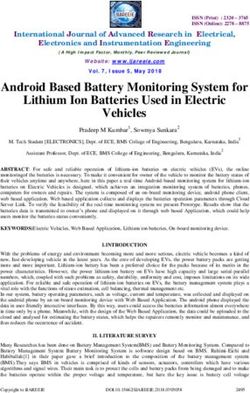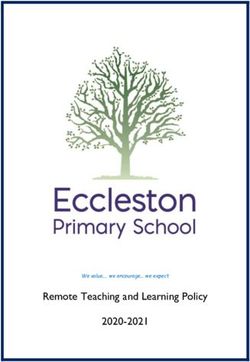MBS Xojo Web Starter Kit - MonkeyBread Software
←
→
Page content transcription
If your browser does not render page correctly, please read the page content below
MBS Xojo Web Starter Kit
Version 1.5, © 2012-2020 by Christian Schmitz, Monkeybread Software
About the MBS Xojo Web Starter Kit 1.5 2
Features 2
About Database Access 2
Version History 3
Web App Tips 5
Screenshots 6
Installation 14
Configuration 14
Demo 15
Requirements 16
License 17
Contact 18About the MBS Xojo Web Starter Kit 1.5 Our Kit provides you with a start project for your own Web projects. Features • Database Support including SQLiteDatabase, REALSQLDatabase, MySQLCommunityServer, CubeSQLServer and SQLDatabaseMBS. • Simple User Management for Admins and normal users. • Login Panel • Auto login, so people don‘t need to login each time. • Collects Exceptions and JavaScript Errors in database and displays them to Admin. • Allows logging to text file and database and displaying them. • SQL Console with download of database and query result as CSV file. • Session management for admin to see what users do. • Chat Window • Creates Backup of database. • Object browser and memory statistics • Messages for Admins to/from users. • File Browser • Shows how to cache images/files to save memory. • Allow user to reset password by email • Allow users to be disabled • and much more… About Database Access Database Support included for newer SQLiteDatabase, older REALSQLDatabase and the MySQLCommunityServer plugin coming with Xojo. Also you can use CubeSQLServer Plugin from sqlabs. And you can use MBS SQL Plugin for connecting to various servers. Example code is included for using SQLite and MySQL using SQLDatabaseMBS class. See Database Module for constants to turn on/off the database access using various ways. By default UseRealSQLDatabase is true to use a local database. You can turn UseRealSQLDatabase to false and instead set UseCubeSQLServer, UseMySQLDatabase or UseMBSSQLDatabase to true. Check in the Open methods there that the connection strings, usernames and passwords are correct.
Version History Tip: If you want to update your existing code with new release, you‘d best compare projects with Arbed (http://www.tempel.org/Arbed) and copy modifications to new project. 1.5, 25th May 2020 • Fixed smaller issues with CubeSQL usage. • Added PostgreSQL Support • Put db.errorMessage in local variable to see it in debugger • Changes for Xojo 2019r3 1.4, 31st July 2019 • Added German and Greek translations beside English • Fixed SQL creation of table with missing Email and extra Delete column. • Fixed minor bugs • MySQL constants for connection credentials • More fields and tables in SQL are quoted for MySQL • Switched from InsertRecord for users to Prepared Statements as Xojo doesn’t quote field name correctly. • Updated for Xojo 2019r1 1.3, 13rd Dezember 2017 • Added email field for users • Added Status app to run on desktop and watch status several servers • Added Status REST API for the Status app to query status of web app • Added email sending function using MBS CURL Plugin • Added password reset feature via email with link • Added possibility to disable an user • Added ConfigurationModule for constants 1.2, 24th August 2017 • Added helper functions for WebPopupMenu • Fixed some back buttons. • Added low level exception/signal handling classes from Bug Reporter Kit. • Changed code because some App.File* functions which are not available in newer Xojo versions. • Renamed Hash Function to not conflict with hash function in other Web components. • Updated for Xojo 2017. 1.1, 1st October 2013 • Added Web Signature Kit project. • Commented out Print commands. They are useful in standalone, but cause problems in cgi mode. • Improved code to handle database. Now the app launches when no database is found. • Added WebLoadBalancing example code • Added System Information page.
Web App Tips • Use Prepared Statements for Database Access. Never pass data from outside app directly to SQL engine. There may be an SQL injection. • Don‘t show database errors to user. They may learn how your database is organized. • In buttons only visible for admin, verify if user is admin. Hackers may have injected an event for an invisible button. • Always check database.error in your code. • Don‘t store passwords in clear text. Also use salted hashes. • Don‘t store clear text in cookies. Always some random ID with data in database. • Make sure via .htaccess on server that people can‘t download application, config file or plugin libraries.
We have a chat system ready for you: You can see all sessions currently active in our sessions page:
The admin can review all javascript errors the user saw: and see all exceptions: You can read the log entries in the database:
And use the SQL console to browse the database and export results: The object inspector shows you what objects are in memory:
with details on each object: The File browser shows files on the server and allows you to upload, download and change permissions:
On the messages system, users can send messages with a little panel: And as Admin you can see those messages on the messages page:
And as admin the messages pop up and you can answer them:
Installation Please build the project and install like any normal web app on your server. On the Server, make the folder writeable, so we can write our log files. The webstarterkit.cgi and the WebStarterKit files should have executable flag set (chmod 755). Config and database files must be writable. Configuration Please check ConfigurationModule. Please set kDemoMode = false. Also set your own SMTP server and email addresses. kServerURL defines the URL to be used to point to the app itself, so we can use the link for our emails.
Demo The demo web app can be seen here: http://webapps.monkeybreadsoftware.de/WebStarterKit/webstarterkit.cgi The database is a memory copy and reset every time the web app restarts (after all sessions ended). You are not allowed to drop tables or delete/modify the admin user.
Requirements You need Xojo 2013r1 or newer. Xojo 2017 recommended. We recommend you get a Complete license for the MBS Xojo Plugins. Some plugins are required like the Encryption, CURL, Main and Util plugins. Also recommended are the Linux plugin, MacCF, MacOSX plugin and Win plugin.
License Summary: • You may use Web Starter Kit only with one licensed Xojo installation. • You agree not to share the Web Starter Kit or use someone else's Web Starter Kit copy. • You can of course use parts or all of the code in your own products. Christian Schmitz Software GmbH, of Nickenich Germany is the owner, developer and sole copyright holder of this product, which is licensed -not sold- to you on a non-exclusive basis. You agree not to share your MBS Xojo Web Starter Kit with anyone. You may transfer your license to another person only after receiving written authorization from Christian Schmitz Software GmbH and only if the recipient agrees to be bound by the terms of this agreement. Christian Schmitz Software GmbH reserves the right to cancel the license key(s) of any user who Christian Schmitz Software GmbH determines is in violation of this agreement. THE WARRANTIES IN THIS AGREEMENT REPLACE ALL OTHER WARRANTIES, EXPRESS OR IMPLIED, INCLUDING ANY WARRANTIES OF MERCHANTABILITY OR FITNESS FOR A PARTICULAR PURPOSE. THE SOFTWARE IS PROVIDED "AS IS" AND Christian Schmitz Software GmbH DISCLAIMS AND EXCLUDES ALL OTHER WARRANTIES. IN NO EVENT WILL Christian Schmitz Software GmbH BE LIABLE FOR ANY SPECIAL, INCIDENTAL OR CONSEQUENTIAL DAMAGES, INCLUDING LOST PROFITS, EVEN IF WE HAVE KNOWLEDGE OF THE POTIENTIAL LOSS OR DAMAGE. If you are located in Germany this agreement is subject to the laws of Germany. If you are located outside Germany local law may apply. Some states do not allow the exclusion of warranties, so the above exclusion may not apply to you. Christian Schmitz Software GmbH does not charge royalties or deployment fees for Xojo applications. Access to updates is included for one year. After that time you can order an update or keep using the old version you have.
Contact Christian Schmitz Software GmbH Eckertshohl 22 56645 Nickenich Germany Email: support@monkeybreadsoftware.de Phone: +49 26 32 95 89 55 (Office) or +49 17 58 36 37 10 (Mobile)
You can also read