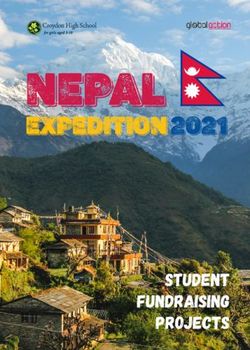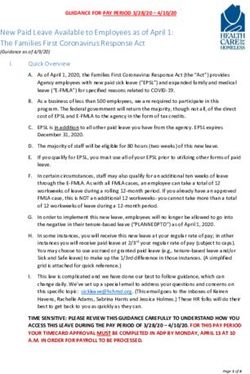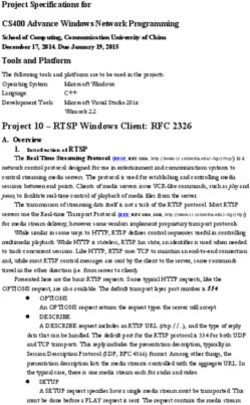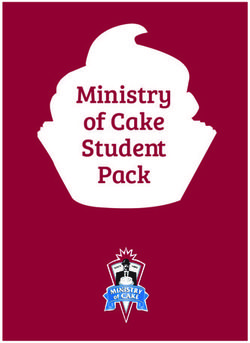U-Boot "Falcon" Mode Minimizing boot times using U-Boot "Falcon" mode - Stefano Babic / Wolfgang Denk
←
→
Page content transcription
If your browser does not render page correctly, please read the page content below
U-Boot „Falcon“ Mode
Minimizing boot times using
U-Boot "Falcon" mode
Stefano Babic / Wolfgang Denk
July 2012Overview ● Requirements for Boot Loaders ● Frequently Asked For Optimizations: Boot Time ● Hardware Influence and Considerations ● Software Optimizations ● Changes Imposed by Recent Hardware ● SPL – a Little Gem for Multiple Use ● Example: Boot into Linux/Qt quickly ● Things to be done ● Questions...
Overview ● Requirements for Boot Loaders ● Frequently Asked For Optimizations: Boot Time ● Hardware Influence and Considerations ● Software Optimizations ● Changes Imposed by Recent Hardware ● SPL – a Little Gem for Multiple Use ● Example: Boot into Linux/Qt quickly ● Things to be done ● Questions...
Many Different Requirements
● End User:
● almost never interacts with the boot loader at all
● Boot OS as quickly as possible
● Application Engineer:
● flexible environment for varying software configurations
● Boot from any available storage devices
● Easy software installation, reliable software updates
● BSP Engineer:
● efficient development environment
● Easy to port
● Easy to extend
● Easy to debug
● Hardware Engineer:
● powerful test environment
● Help with board bringup
● Production tests
● Service tools to diagnose hardware problemsBoot Time Optimization
● Time from Power-On to “Operational Mode”
● includes:
– Boot Loader 0.3 s
– OS Initialization 3s
– Application Startup 30 s
● Focus here: Boot Loader
– but remember Donald Knuth: “Premature Optimization”
– see also: Röder/Zundel: “Linux FastBoot”
http://www.denx.de/en/Documents/PresentationsGeneral Optimization Rules
● Avoid anything you don't really need:
Code is fastest if not executed at all!
Perfection is reached, not when there is no longer
anything to add, but when there is no longer anything to
take away.- Antoine de Saint-Exupery
– Initialize hardware only if it is really used by U-Boot itself, and
only then.
● Make it run fast
– Caches on? Burst Mode accesses enabled?
– Fastest hardware? Maximum bus bandwidth?
– Fixed configuration vs. probing / bus scans (USB, I2C, PCI, …)?Other Optimizations
● Maximize resource utilization:
– Don't busy-wait for long running operations (“Fire and
Forget”)
– Run several tasks in parallel
– Bus bandwidth vs. CPU performance: compression ?
● Interpret Requirements Intelligently
– Run tests at end of boot cycle, i. e. before power-down
●Areas for Optimization
● Hardware
– CPU Speed, Bus Bandwidth
– Boot device (memory or storage?)
– Boot method (execute user code or immutable boot ROM?)
● Software Design
– Trade Security for Speed: switch of checksum tests
– Trade Costs for Speed: use uncompressed images [may not help
on fast CPUs]
● Implementation
– Compute checksums while copying/uncompressing images
– Avoid copy operations: make Linux accept ramdisk in NOR flashHardware Considerations
● Memory Devices: ROM, EEPROM, NOR Flash
– CPU can directly address individual cells in some ramge of
addresses
– can directly provide code and data, allows XIP
→ limited capacity, expensive → fast, reliable
● Storage Devices: NAND Flash, SDCard, USB, ...
– controller interface; data need to be read into memory buffer
before they can be accessed
– SoC limitations: only small buffer space available
– Boot ROM limitations: read only first block (2 ... 128 KiB)
→ huge capacities, cheap → slow, unreliableHardware Considerations
● In the olden days:
Reset → CPU starts executing boot loader in ROM at
reset entry point → loads OS
– Optimizations:
● Fast CPU, fast ROM (usually NOR flash)
● Maximize bus bandwidth (32 / 64 bit bus interface)
● Enable caches
● Enable Burst Mode AccessesHardware Considerations
● Classic U-Boot:
– reset starts executing code in NOR flash
– relocation to RAM because execution from RAM typically
faster (NOR usually did not support burst mode accesses)
and to allow flash programming (other solutions possible)
– CPU performance versus bus bandwidth:
● CPU faster: minimize data transfers, use compressed images
● Bus faster: load uncompressed dataHardware Considerations
● Today:
Reset → CPU executes on-chip boot ROM (immutable)
→ loads X-Loader from Storage → loads U-Boot from
Storage → loads OS
● Problems:
– complicated multi-stage boot procedure
– inherently slow
– boot ROM cannot be changed
– many limitations (buffer size, can read only one block of data)
– X-Loader duplicates U-Boot, but code (especially drivers)
cannot be sharedSoftware Optimizations
● Step 1: Get rid of X-Loader
– create SPL (Secondary Program Loader) as separate boot
stage that gets loaded and started by the boot ROM
– small enough to meet hardware restrictions
– common code base with “normal” U-Boot, shared drivers
– flexible – allow to use all available hardware resources
– obsoletes X-Loader, UBL, ...
→ single source, common code base is much better,
but not inherently fasterSoftware Optimizations
● Step 2: Make more flexible
– SPL basic asks:
initialize RAM, load U-Boot from storage, start it
– generalize:
initialize RAM, load “some image” from storage, start it
– implement a way to select which image to boot;
for example, test a GPIO (switch, button, jumper)
→ more flexible, but how is this faster?Optimizing Boot Time using SPL
● 1st image = standard U-Boot
– All features available as usual
– suitable for development, production, service,
maintenance, software updates, ...
“Development Mode”
● 2nd image = Linux Kernel
– When all you want to do is booting an OS,
then do not load and run the full U-Boot at all !
– saves time to load (and run) several 100 KiB of code !
“Production Mode”Optimizing Boot Time using SPL
● 1st image = standard U-Boot
– All features available as usual
– suitable for development, production, service,
maintenance, software updates, ...
“Development Mode”
● 2nd image = Linux Kernel
– When all you want to do is booting an OS,
then do not load and run the full U-Boot at all !
– saves time to load (and run) several 100 KiB of code !
“Production Mode”Test Case: Twister Board
● Test setup on “Twister Board”:
– TI AM3517 CPU at 600 MHz
– 256 MiB DDR2 RAM
– 512 MiB NAND flash
● added jumper to select boot mode
● Direct boot of Linux Kernel
● Root FS = 24 MiB UBIFS in NAND (ELDK 5.1 QtE) with
slide-show based on “fbi” as application
See also:
http://www.denx.de/wiki/U-Bootdoc/FalconBootTwister“Falcon” Boot on AM3517
Twister Board
- ROM loads SPL from NAND
- GPIO (Jumper) used to select
boot mode
=> “Falcon” mode (shown here):
- Linux kernel loaded from NAND
- UBIFS in NAND mounted as
root file system
-> fast
=> Service mode:
- U-Boot loaded from NAND
- U-Boot can boot Linux, or ...
-> all features availableSlow Motion x10
Seconds after Video Start:
3.00 = +0.00 Power on
(see red LED)
3.44 = +0.44 Backlight on
5.36 = +2.36 Linux Penguin
5.88 = +2.88 Penguin off
6.08 = +3.08 Qt App runningHow does it work?
● All relevant parts of the code are already in mainline
● How can we handle boot arguments or device tree
updates normally done in U-Boot ?
→ Setup of the system is in two stages:
– Using normal U-Boot, we prepare a static (“frozen”)
parameter block image
– In “Falcon Mode”, the SPL just passes this parameter
block to the payload
● So can I use this, too?
→ Yes, if your board uses SPL.Faster, Faster, Faster ...
● 3 seconds is pretty lame. Company XXXXXX claims they
support sub-second boot times.
● Yes, but did you try to do the same on your own board?
● Usually such results cannot be re-used:
– Fine-tuned to specific hardware / boot device (NOR ?)
– Not all needed code / know-how published
– Synthetic use case that conflicts with real-life requirements
● This here is different:
– Only standard technology used
– Can be used as is in a real project
– We encourage you to re-use all this !Limits for Boot Times ?
● So can you do in less than 3 seconds or not?
● Yes, we can !
– Code is not fully optimized yet: caches are switched off in
SPL due to unknown problem (runs slower with caches on)
– Use hardware that better supports booting fast
– Optimize other areas, too (size of Linux kernel image, ...)
● But:
– Each additional step will need an increasing amount of efforts
– Further optimizations may strip functionality
– May quickly become highly project-specificThings to do
● Convert more boards to use SPL
● Spread the word about the new capabilities
● Fix remaining issues (why is booting slower with
caches enabled?)
● Push the last few remaining bits upstreamWhat's in a Name?
Why the name “Falcon” mode?
– All obvious names were already in use: Fast-, Presto-,
Quick-, Rapid-, Speed-, Swift-, Turbo-, … You-name-it-
Boot
– Pergrin Falcon - The world's fastest animal:
The pergrin falcon can fly/dive from
up to 100 to 175 miles per hour (160...280 km/h).
See http://wiki.answers.com/Q/What_is_the_
fastest_animal_in_the_world
– So “Falcon Boot” is just our way to say: hey, we can boot
pretty quickly...Questions ... ● It's your turn now...
Triple Constraint
Good
Pick any two!
Fast CheapYou can also read