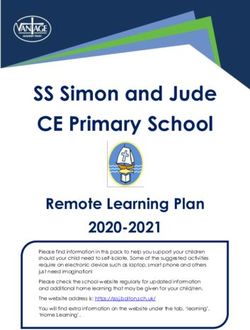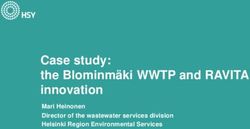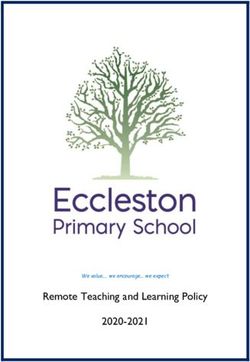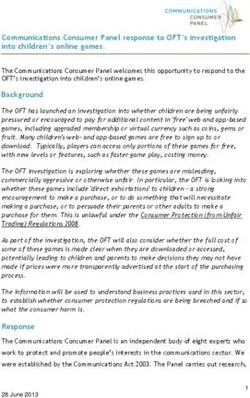SAVANT PRO APP At A Glance - SAvant Automation
←
→
Page content transcription
If your browser does not render page correctly, please read the page content below
The Savant Pro App enables all the features of your
Savant Home, with fast access to Rooms, Scenes, Services
and much more. This guide will help you understand how
to navigate the app, take advantage of new features, and
create a personalized experience in your home.
Note: Services available in a Savant Home vary based on what has been quoted and installed by your Savant Authorized Integrator.HOME VIEW — MAIN NAVIGATION
The Home View displays an overview of what is happening at home.
Swipe right or tap
System to get the status Swipe left or tap here to
of devices within your see all available Scenes.
Savant Home.
Pull down or tap here
for the Rooms View to
access rooms, profiles,
and settings.
To get a closer look at
what’s Now Playing in Scroll left or right
your home, tap your through the carousel of
activity feed. available services
in your Savant Home.
Tap to access all of the
options for a service.
A service that is active
For quick adjustments
somewhere in the home
press and hold or Force
is indicated by a dot.
Touch to bring up
Quick Controls.ROOMS VIEW
The Rooms View displays every available service in each room.
Pull down or tap here to
return to the Home View.
To adjust a service for
the room, tap to access
all its features, or press
Tap on a room to display
and hold the icon to
the Room View. From there,
bring up Quick Controls.
swipe left or right to see
the Scenes and devices
associated with that room.SAVANT SCENES
Capturing, creating, and editing Scenes is easier than ever.
Tap the + icon to capture or build
a Scene. Each step has been designed
for simplicity.
Swipe left on a Scene name to edit,
set a countdown timer, or delete.
Scenes can be set as shared or left as
personal. Shared Scenes are available
to all users as well as accessible from
in-wall touch screens.
Press and Hold or Force Touch on iOS to reorder Scenes.USER PROFILES
Let everyone in your house enjoy the benefits of Savant.
The Profiles screen shows a list of who
can use your Savant Home.
Add a new profile by tapping the
+ icon and choosing from three
different user types.
After inviting someone to your
Home, tap on the new user profile
to grant permission for Control
of different rooms, services, or the
ability to access your home remotely.SETTINGS
The Settings screen lets you add photos, create notifications, watch helpful tutorials, and more.
Tap on Switch Homes Tap the Camera Icon
to switch between your to add a custom image
Savant Homes if you have of your home.
multiple homes set up
under your Savant account. Assign Scenes to keypad
buttons in your home.
Change the photo
Set up Notifications that
associated with a room
will alert you to changes
in Room Settings.
in your Savant Home.
Set your local cable Version information about
TV Provider for your Savant App and other
channel favorites. Savant products in your
Savant Home. The System
Set the perfect Equalizer Information option should
settings per audio or only be used if instructed to
video service, per room. do so by Savant Support.LIGHTING
Lighting control in the Savant Pro App can easily be done by room, or by individual light.
Tap a Lighting Icon to bring up
convenient, pre-set options that let
you control all the lights in a room
with a touch.
To adjust individual lights, tap the
Lights bar at the bottom of the screen
and manually dim or brighten the light
using the slider.
Choose from millions of colors or
pre-set whites that match your
circadian rhythm. Take a TrueImage
photo of your light with your device. At
a touch, see the color and brightness
simultaneously change in your virtual
light and in your real-world fixture.CLIMATE
Climate control in the Savant Pro App allows for instant control of rooms, as well as scheduling.
There are three climate modes. In Heat
or Cool mode, simply use the sliders
or arrows to set the temperature you
want. In Auto mode, use the sliders to
set an appropriate temperature range.
Tap the Settings Icon to change modes.
Tap the Calendar Icon to put your
climate on a schedule—your home
can start warming every day at 6am,
or cool off in the evening.
To temporarily override a schedule,
press and hold the climate control circle
to bring up a Hold Temperature menu.ENERGY MONITORING & MANAGEMENT
The Savant Pro App provides real-time, utility grade energy information.
View and monitor energy usage trends,
see real-time, utility grade consumption
data and activate pre-defined Energy
Modes. Energy Modes are like Savant
Scenes for energy consumption.
Pair the Savant System with Racepoint
Energy Solar Panels and battery storage
systems and now you can manage energy
generation, storage and consumption.AUDIO
Savant Pro offers a personalized, easy-to-use entertainment experience.
The Global Now Playing screen shows
all active audio/video services, and
allows you to control the volume in
each room.
Tapping the ... Icon on the Global
Now Playing screen brings up the
Distribution screen, which lets you play
audio/video in additional rooms.
To see what’s playing next or edit the
music in your queue, tap the Icon
on the Now Playing screen.
Press and Hold the power button to
setup a sleep timer.VIDEO TILING
Display multiple sources on one display with Savant IP Video.
Select from Predefined Layouts, drag
a tile to move views, pinch to expand
a particular source, or Press and Drag
the Audio Icon to choose which source
should provide sound.
Simply tap on a particular tile to bring
up the correct control interface for that
source. Savant determines the right
controls for that source.
Access all your favorite channels
at a touch. Save certain views with
predefined layouts, channels + sources.
You can also add a Tiling layout to a
Savant Scene.Activate Video Tiling from the convenience of your remote control. With the Savant Pro Remote you can Select from Predefined Layouts, change and control the sources, as well as select and move the Audio Icon to the source you want to hear.
SECURITY
Savant Pro supports most popular security platforms.
The buttons mimic your in-wall
keypad so you can set your alarm
from anywhere.
See the status of every sensor in your
home at a glance.
Security cameras let you keep an eye
on things when you’re away.ENTRY ACCESS
Garage and Door entry services are at your fingertips wherever you are.
Garage doors indicate if they are open
or closed and show warnings if there are
any problems.
Lock and unlock doors and see the
status of which doors are locked and
which are not at a glance.
View cameras to see who is at the door,
even if you are away from home.POOL & SPA
Control your pool and spa right from your device.
View current temperature and change
desired temperature setting for Pools
and Spas.
Select Controls to adjust other options
including pool accent lighting, water
jets, and fountains.CUSTOM SCREENS
Speak to your Integrator about custom screen options.
Custom screens can be added to your
Savant Pro App by your Authorized
Savant Integrator.
Options include buttons for common
activities that cannot be created in a
Scene or to display status information
for devices in your home.DAYLIGHT MODE
Create and control your own Personal Wellness Experience.
With Daylight Mode activated, your
lights will transition though color
temperatures throughout the day to
correspond to the sun.
Designed to help with your circadian
rhythm, lights will adjust to warmer
temperatures in the morning and
evening and cooler in the middle of the
day.
USAI Lighting, Savant DMX Light Strips
& Smart Bulbs are all compatible with
Daylight Mode.
Default Circadian Light settings are based on target Circadian Stimulus scores and typical light levels,
according to research by the Lighting Research Center.APPLE WATCH
Merging the most sophisticated features with the greatest level of convenience.
Control and status has never been more
convenient with the Savant Apple Watch app.
Capture the perfect moment and then save it as
a Savant Scene. Use the Savant Apple Watch
App to turn on and off any Savant Scenes, or
only those that you frequently use.
Create Notifications to alert you to important
status changes in your home, and then take
action immediately and easily.VOICE CONTROL You can use voice control to activate your Savant System. Choose from the security of user-activated voice functionality with the Savant Pro Remote and advanced Siri integration or add Google or Amazon Alexa voice control throughout the house to activate a Savant Scene without having to find the remote. Any Savant Pro Remote can utilize built-in Savant voice mode, or set up integration with Siri, Apple’s intelligent voice assistant with a Wi-Fi Savant Pro Remote on any system running Savant 9.1 or later. Any Savant Pro system running Savant 8.4 or later can have Google or Alexa voice services added to the system. Use the Alexa App, Google Home or Google Assistant Apps to activate. Visit savant.com for more details.
“Hey Siri, watch Game of Thrones.”
LANGUAGE SUPPORT
Experience Savant in multiple languages, including English, Spanish and Simplified Chinese
The Savant Pro App now supports
language localization features across
all iOS mobile devices.
Create and save Savant Scenes, view
room names and sources all in English,
Spanish and Simplified Chinese.savant.com © 2020 Savant Systems, LLC. All rights reserved.
You can also read