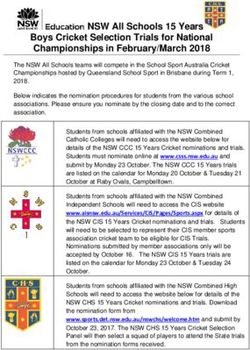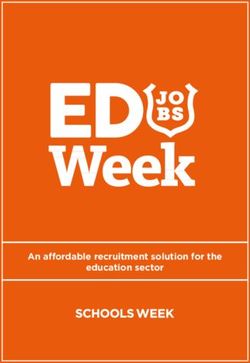Welcome to the SIMS 2021 Spring Release - SIMS has been upgraded - Connect-Up
←
→
Page content transcription
If your browser does not render page correctly, please read the page content below
SIMS has been upgraded Welcome to the SIMS 2021 Spring Release SIMS 7.198 Primary Schools in England This information is also available from What’s new? the Documentation Centre, which is accessed by clicking the Documentation button on the SIMS Home Page. SIMS release notes
The SIMS dictionary has been updated with approximately 35,000 entries
How to Use this Section from the dictionary of names provided by the Office for National Statistics
(ONS). When recording comments in Assessment marksheets, any names
Click the Book icon to activate a link that takes you directly recorded in the dictionary will not be flagged as potential misspellings. We
to the relevant handbook. would like to take this opportunity to remind you of the existing functionality in
SIMS that enables schools to add names recorded in their SIMS system to the
Click the Video Camera icon to preview the associated SIMS dictionary. This feature can be accessed via Tools | Performance |
functionality. Profiles | Add Names to Dictionary. Running this process adds to the
dictionary all surnames, middle names and forenames (both legal and
Please note that not all features have links. preferred), for all pupils, applicants and staff recorded in SIMS. We will continue
to update the SIMS dictionary as part of future releases.
Admissions The EYFS Baseline Assessment Templates for Durham University’s Centre
For schools with the Full Own Admissions Authority licence, to align with new for Evaluation and Monitoring (CEM), Early Excellence (EE) and National
legislation, all screen labels that reference Tier 4 throughout SIMS have changed to Foundation for Educational Research (NFER) have been removed from the
Study Visa. This change excludes reports and items in the reporting dictionary; AMPA folders. These resources will not be delivered in future because they are
these areas will be updated in a future release. no longer statutory. Schools must now use the statutory DfE online baseline
assessment process. For more information, please refer to the release note that
AMPARK accompanies this release.
The Assessment Manager and Performance Analysis Resource Kit (AMPARK)
provides a set of resources for use with SIMS Assessment. This kit has been Additional resources have been provided for schools that choose to use the
updated for the SIMS 2021 Spring Release. revised EYFS profiles. These resources are available in the AMPA\England
Primary (and Middle Deemed Primary) folder and are named EYFS
Assessment Revised Profile Wizard 2021.xml and EYFS Revised Profile
Template 2021.xml. Only schools that have registered with the DfE to be
It is now possible for a class teacher to add User Defined Fields (UDFs) to
early adopters should use these resources. All other schools must continue to
an Assessment marksheet as Additional Student Columns. It is also possible
use the updated legacy resources.
for an Assessment Co-ordinator to add UDFs to a template as Additional
Student Information columns.
Page 2 of 5 The DfE and the Standards and Testing Agency (STA) announced in To record a subcode for a single pupil, right-click a cell where an I or X mark
January 2021 that due to the ongoing COVID-19 situation, the Key Stage 1 has been recorded and select Enter Subcode from the pop-up menu.
(KS1) and Key Stage 2 (KS2) National Curriculum Assessments and Tests To record subcodes for multiple pupils, highlight the required I or X marks, right-
could not continue as intended. The following assessments, scheduled between click one of the highlighted cells and select Enter Subcode from the pop-up
April and July 2021, have been cancelled: menu. Please note that highlighted cells must include only I marks or only X
KS1 Teacher Assessments and Tests marks; it is not possible to apply subcodes in bulk where a combination of I and
X marks have been highlighted. This feature works in a similar way to recording
KS2 Teacher Assessments and Tests comments and minutes late for multiple pupils.
Phonics Screening Check For more information, please refer to the release note that accompanies this
All other statutory trialling. release.
For more information, please refer to the release note that accompanies this
release. Home Page
When configuring the Attendance Summary widget on the SIMS Home Page,
Due to the cancellation of the Summer 2020 collection for the Year 1 an additional Cycle named Current Term to Date has been provided to enable
Phonics Check because of COVID-19, an additional CTF export type named schools to view information from the start of the current school term to today's
Phonics Test Results (for Autumn Term 2020 Screening Check only) was date.
provided as part of the SIMS 2020 Autumn Release to enable schools to make
the return for the new Year 1 Phonics Check in Autumn 2020. For the SIMS When configuring the Conduct Summary widget on the SIMS Home Page, an
2021 Spring Release, this has been renamed Phonics Test Results (For additional Cycle named Current Term to Date has been provided to enable
Summer Term 2021 Retake Screening Check only). For more information, schools to view information from the start of the current school term to today's
please refer to the release note that accompanies this release. date.
A revised resource file has been provided for early adopters using the Profiles
Programme of Study Revised EYFS framework to import. Only schools that The SIMS dictionary has been updated with approximately 35,000 entries from the
have registered with the DfE as early adopters should use the new framework dictionary of names provided by the Office for National Statistics (ONS). When
from 1 September 2021. For more information, please refer to the release note recording comments in Profiles, any names recorded in the dictionary will not be
that accompanies this release. flagged as potential misspellings. We would like to take this opportunity to remind
you of the existing functionality in SIMS that enables schools to add names
Attendance recorded in their SIMS system to the SIMS dictionary. This feature can be accessed
For schools in England, in consultation with the DfE, a range of subcodes have via Tools | Performance | Profiles | Add Names to Dictionary. Running this
been introduced for session marks I (Illness) and X (Non-compulsory school age or process adds to the dictionary all surnames, middle names and forenames (both
COVID-19 related) to enable schools to record additional information regarding a legal and preferred), for all pupils, applicants and staff recorded in SIMS. We will
pupil’s absence. continue to update the SIMS dictionary as part of future releases.
Page 3 of 5Reporting Total number of sessions unable to attend due to exceptional
circumstances (T Excep Sessions) This information was also collected in
The SEF B2.11 - More Able Learners report replaces the SEF B2.11 - the School Census Spring 2021 Return
Gifted and Talented Learners pre-defined report. The column headings in the Total number of sessions unable to attend due to Coronavirus (T Corona
report now refer to More Able. Sessions).
For schools that have set up the original SEF B2.11 – Gifted and Talented
report to run as a scheduled report or an alert, these links will need to be re- SIMS Core
established with the new SEF B2.11 - More Able Learners report.
It is now possible to access the support portal from within SIMS via Tools |
To support the introduction of Attendance subcodes, the following items Customer Support Portal. This replaces the link to My Account.
have been added to the Attendance marks sub-report:
When preparing to create a CTF file for export, an * is now appended to a
Subcode pupil’s UPN in the Students panel if they have a Reason for Leaving of
Subcode Description. Deceased recorded in the School History panel of the pupil record. Once the
export has completed, an * is now appended to their UPN in the Exception
School Census Summer 2021 Return (England) Log panel. An * is not appended to the UPN tag in the exported CTF file.
Includes the functionality to produce the School Census Summer 2021 Return. Under these circumstances, the following message is displayed on export:
If pupils in years R, 1 and 2 are not attending school on the School Census The list of pupils you are about to export contain a deceased person(s),
Summer 2021 census day, schools can now select an alternative date for these are indicated with an * next to the UPN. Do you wish to proceed with
reporting of school dinners taken between 05/04/2021 and 31/07/2021. In the export?
Special schools, this is also applicable to pupils aged between 4 and 6 who are
not following the National Curriculum Year X, and pupils born between 1 The Other lookup value in the Exclusion Reason lookup type has been
September 2013 and 31 August 2016 inclusive. set to inactive because from September 2020 onwards, it should not be
recorded.
The Other lookup value in the Exclusion Reason lookup type has been set to
inactive because from September 2020 onwards, it should not be recorded. For schools with the Full Own Admissions Authority licence, to align with
With the exception of Nursery schools, for schools that use Attendance, data is new legislation, all screen labels that reference Tier 4 throughout SIMS have
collected on all categories of school attendance, rather than just absence. For changed to Study Visa. This change excludes reports and items in the
schools that do not use Attendance, it is possible to record the following reporting dictionary; these areas will be updated in a future release.
information:
Total number of sessions attending approved educational activity (T AEA
Sessions) This information was also collected in the School Census Spring
2021 Return
Page 4 of 5Where to find more information
It is strongly recommended that you read the SIMS Release Download Links
and Product Information on the support portal. The Notification provides
additional, up-to-date information about the release.
Release notes from previous releases are also available on the support
portal.
The SIMS Documentation Centre provides access to all the documentation,
e.g. handbooks, quick reference sheets, reporting catalogue, yearbooks, etc.
It can be accessed by clicking the Documentation button on the SIMS Home
Page.
Use the search facility to find additional supporting documentation. Online
help can be accessed by pressing F1 or by clicking the applicable Help button
in SIMS.
Capita SIMS, Franklin Court, Priory Business Park,
Cardington, Bedford, MK44 3JZ
Page 5 of 5You can also read