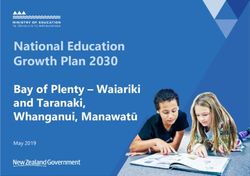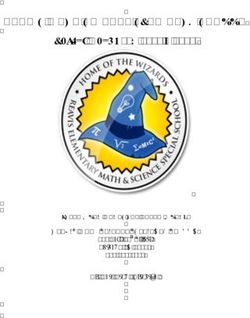DEVELOPMENT AND EVALUATION OF A TOOL FOR JAVA STRUCTURAL SPECIFICATION TESTING - The Open University
←
→
Page content transcription
If your browser does not render page correctly, please read the page content below
DEVELOPMENT AND
EVALUATION OF A TOOL FOR
JAVA STRUCTURAL
SPECIFICATION TESTING
Abstract
Although a number of tools for evaluating Java code functionality and style exist, little work has been
done on automated marking of Java programs with respect to structural specifications. Structural
checks support human markers in assessing students’ work and evaluating their own marking; online
automated marking; students checking code before submitting it for marking; and question setters
evaluating the completeness of questions set. This project developed and evaluated a prototype tool
that performs an automated check of a Java program’s correctness with respect to a structural
specification. Questionnaires and interviews were used to gather feedback on the usefulness of the tool
as a marking aid to humans, and on its potential usefulness to students for self‐assessment when
working on their assignments. Markers were asked to compare the usefulness of structural
specification testing as compared to other kinds of tool support, including syntax error assistance, style
checking and functionality testing. Most markers using the structural specification checking tool found
it to be useful, and some reported that it increased their accuracy in marking.
October 11th 2018
Anton Dil, Sue Truby and Joseph Osunde
Contact: Anton.Dil@open.ac.ukDil, Anton (2018) Development and Evaluation of a tool for Java Structural Specification Testing
1 Executive Summary
Students studying M250, our second year object‐oriented programming module using Java, are
required to complete Java programs according to detailed syntactical, structural, functional and
stylistic specifications.
Although software tools exist for code syntax, functionality and style checking, tools for structural
specification checking are not widely available. The long‐term goal of this project is to raise
awareness of these various aspects of correctness in our assessment of students’ code and to
support automated assessment of these aspects of code quality for tutors and students.
The project focussed particularly on the development and evaluation of a structural specification
tool (known as CheckM250), deployed in the 2017J presentation of M250, to allow tutors to check
to what extent students’ code met a specification. The tool was provided for use in the module IDE,
BlueJ, alongside traditional tutor marking notes. The project also explored the use of automated
marking in the module Virtual Learning Environment (VLE), for quick feedback to students, and
overcame technical obstacles in this context.
Tutor surveys and interviews were used to gather feedback on CheckM250 and on other kinds of
marking tool support and traditional resources.
Automated structural checks on code were found to have multiple use cases:
supporting human markers in assessing students’ code;
for markers to assess their own marking (as a kind of e‐monitoring tool);
in online assessment for automated marking of students’ code;
as a step in determining if software functional tests can proceed;
for students to perform checks on their code before submitting it for marking;
for question setters to check completeness of questions set for students.
There was evidence of tutors favouring the use of marking tools, or of their distrusting them, or
finding them an obstacle. This appeared to depend less on the tool itself than on a predisposition for
or against the use of tools. Similarly, tutors’ comparative rating of tools as aids to themselves versus
as aids to students appeared to depend on the tutors’ disposition towards tools.
Most tutors using CheckM250 found it to be useful, and some reported that it increased their
accuracy in marking. Tutors not using the tool cited lack of time and the simplicity of the assignment
it was trialled on. Some reservations were expressed about reliance on automated marking tools,
both for markers and for students. The marking software was also shown to be useful in the VLE for
automated student feedback.
The results provided indicators of topics that should be discussed with tutors and students in this
context:
how automated code marking tools may best be used in tutor and student workflow;
how the outputs of the tools should be interpreted;
the potential benefits and pitfalls of automated marking;
the relationships between the outputs of various automated marking tools.
The project has also suggested ways forward in developing automated marking tools for Java code.
1Dil, Anton (2018) Development and Evaluation of a tool for Java Structural Specification Testing
2 Aims and Scope
2.1 Motivation
In a face to face environment tutor and peer support are available to help students interpret questions
they have been set, while students working at a distance often rely on asynchronous forum and tutor
support to complete assignments. In large modules, such as M250, there are issues of scale in
supporting students individually, making automated marking more important. Automated marking
has been shown elsewhere to be comparable to human marking and accepted by students. [1].
Although M250 uses a variety of computer‐marked online activities we have so far had limited ability
to provide automated feedback on the correctness and quality of students’ code in the VLE.
For tutors, hand‐marking code requires careful attention to written specifications. Detailed
specification of programming assignments by the module team helps to constrain the range of
responses that tutors should receive, which is important for scalability of marking.
Interpretation of code specifications often proves difficult for students due to the formal vocabulary
used and their limited understanding of the structural features of languages [2].
The project aimed to involve M250 tutors in iteratively developing a software tool for Java structural
specification checking, and to develop a range of automated advice to tutors as markers and
students as learners, in both offline and online environments.
2.3 Scope of the project
Over the course of this study a number of layers of correctness in code have been identified, of
which the most important are:
1. Syntax (Compilation)
2. Structure
3. Semantics (Functionality)
4. Style
In summary, we would like students’ code to compile, but we also want it to conform to a structure
providing certain classes, methods and other features, and for these structures to be identifiable
because they have predictable names. Next we want to know that when the code is run it behaves
according to some functional requirements. Finally we would like the solution to be of a good style.
We might consider all of these elements taken together to form a specification of a solution and marks
may be awarded to students for successful engagement with these layers of correctness.
2.4 Relationships between layers
By structure, we mean that a code solution provides various externally and internally visible features,
rather than that it conforms to a particular behaviour or functionality. Although the structure of code
cannot be separated from its syntax, syntactic correctness is only a step on the way to structural
correctness. The existence of structural features can be determined after compilation, but without
executing the student’s code.
Not only can we check for the presence of certain methods or constructors in a class, but whether a
class provides particular instance variables, whether it extends another class, or whether it
implements a particular Java interface.
Structural correctness is a pre‐requisite for unit testing, which is mostly concerned with testing
2Dil, Anton (2018) Development and Evaluation of a tool for Java Structural Specification Testing
methods. It therefore can be used to determine if unit tests can safely proceed. However, successful
unit tests do not guarantee structural correctness.
Automated style checking can be supported through some well‐known tools such as Checkstyle [3]
and PMD [4], while functionality testing is well‐supported using JUnit [5].
For our purposes, structural correctness, semantic correctness and stylistic correctness all initially
require that a student’s code compiles successfully.
As syntax, semantics, and style are already relatively well‐catered for by existing tools, this project has
concentrated on structural features of code.
3 Activities
There were two main activities in this project:
1. Software development
2. Software evaluation
The software development activities had two strands:
Tutor‐facing software
Student‐facing (VLE) software
The software evaluation activities were concentrated on the tutor‐facing tool, but also sought
feedback from tutors on the use of marking tools in general, on the likely use of such software tools
to students, and their place in the context of the module.
More information on the software and its use in the VLE is available in Appendix A. Details of the
survey questions and interview results are in Appendix B.
3.1 Software Development
CheckM250 was developed using Java reflection facilities, to support marking in BlueJ and in the
module VLE under the CodeRunner [6] environment.
The approach is similar to that discussed by Kiraly et al [7], but because the structural checks
performed will be different for each assignment set, specification of expected features in a
candidate solution was uncoupled from the code that checks for those features. We developed a
simple specification language to describe the expected features of a correct solution to a
programming assignment the module team set.
Classes are tested for:
1. extending expected superclasses;
2. implementing expected interfaces
3. providing methods with appropriate modifiers, return types, names, and formal argument
types;
4. providing fields with appropriate modifiers, types and names;
5. providing specified constructors, with appropriate access modifiers and formal argument
types.
We have also taken the view that correct code must not only provide expected features, it must
omit unexpected features. It is not necessary to specify these ‘background’ features on a per‐
problem basis, as their required absence is implicit in the ‘foreground’ specification.
3Dil, Anton (2018) Development and Evaluation of a tool for Java Structural Specification Testing
We therefore check that classes do not contain any unexpected:
1. non‐private constructors;
2. non‐private methods;
3. fields (of any access level).
The motivation for these additional checks is that, for reasons of object‐oriented style, we do not
expect classes to provide more accessible constructors or methods than were specified in the
question we set. Nor do we expect classes to include any fields we did not specify. Such features
suggest departure from the specification, and may actually cause a defect in an otherwise working
solution if the code were used in a real setting. We are more forgiving of private constructors and
methods, as these are not accessible from outside a class, and so may reasonably be used for
reasons of breaking down work within a class without fear of jeopardising its outwardly visible
behaviour.
3.1.1 Tutor facing tool
A graphical interface was written for the CheckM250 tool together with a BlueJ plugin to launch the
tool, so that tutors could select a student project to be marked, and its associated specification file.
Figure 1: Example of the tutor‐facing GUI with feedback on a student’s project
Figure 1 illustrates the first version of the CheckM250 software, running in its own window, as
4Dil, Anton (2018) Development and Evaluation of a tool for Java Structural Specification Testing
launched from the BlueJ environment. Tick marks are provided where structural specification
requirements have been met, and crosses where they have been failed. The final version of
CheckM250 provided to tutors incorporated some user‐interface and functionality improvements.
3.1.2 Student facing tools
This project also explored running structural specification checking code in the module VLE under
CodeRunner type questions, for automated feedback. The use of the debugging facility in
CodeRunner was crucial to understanding the working of code in this environment.
Compilation Errors
It was necessary here (as in BlueJ) to take into account not only that students’ code may not meet
the specification we have set for them, but that it may not be possible to compile it at all.
Figure 2: Example of standard compiler feedback on compilation errors, in the VLE
Figure 2 illustrates that the normal feedback for a case when compilation errors have occurred in a
5Dil, Anton (2018) Development and Evaluation of a tool for Java Structural Specification Testing
student’s solution code is simply to display the results returned by the compiler, without any
interpretation. Although 6 errors are listed in Figure 2, there is actually just one syntax error in the
student’s code: ‘cannot find symbol’, relating to the use of the word ‘integer’ rather than ‘int’. The
remainder of the compilation errors actually relate to structural specification problems – methods
that the student has not provided that are required in order to run the functionality testing code
that CodeRunner is trying to run.
In modern IDEs such errors are displayed in‐line with the code, however, in the context of the VLE and
CodeRunner, where we have limited options for formatting feedback, it may be useful to attempt to
summarise for students any problems the compiler has encountered.
To deal with this case, additional compilation error assistance software was developed. Permission to
adapt the BlueJ Java 7 compilation error help file from BlueJ was obtained from the main author,
Michael Kölling, to facilitate this. Advice on errors was added in a number of places where none was
available, and in generating feedback an attempt was made to match specific errors before more
generic ones.
Figure 3 provides an example of the enhanced feedback on a compilation error produced by this new
tool.
Figure 3: Example of enhanced feedback on a compilation error in CodeRunner
6Dil, Anton (2018) Development and Evaluation of a tool for Java Structural Specification Testing
Note that only the first of the compilation error messages has been interpreted, to avoid over‐
burdening students. The effort is concentrated on interpreting what the student might need to do to
fix the first problem the compiler encountered.
Figure 4 shows the structural specification errors in the same solution (after successful compilation),
this time as reported by the CheckM250 software running in CodeRunner.
Figure 4: Structural specification errors reported by CheckM250 in CodeRunner
The structural errors are now reported in a much more user‐friendly way, indicating what features
are missing from the student’s solution.
3.2 Tutor and student involvement
A key aim of this project was to involve tutors in the development of a tool we hoped would be
useful to them in marking, in evaluating it and suggesting ways in which it might be improved or
used in future.
The intention was not to replace tutors with automated marking (although this is desirable in the
VLE for quick feedback), but to provide a tool that could be used alongside traditional tutor notes.
3.2.1 Tutor engagement
Invitations to use CheckM250 were sent out to all tutors via M250 tutor forums and CAMEL
messaging, but participation was necessarily optional. A dedicated forum on the M250 tutors
website was provided [8], allowing quick interactions regarding usability issues and updates to the
tutor‐facing marking tool.
CheckM250 was initially offered for use on TMA01, with the expectation that the next iteration of
the tool would be updated based on feedback on the initial prototype.
After a request for the tool to be available on TMA02, CheckM250 was updated to handle M250
library classes. A third version of the tool produced for TMA03 incorporated additional handling of
generic types.
Survey
An anonymous survey containing a mixture of closed and open questions was created on Online
Surveys [9] (formerly known as Bristol Online Surveys) and was available for one month from
12/01/2018, to coincide with marking the first TMA. The feedback received therefore relates to that
7Dil, Anton (2018) Development and Evaluation of a tool for Java Structural Specification Testing
marking activity, rather than TMA02 and TMA03. (https://openuniversity.onlinesurveys.ac.uk/code‐
marking‐on‐m250)
There were 20 respondents out of 56 tutors on M250 in 2017J. Of the respondents, 8 had used the
specification checking tool, so the majority of responses came from tutors who did not use the tool.
Nine tutors are known to have used the tool. Some questions were directed only at tutors who had
or hadn’t used the tool.
A series of closed questions asked tutors general questions about marking on M250, and asked them
to rate the usefulness of resources available or under investigation for use on the module for
students. Tutors were also asked to rate potential usefulness of software tools that might be
deployed in assessing code quality, both for tutor use and for student use, including the CheckM250
tool.
Follow‐up open questions were used to gather more detailed feedback.
Interviews
Six experienced tutors were subsequently interviewed about their experience on M250 and in using
CheckM250.
The interview results were transcribed and an inductive thematic analysis was performed to produce
some insights into tutor experience in using the marking tool, reasons for not using it, and attitudes
towards marking tools more generally and tutor concerns when marking students’ code.
A summary of the tutor survey and interview analysis is contained in the following sections.
4 Findings
Tutors appeared to be weighing up the utility of the tool with respect to the time it takes to use it
and the increased accuracy it may bring to their marking. For some tutors this trade‐off was
worthwhile; for others it was not.
The main findings regarding tool use are:
1. Tutors who did not use CheckM250 cited lack of time, simplicity of the assignment it was
trialled on, and self‐sufficiency.
2. Tutors appeared disposed either towards using a variety of marking aid tools, or to avoiding
marking tools.
3. Tutors disposition towards students using the same tools appeared to depend on the tutor’s
disposition towards tool use.
Regarding the marking task:
4. Students’ TMA code usually compiles. This is significant from the point of view of automated
marking because compilation is required for automated marking. This suggests that the need
for hand‐marking could be the exception for some marking tasks.
5. Students may be opting not to submit code that does not compile, limiting their
opportunities for feedback from tutors and opportunities for partial credit.
6. Tutors do not generally undertake to fix students’ code when it doesn’t compile. Only a
quarter of respondents did this quite or very often.
7. Using the marking software may slow marking down, or potentially speed it up, depending
on how the tool is used in the marking process and on familiarity with the tool.
8. Most tutors commented that using CheckM250 did not change their normal marking
practice significantly, although the tool was used
8Dil, Anton (2018) Development and Evaluation of a tool for Java Structural Specification Testing
retrospectively to check that no structural specification errors had been missed;
before marking as a way to locate areas to comment on;
interactively, while marking assignments.
9. Most tutors using CheckM250 believed it was somewhat or very likely to pick up errors they
would miss.
10. The tool can be used to direct tutors to areas of students’ work that require feedback.
11. The majority of tutors who tested CheckM250 would use it again, and recommend it to
other tutors.
The results of the survey and interviews suggested topics for discussion with tutors:
1. Ways in which marking software might be incorporated into tutors’ workflow when marking;
2. the relationships between the outputs of automated tests, including dependencies that
would allow or prevent automated tests from being run at all;
3. the relative importance of various aspects of correctness of students’ code, including
weighting of marks in assessment and the importance of providing feedback on any issues
detected;
4. the likelihood of automated tests detecting errors that tutors might not notice;
5. the importance of retaining the human aspect of marking, to provide nuanced feedback, and
to deal with areas of code quality that automated tools are less able to provide feedback on.
4.1 Tutor evaluation of tools
Tutors were asked about the utility of various teaching and marking resources, including
CheckM250. Not all resources were available for tutors or students to access (some were proposals),
so responses were based on tutors’ professional judgement. Only suggested marking tools are
included in Table 1 below. For more results, please see Appendix B.
A Likert scale was used to solicit ratings as ‘not at all’, ‘slightly’, ‘moderately’, ‘very’ or ‘extremely’
useful. Based on sums of proportions of ratings, tutors valued these resources as follows, ordering
by very + extremely, then by moderately + very + extremely. Responses were received both from
tool users (N=8) and non‐tool users (N=12).
Table 1 Tool utility to tutors
Tool use to tutors E V+E M+V+E
Unit tests .26 .74 .74
Structural checking .21 .47 .69
Style checking .20 .45 .65
Syntax error help .16 .37 .53
Table 2 Tool utility to students, judged by tutors
Tool use to students E V+E M+V+E
Unit tests .26 .58 .79
Style checking .22 .39 .72
Syntax error help .20 .40 .70
Structural checking .17 .33 .72
9Dil, Anton (2018) Development and Evaluation of a tool for Java Structural Specification Testing
The results indicated that whilst all of these tools were of some interest, they are not core to
requirements; however, this is not unexpected given the traditional nature of our delivery being
reliant on a printed text and offline software activities. Also, part of the aim is to develop these tools
for online use by students in contexts where tutors are not available, to provide quick feedback.
The higher rating of unit (functionality) tests as compared to structural checking may indicate a
misunderstanding on tutors’ part of how unit testing would work in practice, because it is not
possible in general to perform unit tests unless structural tests are successful. We attribute this
anomaly to familiarity with the idea of unit testing as compared to the idea of structural checking, as
well as to the preponderance of non‐tool users in the respondents.
Considering the ‘Extremely useful’ column, these tools are considered of more or less equal utility to
tutors and students, as judged by tutors. When combining the top two utility ratings, tutors
considered all of these tools to be more useful to them than they are to students. This is expected
for syntax error help (which tutors should not need). It is also worth noting that tutors’ had not seen
structural checking operating in the VLE for student use at this stage. Some evidence of its
usefulness in this context is given in Appendix A.
Higher ratings for utility were given to our traditional resources, such as the module text and existing
software activities, than to marking tools.
4.1.1 Correlations and associations
Consistently higher ratings of marking tools were awarded by the tool‐using respondents than by
those who did not trial the marking tool.
Ratings of unit testing, structural checking and style checking were all correlated at a statistically
significant level (Spearman’s rho, p < 0.01, two‐tailed sigma). The exception is that syntax error help
is not well correlated with other tools’ utility. This is expected, since tutors should not particularly
need this tool, which is more appropriate for students.
The highest correlation was for utility of unit testing versus structural checking, which was rho =
0.801 for student use. The 95% confidence interval for this result is 0.556 to 0.918, indicating a
moderately high degree of correlation.
Tutor ratings of structural checking were also significantly associated between use for self and use
for students (Somers’ d = 0.625, p < 0.001). Thus, the relative utility of the tool itself may be less
significant than the predisposition of the tutor towards tools. Higher association scores were found
for Unit testing (d = 0.687, p < 0.001) and Style checking (d = 0.706, p < 0.001).
These results suggest that if a tutor rates one of these tools as useful, they will also rate the others
as useful, and vice versa, whether for their own use or for student use.
Interview analysis provided some explanation for these dispositions for tutors’ attitudes towards
marking tools.
4.1.2 Tutor attitude to tools
Survey open responses and interviews helped identify the following themes emerging relating to the
CheckM250 tool, and to tool use in general:
Time, Accuracy, Attitude towards tools, Focus of marking, and Need for a tool. A thematic analysis
using these themes was then performed on the interview results.
10Dil, Anton (2018) Development and Evaluation of a tool for Java Structural Specification Testing
These themes might be viewed as dichotomies as shown in Table 3.
Table 3: Tool use attitudinal coding themes as dichotomies
Theme Negative Positive
Time available to No time to use, slows marking Worth investing the time
engage with the down; impacts on students’ time
tool
Quality of marking No need for complete accuracy; Accuracy matters; improves marking
could detract and feedback
Attitude towards Over‐reliance on tools is an issue Tools help us do our job better
tools
Focus of teaching It’s not all about structural Correct structural specification (also)
and testing specification ‐ there are other matters
things to provide feedback on
Need for a tool The task is too simple to warrant Even with simple tasks, we make
use of a tool mistakes tools can find
The ‘need for a tool’ theme was introduced because some tutors were responding that the tasks
didn’t warrant the tool use, suggesting that if the task had been more complex they would have
been more open to tool use. This is therefore a separate issue to whether the tutor thinks tools are
worth using at all, without reference to the complexity of the task.
The thematic analysis shows similar concerns to those expressed in Davis’ technology acceptance
model [10] in which users balance perceived usefulness with perceived ease of use, but it also raises
pedagogical questions about tool use and questions about markers’ judgement of their own abilities.
There are overlapping issues across these themes, explored below, so the categorisations that follow
may be debated.
Time: Students versus Tutors
Tutors weighed up the utility of CheckM250, both with respect to the time it takes to use and the
increased accuracy it may bring to their marking. There were also concerns that students’ workload
may be increased by using the tool and the extra information it provides. For some tutors increased
time for increased accuracy in marking using the tool is worthwhile, while for others it is not.
Quality of marking
Tutors commented on how they felt about the tool detecting errors. Reactions ranged from
embarrassment at having missed an error, to acceptance that this was what tools were good for,
and recognition of having seen similar errors in colleagues’ work when undertaking monitoring
duties.
For some tutors it is important to detect all issues, because commenting on them should help
students perform better in future. For others, it is more important for a student to get the ‘big
picture’ correct.
It was suggested that receiving detailed negative feedback might be demoralising, but also that ‘tick
marks’ from a tool might lead students to believe they are fully correct, when a tool only covers part
of an aspect of code quality.
Tutors may worry that a tool is impersonal. There is no doubt that a human can generate more
nuanced feedback than the tool is capable of.
The focus of teaching
Several tutors remarked that CheckM250 did not cover code style or other issues they would
11Dil, Anton (2018) Development and Evaluation of a tool for Java Structural Specification Testing
comment on, and there was a fear of a tool directing attention towards certain aspects of code
quality. However, CheckM250 is only intended to assist with one aspect of marking.
Some aspects of code quality may be less amenable to automation. For example, a style checking
tool can pick up whether code is commented, but not whether the comments are sensible.
In some cases we felt that tutors were not making a clear distinction in their own minds between
these aspects of quality and what kinds of tools could tackle them. The focus of this project was
particularly on specification checking, but not to the exclusion of other kinds of automated code
quality assessment or with the aim of removing the human marker.
The need for a tool
If the assignment is seen as simple to mark then the need for tool support is less clear. However, this
also suggests that if the task were more complex, tutors would be more open to tool use. This is
therefore a separate issue as to whether the marker thinks tools are worth using at all, without
reference to the complexity of the task.
There is a concern that a marker could pay less close attention to student’s code when given a tool
like this to work with. Likewise there is a concern that students will come to rely on a tool, rather
than use their own judgement.
In some cases, tutors feel that they will not fail to detect errors themselves, which we find more
problematic. Our feeling is that not only will humans overlook issues that tools will not, but that a
tool can help the tutor quickly identify places where feedback can be given.
5 Impact
5.1 Module team
Insights into the scope for automated marking support for tutors and for students in the VLE, based
on the CodeRunner environment, have been gained.
Different use cases for structural specification checking tools by question setters, tutors, and
students have been discovered.
Sometimes our provided TMA solutions do not precisely meet our own specifications, and we rely on
markers to cope with small discrepancies, or we provide updated solutions when alerted to issues. In
writing a more formal specification of an expected solution, question setters are afforded a way of
checking the completeness of the question, and testing the conformance of their own solutions,
before the question is provided to students and the solution is provided to markers.
The dependencies between and separate concerns of different aspects of code correctness have
been clarified and this advice should be passed on to tutors for future reference, along with advice
on incorporating marking tools in workflow.
5.1 Tutor marking
CheckM250 has been used by ten tutors on up to three TMAs each in the 2017J presentation, and
we have received requests to continue supporting the tool in 2018J.
Tutor feedback suggested the most common errors the tool spotted that tutors had missed:
misspelling of names of variables or methods, including in the case of the name;
misspelling of types, e.g. in use of wrapper types versus primitive types;
incorrect access modifiers (e.g. public instead of private);
12Dil, Anton (2018) Development and Evaluation of a tool for Java Structural Specification Testing
inappropriate use of the static modifier.
It is notable that all of these errors may not prevent code from functioning, and the code may pass
functional (unit) tests, but it nevertheless does not meet specifications set by the question.
5.2 Student use
Two tools were deployed on two formative quizzes. Sue Truby produced ‘Practice for TMA02’, which
included the Compilation Helper tool, while ‘Practice for TMA03’ included both the Compilation
Helper and the Structural Specification Checking tools. The compilation error checking code was
used 993 times (over both quizzes) while the structural marking code was used 479 times by
students. These quizzes will be used again in 2018J, and the structural checking code will additionally
be available in ‘Practice for TMA02’.
CheckM250 was shown to have potential to assist students in making appropriate connections
between their implementations of programs and the specification they have been required to work
to. There were examples of forum postings quoting feedback from the marking tools, which
facilitated students assisting each other.
Reuse of these tools could offer iterative feedback of progress towards meeting a specification,
supporting self‐help and self‐evaluation, which are both important in distance learning.
Occasional student confusion between the layers of correctness outlined in this project is evident,
suggesting a need for reinforced teaching in this area. Deploying marking tools of the kind developed
in this project is arguably a good way to do this.
University impact
A number of technical issues were overcome in porting the automated marking code to the VLE, and
we now have a better understanding of how to configure CodeRunner questions to incorporate
automated assessment of some aspects of Java code quality.
Exploration of the iCMA statistics for CodeRunner will feed into discussions with the VLE
development team, to try to improve the data made available to module teams, and allow for more
detailed investigation of how students are using the facilities.
6 Conclusions and future work
A prototype structural specification checking tool for Java was developed and tested on M250. In
addition to a BlueJ plugin tool, a version of the software was deployed on the module’s VLE, where it
was used extensively.
1. The software developed offers a way for students to check their understanding of
specifications, to a large extent without the need to consult their tutor. Reuse of the tool
offers iterative feedback of the student’s progress towards completing code according to the
required specification.
2. CheckM250 offers a way of quickly checking some aspects of a solution, and we hope that
tutors may therefore give more attention to other aspects of code that are less easily tested
automatically, for example the readability of the student’s code.
3. Module teams have a tool they can use to check that provided solution code meets our own
question specifications.
4. Tutors who used the software observed that it helped them find errors in students’ work,
13Dil, Anton (2018) Development and Evaluation of a tool for Java Structural Specification Testing
though it may have slowed them down somewhat. Some indicated that a changed workflow
might lead to shorter working times. The tool could also act as a self‐assessment of marking,
depending on the workflow adopted.
5. We noted that structural specification checking should succeed for unit testing to take place
and that it may detect errors that unit tests have not catered for.
Although there were some concerns expressed over the use of automated marking tools, we
consider the project to have provided good evidence for the advantages of automated assessment
of code quality in a variety of scenarios.
Future work
Although it has been simple to write structural specification files by hand, future work will explore
approaches to automated generation of code specifications, as well as gather more quantitative
data on the nature of errors in student code.
There is scope to explore how accurate tutors’ marking is compared to the tool, though this would
require much manual investigation.
Planned updates to the software aim to add generic type parameter checking, which is currently
impossible due to Java’s type erasure. Automated testing of Java code style for tutors and in the VLE
will also be explored in future work. (More discussion of the software is available in Appendix A.)
7 Deliverables
1. 7th Esteem Annual Conference 2018 presentation (PPT)
2. Esteem Project Report and appendices (PDFs)
3. Online Survey Responses (PDF)
4. Anonymized Interview transcripts (Zipped Word documents)
5. Java source code (Zip archives) for
a. CheckM250 tool for BlueJ, with BlueJ plugin interface
b. CheckM250 tool for CodeRunner, with Compilation Helper tool
6. Dil, A., Osunde, J. ‘Evaluation of a tool for Java Structural Specification Testing’, 10th
International Conference on Education Technology and Computers, Tokyo, October, 2018
8 List of Figures and Tables
Figure 1: Example of the tutor‐facing GUI with feedback on a student’s project
Figure 2: Example of standard compiler feedback on compilation errors in the VLE
Figure 3: Example of enhanced feedback on a compilation error in CodeRunner
Figure 4: Structural specification errors reported by CheckM250 in CodeRunner
Table 1 Tool utility to tutors
Table 2 Tool utility to students, judged by tutors
Table 3 Tool use attitudinal coding themes as dichotomies
14Dil, Anton (2018) Development and Evaluation of a tool for Java Structural Specification Testing
9 References
[1] Morris, D.S. 2003. Automatic grading of student’s programming assignments: An interactive
process and suite of programs. Proceedings ‐ Frontiers in Education Conference, FIE. 3, (2003), S3F1–
S3F6. DOI:https://doi.org/10.1109/FIE.2003.1265998.
[2] Y. Qian and J. Lehman, “Students’ Misconceptions and Other Difficulties in Introductory
Programming: A Literature Review,” ACM Trans. Comput. Educ., vol. 18, no. 1, pp. 1:1–1:24, 2017.
[3] “Checkstyle.” [Online]. Available: http://checkstyle.sourceforge.net/. [Accessed: 25‐May‐2018].
[4] “PMD an extensible cross‐language static code analyzer.” [Online]. Available:
https://pmd.github.io/. [Accessed: 25‐May‐2018].
[5] “Junit.” [Online]. Available: https://junit.org/junit5/. [Accessed: 25‐May‐2018].
[6] R. Lobb and J. Harlow, “CodeRunner,” ACM Inroads, vol. 7, no. 1, pp. 47–51, 2016.
[7] S. Király, K. Nehéz, and O. Hornyák, “Some aspects of grading Java code submissions in MOOCs,”
Research in Learning Technology, vol. 25, Jul. 2017.
[8] Tutor forum on CheckM250 [Online]
https://learn2.open.ac.uk/mod/forumng/view.php?id=1226234 Accessed 12th October, 2018
[9] Online Surveys [Online] https://www.onlinesurveys.ac.uk/ Accessed 12th October, 2018
[10] F. D. Davis, “Perceived Usefulness, Perceived Ease of Use, and User Acceptance of Information
Technology,” MIS Q., vol. 13, no. 3, pp. 319–340, 1989.
10 List of Appendices
Appendix A – Software Notes and Student Use
Appendix B – Interview and Survey Results
11 Statement of Ethical Review
An ethical review was undertaken according to the University’s code of practice and procedures
before embarking on this project.
Staff Survey Project Panel (SSPP) Number 101
15You can also read