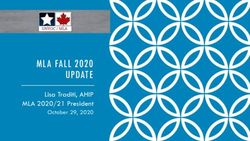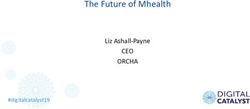Digital Commons @ Georgia Law
←
→
Page content transcription
If your browser does not render page correctly, please read the page content below
Digital Commons @ Georgia Law Presentations Alexander Campbell King Law Library 2-13-2020 Apps for Actionable Workflows: Tools to Stay In the Loop and On Top of Tasks Rachel S. Evans University of Georgia School of Law, rsevans@uga.edu Repository Citation Evans, Rachel S., "Apps for Actionable Workflows: Tools to Stay In the Loop and On Top of Tasks" (2020). Presentations. 192. https://digitalcommons.law.uga.edu/speeches/192 This Conference Proceeding is brought to you for free and open access by the Alexander Campbell King Law Library at Digital Commons @ Georgia Law. It has been accepted for inclusion in Presentations by an authorized administrator of Digital Commons @ Georgia Law. Please share how you have benefited from this access For more information, please contact tstriepe@uga.edu.
About me Metadata Librarian at UGA Law Library I currently help maintain library web services including: ● aspects of the online catalog ● libguides maintenance (where our A to Z list lives) ● batch work on records, ebooks, authority records, etc. ● specific collections in our Digital Commons repository ● library-specific website and intranet administration ● other teamwork (library PR, instruction team, work ref.)
Not Just Applicable in the Classroom There is a MAX - are you there yet? When we reach the MAX obvious things become illusive (IRL too!). “Where did my notes go?????!!!” “I had a post-it for that…”
OR unless you do it
often enough
Asked to do
something new
The first Unless you
time you document
do it it somehowWhat I use most often vs.
Kanban Google
Trello Slack
Suite
Flow
When collaborating / making documentation
Google Kanban
Slack Trello
Suite FlowWhat Apps Have You Used? A. KanbanFlow B. Google Suite C. Trello D. Slack E. Other
Examples By Task-type
Personal Tasks (BAU)
KanbanFlow.com
● Can have more than 1 board
(mostly my board)
● Pomodoro Timer if you want to
track/time it - stay focused
● Email reminders for “due
dates” you set up
● Favorite because:
○ Recurring tasks that
occur at various Post-it Style “Lists”
intervals
○ Checklists!!!
○ Color-coding helps
visualize % timeBack-up Tape
Daily reminder to change the tape
DDA YBP Ebooks
Weekly reminder checklist to:
● Download/import records
● Create a list of them
● Globally update 856’s & test them
Batch Loads
Authority Records
Monthly reminder checklist for:
● Creating List/Exporting BIBs
● Importing BIB/SUB/NAM recs
Full Catalog for EDS
Quarterly reminders for:
● Creating 4 to 5 lists
● Noting bib start/end for each list
● Exporting to EBSCO Discovery Serv.
● Recording statsVariety of Projects
Google Sheets, Studio, Docs, Slides
● For Ongoing Stats:
○ PR team shared sheets
○ Catalog load sheets
○ Connect to Data Studio
● For Special Projects:
○ Sheet of workflow notes Repository
(members more
comfortable in Google)
Multi-Department
○ Docs for co-authoring Project
articles (less docx’s!)
● Other Collaboration:
○ Cataloging course docs
○ Co-presenting slidesKanban Reminders ----> Google Sheets Data I use KanbanFlow so I don’t miss the date I use Google Sheets to keep track of data. of the next periodic load or export... Later I export to Excel the stats we need.
Not Every App is for Everyone Particularly for Teams & Collaboration
Long Term Projects
with Documentation
Trello Boards / Slack Channels
● Easy integration with other
apps for saving and quickly
finding attachments / links
● Can automate between Trello
and Slack for FREE! (Kanban
can too, but costs $)
● TRELLO - nice print view for
turning completed cards into
physical documentation files
● SLACK - who doesn’t love it?!Simple Tasks, Large Team / Big Tasks, Small Team
Mobile! Multiple workspaces with different members Each workspace has #channels Quick to chat, search & find + Trello Commands
What Other Apps Have You Used for TS Workflows?
Contact Rachel Evans rsevans@uga.edu
You can also read