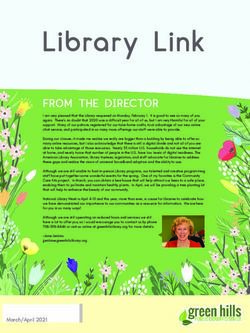District 90 2020-2021 Online Speech Contest Guidelines.
←
→
Page content transcription
If your browser does not render page correctly, please read the page content below
District 90
2020-2021
Online Speech Contest Guidelines.
Use the best practices and tips outlined here to help you prepare for and conduct a successful
online speech contest.
This guide does not replace the Speech Contest Rulebook.
If anything in this guide contradicts the Speech Contest Rulebook, the rulebook must be
followed.
This Online Contest Guide is specifically designed to create consistency with online speech
contests in District 90. Those participating in online contests beyond the District level, or outside of
District 90 may experience that the process for how logistics are handled may differ.
Technology
• Encourage all participants to download and familiarize themselves with Zoom ahead of time.
ZOOM MASTER:
• Create a Zoom Master position who is responsible for setting up the meeting and
managing the technology. Make sure the person is comfortable with hosting on Zoom and
creating breakout rooms.
o If you are recording your contest, ensure the Zoom Master has the capability and
knowledge to record
o Consider appointing a co-host whose sole responsibility is recording the contest.
o The Zoom Master should retain the “host” role in Zoom.
o Co-Host should be considered for Contest Chairman, Chief Judge and Contest
Toastmasters.
• Ensure chat is “host only”. You may want to designate a co-host to moderate chat.
• Decide in advance what, if anything, you will show on the screen during the minute of silence.
• It is recommended that all contest participants, including audience members, log in early
so they can set up and ensure they can see and hear the contest.
o Your Zoom Master, contest officials, and contestants can be admitted 60 minutes in advance
to allow time for technology set up and troubleshooting.
o Audience members can be admitted 30 minutes in advance.
• Ensure the judges understand the need to turn off their webcams during the entire
contest to maintain anonymity.
• Before the contest begins, ask the moderator to ensure that all contestants and judges are
present.
1• For all contest officials, if possible, it is recommended that they have a primary device and a
backup device.
• Contestants and some contest officials, except judges, will be shown on camera during the
contest and should consider the suitability of their attire and location. They should also
ensure that their camera is secured to avoid movement.
Preparation
• Determine a way to draw for speaking order that promotes fairness.
o For example, on one side of card size paper write A, B, C, etc. Write numbers on the reverse
side but in random order. Ask each contestant to select a letter. The number on the reverse
side will indicate the speaking position.
o Alternatively write all contestant names on a piece of paper, and draw out of a barrel (like raffle
draw)
• Send all necessary forms to contestants and contest officials in advance in line with standard
contest preparation.
o Ask judges to sign and submit the Judge’s Certification of Eligibility and Code of
Ethics ahead of your contest.
o Ask contestants to sign and submit the Speaker’s Certification of Eligibility and Originality
ahead of your contest.
o Run a separate eligibility check on each contestant to confirm that they are eligible to
compete.
o (During the month of April, the online tools that support checking speech contest
eligibility may not display accurately for members particularly if there is a “dues renewal
exception” directive from Toastmasters International).
o Ensure that contestants competing in the International Speech Contest have fulfilled the
educational level requirements.
o Note that the Club must also be in good standing for a member to compete.
o Subject to the eligibility check, you may allow the contestants to compete.
During Briefing Period
NOTE: It is recommended that separate briefings be held prior to the contest day.
Briefings should also be held on the day of the contest to confirm the technology is working and
that all personnel are in attendance. The Chief Judge is to attend both the Contestants’ and
Judges’ briefings.
On the day of contest, the following breakout rooms will be required to confirm technology and contact
details.
• Contestants Briefing Room - for the contest Toastmaster and contestants.
• Judges Briefing Room - for the Chief Judge, Voting Judges, Ballot Counters, and Timers.
• Ballot Counters Breakout Room - for the Chief Judge and Ballot Counters, only.
o The Chief Judge has the discretion to decide that voting judges may also be
assigned to the Ballot Counters Breakout Room, allowing them to complete the
judging process, allowing the “main” room to begin conducting interviews.
2o Once all judges have submitted their placings, and Chief Judges confirm there are
no protests – the voting judges can return to the main room and the Ballot counting
will begin.
Communication during the contest
• Expect the logistics and transitions of your online contest to take longer than in an in-person
contest.
• Use SMS (text) or WhatsApp as the primary form of communication outside the Zoom
meeting room.
• Make sure you can share files and answer questions in chat; this includes the speaking
order and the program.
o Chat should not be available to anyone other than host or co-hosts.
• Ensure that all contest officials and contestants have mobile phones to send and receive
SMS (text) or WhatsApp messages.
o Ensure that all contestants have the Chief Judge’s email and mobile phone number.
o Ensure that all contest officials have the Chief Judge’s email and mobile phone number.
o Ensure the Timers have each other’s mobile phone numbers and the Chief Judge's email and
mobile phone number for submitting the Time Record Sheet.
o Ensure that all judges have the mobile phone numbers of the Ballot Counters to be able to
submit their Ballots.
o Ensure the tiebreaking judge has the Chief Judge’s email and mobile number and only has
contact with Chief Judge. The tie-breaking judge is known only to the Chief Judge.
o Be prepared to create a protest breakout room for the Chief Judge and all voting
judges, in the event of a protest being lodged.
• All participants should change their display name for the meeting. The Chief Judge, Contest
Chairman, Timers, and contestants should rename as: role + name. Judges and Ballot
Counters should remain anonymous and display their name only.
Contest Chairman and Chief Judge
• Arrange for backup contest officials where practical (at least 2 voting judges, 1 tie-breaking judge
and Ballot Counters) in case contest officials lose internet connection during the contest.
If a judge loses internet connection, they are ineligible to submit their Ballot.
• Determine the process for protests in advance and communicate this process with all who
need to be aware. Refer to “Judges and Ballot Counters” section below.
• When briefing judges, share information they need to keep in mind for an online contest.
o Judging criteria remains the same; judges should adhere to the items outlined in the
Judge’s Guide and Ballot, just as they would at an in-person contest.
o Judges should not take into consideration a contestant’s audio or video quality.
o Should technology issues occur to a degree that hinders the contest, the Chief Judge
can make the decision to stop the contest and resume when the issues are resolved.
• Ensure you are aware of any adaptations that need to be made for contestants who have a
disability; speak with them in advance about adaptations for things like timing signals etc.;
ensure they have the opportunity to practice with any alternative signaling methods.
3• The Contest Chairman should also:
o Set a standard speaking position for all contestants and communicate this to the
judges and sergeant at arms.
o Meet with Timers in advance of the contest to agree on and practice a method of
communication for indicating when each minute of silence has concluded.
o Confirm speech titles with contestants in advance of the contest.
▪ Ensure contestants know how to notify the Contest Chairman if their speech title is
changed.
▪ Practice the name and speech title pronunciation with contestants, as necessary.
o Introduce each contestant at the appropriate time. It is the contestant’s responsibility to
show up for the contest on time. If a contestant does not show up for the contest, allow a
reasonable amount of time for them to begin. If they do not begin, introduce the next
contestant.
Contestants
• Contestants should attend the contestants briefing, evaluate their technology (including audio and
camera setup) with the Contest Chairman and mark their designated speaking area. Once the
technology has been tested and the speaking area marked, it is recommended that contestants
not move their technology, lighting, or any markers until after the contest.
• It is recommended where possible that contestants stand and are visible from hips up if space
allows, as this allow for effective gestures.
• Contestants should enable their microphone and camera during the 1-minute silence.
• The Contest Chairman / Toastmaster is to ask each contestant by name:
o Are you ready? The contestant should reply “yes”
o Can you see the Timer? The contestant should reply “yes”. Note, the contestant will
have been advised who Timer 1 is and located them during the briefing prior the
contest.
• This does not count as the start of their time. The Contest Chairman / Toastmaster then
continues the introduction in the usual manner.
o Speech Contests - after the contestant has confirmed ready, the Contest Chairman /
Toastmaster then announces the speakers name, speech title, repeats the speech title,
and the speakers name to complete the introduction.
o Table Topics Contests - after the contestant has confirmed ready, the Contest
Chairman / Toastmaster announces the speakers name, then the topic, repeats the
topic and repeats the speaker name to complete the introduction.
▪ The topic may be displayed via “screen share”. The Zoom Master will display the
question as the Contest Chairman / Toastmaster introduces the speaker name the
first time, and must remove no later than second mention of the speakers name to
complete the introduction.
▪ The topic is not to remain on screen while the contestant is speaking.
o Evaluation Contests - after the contestant has confirmed ready, the Contest Chairman /
Toastmaster announces the contestant name, brief pause then repeats the speaker
name to complete the introduction.
4Camera
For all online speech contests, provide each contestant with an opportunity to practice with their
equipment at the contestants’ briefing and work with them on any necessary adjustments.
• The camera equipment should be at eye level with the speaker, if possible.
• Ensure the camera is mounted or secured to prevent movement during the speech.
• Avoid having someone holding the camera, as this can cause unwanted movement.
• For the sake of online contests, consider looking at the webcam as eye contact.
o Ensure contestants and judges are briefed on eye contact expectations.
• When the contestant is speaking, all other participants should mute their microphones andturn off
their cameras, except for the current speaker and the Timer.
It is recommended that contestants avoid using a virtual background as this can distort the
view of speaker.
If setting a standard speaking area for all contestants, make sure to maximize the view of
the contestants without sacrificing audio quality.
• o If using a “tethered” microphone, make sure the cord is long enough.
Lighting tips
• o If possible, have the main source of light from behind the webcam, to illuminate the
speaker’s face and body.
o If relying on natural light, practice at the same time of day as the contest will be held.
• o If a contestant’s face is shadowed, ask them to fix a light in front and behind the
camera, even if this means someone outside of camera view holds a cell phone with
flashlight turned on.
o Ensure that no light sources are pointing directly at the camera.
Gestures/Movement
o Contestants will want to trial planned movement and gestures during the contestants’ briefing to
ensure they remain in frame.
o It is recommended where possible that contestants stand and are visible from hips up if space
• allows, as this allow for effective gestures.
• Sound
o Ask contestants to set up their technology in a space that reduces echo and
background noise as much as possible.
o Test any microphone or audio options on Zoom and select the one that allows for the
clearest sound.
• It is recommended that contestants avoid using a mobile device. If a contestant is using a
mobile device, ask them to practice ensuring their device is set up to capture the best
possible image and that they can see the Timer.
5Judges and Ballot Counters
• At the briefing, the Chief Judge will advise if at completion of the contest, the Voting Judges will be
moved into the Ballot Counters Breakout room to complete their ballot.
o If this occurs, once the Voting Judge has sent ballot to Counters and Chief Judge, please
switch off video – this indicates ballot has been sent.
o Counter 1 to advise when all ballots are received (confirmed by Counter 2 and Chief Judge).
o The Chief Judge may ask if any protests, these will be resolved before the judges leave the
breakout room.
o The Chief Judge will advise judges to turn of video, mute microphone and leave the breakout
room.
o The Ballot Counting can then begin.
• When submitting the Judge’s Ballot, please ensure that the judges include their name at top of the
SMS (text) or WhatsApp message followed by places e.g. Judge Fred Bloggs
1st ………………….
2nd………………….
3rd………………….
This SMS (text) / WhatsApp message should be forwarded to the Chief Judge and all Ballot
Counters.
• If you wish to lodge a protest, please type P at beginning of text then complete
as above.
• Judges and Ballot Counters should speak with the Chief Judge ahead of the contest to
confirm the mobile phone numbers for all.
• In the event a judge does not include their name, it is permissible to immediately send
a separate text with your name.
• If the judge does not provide their name, the Ballot cannot be counted.
• If the judge does not use 1st, 2nd, 3rd but instead uses 1, 2, 3 the Ballot cannot be
counted as it is not clear if they are indicating the place of the speaker or points
attributed to the speaker.
Timers
Timing Procedure:
• Timer 1 uses a stopwatch (timing device) to time each speech and operate the signaling device.
• Timer 2 uses a stopwatch (timing device) to time each speaker and is considered the
official timekeeper for the contest.
• Both Timers record speech times on the Time Record Sheet and send results to the
Chief Judge.
• It is recommended that Timer 2 has a signaling device set up and is familiar with the
operation in case internet connection is lost by Timer 1.
• If either the signaling device OR the stopwatch fails, the contestant receives an additional 30
seconds before being disqualified. If either Timer loses internet connection during the contest,
the affected contestant receives an additional 30 seconds.
• Ensure that Timer 1, with the signaling device, is always clearly visible to the contestants.
o You may want to invite the Timers to the contestants’ briefing to find a solution
6that works for all your contestants.
o Ensure that Timer 1 has their webcam on the entire time so that they can
provide timing cues to the contestants.
o Virtual background coloured timing cards are preferable; these can be
downloaded from the Toastmasters International website www.toastmasters.org.
o The best practice is to cover the camera so only the virtual background visible.
Audience Members
At the beginning of the contest, remind audience members that they must keep their camera turned off
and microphones muted at ALL times.
• A camera may slow down internet bandwidth and distract from a clear view of contestants.
• While verbal reactions (laughter, etc.) from audience members are often welcome in a
speech contest, microphones in an online speech contest setting will also pick up
distracting background noise. Audio from an audience member’s microphone could
completely cut off a speaker’s audio.
o Ensure the Zoom Master / Co-Hosts can mute attendees.
o Ask the Zoom Master to monitor attendee audio and ensure everyone remains muted.
o If you have chat turned on, have it set to “host only”. Set expectations for how you
expect chat to be used. For example, you may ask that audience members only use
chat to indicate technical issues only.
Because your contest is being held on online, you will need to read the online speech contest
statement at the beginning of your contest or include it in writing in a location that will be visible to
all attendees and participants.
Online speech contest statement
By attending this remote Area, Division, or District speech contest you agree to the privacy policy
of Toastmasters International as well as the unassociated remote hosting service. Some of your
personal information, such as name, image, and any shared messages may be shared with other
meeting participants and will be recorded by Toastmasters International who may use the
recording in the future as it sees fit. Your remote attendance hereby discharges Toastmasters
International from all claims, demands, rights, promises, damages and liabilities arising out of or in
connection with the use or distribution of said video recordings, including but not limited to any
claims for invasion of privacy, appropriation of likeness or defamation.
Awards
• After the Chief Judge has the result, they will share the result with the Contest Chairman, via
private chat.
• The Contest Chairman will announce if there are any disqualifications, then announce 3rd, 2nd,
and 1st place-getters.
• Present awards at the end of each contest.
• You can ask the Zoom Master to screen share certificates with the winning contestants’ names
entered.
• If you choose this method, be prepared to fill time while the results are being tabulated. Time can
7be filled with interviews but remember to limit the questions to one per contestant.
• After the interviews, if there is still time to fill, announce notices of coming events, for example, the
date for the next contest level, Club Leadership Training, etc.
• Suggest that the host play clapping sounds while the audience is doing the jazz hand claps.
After the contest
• Ensure that all contest officials delete digital files that include information about scoring,
contest results, or judging notes.
• Arrange for delivery of trophies, medals, or certificates to contestants.
Evaluation and Table Topics Speech Contests
If you are conducting an Evaluation or Table Topics Contest, arrange a method for contestants
to leave the main meeting to a breakout room where they can be monitored until it is their turn to
speak. Zoom allows you to set up breakout rooms.
• The Sergeant at Arms must be present in the contestant breakout room to monitor
contestants and ensure they know when to return. The host can type a message to
all in breakout room for “next contestant”. The SAA then advises the contestant to
return to the main meeting room.
• The SAA must make sure the contestants’ hands are visible in the frame of the
camera. This will allow you to confirm that they are not using a device.
• The contestants should begin by clearly placing their mobile device face down on the desk
in front of them.
• It is recommended that contestants are seated, with their chair pushed back to allow the
seated contestant to be fully visible on the screen. The contestant should place their hands
on their laps while waiting.
• If space does not allow, the contestant must display their hands the entire time.
Table Topics Contest
• Contestants are to be advised that while in the breakout room, no additional devices
are to be used and that hands are always to remain visible to the SAA.
• The contestants should begin by clearly placing their mobile device face down on the desk in
front of them.
• Audio lag could cause the topic to be missed by the contestant, so it is recommended that
the topic is displayed as a screen share or otherwise displayed during the
introduction, as well as read out loud.
• Chat should not be used to display / communicate the topic.
For Table Topics District 90 recommends registrations of all attendees including
contestants.
Evaluation Speech Contest:
8• Test speech is to be 5 to 7 minutes duration as per Contest Rule book. Neither the Contest Rule Book
or TI Best Practice documents provide that the test speech time is announced, and District 90 does not
recommend this practice.
• The test speaker may be advised of their time if they make request to the Contest Chair. If the
Contest Chair receives a request from a contestant that Test speakers' time be announced
they can only approve after consultation and agreement by the Test speakerMake sure the test
speaker is renamed on the Zoom screen as “Test Speaker + their name” and ask them to keep
their camera turned off until they are announced by the Contest Chairman.
• Contestants taking notes during test speech must do so on the Evaluation Contestant Note Form.
Notes must be handwritten as in normal contests.
• Contestants are to be advised that while in the breakout room, no additional devices are to
be used
• Contestants are to be advised that during their 5 minutes to prepare their evaluation in the
breakout room, they use the official Evaluation Contestant Note Form and it must be handwritten.
• At the conclusion of the 5 minutes preparation time, the contestant must place their notes
into an opaque (non-see through) folder at the end of the 5 minute preparation time.
The notes must be placed in their lap or held in the air until they are introduced.
• Contestants’ hands also need to remain visible to the SAA during waiting period.
Additional Contestant and Timer Information
Contestants using ‘screen share’
Contestants may use screen share during their presentation. It will be considered as a prop.
Unlike an in-person contest the contestant will not be able to use the 1 minute silence for preparing the screen
share as this may impact on the Contest Chairman’s view of the Timer or any screen being shared by the
Zoom Master.
The following processes should be applied:
• The contestant must inform the Contest Chairman and Zoom Master before the contest begins that
they intend to use screen share at the start of their presentation or during their presentation.
• The Zoom Master will provide the contestant with screen sharing rights.
• One (1) minute will be allowed for screen share preparation after the one (1) minute silence.
• The Contest Chairman will inform the Timers that 1 minute will be allowed for the contestant to activate
their screen share.
• Timers will time the one (1) minute but will not provide any indication when the time has been reached.
• Timers will stop and reset their stopwatch and start timing:
o when the shared screen is displayed, it will be considered as the contestant’s first gesture for
contest timing purposes; or
o when the one (1) minute preparation time has expired, and the shared screen has not yet been
displayed.
• If screen share is to be activated at any other time during the presentation 1 min additional time is
allowed for preparation.
• Screen share will not be permitted for Evaluation or Table Topics contests.
Contestants note:
• Using screen share will likely impact how the judges will see a contestant on screen.
9• Contestants will need to set the screen display in a way that they can still see the Timer (contestant
screen sharing interfering with timer visibility does not count as technical fault).
• If the contestant is standing away from their device to present their speech, they will need to manage
how you stop and start screen share as some judges may consider this as distracting movement.
• Contestants are responsible for effectively managing the screen share at the start or during your
speech, this cannot be completed by another person.
10• Reminder: Contestants will not be given notification that the 1 minute preparation time has
expired and that contest timing has commenced.
Contestant’s system failing while presenting.
• In the event of a contestant’s technology failing during their presentation they will be given one
opportunity to reconnect and continue.
• They will be given a maximum of 3 minutes to regain their connection and to continue their
presentation from the point they dropped out.
• If contestant drops out in first minute of their speech they will be allowed to commence from
beginning at discretion of Chief Judge.
• The contestant will be given an extra 30 seconds before being disqualified for going over time.
• As is normal practice, judges will not take timing into consideration and score the contestant as best
they can on what they have heard.
• Contestants will be disqualified on time following the standard contest rules, with the extra 30 seconds
taken into account.
Process for managing the drop out.
• The Chief Judge will ask the Timers to pause the timing.
• The Timer takes note of the time they were advised that the contestant dropped out (Chief Judge
advises to pause the timing).
• A maximum of 3 minutes will be allowed for a contestant to regain connection.
• The Chief Judge is responsible for managing the reconnection time allowance (as the Timers need to
maintain their timing devices as part of the contest timing). They may request Zoom Master to assist.
• Zoom Masters must watch the Waiting Room to ensure the contestant is readmitted immediately.
• Note: The Chief Judge has the discretion to allow the speaker to commence from the beginning of their
speech if they dropped out within the first one minute of their speech.
If the contestant reconnects within the allowable time:
1. The Timers restart the timing, from where the contestant dropped out, and allow an extra 30
seconds per Contest Rulebook for technical failures.
2. The contestant resumes speaking as close as possible to the sentence where they dropped out.
3. The Timer records the speaker’s final time on the Timers Sheet noting that the extra time is
given.
4. If the contestant goes over the extra time allowed, they will be given a time disqualification.
If the contestant fails to reconnect within the allowable time:
1. The Timer records the time the contestant drops out on their Timing sheet.
2. The Contest Chairman / Toastmasters asks for 1 minute silence for the judges.
3. The judges score the contestant based on what they have heard.
4. If the contestant fails to reconnect and has not reached the minimum speaking time, they will be
given a time disqualification.
11If the contestant drops out for a second time, judges score them based on what has been heard:
1. The Timer records the time the contestant drops out on their Timing sheet.
2. The Contest Chairman / Toastmaster asks for 1 minute silence for the judges.
3. The judges score the contestant based on what they have heard.
4. If the contestant has not reached the minimum speaking time, they will be given a time disqualification.
Note:
At times it may be difficult to determine precisely when a dropout occurs, even the contestant may not
realize immediately that their system has frozen, it will be up to the Chief Judge to assess the situation and
respond. The 30 second additional time goes some way towards recognizing that the timing may not be
perfect.
Protests
• Ensure that Contestants, Voting Judges and the Chief Judge have read the rulebook and understand
the allowed reasons for a protest.
• Only Contestants and Voting Judges may protest.
• If an allowed official wishes to lodge a protest, they must send a text to the Chief Judge and/or Contest
Chairman before results are announced.
• It is highly recommended that a protest be sent to the Chief Judge rather than the Contest
Chairman. This ensures that a protest reaches the Chief Judge in time for it to be processed.
• In the event of a protest the affected contestant will be asked to join the Chief Judge and Voting Judges
and be given an opportunity to present their argument against the protest.
If further or more detailed information required, please refer to District 73 Online Contest Guide.
Note if conflicting information please use as per above or refer query to Debbie Tibbles
contests@d90toastmasters.org.au
Our thanks to District 73 for allowing access to this guide.
12You can also read