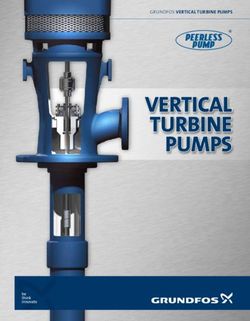Doug Green www,expressyourselfaustin.com
←
→
Page content transcription
If your browser does not render page correctly, please read the page content below
Doug Green
www,expressyourselfaustin.com
expressyourselfaustin@gmail.com
Please Set up front
PLEASE ask Questions
(I will ask at the end of each page
for if there are any Questions)
There are no dumb Questions
only Dumb Answers (put the pressure on me)
Please if I go over something too fast and you don’t
understand let me know and I will go over it againPage Size make sure click off all or tools customization document Double Click page edge to set size of page Duplicate Distance make sure click off all Page set up Nudge Distance make sure click off all Font and Size and how to set as Default Drawing Size and Color make sure click off all click lower right Unit measurement Inch VS mm make sure click off all Ruler set up top right corner or tools customization document Snap to View - snap to or up top Save As default tools save as default Auto Save tools customization workspace save Customize Tool bar and Property Bar (+) bottom or to the right Guide lines (Indexing lines) Guide lines ( more than just one page) Guide lines (double click in line to set up) to add or modify Some thing will not show up with items selected and some with some selected Set your Color Palette (Laser RGB)
Favorite Keys “P” Key “D” Key Make a Diamond Shape Alt + D” Key Make a Diamond Shape Black Zoom “Z” key “F” Short Keys F4 Key and why it’s so important F2 Key one time Zoom F3, F9, Shift F2, Shift F4 Shift F2 Zoom in on item selected, Shift F4 Zoom out one time F3 zoom out & keep going out F9 full page, Esc to get back, F8 to reset Corel Draw Default settings and how to How to find Hot key list (Short cut keys) tools customization commands (view all) Or make your own (we will get to later)
Ctrl + G and Ctrl + U Group and Ungroup
Ctrl + D to duplicate item
Ctrl + Z to undo last move
Ctrl + R to repeat last move
Ctrl + A to select all objects
Ctrl
Ctrl + N for new page (new file)
Ctrl + Q Convert Object to a curve
Ctrl to select one item one time from a Group of items
Ctrl to Mirror an item and make it equel
Ctrl draw a line straight
Ctrl Make a object equel
Ctrl F8 for Text (to convert Artistic to Paragraph)
Ctrl +. & Ctrl+, & what they do
Ctrl with shape tool to move letters in a text even
Ctrl key to size Text larger or Smaller
Ctrl + K
Ctrl + S = Save
Alt
Crtl + Shift + S = Save as
Ctrl + I = Import
Crtl + E = Export
Crtl + P = Print
8
Alt Key, Shape tool
Alt Key, Free hand Lasso 4 5 6
Alt Key, with the pick tool
Alt Key Guide lines 2
Alt Key with the Virtual Delete Key
Alt Key with your Arrow keys to pan aroundFonts/Text
. ,
V
V
Make non-Italic font Italic
All Fonts in Windows
Increase List (last 5 or more) Tools, Customization, Text, Font
Make non-Boldable Font, Bold Contour
Make non-Boldable Font, Bold with outlines
T T Text To Path
Ctrl + B, I, U (have font selected or part of the text)
Make non-Italic font Italic xt to Path
V Te
Double click on font to select all fonts on page
Sub and Super Scripts Shape tool, click on letter, will come up in tool bar E
Change Just one word or even one letter R
Kerning with shape tool
Text properties docker SHAPE TOOL T
I
Text to path
SHAPE TOOL C
Import list of names from customers see sample A
Ctrl + F8 to convert Text Artistic to Paragraph
and Vice Versa L
. ,
Vertical Text couple of ways
Ctrl + and Ctrl +
Edit your Text (edit Icon)
Brake Text Apart T
E
Font size not listed change to any number
X
Get more fonts and how to install them Dafont
Make text just a little smaller Crtl + keypad #2
Make text just a little larger Ctrl + keypad #8
T small cap
and Ctrl #6 for larger faster Ctrl #4 for smaller faster
Ctrl + Shift + K to make text small capitals (high light text)
Ctrl + F11 to find characters and symbols
Spell check and how to find it Text, Writing tools Misspelled words
Artistic VS Paragraph text
Text tool, highlight one or more words to change size, bold and more
Ctrl+K to break text apart
Envelope Tool (with Text) Icons up top, unconstrained plus more
plus Shift key, Ctrl key
Fill Text with........Object, Powerclip
Find and Replace Text Edit find and or Replace
@®
Change size and style of Text/font characters and symbols
Change Text to Center Justify
H20 ENVELOPE TOOL
Gabriola
Text Change to Curves and why
Fonts you can change to make fancy
Fonts Change just one word or just one letter
Find and use Symbols & Charaters (Text Insert Characters)
www.dafont.com
HEART12 ways to Select items Pick Tool Double Click Pick tool Ctrl Key “A” Shift Shift to group and un-group Freehand pick tool Alt key Pick Tool Alt Key Freehand Pick tool Alt Key when items are on top of each other Pick a hard item inside a other item (back of page or pick off item) Open Object Manager Select from there shift select from there Shift Alt Ctrl
Shift key to Draw an object from a point Shift
Shift key to Redraw a box or anything
Shift key + Ctrl Key to Draw a Object from a point Equal
Draw a box from the mid point of the other box
(or draw anything)
Shift key page up and down object on a layer
Shift Key Make sure all you obects fit on your work
(Select all, Shift double Click Rectangle tool)
SPACE BAR
Space bar to Make copies of item/objects
Space bar to Taggle from one tool
(last tool) back to pick tool
Save your files (often)
how to Auto save
How to Save to find later
(Folders / dates )Duplicate
Off set and why mine is at 0.00
Duplicate Move and Smaller or larger
Duplicate Ways to do it
Ctrl D
Under Edit Copy and Paste
Plus (+) on your key pad
Ctrl C and Ctrl V
Space Bar
Right Mouse Button
Duplicate VS Clone
Nudge
Move items and why
(get back to the same spot)
Mine is set at .001 and why
Super and Micro Nudge
(Ctrl for Micro Shift for Super)
Even set it a 0.00
Pick Tool
Pick to move, Skew, Rotate
Rotate around from a new center
(double click)Nodes
What is a nodes
Lines, Curve , Cusp
Nodes and the shape tool
Left mouse button to add nodes
Right mouse Button to pick/change them
Alt Key with Shape tool select the nodes
How to add and reduce
How to Align
How to shape them
Turn some are all to a Curve
or use one or more as Cusp (and why)
Nodes are at the end of lines (how to find a leak)
(the safe way with the Smart Fill Tool)
How to Break apart and Join
How to Join with the (Docker)
Virtual Delete
Use a line or a Guide line to stop the Delete
LassoImport VS Open Fill or no fill / outline or no outline Basic Shape (heart) Lock your object and why Align Objects keys B,E,C,L,R,T B = Bottom E = Horizontally C = Vertically L = Left R = Right T = Top Last Object Selected Align & Distribute(Docker) or Ctrl+Shift+A (to open docker) Drawing Squares or Rectangle rounded Corners on all or some How to Center a Object that is an odd shape (like a star) Two ways, (with a circle) Using Math with Corel Adding to an object (with Math) Even with rotating something And make your Object smaller by % (with math) Rotate and item when it’s not at 90 deg (smart fill tool)
Working off the page and why See what you have selected (lower left) Move object Object Origin Ellipse Tool Pie shape, half a circle Rectangle Tool Rounded, Scalloped, Chamfer Rounded, Scalloped, Chamfer (for other shapes) Polygon Tool and more what it can do (18 nodes) saw blade Triangle Diamond shape (funny Story) Re size and object (lock or Unlocked) Ratio and or Scale with percent
Zoom tool Mouse Wheel Drawing Lines Two Point line Free hand Line 3 point Curve (others) Artistic Meda Tool Smart Drawing Tool Lines Dotted lines (and make your own) why us dotted lines Rounded ends (lines) Vs Square Lines Scale with Object Line or other objects (boxes) Make a 3D looking Star Parallel Dimension Tool Angles Call out (for the Customer to see) Undo Tool and more undo tool set amount (more or less) save Computer Memory) Tool. Customization, Work Space, General
Weld Tool Weld Tool Trim Intersect Simplify Front minus Back Back minus Front Boundary Tool Weld VS Smart Fill Tool Smart fill tool to fill in and repair leaks and can do more (sometimes than weld) Contour Tool Envelope Tool Smoothing Tool (X8 and above) Guild Lines and how to add and set (double click on one) How to turn them on and off Treat all Objects as Filled
Copy Effects (*) Color Eyedropper Attributes Eyedropper Blend Tools Blend to a path Transformation Docker Power Clip Find and Replace (text) Find Objects and or replace (shape or color) Knife Tool (getting Better with Last Versions) Extrude Tool Envelope Tool Tools under shape Tool Mirror Objects or Text (Vertically or Horizontally) Make a Clock face (couple of ways) P + T and Transformation Docker and how to add the numbers 12, 9, 6, 3
Draw something symmetrical Use Tab Key to Jump around items on a page (and why to use) Use Math with a photo to send to your Customer How to send Photo to Customer and why, Placement, Font Size, spelling Import list of names and bring them into Corel (Customers Email, or Spread Sheet Make your own Hot Keys Lake Maps (big seller) if you live near a lake
Laser Tips
NEVER TRY PVC (there is a test)
NEVER LEAVE YOUR LASER
(It will never happen to me)
Raw wood VS finished Wood
SAND YOUR WORK
sand small parts (blue tape)
Use less DPI and why, save laser time, and better for
Glass, Cork, Leather
Glass 80% black
1.20"
Engrave on both sides of a flat item
Raster VS Vector Engraving
Reverse Engraving
Comb jobs (not sure about hair lines)
Focus on Round items (with out a Rotary device)
Engrave both side of a glass Equally
Laser run time faster Layout (name tags)
Set up with Step and Repeat (under Edit)
Laser run time faster plaque V or H
Laser run time faster (pen jig)
Laser Back splash (how to do better)
how to Hold warped Plywood (what?)
Laser Cut or Engrave twice (how and why)
Laser Gray on a second pass and whyCenter Center engraving Red Dot pointer and what you can do (door open) Run more that one Copy when you need to go deep Settng a new home of your Laser bed and what to look at (be careful) (F4 and top of bed in Corel) Text to Curves if you draw inside and the laser is in the shop Bottom up Engraving (two reasons) Laser bed (work up close, away from the “home”) reasons and make sure when setting a new home How to re - run something that did not Cut (plywood) How to re - run something that did not Engrave the first time How to center an item/object with Cross Hairs Draw in the center of the page and why (just my opinion) Draw in Hair line (red) and why (just my opinion)
If we have time Weld a name in a frame Circle with a gap Tessellation Macros How to Find a leak (broken node in your drawing) Clipart how to find, trace and clean up Clipart from Dafofnt.com Yellow Box Trick Step and repeat (under Edit) Make more Decimal Places (Tools, Options, Workspace, Edit) Tool Box gone? CorelDraw 2018 (X19) Object to path (select Object First then Path) Create a Vignette Effect, Power Clip, Convert to Bitmap, Bitmap, Creative, Vignette Short Cut Keys strokes Word in an Object Fisheye effect (Wood) Box it Name it Number it
You can also read