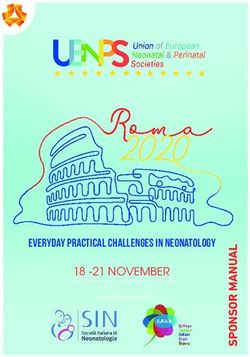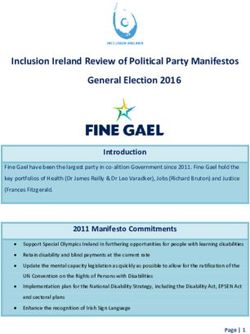FOUNDATION Fieldbus HSE Field Conversion Guide - Remote Automation Solutions - Form A6285
←
→
Page content transcription
If your browser does not render page correctly, please read the page content below
Form A6285 Part Number D301649X012 November 2009 FOUNDATION™ Fieldbus HSE Field Conversion Guide Remote Automation Solutions
Foundation Fieldbus HSE Field Upgrade Guide
Revision Tracking Sheet
November 2009
This manual may be revised periodically to incorporate new or updated information. The revision date of each
page appears at the bottom of the page opposite the page number. A change in revision date to any page also
changes the date of the manual that appears on the front cover. Listed below is the revision date of each page
(if applicable):
Page Revision
Initial issue Nov-09
NOTICE
Remote Automation Solutions (“RAS”), division of Emerson Process Management shall not be liable for technical or
editorial errors in this manual or omissions from this manual. RAS MAKES NO WARRANTIES, EXPRESSED OR IMPLIED,
INCLUDING THE IMPLIED WARRANTIES OF MERCHANTABILITY AND FITNESS FOR A PARTICULAR PURPOSE
WITH RESPECT TO THIS MANUAL AND, IN NO EVENT SHALL RAS BE LIABLE FOR ANY INCIDENTAL, PUNITIVE,
SPECIAL OR CONSEQUENTIAL DAMAGES INCLUDING, BUT NOT LIMITED TO, LOSS OF PRODUCTION, LOSS OF
PROFITS, LOSS OF REVENUE OR USE AND COSTS INCURRED INCLUDING WITHOUT LIMITATION FOR CAPITAL,
FUEL AND POWER, AND CLAIMS OF THIRD PARTIES.
Bristol, Inc., Bristol Canada, BBI SA de CV and Emerson Process Management Ltd., Remote Automation Solutions division
(UK) are wholly owned subsidiaries of Emerson Electric Co. doing business as Remote Automation Solutions (“RAS”), a
division of Emerson Process Management. ROC, FloBoss, ROCLINK, Bristol, Bristol Babcock, ControlWave, TeleFlow and
Helicoid are trademarks of RAS. AMS, PlantWeb and the PlantWeb logo are marks of Emerson Electric Co. The Emerson
logo is a trademark and service mark of the Emerson Electric Co. All other trademarks are property of their respective
owners.
The contents of this publication are presented for informational purposes only. While every effort has been made to ensure
informational accuracy, they are not to be construed as warranties or guarantees, express or implied, regarding the
products or services described herein or their use or applicability. RAS reserves the right to modify or improve the designs
or specifications of such products at any time without notice. All sales are governed by RAS’ terms and conditions which
are available upon request.
RAS does not assume responsibility for the selection, use or maintenance of any product. Responsibility for proper
selection, use and maintenance of any RAS product remains solely with the purchaser and end-user.
© 2009 Remote Automation Solutions, division of Emerson Process Management. All rights reserved.
ii Issued Nov-09FOUNDATION Fieldbus HSE Field Conversion Guide
Overview
This FOUNDATION™ Fieldbus HSE Field Conversion Guide details the
materials and tasks you need to convert a Series 2 ROC800 expansion
backplane into a FOUNDATION Fieldbus Interface (FFI) HSE server.
Adding an FFI into a Series 2 ROC827 currently in the field de-rates the
Warning ROC827’s T4A temperature code rating to a T4 temperature code rating.
Refer to the label on the bottom of the ROC827 for further information.
The conversion focuses on field-installed ROC827 controllers and
enables you to reconfigure an expansion backplane on the ROC827 to
accept the FFI CPU module. Follow these instructions to ensure a safe
installation and correct functioning of the new electronics.
Note: Before you begin the actual conversion, read through this
manual to familiarize yourself with the required parts and
procedures. If you need additional technical information, refer to
the FOUNDATION Fieldbus Interface Instruction Manual (Form
A6259). The CD-ROM included with the FFI CPU contains a
copy of that manual.
You can perform this conversion ONLY if your ROC800 has Series 2
Caution (black) backplanes. If the ROC800 case is made of gray plastic or the
backplanes are green, do not proceed with the conversion.
Upgrade Components
A CD-ROM accompanies the FFI CPU module (and any H1 modules)
you order. Ensure that you have these items before you begin the
upgrade process.
FOUNDATION Fieldbus Interface CPU module
The CPU module is a faceplate assembly attached to a printed
circuit board.
Note: Series 2 CPUs have black faceplates and black printed circuit
boards to distinguish them from Series 1 CPUs (which have
gray faceplates and green printed circuit boards).
Up to four H1 modules.
One CD-ROM (P/N FSFIC-1/FIC1) that contains the Field Interface
Configurator software you use to configure your FFI CPU as well as
a set of user documentation, including:
o FOUNDATION Fieldbus HSE Field Conversion Guide (Form
A6258) (this document, P/N D301649X012)
Issued Nov-09 1FOUNDATION Fieldbus HSE Field Conversion Guide
o FOUNDATION Fieldbus Interface Instruction Manual (Form
A6259) (P/N D301461X012)
o Field Interface Configurator User Manual (Form 16250) (P/N
D301575X012)
Tools The following tools are not included in the kit but are used in the
conversion:
Philips screwdriver, size 0.
Flat blade screwdriver, size 2.5 mm (0.1 inch).
Standard set of pliers.
Preparing for the Conversion
Adding an FFI into a Series 2 ROC827 currently in the field de-rates the
Warning ROC827’s T4A temperature code rating to a T4 temperature code rating.
Refer to the label on the bottom of the ROC827 for further information.
Converting a Series 2 ROC800 expansion backplane to a FFI HSE
server requires you to remove the upper left-most module guide to
accommodate the Foundation Fieldbus CPU Interface module. See
Figure 1:
Remove
module
guide
Figure 1. Original and Converted Series 2 Expansion Backplane
Verify that the area is non-hazardous before you begin the following
Warning procedures. Failure to do so may result in serious personal injury.
2 Issued Nov-09FOUNDATION Fieldbus HSE Field Conversion Guide
As a general precaution, save your ROC800’s configuration to a PC’s
hard drive or an external medium such as a flash drive.
1. Disconnect the ROC800 from all power sources.
2. Identify the expansion backplane you want to convert and
disconnect all wiring from any installed ROC800 modules in that
backplane.
3. Remove all ROC800 modules from that backplane and store the
modules safely.
4. Locate the left-most upper module guide in the expansion backplane
(see Figure 1). Using a standard set of pliers, hold the gray tip of the
module guide and turn it one-quarter turn either clockwise or
counter-clockwise. The guide should release.
5. Pull the module guide carefully out of the expansion backplane and
store it. Your backplane is now configured to accept the FFI CPU
and H1 modules.
6. Proceed to Installing the FFI CPU Module.
Installing the FFI CPU Module
To avoid circuit damage when handling the new electronics, use
Caution appropriate electrostatic discharge precautions (such as wearing a
grounded wrist strap).
1. Remove the FFI CPU module from its protective envelope and slide
the module securely into the chassis.
2. Secure the module to the backplane with the two faceplate screws.
3. Remove each H1 module (up to four) from its protective envelope
and slide it securely into the chassis.
4. Secure the H1 module(s) into the chassis.
Note: After you install your H1 modules, if you have any empty
slots remaining you can install ROC800 I/O modules in
those slots. The advanced architecture of the Series 2
backplane allows the FFI CPU to ignore data from these I/O
modules but enables the ROC800 CPU to recognize and use
that information. Remember that you cannot exceed 27
ROC800 modules (the maximum number allowed in a
ROC827) and that you must wire the I/O modules to the
ROC800 CPU as you would normally.
5. Proceed to Wiring the CPU.
Issued Nov-09 3FOUNDATION Fieldbus HSE Field Conversion Guide
Wiring the CPU
How you wire power to the FFI CPU module depends on a number of
factors:
Whether you externally power the FFI CPU module or use power
from the ROC800 CPU.
The total number of fieldbus devices the FFI CPU module supports.
The physical placement of the FFI CPU module in the ROC800
chassis.
Note: The FFI CPU can provide power to “downstream” ROC800
expansion racks. This is helpful if your ROC800 I/O
modules require additional power.
Whether the H1 modules provide conditioned or unconditioned
power to their fieldbus devices.
Refer to Chapter 3, Power Connections, in the FOUNDATION Fieldbus
Interface Instruction Manual (A6259) for detailed instructions and
wiring diagrams.
Completing the Conversion
With the FFI CPU and H1 modules installed and wired, you use the
Field Interface Configurator software to configure your HSE server and
H1 modules. Refer to the Field Interface Configurator User Manual
(A6250) for instructions on this process.
Note: ROCLINK 800 does not “recognize” the FFI CPU or H1
modules, and graphically displays them as empty slots in the
ROC827 housing. However, if you have not used all of the
module slots and choose to insert a ROC800-Series I/O module
in an available slot in the Foundation Fieldbus server housing,
ROCLINK 800 does recognize that ROC800-Series module and
graphically displays it for configuration.
4 Issued Nov-09You can also read