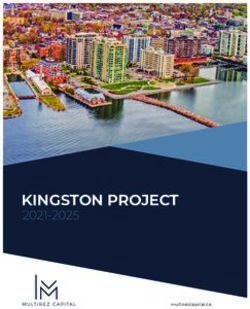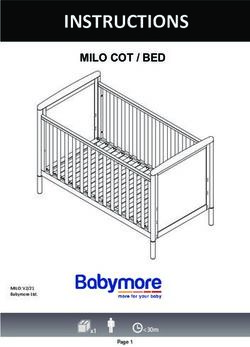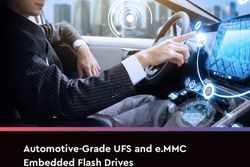Accurately and quickly diagnose and stop arc faults - AFCI pocket guide
←
→
Page content transcription
If your browser does not render page correctly, please read the page content below
Accurately and quickly diagnose and stop arc faults AFCI pocket guide www.usa.siemens.com/afci
Plug-on Arc Fault Circuit
Interrupter part numbers
Interrupt rating
Type Poles Amperage 10k AIC 22k AIC
15 Q115AFC Q115AFCH
1
Combination 20 Q120AFC Q120AFCH
Type 15 Q215AFC Q215AFCH
2
20 Q220AFC Q220AFCH
15 Q115AF Q115AFH
1
Branch/ 20 Q120AF Q120AFH
Feeder 15 Q215AF Q215AFH
2
20 Q220AF Q220AFH
1Table of contents
Topic Page
AFCI code history 3
Types of AFCI’s
Combination Type AFCI vs AFCI Branch/Feeder 4
Combination Type AFCI ≠ AFCI + GFCI 5
Troubleshooting
LED indicator guide 6
Troubleshooting circuits 7
Intelli-Arc set up instructions 8 -10
Intelli-Arc operating instructions 11-13
Ampacities of insulated conductors 14
2National Electric Code®
Progression
1999 NEC®
J Listed AFCI future requirement in code
- Allows Branch/Feeder AFCI
J January 1, 2002: bedroom receptacles
2002 NEC®
J Listed AFCI in ALL bedroom circuits
- Allows Branch/Feeder AFCI
2005 NEC®
J Combination Type AFCI in bedroom circuits
J Branch/Feeder AFCI permitted until January 1, 2008
2008 NEC®
J Combination Type AFCI (CAFCI)
J Expand to 1 pole, 15 – 20A circuits installed in
family rooms, dining rooms, living rooms, parlors,
libraries, dens, bedrooms, sunrooms, recreation
rooms, closets, hallways, or similar rooms or areas
closets,
3Comparison
Combination Type AFCI
J Provides protection against the high-energy
parallel (line-to-neutral and line-to-ground)
arcing and low-energy series arcing.b
Combination = parallel + series arcing
J Protects downstream branch circuit wiring, cord
sets, and power supply cords.
Parallel
120 V u 120 V u Line to
Arc
60 H z 60 H z Ground
≥75A
Branch /Feeder AFCI
The Branch/Feeder AFCI can only detect line-to-neutral and
line-to-ground arcing faults, as illustrated above.
Parallel Series
120 V u 120 V u Line to 120 V u
Arc Arc
60 H z 60 H z Ground 60 H z
≥ 75A ≥ 5A
Branch/ Feeder AFCI Combination Type AFCI
A Combination Type AFCI detects all three types of arcing:
line-to-neutral, line-to-ground, and series arcing. The
Combination Type AFCI differs from the Branch/Feeder AFCI
in its ability to detect series arcing faults.
b Branch/Feeder AFCI only protects against high energy arcing
4Combination Type AFCI does not equal AFCI + GFCI: While AFCIs do detect arcing to ground, they do not offer the same level of protection provided by GFCI circuit breakers. GFCIs are designed to protect life and property, so they will trip at low energy events (5mA level for personnel protection and 30mA for equipment protection). AFCIs are designed for fire protection, so they trip at a much higher energy level (~50mA). This level of energy can be very dangerous for people and equipment, so additional protection is required for applications with a high risk of ground faults. 5
LED indication guide
1-pole CAFCI LED indication guide
Last known trip
LED indicator condition
LED (A) LED (B)
OFF OFF Overcurrent
ON OFF Arc fault
ON ON Arc fault to ground
2-pole CAFCI LED indication guide
Last known trip
LED indicator condition
Yellow 1 Yellow 2 Yellow 3
OFF OFF OFF Overcurrent
ON OFF OFF Arc fault (Leg A)
OFF OFF ON Arc fault (Leg B)
ON ON ON Arc fault to ground
6Combination Type AFCI
troubleshooting procedure
Siemens has developed a step-by-step troubleshooting
procedure that simplifies the process of diagnosing the
cause of AFCI trips. See instruction sheet at
www.usa.siemens.com/afci for more details. An
abbreviated procedure is listed below:
1. Check AFCI wiring
J Load power, load neutral, and panel neutral
(pigtail)
J Multi-wire branch circuits used on single pole AFCI
(dedicated load neutral wires required for single
pole AFCIs)
J Check all connection points for neutral-to-ground
connections
2. If load(s) present:
J Disconnect all loads
J Re-connect and re-energize each load, one at a
time
3. If no load present:
J Disconnect AFCI load side wires and re-energize
AFCI (panel neutral (pigtail) must remain
connected)
Siemens Branch/Feeder AFCIs utilize a single trip window that
distinguishes between an arcing event and an overcurrent
condition as the reason for the last known trip condition. This
window is permanently reset each time the AFCI is reset.
7Intelli-Arc™ set-up instructions
1. Turn “OFF” and lock out the power to the equipment
in which the Arc Fault Diagnostic Tool is to be
connected.
2. Move the handle of the breaker on the circuit to be
analyzed to the “OFF” position. This circuit breaker
serves as the disconnect device tor the Arc Fault
Diagnostic Tool.
3. Remove the load side hot and neutral wires from the
breaker of the branch circuit to be tested. Panelboard
neutral (pigtail) wire must remain connected to panel
neutral bar.
4. Connect the two wires removed in step 3 to the load
terminals of the base unit. Connect 12 AWG copper
conductors from the load terminals of the AFCI
breaker to be tested to the line terminals of the Arc
Fault Diagnostic Tool base unit.
a) Base unit of Diagnostic Tool draws power from
the power line. No batteries are used in this
device.
b) Each connection between Arc Fault Diagnostic
Tool and the circuit breaker must have a length
between 4 and 5 feet.
c) Strip insulation of wires should be limited to a
length of 3/8 inch. See Arc Fault Diagnostic Tool
base unit label for stripping guide.
d) Ensure that wire connectors are properly
torqued. Do not over-torque. See Arc Fault
Diagnostic Tool base unit label and
circuit breaker label for the respective torque
criteria.
8Intelli-Arc set-up instructions
continued
e) Wiring scheme to connect base unit of
Diagnostic Tool:
5. For strain relief a lanyard opening is provided to
mount the base unit in a safe and convenient
location.
6. Establish a secured, safe work area around the load
center or panelboard.
7. While exercising caution, turn power back on to
the load center or panelboard.
8. Follow operating instructions.
Turn off and lock out power supplying the device
before removing base unit. Restore all branch
circuit connections and close cover
if testing is complete. Return to step 1 of setup
instructions to test another branch circuit.
9Intelli-Arc wiring schematics
Branch
Circuit
Breaker
Load Hot
Line Hot min 4 ft.
Base Unit
Pigtail Load Neutral
min 4 ft.
Neutral Bar
AFCI or GFCI Breaker
Branch
Circuit
Breaker
Load Hot
Line Hot min 4 ft.
Base Unit
Panel Neutral
min 4 ft.
Neutral Bar
Conventional Breaker
10Intelli-Arc operating instructions
1. De-energize all individual loads on the branch circuit under
evaluation at the outlet (switch, receptacle, junction box,
work box, etc.)
2. While exercising caution, turn on the branch circuit
breaker.
3. Turn “ON” the breaker supplying power to the branch
circuit under evaluation.
4. Turn “ON” the handheld device (Fig. 3). Note: To confirm
functionality of all LEDs, see LED test procedure below.
5. The communication LED will start blinking after the
handheld establishes communication with the base unit.
The LED will continue blinking as long as the handheld
maintains communication.
6. Energize, and then de-energize loads one by one on the
branch circuit being evaluated, observing LED indications
on handheld device after each load is energized and
de-energized. (See LED indications for more details.)
7. The “GF” and “AF” LEDs will lock in the top (red) position
when any event causes the device to read maximum
levels, even if the event ceases to exist. Press the “CLEAR”
button to continue evaluation of the branch circuit.
8. Turn off and lock out power supplying the device before
removing base unit. Restore all branch circuit connections.
Close cover if testing is complete or return to step 1 of
Setup instructions to test another branch circuit.
9. Always remove Arc Fault Diagnostic Tool and replace
load center or panelboard cover before leaving the
work site.
11Fig. 3
12Intelli-Arc LED indications
LED test procedure
1. Turn “OFF” handheld device.
2. Press and hold “CLEAR” button on handheld.
3. Press “PWR” button on handheld device, while
continuing to hold “CLEAR” button.
4. The LED columns will light up one by one and each top
LED will remain on sol long as the “CLEAR” button is
pressed.
5. If any LED fails to illuminate during the procedure then
the handheld device must be replaced.
6. Once the “CLEAR” button is released the top LEDs will
clear and the handheld is ready for operation.
13Ampacities of insulated conductors
(from NEC table 310-16)
Not more than three conductors in raceway or cable or earth
(directly buried). (Based on ambient temperature of 30°C, 86°F)
Copper conductors Aluminum conductors
Copper clad aluminum conductors
75°C 90°C 75°C 90°C
(167°F) (194°F) (167°F) (194°F)
AWG Types Types TBS, Types RHW, THHW, Types TBS, SA, SIS,
KCMIL RHW, THW, SA, SIS, THW, THWN, XHHW, THHN, THHW,
THWN, FEP, FEPB, USE THW-2, THWN-2,
XHHW, RHH, THHN, RHH, RHW-2, USE-2,
USE, ZW THHW, XHH, XHHW,
XHHW XHHW-2, ZW-2
14 20 20 — —
12 25 25 20 25
10 30 35 30 35
8 40 50 40 45
6 55 65 50 60
4 70 85 65 75
3 85 100 75 85
2 95 115 90 100
1 110 130 100 115
1⁄0 125 150 120 135
2⁄0 145 175 135 150
3⁄0 165 200 155 175
4⁄0 195 230 180 205
250 215 255 205 230
300 240 285 230 255
350 260 310 250 280
400 280 335 270 305
500 320 380 310 350
600 355 420 340 385
700 385 460 375 420
750 400 475 385 435
800 410 490 395 450
14The information provided in this pocket guide contains merely general
descriptions or characteristics of performance which in case of actual
use do not always apply as described or which may change as a result
of further development of the products. An obligation to provide the
respective characteristics shall only exist if expressly agreed in the terms
of contract.
All product designations may be trademarks or product names of Siemens
AG or supplier companies whose use by third parties for their own
purposes could violate the rights of the owners.
Siemens Industry, Inc. All rights reserved
5400 Triangle Parkway Subject to change without prior notice
Norcross, GA 30092 RPMR-AFCIP-1011
Printed in USA
1-800-241-4453 ©2011 Siemens Industry, Inc.
info.us@siemens.com
www.usa.siemens.com/afciYou can also read