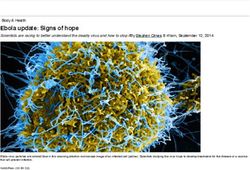DWSN Quarterly Forum Thursday, October 21, 2021
←
→
Page content transcription
If your browser does not render page correctly, please read the page content below
Digital Web Services Network • Welcome to the DWSN forum, we will begin shortly. • For the best experience, please use your computer to join the meeting. • Mute your audio. • Turn off your video. • Use the Raise Hand button or the meeting Chat for comments and questions.
Hiring Best Practices:
A Case Study from OET
Phoebe Peronto
State Deputy CTIO
California Department of TechnologyContents • Setting the Stage • Scoping the Challenge + Defining the North Star • The Plan of Action (POA) • Identifying Opportunities for Efficiency • Results • Takeaways
Understanding the Context and Challenge
The Situation
• A team of 60
• 30+ positions to fill
• 33% vacancy rate
• 6-month fill timeline for internal and external candidates
• Hiring was a priority, but not a top priority, within the team
The Challenge
• Reduce vacancy rate to 5%
• Fill 30+ roles
• 5 weeks to execute (by 10/31/2021)
• Leverage existing HR support
• Elevate hiring to be a top priority within the teamScoping the Initiative and Defining our North Star
The Process of Arriving at the Scoped Initiative
North Star: Fill all open roles (30) by the end 10/31/21, reducing our
Office vacancy rate to 0%.
Using the North Star as our guide, we scoped the initiative and set goals.
Scope of the Initiative Goal 1: Establish a candidate pipeline of > 50 people.
5% vacancy is equivalent to 4-5 open roles at
the end of October 2021. Goal 2: By mid-October, post all 30 open roles.
This means that if we are to satisfy the bare
minimum, we must fill 5 roles/week. Goal 3: By the end of October 2021, have final offers
out for < 25 open vacancies.The Plan of Action Established the “Instruction
Manual” for Execution
North Star: Fill all open roles (30) by the end 10/31/21, reducing our
Office vacancy rate to 0%.
Goal 3: By 10/31/2021, have
Goal 1: Establish a candidate Goal 2: By mid-October, post all
final offers out for < 25 open
pipeline of > 50 people. 30 open roles.
vacancies.
Plan of Action (POA)
Phase 1 Phase 2 Phase 3
• Establish a working group + • Develop single • Track hiring in
launch the team source of truth real-time
• Scope all open roles dashboard for • Remove
• Create an internal referral process real-time tracking obstacles /
for candidate pipeline • Create reporting / blockers
• Draft supporting documentation check-in cadences • Hire!
• Launch pipelineObserving Patterns, Leveraging Shared
Knowledge, and Iteration Helped ID
Efficiencies
Opportunities for Efficiency in the Hiring Process
Efficiency #1: Conduct batched interviewing for the same role.
Efficiency #2: Evolve RPA approval for backfilled positions to email vs a signed form.
Efficiency #3: Leverage historical duty statements and SOQs.
Efficiency #4: Split candidate pipeline into functional categories; conduct group
outreach.
Efficiency #5: Parallel process parts of the hiring funnel that are within your control.Optimizing for Outcomes Led to Results
Note: We are still in the midst of this initiative. Results are preliminary.
Goals Results to Date
Goal 1: Establish a candidate 90% achieved with
pipeline of > 50 people. 45 pipeline candidates
Goal 2: By mid-October, post all 30 70% achieved with
open roles. 9 roles left to post
Goal 3: By the end of October 2021,
16% achieved with
have final offers out for < 25 open
5 final offers confirmed
vacancies.Takeaways Takeaway #1: Assess the full process and identify opportunities for efficiency. Takeaway #2: Take ownership of cultivating a candidate pool by asking for referrals. Takeaway #3: Brief internal stakeholders at the outset and share your goals. Takeaway #4: Establish a single source of truth for data; track progress in real-time. Takeaway #5: Create frequent forums for progress reports, check-ins, updates, and voiced obstacles.
Content design
principles to create
better services
Michael Sullivan
Senior content designer
California Office of Digital InnovationMeet Michael
ODI’s mission
Deliver better government services to
the people of California through
technology and design.Content team’s challenge
How can we change the way we write online so
more people can do what they need to do
when they interact with the state?Our solution Seven principles that everyone can use to write better digital content
How did we make them?
The team
A team effort
“I’m going to be real with you. I’m
not like the best dragon. Have you
ever done like a group project, but
there’s like that one kid who didn’t
pitch in as much, but still ended
up with the same grade?”
Sisu in Raya and the Last DragonHow we created each principle 1. Concise, top-line idea 2. Define why we recommended it 3. Actionable advice to implement it
Concise, top-line idea • General guidance for the whole State • Flexible to accommodate a wide range of situations • “If you remember only this…”
Define why we recommend it • Supporting our recommendations with research • A resource to help stakeholders learn about content design • Adults learn better when they understand “the why”
Actionable advice to implement it
• The tactics behind the strategy
• Lessons learned from:
• alpha.ca.gov
• covid19.ca.gov
• cannabis.ca.gov
• drought.ca.govThe principles • Focus on user services and needs • Know your audience and meet them where they are • Build accessibility in from the start • Be concise • Write in plain language • Write with a conversational and official voice • Organize content strategically
Focus on user needs
and services: why
People come to State websites with needs.
Our primary job is to meet those needs.Focus on user needs
and services: how
Before you start writing, ask:
• How will someone use this information
to take action?
• What does someone need to do here?
• Why are they coming to this page?Know your audience
and meet them where
they are: why
• Government content usually asks
people to do a lot of work.
• As public servants, we need to do that
work for them.Know your audience
and meet them where
they are: how
• When you’re working on content, ask:
• Is this content part of a larger process?
• Where are the friction points? What can I do to smooth them?
• Do research to learn about your audience.
• If you can, work with researchers, data analysts, and engineers.Understanding user needs
and meeting your audience:
exampleBuild in accessibility
from the start: why
• State laws require government websites
certify that they’re accessible.
• Content creators have a role in making
digital experiences accessible.
• When content is designed for people in
different situations, it better serves
everyone.
• When people feel content is “for them,”
this builds trust and empowers people.Build in accessibility
from the start: how
• Put content in web pages, not PDFs.
• Write descriptive hyperlink text.
• Add alt text to images.Build in accessibility
from the start: example
Not accessible
You can view the source data for snowpack
measurements here.
Accessible
Review the snowpack measurement source
data.
UC San Francisco screen reader
demonstrationBe concise: why Shorter sentences are easier to understand.
Be concise: how • Have one thought per sentence. • Think about every word you use. • Do not duplicate content across your site.
Be concise: example If an individual has a payment to submit to the Treasurer’s Office of Department of Weights and Measures that accompanies their license renewal, this payment must be submitted through the online portal at the same time of the submission of their application to the Department. vs. You must pay your license fee when you renew your license. Use the Department of Weights and Measures online portal to renew and pay.
Write in plain language:
why
Plain language is easier to read, no matter
who you are.Write in plain language:
how
• Run your writing through a reading level
checker like Hemingway.com.
• Spell out acronyms the first time you
use them.
• Write in present tense using active
voice.Write in plain language:
example
Complicated language Plain language
Assistance is available to Help is available to
people affected by the people affected by the
fires. fires.
You are required to show You must show your
your driver’s license drivers license when you
when you apply. apply.
Additional information is More information is
available. available.Write with a
conversational and
official voice: why
• People expect a conversational,
approachable voice when they’re online.
• We’re still the State of California and a
source of truth.Write with a conversational and official voice: how • Read your writing out loud. • Imagine you’re helping a friend understand or complete a task. Be supportive without being superior. • Use common contractions like: • It’s • You’ll • That’s
Write with an official and
conversational voice:
example
Too official: It is required that all people seeking to apply
must do so prior to the deadline set by law of September 30.
No applications shall be accepted after this date.
Too conversational: Listen up: you’ve got to get your
application in before the end of the month. Don’t wait! Do it
ASAP.
Just right: Apply between August 1 and September 30.Organize content strategically:
why
• When people read online, most of the
time they’re actually scanning.
• Dense content can discourage people
from even attempting to read it.Organize content strategically:
how
• Order content where the most important
or broadly applicable content goes first.
• Follow with the next-most important content.
• Keep going until you’ve covered everything.
• Break up content with headers and
paragraph breaks to match how people
scan.Organize content strategically:
exampleODI style guide The ODI style guide is available to use and peruse. • Detailed info on each principle • Recommended standards • More strategies for your writing • Examples • Other resources we use
Coming soon A fancy, pretty website (We love iterating and gradual improvements!)
We want your feedback • Where do you want more info? • What situations are not covered?
Promoting a Culture of
Design
Brian Armitage
Webmaster
California State LibraryHuman-centered design is user-
centered, data-driven, and
iterative.Why don’t we use human- centered design?
“Culture eats strategy for
breakfast.”
—Peter DruckerOur jobs are defined by law, not
by supply and demand.Design is hard. • Design must be intentional. • Design takes more work and more time. • Design takes humility.
How to Promote Design Culture Educate yourself: • about human-centered design principles. • about your users. • about your agency’s mission.
How to Promote Design Culture
(continued)
Ask questions:
• Who is this for?
• What are our users trying to
accomplish?
• What issue are you trying to solve?Thank you! michael@digital.ca.gov California Office of Digital Innovation https://digital.ca.gov @californiaODI
Open Discussion
&
Q/ASuggested for
Future Topics
Blaine Wasylkiw
Chief Web Officer
California Department of TechnologyClosing Remarks
Blaine Wasylkiw
Chief Web Officer
California Department of TechnologyTHANK YOU Post conference materials will be published on the www.dwsn.ca.gov For questions, please write to: DigitalWebServicesNetwork@state.ca.gov
You can also read