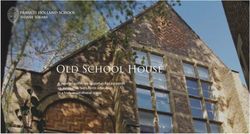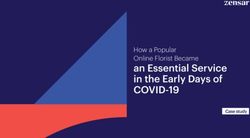E-KYC of EC, FC and Wildlife Clearances Proposals Verified with AADHAAR-: User Manual
←
→
Page content transcription
If your browser does not render page correctly, please read the page content below
Pro Active Responsive facilitation
by Interactive and Virtuous
Environmental Single window Hub
https://parivesh.nic.in/
--: User Manual:--
E-KYC of EC, FC and Wildlife
Clearances Proposals
Verified with AADHAARTable of Contents Overview............................................................................. 3 Objective ............................................................................. 4 Scope .................................................................................. 4 Authorship .......................................................................... 4 Copyright ............................................................................ 4 Contact Information ............................................................ 5 Process ................................................................................ 5 The detailed process for doing E-KYC ................................... 6
Overview
Know Your Customer (KYC) is a process for businesses to verify the identity of clients. This is
typically done at two stages while on-boarding of a new customer and on a recurring basis
for existing customers. The objective is to have a robust KYC process in place to mitigate
risks pertaining to applications with a fake identity or to know that how many applications
are linked with the individual particular identity.
Typical KYC controls include:
Customer identification program: Identity documents
Identification against any known parties: Politically Exposed Person (PEP)
Total Project applications monitoring with individual identity.
Some of the key challenges include:
There is a need for businesses to perform KYC validation checks on a periodic basis to
upgrade or downgrade the risk profiles of customers. Often, this is done manually,
which is not only time-consuming but may also result in operational and regulatory
risks.
As a part of reaching out to customers, the process of making KYC changes,
submitting documents, and making partial withdrawals is made simple. In some
cases, the process of changing contact details like email address, telephone number,
and correspondence address is made online, without proof. This arises an inherent
risk of approval of the project without proper authentication of the concerned
parties. Hence, there is a need for KYC verification before any disbursement.
Often, organizations handling various lines of business or proposals of projects may
demand KYC documents from the same customer multiple times, leading to
duplication in KYC processing. There is a need to reconcile data across businesses to
centralize the KYC process.
The below section depicts the transition from current state to future state of Intelligent
Automation driven Smart E-KYC solution
Current State – KYC
Physical mandates are received/Mandates are manually verified
KYC checklist is validated for completeness as per customer type
Data is manually entered into the Project application
Missing fields are tracked and reported manually.
Future/Target State: Intelligent Automation driven Smart e-KYC
Deploy on line verification process on the basis of PAN or equivalent government
approved Identification document. Facilitate real time data processing with cognitive engine for providing near-
instantaneous output
Use cognitive engine for auto population of forms and perform real time discrepancy
check for uploaded documents
Use intelligent data extraction engine and perform auto filling of KYC documents
through PAN details fetched from NSDL.
Potential benefits
Cost efficient delivery
Advancement towards a digital organization
Secure and scalable systems
Enhanced customer on-boarding
Lesser human exposure to sensitive data
Enhanced customer satisfaction
Objective
The Functional Requirements Specification (FRS) documents the standard orienting
procedure for the Project Proponent to provide information pursuant to KYC. Know Your
Customer (KYC) is a process for businesses to verify the identity of clients. This is typically
done at two stages while on-boarding of a new customer and on a recurring basis for
existing customers. The objective is to have a robust KYC process in place to mitigate risks
pertaining to applications with a fake identity or to know that how many applications are
linked with the individual particular identity. Project proponent can update their application
with the KYC details real time verified from NSDL and E-Signed with AADHAAR through the
provided E-KYC link and selecting corresponding proposal.
Scope
The purpose of this user manual document is to provide an interface between the user and
“PARIVESH”. (Pro-Active Responsive Facilitation by Interactive and Virtuous Environmental
Single-window Hub). For updating the KYC details real time verified from NSDL and E-Signed
with AADHAAR through the provided E-KYC link and selecting corresponding proposal.
It will help the users, in Online Submission and validation of information of PAN regarding
KYC and verification of identity, which can be done with the help of AADAHAR
Authorship
This manual has been prepared by Ministry of Environment, Forests and Climate Change,
Government of India, New Delhi – 110003.
Copyright
© 2021, Ministry of Environment, Forests and Climate Change, Government of India, New
Delhi – 110003.This manual contains information that is proprietary to Ministry of Environment, Forests
and Climate Change, which shall not be transmitted or duplicated without due permission
from Ministry. The content of this manual may not be used in any misleading or
objectionable context.
Contact Information
Environment, Forests and Climate Change Informatics Division (EFCCID)
Ministry of Environment, Forests and Climate Change
Jor bagh, Lodhi Colony
New Delhi-110003
Website: https://parivesh.nic.in
Email: monitoring-ec@nic.in;
Process
User Login as Applicant to PARIVESH portal
Click on E-KYC link in the Menu
Select the corresponding proposal and click on the OK button against the selected
proposal for further processing.
E-KYC Form will open for submitting required details.
Select your Entity Type from Dropdown,
Fill PAN No.(Not for Central/State Government Agencies) of your Entity and Click on
the Button.
PAN details will be fetched from the NSDL and auto filled.
If given PAN already exists in PARIVESH database, Proponent will be asked to Update
existing E-KYC details for that PAN No.
- If selected as "Yes" then He/ She can update the corresponding address and contact
details for the Entity,
- If selected as "No" He/ She can fill in User details and Alternate User details, but
can’t update the existing contact details.
If given PAN not available in the PARIVESH database, the Proponent can fill all details
in the form.
See and Check the Preview and if OK give consent to process further.
Verification can be done on the basis of AADHAAR/ DSC.
Once your AADHAAR No. is verified, E-KYC of the selected proposal is completed and
can Print E-KYC report.
Clicking on back, will be redirected back to PARIVESH.The detailed process for doing E-KYC
Note: This Provision is for E-KYC, only to the Existing Proposal of
EC/FC & Wildlife clearance in PARIVESH
Step1. Click on login
Step 2. Login with user ID and PasswordStep 3. Click on E-KYC
Step 4. List of available proposal appear below, click on symbol button corresponding to
Proposal in which you want to update KYC.
Step 5. A Pop message open saying “Do you want to continue for e-KYC for this Project?”
Click on OK to continue.
Step 6. A Pop message open saying “Chose option for E-KYC of Proposal” with the option
of Existing PAN and New PAN.
1. Case1: For Existing PAN in PARIVESH
1.1 If your PAN details are already in PARIVESH select from Existing PAN and click on
search buttonDetails associated with PAN are fetch from DB and display
1.2 Please check the details of KYC displayed carefully and if satisfy with the details
display, Give your consent by checking the check box (I hereby confirm that I want to
continue with this KYC details, a submit button is now available.Click on submit, A Pop open asking Do you want to complete e-KYC this Project? 1.3 Click on OK to accept or on cancel to decline. Clicking on OK
A Pop up message open showing E-KYC completed successfully for Proposal No.
……………………………… with existing E-KYC of PAN ………… by …………………….
1.4 Click on OK to complete the process.
2. Case 2: For New PAN in PARIVESH
2.1 If yours PAN details are not in PARIVESH Click on “Click here to continue with new
PAN”
A form will open with the fields asking “Does Entity have a PAN?”. Select Yes if PAN available
or NO if PAN not available.
For the Entity not having PAN2.2 Select Entity type
2.3 Enter Entity Name, and all other details required on form of KYC
2.4 Click on Submit to submit the details. Once users submitted the complete form,
Preview of the application is generated.2.5 Check the details and if found OK, give the consent by checking the check box. A
confirm button will appear.2.6 Click on confirm button, A popup is open asking ADHAAR for verification
2.7 Select verification option ADHAR/DSC and click on “click To Verify Your ADHAAR” and
Click on “Click To Verify Your ADHAAR, New page is open for ADHAAR Verification
2.8 Enter ADHAAR number and click on get OTP
2.9 Enter OTP received on registered mobile, and check the check box for consent and
click on submit. A Pop up open showing Application verification completed and KYC
details updated,
“Dialog box “ADHAAR Verification Completed Successfully and KYC details have been
updated by user name for PAN TESPT0123T2.10 Click on OK, E-KYC report generated and can be Print 2.11 Clicking on Back, It will redirected to PARIVESH portal.
For the Entity having PAN Select Entity type If Entity Selected as Individual, Enter PAN and click on search button, details are fetch from NSDL and display in Popup Click on “Click Here to Confirm PAN Details”. Details fetched from NSDL populate in application form Name of Entity as a PAN, Fill the complete KYC application form and submit. Follow step 2.5 to 2.11
If Entity Selected as Private limited/LLP, State PSU (e.g. State Forest Corp., TANGEDCO, Mineral development Corp...) Central PSU (e.g. NHAI, AAI, NTP, CIL, SAIL...) State Government (Department/Autonomous body) Central Government (Department/ Autonomous body) Joint Venture (Pvt. + Govt.) Joint Venture (Govt. + Govt.) Joint Venture (Pvt. + Pvt.) Enter PAN of Entity and click on search button, details are fetch from NSDL and display in Popup Select Is CIN available to the Entity
If CIN available to the entity enter CIN No. and Year of Incorporation, and fill the complete E-
KYC form and submit.
If CIN available to the Entity is No, Fill the complete E-KYC application form and submit
Follow Step 2.5 to 2.11
--: THANK YOU :--You can also read