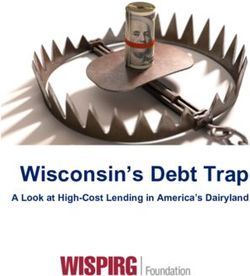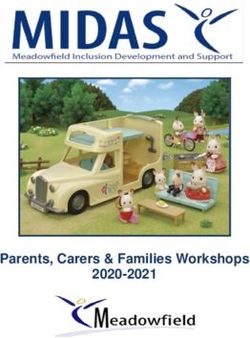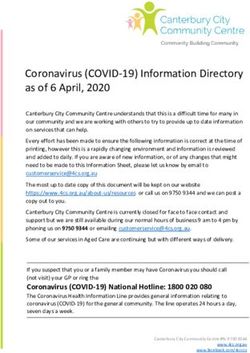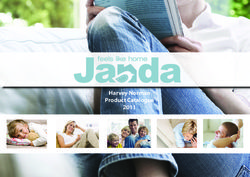EA Literacy Service Ideas and links to support a pupil with literacy difficulties at home using assistive technology during coronavirus related ...
←
→
Page content transcription
If your browser does not render page correctly, please read the page content below
EA Literacy Service
Ideas and links to support a
pupil with literacy difficulties
at home using assistive
technology during coronavirus
related school closures
This document has been developed by the EA Literacy Service (Northern Ireland). It is intended for parents/carers
who may be supporting a child or young person with literacy difficulties at home. Parents/carers may find some
of these ideas/resources useful. The Service is not recommending a specific resource to be followed. This
document contains a range of resources and ideas you may decide to use based on the needs of the child. We
hope you and your child find at least some of the content helpful and enjoyable.
Please note, parents/carers should use the links referenced in this document at their own discretion. Individual
websites may contain pop-ups and marketing materials from the organisations providing these services and
resources. The inclusion of these links does not imply endorsement of any material on these websites, or any
association with their operators. The EA Literacy Service cannot guarantee the security of these sites, the
operation of the links or that they will be virus-free. Many of the applications are currently free from the
provider due to the current COVID-19 situation. As the COVID-19 situation evolves, some products may no
longer be free for parents/carers to use.
The EA Literacy Service Team, April 2020
“To inspire, support and challenge all our Children and Young People to be the best that they can be.”
Education Authority – Literacy Service
1Assistive Technology
What is Assistive Technology?
Assistive technology (AT) is the umbrella term used when referring to tools, which are often
ICT based, that can support learners with literacy difficulties (and other difficulties). Word
processing activities with enhanced supportive features can significantly improve writing and
spelling skills. Where possible at home, give your child the opportunity to apply and develop
their ICT skills through the use of AT to support their learning.
You may wish also to refer to our guidance document, ‘An overview of accessibility features
available on electronic devices that parents/carers may have at home’. This can assist you
to become familiar with helpful features in-built in many common IT devices. It is available
at: https://www.eani.org.uk/services/pupil-support-services/literacy-service
Assistive Technology features that are most commonly used include:
Speech/voice recognition applications
Text-to-speech applications
Audio books and digital TTS (Text to Speech) books
Optical Character Recognition (OCR)
Graphic organisers/mind mapping
Annotation tools
Display controls
Dictionaries and thesauri
Touch-typing
Smartphones/tablets
Apps
Other handheld devices, such as dictaphones, etc.
If you would like to find out more about any of these terms, you can use Google to do a
search online.
How does Assistive Technology help people?
Assistive Technology can help people with:
Reading, writing & spelling
Mathematics & numeracy tasks
Note taking & memory
Learning & study skills
Organisation & time management
“To inspire, support and challenge all our Children and Young People to be the best that they can be.”
Education Authority – Literacy Service
2Assistive Technology resources you may find helpful
Reciteme – This is the accessibility tool used on the EA Website to assist site visitors to
navigate pages, including the Literacy Service landing page. Click on the link below. In the
top left hand corner of the screen you will see the icon you can click on to access the
Reciteme features.
https://www.eani.org.uk/services/pupil-support-services/literacy-service#reciteme
When you click on the icon, the tool bar at the top of this screen-shot will appear.
Texthelp Read&Write - Available to download for a free 30-day trial at
https://www.texthelp.com/en-gb/products/read-write/ . Click ‘Try Now’. This software is
designed to promote independence and inclusion. It can assist when undertaking home
learning. Read&Write can support a learner in their reading and writing and in expressing
themselves more confidently and independently.
Texthelp Read&Write reading and writing features include:
Text to speech
Converts text to sound on the move
Scan and read, including PDF documents
Enhanced, spell checker, sounds like, dictionary, word prediction and vocabulary lists
Mind mapping
Screen masking
Fact folders for storing information from research
Study skills for revision
Translator
Further information and support can be accessed via www.texthelp.com
“To inspire, support and challenge all our Children and Young People to be the best that they can be.”
Education Authority – Literacy Service
3Texthelp Fluency Tutor - https://www.texthelp.com/en-gb/products/fluencytutor/
Texthelp - Fluency Tutor software https://support.texthelp.com/help/getting-started-with-
fluency-tutor
Texthelp are providing free access to Fluency Tutor for all educators and students to the
end of the 2019/2020 school year. It is an easy-to-use app. It lets pupils record themselves
reading aloud on their laptop, Chromebook or tablet from home. Users can select reading
tasks from any webpage or browse a library of over 500 passages. Pupils can rehearse and
record their reading with extra help provided by a dictionary, picture dictionary and
translation tools.
Texthelp Snapverter - This is a free app from Texthelp. Snapverter is an easy to use add-on
for Read&Write for Google Chrome that converts classroom papers and files into readable
PDF documents for easy sharing and reading aloud via Google Drive. For more information
go to: https://www.texthelp.com/en-gb/products/snapverter/
Texthelp – Snapverter – to add as a Google Chrome extension to your laptop:
https://support.texthelp.com/help/how-to-add-snapverter-to-your-g-suite-account
You can also use this as an app on an iPhone/iPad:
https://apps.apple.com/gb/app/snapverter/id1337035224
Or on an Android phone or tablet:
https://www.google.com/search?q=snapverter+app+for+android&rlz=1C1GCEU_enGB822G
B822&oq=Snapverter&aqs=chrome.3.69i59j69i57j0l6.4794j0j8&sourceid=chrome&ie=UTF-8
“To inspire, support and challenge all our Children and Young People to be the best that they can be.”
Education Authority – Literacy Service
4Microsoft Office 365 (O365) - The online Microsoft suite of apps (Word, PowerPoint, etc.) is
available for free. Households can access up to five downloads of the software per pupil at
home. O365 can be used to help support pupils to develop their word processing skills and
develop materials to support their learning. The following steps enable free downloading of
O356 at home in Northern Ireland:
1. Visit http://portal.office.com
2. Enter your C2K Username in the format auser123@c2ken.net
3. At the next box re-enter your c2k username and your password
4. Click Install Office to download the version of MS Office you require
You can also use a C2K username and password to sign in to Office apps on tablets or
smartphones. Please note, you will need the pupil’s school C2K username and password to
download O365.
Microsoft Office Lens - is like a scanner in your pocket that allows you to scan and share
classroom handouts and notes into OneNote and OneDrive. For example, you can scan
handouts or notes and annotate them in Word and OneNote. You can take a picture of work
or notes to reference later, even if you are offline.
https://play.google.com/store/apps/details?id=com.microsoft.office.officelens&hl=en_GB
Use it on an iPhone or iPad - https://support.microsoft.com/en-us/office/microsoft-office-lens-for-
ios-fbdca5f4-1b1b-4391-a931-dc1c2582397b
Or Android phone or tablet - https://support.office.com/en-gb/article/microsoft-office-lens-for-
android-ec124207-0049-4201-afaf-b5874a8e6f2b
G Suite for Education* - A suite of tools designed to empower educators and students as they
learn and innovate together. In Northern Ireland, some schools have set up their own Google
Classrooms and have contacted parents/carers directly if they are involved. Parents/carers
can set up their own account to use with their child if they wish to explore this software
further and they cannot access it any other way.
https://edu.google.com/products/gsuite-for-
education/?gclid=Cj0KCQjwybD0BRDyARIsACyS8msJw-
cAGm2e8UYUdRB2g6QKsSlKDQuFNVv5RhCjOVjJG-
dlpVqK6HsaApcYEALw_wcB&modal_active=none
*Disclaimer – you will not be able to access G Suite apps using a school C2k username and password
as above with Microsoft Office 365 (0365) unless the student’s school has opted into this with their
school account on the network.
“To inspire, support and challenge all our Children and Young People to be the best that they can be.”
Education Authority – Literacy Service
5Developing touch-typing skills – free online resources:
Doorway online - This is a free touch-typing programme. It is available at:
https://www.doorwayonline.org.uk//
Call Scotland - Using the Call Scotland website link below, you can access the workbook that
links to the colourful, engaging and accessible touch typing tutor that takes learners from
learning the home keys (a s d f g – h j k l ;) to familiarity with the whole keyboard:
https://www.callscotland.org.uk/blog/doorway-online-texttype-3-practice-workbook/
Dance Mat typing – BBC Bitesize
An introduction to touch typing for children aged 7 - 11 years. There are four levels to play,
each divided into three stages:
https://www.bbc.co.uk/bitesize/topics/zf2f9j6/articles/z3c6tfr
Using an iPad/Android tablet to support home learning:
Each new update of the iPad’s operating system (IOS) includes support for literacy difficulties
without needing to buy additional apps.
Using the accessibility features on an iPad, mobile phone and/or tablet can include using the
lower-case keys and undocking an on-screen keyboard to help track writing. They also have
the facility to add external dyslexia-friendly Bluetooth keyboards to aid writing and a newly
designed Notes app with text formatting options.
Call Scotland - Communication, Access, Literacy and Learning – an excellent website that
provides further information in relation to accessibility features and use of devices to support
pupils with literacy difficulties. In the Communication, Literacy and Learning unit of the
website there are suggested strategies and assistive technology ideas that can help support
reading and writing.
https://www.callscotland.org.uk/downloads/posters-and-leaflets/
At the Call Scotland website, you will find a ‘Wheel of apps’ for iPad and a separate one for
Android tablets which may assist pupils with literacy difficulties.
“To inspire, support and challenge all our Children and Young People to be the best that they can be.”
Education Authority – Literacy Service
6Websites to support literacy development
Reading
The Northern Ireland Library Service at https://www.librariesni.org.uk/Pages/default.aspx
provides a range of fun and enjoyable activities for children right up to teens. There are
recommended reads, find a story, find a reading group, e-books, e-magazines, audio books,
rhythm and rhyme sessions, etc.
Parents/carers will need to download the free Overdrive app to download books using their
NI Libraries member’s number to access NI Libraries online. This can be downloaded to all
common platforms including Apple and Android.
C2K Newsdesk - Parents/carers can use the C2K News Desk, which is available to all C2K
users (i.e. via their child’s C2K account). This is accessed through your child’s C2K MySchool
login. You can find guidance for using C2K Newsdesk for schools at:
https://ccea.org.uk/learning-resources/c2k-newsdesk-guidance
Oxford Owls - can be used by parents/carers to support children’s learning at home. The
website has advice, tips and activity ideas to help with reading & phonics. After registering
for a free account, you have access to over 250 children’s e-books / audio books.
http://www.oxfordowl.co.uk
Storynory - can be used by parents/carers. A website provides hundreds of free audio
stories of every genre for all age groups.
http://www.storynory.com
Teach Your Monster to Read – This is completely free to play on desktop and laptop
computers. Sign up here. The Teach Your Monster to Read app is available to download
from the App Store and Google Play Store.
https://www.teachyourmonstertoread.com/
Audible – enables access to audio books for juniors. All stories are free to stream on your
desktop, laptop, phone or tablet.
https://stories.audible.com/start-listen
David Walliams ‘Elevenses’ - Each day at 11am, popular children’s author David Walliams is
reading a short story from his 'World's Worst Children' books.
https://www.worldofdavidwalliams.com/elevenses/
“To inspire, support and challenge all our Children and Young People to be the best that they can be.”
Education Authority – Literacy Service
7Storyline - features well-known actors reading some of their favourite children’s books.
Each story comes with a free Activity Guide and can be viewed on YouTube or SchoolTube.
https://www.storylineonline.net/
Horrid Henry - a new (free) Horrid Henry audio book is uploaded every month.
http://www.francescasimon.com/bad-childrens-room/
World Books - click where highlighted for a range of COVID-19 geared resources.
https://www.worldbook.com/wbblog/covidsupport
First News – weekly newspaper for 7 to 14-year-olds. Free access for a limited time, to help
parents, children and schools during school closures.
https://subscribe.firstnews.co.uk/free-downloadable-issue/
International Children’s Digital Library - this site does not read the books aloud but
students can read them independently.
http://en.childrenslibrary.org/
Literactive - this US site contains a multitude of interactive storybooks and materials that
can be used at home or in the classroom.
http://www.literactive.com/Home/index.asp
Starfall (U.S.A.) - emphasis on phonemic awareness, systematic sequential phonics, and
common sight words in conjunction with audiovisual interactivity.
http://more2.starfall.com/n/level-c/index/load.html
The BBC Teach website - home for thousands of free curriculum-mapped videos, arranged
by age group and subject.
https://www.bbc.co.uk/teach
BBC Bitesize - Online resources sorted by Key Stage specific to each nation, with free videos,
step-by-step guides, activities and quizzes by level and subject. This site is for children and
parents.
Beginning Monday 20 April, BBC Bitesize will publish daily online lessons for all ages with a
new dedicated TV channel full of learning content, podcasts on BBC Sounds and loads of
educational videos on iPlayer.
https://www.bbc.co.uk/bitesize/topics/zf2f9j6/articles/z3c6tfr
“To inspire, support and challenge all our Children and Young People to be the best that they can be.”
Education Authority – Literacy Service
8BBC Accessibility Features (for BBC websites) - The BBC has created an accessibility tool to
assist users in navigating its webpages. You may find this resource useful.
http://www.bbc.co.uk/accessibility/
Khan Academy Kids - This site covers a range of areas including reading and literacy.
https://khankids.zendesk.com/hc/en-us/articles/360040315632-How-to-use-Khan-
Academy-Kids-for-remote-learning
Spelling
Nessy - this programme offers a 7-day free trial. Pupils work through reading and spelling
games related to sounds assigned by the placement test. Worksheets and card games are
also available to be printed.
www.nessy.com/uk
ABCya! - A free educational games website that organises games by level and subject
categories. In language and reading, it offers opportunities of letter or word recognition,
phonics, reading and spelling.
https://www.abcya.com/
Sir Linkalot - Join Sir Linkalot on his adventures into the English language. Get a free code
for temporary access to help during these challenging times. #spellathome
https://www.sirlinkalot.org/spellathome/
PhonicsPlay - PhonicsPlay presents decodable comics featuring their characters along with
some new friends. They aim to provide opportunities for children to rehearse the precise
knowledge and skills that they learn in school each week.
http://phonicsplaycomics.co.uk/
“To inspire, support and challenge all our Children and Young People to be the best that they can be.”
Education Authority – Literacy Service
9Writing
Clicker – Clicker is currently available through the school C2K network in Northern Ireland. As
schools around the world have closed or are preparing to close as a result of the coronavirus
(COVID-19) outbreak, Crick Software are offering any parent that is affected by coronavirus
closures free access to their literacy support tools for any pupil to use on their home devices.
Parents/carers may choose either:
Clicker for primary schools – works on iPad, Chromebook, Windows and Mac.
DocsPlus for secondary schools – works on Chromebook, Windows and Mac.
How may Clicker software help learners at home?
Child-friendly word processing support that may enable pupils of all abilities to
work independently.
Engaging resources on a wide range of curriculum topics to act as a stimulus for
writing.
Can be used on and offline with easy sharing and saving options.
If you feel this would be of help, simply complete the access request form on
their website (Cricksoft) and they undertake to be in touch with you with codes
and installation instructions. Please note, the Literacy Service is not part of any
of these arrangements.
The following link provides Clicker webinars / guidance for users:
https://www.cricksoft.com/uk/training/clicker/clicker-8/webinars
Pobble365 - A picture a day to inspire your children to write creatively.
http://www.pobble365.com/
“To inspire, support and challenge all our Children and Young People to be the best that they can be.”
Education Authority – Literacy Service
10Further information
Northern Ireland Education and Training Inspectorate (ETI) -
Remote Learning Advice
This hyperlink offers advice on remote learning, setting up daily schedules, non-screen
learning suggestions (Pre-school), Foundation Stage – screen-learning suggestions and non-
screen learning suggestions and the same for Key Stages 1 & 2. It concludes with other online
resources available for remote learning.
https://www.etini.gov.uk/publications/eti-remote-learning-advice#
The UK Government recommendations to parents, teachers and
schools
This hyperlink offers ideas from the gov.uk response to home learning during coronavirus-
covid19.
https://www.gov.uk/government/publications/coronavirus-covid-19-online-education-
resources/coronavirus-covid-19-list-of-online-education-resources-for-home-education
“To inspire, support and challenge all our Children and Young People to be the best that they can be.”
Education Authority – Literacy Service
11You can also read