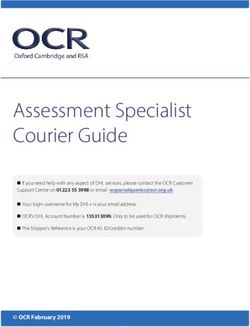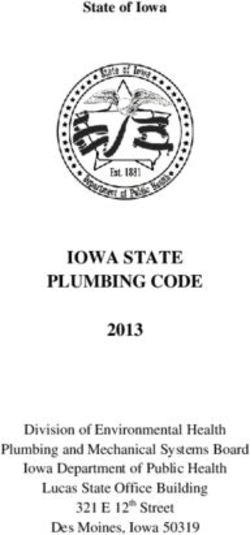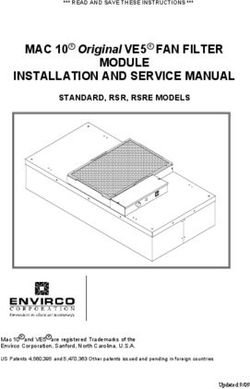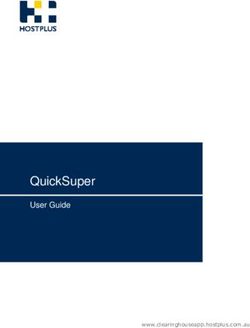836GE RSG Solutions with Consumer Connect - 836GE - E7-2/20 - CMS - Consumer Connect
←
→
Page content transcription
If your browser does not render page correctly, please read the page content below
Course Contents
! 836GE RSG Features
! Consumer Connect
! Solution Overview
! Subscriber Service Models
! Subscriber Services Residential Gateway
Services
! OAMP Management
! RSG Provisioning Concepts
! Use Case Demo: E7 R2.2 GPON Native Mode
w/Consumer Connect
! Documentation Reference
! Appendix: Use Case Demo Steps836GE RSG Features
Integrated 700GE ONT, home gateway, and Wi-Fi
Complete digital home solution
! AE and GPON auto-detect ONT
! 4 GE, 2 POTS
! GE ports separately provisioned or bridged to support whole home DVR
! Embedded Home Gateway
! 802.11n with internal 2x2 antennas
! Wi-Fi Alliance certified
! 2.4 GHz or 5 GHz selectable
! MIMO spatial diversity
! WPS push-button support
! Support for 4 SSIDs
! USB port for future useRemote Home Gateway Management
Software drives operational efficiency
Consumer Connect automates home gateway management
! Scales to meet business efficiency needs
! Supports 836GE and any other TR-69 device
! Enables a common device management model for DSL and fiber access
TV with
IPTV STB Mobile
Device Mgmt.
TR-69
Wi-Fi
836GE RSG
Computer
GPON / AE
Wired
Network
Phone IPTVCommand the Broadband Experience
One Screen
Consumer Connect is a cloud-based application that is part of the Compass suite. It gives you the ability to remotely manage
home networks, improve customer satisfaction, reduce service delivery costs, and create new revenue sources. It can be
accessed through Command Center, an environment that hosts all Compass applications in one central location. Within
Command Center, you will be able to launch Consumer Connect and quickly view your overall network of subscriber gateways by
using the dashboard view.Compass Framework
Business Functions
Network
Marketing Subscribers
Operations
Aggregation and Command Center
Abstraction Layer
Individual Connect CMS
Analyze
ApplicationsCentralized LAN Configurations
Give CSRs visibility and control
over Consumer’s LAN
! Centralized configuration of LAN
settings including Wi-Fi
! Validate service integrity via Ping
and Traceroute tools
! Validate LAN hosts connected via
wired and wireless
! Restore corrupted configurationsBulk Device Management
One administrator replaces many generalists
Centralized Consumer Connect
functions
! Device registration including config
file updates
! Schedule device maintenance e.g.
firmware updates
! Automate 836GE / 700GE ONT RG
configuration file backup / restore
! Manage 3rd party devices – i.e. DSL
gateways, Wi-Fi gateways…
! Manage event history across
managed gateway database
! Many others….Remote Device Maintenance
Simple SW tools drive efficiency
Performed by CSRs and NOC/TAC
! Wi-Fi network management
! DHCP LAN network administration
! Ping / traceroute / factory resets
! WAN / LAN verification
! Firmware backup / restore
! RG Configuration backup / restore
! Many others….Solution Overview
Solution Overview
Smart Activate
WebGUI
CMS Appliance
Access
Application
Server Internet Network
WAN LAN
ACS Administrators Network Engineers Local Technicians
Network Engineers CSRs Consumer
CSRs836GE RSG and 700GE ONT Architecture
ONT and Residential Gateway Partition
ONT Partition Gateway Partition
! ONT Management ! Local and wireless
! Subscriber Services network
(IPTV, Voice, Data, RF ! Home Gateway
Video) services
! Management using
TR-069 client
In-home devices with
TR-069 clientsCompass Security
Data Transmission Security
! IPSEC VPN Tunnel Optional for both transmission security and to
reach RFC 1918 NATed IPs
! Real world example of an operational tunnel with a customer:
Service
Provider Internet Compass
Data
Center
CPE
10.x.y.z Consumer
Router
A Router
A Connect
Level
3 VM
Consumer
Connect
IPSEC
Tunnel VM
CPE Access
N etwork
10.x.y.z
Compass
Data
Center Consumer
Connect
VM
ASA
5520 Consumer
CPE Connect
10.x.y.z Router
B Router
B VM
Traffic
to
AT&T
Compass
Data
Center
IP
Routed
to
A SASubscriber Service Models
Residential Gateway Services
L3 Routed WAN Data and Video Services
Application: Residential data and video services on routed WAN interfaces and includes creation of up to four
service VLANs.
Description: A routed WAN interface that supports whole home media sharing for data and video services. Ability to
support up to four service VLANs and support of QoS and DSCP to p-bit mapping.
Maximum of 4 service VLANs. RG
provisioning using RG config file or
RG profile via Consumer Connect.
RG Virtual Interface
UNI
GPON 1-4
NAT SP IPTV
SP HSI
RG
Notes:
• UNI: L3 Routed.
• RG WAN Connection: IPoE, Static IP or PPPoE.
• NNI: Single common S-tag or Double tagged S+C tag.
• IPTV over L3 Routed.
• RG provisioning using RG config file or RG profile via Consumer Connect.
• Support of Option 121 to set static routes.Mixed L2 and RG Services
L2 bridge ports and L3 Routed WAN Data and Video Services
Application: Residential data on routed WAN interface and video on L2 bridge UNI ports.
Description: Routed WAN interface and support of up to three L2 bridged UNI ports provisioned as Half-Bridge or Full-
Bridge. A 1:1 or N:1 access service model on L2 or routed WAN interfaces is also supported.
L2 : Maximum of 8 service VLANs
Third-party switch SP IPTV
per UNI. 32 service VLANs per ONT
1-4
RG Virtual Interface
GPON
UNI
1-4
RG NAT SP HSI
L3: Maximum of 4 service VLANs. RG
provisioning using RG config file or RG
profile via Consumer Connect.
Notes:
• UNI: L2 bridged or L3 Routed.
• RG WAN Connection: IPoE, Static IP or PPPoE.
• NNI: Single common S-tag or Double tagged S+C tag.
• IPTV over L2 or L3 Routed.
• RG provisioning using RG config file or RG profile via Consumer Connect.Subscriber Services Residential Gateway Services
Internet Data Connectivity
Home Networking Solution
Applications: Residential high speed Internet service on LAN UNI interfaces OTT Media Player
Description: Support of consumer devices behind routed WAN interface with NAT/
NAPT support. Ethernet switching between devices. Shaping on ingress and egress.
Third-party switch Network Printer
RG Virtual Interface
Router E7 OLT
Laptop Computer
RG
IP Cloud Home Computer
NAT/NAPT support
up to 253 IP leases
Notes:
• Access VLANs and BW policy provisioned by CMS.
Home Monitoring
• ONT manages BW policy and service tag action.
• DS and US WAN rate limiting with shaping on HSI VLAN
• 64kbps increments to 2Mbps.
• 1Mbps up to 200Mbps.
• LAN-to-LAN connectivity at 1 Gbps.Wireless Home Connectivity
Wireless Home Networking Solution
Application: Residential wireless data services.
Description: Support of up to four SSIDs. All SSID and LAN ports bridged. Up to 32 clients per
SSID. WAN to client data rates up to 300Mbps using 5 GHz band / 40Mhz channel.
Media Player
Maximum 32 clients
per SSID
SSID 1
– RSG defaults
IP Cloud
RG Virtual Interface
Laptop Computer
Router E7 OLT
RG
Home Computer
SSID 2-4
- Guest Access
Notes: Home Monitoring
• Support of Inter- and Intra-SSID communication.
• SSID 1 is factory default, enabled on boot.
• SSID 2-4 are subscriber configurable using GUI for guest access.
• All clients able to communicate to LAN ports.UPnP/DLNA Connectivity
In Home Media Content Sharing
Application: Residential data and video services with media sharing between in-home devices.
Description: UPnP/DLNA Devices – Discovery, connectivity and distribution of media content and content
management. Connectivity between network, ONT data interfaces and in-home devices. Support of DVR STB
Universal Plug and Play (UPnP) for device discovery. DLNA DMS
Switch
Video
Servers
RG Virtual Interface NAS- DMS
Router E7 OLT
RG
Light STB
DLNA DMP
Home Computer
IP Cloud DLNA DMS
SSID 1
Light STB
DLNA DMP
Notes:
• Connectivity between network, ONT direct and in-home devices.
Media Player
• Routing / bridging over Residential Gateway and in-home switches. DLNA DMC
• Interconnect two home devices via RG acting as switch.
• Bridging across RG or cascade of RG and in-home switches.
• Connectivity between two in-home devices using switch with no data traversal across RG.IPTV Video - Microsoft Mediaroom
Interoperability with Mediaroom
Application: Residential support of Microsoft Mediaroom (MMR) over routed WAN interface.
Description: Microsoft Media Whole-home Media Distribution. Support of up to 16 set-top boxes
DVR STB
and media clients. Maximum of 40 simultaneous channels.
Mediaroom
D-Server
Switch
Mediaroom
A-Servers
RG Virtual Interface
NAS- DMS
Router E7 OLT
Operator RG
Application
Servers
Light STB
Operator IGMP Snoop
ASP.NET Home Computer Maximum of 16 set-top
Servers A-Server Multicast Join STB IGMP Joins
boxes and media clients
STB to D-Server Communication: MS-ICC
IP Cloud
D-Server -> Unicast MC-ICC Flow Untagged Unicast Light STB
A-Server -> Multicast Flow Multicast QoS Untagged Multicast Display of Home
Content
Notes:
• IPTV over Routed WAN interface.
• Mediaroom Acquisition Servers (A-Servers) for multicast video traffic.
• Mediaroom Distribution Servers (D-Servers) holds rotating unicast buffer of live
stream feed.
• Support of Instant Channel Change (ICC) and Reliable User Datagram Protocol (R-
UDP) error recovery mechanism.Option 121 to Set Static Routes
Applications: Residential data services with provisioning of static routes within RG profile using DHCP Option 121.
Description: As the RG WAN interface boots using DHCP, option-121 is used to set static routes in the RG. The service
provider can administer multiple static route settings for each WAN interface that boots using DHCP. Service static routes
that are defined in the RG configuration file or the RG profile provided by the ACS maintain precedence if a conflict exists.
DHCP with Option
121 settings
RG Virtual Interface
IPTV
GPON
1-4 Data
DHCP – Option 121
Recommendation(s):
• If using option-121, NEVER enter any static routes in the hidden service provider pages, via the RG
configuration file, or RG profile provided by the ACS.
• The bottom line; pick one method.IPTV Video - Minerva
Interoperability with Minerva
Application: Residential support of Minerva over L2 Full-Bridge LAN ports and residential data over RG interface.
Description: Minerva Media Distribution. Support of up to 16 set-top boxes and media clients. Maximum of 40
simultaneous channels.
DHCP
Server
Switch
Minerva
Video
Servers RG Virtual Interface
NAS- DMS
Router E7 OLT RG
Operator
Application
Servers DVR STB
Operator IGMP Snoop
ASP.NET
Servers Light STB
IP Cloud
Light STBWireless Video Access Point
IPTV Video over Wireless
Application: Residential video and data services with support of
subtended video access point dedicated to IPTV delivery.
Description: Cisco or Motorola Quantenna-based video access point.
Whole-home Media Distribution over Routed WAN interface. Media Player
2.4GHz
SSID 1
IP Cloud RG Virtual Interface Home Computer
Router E7 OLT
Light STB
DHCP DVR STB
Servers RG
Video
Servers
5GHz
Video Access Point
Notes:
• Residential data distribution on LAN ports and Wireless at 2.4GHz. Light STB
• Video IPTV distribution over LAN and subtended VAP device at 5GHz.
• Cisco video access point.
• Motorola video access point.
• Video access point set-up as bridged device.OAMP Management
RG Provisioning Model
RG Config File: Remote Restore
Application: RG configuration using remote access of subscriber GUI and service provider created RG
configuration file.
Description: The RG is configured using an RG configuration file using the subscriber GUI “support" account.
Access to the “support" account is available from the WAN interface using the assigned IP address of the
device and port number :8080. For AE, the ONT management IP interface also supports subscriber GUI
access using the standard HTTP port (80).
RG Virtual Interface
IPTV
GPON / AE
1-4 Data
GUI HTML
Interface Remote
RG XML File
Notes:
• Technician connects to ONT subscriber GUI using the support account over WAN interface or AE ONT management interface.
• Technician uses Utilities à Configuration Restore to load RG config file.
• Management mode is treated as Native or External mode with Instance: None and OOB management for E7 GPON applications.
• CPE will maintain per ONT attributes to include the admin password, Primary Wi-Fi SSID and Primary WPA/WPA-2 password.RG Provisioning Model
RG Config File via GPON OMCI
Application: RG configuration using OMCI download of service provider created RG configuration file.
Description: The RG is to be provisioned using an RG configuration file using GPON OMCI download to device. The CMS
management model is required to designate a specific RG configuration file instance to download on a per ONT basis.
Service provider can administer two different RG configuration files on the E7.
OMCI Embedded
RG Virtual Interface
RG XML File
IPTV
GPON
1-4 Data
Notes:
• Externally provisioned. CMS management model sets RG configuration file assignment based on ONT.
• CPE will maintain per ONT attributes to include the admin password, Primary Wi-Fi SSID and Primary
WPA/WPA-2 password.
• Support of two RG configuration profiles allowed to support incremental or mass day-2 config changes.RG Provisioning Model
RG Configuration Profile: HTTP via ACS
Applications: RG configuration using ACS with association of service provider created RG configuration profiles.
Description: The RG profile is to be provisioned using various TR-98 standard and vendor specific objects that define the
features and operation of the residential gateway. The ACS can identify the device type and apply specific RG attributes.
The CMS management model is required to provision the ACS and TR-069 client. Service provider can administer multiple
RG configuration profiles through the ACS independent of OLT.
RG Virtual Interface
IPTV
GPON
1-4 Data
Notes:
• Set-up of ACS support by CMS.
• ONT arrives at ACS and identified by device type. Administrator configured to push various attributes to the RG
• RG profile is externally provisioned.
• ACS pre-provisioning sets RG configuration profile assignment.
• The intent here is to have the ONT management mode in NATIVE mode. This eliminates the problem of having multiple
management entities.RG Provisioning Model
RG Configuration File: HTTP via ACS
Applications: RG configuration using ACS with association of service provider created RG configuration file.
Description: The RG utilizes the TR-69 download method as instructed by the ACS server to download an RG
configuration file. The CMS management model provisions the ACS and TR-069 client. Service provider can administer
multiple RG configuration files through the ACS independent of OLT.
RG Virtual Interface
IPTV
GPON
1-4 Data
RG Config
File
Notes:
• Set-up of ACS support by CMS.
• ONT arrives at ACS and identified by device type. Administrator configured to push an RG configuration file to the RG.
• Management mode is treated as Native or External mode with Instance: None and OOB management for E7 GPON
applications.
• ACS pre-provisioning sets RG configuration file assignment.RG OAMP Model
Dynamic RG Management via ACS
Applications: Dynamic management of RG attributes (TR-98 objects).
Description: RG attributes are provisioned using ACS dynamic management. The CMS management model is required to
provision the ACS and TR-069 client. Service provider can administrate variable RG profiles based on device type or
customer profile.
RG Virtual Interface
IPTV
GPON
1-4 Data
Notes:
• Set-up of ACS support by CMS.
• ACS dynamically manages 700/836GE using Consumer Connect CSR interface on a per subscriber basis.RSG Provisioning Concepts
E7 R2.2Service Tag Actions
E7 R2.2
For RG specific services (not (HB) Half-Bridge or (FB) Full-Bridge):
• Only “Change Tag” and “Add and Change Tag” is supported.
• The concept was derived from existing RG deployments where an RG
was downstream of a bridged GPON ONT performing various service-
tag-actions.
• The one exception to the
above rule is that VoIP
provisioning or services to
any HB or FB ports
remains the same as
previous releases. This is
due to the fact that VoIP
and these classic services
are not resident to the RG
partition and remain on the
ONT partition.Service Tag Action Examples
E7 R2.2
Single VLAN Tag Example – In the below sample, we match on 10, and
merely change the tag to 2000 as it is sent upstream from the ONT. This is
representative of the RG sending frames with a VID of 10 and the ONT
matching on 10 and changing the VID to 2000.
SE_Training_1>show svc-match-list "@GPON_RG_HSI"
service match-list "@GPON_RG_HSI":
Untagged Rules:
Rule Source MAC
---- --------------------------------------------
Tagged Rules:
Rule Outer Tag
---- --------------------------
1 VLAN 10
SE_Training_1>show svc-tag-action "@GPON_RG_HSI"
Name Action
------------------------------- -----------------------------------------------
@GPON_RG_HSI change-tag
match: service match-list "@GPON_RG_HSI"
outer: 2000, p-bit: 0Service Tag Action Examples
E7 R2.2
Double VLAN Tag Example – In the below sample, we match on 10, but at
service turn-up time the user enters a unique VID for each customer for the C-
Tag and adds an S-Tag of 2100. Thus, there is a common S-Tag on all traffic
for the HSI service. For example, if the ONT configuration file was provisioned
with VLAN 10, the service provider at turn-up time would change 10 to a VID of
their selection and an S-Tag of 2100 would be added by the OLT.
SE_Training_1>show svc-match-list "@GPON_RG_HSI"
service match-list "@GPON_RG_HSI":
Untagged Rules:
Rule Source MAC
---- --------------------------------------------
Tagged Rules:
Rule Outer Tag
---- --------------------------
1 VLAN 10
SE_Training_1>show svc-tag-action "@GPON_RG_HSI_DT"
Name Action
------------------------------- -----------------------------------------------
@GPON_RG_HSI_DT add-and-change
match: service match-list "@GPON_RG_HSI"
outer: 2100, p-bit: 0
inner: from service, p-bit: same-as-outerNative Mode
E7 R2.2
E7 native mode provisioning means the E7 is able to directly provision up to 4 RG
WAN interfaces without the need for an RG configuration file. With the native
provisioning mode, you can do the following:
• Create up to 4 RG WAN interfaces.
• Note: A 5th RG WAN interface can be created for the sole purpose of OOB management/TR-69 access if
desired.
• Specify the RG WAN interface protocol. IPoE DHCP, IPoE static, and PPPoE are
supported.
• Note: WAN protocol is only selectable on the RG WAN interface associated with eth-svc Data1, RG WAN
interfaces for eth-svc Data2-4 are DHCP only.
• Optionally, enable IGMP on a single RG WAN interface (i.e., video service).
• Optionally, enable MVR on a single RG WAN interface (i.e., video service).
Native is the simplest method and doesn’t require any external server interaction.
However, without Consumer Connect, manipulating RG attributes prohibitively
increases OPEX.Native Mode Use Cases
E7 R2.2
Native Mode (CMS, E7, and 836GE)
• Service WAN VLANs are controlled by OLT.
• Default RG attributes are acceptable.
• RG attribute manipulation prohibitively increases OPEX due to manual
“tinkering” of RG attributes or loading of RG configuration files via the
RG EWI.
• No centralized visibility or control of RG features.
Native Mode (Consumer Connect, CMS, E7, and 836GE)
• Service WAN VLANs are controlled by OLT.
• RG attributes controlled through an RG configuration file or RG profile
via Consumer Connect.
• Zero-touch turn-up.
• Centralized visibility and control of RG features.External Mode
E7 R2.2
E7 external mode means that the E7 DOES NOT provision the
WAN interfaces on the RG. The sole responsibility for
configuration of an ONT in external mode is completely dependent
on the configuration file. In summary:
• The RG partition is controlled by the configuration file.
• The ONT partition is controlled by the E7 OLT.
The only exception to the above…
• The creation of an OOB (out-of-band) management VLAN is
controlled by the E7 OLT.External Mode Use Cases
E7 R2.2
External Mode (CMS, E7, and 836GE)
• RG VLAN creation is controlled through a configuration file.
• RG config file distribution occurs over the GPON OMCI.
• ONT partition is controlled by OLT.
• Service-tag-actions and OLT transport VLANs.
• Zero-touch turn-up.
• No centralized visibility or control of RG features.
External Mode (Consumer Connect, CMS, E7, and 836GE)
• RG VLAN creation is controlled through a configuration file.
• RG attributes controlled through an RG configuration file or RG profile via
Consumer Connect.
• ONT partition is controlled by OLT.
• Service-tag-actions and OLT transport VLANs.
• Zero-touch turn-up.
• Centralized visibility and control of RG features.Use Case Demo E7 R2.2 GPON Native Mode w/Consumer Connect
Documentation References AE 3.0 – E7 R2.2 – CMS- Consumer Connect
Documentation References
AE 3.0 – E7 R2.2 – CMS- Consumer Connect
RSG Solution Documentation
• PDF – HTML: Compass Consumer Connect Reference
• PDF – HTML: Compass Consumer Connect Admin User’s Guide
• PDF – HTML: Compass Consumer Connect Admin API Reference
• PDF: Managing 836GE RSGs with Consumer Connect
• HTML: E7 R2.2 GPON Applications Guide
• PDF: Calix 836GE RSG Product Planning Guide
• PDF – HTML: Managing Calix Active Ethernet ONTs from CMS (12.0)
• PDF – HTML: Managing Calix Active Ethernet ONTs from the CLI (AE 3.0)
• PDF – HTML: Calix 836GE RSG User's Guide
• PDF – HTML: 836GE RSG Installation Guide
• PDF – HTML: Calix 836GE RSG Wi-Fi Best Practices GuideQuestions?
Conference Training Presentations
To download a PDF copy of this presentation:
• Go to calix.com/usergroup
• On the Training tab, click the link for Download
Training Presentations. You will be prompted for
your Calix User credentials.
To rate this presentation:
• Go to: surveymonkey.com/s/UG2013trainingAppendix Use Case Demo Steps
Overview
E7 R2.2 GPON
• Once: Create a default configuration file.
• Once: Configure Consumer Connect.
• Once: Create an RG Management Profile.
• Once: Create an ONT template.
• Once: Build match lists and service tag actions.
• Once: Build multicast video profile.
• Once: Build Ethernet bandwidth profiles.
• Provision ONT.
• Provision ONT services.Default Configuration File Creation
ONTDevelop Default Configuration File
ONT
1. Pull the 836GE ONT out of the box.
2. Attach 836GE ONT to PON so that the operational image is downloaded to
the ONT.
• Optionally, the service provider can obtain the E7 GPON ONT image and upload the firmware
image directly to the ONT using SmartActivate.
3. Attach PC to any of the RG LAN ports and allow the PC to obtain an IP
which by default will be in the 192.168.1.0/24 subnet.
4. Open a browser and navigate to http://192.168.1.1 and login with support/
support credentials. Note: Hidden service provider pages can be found at the
default URL: http://192.168.1.1/html/support/.
5. Provision the necessary service elements of the RG. Examples include:
• LAN IP Address.
• Automatic DHCP reservation.
• Support username/password.
• Service static routes (if necessary).
6. Navigate to the Utilities à Configuration Save page and backup the file to
the PC.
7. The process is complete.Config File Creation Notes
• Any subsequent changes (revisions) of the RG configuration file should be
produced via the RG EWI. Manual changes to the XML file are NOT
RECOMMENDED.
• AE configuration files are generally NOT COMPATIBLE with E7 GPON
configuration files. There are various differences such as interface names,
etc. that prevent this from being possible most of the time. If you have a
mixed AE/GPON deployment and are looking to create a unified
configuration file, consult with the Calix TAC.
• Consumer Connect (ACS), GPON OMCI and 836GE EWI (WAN side remote-
assistance) methods can be used to load the config file on the ONT.
However, the optimal method is the zero-touch turn-up via Consumer
Connect.
• When a configuration file is loaded on the ONT, there are three elements of
the ONT configuration that remain specific to each ONT; admin password,
primary SSID, and primary WPA/WPA2 key.Configure Consumer Connect
Configure Consumer Connect
Demo Overview:
• 836GE checks into Consumer Connect VM to gather manufacturer and
data model information.
• 836GE RG configuration file is loaded into Consumer Connect (or
optionally a local web server) and the URL is recorded.
• Configuration profile is created.
• CPE group is created.
• Discovery parameters, configuration profile, and configuration elements
are manipulated within the CPE group.Configure Consumer Connect 836GE checks in and transfers the manufacturer and data model information to the Consumer Connect VM. Various objects in the data model can be selected as Discovery Parameters in order to create the appropriate filters for matching purposes.
Configure Consumer Connect Configuration profile is created.
Configure Consumer Connect CPE group is created.
Configure Consumer Connect Discovery parameters, configuration profile, and configuration elements are manipulated within the CPE group.
Create an RG Management Profile
CMSRG Management Profile
CMSCreate an ONT Template
CMSONT Template
CMSBuild Match List and SVC Tag Actions
CMSMatch List(s)
CMSService Tag Actions
CMSBuild Multicast Video Profiles
CMSMulticast Video Profile
CMSMulticast Video Profile
CMSBuild Ethernet BW Profiles
CMSEthernet Bandwidth Profile(s)
CMSProvision ONT
CMSProvision ONT
CMSProvision ONT Services
CMSProvision ONT Services
CMSYou can also read