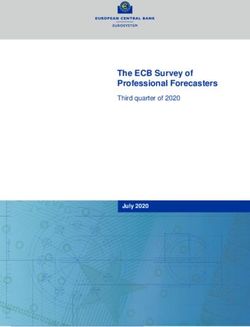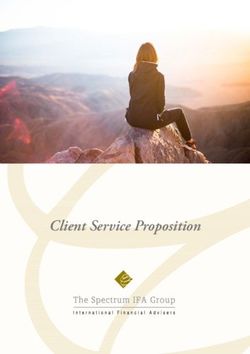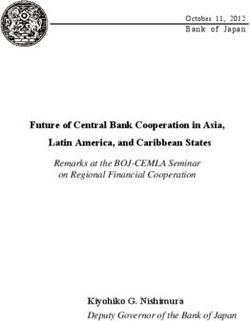EHP Financial Assurance Calculator - User guide
←
→
Page content transcription
If your browser does not render page correctly, please read the page content below
User Guide
EHP Financial Assurance Calculator
Prepared by: Energy Regulation & Implementation, Department of Environment and Heritage Protection
© State of Queensland, 2014.
The Queensland Government supports and encourages the dissemination and exchange of its information. The
copyright in this publication is licensed under a Creative Commons Attribution 3.0 Australia (CC BY) licence.
Under this licence you are free, without having to seek our permission, to use this publication in accordance
with the licence terms.
You must keep intact the copyright notice and attribute the State of Queensland as the source of the publication.
For more information on this licence, visit http://creativecommons.org/licenses/by/3.0/au/deed.en
Disclaimer
If you need to access this document in a language other than English, please call the Translating and Interpreting
Service (TIS National) on 131 450 and ask them to telephone Library Services on +61 7 3170 5470.
This publication can be made available in an alternative format (e.g. large print or audiotape) on request for
people with vision impairment; phone +61 7 3170 5470 or email .
March 2014
140513 • EM1268 • Version 3 Department of Environment and Heritage ProtectionUser Guide
EHP Financial Assurance Calculator
Contents
1.0 Introduction ....................................................................................................................................... 1
1.1 Installation ..................................................................................................................................... 2
2.0 Generic calculator information .......................................................................................................... 3
2.1 Key factors .................................................................................................................................... 3
2.1.1 Year of maximum rehabilitation liability .................................................................................. 3
2.1.2 Calculate disturbance not activity .......................................................................................... 4
2.1.3 Rates in the calculator............................................................................................................ 4
2.2 Common calculator tabs ............................................................................................................... 5
2.2.1 Terms and conditions tab ....................................................................................................... 5
2.2.2 Registration tab ...................................................................................................................... 5
2.2.3 Assumptions tab ..................................................................................................................... 5
2.2.4 Table of values tab ................................................................................................................. 6
2.2.5 Summary tab .......................................................................................................................... 6
3.0 Mining domain tabs ........................................................................................................................... 7
4.0 Petroleum and gas aspect tabs ...................................................................................................... 11
5.0 Submitting your FA calculator ......................................................................................................... 13
140513 • EM1268 • Version 3 Department of Environment and Heritage ProtectionUser Guide
EHP Financial Assurance Calculator
1.0 Introduction
Financial assurance (FA) is a type of financial security provided to the Queensland Government by
the holder of an environmental authority (EA). FA may be required as a condition of an EA or a
transitional environmental program (TEP) under the Environmental Protection Act 1994 (EP Act).
FA provides the government with a financial security to cover any costs or expenses incurred in taking
action to prevent or minimise environmental harm or rehabilitate or restore the environment, should
the holder fail to meet their environmental obligations in the EA or TEP.
The Department of Environment and Heritage Protection (EHP) has developed a guideline on
‘Financial assurance under the Environmental Protection Act 1994’ (FA Guideline) which outlines the
relevant legislative provisions, the circumstances when FA may be required, the form of FA, the
approved calculation method, application requirements, decision making criteria and other matters
such as lodging, changing, discharging or claiming FA.
To facilitate appropriate calculation of FA, EHP has developed two Microsoft Excel calculation tools
(EHP FA calculators) which help to streamline the assessment of the EA FA requirement.
The FA Guideline and the FA calculators can be found on the Business and Industry Portal website
The purpose of this user guide is to highlight some of the areas users may have difficulties with when
trying to identify which activities they need to calculate FA for and to demonstrate how the EHP FA
calculators can be used. The FA Guideline provides further information on financial assurance.
The user guide is broken into three sections:
Generic calculator information – main concepts to keep in mind when using the EHP FA
calculators and instructions on how to use generic and common spread sheets that collect basic
information on the EA and the activities that are being calculated.
EHP mining FA calculator – Instructions on how to enter data into mining specific spread sheets.
EHP petroleum and gas FA calculator – Instructions on how to enter data into petroleum and gas
specific spread sheets.
Page 1 of 13 • 140513 • EM1268 • Version 3 Department of Environment and Heritage ProtectionUser Guide
EHP Financial Assurance Calculator
1.1 Installation
Upon opening the spread sheet a yellow button may appear at the top of the page asking the user to
‘enable macros’. By clicking the button an introduction page will appear which provides a number of
worksheet options and a link to the terms and conditions of use. Depending on what calculator you
have opened the options shown in Figure 1 or Figure 2 will be available.
Figure 1: FA mining calculator options
Figure 2: FA petroleum and gas calculator options
Step 1: Select the type of operation that most closely corresponds to your site and the appropriate
workbook will be automatically generated. Each workbook consists of several spread sheets.
Step 2: After clicking the ‘create new financial assurance workbook’ button you will be prompted to
create a filename for the new workbook. The filename should include the EA number, the year the FA
application is being submitted and the year within the period of FA for which the financial assurance is
being calculated (for example ‘EA1234567_2014_FAperiod_year1’). This file will then be saved and
the appropriate spread sheets added into it. After creating your document, workbook will open.
Note: By clicking on the ‘create new financial assurance workbook’ button you are agreeing to the
terms and conditions of use.
Page 2 of 13 • 140513 • EM1268 • Version 3 Department of Environment and Heritage ProtectionUser Guide
EHP Financial Assurance Calculator
2.0 Generic calculator information
2.1 Key factors
During the piloting of the FA calculators a number of key issues or concerns arose that complicated or
confused the user of the calculator. This section will outline key factors in calculating FA.
2.1.1 Year of maximum rehabilitation liability
If your EA requires FA you must have either a plan of operations or a nominated period of FA of 1-5
years. If the plan of operations or the period of FA is longer than one year the user must work out
which year will have the maximum rehabilitation costs. You can, for example, do this by completing a
table as per Table 1 below or by using the EHP Schedule of Disturbance templates which can be
found on the Business and Industry Portal
. The rehabilitation costs should always be
calculated as if the user was rehabilitating all disturbance caused to date on the EA (i.e. if the users
company chose at the end of that year to cease all operations and begin rehabilitation of all
disturbance).
Areas of new disturbance should be calculated at their full rehabilitation cost. Any existing areas of
disturbance that have undergone a level of rehabilitation should have the cost of FA reduced. Once
rehabilitation for an area has been completed and is subsequently only undergoing maintenance and
monitoring the FA costs for this area can be reduced further. A 5% contingency is automatically
calculated for maintenance and monitoring, however if an area of disturbance has been completely
rehabilitated and only requires maintenance and monitoring then an actual cost amount must be
allocated to that specific area of disturbance. At no point should an area of disturbance have a $0
value attributed to the maintenance and monitoring of its rehabilitation unless the area has been
progressively certified, the FA Guideline provides further information on progressive certification.
The example in Table 1 demonstrates that because the operator has undertaken rehabilitation in
years two and three, and has not created any further disturbance in year three, the year of maximum
rehabilitation liability occurs in year two and the amount of FA required is $190,000. The user would
need to submit the FA calculator workbook for year two.
Page 3 of 13 • 140513 • EM1268 • Version 3 Department of Environment and Heritage ProtectionUser Guide
EHP Financial Assurance Calculator
Table 1: Example of calculating year of maximum rehabilitation liability
Plan of Existing Total new Current Completed Total
operations/ disturbance disturbance rehabilitation rehabilitation
period of FA area area
Year 1 0 10ha 0 0 10ha
FA required $0 $100,000 0 0 $100,000
Year 2 10ha 10ha 2ha 0 20ha (18ha + 2ha
of rehabilitation)
FA required $100,000 $100,000 -$10,000 0 $190,000
Year 3 20ha 0ha 2ha 2ha 20ha (16ha + 4ha
of rehabilitation)
FA Required $200,000 $0 -$10,000 -$15,000 $175,000
2.1.2 Calculate disturbance not activity
Disturbance rates entered into the calculator by the user are to be for the areas of land disturbance
not the area of activity. For example seismic survey lines may have been 100km in length however
only 1km of the line area required clearing/land disturbance (the user enters 1km not 100km).
2.1.3 Rates in the calculator
The rates used in the calculator have been calculated using third party costs by consultants and have
included industry input. These rates include all necessary mobilisation and demobilisation of
equipment costs except for where significant demolition equipment is needed (which has a separate
and specific activity field).
Third party costs are appropriate because if FA is realised the government needs to arrange for
someone else (e.g. a contractor) to do the work. However where a user can find a third party rate
cheaper than the EHP calculator rate rate, the rate in the calculator can be changed. Any changes to
the calculator rate, by writing a figure in the ‘alternative unit rate’ cell, triggers an adjoining cell within
the calculator to highlight as blue, requiring the user to input a brief explanation as to why the rate
was changed. When submitting the calculator spread sheets, justification for the changes must be
included. During the assessment EHP may request a copy of the third party rate as proof.
Page 4 of 13 • 140513 • EM1268 • Version 3 Department of Environment and Heritage ProtectionUser Guide
EHP Financial Assurance Calculator
Figure 3: Unchanged calculator rate
Figure 3 demonstrates a calculation that has not changed the EHP FA calculator rate.
Figure 4: Changed calculator rate
Figure 4 demonstrates a calculation that has changed the EHP FA calculator rate by inputting a figure
into the ‘alternative unit rate’ cell. Note the change in total cost and the following cell ‘basis for cost
estimation and additional relevant information’ is now blue.
2.2 Common calculator tabs
This section explains the tabs (spread sheets) that the mining and petroleum and gas calculators
have in common.
2.2.1 Terms and conditions tab
This tab outlines the basic terms and conditions that apply to the user of the FA calculator.
2.2.2 Registration tab
This tab provides fields for the user to input information specific to the EA for which the FA calculation
will apply. The information entered into this tab will be transcribed automatically to the final ‘summary
tab’.
2.2.3 Assumptions tab
The assumptions tab is available to list the reasoning behind why the activities calculated might not
be considered normal, or why they have not been calculated (for example an access track has not
been included in the calculation because the access track was progressively certified and a
Page 5 of 13 • 140513 • EM1268 • Version 3 Department of Environment and Heritage ProtectionUser Guide
EHP Financial Assurance Calculator
landholder has agreed that the access track remains) the appropriate supporting information should
be attached when submitted to EHP for approval.
2.2.4 Table of values tab
The user cannot change any fields within the ‘table of values’ tab. The rates have been outlined to
provide transparency of data and to clearly identify and justify how the rates were calculated. If the
user wants to use a different rate, the alternative rate is entered into a subsequent domain tab not in
this tab.
2.2.5 Summary tab
The summary tab adds up all costs, including contingencies and GST to give the total estimated
rehabilitation costs. When submitting an application to decide or amend the amount of FA the user
should ensure the summary page is at the front of all other pages submitted, as this is the page the
EHP officer will first inspect before reviewing the individual spread sheets.
Page 6 of 13 • 140513 • EM1268 • Version 3 Department of Environment and Heritage ProtectionUser Guide
EHP Financial Assurance Calculator
3.0 Mining domain tabs
The mining FA calculator was developed with a similar design as the rehabilitation calculators
developed by the New South Wales and Victorian State governments. The Queensland model
however reflects the activities and costs associated with conducting rehabilitation activities in this
state.
The domain tabs are the ‘calculating’ part of the FA calculator and it is in these tabs that the user
must enter all information relevant to the rehabilitation work needing to be undertaken on the EA. The
type of domain tabs will vary depending on which workbook the user has chosen to open.
Mining workbooks
When opening the EHP FA mining calculator the user will be presented an option to choose which
type of mining workbook they want to open:
1. Exploration
2. Open cut and underground mine
3. Open cut mine
4. Underground mine
5. Small mine or quarry operation.
Note: Workbooks that are not mining exploration have an exploration management precinct for those
EAs that are undertaking both exploration and operation activities.
Domain tabs
Once the user chooses the appropriate workbook they will be presented with the common calculator
tabs and a number of the following domain calculator tabs:
1. Exploration tab
2. Infrastructure tab
3. Adits and shafts tab
4. Tailings tab
5. Overburden and waste tab
6. Water management tab
7. Pits tab
8. Other tab
9. Waste tab.
Page 7 of 13 • 140513 • EM1268 • Version 3 Department of Environment and Heritage ProtectionUser Guide
EHP Financial Assurance Calculator
Figure 5: Example of mining domain tab
While the types of activities will vary depending on which tab is currently in use, the methodology of
filling in the tabs is the same throughout the calculator. Below is an explanation of the different
calculator fields.
Management precinct
The management precinct field outlines the type of rehabilitation work being calculated. All rows to the
right of this field relate to various activities specifically to this rehabilitation work.
Activity description
The activity description field provides a brief explanation about what specific rehabilitation work is
being calculated
Page 8 of 13 • 140513 • EM1268 • Version 3 Department of Environment and Heritage ProtectionUser Guide
EHP Financial Assurance Calculator
Applicable (Y or N)
The applicable field allows the user to identify whether or not the specific rehabilitation work needs to
be calculated for the EA. The field is auto set to ‘Y’ so the user will need to change the field to ‘N’ if
the work is not needed. By being auto set to ‘Y’ ensures EHP knows that the user has specifically
chosen an option that means that the rehabilitation work is not needed onsite.
Note: Changing the field to ‘N’ results in the following ‘Unit’ field changing from green to white.
Quantity
The quantity field is the first calculation field the user must enter data into. The quantity field is linked
to the ‘unit’ field and requires the user to input how much rehabilitation work is needed. The user
should enter how much of the specific rehabilitation work is required.
Note: If the quantity cell is white any number entered into the cell will be ignored by the calculator.
Unit
The unit field is directly linked to the quantity field and explains what metric the user is needing to
calculate in regards to the rehabiltation work.
Default unit rate
The default unit rate field is automatically populated with rates embedded in the ‘table of values’ tab.
To find out how the calculator came up with this figure view the ‘justification and assumptions for
rates’ field in the table of values tab.
Page 9 of 13 • 140513 • EM1268 • Version 3 Department of Environment and Heritage ProtectionUser Guide
EHP Financial Assurance Calculator
Alternative unit rate
The alternative unit rate field allows the user to change the cost rate of rehabilitation. See section
2.1.3 for more information on using this field.
Note: Entering rates into this field will change the ‘basis for costs estimation and additional relevant
information’ field to blue.
Total cost
The total cost field is a basic calculation field. If the corresponding ‘applicable’ cell is ‘Y’ the value in
the unit cell will be multiplied by the ‘default unit rate’ or the ‘alternative unit rate’ if one was entered.
Basis for costs estimation and
additional relevant information
The purpose of the field is to provide space for the user to explain why an alternative unit rate was
entered. Entering information in this field is only necessary when the cell is blue. The cell will be blue
only if an alternative unit rate is entered.
Description/notes
The description/notes field provides an explanation on how the rehabilitation work is expected to be
carried out. The default unit rate is based on the work outlined in this field. If the description includes
activities that are not needed or alternatively it does not include an activity that is needed, the user
should identify the appropriate cost for the varying activity and enter that cost in the alternative unit
rate field.
Page 10 of 13 • 140513 • EM1268 • Version 3 Department of Environment and Heritage ProtectionUser Guide
EHP Financial Assurance Calculator
4.0 Petroleum and gas aspect tabs
The petroleum and gas FA calculator was developed with a similar design as the mining rehabilitation
calculators developed by the New South Wales and Victorian State governments. The Queensland
model however reflects the activities and costs associated with conducting petroleum and gas specific
rehabilitation activities in this state.
When opening the EHP FA petroleum and gas calculator the user will be presented an option to
choose which type of petroleum and gas workbook they want to open:
1. Exploration
2. Operations.
Note: The operations workbook has an exploration tab for those EAs that are undertaking both
activities.
Once the user chooses the appropriate workbook they will be presented with the common calculator
tabs and a number of the following aspect calculator tabs:
1. Exploration tab
2. Development area tab
3. Infrastructure tab
4. Tailings tab
5. Water management tab
6. Pipeline rehabilitation tab.
While the aspect tabs differ to the mining domain tabs, the process of entering data remains the same
(see section 3.1 of the user guide on how to enter information into calculation tabs).
There is one significant difference between the two resource calculators. Because the disturbance for
a well pad is generally consistent across all operators, EHP has provided a calculation method within
the development area tab to help streamline FA calculation. The development area tab presents the
user with two options:
Page 11 of 13 • 140513 • EM1268 • Version 3 Department of Environment and Heritage ProtectionUser Guide
EHP Financial Assurance Calculator
Option 1
Figure 6: Option 1 calculating rehabilitation costs per well pad
Option 1 (see Figure 6 above) calculates the disturbance of the total well pads covered by the
relevant calculator year by multiplying the number of well pads with a predetermined total cost of
rehabilitation.
The user will be able to enter values for either single-well pads or multi-well pads. For each well pad
type the user can choose to input the number of well pads that have either had no rehabilitation
undertaken or have had some rehabilitation. Where numbers are entered for well pads that have had
some rehabilitation it is the expectation of EHP that the well pad has been rehabilitated up to the point
of fencing immediately surrounding the well. Essentially the rate given in the calculator is for the well
shut in costs, the removal of all surface infrastructure and rehabilitation of the surrounding surface
area.
Note: EHP does not require plug and abandoning and pipeline decommissioning costs to be included
in the calculation of FA however these activities are required by the Department of Natural Resources
and Mines to have been completed prior to the relinquishment or surrender of your tenure under the
Petroleum and Gas (Production and Safety) Act 2004.
Page 12 of 13 • 140513 • EM1268 • Version 3 Department of Environment and Heritage ProtectionUser Guide
EHP Financial Assurance Calculator
Option 2
Figure 7: Option 2 calculating rehabilitation costs per rehabilitation activity
Option 2 (see Figure 7 above) can be used where the user prefers to calculate the rehabilitation work
required by breaking the work down to the individual components (in a similar way as other aspects of
rehabilitation have been calculated).
5.0 Submitting your FA calculator
When making an application for a decision on you FA you will need to submit the following
information:
1. A copy of your EHP FA calculator workbook. You must submit the whole workbook file not
just a copy of the summary sheet.
2. If your plan of operations or period of FA is longer than one year you will need to submit
additional information to support why you have chosen the year that was calculated as the
year of maximum disturbance. This could be as simple as the table outlined 2.1.1 or by using
the EHP Schedule of Disturbance templates which can be found on the Business and
Industry Portal
3. If your EA is not on a resource lease you will need to also submit a rehabilitation plan which
outlines what rehabilitation work will be conducted during your period of FA. For more
information on rehabilitation plans contact the relevant EHP regional office.
Page 13 of 13 • 140513 • EM1268 • Version 3 Department of Environment and Heritage ProtectionYou can also read