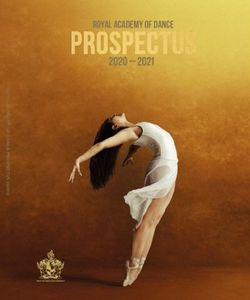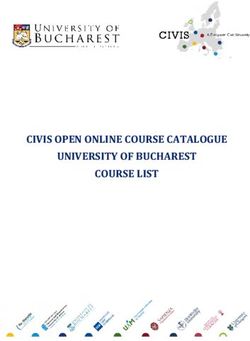Electronic Village - TESOL CALL-IS
←
→
Page content transcription
If your browser does not render page correctly, please read the page content below
Electronic Village
and
Technology Showcase
Special Events Program
Organized and Coordinated by the CALL-IS
WWW.CALL-IS.ORG TESOLCALLIS #EVILLAGE2019
Find this schedule online at http://call-is.org/ev/schedule.php
A $10 EV PASS IS NEEDED TO ENTER THE ELECTRONIC
VILLAGE — AVAILABLE AT REGISTRATIONELECTRONIC VILLAGE SCHEDULE AT-A-GLANCE (Exhibition Hall - Booth 917)
Wednesday, March 13 Thursday, March 14 Friday, March 15
8:30 Ask Us: Free Advice Ask Us: Free Advice
(8:30 to 9:00 AM) (8:30 to 9:00 AM)
9:00 EV Mini-Workshop* EV Mini-Workshop*
CALL for Newcomers (9:00 to 10:30 AM) (9:00 to 10:30 AM)
9:30 (9:15 to 10:30 AM)
10:00
10:30 EV Technology Fairs: EV Technology Fairs: EV Fairs Classics
11:00 Mobile Access Classroom Tools (10:30 to 11:20 AM)
(10:30 to 11:20 AM) (10:30 to 11:20 PM)
11:30 EV Technology Fairs: EV Technology Fairs: EV Technology Fairs:
12:00 Classroom Tools Mobile Access Self-Access
(11:30 to 12:20 PM) (11:30 to 12:20 PM) (11:30 to 12:20 PM)
12:30 EV Mini-Workshop* EV Mini-Workshop* EV Mini-Workshop*
1:00 (12:30 to 2:00 PM) (12:30 to 2:00 PM) (12:30 to 2:00 PM)
1:30
2:00 EV Technology Fairs: EV Fairs Classics Ask Us: Free Advice
Self-Access (2:10 to 3:00 PM) (2:10 to 2:30 PM)
2:30 (2:10 to 3:00 PM) EV Technology Fairs:
3:00 Ask Us: Free Advice Ask Us: Free Advice Mobile Access
(3:00 to 3:30 PM) (3:00 to 3:30 PM) (2:30 to 3:20 PM)
3:30 EV Technology Fairs:
4:00 EV Mini-Workshop* Self-Access EV closed after 3:30 PM
(3:30 to 5:00 PM) (3:30 to 4:20 PM)
4:30 Ask Us: Free Advice See you next year in Denver!
(4:30 to 5:00 PM)
5:00 EV closed after 5:00 PM EV closed after 5:00 PM
TESOL Annual Business Meeting
(5:00 to 6:15 pm)
CALL-IS Open Meeting and Electronic Village 2020 Planning
Steering Committee Elections Meeting
(6:45 to 8:00 PM in A315) (6:45 to 8:00 PM in A315)
* Please visit the EV prior to the Mini Workshops to register at no additional cost. First come, first served.
A $10 EV PASS IS NEEDED TO ENTER THE ELECTRONIC VILLAGE — AVAILABLE AT REGISTRATION
Description of Sessions
Electronic Village Events — Exhibition Hall - Booth 917
Ask Us: Free Advice for CALL
Ask Us hours are open to all who wish to explore and learn about using technology, computers, software, and websites. Our CALL
expert volunteers are available to answer questions and share expertise incorporating CALL into the ES/FL curriculum.
EV Technology Fairs
Explore ways to use CALL in your classroom from presenters who are stationed around the Electronic Village computer lab space. Ask
questions and get hands-on experience. This event offers multiple presentation times focusing on specific themes, including Mobile
Devices, Classroom Tools, and Self-Access.
EV Technology Fair Classics
EV Technology Fair Classics are repeat performances of outstanding presentations from past Technology Fairs. Explore tried-and-true
ways to use CALL in your classroom or extended classroom. Several Technology Fair Classics presentations will be webcast.
EV Mini-Workshops*
Get hands-on practice with small groups and an instructor who specializes in using a particular technology application, device or
Internet-based resource. Space is limited, so stop by the Electronic Village early to sign up for a free ticket (first come, first served).
CALL for Newcomers
Learn CALL basics from experts and enhance your teaching with digital resources. This event includes hands-on guided practice in the
Electronic Village on a variety of introductory CALL techniques and tools.
2TECHNOLOGY SHOWCASE SCHEDULE AT–A–GLANCE (Exhibition Hall - Booth 1111)
Wednesday, March 13 Thursday, March 14 Friday, March 15
9:00
Hot Topics Hot Topics
9:30
Hot Topics
(9:00 to 10:15 AM) (9:00 to 10:15 AM)
10:00 (9:30 to 10:45 AM)
10:30 Mobile Apps for
The Electronic Village Online (EVO): Education Showcase
11:00 On the Cutting Edge: Best of 2019
Graduate Student Presentations (10:30 to 12:00 PM)
11:30
(10:30 AM to 12:20 PM)
(11:00 to 12:15 PM)
12:00
12:30 On the Cutting Edge:
Ron Chang Lee Award for Excellence Graduate Student Presentations
in Classroom Technology
(12:15 to 1:30 PM)
1:00
(12:30 to 1:30 PM)
1:30
Developers’ Showcase Mobile Apps for The Electronic Village Online
Education Showcase (EVO): Best of 2019
2:00 (1:45 to 3:00 PM)
(1:45 to 3:00 PM) (1:45 to 3:30 PM)
2:30
3:00
3:30 Hot Topics
The Role of Technology and the Six Hot Topics Technology Showcase
4:00 Principles closed after 3:30 PM
(3:30 to 4:45 PM)
(3:30 to 4:45 PM)
4:30
See you next year in Denver!
Technology Showcase Technology Showcase
closed after 5:00 PM closed after 5:00 PM TESOL Annual Business Meeting
(5:00 to 6:15 pm)
5:00
CALL-IS Open Meeting and Electronic Village 2020 Planning
Steering Committee Elections Meeting
(6:45 to 8:00 PM in A315) (6:45 to 8:00 PM in A315)
Description of Sessions
Technology Showcase Events — Exhibition Hall - Booth 1111
Mobile Apps for Education Showcase
This Showcase session provides ESOL teachers with the opportunity to demonstrate pedagogical uses for their favorite apps.
Developers’ Showcase
Discover the latest ideas in applied technology for ESOL educational settings, including stand-alone software and Internet-based
applications designed by teachers and researchers.
Hot Topics – The Role of Technology and the Six Principles
In this session, presenters will discuss how to better get to know English learners by using technology, how to utilize technology to
create ideal English learning environments, how to use digital means to differentiate instruction to various learner needs, how to assess
English learners using technology, and how to use technology to create a community of practice among English teachers. Participants
will receive examples and a number of tools that can be implemented in ESL, EFL, and ELT contexts.
Hot Topics
These sessions focus on the latest trending topics in CALL, such as “Communities of Practice”, “Online Teacher Training”, “Digital
Writing”, “Teaching Reading Online”, “Augmented Reality”, “Social Media” and “Game-Based Learning.”
3The Electronic Village Online (EVO): Best of 2019
TESOL CALL-IS is pleased to offer this presentation of The Electronic Village Online: Best of 2019, highlighting outstanding sessions
from this year's EVO. Every year, for five weeks in January-February, participants and ESOL experts engage in collaborative, online
discussion or hands-on virtual workshops of professional and scholarly benefit. These five-week sessions allow a fuller development of
ideas than is possible in convention sessions. EVO sessions are sponsored by a TESOL Interest Section or affiliate, an IATEFL Special
Interest Group, or other groups or affiliates, who provide no financial support. Come to the EVO Sessions on Wednesday morning or
Friday afternoon. You can also visit http://evosessions.pbworks.com/ to learn more.
On the Cutting Edge: Graduate Student Presentations
Are you interested in what is on the cutting edge of technology in language teaching and learning? These graduate student research
presentations provide graduate students with the opportunity to showcase their research.
CALL-IS Webcasts
Many of the sessions in the Technology Showcase, and some sessions in the Electronic Village, will be
webcast to include participants not at the convention. Webcast sessions are marked on the following pages with
this computer icon next to the session information. The complete webcast schedule can be found on page 5.
SPECIAL SESSIONS SCHEDULE AT–A–GLANCE – (GWCC A315)
Wednesday, March 13 Thursday, March 14 Friday, March 15
9:30 CALL-IS with EEIS InterSection
10:00 Open Educational Resources (OER)
in K-12 Education: Balancing the
10:30
Nexus of Infinite Possibilities with
Instructional Efficiency
11:00
(9:30 to 11:15 AM)
11:30
12:00
12:30
1:00 Hot Topics
CALL-IS Academic Session
(with Video PLN) Public Speaking Skill
Development Online
1:30 SMALL - Research, Practice,
Impact of Social Media-Assisted (1:00 to 1:45 PM)
Language Learning
2:00 (1:00 to 2:45 PM)
2:30
3:00
3:30
4:00 AE-IS with CALL-IS and
Video PLN InterSection
4:30
5:00 The Blended Learning
Classroom and the ESL Teacher
5:30 (4:00 to 5:45 PM)
4Description of Sessions
Special Sessions Events — GWCC A315
CALL-IS Academic Session with Video Professional Learning Network (PLN)
While CALL, Computer-assisted Language Learning, provides the access portal for online learning, SMALL furnishes the language
learning experience with research-based benefits and learning outcomes that engage and motivate students through discussions and
interactions in familiar social settings. Panelists present ways social media assists language learning, success stories, and SMALL's
impact.
CALL-IS with EEIS InterSection
This panel will discuss OER and student privacy rights, OER curriculum implementation pros and cons, OER applications for teacher
collaboration, OER and motivation for older learners, and OER applications for diverse learners. In addition to theoretical background,
panelists will provide concrete examples from current practice materials to illustrate theory in practice and demonstrate how to apply the
information presented in classroom environments.
AE-IS with CALL-IS and Video Professional Learning Network InterSection
During this InterSection, a panel of experts from CALL, AEIS and V-PLN will explore the concept of Blended Learning by first looking at
its origin and then explaining best practices in multiple adult education settings. V-PLN will put a capstone on the presentation with
short video clips of students giving testimonials of how this new concept has affected their learning.
Hot Topics – Public Speaking Development Online
Participating in a CALL-supported Toastmasters demo meeting, Electronic Village presenters and conferees in Atlanta incorporate
TESOL educators and ELT learners around the globe in an online Toastmasters club meeting, introducing a new technology
application: the online Toastmasters International Pathways learning platform to enhance public speaking and leadership skill
development.
WEBCASTS
The sessions below will be webcast live during the convention. Visit http://callis2019.pbworks.com/ for links.
The webcasts will also be recorded and made available on the CALL-IS website (http://www.call-is.org). Anyone
interested in volunteering for the webcasting team for future TESOL conventions can contact
jennylynn41069@gmail.com.
Wednesday, March 13 Thursday, March 14 Friday, March 15
Hot Topics Hot Topics Hot Topics
9:30 – 10:45 AM (EDT) 9:00 – 10:15 AM (EDT) 9:00 – 10:15 AM (EDT)
1:30 – 2:45 PM (GMT) 2:30 – 4:15 PM (GMT) 2:00 – 4:15 PM (GMT)
Technology Showcase Technology Showcase Technology Showcase
On the Cutting Edge: InterSection (CALL-IS with EEIS): Mobile Apps for Education Showcase
Graduate Student Presentations Open Educational Resources (OER) in K- 10:30 AM – 12:00 PM (EDT)
11:00 AM – 12:15 PM (EDT) 12 Education 2:30 – 4:00 PM (GMT)
3:00 – 4:15 PM (GMT) 9:30 – 11:15 AM (EDT) Technology Showcase
Technology Showcase 1:30 – 3:15 PM (GMT)
Technology Showcase On the Cutting Edge:
CALL-IS Academic Session: Graduate Student Presentations
SMALL - Research, Practice, Impact of The Electronic Village Online (EVO): 12:15 PM – 1:30 PM (EDT)
Social Media-Assisted Language Learning Best of 2019 4:15 – 5:30 PM (GMT)
1:00 – 2:45 PM (EDT) 10:30 AM – 12:20 PM (EDT) Technology Showcase
5:00 – 6:45 PM (GMT) 2:30 – 4:20 PM (GMT)
Special Sessions (A315) Technology Showcase Hot Topics – Public Speaking Skill
Development Online
Developers’ Showcase Mobile Apps for Education Showcase 1:00 – 1:45 PM (EDT)
1:45 – 3:00 PM (EDT) 1:45 – 3:00 PM (EDT) 5:00 – 5:45 PM (GMT)
5:45 – 7:00 PM (GMT) 5:45 – 7:00 PM (GMT) Special Sessions (A315)
Technology Showcase Technology Showcase
The Electronic Village Online (EVO):
Hot Topics – The Role of Technology Hot Topics
Best of 2019
and The Six Principles 3:30 – 4:45 PM (EDT)
1:45 – 3:00 PM (EDT)
3:30 – 4:45 PM (EDT) 7:30 – 8:45 PM (GMT)
5:45 – 7:00 PM (GMT)
7:30 – 8:45 PM (GMT) Technology Showcase
Technology Showcase
Technology Showcase
InterSection (AE-IS with CALL-IS):
CALL-IS Open Meeting and Steering The Blended Learning Classroom
Committee Elections and the ESL Teacher
6:45 – 8:00 PM (EDT) 4:00 – 5:45 PM (EDT)
10:45 – 12:00 AM (GMT) 8:00 – 9:45 PM (GMT)
Special Sessions (A315) Technology Showcase
5Wednesday, March 13
9:15 AM to 10:30 AM
Exhibition Hall - Booth 917
CALL for Newcomers
Learn CALL basics from experts and enhance your teaching with digital resources. This event includes hands-on guided practice in
the Electronic Village on a variety of introductory CALL techniques and tools.
9:30 AM to 10:45 AM
Exhibition Hall - Booth 1111
Hot Topics
Blogging as an Interdiscursive Tool for Building the Communities of Practice (CoP) among K-12 ELL Teacher Candidates
This presentation is about K-12 ELL teacher candidates’ social construction of professionalism using a blog. The teacher candidates
were empowered to re-envision their participation as interdiscursive when analysis of their blog usage was shown. Audience will read
sample blog postings and learn how these teachers socialize professionally digitally.
Yin Lam Lee-Johnson, Webster University, USA
DJ Kaiser, Webster University, USA
Soheil Mansouri, Webster University, USA
Shane Kennedy, Webster University, USA
Local Constraints in the Implementation of CALL Training for English Language Instructors in Pakistan
USEF E-Teacher program provides CALL-based online training to Pakistani English language instructors. Based on the experience of
the presenters, problems that arise due to the local context of a developing state are highlighted. The presentation provides insights
for the improvement of such program.
Ayaz Ahmad, Abdul Wali Khan University Mardan, Pakistan (ayazmardan@gmail.com)
Younas Muhammad, Elementary and Secondary Education, Khyber Pakhtunkhwa, Pakistan (sardaryounas@gmail.com)
Imran Khan, Al-Sadiq Society for Quality Education, Pakistan (imrankhankhanmashwani@gmail.com)
Computer Assisted Language-Teacher Training
Having implemented digital reflective journals in professional development (PD) courses for EFL teachers, we propose a new
approach for evaluating knowledge gained during training. The phenomenon of ‘reflection dialogue’ is proposed and its implications
on PD in the digital era will be drawn in this presentation.
Bridget Schvarcz, Bar-Ilan University, Israel (bridget.schvarcz@gmail.com)
Massive Online Open Access Course and EFL Instructors’ Professional development in Pakistan
MOOC professional development is a promising initiative for professional development EFL instructors worldwide. Through my
personal experience I would narrate the opportunities and challenges in implementation of MOOCs for the professional development
of teachers who participate in these online courses in Pakistan.
Muhammad Younas, Education Department, Pakistan (sardaryounas@gmail.com)
Ayaz Ahmad, Muhmmad Wali Khan University Mardan, Pakistan (ayazmardan@gmail.com)
Muhammad Imran, Al- Sadiq Society for Quality Education, Pakistan (Imrankhankhanmashwani@gmail.com)
10:30 AM to 11:20 AM
Exhibition Hall - Booth 917
Technology Fair: Mobile Access
PC 1 Students' E-Portfolio with Weebly
E-portfolio is believed effective as students can reflect on their learning and observe their development in a systematic and
accessible way. The presentation is a step-by-step guide on how to design and use Weebly, an online platform for blog and
storage, as a tool for e-portfolio in an EFL class.
Linh Nguyen, School of Foreign Languages, Thai Nguyen University, Viet Nam (nguyenthuylinh.sfl@tnu.edu.vn)
PC 2 Virtual Reality Headsets in ESOL Education
The presentation aims to demonstrate the use of virtual reality (VR) headsets in English language education. VR devices
such as Google Cardboard and Samsung Gear VR have multiple software applications that develop English language skills.
Attendees will learn how to utilize VR headsets in ESOL classrooms and beyond ESOL classrooms.
Mohamed Alsaffar, Saint Michael's College, USA (mjihassan@gmail.com)
6Wednesday, March 13
PC 3 Using Makey Makey to Create Interactive Technological Projects
The presentation demonstrates how to use the device called Makey Makey to create projects in which students can create
their own inventions and combine them with the internet. By doing this, students will have the opportunity to enjoy project-
based learning with a technological touch.
Jose Manrique, Change, Peru (jmanrique@change.edu.pe)
PC 4 Independent Learning Using Improved Duolingo English Courses
The presentation provides participants with an overview of the scope and sequence of select Duolingo English courses as
well as a demonstration of how students would interact with the curriculum content.
Angela DiCostanzo, Duolingo, USA
PC 5 What's up in WhatsApp: Using Mobile applications in Language Learning
In this presentation, the presenter will share her experience of using WhatsApp, a mobile messaging app, as a language
learning tool both in and outside an EFL classroom in Pakistan. Attendees will learn how to utilize WhatsApp for
collaborative learning and increase learners' involvement.
Syeda Farzana Bukhari, University of the Punjab, Pakistan (farzana.ier@pu.edu.pk)
Mac 1 Creative Uses of Padlet to Promote Student Learning
Padlet is a free online virtual bulletin board that can improve student engagement and academic achievement. In this
session, participants will be introduced to several creative Padlet activities that can be used in a variety of ESL classrooms
to foster language development, enhance student collaboration, and encourage reflection.
Kimberly Spallinger, Bowling Green State University, USA (spallkk@bgsu.edu)
Anastasiia Kryzhanivska, Bowling Green State University, USA (akryzh@bgsu.edu)
Mac 2 Google Classroom: A Motivational Tool for Timely Lesson Plan Submission
Google Classroom is an interactive free app that motivates teachers on timely lesson plan submission. This app’s features
can also benefit large EFL/ESL programs to systematically track, evaluate, and provide feedback on lesson plans. The
presenter will demonstrate how this app could alternatively be used for language teaching and learning.
Javid Rasooly, American University of Afghanistan, Afghanistan (Jawid_rasooly@hotmail.com)
Mac 3 Unimersiv: Virtual Reality App for Integrated Learning
Unimersiv is a virtual reality application that encourages students to learn in a real-world simulation. The realistic and
stimulating context encourages student motivation and provides opportunity for more integrated teaching. This session will
show how Unimersiv can be used in five ways to complement ESL lessons.
Katja Davidoff, CELOP/Boston University, USA (katushka@bu.edu)
Zhongfeng Tian, Lynch School of Education, Boston College, USA (tianza@bc.edu)
Mac 4 Empowering Student Writers through Reference Management Tools: Tips for Teaching Students to Track Their
Sources and Prevent Plagiarism
The presentation discusses pros and cons of different web-based reference tools, EndNote, RefWorks, Mendeley, Zotero,
etc. and give teachers tips for teaching student writers how to use them. Student perception and satisfaction levels with the
tools will also be examined to help teachers choose a right tool for their students.
Minsun Kim, Miami University, USA (minkim7@gmail.com)
Mac 5 Having a Hard Time Choosing Podcasts? Quality Indicators for English Learning Podcasts
The presenter will discuss some of the indicators that teachers need to consider when selecting podcast programs for their
students guided by previous empirical research on the factors that can influence students’ listening comprehension, e.g.,
length of the listening passage, speed, number of topics, gender, vocabulary, and syntax.
Tingting Kang, Lafayette College, USA (kangt@lafayette.edu)
BYOD 1 Best Practices in Curating Online Teaching Portfolios
The session covers key elements to building an online portfolio for teachers and teacher educators who are interested in
showcasing skills, development, assessment, or reflection. Using ESL/EFL practitioner samples from WordPress, Google
Sites, and Wix, the session provides guidance to getting started with multimedia content curation for online teaching
portfolios.
Erin O'reilly, Defense Language Institute, USA (oreillyerinnicole@gmail.com)
Kara Mac Donald, Defense Language Institute, USA (kmacd@rocketmail.com)
7Wednesday, March 13
BYOD 2 Pecha Kucha: Developing Oral Fluency through Digital Storytelling
Digital storytelling is a powerful motivator. When combined with the unique design of the Pecha Kucha (Japanese for “chit
chat”) format, students develop creative and concise presentations while developing oral fluency through meaningful
practice. Come push the boundaries of traditional presentations using a free online resource. Suitable for all levels.
Baiba Sedriks, The University of Kansas, USA (baiba@ku.edu)
BYOD 3 Using Lingt as an Assessment Tool for Vocabulary Acquisition
Assessment tools can be an extremely useful resource for teachers and learners of foreign languages. The presentation will
describe how ‘Lingt’ can be utilized by ESL instructors as a platform for students to improve their oral and fluency
proficiency when learning new vocabulary words.
Randa Abdelmagid, VT, USA (rfouad@vt.edu)
11:00 AM to 12:15 PM
Exhibition Hall - Booth 1111
On the Cutting Edge: Graduate Student Panels
Cloud Computing in School: Teachers’ Feelings of Comfort Integrating Google Suite for Education.
Cloud-computing is believed as a significant type of education technology which powerfully enhances collaboration in learning and
teaching. In this presentation, I will share my research about how the secondary public-school teachers confront the mass integration
of cloud computing services (Google Suite for Education in particular) in school settings.
Vi Ly, Vancouver Island University, Viet Nam (vi.lythuy@gmail.com)
Domesticating Pokémon: A Study of One Classroom Application of Using Mobile Video Games with English Language
Learners
This study explored how playing a video game, Pokémon Go, can help motivate ESL students to engage in online writing spaces. I
present results from a study conducted in an academic ESL course and offer suggestions for practical application of games in
language classroom instruction.
Marta Halaczkiewicz, Utah State University, USA (marta.hala@usu.edu)
Examining the implementation of a computational thinking curriculum for dual language learners
Computational thinking (CT) is an essential skill for full participation in today’s society. Yet there has been little discussion about the
teaching of CT to language learners. In this talk, I explore how an elementary CT curriculum supports multilingual students’
development of CT, literacy, and positive attitudes towards computer science.
Sharin Jacob, University of California, Irvine, USA (sharinj@uci.edu)
11:30 AM to 12:20 PM
Exhibition Hall - Booth 917
Technology Fair: Classroom Tools
PC 1 Let’s Go VR: ELT Lesson Planning
This presentation introduces EFL/ESL teachers to the language of lesson plans to encourage and guide language
acquisition and practice through the use of virtual reality (VR) technology. Participants will test VR applications suitable for
EFL/ESL classes and use model lessons that are appropriate within and beyond the classroom.
Miguel Frontado, Cevam, Venezuela (miguelfrontado1@gmail.com)
PC 2 Capitalize on Free Resources at Your Fingertips!
You wouldn’t believe how much happier you will be when you save 0.3 seconds using a short cut instead of clicking tool bar
buttons. In this session, participants will engage with common functions, free tools, tips and tricks in the Windows
environment that will help them save those precious milliseconds.
Renuka Karunaratne, University of South Florida, USA (rkarunar@usf.edu)
PC 3 Digital Leadership Portfolios for English Language Learners
Participants will learn about the Digital Leadership Portfolio, a three-year project allowing students to build digital literacy
and leadership skills using a variety of internet platforms to document their reading, writing, and speaking. The format
incorporates the Leader In Me framework, helping students reflect on their social/emotional development.
Christopher McCauley, Middle School 390, USA (cmccauley@ms390.com)
Tracey Lillis, Middle School 390, USA (tlillis@ms390.com)
8Wednesday, March 13
PC 4 Popplet, iMindMap, and Coople: 3 Interactive Mind Mapping Free Online Applications Helping Students’ Brain in
Learning and Retention
Mind mapping is a beneficial technique for helping students organize concepts. The research on interactive online mind
mapping applications suggests that students’ performance with online applications outperform paper-based mind strategies.
In this presentation, the attendees will learn how these applications can benefit students in overcoming learning and
retention issues.
Adnan Mohamed, Washington State University, USA (adnan.mohamed@wsu.edu)
PC 5 Using Wikis to Scaffold Research Writing
Teaching research writing is a difficult process. Building class wikis allows students to collaborate on the research process,
maximizing class time. We demonstrate how to create wikis and how to involve students in creating research-focused
materials to post on the class wiki for use in the writing process.
Stephanie Schmidt, Alfaisal University, Saudi Arabia (ss.novasdesigns@gmail.com)
Mac 1 Using Google Drive Tools in Engaging and Creative Student Projects
This presentation will show attendees project and activity ideas that use Google Drive tools in new and innovative ways,
such as student-created infographics and adaptations of table top games with Google Drawings and Documents. Students
practice their language skills through development, presentation, and use of both individual and group projects.
Kaitlin Decker, Arizona State University, USA (kaitlin.decker@asu.edu)
Mac 3 Using PowerPoint to Design Teaching Materials
You do not have to be a designer to create professional-looking English teaching materials. In this presentation you will
learn how to use PowerPoint to design eye-catching layouts. The session discusses the basic principles of effective
materials design and explains how to realize these by using the PowerPoint toolkit.
Ivan Atamanenko, EPAM Systems Ukraine, Ukraine (ivan.atamanenko.91@gmail.com)
Azam Akhmedov, EPAM Systems Ukraine, Ukraine (ahmedovazam2010@gmail.com)
Mac 4 Engaging Students Through Digital Narratives
This presentation demonstrates how students can use WordPress to create multimedia digital narratives based on their own
experiences. Presenters will share how digital storytelling allows multilingual students to become the expert, to connect their
experiences to a broader world, and to connect with domestic students in a meaningful way.
Deb Ousey, The Pennsylvania State University, Brandywine Campus, USA (dlo4@psu.edu)
Annie Jansen, The Pennsylvania State University, Brandywine Campus, USA (amj53@psu.edu)
Mac 5 Using Microsoft Word Tools for Revision, Paraphrasing, and Plagiarism Detection
This session demonstrates using Microsoft Word’s document merge feature to visually draw awareness to differences
between an original text and an attempted paraphrase or between drafts of an essay. Classroom activities are also provided
to use this tool for revision and paraphrasing strategies as well as avoiding plagiarism.
Alisha Biler, University of South Carolina, USA (biler@email.sc.edu)
BYOD 1 Creating Custom e-Textbooks Using Microsoft Sway
Textbooks are never without their problems. Finding the right one is nearly impossible. The solution may be to write one.
This technology fair shows you how to get started with Microsoft's Sway to create a customized, flexible digital textbook that
incorporates student input and meets student needs.
Sean McClelland, Community College of Baltimore County, USA (sean.c.mcclelland@gmail.com)
12:30 PM to 2:00 PM
Exhibition Hall - Booth 917
EV Mini-Workshop
Interactive Storytelling using Twine
This workshop demonstrates how to use Twine, an open-source tool for creating interactive stories and short text adventure style
stories. Keep your students engaged with reading passages that will take them on a visual journey. Participants will learn the basics
of Twine and leave with a functioning interactive short story.
Melissa Battista, New York Institute of Technology, USA (mbattist@nyit.edu)
Online Design: Open-Source Tools for ELT Materials Development
Want to create attention-grabbing visuals to support face-to-face or online courses? Interested in tools that enable ELLs to develop
multiliteracy skills through motivating activities like infographic and digital poster creation? Join us for hands-on exploration of an
open-source design platform and image curation sites that can jazz up your instruction!
Heather Benucci, Schwa Solutions - ELT Consulting, USA (hbenucci_tesol@yahoo.com)
9Wednesday, March 13
1:00 PM to 2:45 PM
Special Sessions - GWCC A315
CALL-IS Academic Session with Video PLN
SMALL- Research, Practice, Impact of Social Media-Assisted Language Learning
While CALL, Computer-Assisted Language Learning, provides the access portal for online learning, SMALL furnishes the language
learning experience with research-based benefits and learning outcomes that engage and motivate students through discussions and
interactions in familiar social settings. Panelists present ways social media assists language learning, success stories, and SMALL's
impact.
Maria Tomeho-Palermino, Northeastern University, Global Pathways, USA (mpalermi@bu.edu)
Sandy Wagner, Defense Language Institute, USA (sandra.wagner@dliflc.edu)
Elke Stappert, New York Public Library/Englishyoyo.com, USA (elke@englishyoyo.com)
Susan Gaer, Professor Emeritus Santa Ana College, USA (susangaer@gmail.com)
Vance Stevens, Learning2gether/Webheads in Action/EVO Minecraft MOOC, Malaysia (vancestev@gmail.com)
1:45 PM to 3:00 PM
Exhibition Hall - Booth 1111
Developers Showcase
Pragmatic Feedback through an Academic Advising Simulation
A Choose Your Own Adventure style advising session simulation was created from 50 advising session role-plays with international
students. The software implements a variety of feedback types to promote pragmatic noticing. The talk will focus on how simulations
can be used for providing pragmatic feedback to learners.
Paul Richards, Indiana University - Bloomington, USA (pauricha@iu.edu)
Promoting Independent Pronunciation Practice with “American English Sounds”
The free, teacher-created website "American English Sounds" reduces classroom instruction time by allowing students to
independently practice the segments they need to improve through listening, repetition, and meaningful speaking activities. Come
learn how you can use “American English Sounds” in conjunction with both classroom instruction and independent learning.
Christine Wingate, University of Iowa, USA (christine-wingate@uiowa.edu)
Making quizzes more secure: Making the Moodle Reader Plug-in draw quizzes from the MReader database.
After demonstrating these free quiz programs for Extensive Reading, the presenters will describe how the Moodle Reader module and
MReader have been integrated so that all quizzes are now served to students via a single secure database. The implications will be
addressed.
Thomas Robb, Kyoto Sangyo University (Emeritus), Japan (tomrobb@gmail.com)
Gordon Bateson, Kochi Institute of Technology, Japan (gordonbateson@gmail.com)
Textbooks Turned 360—Using Virtual Reality in the Classroom
This showcase will explore Virtual Reality as an alternative to traditional textbook-based learning, outlining certain benefits as they
relate to authenticity, immersion, student engagement, and learning outcomes. Via a live VR demonstration, participants will
experience this technology firsthand and learn how it can be used in the classroom.
Lulwa Bordcosh, LASC, USA (lbordcosh@gmail.com)
The Virtual Reality Language Learning Lab as a Tool for Teaching Academic Writing Structure
In this VR program, students can learn academic writing structure by painting paragraphs and essays in an interactive and immersive
VR learning environment. With over 30 paragraphs and 9 essays, the VRLLL serves as a technology-mediated pedagogical tool
designed for providing additional help to students outside the EAP classroom.
Austin Pack, Xi'an Jiaotong-Liverpool University, China (austin.pack@xjtlu.edu.cn)
Alex Barrett, Xi'an Jiaotong-Liverpool University, China (alex.james.barrett@gmail.com)
Audio Tutorial for LiveCode
LiveCode is well suited for playing and recording audio files – important capabilities in creating materials for learning and teaching
languages. The tutorial, created in LiveCode itself, includes instructions as well as real-time demonstrations for each function. This
tool is available as a free download.
Claire Bradin Siskin, Edvista, USA (csiskin@edvista.com)
10Wednesday, March 13
2:10 PM to 3:00 PM
Exhibition Hall - Booth 917
Technology Fair: Self Access
PC 1 Generating Automated Personalized Documents and Emails with AutoCrat
AutoCrat is a free Google Sheets add-on that uses spreadsheet data to generate documents and emails. We will share how
we used it to collect peer-feedback and send students their own personalized progress reports. We will consider the
learning curve involved and brainstorm other uses of this time-saving tool.
Cynthia Zocca DeRoma, Yale University, USA (cynthax@gmail.com)
PC 2 Trace Effects: What Makes It Suitable for English Language Classrooms?
The implementation of video games in the classroom can be an effective means to improve language competence. Based
on the analysis of Trace Effects, attendees will be provided with the tools to identify what specific characteristics and
parameters make this and other videogames helpful in the English language classroom.
Jose Franco, Universidad de Los Andes, Trujillo, Venezuela, Venezuela (francojo@ula.ve)
Kara Mac Donald, Defense Language Institute, Foreign Language Center, USA (Kmacd@rocketmail.com)
PC 3 Cloud Life with Box: Portfolios, Live Collaboration and More
Want a more secure way to manage your cloud storage, file sharing, and collaboration needs, particularly for portfolios?
Welcome to Box! Come see how to use it for you and your students to keep files organized, sharable, and secure, as well
as allowing for real-time collaboration.
Candice Marshall, Earlham College, USA (candicequinones@hotmail.com)
PC 4 Putting Students in Command: Fostering Student Agency with PlayPosit
PlayPosit provides an avenue for building student agency as the student becomes the “teacher”, choosing and controlling
the lecture, in this highly interactive video platform. Presenters offer examples and lesson ideas for using this creative and
interactive online tool with ITAs and Adult Education and suggestions for other ELLs.
Laura Ramm, Michigan State University, USA (rammbo@msu.edu)
Collin Blair, Lansing School District, USA (collinblair@hotmail.com)
PC 5 Build a Class Website with Weebly
Websites can be easy and free to create with Weebly. Learn how to build a website for your learners to access both in and
out of class. Sites can include blogs, embedded videos, document uploads, and more! Use your website to foster
discussion, flip your classroom, or provide self-access activities.
Jenny Siegfried, Waubonsee Community College, USA (Redhedjny@yahoo.com)
Mac 1 Designing Assessment Using Interactive Videos
Harnessing the ocean of authentic material on popular video sites means finding a way to integrate videos into a class.
PlayPosit offers a seamless means to splice videos with interactive assessment tasks while monitoring progress and
providing meaningful feedback. Come learn how to use this free website in your class.
Jonah Moos, St. Michael's College, USA (jmoos@smcvt.edu)
Mac 2 Using WordPress CMS for Publishing English Reading Materials
wordpress.com is a content management system which is famous among bloggers around the world. It is extremely user-
friendly, secure, and fast. wordpress.com is a great platform for writers and bloggers with community information. Users can
create accounts, post blog entries, create dynamic pages and share on social media from it.
Uuriintuya Urjinbazar, Self, USA
Mac 3 The Multiple Benefits of Self-Captioning Video
As the use of video becomes commonplace in the classroom and beyond, the frustration of unclear communication can be
reduced with the skill of knowing how to self-caption multimedia content. Reading, writing, listening and speaking skills can
all be strengthened through script and video creation in digital environments.
Karen Tinsley-Kim, University of Central Florida, USA (karen.tinsley-kim@ucf.edu)
11Wednesday, March 13
Mac 4 Quiz Shows in the Classroom? Ding, Ding, Ding!
With so many options for using quiz-show-like games such as Kahoot, which one is most effective for your students? Come
to this presentation to learn about options such as A) Blended Play, B) Quizalize, C) Socrative, or D) all of the above and
more.
Jenifer Edens, University of Houston, USA (jenifer.edens@gmail.com)
Mac 5 Flipping for FlipGrid: Where Social Learning Happens!
Flipgrid is a FREE video discussion platform with easy-to-use recording tools that leverage student common underlying
proficiencies with social media. Students say, “it’s like Snapchat, but for homework.” Come learn more about how you can
use Flipgrid to incorporate authentic listening and speaking tasks into any curriculum.
James May, Valencia College, USA (jmay@valenciacollege.edu)
3:00 PM to 3:30 PM
Exhibition Hall - Booth 917
Ask Us: Free Advice
3:30 PM to 4:45 PM
Exhibition Hall - Booth 1111
Hot Topics Panel
The Role of Technology and the Six Principles
In this session, presenters will discuss how to better get to know English learners by using technology, how to utilize technology to
create ideal English learning environments, how to use digital means to differentiate instruction to various learner needs, how to
assess English learners using technology, and how to use technology to create a community of practice among English teachers.
Participants will receive examples and a number of tools that can be implemented in ESL, EFL, and ELT contexts.
Christine Sabieh, Notre Dame University, USA (sabieh@hotmail.com)
Christel Broady, Georgetown College, USA
Jennifer Meyer, Edmondson Elementary School and Sunset Middle School, USA
Joseph Whinery, Williamson County Schools, USA (josephw@wcs.edu)
Justin Shewell, Arizona State University, USA (jshewell@asu.edu)
Georgios Kormpas, Al Yamamah University, Saudi Arabia (georgekormpas@gmail.com)
Christine Coombe, Dubai Men's College, UAE (ccombe@hct.ac.ae)
3:30 PM to 5:00 PM
Exhibition Hall - Booth 917
EV Mini-Workshop
Making the Most of Memrise
Memrise is an ideal platform for guided autonomous vocabulary learning. It provides students with a free, efficient tool to gain
accuracy, confidence, and purpose. In this workshop, participants will analyze texts and tasks for different skills, create sets using
best practices, resolve common issues, and discuss integration, monitoring, and assessment.
Michael Ropicki, Universidad de los Andes, Colombia (mw.ropicki@uniandes.edu.co)
Emilia Cedercreutz, Universidad de los Andes, Colombia (eb.cedercreutz@uniandes.edu.co)
Kahoot! Power Play: Moving Beyond Quizzing Functions
Kahoot!, a gaming tool for assessment and collaborative learning, supports sound teaching methods and engages today’s students
desiring highly dynamic learning environments. Through guided practice, participants will unpack, analyze, and practice Kahoot’s
multi-functionalities to engage students in becoming agents in constructing their own learning.
Monica McCuistion, University of Kansas, USA
Summer Peixoto, University of Kansas, USA
6:45 PM to 8:00 PM
GWCC – Room A315
CALL-IS Open Meeting and Steering Committee Elections
The CALL-IS Open Meeting is the annual business meeting for the purposes of conducting business and disseminating information.
All active CALL-IS members are invited to come and vote for the nominees to the CALL-IS Steering Committee.
12Thursday, March 14
8:30 AM to 9:00 AM
Exhibition Hall - Booth 917
Ask Us: Free Advice
9:00 AM to 10:15 AM
Exhibition Hall - Booth 1111
Hot Topics
Choosing and Using Electronic Picture Books in the Elementary ESL Classroom
Young English learners learn vocabulary, language, and story schema with traditional picture books introduced in their English
language classroom. The e-book storybook can also be an effective way to developing language and introduce new vocabulary for
this learner. The presenter describes selection criteria, with example e-books that meet the criteria.
Judith O'Loughlin, Language Matters Education Consultants, LLC, USA (joeslteach@aol.com)
From CALL to MALL: Do smart work not hard work
Mobile-only users now outnumber desktop-only users. There is no denying the fact that mobile devices are changing corporate
learning forever and language learning is no exception. The term computer-assisted language learning (CALL) has become outdated.
The limitations of CALL can be overcome by mobile-assisted language learning (MALL).
SYEDA FARZANA BUKHARI, UNIVERSITY OF THE PUNJAB, Pakistan (farzana.ier@pu.edu.pk)
An Online Vocabulary Depth Test for New General Service List Words
The presenter will introduce the online version of a newly developed vocabulary depth test. This test measures several common yet
problematic aspects of vocabulary knowledge for words on the New General Service List. The test's usefulness for English language
learners and instructors will be demonstrated.
Joshua Antle, Tsuda University, Japan (antlejb@tsuda.ac.jp)
9:00 AM to 10:30 AM
Exhibition Hall - Booth 917
EV Mini Workshop
Going Digital with Google Classroom
Providing online language learning is an opportunity sought by most educators. However, finding a suite of tools integrated into a
single platform that makes that possible is hard. Google Classroom is such a platform. This mini-workshop will guide participants
through setting up a classroom in Google and harness its potential.
Jose Antonio da Silva, Casa Thomas Jefferson, Brazil (joseantoniook@gmail.com)
Claudio Fleury Sasse, Casa Thomas Jefferson, Brazil (claudio.fleury@gmail.com)
Create Your Own Augmented Reality (AR) Game
Augmented reality (AR) games have been shown to have many uses and benefits for language learning, but it can be difficult to learn
how to use the software. This workshop will show teachers how to use the software to create an AR game for their own classes.
Leah Polhemus, ENREACH Education, China (leahpolhemus@gmail.com)
9:30 AM to 11:15 AM
Special Sessions - GWCC A315
CALL-IS and EEIS InterSection
Open Educational Resources (OER) in K-12 Education: Balancing the Nexus of Infinite Possibilities with Instructional
Efficiency
This panel will explore the pros and cons of OER in K-12 education, including implementation of OER products, training teachers how
to use OER effectively, and protecting student personally identifiable information. K-12 teachers will demonstrate key OER products
they implement in instruction and collaboration. The session will conclude with a Q&A session.
Jennifer Meyer, Edmondson Elementary School/Sunset Middle School, USA (jennylynn41069@gmail.com)
Johnna Paraiso, Rutherford County Schools, USA
Christel Broady, Georgetown College, USA (christel.broady@gmail.com)
Jennifer Summerlin, University of Alabama at Birmingham, USA (jsummerl@uab.edu)
Jennifer Ponder, University of Alabama at Birmingham, USA (jponder@uab.edu)
Kevin Belleau, Centennial High School, USA
13Thursday, March 14
10:30 AM to 11:20 AM
Exhibition Hall - Booth 917
Technology Fair: Classroom Tools
PC 1 Using Plickers Beyond the Test
The presentation introduces the use of Plickers, a free assessment platform, as a tool to carry out communicative
proficiency and achievement activities. Participants will go through a short step-by-step description of the software and
experience a couple of communicative activities using the software.
William Sastoque, Centro Cultural Colombo Americano Cali, Colombia (wsastoque@colomboamericano.edu.co)
PC 2 Getting the Most from Poll Everywhere
Poll Everywhere is a free Web 2.0 service that enables classroom-clicker functionality via smartphone. The presenter will
share tips for low-prep, high-reward usage and demonstrate several Poll-Everywhere-enhanced class activities, including
the new Competitions feature.
Kim Andrus, Utah State University, USA (kim.a.andrus@usu.edu)
PC 3 Dandy Doodles: Teaching Culture through Google Doodles
Looking for a way to increase student engagement through culture? Look no further than the Google Doodle. Attendees will
learn three ways to use Google Doodles in their language classrooms and be inspired on ways to adapt Doodles to their
own specific teaching contexts.
Clarissa Codrington, Eastern Michigan University, USA (ccodring@emich.edu)
Jessica Piggot, Henry Ford College, USA (jessicanicole146@gmail.com)
PC 4 Creating Content-Based Digital Adventures through Google Tour Builder
This presentation demonstrates how to use a free online program for empowering students to learn and communicate about
their world in a creative, interactive and personalized way. Participants will gain ideas on how to utilize Google Tour Builder
for content-based collaborative learning projects that put student stories on the map.
Jeanne Beck, Moniteau County R-I School District, USA
PC 5 Collaborative Online Reading in a Multi-Level Classroom: Annotating, Interacting, and Scaffolding Using
Hypothes.is
Collaborative online annotation tools allow teachers to scaffold for readers and foster student-to-student literacy support in
multi-level reading classes. This demonstration will show how teachers can use the free Hypothesis plugin to provide
customized support, check student comprehension, and enable students to annotate texts and interact with fellow readers
online.
Trista Rappert-McGetrick, Juniata College, USA (rappert@juniata.edu)
Mac 1 Using Turnitin Software to Give Writing Feedback
Turnitin can be used to give students effective writing feedback for revisions. The presenters will demonstrate how to use
Turnitin to create a rubric, highlight writing errors, and identify types of errors.
Gina Giamei, Boston University, USA (ggiamei@bu.edu)
Michelle Smith, Boston University, USA (smithmj@bu.edu)
Mac 2 Let Them Fantasize: Publishing Student Extensive Writing on fanfiction.net
This presenter will share an extensive writing activity for an ESL course. In this activity, students use fanfiction.net to publish
their creative writing based on their favorite literature, TV, movies, or games. The participants will learn about potential
benefits and alternative adaptations of the activity.
Marta Halaczkiewicz, Utah State University, USA (marta.hala@usu.edu)
Mac 3 Providing Multimodal Feedback
Many teachers incorporate multimodal assignments, but multimodal feedback is less common. The presenters demonstrate
tools to create multimodal feedback, share example feedback on writing and pronunciation assignments, and summarize
student response. Challenges and benefits of multimodal feedback are discussed, and participants are encouraged to
experiment in their own classes.
Amy Cook, Bowling Green State University, USA
Lucinda Hunter, Bowling Green State University, USA
14Thursday, March 14
Mac 4 Mobilizing Discussions: Using the Marco Polo App to Stimulate Student Conversations Outside of Class
The presenter will share effective and engaging ways of using the mobile app Marco Polo in an ESL classroom to strengthen
students’ speaking and listening skills. Participants will learn how to use this tool to engage students in ongoing oral
discussions outside or class.
Taira Nieves, Utah State University, USA (taira.nieves@usu.edu)
Mac 5 Turning Off Students’ Animosity for Writing and Enthusing Them to Become Excellent Writers
This presentation illustrates how Adobe Spark, the online software, is an effective tool for educators to help students improve
their writing skills. Participants will learn how to build on student’s love for technology to change their negative attitudes
towards writing and employ their creativity while writing stories and other genres.
Sahar Moursi, University of Jeddah/UJ, USA (smoursi2010@gmail.com)
BYOD 1 Interacting and Experimenting with Peardeck: Reducing Anxiety in the classroom
Anxiety can lead to silence in the language classroom. Break that silence by using Peardeck, a hybrid presentation/polling
application. Find out how students can share ideas anonymously while giving teachers important feedback. Bring your laptop
or mobile device and learn how to create a more dynamic classroom using Peardeck.
Sean McClelland, Community College of Baltimore County, USA (sean.c.mcclelland@gmail.com)
BYOD 2 Instructional Design Tools, Tips, and Tricks
Instructors will leave with many tips and tricks of how to quickly create content in infographics for the benefit of scaffolding,
how to flip the classroom, what to use for training videos, ideas for game-based learning instead of using gamification in the
classroom among other instructional design ideas.
Robyn Socha, Full Sail University, USA (rsocha@fullsail.com)
BYOD 3 Integrating Significant Objects into the Classroom
Significant Objects is a project where writers bring meaning to objects by writing stories about them. In this presentation, we
share a series of activities developed from the Significant Objects website so teachers gain an understanding of it and learn
innovative ways of incorporating it into their classrooms.
Emma Rye, Universidad de los Andes, Colombia (e.rye@uniandes.edu.co)
Kathleen Sheridan, Universidad de los Andes, Colombia (ka.sheridan@uniandes.edu.co)
10:30 AM to 12:20 PM
Exhibition Hall - Booth 1111
The Electronic Village Online (EVO): Best of 2019
This "Best of 2019" session is led by Electronic Village Online (EVO) Coordinators and EVO session moderators who will highlight
outstanding sessions from this year's EVO. Every year, for five weeks in January-February, participants and ESOL experts engage in
collaborative, online discussion or hands-on virtual workshops of professional and scholarly benefit.
The Electronic Newsletter of CALL-IS
On CALL, the CALL-IS electronic newsletter, provides an overview of computer-assisted language
learning (CALL) through articles on research, trends, and materials. On CALL welcomes your scholarly
articles, reviews, announcements, and conference reports. Contact the CALL-IS newsletter specialist
(oncall@call-is.org) for more information.
Interesting in helping? On CALL is looking
for people to join the editing team.
Contact the CALL-IS newsletter specialist
for more information.
15Thursday, March 14
11:30 AM to 12:20 PM
Exhibition Hall - Booth 917
Technology Fair: Mobile Access
PC 1 Teaching Vocational English to Young Adults with the Help of www.nedlines.org Educational Platform
The aim of this presentation is to demonstrate how to use the platform to arrange blended classes for adult learners with
different levels of English. We will share our curriculum based on individual approach to each student, demonstrate online
interactive tools and techniques used and give some didactic insights.
Olga Minina, Syktyvkar State University, Russia (sefl@mail.ru)
Svetlana Sannikova, Chelyabinsk State University, Russia
PC 2 Exploiting Website Apps4efl to Empower Students to Develop Their Century Skills altogether with English
Competence
In this presentation, the author will share her own experience and demonstrate how to exploit a free teaching resource and
useful tools on website named Apps4efl to improve students’ communicative, collaborative, creative abilities.
LIEN BUI THI, Ngo Gia Tu High School, Viet Nam (haduongminhtuan@gmail.com)
PC 3 Edmodo - Mobile Tool for Interactive and Blended Learning
The presenter will demonstrate how ‘Edmodo’ helps teachers in utilizing mobiles for better learning. Participants will also
learn how ‘Edmodo’ can help teachers collaborate with students better and keep a track of their progress in class. The
application works on CALL, interactive learning and individualised learning
Rana Khan Mohammed Ishaq, Algonquin College, Kuwait (coolrana98@hotmail.com)
PC 4 Building social outreach in Colombia’s Coffee Region through the use of Edmodo.
Edmodo has helped our community enrich their L2 learning, reaching out to people that hadn’t found the way to formally
study English before. Key aspects were the curriculum flexibility, a concrete professional development program and the
adoption of Edmodo. Hence, participants will be inspired beyond the simple use of Edmodo.
Carlos Tavera, Centro Colombo Americano Manizales, Colombia (carlos.tavera@colombomanizales.com)
PC 5 Turning Teachers and Students into YouTubers with Vlogging
YouTube has to come to your mind when you hear the word vlogging. During this session, we will talk about vlogs, how to
create them, what software you need, how to use it as a teacher, and how to turn them into speaking assessments.
Miguel Perez, MFL Academy, Venezuela (miguelperez.uc@gmail.com)
Mac 1 English Through Art: A Walk Through the Metropolitan Museum of Art
The MET Museum’s website has inspiring resources that can easily be adapted to various levels and classrooms.
Participants will explore this website, gain access to six activities that engage the four skills and encourage the
language/culture connection and discover ways of integrating the MET in their own contexts.
Emma Rye, Universidad de los Andes, Colombia (e.rye@uniandes.edu.co)
Kathleen Sheridan, Universidad de los Andes, Colombia (ka.sheridan@uniandes.edu.co)
Mac 2 Flipgrid for Community O
Presenters will describe how they used Flipgrid, a video response platform to increase oral fluency through authentic,
moderated interactions, and prepare for and follow-up a cross-cultural exchange between language learners at an IEP and
8th graders. Presenters have step-by-step handouts for those who wish to undertake this project.
Bridget Green, Gonzaga University, USA (greenb@gonzaga.edu)
Heidi Doolittle, Gonzaga University, USA (doolittleh@gonzaga.edu)
Mary Goodrich, Gonzaga University, USA (goodrichm@gonzaga.edu)
Ashley Peak, Spokane International Academy, USA (peak@spokaneintlacademy.org)
Mac 3 Using Telegram Bots to Teach English
This presentation will demonstrate how teachers can use Telegram bots to help students learn English. The attendees will
learn how Telegram bots can help study lexis, grammar, and manage reading, listening and writing, as well as compete unit,
progress and placement tests.
Serhii Petrenko, Taras Shevchenko National University of Kyiv, Ukraine (serge.v.petrenko@gmail.com)
16Thursday, March 14
Mac 4 Online Dictionaries in ESL/EFL Education: Three Guidelines for Literacy Tasks
In this workshop, the presenters will demonstrate hands-on activities and tasks for effectively using online dictionaries for
ESL/EFL literacy development. The presenters will share three guidelines: direct instruction, translingual support, and
integrative teaching. Participants will leave this session with resources, research, and inspiration to use online dictionaries in
CALL.
Lillia Shaekhova, Murray State University, USA (lshaekhova@murraystate.edu)
Christopher Buck, Murray State University, USA (cbuck2@murraystate.edu)
Naser Maliar, Murray State University, USA (nmaliar@murraystate.edu)
Jiajia Li, Murray State University, USA (jli15@murraystate.edu)
Mac 5 Interactive Course Calendars with Prezi Next
Does conceptualizing how daily lessons fit within the overall arc of your course seem challenging? Would it be helpful to
visually see how day to day lessons scaffold towards mastery of learning outcomes? Using Prezi Next’s zooming feature,
presenter will demonstrate how to plan daily lessons with big picture clarity.
Tiffany Ellis, Ball State University, USA (taellis@bsu.edu)
BYOD 1 Preparing for Classroom Conversation by Giving Students Classroom-Coordinated, Interactive Readings and
Activities for Homework
Attendees will learn how they can use a new, interactive classroom technology that allows the teachers to select or input
readings that have text-to-speech capabilities and accompanying activities and flashcards that are also supported with text-
to-speech. The content is fed into handheld devices and can also be accessed online.
Brooke Stephens, Marble Valley Academy, USA (brooke@storylabslanguage.com)
BYOD 2 Flipgrid and integrated-skills activities
This presentation demonstrates the use of Flipgrid, a tool for making video recordings, to promote learning interaction and
feedback, in an EFL context to promote more students voice. A series of ideas to create active learning and interaction and
to integrate four skills in English classes with Flipgrid are presented.
Huong Quynh Tran, Hanoi National University of Education, Viet Nam (quynhth@hnue.edu.vn)
BYOD 3 #Netflix and Chill in the ESL Classroom: Reimagining Video Streaming for Assessment
This presentation demonstrates how to utilize video streaming services (Netflix, Hulu) in an Intensive ESL course.
Participants will learn how to encourage and effectively assess authentic spontaneous productions of speech and writing of
students in response to video content. Responses occur in real-time via social media (Twitter, online SNS).
Nicholas Santavicca, University of Massachusetts Dartmouth, USA (nsantavicca@umassd.edu)
Torin Shriver, University of Massachusetts Dartmouth, USA (tshriver@umassd.edu)
BYOD 4 Teaching Vocabulary and Grammar through games in EFL Classrooms
The presenters discuss the implementation of games in EFL classrooms. They use a Digital game called Kahoot. It
improves students’ grammar and vocabulary learning. The teachers utilize Kahoot as warm up, revision, homework, and
assessment tools in classrooms. The attendees will learn how to use this game for different purposes.
Ahmed Alshammari, University of Hail, Saudi Arabia
Abdulsamad Humaidan, Southern Illinois University Carbondale, USA
12:30 PM to 2:00 PM
Exhibition Hall - Booth 917
EV Mini Workshop
Creating and Using 360 photos in the classroom with Google Tour Creator
Learn how to create 360 photos and how to use them with students in the classroom. We will take some photos and learn tips and
tricks. Next, we will use Google Tour creator to create virtual tours to bring back to our classrooms.
Susan Gaer, CATESOL, USA (susangaer@gmail.com)
Using Web-Based Mind Maps to Guide Essay Planning
This presentation will teach attendees to guide student essay planning using the free application Mindmup. Participants will create a
web-based, interactive graphic organizer for their students and explore sharing and commenting features that allow teachers to
provide detailed interactive feedback throughout the planning process.
Trista Rappert-McGetrick, Juniata College, USA (rappert@juniata.edu)
17You can also read