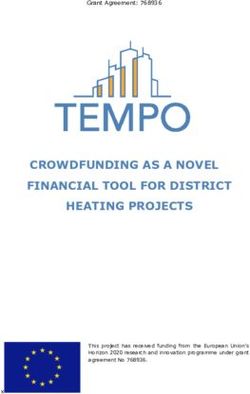Elmira Heights Central School District Technology Plan 2018 2021
←
→
Page content transcription
If your browser does not render page correctly, please read the page content below
Elmira Heights Central School District
Technology Plan
http://www.heightsschools.com
2018 - 2021
Contact Information: Julie A. Lederman
Technology Director
607-733-5604 ext.2505
jlederman@gstboces.orgTable of Contents Introduction and Background Information School Overview………………………………………………………………………………………………....………….. 3 District Mission Statement………………………………………………..………….……………..…………………. 3 District Goals................................................................................................………………......... 3 Technology Mission Statement………………………………………………………………………….……………. 4 Plan Development…………………………………………………………………………………………………........... 4 Technology Committee Member…………………………………………………………….......................... 5 Annual Plan Review………………………………………………………………………………………………............ 5 Current State of Technology…………………………………………………………………………………….......... 5 Academic Goals……………………………………………………………………………………………..………………… 6 Strategies or Supporting Activities for Achieving the Goals………………………………………......... 6 District Technology Goals Goal 1……………………………………………………………………………………………………………………………… 7 Goal 2…………………………………………………………………………………………………………………..…......... 8 Goal 3………………………………………………………………………………………………………………………………. 9 Goal 4 ……………………………………………………………………………………………………………………………… 10 Goal 5…………………………………………………………………………………………………….……………………….. 10 Goal 6…………………………………………………………………………………………….……………..…….………….. 11 Goal 7…………………………………………………………………………………………………………………..…………. 12 Professional Development/Training………………………………………………………………………………… 13 Budget…………………………………………………………………………………………………………………………….. 13 Monitoring, Evaluation and Assessment………………………………..………………………………………… 13 Teacher Technology Standards.……………………………………………………………………..................... 14 Student Technology Learning Standards………………………………………………………………………….. 17 Technology Replacement Plan…………………………………………………………………………………………. 30 Technology 3-year Plan 2018-2021………………………………………………………………………………….. 31 Parents Bill Of Rights……………………………………………………………………………………………….………. 32 Student use of Computerized Information Resources (Acceptable Use Guidelines)...……… 33 District Internet Use Procedures……………………………………………………………………………........... 36 User Authorization Form…………………………………………………………………………………………………. 38 Certification Committee Member/Member Signature……………..…………………………………… 41 Certification of Board of Education Approval Signatures…………………………………..………….. 42 2018-2021 Technology Plan Page 2 Elmira Heights School District
Background Information
School Overview
The Elmira Heights Central School District has approximately 1,050 students enrolled in its three
schools: Cohen Elementary School, Cohen Middle School (which are housed in the same building
complex) and Thomas A. Edison High School. The district serves the Village of Elmira Heights and
parts of the towns of Elmira and Horseheads. There are roughly 8000 residents in the community,
with affordable housing and increasing rental properties in the district. The district is supported by
the Greater Southern Tier BOCES. The district has provided a successful environment for teaching
and learning as evidenced by assessment scores, scholarship winners, active community support as
well as dynamic athletic and extracurricular events. Our district is staffed with 1 Superintendent, 3
administrators, 98 teachers and 70 support staff to address the needs of the PreK – 12 students
and families of the district.
District Mission Statement
The Elmira Heights Central School District is an integral part of a
nurturing diverse community dedicated to meeting the needs of
individual students in becoming contributing citizens by setting high
expectations, promoting life-long learning and pursuing excellence in
a safe mutually respectful environment.
District Goals
1. Student Achievement – Prioritize continuous improvement for all students at all levels
2. Accountability – Work with parents, staff, students, and the community to establish structures
for accountability in areas of student achievement, communication, evaluation, finance, and
planning
3. Recruiting, Training, and Retaining Highly Qualified Staff – Create an atmosphere that attracts
and keeps staff members in all units
4. Manage Finances to Create Efficiencies with Regard to Staffing, Programs, Infrastructure, and
Future Needs – Seek opportunities and strategies to plan for efficiencies and to conserve resources
2018-2021 Technology Plan Page 3
Elmira Heights School District5. Manage Facilities for Enrollment, Preservation, and Safety – Plan for enrollment trends,
manage current and future bond/construction projects, and offer input in village/town planning
decisions as appropriate
Technology Mission Statement
The mission of the Technology Plan Development Committee
supports the mission of the school district by incorporating the use of
technology to improve and enhance instruction, learning,
management, and administrative functions in order to continually
improve student achievement.
Plan Development
The Elmira Heights Central School District Technology Plan is developed collaboratively by the
members of the Technology Committee. The Technology Committee consists of district
constituents who volunteer their time to assist in guiding the direction with which Elmira Heights
CSD moves in relation to technology integration district wide.
In order to see to it that the district technology plan is implemented thoroughly and properly, the
Technology Committee meets on a regular basis. Members may include but are not limited to
technology support staff, teachers, administrators, curriculum coordinators, library media
specialists, students, paraprofessionals, and parents. Building and department level concerns can
be brought to the Committee by contacting the Technology Director, Technology Committee
Members, building level teams or building representatives, allowing all in the district to have a
voice in the long-range technology plans.
Individuals from all areas of the district are invited to participate in this committee. In the beginning
of every school year an open invitation is sent out to allow every member of the community to
participate if they wish. Administrators, teachers, and support staff are all encouraged to attend. In
having a wide base of representation, the focus and long range planning of the district technology
department is being guided by the people with vested interest in future technology initiatives.
2018-2021 Technology Plan Page 4
Elmira Heights School DistrictTechnology Committee Members:
Thomas Boyanowski – Principal - Thomas Edison High School
Julie Lederman – Technology Director – GST BOCES
Missy Lutz – Science Teacher - Thomas Edison High School
Amy Williamson – Librarian - Thomas Edison High School
Jennifer Thomas – Librarian - Cohen Elem & Middle School
Scott Becker – Band Teacher – Cohen Middle School
Stephen Edgerton – Technology Teacher – Cohen Middle School
Andi Rice – Spanish Teacher – Cohen Middle School
Jennifer Johnson – Technology/AIS Teacher – Cohen Elementary School
Dan Crandall –Dean of Students/Social Studies Teacher - Cohen Middle School
Kandise Perkins – Student Representative - Thomas Edison High School
Technology Committee – Ongoing Plan Review
The Technology Committee is responsible for the revising and updating the technology plan to
meet the needs of the district, and to grow with the ever-changing technology world. With the
guidance of the Technology Director, IST and Admin, the committee will continually look at and
evaluate the status of technology in the district, and develop the plan to guide district practices to
improve teaching and learning through the use of technology. The plan will consistently be
reviewed and updated to reflect changes as our plans grow and technology capabilities expand.
Current State of Technology
The Elmira Heights Central School District continues to allocate sufficient budgetary and staffing
resources to support our district technology needs. Presently the district teachers, staff, and
students have access to many technology based resources. These include, but are not limited to:
• 2-5 computers per classroom Pre K-12
• Teacher workstation in all classrooms
• Voice over IP Phones installed throughout the district
• At least one Computer Lab for student/classroom use in all buildings
• Online access to library card catalog in all buildings
• Voicemail access for all teachers and staff
• Mobile Wireless Laptop Carts at Cohen Campus
• Mobile Wireless Laptop Carts at Edison Campus
• Mobile Wireless Tablet Cart at Cohen Campus
2018-2021 Technology Plan Page 5
Elmira Heights School District• Mobile Wireless IPad Cart at Cohen Campus
• Multi-purpose room located at the Cohen Campus
• Large Group Instruction/Community Room located at Edison Campus
• Internet access to all computer devices throughout the district
• File Server access in all buildings for staff and students
• Network programs for student/teacher use
• Full Microsoft Office 365 access for all faculty, staff and students grades 5-12
• Internet based programs for student/teacher use
• Professional development training on use of Technology provided both in-house and
through BOCES.
• District website and availability of teacher directed web-sites through ToolBox Pro
• Interactive Whiteboard Technology available for most classrooms throughout this district
• Distance Learning Equipment in Community Room located at Edison Campus
• Mobile Distance Learning Equipment at Cohen Campus
• Media Center at Edison High School
• Wireless Infrastructure throughout the district
• Presentation Equipment and Interactive Whiteboard Technology in Auditoriums
The Technology Plan
Academic Goals
The Technology Department is constantly striving to enhance the skills and abilities of the teachers
in the area of technology integration. Through staff development, committee based discussions and
budgetary support we attempt to improve the technology offerings available to our student body.
In the long term plan, it is our goal that every teacher will be proficient with the technology made
available to them and it is expected that they will integrate technology into their day to day
instruction, utilizing technology to enhance the material they are already charged with delivering.
By integrating technology into their day to day teaching they will lead by example, and illustrate to
the students of Elmira Heights that technology is just another tool in the arsenal of equipment
available to be effective in the career of their choice in the 21st century.
Strategies or Supporting Activities for Achieving the Goals
The Technology Department utilizes many strategies to achieve our goals. The Technology
Committee is constantly in communication with all schools in hopes of developing effective plans
and common strategies for implementation of technology.
2018-2021 Technology Plan Page 6
Elmira Heights School DistrictPresently, the Technology Committee focuses staff development on more “integration” based
offerings and slowly pulling away from trainings that teach the details of a particular piece of
software (Ex: Intro to Microsoft Office 365). Several of our new in-service courses are designed to
allow the teachers time and assistance in developing a lesson plan that utilizes technology. In
assisting the staff in becoming proficient with technology we are building skills that they can apply
further within their everyday instruction.
District Technology Goals
Goal 1: Facilitate Student Achievement through the use of Technology
All students in the Elmira Heights Central School District will have the opportunity to use learning
technologies to access and analyze information in ways that develop higher order thinking skills,
increase their ability to use technology as a tool in solving problems, and support their confident use
of the technology skills they will need for success in their future studies and employments.
1.1 The District will incorporate standards for technological literacy, as aligned with the New
York State Learning Standards (NYSLS), to ensure that every student, regardless of the
student’s race, ethnicity, gender, family income, geographic location, or disability will be
technologically literate by the time he/she graduates from high school, including the skills
needed for success in his/her future studies and employments.
1.2 Linkages to state and national standards (International Society for Technology in
Education, ISTE Standards; Supporting Teachers to Achieve Results by Integrating Technology
into the Curriculum, STAR; Milken Foundation Education Technology, American Association
of School Librarians/Association for Educational Communication and Technology,
AASL/AECT; Information Literacy Skills Standards, etc.) rubrics, resources, and guides will be
provided by the District to support administrators and teachers in identifying the extent to
which students meet high standards of technology literacy.
1.3 The District will use State and Federal technology funding to support our resources to
purchase, install and maintain up-to-date technology hardware and software.
1.4 The District will continuously support access to high quality coursework through the use
of technology by developing standards and criteria for the delivery of online academic
courses and curricula aligned with NYSLS.
1.5 Software will be integrated into all levels of instruction to meet the needs of students in
the district.
2018-2021 Technology Plan Page 7
Elmira Heights School District1.6 The District’s administration will develop appropriate processes and evaluation measures
to ensure that all students and teachers meet the technology standards identified in 1.1 and
1.2 above.
a. All administrators will encourage teachers to access and utilize the District selected
grade book program and post grade reports electronically at all levels.
b. All administrators will require teachers to post attendance electronically
throughout the District.
c. All administrators, regardless of school level, will ensure that the teachers address
the minimum technology competencies as outlined in this plan.
d. All administrators and administrative support staff should be competent in the
student information system.
1.7 The district will provide training in 21st century skills to meet CDOS standards.
Goal 2: Ensure Access to Technology for Effective Teaching and Learning for all students
The Elmira Heights Central School District will provide access to technology resources that support
teachers and all related service providers (Psychologists, Guidance Counselors, Social Workers,
Occupational Therapists, Physical Therapists, Speech and Language Teachers, English as a Second
Language Teachers, Teachers of the Deaf and Hard of Hearing, Academic Intervention Services and
Remedial Education Providers) which will allow them, where applicable, to utilize technology as part
of their respective service.
2.1 The District will provide teachers and related service providers access to, and training on,
student databases and Internet programs.
2.2 The District will provide teachers and related service providers with access to software
lists for all district buildings.
2.3 The District will continue to research areas of funding to support adaptive and/or assistive
technologies that may be utilized either by students or by the related service provider to help
students reach high levels of academic achievement.
2.4 The District will continue to provide access to professional development opportunities
relative to a teacher and related service provider’s area of expertise. Training is provided
through BOCES workshops, BOCES on-line courses, grant funded workshops and tech prep.
Peer coaching and support by district staff will also be provided.
2.5 All Students, including students with disabilities, will have equitable access to instruction
and participation in the general curriculum.
2018-2021 Technology Plan Page 8
Elmira Heights School Districta. When recommended by the Committee on Special Education, assistive technology
devices, resources and/or services are made available to students with disabilities as
outlined on the students Individualized Education Program (IEP)
b. A continuing cooperative effort between the district special education department and
the district technology department will be maintained to ensure technology needs are
met for all students, teachers and service providers in the most effective way possible.
Solutions will be developed using the student’s individual education program as a
guideline.
c. The district will continue to research areas of funding to support adaptive and/or assistive
technologies that may be utilized either by students and/or by the related service
provider to ensure students reach high levels of academic achievement.
Goal 3: Provide Quality Professional Development in Technology
Every teacher and prospective teacher in the Elmira Heights Central School District will meet
technology competency standards that ensure their ability to use learning technologies effectively
in supporting student achievement of the New York State Learning Standards.
3.1 The District will allocate sufficient professional development resources to ensure that all
teachers, administrators, and support staff is adequately supported with the resources and
skills needed to confidently integrate high quality learning technologies into curricula and
instruction.
3.2 The District will develop appropriate processes and evaluation measures to ensure that
all teachers demonstrate technical proficiency in order for students to meet NYS technology
standards.
3.3 The District’s applications for technology funds will describe appropriate professional
development activities for integrating technology into curriculum and instruction through
ongoing, sustained, intensive and high-quality professional development including ongoing
software evaluation by committee, standardization of software usage across the District and
coordination of software purchases.
3.4 The District will provide equipment and training for staff to access distance learning, video
conferencing, virtual field trips and ties to universities in the classroom.
3.5 The District will provide access to data analysis and appropriate training to allow teachers
to modify and improve classroom instruction.
2018-2021 Technology Plan Page 9
Elmira Heights School District3.6 The District will select candidates for new positions with appropriate technological
proficiency.
Goal 4: Facilitate Parent /Guardian Communication and Access to Student Record
The Elmira Heights School District will provide parents/guardians access to web-based information
about their children’s learning environment, activities and graded events to enable monitoring and
reinforcement of instruction.
4.1 The District will provide access to electronic outreach for parents/guardians and
community along with guidance in web applications.
4.2 The District will provide parents/guardians with access to information to support their
children’s learning.
4.3 The District will make parents aware of the Virtual Learning Space by the New York State
Education Department.
4.4 The District will provide technical assistance in developing electronic applications for
school-parent-community communications, including distance learning and video
conferencing.
Goal 5: Ensure Internet Safety and Security
The Elmira Heights will support information literacy for all students and system-wide security from
inappropriate materials
5.1 The District will maintain a policy of Internet safety for minors that include a protection
measure for all technology with Internet access.
• Access to visual depictions that are deemed inappropriate, obscene, child
pornography, or harmful to minors will be filtered. The district will use the
GST BOCES filtering system that will ensure that such protection is enforced
during any use of technology by minors. Similar protection against visual
depictions that are inappropriate, obscene, or child pornography, will be
filtered for technology even when used by adults.
• Students and staff are prohibited from
2018-2021 Technology Plan Page 10
Elmira Heights School Districto Using the District Computer System (DCS from this point forward) to
obtain, view, download, send, print, display or otherwise gain access
to or transmit materials that are unlawful, obscene, pornographic, or
abusive.
o Use of obscene or vulgar language in electronic communications and
documents.
o Harassing, insulting, or attacking others via the use of DCS
o Damaging, disabling or otherwise interfering the operation of
computers, computer systems, software or related equipment
• Students are prohibited from using DCS for unauthorized email
communications.
5.2 Legal and Ethical use of Software
• Legal and ethical implications of software use will be taught to students of all
levels where there is such software use.
• Building principal or his/her designees and classroom teachers will be responsible
for informing district students of rules and regulations governing student access
to DCS.
• Policies and Procedures will be updated and communicated to the school
community.
5.3 Digital Citizenship will be taught and encouraged throughout the district.
• Students will keep themselves safe on the internet and keep their personal information
private and secure
Goal 6: Encourage Stakeholder Participation and Input
The Elmira Heights Central School District will seek ongoing input from representatives of all sectors
of the educational community (teachers, administrators, support staff, parents/guardians, students
and community members/business partners to collaboratively implement, evaluate and revise the
educational technology plan for the District. We will continue to build educational technology
capacity to ensure the most relevant and highest possible quality of support for all members of the
teaching and learning community.
6.1 The District will continue to work with the Technology Committee to seek
recommendations and implementation support for meeting District technology goals under
this framework.
6.2 The District will establish an annual review of the technology plan by the Technology
Committee and others may include but are not limited to:
a. Software Evaluation Committee
b. Computer Teachers/Computer Lab Assistance/Technology Department
2018-2021 Technology Plan Page 11
Elmira Heights School Districtc. Board of Education
d. Professional Development sub-committee
e. District Leadership Team
6.3 The District will utilize feedback from professional development offerings to revise and
improve these efforts for all sectors of the educational community.
6.4 The District will partner with community members, business and local colleges to further
technology development in the District.
Goal 7: Secure and Maintain Technology Funding
The Elmira Heights Central School District will financially support equitable access to high-quality
learning technologies to ensure that teachers, administrators, support staff, students and families
have high-speed access to electronic resources, up-to-date hardware, software and intensive
ongoing professional development.
7.1 The District will monitor data regarding the digital divide between school and home access
to information technologies. The District will take appropriate action, such as seeking support
for legislative initiative and development of community-school-business partnerships, to
support anytime, anyplace access to such technologies by all educational community
members at every socioeconomic level.
The District will provide in-school computer labs complete with up-to-date software and
trained personnel to enhance computer skills for all students.
7.2 The District will initiate alliances with public television and private industry to ensure that
all schools can access high-speed learning technology applications.
7.3 The District will focus State and Federal discretionary funding streams, including
competitive grant programs, to support teachers, administrators, support staff, students.
The District will ensure that such resources will be used (as appropriate under each funding
source) to obtain the hardware, software, maintenance, connectivity and professional
development necessary to ensure that schools share equitable access to high-quality learning
technologies.
7.4 The District will develop a periodic schedule of software updates, a schedule of hardware
replacement, outfit new computer labs and classrooms as enrollment increases and provide
2018-2021 Technology Plan Page 12
Elmira Heights School Districtall classrooms with Interactive technology equipment including interactive whiteboards,
document cameras and computers.
Professional Development/Training
The Elmira Heights Central School District is committed to making professional development and
training opportunities available for all staff members. With the assistance of the Greater Southern
Tier BOCES and the IST, the Technology committee will continue to offer Instructional Technology
related courses. The district also participates in the GST BOCES professional development program
though the SIP initiative and Model School. The districts professional development plan supports
and encourages opportunities for teachers to participate in professional development.
Professional development needs are identified through APPR evaluations, state initiatives, teacher
requests, administrative recommendations, changing technologies and district goals. Once a need
is identified the district will utilize various resources to support and encourage professional
development and training.
Budget
The majority of the budget is derived from state-aided hardware/software and a variable amount is
budgeted annually for hardware through the GST BOCES Computer Services CoSer. Additionally,
the District is able to enter into aggregate buys of computers through BOCES to obtain the lowest
possible costs and finance these purchases over multiple-years. BOCES computer services is also
regularly upgrading their technology and offering new and/or upgraded technology that districts
can take advantage of. Grants, Smartschools and other State and Federal Funding will be pursued
and sourced if available.
Monitoring, Evaluation and Assessment
The district will actively monitor and adjust technology implementations as part of our ongoing
evaluation plan. Annually, the Tech Committee reviews and revises the plan and activities
accordingly. A variety of pre and post surveys are conducted for staff and students to be utilized at
the building and district levels to assess the implementation of our plan.
The District will continually be in the process of evaluating the Technology Plan. In order to see to
it that all parties have a “voice” in the process, the Technology Director will act as a central point of
communication and information flow for the district. The Technology Director will attend regular
meetings, including the following:
Administrative Team Meeting (when necessary)
Technology Committee Meeting
GST BOCES - Technology Support Meetings, Model Schools Meetings and advisory Council Meetings
2018-2021 Technology Plan Page 13
Elmira Heights School DistrictBasic Teacher Technology Standards
Standard A Demonstrate effective use of a computer system and utilize computer software.
Listed below the standard are items that could (for example) be included in an individual's portfolio
that will be reviewed during the formal evaluation conference. The individual can submit other items
and justify their purpose in the portfolio, during a conference with the reviewer.
It is the responsibility of the individual to assure that the portfolio items include evidence of
proficiency of all eight standards. This list is not meant to be inclusive or exhaustive; however, all
portfolio items should be related to classroom activities:
• a saved files created with at least two different software programs (specific program)
• a print-out of information from a CD-ROM, Flash Drive, One Drive or other Shared Drive
• print out select text from a website
Standard B Apply knowledge of terms associated with educational computing and
technology.
.
Listed below the standard are items that could (for example) be included in an individual's portfolio
that will be reviewed during the formal evaluation conference. The individual can submit other items
and justify their purpose in the portfolio, during a conference with the reviewer.
It is the responsibility of the individual to assure that the portfolio items include evidence of
proficiency of all eight standards. This list is not meant to be inclusive or exhaustive; however, all
portfolio items should be related to classroom activities:
• a lesson used with students that teaches or reinforces appropriate vocabulary
• a printed copy of directions for students to complete a technology task
• a completed technical vocabulary test
• a letter to parents explaining a technology project
• a sample of a technology based lesson
Standard C Apply computer productivity tools for professional use.
Listed below the standard are items that could (for example) be included in an individual's portfolio
that will be reviewed during the formal evaluation conference. The individual can submit other items
and justify their purpose in the portfolio, during a conference with the reviewer.
2018-2021 Technology Plan Page 14
Elmira Heights School DistrictIt is the responsibility of the individual to assure that the portfolio items include evidence of
proficiency of all eight standards. This list is not meant to be inclusive or exhaustive; however, all
portfolio items should be related to classroom activities:
• two professional word processing documents, at least one of which contains a graphic
relating to the subject
• demonstrate a database for classroom management
• a spreadsheet for classroom management tasks
• proficiency in e-mail correspondence
• demonstrate retrieval of website for professional use
• the URL and print-out of a web page created by you for students or parents
• evidence that you have used technology to produce a bulletin board, learning center, or
learning games
• a print-out of a digital camera image (with activity or description) that you produced for a
professional activity
• develop class project using interactive whiteboard
Standard D Use electronic technologies to access and exchange information.
Listed below the standard are items that could (for example) be included in an individual's portfolio
that will be reviewed during the formal evaluation conference. The individual can submit other items
and justify their purpose in the portfolio, during a conference with the reviewer.
It is the responsibility of the individual to assure that the portfolio items include evidence of
proficiency of all eight standards. This list is not meant to be inclusive or exhaustive; however, all
portfolio items should be related to classroom activities:
• a lesson plan that incorporates students' active use of the internet
• a print-out of web-based information you retrieved for instructional use
• evidence of your class's participation in a web project
• a print-out of e-mail correspondence between you or a member of your class and an adult
"expert" at a remote site
• a print-out of a thread or of an e-mail conversation from a professional listserv you have
joined
• a completed web-site evaluation form
Standard E Identify, locate, evaluate, and use appropriate instructional hardware and
software to support State and National technology standards.
Listed below the standard are items that could (for example) be included in an individual's portfolio
that will be reviewed during the formal evaluation conference. The individual can submit other items
and justify their purpose in the portfolio, during a conference with the reviewer.
2018-2021 Technology Plan Page 15
Elmira Heights School DistrictIt is the responsibility of the individual to assure that the portfolio items include evidence of
proficiency of all eight standards. This list is not meant to be inclusive or exhaustive; however, all
portfolio items should be related to classroom activities:
• a print-out of a digital camera image that you produced for a curriculum-related activity
(include activity description)
• a document that contains a scanned image that you produced for a curriculum-related
activity
• a lesson plan that incorporates student use of computer-assisted instruction software
• Create a web quest or other on-line class activities (class web page, blog, wiki, etc…)
• a lesson plan that incorporates various available multi-media sources
• written reviews of three instructional software programs
• written reviews of three web sites that relate to your grade level or discipline (include
bibliographic citation)
• a video created in a professional or instructional setting
Standard F Use educational technologies for data collection, information management,
problem solving, decision making, communication, and presentation within
the curriculum.
Listed below the standard are items that could (for example) be included in an individual's portfolio
that will be reviewed during the formal evaluation conference. The individual can submit other items
and justify their purpose in the portfolio, during a conference with the reviewer.
It is the responsibility of the individual to assure that the portfolio items include evidence of
proficiency of all eight standards. This list is not meant to be inclusive or exhaustive; however, all
portfolio items should be related to classroom activities:
• a copy of a student generated word processing document from a class assignment
• a copy of a student generated database from a class assignment
• a copy of a student generated spreadsheet from a class assignment
• a copy of a student generated desktop publication from a class or extracurricular activity
• evidence of participation by your class in a Web project
• a print-out of a multimedia presentation generated by your students
• evidence of student data used with computer programs and how that has impacted
instruction
• a written description of how a presentation device was used in a professional or
instructional setting
• a copy of a student or class book written to help present curricular material
• a copy of a management plan developed by you to assure frequent and equitable use of
classroom computers or other technologies by your students
Standard G Plan and implement lessons and strategies that integrate technology to meet
the diverse needs of learners in a variety of education settings.
2018-2021 Technology Plan Page 16
Elmira Heights School DistrictListed below the standard are items that could (for example) be included in an individual's portfolio
that will be reviewed during the formal evaluation conference. The individual can submit other items
and justify their purpose in the portfolio, during a conference with the reviewer.
It is the responsibility of the individual to assure that the portfolio items include evidence of
proficiency of all eight standards. This list not meant to be inclusive or exhaustive; however, all
portfolio items should be related to classroom activities:
• video of at least 2 lessons
• the signature of your principal or designee indicating that they observed a lesson that
successfully included student use of technology
• a lesson plan that utilizes the computers
• use of adaptive technologies
Standard H Demonstrate knowledge of ethical and legal issues relating to the use of
technology.
Listed below the standard are items that could (for example) be included in an individual's portfolio
that will be reviewed during the formal evaluation conference. The individual can submit other items
and justify their purpose in the portfolio, during a conference with the reviewer.
It is the responsibility of the individual to assure that the portfolio items include evidence of
proficiency of all eight standards. This list not meant to be inclusive or exhaustive; however, all
portfolio items should be related to classroom activities:
• a re-engineered lesson plan that demonstrates your knowledge of these issues
• a written description of how computer viruses are spread and preventative measures that
can be taken by you and your students
• a written description on the use of passwords at your building and their purposes
• the URL of a site describing copyright issues for schools
• the URL of a site describing MLA bibliographic citations for electronic information
• a written description of the AUP with suggested modifications
Basic Student Technology Learning Standards
Kindergarten
• Identify parts (keyboard, monitor, mouse, headphones, etc.)
• Run simple programs (basic instructions on screen – Brainpop, Starfall,Type to Learn
etc.)
2018-2021 Technology Plan Page 17
Elmira Heights School District• Use keys: space bar, arrows, mouse, enter
• Locate and use letter and number keys
• Introduce access to electronic resources
• Introduce use of keyboard
• Use log-on/log-off procedures
First Grade
• Practice and extend competencies of previous grade level
• Introduce keyboarding use and concepts such as posture
• Begin to read and follow on-screen directions
• Use keys shift/caps lock, back space
Second Grade
• Practice and extend competencies of previous grade levels
• Run a program from a menu
• Demonstrate ability to save, quit, exit and resume program execution
• Introduce proper start-up and shut down procedures
• Introduce shift, caps lock, backspace
• Apply keyboarding concepts
Third Grade
• Practice and extend competencies of previous grade levels
• Use word processing formatting (underline, boldface, etc.)
• Demonstrate ability to name and save files, retrieve files and print saved work
• Use keyboarding skills
• Use painting and drawing tools
• Demonstrate ability to conduct searches using electronic catalogs
• Use electronic resources/reference tools (encyclopedias, atlases, dictionaries,
electronic catalogs, whiteboards, etc.)
Fourth Grade
• Practice and extend competencies of previous grade levels
• Use word processing and editing (spell checker, thesaurus, highlight, cut, copy, paste)
skills
• Introduce multimedia tools and appropriate applications.
• Understand and exhibit ethical behavior
• Understand importance of technology in today’s society
• Introduce concepts and terminology of electronic communications (ex. e-mail, blogs,
chat, skype, videoconferencing, etc.)
Fifth Grade
2018-2021 Technology Plan Page 18
Elmira Heights School District• Practice and extend competencies of previous grade levels
• Extend word processing skills to include graphics
• Explore the internet
• Evaluate intent and accuracy of information resources
Sixth Grade
• Practice and extend competencies of previous grade levels
• Extend word processing skills: spell-check, thesaurus, highlight, cut, copy and paste
• Use electronic resources and reference tools: encyclopedias, atlases, dictionaries,
electronic catalogs, etc.
• Introduce multimedia tools and appropriate applications (ex. digital camera,
PowerPoint, document cameras etc.)
• Understand and exhibit ethical behavior
• Show respect for other computer users
• Understand importance of technology in today’s society
• Introduce concepts and terminology of electronic communications (ex. email, blogs,
chat, skype, videoconferencing, bulletin boards, etc.)
• Introduce computer terminology: input and output device, monitor, CPU, hyperlink,
etc.
• Introduce spreadsheets and databases
• Explore the internet
• Extend word processing skills to include layout and design
• Understand concept of Webpages
• Basic troubleshooting
• Load and remove flash drives and CD’s into drives
• Saving to a variety of sources such as One Drive, H drive, Homework share
• Understand and comply with responsibilities of using the network
Seventh and Eighth Grade
• Practice and extend competencies of previous grade levels
• Be able to use proper keyboard techniques: touch control, accuracy, speed, etc.
• Show respect for other computer users
• Be aware of emerging technologies
• Demonstrate ability to use current and additional technologies: document camera,
interactive board etc.
• Be able to format personal and business reports: outlines, multiple page reports
• Learn to cite references from a variety of sources
• Be able to use a variety of electronic information sources: online databases, internet,
CD-ROM, flash drives etc.
2018-2021 Technology Plan Page 19
Elmira Heights School District• More sophisticated use of multimedia tools and appropriate applications, digital
camera, document camera, PowerPoint, etc.
• Conduct more efficient, sophisticated information searches using a variety of search
strategies
Ninth, Tenth, Eleventh and Twelfth Grade
• Practice and extend competencies of previous grade levels
• Integrate information accessed electronically into classroom projects (internet, online
services, Flash Drive, CD-ROM/DVD, video, etc.)
• Utilize electronic resources for assistance and transition to post-high school training
• Conduct more efficient, sophisticated informational searches on electronic catalogs
using logic based search strategies
• Analyze information collected through electronic data probes
• Organize and manipulate data through spreadsheet and database applications with the
purpose of interpreting and presenting the data
• Demonstrate
Basic Operations and Concepts
(for this section only put a check mark in the column on the left when the student demonstrates understanding of the terminology)
Use and understanding of basic computer
related terminology
Log In/Log Off
Cursor
Icon
Scroll Bar
Hour Glass/busy
Internet
Minimize
Maximize
Network
Directory
Open File/Save File
Word Processing
2018-2021 Technology Plan Page 20
Elmira Heights School DistrictEdit
Hardware
Software
Copyright
Software Policy
License Agreement
Electronic mail (e-mail)
File
Telecommunication
Multimedia
Read-only file
Desktop Publishing
Spreadsheet
Cell
Column
Row
Formula
Database
Query
Field
Record
Boolean Search
Firewall
Podcast
I = Introduction – the student is introduced to the subject via observation/one-on-one assistance/guidance
G = Guided – The student can perform with minimal assistance/reminders.
IU = Independent User – The student performs without assistance.
Basic Operations and Concepts
Identify basic computer hardware components and K 1 2 3 4 5 6 7 8 9 10 11 12
peripheral devices:
Keyboard & Mouse I G G G IU IU IU IU IU IU IU IU IU
Monitor I G G G IU IU IU IU IU IU IU IU IU
Printer I G G G IU IU IU IU IU IU IU IU IU
Headphones/Speakers I G G G IU IU IU IU IU IU IU IU IU
DVD/CD ROM I G G G IU IU IU IU IU IU IU IU IU
Hard Drive I G G G G IU IU IU IU IU IU IU
USB Port I G G G G IU IU IU IU IU IU IU
Interactive Board I I G G G G IU IU IU IU IU IU IU
Document Camera I I G IU IU IU IU IU IU IU
Digital Camera/Video I I G G G G G IU IU IU
Flash Drive I G G IU IU IU IU IU
2018-2021 Technology Plan Page 21
Elmira Heights School DistrictAlternate Storage Devices (external I G G IU IU IU IU IU
harddrive, flash drive)
RAM I G G IU IU IU
Care and appropriate use of hardware: K 1 2 3 4 5 6 7 8 9 10 11 12
Demonstrate appropriate care and use of I G G G IU IU IU IU IU IU IU IU IU
basic computer components
Demonstrate appropriate care and use of I G G G IU IU IU IU IU IU IU IU IU
storage devices (disks, CD-ROM)
Evaluate the computer’s power system I G G G IU IU IU IU IU IU IU IU IU
Demonstrate ability to turn computer I G G G IU IU IU IU IU IU IU IU IU
off/on using the appropriate method
Demonstrate appropriate care and use of I G G G G G G G G IU IU IU IU
printer
Identify the functions and advantages of computer K 1 2 3 4 5 6 7 8 9 10 11 12
productivity software:
Word Processing I G G G IU IU IU IU IU IU IU IU IU
Telecommunications (e-mail & internet) I G G G IU IU IU IU IU IU IU IU
Presentation I G G G G G IU IU IU IU
Desktop Publishing I G G G G G IU IU IU IU
Spreadsheet/Graphs I G G G G G IU IU IU IU
Database G G G G
Use basic computer management skills: K 1 2 3 4 5 6 7 8 9 10 11 12
Demonstrate ability to access and exit I G G G IU IU IU IU IU IU IU IU IU
software
Demonstrate ability to move throughout a I G G G IU IU IU IU IU IU IU IU IU
document/window
Demonstrate ability to minimize, maximize I G G G IU IU IU IU IU IU IU IU
and restore
Demonstrate ability to manage files I G G G IU IU IU IU IU IU IU IU
(saving, naming and retrieving)
Demonstrate the ability to print I G G IU IU IU IU IU IU IU IU IU
Demonstrate ability to organize I G G G IU IU IU IU IU IU IU
files/folders
Demonstrate ability to use utilities I G G G G G IU IU IU
(formatting, copying, deleting, backup,
saving
Demonstrate appropriate use of log in I G G G G G IU IU IU IU IU IU IU
numbers/names
Demonstrate appropriate use of network I G G G G G G IU IU IU IU
printing
Creating individual use passwords I G G IU IU IU IU
Knowing the importance of password I I I I I G G IU IU IU IU
security
Social, Ethical, and Human Issues
K 1 2 3 4 5 6 7 8 9 10 11 12
2018-2021 Technology Plan Page 22
Elmira Heights School DistrictDemonstrate understanding of appropriate
legal/ethical conduct by:
Demonstrate appropriate use of I G G G G G G G G IU IU IU IU
computers according to district policy
Demonstrate appropriate computer I G G G G G G G G IU IU IU IU
etiquette
Respecting the privacy of others I G G G G G G G G IU IU IU IU
Obeying copyright laws I G G G G G G G G G IU IU IU
Digital Citizenship I G G G G G G G G G IU IU IU
Social Skills
Use technology in a positive manner I G G G G G G G G G G G G
Work cooperatively with others I G G G G G G G G G G G G
Understand how misuse of technology can I G G G G G G G G G G G G
affect others.
Technology Productivity Tools
K 1 2 3 4 5 6 7 8 9 10 11 12
Keyboarding Skills
Demonstrate appropriate hand and finger I G G G G G G G G IU IU IU IU
positions and movements on the keyboard
Demonstrate appropriate posture I G G G G G G G G IU IU IU IU
Demonstrate appropriate hand position I G G G G G G G G IU IU IU IU
and movement of the mouse
Demonstrate appropriate hand and wrist I G G G G G G G G IU IU IU IU
exercises as needed
Demonstrate correct finger reaches from I G G G G G G G G IU IU IU IU
home row to surrounding keys (letter,
spacebar, enter key, backspace, shift and
punctuation)
Demonstrate appropriate use of special I G G G G IU IU IU IU IU IU
keyboard keys (Ctrl, Alt, Delete, Tab, Arrow
Keys, etc.)
Demonstrate appropriate use of special I G G G IU IU IU IU IU IU
keyboard keys (Home, End, Page Up, Page
Down)
Demonstrate appropriate use of numbers, I G G G IU IU IU IU IU IU
symbols and numeric key pad
Type with continuity and rhythm using I I I I G G G G G IU IU IU IU
touch typing keyboarding methods.
Create and save new documents: K 1 2 3 4 5 6 7 8 9 10 11 12
Creating a new document I G IU IU IU IU IU IU IU IU IU
Identify the appropriate layout for I G IU IU IU IU IU IU IU IU IU
intended use
Use of save and save as I G IU IU IU IU IU IU IU IU IU
Save as HTML for use on a web page I G G G IU
Open, view, and print documents: K 1 2 3 4 5 6 7 8 9 10 11 12
2018-2021 Technology Plan Page 23
Elmira Heights School DistrictRetrieve a document I G G G IU IU IU IU IU IU IU
View a document I G G G IU IU IU IU IU IU IU
Use print preview I G G G IU IU IU IU IU IU IU
Print an entire file I G G G IU IU IU IU IU IU IU
Print selected parts I G G G IU IU IU IU IU IU IU
K 1 2 3 4 5 6 7 8 9 10 11 12
Format documents:
Selecting appropriate font, style, and size I G G G IU IU IU IU IU IU IU
Word spacing I G G G IU IU IU IU IU IU IU
Indenting G G G IU IU IU IU IU IU IU
Alignment I G G G IU IU IU IU IU IU
Line spacing I G G IU IU IU IU IU IU IU
Selecting and formatting text I G G G IU IU IU IU IU IU
Apply bullets and numbering I G G G IU IU IU IU IU IU
Insert symbols I G G IU IU IU IU
Selecting page orientation I G G IU IU IU IU IU IU
Margins I G G IU IU IU IU IU
Setting Tabs I G G IU IU IU
Using headers, footers and pagination I G G IU IU IU IU
Tables G G G G G IU IU
Edit Text: K 1 2 3 4 5 6 7 8 9 10 11 12
Changing font, style and size I G G G G IU IU IU IU IU IU
Cutting, copying, pasting, drag, and I G G IU IU IU IU IU IU IU IU
deleting text
Undo/Redo I G G IU IU IU IU IU IU IU IU
Using spell check I G IU IU IU IU IU IU IU IU
Using thesaurus I G G G G IU IU IU IU
Using find and replace I G G IU IU IU IU
Use desktop publishing techniques K 1 2 3 4 5 6 7 8 9 10 11 12
Inserting graphic I G G G IU IU IU IU IU IU IU
Sizing graphics I G G G IU IU IU IU IU IU IU
Creating graphics I G G G IU IU IU IU IU IU IU
Columns I G G G IU IU IU IU
Use graphic/photo editing tools I G G G IU IU IU IU
Use paint and draw tools I G G G IU IU IU IU
Use appropriate design and layout I I G G IU IU IU IU
Use appropriate templates and wizards I I G G IU IU IU IU
Use a word processing in a real world context to: K 1 2 3 4 5 6 7 8 9 10 11 12
Create stories and/or poems I G G G G G G IU IU IU IU
Create reports I G G G G G IU IU IU IU
Create letters with envelopes and I G G G G IU IU IU IU
memorandums
Create a formal lab report I G G G IU IU IU
Create a bibliography I G G G IU IU
2018-2021 Technology Plan Page 24
Elmira Heights School DistrictYou can also read