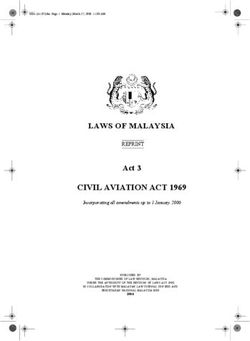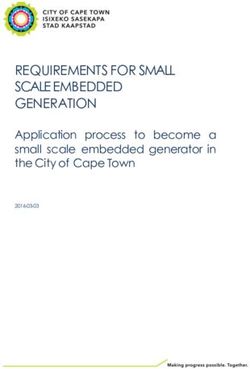ETT 1534 Build-in Touch Terminal - Technical Manual - Sigmatek
←
→
Page content transcription
If your browser does not render page correctly, please read the page content below
ETT 1534
Build-in Touch Terminal
Technical Manual
Date of creation: 19.02.2019 Version date: 20.04.2020 Article number: 01-230-1534-EPublisher: SIGMATEK GmbH & Co KG
A-5112 Lamprechtshausen
Tel.: +43/6274/4321
Fax: +43/6274/4321-18
Email: office@sigmatek.at
WWW.SIGMATEK-AUTOMATION.COM
Copyright © 2019
SIGMATEK GmbH & Co KG
Translation from German
All rights reserved. No part of this work may be reproduced, edited using an electronic system, duplicated or dis-
tributed in any form (print, photocopy, microfilm or in any other process) without express permission.
We reserve the right to make changes in the content without notice. SIGMATEK GmbH & Co KG is not responsible
for technical or printing errors in this handbook and assumes no responsibility for damages that occur through its
use.BUILD-IN TOUCH TERMINAL ETT 1534 Build-in Touch Terminal ETT 1534 The ETT 1534 is an intelligent panel for visualizing, operating and monitoring automated pro- cesses. A capacitive touch screen serves as the input medium for process data and parameters. The output is shown on a 15.6" TFT color display. The available interfaces can be used to exchange process data or configure the multi-touch terminal. A microSD card serves as the storage medium for the operating system, application and application data. 20.04.2020 Page 1
ETT 1534 BUILD-IN TOUCH TERMINAL
Contents
1 Introduction ............................................................................. 5
1.1 Target Group/Purpose of this Manual ........................................ 5
1.2 Important Reference Documentation ......................................... 5
1.3 Contents of Delivery ..................................................................... 5
2 Basic Safety Guidelines ......................................................... 6
2.1 Symbols Used ............................................................................... 6
2.2 Disclaimer ...................................................................................... 7
2.3 General Safety Guidelines ........................................................... 8
2.4 Guidelines.................................................................................... 10
2.4.1 EU Conformity Declaration ................................................................ 10
3 Technical Data .......................................................................11
3.1 Performance Data ....................................................................... 11
3.2 Electrical Requirements ............................................................. 12
3.3 15.6" WXGA Display ................................................................... 13
3.4 Control Unit ................................................................................. 13
3.5 Minimum Distance between Operating Elements for Multi-
touch Applications ..................................................................... 14
3.6 Environmental Conditions ......................................................... 15
3.7 Miscellaneous ............................................................................. 15
4 Mechanical Dimensions ........................................................16
5 Interfaces ................................................................................17
Page 2 20.04.2020BUILD-IN TOUCH TERMINAL ETT 1534
5.1 Bottom Connections................................................................... 17
5.1.1 X1: Supply (4-pin Phoenix RM 3.5) ................................................... 17
5.1.2 X2: Ethernet 2 10/100/1000 (RJ45) .................................................. 17
5.1.3 X3: Ethernet 1 10/100 (RJ45) ........................................................... 17
5.1.4 X4: microSD Card ............................................................................. 18
5.1.5 X5: USB 2.0 (Type A) ....................................................................... 19
5.3 Side Connection.......................................................................... 20
5.3.1 X6: USB 2.0 (Type Mini B) ................................................................ 21
5.4 Applicable Connectors ............................................................... 21
6 Cooling ................................................................................... 22
7 Mounting Instructions ........................................................... 22
7.1 Restricted Space Around Rear Trimming ................................ 23
7.2 Required Cutout for Mounting the Terminal ............................ 24
7.3 Mounting Position....................................................................... 24
8 Wiring Guidelines .................................................................. 25
8.1 Protective Earth Connection ..................................................... 25
8.2 Shielding ...................................................................................... 25
8.3 ESD Protection ............................................................................ 26
8.4 USB Interface Connections ....................................................... 26
9 Status LEDs ........................................................................... 27
10 Display “Burn-In” Effect ....................................................... 28
20.04.2020 Page 3ETT 1534 BUILD-IN TOUCH TERMINAL
11 Cleaning the Touch Screen...................................................29
12 Buffer Battery .........................................................................30
12.1 Exchanging the Battery .............................................................. 31
12.1.1 Without Supply .................................................................................. 31
12.1.2 With Active Supply ............................................................................. 33
13 Maintenance ...........................................................................34
13.1 Maintenance ................................................................................ 34
13.1.1 Calibrating the Touch Screen ............................................................ 34
13.2 Repair ........................................................................................... 34
14 Process Diagram ...................................................................35
15 Status and Error Messages...................................................36
16 Modularity...............................................................................44
16.1 Mounting ...................................................................................... 44
16.2 Disassembly ................................................................................ 45
17 Accessories............................................................................46
17.1 Buffer Battery .............................................................................. 46
18 Transport/Storage ..................................................................46
19 Disposal ..................................................................................46
Page 4 20.04.2020BUILD-IN TOUCH TERMINAL ETT 1534
1 Introduction
1.1 Target Group/Purpose of this Manual
This manual contains all information required for operating the ETT 1534.
This manual is intended for:
• Project planners
• Technicians
• Configurators/commissioning engineers
• Machine operators
• Maintenance/test technicians
General knowledge of automation technology is required.
Further help and training information, as well as the appropriate accessories can be found on
our website www.sigmatek-automation.com.
Our support team is also happily available to answer your questions.
Information regarding our support hotline, as well as business hours can be found on the
previously mentioned website.
1.2 Important Reference Documentation
• HW IP Address Settings
These documents can be downloaded from our website.
1.3 Contents of Delivery
ETT 1534
14x angle bracket
1x 4-pin Phoenix connector plug
Additional documents may be included with delivery.
20.04.2020 Page 5ETT 1534 BUILD-IN TOUCH TERMINAL
2 Basic Safety Guidelines
2.1 Symbols Used
The following symbols are used in the operator documentation for warning and danger mes-
sages, as well as informational notes:
DANGER Identifies an immediate danger with high risk, which will lead to immediate
death or serious injury if not avoided.
Identifie un danger immédiat avec un risque élevé, entraînant le décès im-
médiat ou des blessures graves s’il n’est pas évité
WARNING Identifies a possible danger with a mid-level risk, which can lead to death or
(serious) injury if not avoided.
Indique un danger possible d’un risque moyen de décès ou de (graves)
blessures si les consignes de sécurité ne sont pas respectées.
CAUTION Identifies a low risk danger, which can lead to injury or property damage if
not avoided.
Indique un danger avec un niveau de risque faible des blessures légères ou
des dommages matériels si les consignes de sécurité ne sont pas respectées
Provides user tips, informs of special features and identifies especially im-
portant information in the text.
Fournit des conseils d’utilisation, informe sur les fonctions particulaires et
souligne les informations particulièrement importantes dans le texte
Danger for ESD-sensitive components.
Les signes de danger pour les composants sensibles aux décharges élec-
trostatiques.
Page 6 20.04.2020BUILD-IN TOUCH TERMINAL ETT 1534
2.2 Disclaimer
The contents of this document were prepared with the greatest care. How-
ever, deviations cannot be ruled out. This document is regularly checked and
required corrections are included in the subsequent versions. The machine
manufacturer is responsible for the proper assembly, as well as device con-
figuration. The machine operator is responsible for safe handling, as well as
proper operation.
The current document can be found on our website. If necessary, contact our
support.
Subject to technical changes, which improve the performance of the devices.
The following documentation is purely a product description. It does not guar-
antee properties under the warranty.
Please thoroughly read the corresponding data sheets, operating instructions
and this system handbook before handling a product.
SIGMATEK GmbH & Co KG is not liable for damages caused through
non-compliance with these instructions or applicable regulations.
The general and special safety instructions described in the following sec-
tions, as well as technical regulations, must therefore be observed.
20.04.2020 Page 7ETT 1534 BUILD-IN TOUCH TERMINAL
2.3 General Safety Guidelines
According to EU Guidelines, the operating instructions are a component of a
product.
This manual must therefore be accessible in the vicinity of the machine since
it contains important instructions.
This technical documentation should be included in the sale, rental or transfer
of the product, or its online availability indicated.
Maintain this manual in readable condition and keep it accessible for refer-
ence.
Regarding the requirements for Safety and health connected to the use of
machines, the manufacturer must perform a risk assessment in accordance
with machine guidelines 2006/42/EG before introducing a machine to the
market.
Before commissioning this product, check that conformance with the provi-
sions of the 2006/42/EG guidelines is correct. As long as the machine with
which the with the device should be used does not comply with the guideline,
operating this product is prohibited.
Operate the unit with devices and accessories approved by SIGMATEK only.
CAUTION Handle the device with care and do not drop or let fall.
Prevent foreign bodies and fluids from entering the device.
The device must not be opened, otherwise it could be damaged!
Manipulez l’appareil avec précaution et ne le laissez pas tomber.
Empêchez les corps étrangers et les liquides de pénétrer dans l’appareil.
L’appareil ne doit pas être ouvert, sinon il risque d’être endommagé!
Page 8 20.04.2020BUILD-IN TOUCH TERMINAL ETT 1534
In addition, the Safety Guidelines in the other sections of these instructions
must be observed. These instructions are visually emphasized by symbols.
The module complies with EN 61131-2.
In combination with a machine, the machine builder must comply with EN
60204-1 standards.
For your own safety and that of others, compliance with the environmental
conditions is essential.
The control cabinet must be connected to ground correctly.
To perform maintenance or repairs, disconnect the system from the power
supply.
En outre, les consignes de sécurité mentionnées dans d’autres sections de
ce manuel doivent être respectées. Ces directives sont indiquées avec les
symboles graphiques.
Le module est conforme à la norme EN 61131-2.
En combinaison avec une machine, le constructeur de la machine doit re-
specter la norme EN 60204-1.
L’armoire de commande doit être raccordée correctement à la terre.
Pour l’entretien et les réparations, débranchez le système de l’alimentation.
20.04.2020 Page 9ETT 1534 BUILD-IN TOUCH TERMINAL
2.4 Guidelines
The panel was constructed in compliance with European Union guidelines.
2.4.1 EU Conformity Declaration
CE Declaration of Conformity
The ETT 1534 conforms to the following European guidelines:
• 2014/35/EU Low-voltage guideline
• 2014/30/EU “Electromagnetic Compatibility” (EMC guideline)
• 2011/65/EU “Restricted use of certain hazardous substances in
electrical and electronic equipment” (RoHS Guideline)
The EU Conformity Declarations are provided on the SIGMATEK website.
See: Products/downloads, or use the search function and keyword “EU Dec-
laration of Conformity”
Page 10 20.04.2020BUILD-IN TOUCH TERMINAL ETT 1534
3 Technical Data
3.1 Performance Data
Processor EDGE2 Technology
Processor cores 2
Internal cache 32-kbyte L1 Instruction Cache
32-kbyte L1 Data Cache
512-Kbyte L2 Cache
Internal program and data 1-Gbyte DDR3
memory (RAM)
Internal remnant data memory 512-kbyte SRAM (battery buffered)
Internal storage device 1-Gbyte microSD
Internal I/O no
Interfaces 1x USB 2.0, Type A (1x back)
1x Online USB (Device) Type Mini B
2x Ethernet
Internal interfaces 1x TN color display
1x USB (touch connection)
1x Panel Interface Connector
Signal generator no
Display 15.6“ TFT color display
Resolution WXGA 1366 x 768 pixels
Operating panel touch screen (projective capacitive)
Status LEDs 2 (red & green)
Real-time clock yes
Cooling passive (fanless)
20.04.2020 Page 11ETT 1534 BUILD-IN TOUCH TERMINAL
3.2 Electrical Requirements
Supply voltage +18-30 V DC, typically +24 V DC
UL: Class 2 or LVLC(1)
Current consumption of (+24 V) typically 850 mA maximum 1 A
power supply (without externally connected de- (with external devices connected)
vices)
Inrush current with 24 V/10 A maximum 1.5 A (for 15 ms, load-dependent)
fixed voltage supply
Inrush current without current- maximum 65 A (for 25 µs, load-dependent)
limiting supply
(1) For USA and Canada:
The supply must be limited to:
a) max. 5 A at voltages from 0-20 V DC, or
b) 100 W at voltages from 20-60 V DC
The limiting component (e.g. transformer, power supply or fuse) must be certified by an NRTL
(Nationally Recognized Testing Laboratory).
(1) Pour les États-Unis et le Canada:
L’alimentation doit être limitée à:
a) max. 5 A pour des tensions de 0-20 V DC, ou
b) 100 W pour des tensions de 20-60 V DC
Le composant imposant la limite (par exemple, transformateur, alimentation électrique ou
fusible) doit être certifié par un NRTL (National Recognized Testing Laboratory, par exemple,
UL).
Page 12 20.04.2020BUILD-IN TOUCH TERMINAL ETT 1534
3.3 15.6" WXGA Display
Type 15.6” TN color display
Resolution WXGA 1366 x 768 pixels
Color depth 24-bit RGB
LCD mode normally white (1)
LCD Polarizer transmissive (2)
Pixel size 0.252 x 0.252 mm
Active surface 344.23 x 193.54 mm
Backlighting LED
Contrast typically 500
Brightness typically 300 cd/m²
Angle CR ≥ 10 All directions typically 80° (3)
Life span by compliance with the ambient conditions, the brightness of the display
sinks after 50,000 operating hours to 50 % of the original brightness
(1)
If there is no display data, the display is white (LED backlight on)
(2)
Display technology, with which display backlighting is used.
(3)
The viewing angle is measured from the normal to the display surface.
Due to the manufacturing process, individual pixel errors cannot be excluded to 100%.
3.4 Control Unit
Touch panel projective capacitive touch panel
Surface front plate: 1.8 mm glass (touch screen) in black anodized aluminum frame
Cleaning see chapter 11.
A projective capacitive touch screen is built into the panel, with which 10-
finger input, Zoom and gesture functions can be implemented.
Data can be input using fingers, a project capacitive touch pen as well as
with thin gloves. The device must always be grounded to ensure stable func-
tion of the touch screen. The touch function may still have to be individually
adapted to the respective environmental conditions.
20.04.2020 Page 13ETT 1534 BUILD-IN TOUCH TERMINAL
3.5 Minimum Distance between Operating Elements for Multi-touch Appli-
cations
To guarantee smooth operation with multitouch applications, buttons and control elements
that should be operated at the same time must have the minimum distance shown below
(depending on the estimated touch point).
The size of the buttons and operating elements directly affect the operability
of the application. Small operating elements should therefore be avoided.
Page 14 20.04.2020BUILD-IN TOUCH TERMINAL ETT 1534
3.6 Environmental Conditions
Storage temperature -10 ... +60 °C
Environmental temperature 0 ... +50 °C
Humidity 10-95 %, non-condensing
Installation altitude above sea 0-2000 m without derating,
level
> 2000 m with derating of the maximum environment temperature by 0.5 °C
per 100 m
Operating conditions pollution degree 2
EMC resistance according to EN 61000-6-2:2007 (industrial area)
EMC noise generation in accordance with EN 61000-6-4 (industrial area)
Vibration resistance EN 60068-2-6 2-9 Hz: amplitude 3.5 mm
9-200 Hz: 1 g (9.81 m/s²)
Shock resistance EN 60068-2-27 15 g (147.15 m/s²)
duration 11 ms, 18 shocks
Protection type EN 60529 front: IP65 (1)
protected through the housing cover IP20 (1)
(1)
IP housing protection type was tested for Europe and is not part of a UL-certification for the ETTs
3.7 Miscellaneous
Article number 01-230-1534
Hardware version 1.x
Operating system Salamander
Approvals CE;
ETT 1534 consists of TP 1561 und PIM 031, both UL certified CULUS (E247993)
20.04.2020 Page 15ETT 1534 BUILD-IN TOUCH TERMINAL
4 Mechanical Dimensions
Dimensions 399 x 248 x 58 mm (W x H x D)
Material front plate: 1.8 mm glass (touch screen) in black anodized aluminum frame
housing: sheet steel
Weight typically 3.4 kg
Page 16 20.04.2020BUILD-IN TOUCH TERMINAL ETT 1534
5 Interfaces
5.1 Bottom Connections
5.1.1 X1: Supply (4-pin Phoenix RM 3.5)
Pin Function
1 +24 V DC
2 +24 V DC
3 GND
4 GND
5.1.2 X2: Ethernet 2 10/100/1000 (RJ45)
Pin Function
1 DA+
2 DA-
3 DB+
4 DC+
5 DC-
6 DB-
7 DD+
8 DD-
5.1.3 X3: Ethernet 1 10/100 (RJ45)
Pin Function
1 Tx+
2 Tx-
3 Rx+
4 n.c.
5 n.c.
6 Rx-
7 n.c.
8 n.c.
20.04.2020 Page 17ETT 1534 BUILD-IN TOUCH TERMINAL
Problems can arise if a control is connected to an IP network, which contains
devices that are not running with a SIGMATEK operating system. With such
devices, Ethernet packets could be sent to the control with such a high
frequency (i.e. broadcasts), that the high interrupt load could cause a real-
time runtime error or runtime error. By configuring the packet filter (Firewall
or Router) accordingly, it is possible to connect a network with SIGMATEK
hardware to a third party network without triggering the error mentioned
above.
5.1.4 X4: microSD Card
Pin Function
1 DAT2
2 CD/DAT3
3 CMD
4 +3V3
5 CLK
6 GND
7 DAT0
8 DAT1
Size Order Number
1 Gbyte 12-630-105
It is recommended that only storage media provided by SIGMATEK be used.
The number of read and write actions have a significant influence on the
lifespan of the storage media.
The microSD card is not intended as an exchangeable medium and should
therefore be removed from the card holder for maintenance purposed only.
Page 18 20.04.2020BUILD-IN TOUCH TERMINAL ETT 1534
5.1.5 X5: USB 2.0 (Type A)
Pin Function
1 +5 V, Iout, max. = 500 mA
2 D-
3 D+
4 GND
It should be noted that many of the USB devices on the market do not comply
with USB specifications; this can lead to device malfunctions. It is also
possible that these devices will not be detected at the USB port or function
correctly. It is therefore recommended that the respective USB stick be tested
before actual use.
20.04.2020 Page 19ETT 1534 BUILD-IN TOUCH TERMINAL 5.3 Side Connection Page 20 20.04.2020
BUILD-IN TOUCH TERMINAL ETT 1534
5.3.1 X6: USB 2.0 (Type Mini B)
USB device for service purposes and
online USB for LasalClass Pin Function
1 +5 V, Iout max. = 500 mA
2 D-
3 D+
4 ID
5 GND
5.4 Applicable Connectors
X1: 4-pin Phoenix plug with spring terminal FK-MCP 1.5/ 4-ST-3.5
X2, X3: 8-pin RJ45 (not included in delivery)
X5: USB 4-pin, Type A (downstream connector) (not
included with delivery)
X6: USB Type Mini B to USB Type A cable (device) (no included with delivery)
20.04.2020 Page 21ETT 1534 BUILD-IN TOUCH TERMINAL
6 Cooling
The power loss in the ETTs can reach up to 25 Watts. To ensure the necessary air circulation
for cooling, the following mounting instructions must be followed!
7 Mounting Instructions
During installation, caution must be taken to ensure that the aluminum front
is not damaged.
The following instructions must be followed when installing the terminal:
• For installation with the screw terminals provided, it is recommended that the installation
panel have a material strength of at least 1 mm and a maximum of 3 mm. The screw-in
brackets can be tightened with a maximum torque of 0.2 Nm. For this purpose, a 3x 0.5
flat-tip screw driver is required.
• To avoid damage to the aluminum frame, it is important to ensure that during installation,
the contact surface is clean (free of debris, uneven areas). Unevenness can lead to
stress on the glass/aluminum frame or contamination from dust and water.
To dissipate the power loss from the terminal, the clearance between the back of the terminal
and the back wall should be at least 100 mm.
Page 22 20.04.2020BUILD-IN TOUCH TERMINAL ETT 1534 7.1 Restricted Space Around Rear Trimming A restricted area of 15 mm around the terminal must be ensured. This is required to exchange the module when necessary, without having to remove the entire device. 20.04.2020 Page 23
ETT 1534 BUILD-IN TOUCH TERMINAL
7.2 Required Cutout for Mounting the Terminal
7.3 Mounting Position
Note the mounting position of 60-120°.
The specified installation distances may be reduced if appropriate measures
and technical precautions are taken to dissipate the corresponding waste
heat.
Page 24 20.04.2020BUILD-IN TOUCH TERMINAL ETT 1534
8 Wiring Guidelines
8.1 Protective Earth Connection
WARNING The terminal must be grounded to protective earth (PE) via the M3 threaded
bolts. In addition, ensure that when installing into the control cabinet, a large
grounding surface is provided. It is essential to establish a low-Ohm
connection to ground to ensure error-free function. The ground connection
must be made with the maximum wire cross-section and largest (electrical)
surface possible. The cable length of the ground connection must also be
kept as short as possible.
La borne doit être reliée à la terre de protection (PE) par les boulons filetés
M3. De plus, lors de l'installation dans l'armoire électrique, veillez à ce qu'une
grande surface de mise à la terre soit prévue. Il est essentiel d'établir une
connexion de faible ohms à la terre pour assurer un fonctionnement sans
erreur. La mise à la terre doit être réalisée avec la section de fil maximale et
la plus grande surface (électrique) possible. La longueur du câble de mise à
la terre doit également être aussi courte que possible.
8.2 Shielding
For Ethernet, CAT5e-compliant cables are recommended. The cable shielding is connected
to ground via the RJ45 connector. Noise signals can then be prevented from reaching the
electronics and affecting the function.
20.04.2020 Page 25ETT 1534 BUILD-IN TOUCH TERMINAL
8.3 ESD Protection
Typically, USB devices (keyboard, mouse...) are not equipped with shielded
cables. These devices are disrupted by electrostatic discharge and in some
instances, no longer function.
Généralement, les périphériques USB (clavier, souris...) ne sont pas équipés
de câbles blindés. Ces dispositifs sont perturbés par des décharges électro-
statiques et, dans certains cas, ne fonctionnent plus.
Before any device is connected to, or disconnected from the terminal, the
potential should be equalized (by touching the control cabinet or ground ter-
minal). Electrostatic loads (through clothing and shoes) can be thereby dis-
sipated.
Avant de connecter ou de déconnecter un appareil à la borne, le potentiel
doit être égalisé (en touchant l'armoire électrique ou la borne de terre). Les
charges électrostatiques (à travers les vêtements et les chaussures) peuvent
ainsi être éliminées
8.4 USB Interface Connections
The terminal has a USB interface. In LASAL, this interface can be used for various USB
devices (keyboard, mouse, storage media, hubs, etc.). Using a hub, several USB devices
can be connected that are then fully functional in LASAL.
Page 26 20.04.2020BUILD-IN TOUCH TERMINAL ETT 1534
9 Status LEDs
LED Color Definition
1 green DCOK
2 red Error
The status LEDs can be controlled via the application. With standard settings within an appli-
cation or after starting the operating system, the LEDs respond as follows:
Turning on the supply DCOK lights green
In the CLI, while processing the autoexec.lsl until the application DCOK lights green
is running
Error blinks read
While the running the application* DCOK lights green
Error does not light
(*)The LEDs can be programmed via the application.
20.04.2020 Page 27ETT 1534 BUILD-IN TOUCH TERMINAL 10 Display “Burn-In” Effect The “Burn-In” effect describes a pattern burned into the display after displaying the same contents over a longer period of time (e.g. a single screen). This effect is also described mostly as “image sticking”, “memory effect/sticking” or “ghost image”. Here, a distinction is made between a temporary and permanent effect. While the temporary effect fades after the screen has been turned off for some time or when dynamic content is displayed, damage from the permanent effect is irreversible. This effect can have the following causes: • Operation without a screen saver • The same contents displayed over a longer time period (e.g. a single screen) • Operation at high ambient temperatures • Operation above specifications The effect can be avoided/reduced by the following actions: • Using a screen saver • Deactivating the display when not in use • Continuously changing screen content (e.g. video) Page 28 20.04.2020
BUILD-IN TOUCH TERMINAL ETT 1534
11 Cleaning the Touch Screen
WARNING Before cleaning the touch screen, the HGW must be turned off in order to
prevent triggering functions or commands unintentionally!
Avant de nettoyer l'écran tactile, le HGW doit être éteint afin d'éviter tout
déclenchement involontaire de fonctions ou de commandes!
The touch screen can only be cleaned with a soft, damp cloth. To dampen the cloth, we
recommend a mild cleaning solution such as antistatic foam cleaner. To avoid fluids/cleaning
solutions from getting into the housing, the device must not be sprayed directly. To clean, no
erosive cleaning solutions, chemicals, abrasive cleansers or hard objects that can scratch or
damage the touch screen may be used. The use of steam jets or compressed air is prohibited.
DANGER If the HGW is contaminated with toxic or erosive chemicals, it must be care-
fully cleaned as quickly as possible to prevent personal injury and machine
damage!
Si le HGW est contaminé par des produits chimiques toxiques ou érosifs, il
doit être soigneusement nettoyé le plus rapidement possible afin d'éviter des
dommages corporels et matériels!
To ensure the optimal function of the panel, the touch screen should be
cleaned in regular intervals!
20.04.2020 Page 29ETT 1534 BUILD-IN TOUCH TERMINAL
12 Buffer Battery
The exchangeable buffer battery ensures that the clock time (RTC) and relevant system
information are preserved in the absence of a supply voltage. A lithium battery is installed at
the manufacturer.
The lifespan of the battery is at least five years if the device was mainly in operation after the
initial start-up (supply voltage applied)
To achieve this lifespan, the ETT should not be stored longer than one year after delivery.
We recommend replacing the battery annually.
If the Buffer Battery is empty, it should be replaced by an identical Buffer
Battery.
Use only Buffer Battery from RENATA with the number: CR2032
The SIGMATEK order number can be found below in the chapter Accesso-
ries.
If the battery voltage is located between both thresholds of the monitoring switch, the battery
can be detected as good during operation, but as low after turning off and on. In this case,
we recommend exchanging the battery.
Page 30 20.04.2020BUILD-IN TOUCH TERMINAL ETT 1534
12.1 Exchanging the Battery
12.1.1 Without Supply
1. Turn of the device supply. After turning off
the supply, three minutes of buffering is pro-
vided to replace battery.
i. We recommend to first save the
SRAM data to the microSD card
with the CLI command SRAM Save, in
case there are complications during
the battery exchange.
2. Loosen the locking screws in the battery
cover with a TX10 Torx screw driver.
20.04.2020 Page 31ETT 1534 BUILD-IN TOUCH TERMINAL
3. Rotate the cover in the direction of the arrow
shown below.
4. Using the strap, remove the battery from the
holder.
5. Install the new battery with the correct polar-
ity.
6. Close the battery cover.
7. Tighten the fastening screws.
i. The previously saved SRAM data can
now be reloaded from the microSD
card with the
SRAM Save
command.
Page 32 20.04.2020BUILD-IN TOUCH TERMINAL ETT 1534
12.1.2 With Active Supply
If the battery is exchanged when an active supply is connected, there is no time limit. Prefer-
ably however, save the SRAM data on the microSD card in case the power supply is inter-
rupted during the exchange.
CAUTION Avoid contact with the electronics via conductive objects, such as tools for
example.
Eviter tout contact avec l'électronique par l'intermédiaire d'objets
conducteurs, tels que des outils par exemple.
1. Supply the device with +24 V for at least 5 seconds.
2. Follow the steps in chapter 12.1.1 starting with step 2.
20.04.2020 Page 33ETT 1534 BUILD-IN TOUCH TERMINAL
13 Maintenance
During maintenance as well as servicing, the safety instructions from chapter
2must be observed.
13.1 Maintenance
This product was constructed for low-maintenance operation.
13.1.1 Calibrating the Touch Screen
The touch screen is calibrated at the factory. You should therefore only recalibrate the touch
screen when press-point changes are noticed.
The calibration can be run either with the following CLI command or via the application (as
long as it is provided by the application engineer).
calib
13.2 Repair
When sent for repair, the panel should be transported in the original packag-
ing if possible. Otherwise, packaging should be selected that sufficiently pro-
tects the product from external mechanical influences. Such as cardboard
filled with air cushioning.
In the event of a defect/repair, send the panel with a detailed error description to the address
listed at the beginning of this document.
Page 34 20.04.2020BUILD-IN TOUCH TERMINAL ETT 1534 14 Process Diagram 20.04.2020 Page 35
ETT 1534 BUILD-IN TOUCH TERMINAL
15 Status and Error Messages
Status an error messages are displayed in the LASAL CLASS software status test. POINTER
or CHKSUM messages are shown on the terminal screen.
Number Message Definition Cause/solution
00 RUN RAM The user program is currently running in Info
RAM.
The display is not affected.
01 RUN ROM The user program stored in the program Info
memory module was loaded into the
RAM and is currently running.
The display is not affected.
02 RUNTIME The total time for all cyclic objects ex- Optimize the application's cyclic
ceeds the maximum time; the time can task.
be configured using 2 system variables:
Use higher capacity CPU.
- Runtime: Remaining time Configure preset value
- SWRuntime: Preset value for runtime
counter
03 POINTER Incorrect program pointers were de- Possible Causes:
tected before running the user program
- The program memory module is
missing, not programmed or de-
fective.
- The program in the user program
memory (RAM) is not executable.
- The buffer battery has failed.
- The user program has overwritten
a software error.
Solution:
- Reprogram the memory module, if
the error reoccurs exchange the
module.
- Exchange the buffering battery
- Correct programming error
04 CHKSUM An invalid checksum was detected before Cause/solution: s. POINTER
running the user program.
Page 36 20.04.2020BUILD-IN TOUCH TERMINAL ETT 1534
05 WATCHDOG The program was interrupted via the Possible Causes:
watchdog logic.
- User program interrupts blocked
over a longer period of time (STI
command forgotten).
- Programming error in a hardware
interrupt.
- INB, OUTB, INW, OUTW instruc-
tions used incorrectly.
- The processor is defective.
Solution:
- Correct programming error.
- Exchange CPU
06 GENERAL ERROR General error This error occurs only during the de-
velopment of the operating system.
An error has occurred while stopping the
application over the online interface.
07 PROM DEFECT An error has occurred while programming Causes:
the memory module.
- The program memory module is
defective.
- The user program is too large.
- The program memory module is
missing.
Solution:
- Exchange the program memory
module
08 RESET The CPU has received the reset signal Info
and is waiting for further instructions.
The user program is not processed.
09 WD DEFECT The hardware monitoring circuit (watch- Solution:
dog logic) is defective.
- Exchange CPU
After power-up, the CPU checks the
watchdog logic function. If an error occurs
during this test, the CPU deliberately en-
ters an infinite loop from which no further
instructions are accepted.
10 STOP The program was stopped by the pro-
gramming system.
11 PROG BUSY Reserved
12 PROGRAM LENGTH Reserved
13 PROG END A memory module was successfully pro- Info
grammed.
14 PROG MEMO The CPU is currently programming the Info
memory module.
20.04.2020 Page 37ETT 1534 BUILD-IN TOUCH TERMINAL
15 STOP BRKPT The CPU was stopped by a breakpoint in Info
the program.
16 CPU STOP The CPU was stopped by the program- Info
ming software.
17 INT ERROR The CPU has triggered a false interrupt Causes:
and stopped the user program or has en-
countered an unknown instruction while - A nonexistent operating system
running the program. was used.
- Stack error (uneven number of
PUSH and POP instructions).
- The user program was interrupted
by a software error.
Solution:
- Correct programming error.
18 SINGLE STEP The CPU is in single step mode and is Info
waiting for further instructions.
19 READY A module or project has been sent to the Info
CPU and it is ready to run the program.
20 LOAD The program is stopped and the CPU is Info
currently receiving a new module or pro-
ject.
21 INVALID MODULE The CPU has received a module that Solution:
does not belong to the project.
- Recompile and download the en-
tire project
22 MEMORY FULL The operating system memory (heap) is Causes:
too small. No memory could be reserved
while calling an internal function or an in- - Memory is only allocated but not
terface function is called from the applica- released.
tion.
Solution:
- Clear memory
23 NOT LINKED When starting the CPU, a missing mod- Solution:
ule or a module that does not belong to
the project was detected. - Recompile and download the en-
tire project
24 DIV BY 0 A division error has occurred. Possible Causes:
- Division by 0.
- The result of a division does not fit
in the result register.
Solution:
- Correct programming error.
25 DIAS ERROR While accessing a DIAS module, an error Hardware problem
has occurred.
26 WAIT The CPU is busy. Info
Page 38 20.04.2020BUILD-IN TOUCH TERMINAL ETT 1534
27 OP PROG The operating system is currently being Info
reprogrammed.
28 OP INSTALLED The operating system has been rein- Info
stalled.
29 OS TOO LONG The operating system cannot be loaded; Restart, report error to SIGMATEK.
too little memory.
30 NO OPERATING Boot loader message. Restart, report error to SIGMATEK.
SYSTEM
No operating system found in RAM.
31 SEARCH FOR OS The boot loader is searching for the oper- Restart, report error to SIGMATEK.
ating system in RAM.
32 NO DEVICE Reserved
33 UNUSED CODE Reserved
34 MEM ERROR The operating system loaded does not Solution:
match the hardware configuration.
- Use the correct operating system
version
35 MAX IO Reserved
36 MODULE LOAD ERROR The LASAL Module or project cannot be Solution:
loaded.
- Recompile and download the en-
tire project
37 BOOTIMAGE FAIL- A general error has occurred while load- Contact SIGMATEK
URE ing the operating system.
38 APPLMEM ERROR An error has occurred in the application Solution:
memory (user heap).
- Correct allocated memory access
error
39 OFFLINE This error does not occur in the control. This error code is used in the pro-
gramming system to show that there
is no connection to the control.
40 APPL LOAD Reserved
41 APPL SAVE reserved
44 VARAN MANAGER An error number was entered in the Solution:
ERROR VARAN manager and stopped the pro-
gram. - Read LogFile
45 VARAN ERROR A required VARAN client was discon- Solution:
nected or a communication error has oc-
curred. - Read LogFile
- Error Tree
20.04.2020 Page 39ETT 1534 BUILD-IN TOUCH TERMINAL
46 APPL-LOAD-ERROR An error has occurred while loading the Cause:
application.
- Application was deleted.
Solution:
- Reload the application into the
control.
47 APPL-SAVE-ERROR An error has occurred while attempting to
save the application.
50 ACCESS-EXCEP- Read or write access of a restricted Solution:
TION-ERROR memory area. (I.e. writing to the NULL
pointer). - Correct application errors
51 BOUND EXCEEDED An exception error has occurred while ac- Solution:
cessing arrays. The memory area was
overwritten by accessing an invalid ele- - Correct application errors
ment.
52 PRIVILEDGED IN- An unauthorized instruction for the Cause:
STRUCTION current CPU level was given. For
example, setting the segment register. - The application has overwritten
the application program code.
Solution:
- Correct application errors
53 FLOATING POINT An error has occurred during a floating-
ERROR point operation.
60 DIAS-RISC-ERROR Error from the Intelligent DIAS Master. Restart, report error to SIGMATEK.
64 INTERNAL ERROR An internal error has occurred, all appli- Restart, report error to SIGMATEK.
cations are stopped.
65 FILE ERROR An error has occurred during a file opera-
tion.
66 DEBUG ASSERTION Internal error Restart, report error to SIGMATEK.
FAILED
67 REALTIME RUNTIME The total duration of all real-time objects Solution:
exceeds the maximum time; the time can-
not be configured. - Real-time Optimize the
application's real-time task
2 ms for 386 CPUs (RtWork).
1 ms for all other CPUs - Real-time Reduce the clock time
for the real-time task of all objects.
- Correct application errors
- CPU is overloaded in real-time =>
use a higher capacity CPU.
68 BACKGROUND The total time for all background objects Solution:
RUNTIME exceeds the maximum time; the time can
be configured using 2 system variables: - Optimize the application's back-
ground task (background)
-BTRuntime: Remaining time
- Use higher capacity CPU
-SWBTRuntime: Preset value for runtime
counter - Set SWBTRuntime correctly
Page 40 20.04.2020BUILD-IN TOUCH TERMINAL ETT 1534
60 C-DIAS ERROR A connection error with a C-DIAS module Cause:
has occurred.
- The cause of the error is docu-
mented in the log file
Solution:
- This depends on the cause
72 S-DIAS ERROR A connection error with an S-DIAS Possible Causes:
module has occurred.
- Real network does not match the
project
- S-DIAS client is defective
Solution:
- Analyze log file
75 SRAM ERROR An error occurred while initializing, Possible Causes:
reading or writing SRAM data.
- SRAM configured incorrectly
- Battery for powering the internal
program memory is empty
Solution:
- Analyze log file (Event00.log,
Event19.log)
- Check configuration
- Exchange battery for powering
the internal program memory
95 USER DEFINED 0 User-definable code.
96 USER DEFINED 1 User-definable code.
97 USER DEFINED 2 User-definable code.
98 USER DEFINED 3 User-definable code.
99 USER DEFINED 4 User-definable code.
100 C_INIT Initialization start; the configuration is run.
101 C_RUNRAM The LASAL project was successfully
started from RAM.
102 C_RUNROM The LASAL project was successfully
started from ROM.
103 C_RUNTIME
104 C_READY The CPU is ready for operation.
105 C_OK The CPU is ready for operation.
20.04.2020 Page 41ETT 1534 BUILD-IN TOUCH TERMINAL
106 C_UNKNOWN_CID An unknown object from a stand-alone or
embedded object, or an unknown base
class was detected.
107 C_UNKNOWN_CONSTR The operating system class cannot be
created; the operating system is probably
wrong.
108 C_UNKNOWN_OBJECT Indicates an unknown object in an inter-
preter program; more the one DCC080
object.
109 C_UNKNOWN_CHNL The hardware module number is greater
than 60.
110 C_WRONG_CONNECT No connection to the required channels.
111 C_WRONG_ATTR Wrong server attributes.
112 C_SYNTAX_ERROR Non-specific error. Recompile and
download all project sections.
113 C_NO_FILE_OPEN An attempt was made to open an
unknown table.
114 C_OUTOF_NEAR Memory allocation failed
115 C_OUT OF_FAR Memory allocation failed
116 C_INCOMAPTIBLE An object with the same name already
exists but has a different class.
117 C_COMPATIBLE An object with the same name and class
exists but must be updated.
224 LINKING The application is currently linking.
225 LINKING ERROR An error has occurred while linking.
226 LINKING DONE Linking is complete.
230 OP BURN The operating system is currently being
burned into the Flash memory.
231 OP BURN FAIL An error has occurred while burning the
operating system.
232 OP INSTALL The operating system is currently being
installed.
240 USV-WAIT The power supply was disconnected; the
UPS is active.
The system is shutdown.
241 REBOOT The operating system is restarted.
242 LSL SAVE
243 LSL LOAD
Page 42 20.04.2020BUILD-IN TOUCH TERMINAL ETT 1534 252 CONTINUE 253 PRERUN The application is started. 254 PRERESET The application is ended. 255 CONNECTION BREAK 20.04.2020 Page 43
ETT 1534 BUILD-IN TOUCH TERMINAL
16 Modularity
Through its modular construction, the device is prepared for a simple exchange of compo-
nents. This makes it possible in the future, to vary the touch panel (TP) or panel interface
module (PIM), and adapt to actual system requirements.
16.1 Mounting
The base station is a sensitive electronic device. When mounting, as well as
dismantling, note that you come into contact with ESD-sensitive areas of the
device.
The applicable ESD measures must be taken!
La station de base est un appareil électronique sensible. Lors de l'ouverture
de la base et du remplacement de la carte microSD, notez que vous êtes
en contact avec des zones sensibles ESD de l'appareil.
Les mesures d'ESD applicables doivent être prises !
CAUTION The device is not Hot-Plug capable and can be damaged when the supply is
not disconnected before inserting or removing the PIM.
Always disconnect the supply before inserting or removing.
L'appareil n'est pas compatible Hot-Plug et peut être endommagé si l'alimen-
tation n'est pas débranchée avant d'insérer ou de retirer le PIM.
Toujours débrancher l'alimentation avant de l'insérer ou de la débrancher.
To mount PIM with TP, follow the steps below:
Page 44 20.04.2020BUILD-IN TOUCH TERMINAL ETT 1534
1. Ensure that an ESD-compliant working
method is followed (ESD armband,
ESD clothing).
2. Disconnect the PIM as well as the TP
from voltage.
3. Place the TP flat on its back.
4. Place the PIM onto the TP so that the
locking clamps of the PIM are securely
held in the notches of the TP.
5. Slide the PIM in the direction of the ar-
rows shown.
6. When locking, a “click” can be clearly
heard and the short side of the PIM
closes evenly with the housing of the
TP.
7. Secure the PIM to the TP using the
previously loosened screws and a
TX10 Torx screwdriver with a torque of
0.7.
16.2 Disassembly
To separate the two components, follow the steps in chapter 16.1 in reverse order.
20.04.2020 Page 45ETT 1534 BUILD-IN TOUCH TERMINAL
17 Accessories
Use only batteries from RENATA with the number: CR2032
17.1 Buffer Battery
Label Order Number
Renata CR2032 (235 mAh) 01-690-055
18 Transport/Storage
This device contains sensitive electronics. During transport and storage, high
mechanical stress must therefore be avoided.
For storage and transport, the same values for humidity and vibration as for
operation must be maintained!
CAUTION During transport, temperature and humidity fluctuations may occur. Ensure
that no moisture condenses in or on the device.
Pendant le transport, des fluctuations de température et d'humidité peuvent
survenir. Veillez à ce qu'il n'y ait pas de condensation d'humidité dans ou sur
l'appareil.
19 Disposal
When disposing of the panel, the national electronic scrap regu-
lation must be observed.
The panel cannot be discarded with domestic waste.
Page 46 20.04.2020BUILD-IN TOUCH TERMINAL ETT 1534
Documentation Changes
Change date Affected page(s) Chapter Note
04.09.2019 3 Technical Data UL certification
20.04.2020 13 3.3 15.6" WXGA Dis- Angle CR ≥ 10 -> Information amended and
play footnote inserted
20.04.2020 Page 47ETT 1534 BUILD-IN TOUCH TERMINAL Page 48 20.04.2020
You can also read