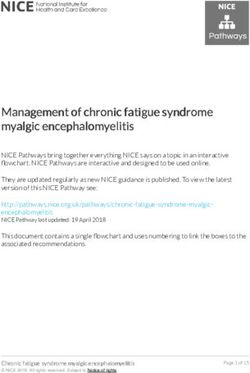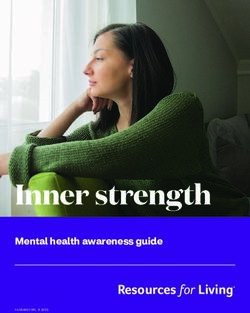Facebook App Playbook for Businesses during the Coronavirus (COVID-19) Pandemic - How businesses can stay connected and expand their reach
←
→
Page content transcription
If your browser does not render page correctly, please read the page content below
Facebook App Playbook for Businesses during the Coronavirus (COVID-19) Pandemic How businesses can stay connected and expand their reach
People, businesses, and communities can People expect brands and businesses to
do more together. As members of the deliver real value, act responsibly, and
communities you serve, businesses like do right by the community, including
yours may be experiencing unexpected their employees.1 People will remember
challenges due to the coronavirus how brands and businesses responded.
(COVID-19) outbreak, and we’re committed We launched this playbook to continue
to providing as much support as possible. supporting businesses in staying connected
The disruption caused by this pandemic to people and building resilience.
has been felt far and wide from local In this playbook, we cover ways for you to
businesses to global brands alike. However, be purposeful during this time of physical
it’s during difficult times that we have distancing by highlighting our suite of
the opportunity to reimagine new ways tools within the Facebook app that can
of connecting with community using the help your business stay connected and
tools already available to us. We’re seeing expand your reach. Let’s get started.
so many positive examples of brands
and businesses turning to technology
to support people during these times.
For more information from Facebook on building resilience
for your business during the COVID-19 outbreak, visit our Business Resource Hub.
1
“COVID-19: What do consumers expect from brands?” by Kantar, Feb 2020. The study is based on an online survey of 3,000 consumers
between the ages of 18 and 60 across six countries in the region: Singapore, Indonesia, Philippines, Korea, Japan, Thailand. Fieldwork
was conducted between 25 and 27 February 2020. Kantar’s panel data and social media analysis over the period between 18 Dec and 27
February 2020 complements the survey.
Facebook App for Business COVID-19 Playbook | 1Table of contents
SECTION 1
Taking action during the COVID-19 pandemic 3
Say 3
Act 6
Sell 8
SECTION 2
“How to” instructional guides 9
Pages 9
Facebook Stories 10
Facebook Live 11
Groups 12
Marketplace 13
Facebook App for Business COVID-19 Playbook | 2Taking action during
the COVID-19 pandemic
01. Say
The Facebook app can help you stay connected to your customers. As physical distancing has become the norm,
staying connected is more important than ever. It’s critical that businesses maintain open lines of communication
to help customers navigate the uncertainty. In an online multinational survey, almost 45% of people are devoting
more time to social media and 45% of people are spending more time on messaging services.2 Whether taking
part in community discussions or engaging with customers through interactive video experiences, you can use the
Facebook app to help bring your communities together online and offline.
TOOLS TO USE
Pages Groups
Keep your audience up-to-date with Pages
Posting on your business Page is a way to give your
audience up-to-the-minute updates on how your business
is doing. Whether you want to share measures that your
business is taking to keep people safe, share updates
regarding inventory and availability, provide a live video
of your premises, post about an open job, or sell things on
Marketplace, Pages can help tailor your customer’s online
experience based on their needs. Consider cross posting
to your Instagram account, boosting a post to expand the
reach of important messages, or running ads if you want to
reach a specific audience.
Here’s some inspiration:
y Kennay Farms Distilling, a sixth-generation,
family-owned distillery in Rochelle, Illinois began
producing hand sanitizer instead of bourbon and
used their business Page to get the word out.
y The Museum of African Diaspora (MoAD) has made
all of its programming virtual. From selling merchandise,
hosting virtual drawing classes, open mics and Q&As,
the MoAD uses its business Page to keep its audience
informed and engaged.
2
“Coronavirus: Insights From Our Multinational Study” by GWI, online survey of people in AU, BR, CN, DE, ES, FR, GB, IT, JP, PH, SG, US, ZA,
Mar 16–20, 2020.
Facebook App for Business COVID-19 Playbook | 3Announce new products with Pages
With disruptions, many brands are being pushed to rethink their
business strategy. Listen to how your customers’ behaviors are
shifting and lean in to how your business can adjust offerings
based on needs and access.
Here’s some inspiration:
y Sugarsuckle is a custom cake and dessert studio in Hoboken,
New Jersey that specializes in modern, one-of-a-kind designs.
With shelter-in-place, Sugarsuckle had to close its doors, but the
owners pivoted by creating a new at-home baking kit to give
customers and the community something they would genuinely
want to use at home. Sugarsuckle used Facebook to market this
new at-home baking kit.
Participate in community discussions with Groups
While you can keep customers informed about your business on Pages,
Groups is where you’ll want to check-in with your community to foster
connection through shared interests. You create your own Group or join
an existing one from either a personal or business Page.
Groups can help reduce feelings of isolation during physical distancing.
Your brand or business can use Groups to provide unique virtual
offerings (e.g. Watch Parties, Facebook Live, etc), encourage members
to start discussions, and create polls to learn more about your
community’s interests and needs.
You can also create a group for your employees as a resource hub to
stay connected.
Here’s some inspiration:
y The Group Marshal Delivers allows local restaurants and
businesses still open during the pandemic the opportunity to post
their menus and different specials and connect with customers.
y Tribe SF created a Group for their 120+ members where
people could take virtual fitness classes together and share
pictures of their home gyms to strengthen community.
Facebook App for Business COVID-19 Playbook | 402. Act
You want to ensure that your business is keeping Set up instant replies with Messenger
your customers informed and reassured throughout
Quick one-on-one responses with your customers
any changes in circumstances. This presents the
can help foster trust and connection. Customers
opportunity to either double-down, or reset and re-
may come to your Page with questions in mind. You
align on what you think your purpose is as a brand.
can use your instant reply message to let customers
What is your brand great at that you can continue
know that you’ll get back to them soon, or set
and what are some areas of growth? During
up FAQs that will appear at the beginning of the
uncertain times, people gravitate towards brands
conversation with your Page.
and businesses that act with empathy.
Here’s some inspiration:
y La Patisserie, a local bakery in Austin, TX, has set
TOOLS TO USE up FAQs in Messenger around their business so
customers can quickly get what they need.
Messenger Stories
Groups Facebook Live
Facebook App for Business COVID-19 Playbook | 5Engage your audience with Stories
Stories engage your audience and allow you to develop deeper
connections in a more frequent, authentic and casual way. You can
share pictures and short videos to bring your audience behind the
scenes. Getting a timely message out to your audience can be helpful
in sharing updates on business operating hours, inventory, and offers.
In addition to stickers, text, and effects, you can also take polls with
Stories to learn about what your audience finds important. Adding
a custom link or button that will prompt your audience to Shop Now,
Call Now, or See Offer on your Story can also help your business
quickly connect.
Here’s some inspiration
y The Cincinnati Zoo started hosting “Home Safari Facebook Live”
each weekday where they highlight one of their animals and
include an activity parents and kids can do from home. To increase
engagement, the zoo uses Facebook Stories to spotlight the kids’
finished products.
Go Live with your audience
Going Live creates a space for real-time experiences. People and
businesses alike are using Facebook Live as an alternative to in-person
events, hosting Q&As, or streaming in-store. You can go live on a
Page, Group, or Event on Facebook with either your phone or external
camera. This is your space to create.
Here’s some inspiration
y Planet Fitness created influencer-led 30-minute Facebook Live
workout sessions via their business Page for all members and non-
members to participate at home.
y When retailer Manic Mermaid of Tacoma, Washington had to close
its shop because of shelter-in-place orders, it turned to Facebook
Live to connect with its community and find alternate ways to
showcase their products.
Facebook App for Business COVID-19 Playbook | 603. Sell
Physical distancing measures have changed the way people typically consume goods and content. Globally,
many people say they expect their behavior changes due the pandemic to become permanent.3 People are
looking for ways to support the businesses that they love in their communities. Even if your business is already
online, Facebook can help expand the reach of your business by offering additional ways to shop, educate your
audience, or ask for help.
TOOLS TO USE
Marketplace Fundraisers
Local gift cards Jobs
Get your products listed on Marketplace
You can connect your products and services to your local
community by listing things to Marketplace. If you have
physical items, you can also add a shop with checkout to
your business Page.
Set up online gift cards
If your business is unable to open during this time, local
gift cards on Facebook is another way that people can
support your business. When you set up a digital gift card
with one of our partners, people in your area will be able to
discover it right on Facebook, and you can also share it on
your Instagram profile. Follow these steps to set up your
gift card.
Create a fundraiser
Now you can create a personal fundraiser Post about an open job
on Facebook for your business or a cause that’s important
Though there’s uncertainty around work, many
to the community and ask loyal customers for support
businesses still need to fill essential roles. To help
during this critical time. You can also easily share the
keep your business running smoothly, You can
fundraiser to Stories on Facebook and Instagram to reach
post job opportunities from your business Page
more supporters.
where people can see your listing in the Jobs
If you’re a bigger brand, you can also highlight or partner bookmark on Facebook or on Marketplace. Like
with local businesses and organizations in supporting relief other posts, you can also boost your job post to
efforts and front-line workers. reach a larger or more defined audience.
3
“Coronavirus: Insights From the Second Wave of our Multinational Study” by GWI, Apr 6, 2020.
Facebook App for Business COVID-19 Playbook | 7How-to guides
We created these guides to help you make the most of our tools as
you communicate, serve and connect with your customers.
Using Pages to update customers
Pages is your one-stop-shop for all things business. Shop Tab: Showcase your products, group them
To reassure people that your brand or business by theme and make it easy for your customers to
is committed to helping them during these browse and check out right on Facebook.
uncertain times, ensure that your business clearly y To set up your Shop Tab, click “Go to commerce
communicates the measures it’s taking. manager” from the Shop tab. If you don’t see
Within your Page settings, you can turn on or off this, you can change your Page template to the
various tabs to help people quickly find what they’re Shopping template in your Page settings.
looking for. You can also drag and rearrange the y Track what sells best on your Shop tab. Even if
tab order. you have another online shop, the products that
sell the best may not be the same.
Tools to expand business:
Events: If you’re hosting an event for your business
Messenger: It’s important that your customers on Facebook Live or other video conferencing tools,
have a clear way of contacting you. You can create use Facebook events to spread the word.
unique experiences whether you want a simple live
y You can connect your Eventbrite account to
chat or an automated experience that’s managed
easily manage your events and free or paid
by a third party developer.
tickets right on Facebook.
y To enable messages, you can either click “+ Add
a Button” and select “Send Message” or update
your Messages Setting with Page Settings.
Offers: Offer a discount to attract customers, build Tips and ideas
brand awareness or get rid of inventory to make Offer a reassuring tone: Highlight how your
way for new products. brand or business is helping the community. Some
y When you publish an Offer, it will show up in examples could include helpful tips, recipes, hacks
for working from home, partnering with local
both the Offers tab on your Page and the Offers
organizations on the frontline.
bookmark, a place people go to find local deals
and discounts.
Facebook App for Business COVID-19 Playbook | 8Using Facebook Stories to creatively interact
During physical distancing, Stories can be a great way to show
your customers what you’re doing. People love Stories because
they’re a playful and authentic peek behind the curtain into
your business. They last 24 hours, so while not real-time, they
can be daily check-ins with your customers. Like Stories on
Instagram, Stories on Facebook give people the opportunity
to directly interact with your business with a quick emoji or
message reply.
Getting started
From Facebook
y From your phone, go to your business Page and click
on your profile picture and click “Create story.”
y You can choose multiple photos or videos from your camera
or capture photos, video or Boomerangs in the moment by
clicking on the camera icon.
y Using Story accessories is key to engagement. You want
to interact with your audience. You can tag individual or
business accounts, add music, use stickers, conduct polls
and attach links to your Story.
From Instagram
y If you create an Instagram Story, you can cross-post directly
to Facebook Stories.
y Ensure that your business Page and Instagram account Tips and ideas
are linked. Go to “Settings,” click “Account,” and tap “Linked
y Reshare a post from your business
Accounts” to share on Facebook.
Page to your Story to reach people
y Create a Story as you normally would, click “Send To,” where they are. Consider boosting
tap the “Sharing Options” drop-down and select whether your story to expand your reach.
you would like to “Share to Facebook Every Time” or y Use the Questions sticker to find out
“Share Once.” what people want to hear from you
y To automatically share to Facebook, scroll to the bottom during this time.
of your Story Controls and enable “Share Your Story to y Provide daily reflections and tips
Facebook.” Now you can keep both audiences updated. for customers.
y Create fun challenges for people to
reshare in their Stories and @mention
their friends.
Facebook App for Business COVID-19 Playbook | 9Using Facebook Live to engage customers
People are looking online for ways to be informed and
entertained while spending time at home. Facebook Live
Tips and ideas
is a platform that lets you speak directly with your community
by broadcasting in real-time. By interacting with viewers, y Tag Location: Add your location to the
responding to feedback, and answering questions, you Live on mobile so your audience can
can create a real-time, authentic dialogue between you quickly reference your address.
and your audience. y Your business story: Use Live to talk
about how and why you started. What
You can create even greater engagement with your audience
are your business’s unique offerings?
by sharing longer videos around topics related to your business
The quiet sanctuary of your B&B, the
or your community’s interests.
best kept secret on your menu, your
best selling product.
Getting started
y Live Shopping: You can add the link
y Mobile: Go to your business Page and click “Live” to your shop or to specific products in
next to “Create.” the description of your live video. Follow
these steps to enable Live Shopping.
y Live Producer: To go live using your computer’s camera
or using higher-end production equipment and streaming y Meet Your Community: Coordinate
with some of your most loyal customers
software, go to your business Page and click “Live” in the
or people in the community that are
“Create” bar.
making the best of a difficult time. Use
‐ You can also “Schedule a Live Video” from the menu on Live within the app, or with a 3rd party
the left to let your audience know about the upcoming solution on Facebook to broadcast
Live. This will create a post on your Page that you can from more than 2 locations.
share to other Pages. This can get your viewers excited y Community Advocates: If you are
about an upcoming Live, set reminders and share on supporting a charity, using Facebook
their feeds. Live with the donation feature is a
great way to help. Share a personal
story of what the organization means
to you.
y Share: Once your Live is complete,
crosspost the video to other Pages or
Groups to expand reach.
Facebook App for Business COVID-19 Playbook | 10Using Groups to strengthen community
With physical distancing, people are looking for ways to
connect with others around them. Groups bring people,
Tips and ideas
businesses, and shared interests together to create meaningful
conversations within communities. y Once you join a Group, try introducing
yourself and your business, share why
Join an existing Group to share your expertise or connect over
you joined the Group and offer your
a common interest related to your business. Joining a Group is
unique perspective.
valuable when you’re not quite ready to create your own, but
y If you create a Group as a business
want to engage in relevant discussions outside of your Page.
Page, make sure to build a Group
For more tips and tools for starting, managing and growing identity. Creating a nickname to refer
your community, visit our Community Hub. to members as a whole is a great
way to foster a sense of belonging
Getting started in your Group.
y Promote your Group. Add a “Join
Join a Group
Group” button on your business Page
y Find a Group to join. to raise awareness of the Group and
encourage other members to invite
y Click on “Join Group” button.
others who might be interested.
y From here, you can choose to join the Group as an
y Organize Watch Parties within
individual person or business Page. Whichever Page you your Group.
choose will be the face of how you interact in the Group.
y Create a safe space. Be sure to clearly
y Once approved, post and engage with articulate the Group description and
content as you would normally. rules up front so all members know
what they can expect.
Create a Group
y Go to your business Page on either mobile or desktop.
y Click on the “Groups” tab within the menu tab.
y Click “Create Group.”
y If you already have an existing Group, you
can link this to your business Page.
Facebook App for Business COVID-19 Playbook | 11Using Marketplace to boost discovery
With Marketplace, you can scale your business and
empower people to discover your products and
services. When you sell something on Marketplace,
you create a public listing that can be seen by
anyone on Marketplace and in News Feed, search
and other places on or off Facebook. All listings on
Marketplace must follow our Commerce Policies.
Getting started
y You may list individual items directly to
Marketplace from the Marketplace tab by
clicking “+Create New Listing.” However, it
won’t be linked to your business Page.
y To get your items listed on Marketplace and
associated with your brand or business Page,
follow these steps to work with a Marketplace
partner to help get your inventory listed.
Tips and ideas
y Photo quality matters. You want to catch
people’s eyes as they scroll. Create a
dynamic photo by placing your item in front
of a contrasting background like neutrals,
tiles or varying textures.
y Place your products in relevant categories
that appeal to your target audience. You’ll
also want to include keywords in the title and
description so others can find your items.
y Customers will have questions. Create a list
of FAQs that you can easily reference, or you
can also set up these FAQs in the messages
section of your business Page.
Facebook App for Business COVID-19 Playbook | 12You can also read