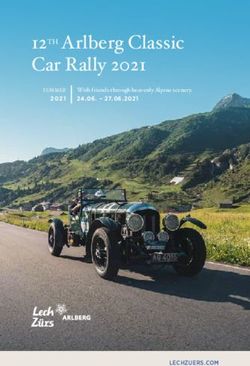GE U34CH for Train Simulator 2020 Owner s Manual - 2020 Digital Train Model (DTM), All rights reserved - Steam
←
→
Page content transcription
If your browser does not render page correctly, please read the page content below
GE U34CH
for
Train Simulator 2020
Owner´s Manual
© 2020 Digital Train Model (DTM), All rights reserved Page 1Index A Little Bit of History...............................................................................................................3 Cab Controls..........................................................................................................................4 Keyboard Controls..................................................................................................................5 How to Drive..........................................................................................................................5 Included Career Scenarios....................................................................................................6 How to Use in Your Own Scenario.........................................................................................8 Included Rolling Stock..........................................................................................................10 © 2020 Digital Train Model (DTM), All rights reserved Page 2
A Little Bit of History The U34CH was a 3,600 hp (2,700 kW) passenger diesel locomotive built by General Electric between 1970 and 1973. In total, 33 U34CH units were built; 32 were built for the New Jersey De- partment of Transportation and operated by the Erie Lackawanna Railway and, later, Conrail, with the last unit coming as a later rebuild of a GE U30C for the New York MTA. The “Dieseliner’ Coaches from Pullman-Standard were integrated with the U34CH and marked the first time that locomotives and passenger equipment were ordered together to work as a unit. By extending control of train to specially designed cab cars, a commuter set would not need the loco- motive turned to change direction. The operator could move from the engine to the cab and back again depending on the direction of travel. From 1971 to 1973 a total of 155 cars were built, with 35 cab cars, 110 trailer coaches and 10 bar cars. The U34CH and Pullman-Standard Coaches (now known as Comet Is) marked the very beginning of “Push-Pull” operations in the State of New Jersey. Conrail operated commuter service on behalf of NJ DOT from April 1, 1976 until January 1, 1983 when New Jersey Transit took over all commuter rail operations in the State of New Jersey. The U34CHs, having been owned by NJDOT, were conveyed to NJ Transit. Many of the U34CHs would remain in their “Bluebird” paint scheme with only a silver patch and NJ Transit logo painted on their noses to indicate their ownership. Seven U34CHs were repainted into NJ Transit’s “Disco Stripe” scheme. The U34CHs continued to operate primarily on former EL lines out of Hoboken, New Jersey. Source: Wikipedia. © 2020 Digital Train Model (DTM), All rights reserved Page 3
U34CH Cab Controls Cab doors and windows can be opened with the mouse. 1) Headlights 14) Bell 2) Cablight 15) Sander 3) Gauge Light 16) Reverser 4) Wipers 17) Throttle 5) Class Light 18) HEP 6) Numberboard Light 19) Emergency Brake Valve 7) Horn 20) Engine Start/Stop 8) Ammeter 21) Order Light 9) Wheel Slip Lights 22) Door Closed Warning Light 10) Speed Recorder 11) Air Gauges 12) Loco Brake 13) Train Brake © 2020 Digital Train Model (DTM), All rights reserved Page 4
Comet Cab Car Controls
NJDOT CAB CONTROLS NJT CAB CONTROLS
1) Headlights 1) Headlights
2) Cablight 2) Wipers
3) Wipers 3) Bell
4) Bell 4) Sander
5) Sander 5) Cablight
6) Reverser 6) Reverser
7) Throttle 7) Throttle
8) Air Gauges 8) Air Gauges
9) Speed Recorder 9) TrainBrake
10) Train Brake 10) Horn
11) Horn 11) Emergency Brake Valve
12) Emergency Brake Valve 12) Speed Recorder
© 2020 Digital Train Model (DTM), All rights reserved Page 5Keyboard Controls W/S = Reverser Q / Shift + Q = HEP A/D = Throttle L = Cablight ´/; = Train Brake V = Forward Wipers / = Handbrake Shift + V = Center Wipers [/] = Locomotive Brake Control + V = Rear Wipers Z = Start Up / Shut Down Backspace = Emergency Brake B = Bell Space Bar = Horn H = Headlights On X = Sander H + Shift = Headlights Off How to Drive The GE U34CH is very easy to drive. Once in game, the engine is ON by default. To start moving it do the following steps: 1) Set the Reverser forwards or backwards. 2) Release Loco brake if the locomotive is light or Train brake if the locomotive is coupled to a consist. 3) Move up the Throttle. Depending on the consist it might need more power to move the train. 4) Use brakes levers to stop the train. Loco brake if you are operating a light engine or Train brake if you are operating a consist. To operate the train with simple controls is even easier. You only have to worry about two controls. Reverser button and Throttle/brake lever. Reverser is usually set to forwards and can be changed with a single click on it. To move the train just move up the Throttle/Brake lever from the brake area, the bottom half, to the power area, the top half. Move it down to the brake area to stop the train. In real life, the en- gine was equipped with HEP (Head End Power). The engine maintained a constant 960 rpm to provide continuous power to a shaft driven generator used to power the coaches Using the throttle controls the amount of amperage, in steps, through each position. This is the mode used for push-pull service. The engine also has a freight setting and that operates like a typical diesel-electric locomotive. Operating the unit in HEP, will affect sound as the machine is effectively operating in notch-8 continu- ously and the RPMs will show 960 in the HUD. The Cab Car is also easy to drive. The one major difference is that there is no Loco Brake, so there is one handle for the Train Brake. © 2020 Digital Train Model (DTM), All rights reserved Page 6
Included Career Scenarios All included scenarios are for NJT: Morristown and Coastline route. 01 - Train 630 to Hoboken It´s a nice summer morning and you are ready to start the first trip of the day with a commuter train from Dover to Hoboken driving the Comet I cab car with a U34CH at the tail. Have a nice trip! 02 - Train 651 to Dover The rush hour is about to end for today but there still are many tired people who needs to back home and rest. Take your powerful U34CH leading the 651 train to Dover as fast and save as pos- sible. 03 - Train 607 to Dover It´s a cold winter morning. This is your first service today driving your U34CH to Dover. Grab a mug of coffee, turn on the heater and enjoy the view of the dawn on a snowed landscape. 04 - Train 538 to Hoboken It´s a warm sunny afternoon and you must take the train 538 back to Hoboken. As usual for a train going to Hoboken you will drive a Comet I cab car with the trusty U34CH at the tail of train. Have a nice ride! © 2020 Digital Train Model (DTM), All rights reserved Page 7
How to Use This in Your Own Scenario
1) Open your desired route.
2) Press Esc key.
3) Click on World editor from the pop up menu.
4) Go to the Tool Box panel.
5) Click on the Scenario icon.
6) Click yes from the warning pop up.
7) Go to the Browser panel.
8) Click on the Object Set Filter icon.
9) Go to the Browser Panel at the right of the screen.
10) Click the roll out menu.
11) From the roll out menu click on DTM.
12) Click the GE U34CH NJT checkbox.
© 2020 Digital Train Model (DTM), All rights reserved Page 913) Return to the Browser panel.
14) Click on Engines & Tenders icon.
15) Click the any of the GE U34CH NJT pack units.
16) Click on the track to place it.
17) Return to the Tool Box panel.
18) Click the Driver icon.
19) Click on the engine.
20) Click the Play icon.
21) Save the changes in your scenario.
22) Drive your locomotive.
© 2020 Digital Train Model (DTM), All rights reserved Page 10Included Rolling Stock GE U34CH NJT (with and without cab crew) Comet I Trailer Car Low Door NJT hp and lp ( for use in high platforms or low platforms) © 2020 Digital Train Model (DTM), All rights reserved Page 11
Comet I Trailer Car Low Door NJT Comet I Cab Car NJT (with and without cab crew) © 2020 Digital Train Model (DTM), All rights reserved Page 12
NJT mark used under license
Thanks to:
Ricardo Rivera
Gary Dolzall
Adam Lambert
Matthew Gorres
Peter Guerriero
United Railroad Historical Society of NJ
Illinois Railway Museum’s Pullman Library
Dovetail Team
www.facebook.com/Digitaltrainmodel/
Instagram @digitaltrainmodel
© 2020 Digital Train Model (DTM), All rights reserved Page 13You can also read