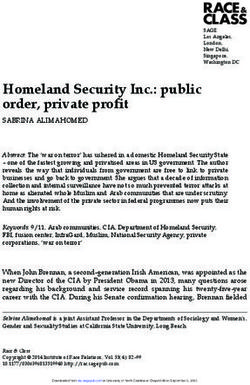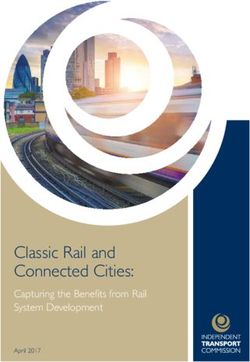Global Information Assurance Certification Paper
←
→
Page content transcription
If your browser does not render page correctly, please read the page content below
Global Information Assurance Certification Paper
Copyright SANS Institute
Author Retains Full Rights
This paper is taken from the GIAC directory of certified professionals. Reposting is not permited without express written permission.
Interested in learning more?
Check out the list of upcoming events offering
"Security Essentials Bootcamp Style (Security 401)"
at http://www.giac.org/registration/gsecHow to Bootstrap Information Security in your Organization
Mark Gryparis, GCIA
GSEC Practical Assignment v1.2c
s.
1 Introduction
ht
This paper is a roadmap for implementing Information Security in the following situations:
• When you get your first job as an Information Security Administrator (Security Admin) with
rig
a new company
• When you volunteer (or get volunteered) to be the Security Admin with your current
ull
company
f
• If you are a company with little or no effort or thought currently spent on security, and need
ns
to ramp up
Key fingerprint = AF19 FA27 2F94 998D FDB5 DE3D F8B5 06E4 A169 4E46
tai
re
This paper assumes the following proficiency on the part of the reader:
• Broad, general understanding of IT systems and technologies
or
• Solid understanding of Computer Networking and TCP/IP
th
The focus is on breadth, rather than depth; to touch on all topics, and provide enough
Au
information in each area for you to determine if/how deep you need to go. If you decide you
need to go down a particular path, you will have to do some research. Research resources are
2,
provided whenever possible.
00
-2
The steps in this roadmap are presented in “optimum order”, that is, the way to do it if you had
the freedom and luxury of time to do things right. Of course, in the real world this is very rarely
00
the case. You will have to do things out-of-order, in parallel and hastily, hoping for the time to
20
clean it up later. (Just like the rest of life.)
te
2 Orient Yourself
tu
Information Security is a job that requires a significant authority and power to execute, either
sti
your own, or that of higher-ups who support you. It is a very political role, in which every
statement and proposal you make must first be calculated for effect with all the players. Those
In
who ignore this fact or miscalculate the effect of a critical act risk coming in to work one day to
find the tides of human emotion raging against you.
NS
2.1 Get to know the local culture
SA
If you are new to the company or organization, this is the most critical step. Culture, in this
©
sense, is defined as “the set of shared attitudes, values, goals, and practices that
characterizes a company or corporation.” 1 It is always a force to be reckoned with, and, in
some situations, the most powerful force you’ll have to deal with.
Security requires some effort on the part of every User and Administrator of the Information
System.Key fingerprintmany
Therefore, = AF19 FA27 feel
people 2F94it 998D FDB5 DE3D
as a burden. HowF8B5
they 06E4
reactA169 4E46 be predicted by
can often
examining the local culture. These are the questions you must answer about it:
• How open to security is it? Has it ever been burned by a security incident? Cultures that
are new to the overhead of security will have to be convinced that it is necessary. Users
that have never dealt with security before will complain that it will hurt their productivity.
© SANS Institute 2000 - 2002 As part of GIAC practical repository. Author retains full rights.You must keep user productivity concerns - both real and imagined - in mind when you
design security solutions. IT Staff that has been very autonomous or is
overworked/understaffed will balk. You must be prepared to work with them and provide
solutions that are realistic and automated enough to be practical.
• Is it averse to change? You may have to focus on first convincing management of the need
for change, and then let them mandate the changes you need to make.
s.
• What’s the internal power structure? Does power flow down from top management or does
ht
it have many centers? The Security Admin (or his/her manager) must have enough
rig
authority to meet the responsibility of security. This means that many people in the
organization will have to give up some of their control and give it to you. Are there
ull
individuals in the organization that will fight you simply because it means a lessening of
their control? You should identify them and try to make them stakeholders and
f
participants. If you can’t, then prepare to fight. If you are of the type that avoids politics like
ns
the Key
plague, you should
fingerprint = AF19find another
FA27 line ofFDB5
2F94 998D work.DE3D F8B5 06E4 A169 4E46
tai
If you find yourself in a culture that is hostile to your mission, you will have to work to change
re
how security is perceived in that culture. The best approach is to convince those with the
or
power (hopefully management) that security is a good thing, and to make them your willing
proxies in implementing change. If that is not possible, then you are in the difficult position of
th
trying to change a culture from the grass roots-up - a lengthy and difficult process at best.
Au
2.2 Get to know the management
2,
Everyone needs to build a good relationship with his/her boss. For Security Admins, the need
00
is far greater than normal. Your ability to do your job depends on:
• Your manager’s values, beliefs and perceptions regarding security
-2
• How well your manager understands your mission, and the organization’s vulnerabilities,
00
threats and risks
• How willing and able he/she is to implement change on your behalf
20
• How much your manager trusts you
te
You must get to know your manager and his/her position on each point. A lack of
tu
understanding or trust here is a high-priority problem that you must fix.
sti
Through your manager and other sources, you need to get to know the upper management of
In
your organization. Get to know the names and personalities of each top manager. Your goal is
to build a behavior model for each, so that when you’re formulating changes to policy,
NS
procedure and culture, you can predict how each manager will react.
SA
If you’re not granted authority by management, and/or can’t depend on the authority of
management to support you, then you have responsibility without authority, and you run a non-
©
trivial personal risk. (See section 4.1 Protect Yourself)
2.3 Get to know the users
It is important to get to know:
• TheKey fingerprint What
Company. = AF19
is FA27 2F94 998Dproduct?
the company’s FDB5 DE3DHowF8B5 06E4
does A169 4E46
it create, sell and deliver that
product? Information Security - and IT in general - is NOT the same from company to
company, or between different stages in a company’s growth and development. A company
that manufactures washing machines has very different requirements on its IT
infrastructure than one that provides on-line stock trading services. It is critical to
© SANS Institute 2000 - 2002 As part of GIAC practical repository. Author retains full rights.thoroughly understand the flow from Business Requirements to IT Requirements to
Information Security Requirements before you can design Information Security solutions.
• The Departments. Each department has different IT needs, i.e.: Accounting needs to
produce regular reports on time; HR needs to keep its records confidential; Engineering
likes to keep odd hours; the IT Staff is overworked, etc, etc. Each group has one or two
capabilities, tasks or resource limitations that will make or break their success. You must
s.
identify these and keep them in mind when proposing changes in policy/procedure that
ht
affect their lives. Implementing or even proposing a security-related change that could
rig
cause a department to fail in their mission will only hurt your credibility.
• The Power Users. Every organization that uses IT has a few Power Users. These are
ull
local IT user/experts that have mastery of the technology and understanding of the user
community matching or surpassing that of the IT staff. You must identify and get to know
f
these people, listen to what they say and gain their trust. They are often the best sources
ns
of information you’ll
Key fingerprint find on
= AF19 the2F94
FA27 organization,
998D FDB5 its DE3D
culture, and06E4
F8B5 how A169
IT is used.
4E46 They can also
tai
be powerful advocates when you need to propose a new security procedure that will likely
be unpopular. Occasionally, you will run across a Power User that opposes and derides
re
Information Security at every opportunity. These people can be your worst enemy –
or
especially if you are new to the organization. In this situation, you must either convert them
to your cause, or use your patrons in management to override them: there is no middle
th
ground.
•
Au
The Admin Assistants to the Big Kahunas. As anyone who has worked in IT for more than
a year or two can tell you, one of the keys to winning the trust and support of a manager is
2,
winning the trust and support of his/her Admin Assistant (archaic: Secretary.) If a new
00
security policy or requirement makes the life of an Admin difficult, their manager will oppose
-2
it. If you must go down a road that you know they will not like, take the time to inform,
educate and even hold their hands - it is a good investment.
00
2.4 Get to know the IT Staff
20
The IT Staff is usually a mixed bag in terms of security. Some individuals understand the need
te
for Information Security and even support it. Others see it as irrelevant to their job at best, and
tu
at worst, an obstacle to getting their job done. Still others will interpret the controls of
Information Security as arrogance and power-hunger on your part, and despise you.
sti
In
The best strategy with the IT staff is this:
• Get to know the IT staff, their style, environment and tools
NS
• Identify those tools, conveniences and short-cuts they have implemented that are a risk to
SA
security (i.e. that modem on the server that accepts dial-in with no password)
• In your proposals, design a way to achieve the same functionality securely
If you are consistently considerate in this way, you will at best gain their support, and at worst
©
keep the grumbling merely grumbling.
2.5 Get to know the Network Admin
The domains, fates and lives of the Network Admin and the Security Admin are inextricably
Keysince
entwined, fingerprint
their =domains
AF19 FA27 2F94a998D
include FDB5set
common DE3D F8B5 06E4but
of resources, A169 4E46
their goals are at odds.
The job of the network Admin is to provide the highest degree of connectivity possible, and the
job the Security Admin is to limit that connectivity to the minimum necessary – and then control
even that. Both parties must understand neither mission can succeed (for long) without the
success and cooperation of the other side. An antagonistic relationship here can very quickly
devolve to all-out war – which would spell disaster for both parties.
© SANS Institute 2000 - 2002 As part of GIAC practical repository. Author retains full rights.You must build a friendly and solid working relationship with the Network Admin. Below is
some sage advice on how to do this:
• Understand the Network Admin’s personality, working style, tools and resource limitations
• Consider all these factors in proposed changes to policy and procedures
• Involve the Network Admin in the development of relevant proposals in policies and
s.
procedures
ht
• Lend a hand to help the Network Admin do his/her job when possible. It will build goodwill,
rig
and will educate you on the networking infrastructure.
ull
3 Understand your playing field
f
3.1 The Legal Environment
ns
You must Keyunderstand
fingerprint =the laws
AF19 that2F94
FA27 apply to Information
998D FDB5 DE3Dand IT 06E4
F8B5 resources. These are the legal
A169 4E46
tai
supports behind Information Security activities. If you are transitioning from the world of IT
Support to that of Information Security, this is the biggest ‘new thing’ that you’re going to have
re
to worry about. The relevant laws define both your responsibilities and your potential legal
or
liabilities (see Section 4.1 – Protecting Yourself). Below are the four most important
transgressions to remember2,3, along with URLs for further reference.
th
Transgression Details / Source
Au
Accessing privately- Federal Communications Privacy Act – US Code, Title 18, Section
2,
owned Information 2701 http://www4.law.cornell.edu/uscode/18/2701.html
00
without the owner’s
-2
authorization is a
crime
00
Damaging or Damaging or denying the use of a computer, intentionally or
20
Denying the use of unintentionally with reckless disregard for the risk, is illegal. Note that
te
a Computer System “damage” does not have to be physical, it only has to cost money to
tu
while accessing make right.
privately-owned
sti
Information without Federal Computer Fraud and Abuse Act - US Code, Title 18, Section
In
the owner’s 1030 http://www4.law.cornell.edu/uscode/18/1030.html
authorization is a
NS
crime
SA
Hacking for Profit is The following activities are illegal when done with intent to defraud:
a crime • Trafficking in unauthorized access to computer systems (i.e. selling
©
passwords or the locations of compromised computers).
• Possessing, producing or trafficking in counterfeit or unauthorized
“access devices” (PINs, Credit Cards, Credit Card Numbers, etc.)
• Possessing, producing or trafficking in hardware or software that
Key fingerprint = AF19grants
FA27 2F94 998D FDB5
unauthorized DE3D F8B5 06E4 A169 4E46
access
• Tricking someone into providing their “access device” to you or for
your purposes
Federal Computer Fraud and Abuse Act – US Code, Title 18, 1029
© SANS Institute 2000 - 2002 As part of GIAC practical repository. Author retains full rights.http://www4.law.cornell.edu/uscode/18/1029.html
Accessing Trade Covers compromise of Non-patented information critical to a business
Secrets without or the US Gov’t with intent to benefit economically (also includes
authorization is a international economic espionage)
crime
s.
US Code, Title 18, Section 1832 -
ht
http://www4.law.cornell.edu/uscode/18/1832.html
rig
ull
Note that we do not even mention:
• The many, many more Laws that come into play when the computer or information in
f
question is owned and operated by the US Federal Government.
ns
• AnyKeyof the State laws
fingerprint thatFA27
= AF19 may2F94
apply998D FDB5 DE3D F8B5 06E4 A169 4E46
tai
• Patented information (since a patent is not infringed by someone having knowledge of the
re
patented technology, only by someone profiting form it.)
or
Cardinal Rule: When in doubt, consult your company’s legal counsel.
th
3.2 Company Policies
Au
You must understand your company’s policies and requirements with respect to Information
Security. Whereas transgression of the applicable laws can land you in jail, transgression of
2,
Company Policy (by an employee) can be grounds for termination or other disciplinary actions.
00
-2
Understand that greatly varying company cultures lead to greatly varying company policies.
When walking into a new situation, assume nothing. Policies that seem reasonable to one
00
organization may be thought scandalous by the next. It’s up to the user to understand these
20
policies before accessing the company’s IT systems or the data thereon – and it’s up to you to
understand these policies before attempting the far more intrusive activities required to
te
implement security.
tu
If there are no defined applicable company policies, consider yourself lucky – you are now in a
sti
position to create or help shape them. (See section 4.3.3.2.1 Policies and Procedures)
In
Another good reason to understand the Company Policies is that you will eventually teach
NS
them to the users.
SA
3.3 Level of Service
Information Security solutions can be intrusive: they can limit IT performance, accessibility and
©
functionality. You must understand the level of service required and expected from the IT
infrastructure before designing those solutions. You must also understand what the
company’s popular expectation of availability is.
Level ofKey fingerprint
Service = AF19
is most oftenFA27 2F94in998D
defined FDB5
terms DE3D
of “the F8B5 06E4
required A169
number of 4E46
nines.” The
statement “Availability must be 99.9%” means that the Information System must be ‘available’
(however that is defined) 99.9% of required uptime. For instance, consider an Information
System that’s:
§ Required to be available from 6 am to 12 midnight Monday through Saturday (18 x 6 hours)
§ Required to be available from 8am to 5 PM on Sunday (9 hours)
© SANS Institute 2000 - 2002 As part of GIAC practical repository. Author retains full rights.For a total operational requirement of 117 hours of availability per week. Then:
§ 90% availability (“1 Nine”) during the 117 hours of required availability per week, means
that the system can be unavailable no more than 11 hours and 42 minutes per week during
required uptime, to meet operational requirements
§ 99% availability (“2 Nines”) permits no more than 1 hour and 10 minutes of downtime per
week
s.
§ 99.9% availability (“3 Nines”) permits no more than 7 minutes of downtime per week
ht
§ 99.99% availability (“4 Nines”) permits no more than 42 seconds of downtime per week
rig
Then you must define “availability.” Delving into this can of worms will probably whittle down to
a few specific servers, resources and networks to which the availability requirement really
ull
applies.
f
Consider the following questions:
ns
• WhatKeylevel of service
fingerprint is required
= AF19 FA27 2F94for 998D
business
FDB5 reasons?
DE3D F8B5A company
06E4 A169 whose
4E46income comes
tai
from internet-based sales will need a much higher level of IT service than one that makes
washing machines.
re
• What level of service is expected? Due to history or lack of understanding, a company may
or
have unrealistically high or low assumptions of what level of service is required from its IT
infrastructure. If so, the company may resist your proposed security solutions. You must
th
be prepared to back up your proposals with sound business reasons. If you can translate
Au
security risks into dollars, justifying the high/low cost of the security solution is much easier.
2,
4 Take Aim
00
4.1 Protect Yourself
-2
Just like a law enforcement officer, you will run some personal risk simply in doing your job.
00
You will have to manage that risk just like any other. Below are some good places to start.
20
4.1.1 Define your job
te
1. Keeping Company Policies in mind, create a document that clearly defines:
a) Your job responsibilities to as great a level of detail as possible, for example:
tu
• Sole responsibility for determining password policies on all servers, and shared
sti
responsibility with the server team for implementing that policy
In
• Sole responsibility for conducting all Server access audits, and maintaining audit
records
NS
• Sole responsibility for maintaining and configuring the Firewall and Intrusion
SA
Detection Systems
• Shared responsibility, with the network team, for configuring all border routers
• Shared responsibility, with management, for defining and maintaining Information
©
Security Policies
• Etc., etc.
b) What IT components you will need access to and to what degree, for example:
• Admin access on the company NT Domain
Key fingerprint
• Root access = AF19
on allFA27
Unix 2F94 998D FDB5 DE3D F8B5 06E4 A169 4E46
fileservers
• Root access to the border routers
• Read access to all internal routers
• Exclusive, root access for myself [and my backup] to the Firewall
• Read access to the network team’s syslog server
© SANS Institute 2000 - 2002 As part of GIAC practical repository. Author retains full rights.• Etc., etc.
c) Exactly what company information you will need access to, for example:
• All data stored on users’ hard drives
• All user data stored on company fileservers
• All user passwords
• Any data that can be captured by sniffer on the network
s.
• Etc., etc.
ht
2. Get agreement and buy-in from your manager on this document
rig
3. Get your manager to get agreement and buy-in from company management on this
document
ull
4. Sign this document, and get your manager to sign it.
5. Ensure that all IT resource administrators are made aware (preferably by management) of
f
ns
your responsibilities.
Key fingerprint = AF19 FA27 2F94 998D FDB5 DE3D F8B5 06E4 A169 4E46
tai
4.1.2 Get Permission
re
For each potentially sensitive security assessment activity you plan to undertake, get
documented, signed authorization from management. This should include things like:
or
• Host and Port Scanning
th
• Capturing Data on the Network (sniffing)
• Attempting to crack user passwords Au
• Identifying vulnerabilities on any IT system by examination (Blue Teaming)
• Identifying vulnerabilities on any IT system by attempting to break in (Red Teaming)
2,
• Accessing any company data, regardless of sensitivity, in the course of doing your job
00
• Etc., etc.
-2
Why bother? Well here’s what can happen: In 1995, Randall Schwartz, a well-respected
00
security professional, was convicted of three felony counts under Oregon's Computer Crime
20
Law, due to his completely legitimate security activities as a consultant to the Intel Corporation.
Get the full details at http://www.lightlink.com/spacenka/fors/. This can happen to you!
te
tu
Your goal is to get the authorizations required to protect you from becoming criminally liable or
sti
getting fired for breaking company policy by:
• Accessing sensitive company data
In
• Inadvertently affecting the availability or integrity of company IT resources
NS
4.1.3 Identify all Stakeholders
SA
Before implementing new policies/procedures, identify everyone who could be affected. You
may, in the end, decide to promote a policy that will affect the way things are done, but this
©
should be done consciously, rather than by surprise (for the sake of courtesy and your career.)
Before undertaking potentially sensitive security assessment activities, identify everyone who
could be affected by a change in the availability or integrity of the IT resources you’ll be
workingKey
with. If the risk
fingerprint is non-trivial,
= AF19 FA27 2F94 try998D
to schedule the activity
FDB5 DE3D to minimize
F8B5 06E4 potential impact to
A169 4E46
the stakeholders.
4.1.4 Communicate, Communicate, Communicate
The more aware people are of upcoming changes, the better they can prepare for that change
and its potential side effects – and the more they will appreciate it. Consider the following:
© SANS Institute 2000 - 2002 As part of GIAC practical repository. Author retains full rights.• Changes in policy/procedure that will affect large groups of people should be formally
announced by management
• If only a small, well-defined group(s) of people will be affected, inform them of the new
policies/procedures directly and informally
• The longer notice you can give, the more people will appreciate it
• Spread the news by whatever it takes: send emails, post paper notices on the wall, publish
s.
in the company newsletter, attend the staff meetings of other departments, etc.
ht
rig
4.1.5 Get Training
A well-rounded security administrator is comfortable with both the policy/procedure and the
ull
technical sides of Information Security. If you are weak in one of these areas, ask for and get
training. You may wish to go beyond this and get certified in one or more areas of Information
f
Security.
ns
Key fingerprint = AF19 FA27 2F94 998D FDB5 DE3D F8B5 06E4 A169 4E46
tai
An excellent list of many of the certifications available today is available at:
• http://www.sans.org/infosecFAQ/start/how_to.htm
re
In addition, there are most likely several commercial IT training providers local to you that offer
or
security-related training.
th
4.1.6 Become Paranoid Au
As the security administrator, it is your responsibility to cultivate an appropriate degree of
paranoia. You should assume that:
2,
• Hackers are trying to break in right now - you just haven’t noticed yet
00
• Hackers have already successfully compromised machines on your network – you just
-2
haven’t found it yet
• There are vulnerabilities on your hosts and network that you haven’t found yet
00
• Unauthorized users are accessing data and resources right now for well-meaning purposes
20
• Unauthorized users are accessing data and resources right now for nefarious purposes
• Unauthorized users are sending proprietary company data across the internet in the clear
te
and/or to unauthorized individuals
tu
• Users are making proprietary company data available to unauthorized individuals (within
sti
and without the company) through wide-open web servers, ftp sites, NT shares, modems
In
on their desktop machines.
• Users are making proprietary company data available to unauthorized individuals (within
NS
and without the company) through inappropriate placement on official company web
servers, ftp sites, etc.
SA
• Etc., etc.
©
This may seem strange at first, especially if you were previously an administrator of IT
resources (when connectivity and access was a good thing.)
4.2 Determine what you’re Defending
Before Key
youfingerprint
can properly secure
= AF19 your
FA27 company’s
2F94 Crown
998D FDB5 DE3DJewels, you have
F8B5 06E4 A169 to identify them.
4E46
4.2.1 The Crown Jewels
Information Security is built on the following three fundamental principles:
© SANS Institute 2000 - 2002 As part of GIAC practical repository. Author retains full rights.Confidentiality The capability of an Information System to protect its data from access by
unauthorized individuals or their agents.
Availability The capability of an Information System to keep its resources and data
available to its users despite disruptive events or conditions.
s.
Integrity The capability of an Information System to provide its services and process its
ht
data such that its data is never altered (changed, corrupted, moved or
rig
destroyed) except as intended by authorized users.
ull
To identify the Crown Jewels, you must review Information System resources in each of these
three areas.
f
ns
To identify the Crown=Jewels
Key fingerprint of Confidentiality,
AF19 FA27 2F94 998D FDB5 askDE3D
and find the06E4
F8B5 answers
A169to the following types
4E46
tai
of questions:
• What company data, if divulged to a business competitor, would hurt our competitiveness
re
or put us out of business? For example:
− Trade secrets
or
− Business plans
th
− Project schedules & budgets Au
• What company data are we legally required to keep private? For example:
− Data belonging to another company, that’s covered by a non-disclosure agreement
2,
− Data involved in a lawsuit or other legal action
00
• What company data would we be wise to keep private? For example:
-2
− Salaries, personnel reviews and other HR-related information
• What company data, if available to hackers on the Internet, would open us up to attack?
00
− Network diagrams and configurations of network devices
20
− DNS Tables
− Company Directory (email and/or phone)
te
• What company data, if available to a disgruntled employee, would open us up to attack?
tu
− His cube-mate’s password written on a Post-it and stuck to the bottom of his mouse pad
sti
− The combination to the cabinet where the server backup tapes are stored
• Etc., etc.
In
NS
The Crown Jewels of Availability can be determined by ranking Information System resources
according to how tolerant business operations are to their unavailability. Ask and find the
SA
answers to the following types of questions:
• What Information System resources, if unavailable or degraded in availability for a matter of
©
minutes, could do non-trivial damage to business operations? For example:
− E-Commerce Web Servers
− UPS Power in the Data Center
• What Information System resources, if unavailable or degraded in availability for a matter of
hours,
Keycould do non-trivial
fingerprint damage
= AF19 FA27 2F94 to business
998D FDB5 operations? For example:
DE3D F8B5 06E4 A169 4E46
− DNS Servers
− Mission-critical Database Servers
− The Computers running an Assembly Line
− The company network
− Power to the Data Center
© SANS Institute 2000 - 2002 As part of GIAC practical repository. Author retains full rights.− Environmental Controls in the Data Center (e.g. Air Conditioning)
• What Information System resources, if unavailable or degraded in availability for a matter of
days or weeks, could do non-trivial damage to business operations? For example:
− Email Servers
− Internet Access
− Desktop Workstations
s.
− Data Backup Servers and Peripherals
ht
− Information System Administrators
rig
The Crown Jewels of Integrity are those resources whose alteration or corruption could do
ull
non-trivial damage to business operations. For example:
• Mission-critical Databases
f
• Company Accounting and Financial Data
ns
• TheKey fingerprint
email accounts= AF19 FA27 2F94
of company 998D FDB5 DE3D F8B5 06E4 A169 4E46
officers
tai
• Critical Data that resides on a User’s workstation, rather than a server, and does not get
re
regularly backed up.
• The Company Website
or
• The Company Firewall, Intrusion Detection Systems and other devices the implement and
th
monitor security
Au
4.2.2 Perform a Risk Analysis
2,
A Risk Analysis is a formal determination of the level of risk to the confidentiality, availability
00
and integrity of an information system. It is a document that you will create and present to
management to give them the information they need to determine:
-2
• What the risks are to the company from a business point of view (think dollars)
• Which risks are acceptable to them, and which are not
00
• How much money and effort they can/should/must spend to counter the unacceptable risks
20
• If/what changes should be made in the way business is done
te
4.2.2.1 Identify Vulnerabilities
tu
Vulnerabilities are those aspects of the Information System that open it up to risk of loss of
sti
confidentiality, availability or integrity. Vulnerabilities come in many flavors, examples of which
In
are listed below:
NS
• Technical
− Application
SA
− Poorly configured applications such as ftp servers with accounts but no passwords,
tftp servers configured to serve from the root of a filesystem, PC Anywhere running
©
on a user’s desktop with no password
− Applications that are inherently insecure due to their design, such as rlogin, rcp,
rexec, etc.
− Applications with known vulnerabilities that have not been patched, updated or
Keyremoved,
fingerprintsuch
= AF19
as FA27 2F94Calendar
ToolTalk, 998D FDB5 DE3D F8B5
Manager 06E4 A169 4E46
and rpc.statd
− Host
− Hosts running unnecessary daemons and services
− Computers not up-to-date on their operating system patches
− Shared C:\ drives on Windows computers
© SANS Institute 2000 - 2002 As part of GIAC practical repository. Author retains full rights.− Network
− Lack of network perimeter protection such as router filters and firewalls
− Lack of internal network protections for the more critical resources
− Disclosing too much information by allowing ICMP in from the Internet
− Disclosing too much information by allowing full DNS access from the Internet
• Non-Technical
s.
− Physical & Environmental
ht
− Uncontrolled physical access to spaces containing critical Information System
rig
resources
− Insufficient electrical power capacity in the Data Center
ull
− Water-sprinkler-based fire suppression system in the Data Center
− Data Center located in the basement of a building prone to flooding
f
ns
− Backup Tapes stored in close proximity to the Servers they backup
− Key fingerprint = AF19 FA27 2F94 998D FDB5 DE3D F8B5 06E4 A169 4E46
tai
Policy & Procedure
− Out-of-date, insufficient or non-existent Information System Security Policy
re
− Undocumented or nonexistent procedures for System Administrators
− Lack of defined roles and responsibilities within the Administration staff
or
− Education, Training & Awareness
th
− Lack of awareness of security risks, policy, procedures, responsibilities on the part of
System Administrators and Users
Au
− Lack of System Administrator training on how to securely configure applications,
2,
hosts and networks
00
− Lack of User training on how to use the security-relevant tools available to them
− Lack of commitment to security by management
-2
00
Your job is to identify and rank the vulnerabilities to start building your game plan.
20
4.2.2.2 Identify Threats
te
Threats are those agents and conditions external to the Information System that can exploit
tu
vulnerabilities to compromise the confidentiality, availability or integrity of the Information
System.
sti
In
Threats can be categorized along the following two axes:
NS
Physical vs. Virtual Physical Threats are those threats over which you have some
degree of control due to the Information System’s physical environment
SA
and security controls. Virtual threats are those that can strike regardless of
the physical security measures you put in place.
©
Friendly vs. Hostile Friendly Threats are unintentional threats, which can often be
controlled through security training, education and awareness. Hostile
Threats cannot be trained, educated or talked out of their course
Key fingerprint = AF19 FA27 2F94 998D FDB5 DE3D F8B5 06E4 A169 4E46
You then start populating the resulting categories, for example:
§ Physical/Friendly
− Inexperienced and/or Overworked System Administrators
© SANS Institute 2000 - 2002 As part of GIAC practical repository. Author retains full rights.− Company Executives walking out with sensitive company information on a floppy so
they can work from home, and then copying it onto their unsecured home computer on
the Internet via an “always-on” Cable modem
− That Company Secretary willing to hand out copies of the Company Directory to anyone
who asks (and thereby opens you up to Social Engineering attacks)
− That eager-to-help System Administrator willing to create an account for a ‘new
s.
employee’ who begs for one at 11pm on a Sunday night (the same guy who finagled a
ht
copy of the Company Directory from the secretary)
rig
§ Physical/Hostile
− That disgruntled employee
ull
− Thieves and Vandals breaking in at night
− Corporate Spies
f
− Natural disasters such as fire, flood, earthquake, etc.
ns
§ Key fingerprint = AF19 FA27 2F94 998D FDB5 DE3D F8B5 06E4 A169 4E46
Virtual/Friendly
tai
− Inexperienced and/or Overworked System Administrators
re
− Uninformed Users emailing sensitive company information outside the company
− Company Executives emailing sensitive company information to their home email
or
accounts so they can work from home
th
− That uninformed user who opens up email attachments from unknown sources
− An unreliable or inexperienced ISP Au
§ Virtual/Hostile
− Malicious Hackers (Cyber-vandals)
2,
− Cyber-criminals (Hacking for Profit)
00
− Corporate Spies
-2
− That disgruntled employee
00
Note that the line between Threats and Vulnerabilities sometimes seems fuzzy. This is
20
normal. Some risk assessment approaches do not try to make the distinctions crystal clear.
te
Also note the following:
tu
sti
Cardinal Rule: The greatest threat is always from the Inside
In
4.2.2.3Determine and Document the Risks
NS
Once the Threats and Vulnerabilities have been identified, it’s time to determine the risk. For
each Threat/Vulnerability pair, determine:
SA
§ Impact: The degree of damage that could be done
§ Probability: The likelihood that a vulnerability could be exploited by a threat
©
To understand and assess the potential Impact of a Threat/Vulnerability pair, you must:
§ Ask System Administrators:
− ID Resources: If Threat A were to exploit Vulnerability B, what Information System
resources
Key could
fingerprint be compromised?
= AF19 FA27 2F94 998D FDB5 DE3D F8B5 06E4 A169 4E46
− Confidentiality: If resource X was compromised what data could be disclosed to
unauthorized persons?
− Availability: If resource X was degraded in performance or unavailable for
minutes/hours/days/weeks what business tasks and operations would be affected and
how?
© SANS Institute 2000 - 2002 As part of GIAC practical repository. Author retains full rights.− Integrity: If the data on resource X were to be corrupted/altered/deleted, what business
operations would be affected? How would the corruption/alteration/deletion be
detected? Would a backup be available, or would the data have to be recreated from
scratch? How long would it take to restore from a backup? How reliable is the restore
process? Is it routinely tested? How long would it take to recreate the data from
scratch?
s.
§ Then ask company management what the impact could be to business operations,
ht
company competitiveness and company viability if:
− Confidentiality: Data X, Y and/or Z were to be disclosed to the wrong persons?
rig
− Availability: Business Tasks and Operations X, Y and/or Z were to be slowed or stopped
ull
for a matter of minutes/hours/days/weeks?
− Integrity: Data X, Y and/or Z were corrupted? Inappropriately altered by unauthorized
f
but well-meaning persons? Maliciously altered by unauthorized persons? Irretrievably
ns
lost fingerprint
Key and had to= be re-created
AF19 from
FA27 2F94 scratch?
998D FDB5 DE3D F8B5 06E4 A169 4E46
tai
Once you know and understand the answers to these questions, you can assign qualitative
re
labels or numerical values to the impacts.
or
th
To understand and assess the probability of an exploit, you must research each threat. You
have to understand: Au
§ How many hackers are searching the Internet at any given moment for the next notch on
their belt?
2,
§ How many hackers are searching the Internet at any given moment for the next quick buck
00
or stolen credit card number?
-2
§ How many organized criminal organizations at any given moment are targeting companies
for purposes of information theft or extortion?
00
§ How many users unthinkingly email out proprietary information to unauthorized persons?
§ What’s the likelihood of an engineer or manager’s home PC being compromised? While
20
storing company proprietary data?
te
§ Which vulnerabilities require real technical skill to exploit, and which have exploit scripts
tu
widely posted on the web that can be run by any 13-year old with access to mom and dad’s
PC?
sti
§ Etc., etc.
In
This information is available in many Information Technology magazines and Information
NS
Security-related websites, such as:
§ Windows NT Magazine
SA
§ Information Week Magazine
§ Network World Magazine
©
§ www.incidents.org Overall Threats and Trends across the Internet
§ http://www.ntsecurity.net/ Windows NT Security
§ http://www.yassp.org/ Host Security with the Solaris Operating System
§ http://www.sonic.net/hypermail/security/ Host Security with the Linux Operating System
§ http://www.sabernet.net/papers/hp-ux10.html
Key fingerprint = AF19 FA27 2F94 998D FDB5 DE3D Host Security
F8B5 with the
06E4 A169 HP/UX Operating
4E46
System
There are many others.
Once you’ve identified and assessed the Threats and Vulnerabilities, you can assess the risk
as:
© SANS Institute 2000 - 2002 As part of GIAC practical repository. Author retains full rights.Risk = Impact x Probability
You can do this using qualitative terms to come to qualitative results, or you can assign
numerical values and calculate a quantitative result. For example4:
s.
Assessment of Probability Qualitative Quantitative
ht
Probability Probability
rig
Unlikely to occur Negligible 1/7
Likely to occur once every five or more years Very Low 2/7
ull
Likely to occur once every year or less Low 3/7
Likely to occur once every six months or less Medium 4/7
f
Likely to occur once per month or less High 5/7
ns
LikelyKey
to occur multiple times per month or less Very
fingerprint = AF19 FA27 2F94 998D FDB5 DE3D F8B5 06E4 High
A169 4E46 6/7
tai
Likely to occur multiple times per day Extreme 7/7
re
Assessment of Impact Qualitative Quantitative
or
Impact Impact
th
No significant impact. Trivial 1
Au
Minor, perhaps localized, effect to business operations and
objectives. Minor effort required to repair the damage.
Minor 2
Significant effect on business operations and objectives. Significant 4
2,
Significant effort required to repair the damage.
00
Serious effect on business operations and objectives. May Serious 7
-2
result in the loss of customers or business confidence. May
result in marked drop in business competitiveness and stability.
00
Effort required to repair the damage would seriously tax the
20
company’s resources
Could put the company out of business. Effort required to Grave 10
te
repair the damage may be beyond the company’s resources.
tu
sti
The two scales given above would define a 35-point risk scale ranging from 0 to 10 in value, to
which you can assign qualitative descriptions:
In
NS
Description of Risk Qualitative Quantitative
Risk Risk
SA
No significant impact. Trivial 1
Minor, perhaps localized, effect to business operations and Low 2
©
objectives. Minor effort required to repair the damage.
Significant effect on business operations and objectives. Moderate 4
Significant effort required to repair the damage.
Serious effect on business operations and objectives. May Dangerous 7
result in the loss of customers or business confidence. May
Key fingerprint = AF19 FA27 2F94 998D FDB5 DE3D F8B5 06E4 A169 4E46
result in marked drop in business competitiveness and stability.
Effort required to repair the damage would seriously tax the
company’s resources
Could put the company out of business. Effort required to Fatal 10
repair the damage may be beyond the company’s resources.
© SANS Institute 2000 - 2002 As part of GIAC practical repository. Author retains full rights.The definitions given for probabilities, impacts and risks are only an example. It is important
that you come up with scales and definitions that apply to your situation and environment.
Cardinal Rule: Good security is always a custom fit.
s.
The final Risk Assessment Document should include the following sections:
ht
§ Purpose: What is the purpose of this document?
rig
§ System Definition: List/Description of all the components of the Information System.
Should define exactly what it is we’re assessing the risk to.
§ Vulnerabilities: Should list all the vulnerabilities you’ve identified, and discuss the more
ull
serious ones in detail
f
§ Threats: Should list all the Threats you’ve identified, and discuss the more serious
ns
Key fingerprintones in detail
= AF19 FA27 2F94 998D FDB5 DE3D F8B5 06E4 A169 4E46
tai
§ Risk Assessment: Should list all the resulting risks, and discuss the greatest risks in
detail
re
or
The Risk Assessment section should culminate in a table or list of all the risks in descending
magnitude. Here’s an example:
th
Risk
Au Quantitative: Qualitative
Risk = Prob Risk
2,
x Impact
00
Hacker compromise of many machines on our network due to 7/7 * 7 = 10 Fatal
-2
the lack of a firewall on our Internet connection and Intrusion
Detection Systems inside our network
00
Potential Legal Liability due to Compromise of Customer Credit 5/7 * 8 = 5.7 Dangerous -
Card Numbers by Hackers
20
Compromise of company proprietary information due to the 5/7 * 7 = 5.0 Moderate +
te
current X-Windows-based database access design combined
with the current policy of allowing employees to connect over
tu
the internet
sti
Compromise of proprietary manufacturing process data (trade 5/7 * 6 = 4.3 Moderate +
In
secrets) due to Engineers being allowed to carry work home on
floppies
NS
Compromise of proprietary business plan, financial and project 5/7 * 6 = 4.3 Moderate +
data due to company executives being allowed to carry work
SA
home on floppies
Destruction of all Servers due to a fire or false alarm with the 3/7 * 10 = 4.3 Moderate +
©
water-based sprinkler system in the Data Center
Compromise of multiple systems due to the lack of physical 3/7 * 10 = 4.3 Moderate +
access controls to the Data Center
Loss of data due to unreliable backup devices and 6/7 * 4 = 3.4 Moderate -
undocumented procedures
Key fingerprint = AF19 FA27 2F94 998D FDB5 DE3D F8B5 06E4 A169 4E46
Compromise by hackers of our Unix workstations, most of 7/7 * 3 = 3.0 Moderate -
which have the out-of-the-box configuration of many vulnerable
and unneeded services running (i.e.: DNS, SMTP, NFS, SNMP)
Compromise by hackers of our external DNS server due to the 7/7 * 2 = 2.0 Low
old, unpatched version of RPC running on it.
© SANS Institute 2000 - 2002 As part of GIAC practical repository. Author retains full rights.Corruption, loss or compromise of our Customer Database due 5/7 * 3 = 2.1 Low
to current network design of putting the database server on the
same host as our email server
Unauthorized employee access to proprietary information due 6/7 * 2 = 1.7 Low -
to a non-existent password policy on our NT Domain
Etc, etc… … …
s.
ht
4.3 Plan your attack
rig
Once you’ve completed a Risk Assessment, you’re ready to plan your attack. This will be in
the form of another document, the Network Security Plan (NSP), that you will create and
ull
present to management at the same time you present the Risk Analysis.
f
4.3.1 Include appropriate stakeholders
ns
From the
Keystakeholders you’veFA27
fingerprint = AF19 identified, identify
2F94 998D FDB5 those
DE3DyouF8B5
trust06E4
the most
A169and
4E46include them in
tai
your planning. Show them outlines and drafts of your NSP as you develop it. They may find
re
something you’ve missed, or inform you of a political or cultural obstacle you were not aware
of.
or
4.3.2 Prioritize your targets
th
If you’ve done the Risk Assessment, you’ve done 90% of the prioritization for your NSP.
Au
Review your Risk Summary, look for the following things, and tweak the NSP’s priorities
appropriately:
2,
§ Chained risks. Some risks in your list, if mitigated, automatically mitigate other risks in your
00
list. These should be given higher priority. For example, installing a firewall and intrusion
-2
detection system would generally lower the overall risks to hosts.
§ Low or moderate risks that have low probability of occurrence, but would put you right of
00
business. These may be good bets - but you’re betting your life. For example, a fire in the
20
data center may be unlikely, but triggering the water-based sprinkler system in your data
center would destroy your most critical servers. These types of risks would not appear
te
near the top of the Risk Summary, but should probably be in the high-priority section of
tu
your NSP.
§ Low or moderate risks that are trivial to mitigate or eliminate. This is a good way to lower
sti
your overall risk with little effort.
In
4.3.3 Choose your weapons
NS
To address each risk, you must choose a Risk Mitigation Measure (RMM) from one of the
SA
following two categories:
§ Technical: A security-enhancing change or reconfiguration of the Information System
©
itself
§ Non-technical: Any other else you do to enhance the security of the Information System
It’s easy to assume that a few strong Technical RMMS are good enough – don’t be fooled. It
takes an array of RMMs from both categories and at many levels to achieve good security.
This is Key fingerprint
called Defense = in
AF19 FA27 2F94 998D FDB5 DE3D F8B5 06E4 A169 4E46
Depth.
Cardinal Rule: Defense in Depth. Don’t depend on network, host or application-level security
alone.
© SANS Institute 2000 - 2002 As part of GIAC practical repository. Author retains full rights.4.3.3.1 The Non-Technical Arsenal
4.3.3.1.1 Policy & Procedure RMMs
An Information System Security Policy (ISSP) is THE most important RMM you can put in
place. Everything else flows from the policy. The ISSP should clearly and succinctly
describe5:
s.
§ The Purpose, Scope and Lifetime of the Policy, including cancellation and update
ht
requirements
rig
§ The Company Policy specific to each aspect of the Information System, for example:
− Acceptable Use Policy: Defines what an employee is and is not allowed to do with
ull
company computing resources.
− User Access Policy: Defines the policy, prerequisites and procedures for getting user-
f
level access to company computing resources, and the responsibilities that come with
ns
that fingerprint
Key access. Should
= AF19include policy
FA27 2F94 998Dfor FDB5
regular reviews
DE3D F8B5and audits
06E4 A169of4E46
access, access
tai
revocation, changes in access, etc.
− Special Access Policy: Define the policy, prerequisites and procedures for getting
re
Admin-level or other special access to company computing resources, and the
or
responsibilities that come with that access. Should include policy for regular reviews,
th
access revocation, changes in access, etc.
− Network Connection Policy: Define the policy, prerequisites and procedures for
Au
connections to the company network, and the responsibilities of the connecting
individual or entity. Should include policy for WAN/MAN links, dial-in connections,
2,
access from the Internet, wireless access, etc., as well as for regular reviews, link
00
revocation, configuration changes, etc. This may also define the policy for special
-2
categories of connections, such as branch offices or business partners.
− Incident Handling Procedures: Define the policy and procedures for handling Security
00
Incidents
− Security Incident Escalation Procedures: Define categories of Security Incidents, the
20
policy and procedures for handling each category, and the escalation process from one
te
category to another
tu
− Issue Specific Policies: Define the policy, requirements and procedures for specific
sti
issues such as
Ø Password policies such as length, strength (complexity) and maximum lifetime, etc.
In
Ø Account Policies such as lifetime, administrative lockout, concurrent logons, etc.
Ø Anti-virus Policies such as the use of Anti-virus software at the
NS
desktop/server/firewall/email gateway level. Virus incident handling procedures
SA
Ø Data Backup Policies such as what data will be backed up and how often, how often
the restoration of that data will be tested, and how/where the backup media will be
©
stored
Ø Proprietary Data Handling Policies such as defined categories of data sensitivity and
the policies for handling each one
Ø Etc., etc.
§ Formal Roles and Responsibilities of Users, System Admins, Backup Operators, Network
Key fingerprint
Administrators, = AF19Administrators
Security FA27 2F94 998D FDB5 DE3D F8B5 06E4 A169 4E46
§ Related Documents (References) such as charters, process definitions and procedures
§ Special Cases and Exceptions to the Policy, if any
§ Special topics particular to your Information System, if any
The policy must6:
© SANS Institute 2000 - 2002 As part of GIAC practical repository. Author retains full rights.§ Describe What must be done well enough that the How can be identified, measured and
evaluated.
§ Be clear, concise and realistic
§ Be consistent with higher-level policy, if it exists
§ Protect the company’s information
§ Protect the people who use and administer the Information System by empowering them to
s.
do the right thing
ht
§ Be well-publicized and easily accessible to all company personnel
rig
Finally, you should seriously consider making the following mandatory:
§ User Policy Agreement: A 1-page statement to be signed by the user that acknowledges
ull
full understanding of the ISSP and the user’s roles, responsibilities and limitations. This
f
statement must be signed before a user account is granted.
ns
§ Admin KeyPolicy Agreement:
fingerprint A 1-page
= AF19 FA27 2F94 statement
998D FDB5toDE3D
be signed by theA169
F8B5 06E4 System
4E46Admin that
tai
acknowledges full understanding of the ISSP and the Admin’s roles, responsibilities and
limitations. This statement must be signed before an Admin account is granted.
re
§ Similar Agreements for any special case Roles you may have on your Information System.
or
Cardinal Rule: If the ISSP is complete and well written, everything else you need to do will
th
flow naturally from it.
Au
For more information and excellent samples of security policies, go to
2,
http://www.sans.org/newlook/resources/policies/policies.htm
00
Once the ISSP is written, and all the Whats are defined, then the Hows need to be defined, in
-2
the form of written procedures and processes. Each area of policy may need one or more
00
procedures written to it. Procedures may change as hardware, software and people come and
go within the Information System, but a change in policy is a change in how you do business
20
and should only change for good reason. For example:
§ Process for creating a User Account:
te
− The requestor fills out the “User Account Request Form”, specifying for which data
tu
access is requested, and get it signed by his/her manager
sti
− The requestor reads and signs the “User Policy Agreement”
In
− If access to proprietary information is requested, the forms are routed to the Director of
Engineering for approval
NS
− Once all required approvals are obtained, the form is routed to the Help Desk, who will
check for completeness and then open a Trouble Ticket for the Accounts Manager
SA
− The Accounts Manager will create the account and grant the approved permissions
− The Help Desk will confirm with the user that the account is functioning properly and
©
then close the Trouble Ticket
Each procedure should be written by the individual in charge of the process. Expect to write
the security-relevant processes yourself, and for System Admins and others to write the rest.
Key fingerprint = AF19 FA27 2F94 998D FDB5 DE3D F8B5 06E4 A169 4E46
4.3.3.1.2 Physical Security RMMs
You NSP should include whatever new or enhanced Physical Security controls are necessary
to protect the Confidentiality, Availability and Integrity of the Information System from Physical
Threats. For example:
§ Locks on doors
© SANS Institute 2000 - 2002 As part of GIAC practical repository. Author retains full rights.You can also read