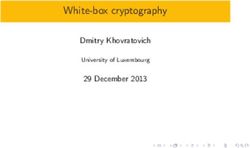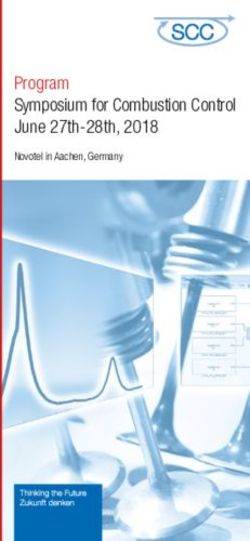Global Information Assurance Certification Paper - GIAC Certifications
←
→
Page content transcription
If your browser does not render page correctly, please read the page content below
Global Information Assurance Certification Paper
Copyright SANS Institute
Author Retains Full Rights
This paper is taken from the GIAC directory of certified professionals. Reposting is not permited without express written permission.
Interested in learning more?
Check out the list of upcoming events offering
"Security Leadership Essentials for Managers (Management 512)"
at http://www.giac.org/registration/gslcHardware Keyloggers
GIAC (GSLC) Gold Certification
Author: Glen Roberts, glen@glenroberts.com
Advisor: Chris Walker
Accepted: June 3, 2016
Abstract
Most information security professionals are familiar with keyloggers. However, while the
security industry has produced plenty of defenses for software-based keyloggers,
hardware keyloggers continue to pose a daunting problem for the typical enterprise. A
deeper understanding of these insidious devices can lead to viable techniques for both
protection and detection.
© 2016 The SANS Institute Author retains full rights.Hardware Keyloggers 2
1. Introduction
The keyboard is one of the most commonly used and trusted devices on the planet
for connecting humans to computers. So, why can’t we keep them safe from attack?
Keyboards have become a common focal point for attack by criminals wanting to
copy sensitive information including authentication credentials. Most information
security professionals are familiar with keyloggers, tools that attackers use to capture
keystrokes for future playback. However, while the security industry has produced plenty
of defenses for software-based keyloggers, hardware keyloggers continue to pose a
daunting problem for the typical enterprise. A deeper understanding of these insidious
devices can lead to viable techniques for both protection and detection.
2. The Problem with Keyboards
Along with the ubiquitous nature of keyboards comes their commoditization by
manufacturers and consumers. Most consumers are unwilling to pay extra for commodity
hardware, regardless of whether it includes security enhancements. Manufacturers,
therefore, are not incented to improve the keyboard as needed to make it more secure.
In fact, most keyboard manufacturers (Microsoft, Apple, HP), while knowing
about the vulnerabilities of their keyboards, refuse to assume liability for keyboard
logging attacks and explicitly state they are not liable in their warranties. Unfortunately,
most consumers and information technology professionals do not read these warranties.
Glen Roberts, glen@glenroberts.com
© 2016 The SANS Institute Author retains full rights.Hardware Keyloggers 3
The warranties are primarily provided to minimize risk to manufacturers. The small print
provides a good indication of how much manufactures care about informing users of
potential harm. For example, consider the size of the text in the picture below.
The keyboard warranty pamphlet above (Hewlett Packard, 2012) states, “HP does
not warrant that the operation of any product will be uninterrupted or error free.” It also
states that it does not cover “unauthorized modification” or “malicious code not
introduced by HP.” It even goes on to say that “in no event will HP or its third-party
suppliers be liable” for any damages, “including any lost profits or savings.”
That is a fairly bold transfer of risk from the keyboard manufacturer to the
average consumer. Most people, including IT employees, do not understand how
insidious hardware keylogging truly is, much less how to protect their systems from such
an attack. Due to a lack of security companies selling products to thwart these attacks,
and the marketing efforts that usually accompany the sales process, hardware keyloggers
receive far less attention than they deserve.
3. Types of Hardware Keyloggers
There are two predominant types of hardware keyloggers. The first is a keyboard
adapter type that is installed inline by plugging the adapter into the keyboard and then
plugging the keyboard into the adapter. Installed in this manner, it can easily intercept the
Glen Roberts, glen@glenroberts.com
© 2016 The SANS Institute Author retains full rights.Hardware Keyloggers 4
traffic between the keyboard and the workstation. Note that this variety of keylogger
comes in both PS/2 and USB flavors.
The other type of hardware keylogger is the module type that is actually a very
small PCB. This device is installed inside the keyboard where it can evade detection.
Installation takes more time and effort, but it is stealthy and provides the same
functionality as the external adapter type. With this keylogger, security awareness
training is less helpful than with the visible adapter type.
4. Hardware Keylogger Attacks
A hardware keylogger attack is so simple and can be carried out by individuals
with virtually no knowledge of information technology much less security or penetration
testing. There are so many ways to carry out these attacks. There are multiple attack
possibilities with both external keyboard adapters and internally installed modules.
Glen Roberts, glen@glenroberts.com
© 2016 The SANS Institute Author retains full rights.Hardware Keyloggers 5
4.1. Keyboard Adapter Method
Imagine someone reaching over the retail counter when no one is looking and
installing an external logger between the keyboard and the workstation or just casually
setting one up at an isolated store kiosk. Keyloggers can be installed without detection by
putting one on someone’s computer while they retrieve a printout at the office printer. An
attacker could even do the deed before or after work when no one is there to question it.
It would be even easier to install them on new keyboards that are sold to the target
company at a bargain.
4.1.1. Step 1: Unplug the Keyboard
Trace the keyboard to the back of the computer and unplug the keyboard from the
system.
4.1.2. Step 2: Install the Keylogger
No tools are needed to install the keyboard adapter type of keylogger. Plug the
keyboard is into the keylogger.
4.1.3. Step 3: Plug the Keylogger into the Computer
Lastly, plug the keylogger into the computer. This is the easiest type of keylogger
to install, but it is also the easiest attack to spot sticking out of the computer. Although,
some users think the keylogger is just a legitimate adapter of some sort.
Glen Roberts, glen@glenroberts.com
© 2016 The SANS Institute Author retains full rights.Hardware Keyloggers 6
4.2. How Keyloggers are Installed Inside Keyboards
Performing a hardware keylogger attack with an internal module can take
between five to ten minutes. You will need a few tools for the installation such as a small
Phillips screwdriver, crimpers, pliers, wire cutters and DuPont connectors.
4.2.1. Step 1: Remove The Keyboard Cover
First, take off the keyboard cover by removing the Phillips screws on the back of
the keyboard.
4.2.2. Step 2: Locate and Remove the Circuit Board
Next, locate the circuit board inside the keyboard. Trace the keyboard cable to
quickly find it. Notice the circuit board is connected to a soft membrane, which interfaces
with the keys. The circuit board is usually not screwed in. Pop it out and examine it.
Glen Roberts, glen@glenroberts.com
© 2016 The SANS Institute Author retains full rights.Hardware Keyloggers 7
4.2.3. Step 3: Cut and Strip The Keyboard Cable
After removing the circuit board, cut the keyboard cable, leaving enough slack to
play with later. Strip or burn off the insulation from the individual wires on both sides of
the keyboard cable. This process includes the side connected to the circuit board and the
side connected to the keyboard connector.
Glen Roberts, glen@glenroberts.com
© 2016 The SANS Institute Author retains full rights.Hardware Keyloggers 8
4.2.4. Step 4: Install the Keylogger Inline
Finally, the keylogger is installed inline, thus reconnecting the keyboard cable.
Connect each of the keyboard cable wires to the corresponding pin on the keylogger
module such as GND, D+, D-, and VCC (KeyDemon, 2010). These pins are well labeled
on the keylogger module and the keyboard’s internal circuit board. In this example, I
used DuPont connectors to connect the wires for ease of use, but the wires could just as
easily have been connected using a soldering iron or superglue.
4.2.5. Step 5: Reassemble the Keyboard
For the final step, reassemble the circuit board inside the keyboard and wedge the
keylogger in an empty compartment, towards the top of the keyboard. After everything is
back in place, screw the keyboard cover back on. There is virtually no difference between
the original keyboard and the modified keyboard, judging from outside appearances.
Glen Roberts, glen@glenroberts.com
© 2016 The SANS Institute Author retains full rights.Hardware Keyloggers 9
5. Hardware Keylogger Defense
For software keyloggers there are many layered defenses that include routine
malware detection, web filtering, process whitelisting and port blocking (Tipton, 2010).
Many of the general information security and software keylogger defenses also provide
protection against hardware keyloggers. Examples include using dynamic passwords and
safeguarding the physical environment by creating restricted areas. The supply chain
should be controlled with reliable, well-vetted manufacturers and distributors of
keyboards. Tamper protection can come in the form of system cages that prevent access
to USB and PS/2 ports or Loctite, which can secure screws into keyboard covers. Lastly,
malware protection may be able to stop software from being implemented from
keyloggers. For example, Virus Scanner Plus blocked software run from a keylogger as
shown below.
For detective measures, security awareness training is always helpful. Also,
defensive-sweeps can be conducted periodically to look for keyloggers between
keyboards and computers. Logs can be reviewed for entries indicating a keyboard was
disconnected, connected or whether a system has been shutdown and restarted. For
example, logs can be used to detect keyboards that are plugged in and software that is
executed.
Glen Roberts, glen@glenroberts.com
© 2016 The SANS Institute Author retains full rights.Hardware Keyloggers 10
6. Conclusion
Understanding how hardware-based keyloggers are implemented is invaluable to
information security professionals. It is important for security professionals to remember
that, just like software-based keyloggers, hardware keyloggers are also defendable.
Building these defenses into a security program can help prevent and detect these
keylogger exploits.
Glen Roberts, glen@glenroberts.com
© 2016 The SANS Institute Author retains full rights.Hardware Keyloggers 11
References
KeyDemon. (2010). KeyDemon Module User’s Guide. Wroclaw: KeyDemon.
Hewlett-Packard. (2012). HP Worldwide Limited Warranty and Technical Support for
Accessories. China. Hewlett-Packard Development Company, L.P.
Tipton, H. (2010). Official (ISC)2 Guide to the CISSP CBK, Second Edition. Boca Raton:
Auerbach Publications.
Glen Roberts, glen@glenroberts.com
© 2016 The SANS Institute Author retains full rights.Last Updated: February 6th, 2021
Upcoming Training
Virtual - Greenwich
SANS London February 2021 Mean Time, United Feb 22, 2021 - Feb 27, 2021 CyberCon
Kingdom
SANS Cyber Security East: Feb 2021 , Feb 22, 2021 - Feb 27, 2021 CyberCon
SANS Cyber Security West: March 2021 , Mar 15, 2021 - Mar 20, 2021 CyberCon
SANS Leadership & Cloud Security Training 2021 , Mar 29, 2021 - Apr 02, 2021 CyberCon
SANS Cyber Security East: April 2021 , Apr 12, 2021 - Apr 17, 2021 CyberCon
Virtual - Central
SANS Brussels April 2021 European Summer Time, Apr 26, 2021 - May 01, 2021 CyberCon
Belgium
SANS Security West 2021 , May 10, 2021 - May 15, 2021 CyberCon
SANS Security Leadership: May 2021 , May 24, 2021 - May 28, 2021 CyberCon
Virtual - Central
SANS Amsterdam June 2021 European Summer Time, Jun 07, 2021 - Jun 12, 2021 CyberCon
Netherlands
SANS SOC Training 2021 , Jun 14, 2021 - Jun 19, 2021 CyberCon
SANS Security Leadership: June 2021 , Jun 28, 2021 - Jul 03, 2021 CyberCon
SANS London August 2021 Virtual - British Summer Aug 23, 2021 - Aug 28, 2021 CyberCon
Time, United Kingdom
SANS OnDemand Online Anytime Self PacedYou can also read