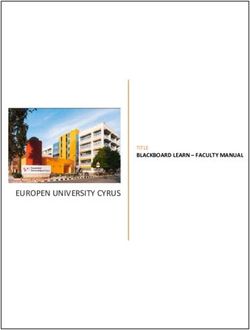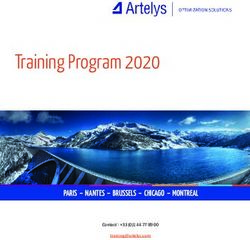Gmail for Genealogists by
←
→
Page content transcription
If your browser does not render page correctly, please read the page content below
Gmail for Genealogists by Mike@Blackledge.com
Computer Corner has noted the advantages of
products from Google Inc. Well beyond a
superior search engine, Google provides a
blog entry, photo collection, search on
Google books – all free to the user. This
article considers the advantages of using
another free service from Google: Gmail.
Google claims, “Gmail is built on the idea that email can be more intuitive,
efficient, and useful. And maybe even fun.” Is this true? How is it useful
for genealogists? Is it worth switching email systems? This article explores
the product.
Google Inc. is a huge 1 American multinational internet and software corporation
specializing in internet search, cloud computing, and advertising technologies.
The company's mission statement from the outset was "to organize the world's
information and make it universally accessible and useful." Google hosts and
develops a number of Internet-based services and products.
Gmail is a free, advertising supported email service provided by Google.
Users may access Gmail as secure webmail, as well as via POP3 or IMAP protocols
(e.g., for accessing email on your iPad or iPhone; IMAP [Internet Message
Access Protocol] lets you download messages from Gmail so you can access your
mail with a program like Outlook Express or Apple Mail.). Gmail was launched
as an invitation-only beta release on April 1, 2004 and it became available to
the general public in Feb 2007, though still in beta status at that time. The
service was upgraded from beta status in July 2009, along with the rest of the
Google Apps suite. In some later column, we will investigate Google Docs, and
perhaps even the newest member of the Google family, Google Plus (Google’s
answer to Facebook).
With an initial storage capacity offer of 1 GB per user, Gmail significantly
increased the webmail standard for free storage from the 2 to 4 MB its
competitors such as Hotmail offered at that time. Individual Gmail messages,
including attachments, may be up to 25 MB, which is larger than many other
mail services support. Gmail has a search oriented interface and a
"conversation view" similar to an Internet forum such as GenForum. As of
October 2011, it had 260 million users worldwide, including a handful in our
own Society. In our May 2011 Membership Directory, thirteen of our 200 +
members list a gmail.com address, up from nine in May 2009, just before Gmail
went “open to the public.” Why did these folks ‘switch’?
1
Founded in 1998, today Google has over 31,000 employees; well over $50
billion in total assets (2010). A profit of $8B in 2010.The Members Speak: Some of our members have been using Gmail for their primary
email address for years. Others we may not know about because, like the
author, they may be using Gmail for their underlying email engine, via the
Import feature of Gmail described below. Here are the top reasons distilled
from member responses on why they use Gmail:
· Gmail is free: “My husband set me up with Gmail because it is free and easy
to use.” “Originally I had Juno—it was free. A few years ago my son, my
computer fix-it person, suggested I switch to Gmail (it is free) and set it
up for me. End of story!” “My Gmail address/account came about because I
was in the market for no-cost internet service for email activity. The
provider I had was charging an annual fee and was due for renewal. I was in
a computer class at Manzano Mesa Multi-generational Center and it was
mentioned that Gmail was a very good no-cost server so I went with it.” “I
personally have three Gmail accounts… Many places ask for an email such as
the library, and I do not want my email on their computer that may not be as
secure as I hope.”
· Gmail eliminates spam: “The fact that I do not receive any spam is the best
advantage. If one wants to see the spam, it is [collected] in a special
folder.” “It filters out all the garbage and only a very rare unwanted
message gets through the spam filter. I have a Yahoo email address for
anything else (and lots of spam gets through it and it has been hacked
several times so I change the password often). My Gmail has NEVER been
hacked.”
· Gmail is universal: “Gmail can be easily transferred to a mobile phone,
ebook reader (Nook, Kindle), also to iPad.”
· Gmail is within Google apps: “Gmail [integrates with] a wonderful Google
Calendar that I can also share with my daughter's family (They have 6
different calendars) so I know where and when I am supposed to be
somewhere.” “Gmail [integrates with] Google Docs: It does everything for
free! Creates documents, spread sheets… I use a Mac so if I receive Word
documents it converts it to Google Docs format that I can read (also most
other file types). It translates a document to a different language, and
will email your document for you as Word, OpenOffice, RTF, PDF, HTML or zip
files.” “Gmail [integrates with] a special program called "Google Alerts".
Since I want all my genealogy information from the web in Gmail, Google
Alerts sends emails to my Gmail so I have the information there.” To see
how it works, go to: http://www.google.com/alerts
1. You enter a query that you're interested in.
2. Google Alerts checks regularly to see if there are new results for your
query.
If there are new results, Google Alerts sends them to you in an email.
[Computer Corner will explore Google Apps such as Google Docs and Open Source
Software in a future article. You can investigate these products on your own
at docs.google.com and OpenOffice.org ]
Let’s see why Gmail is special in providing some of the features that our
members like.Spam Filter: One of the primary reasons our
AGS members cite for using Gmail is the
relative freedom from Spam that Gmail
provides. {Spam is the name given to
unsolicited bulk messages sent
indiscriminately.} Gmail's spam filters
automatically divert messages that are
suspected of being unwanted messages into
'[Gmail]/Spam' and keep them out of your
inbox. If you find a message that should be
marked as spam, just move it to '[Gmail]/Spam.' This is just like clicking
'Report Spam' in the Gmail web interface and helps Google to improve their spam
filters. If you find a message wrongly classified as spam, you can move the
message out of '[Gmail]/Spam' to the appropriate folder in your client. That
is with a POP3 or IMAP client; the system is even smoother within Gmail itself.
So is the Gmail spam filter that good? From my own personal use, as well as
other AGS testimonials, it is! I had used another webmail service for the
several years previously and was used to seeing spam in my inbox every day.
With Gmail, it is very rare to see any spam, and after your initial week or two
of usage, spam is no longer an annoyance. Here’s a typical response from a
Gmail user: "None of my real emails have slipped into the spam folder and I
remember only one spam reaching my inbox in the period I've been using Gmail.
Spam is the bane of the Internet and it is refreshing to see Gmail put up such
a good fight against it." How can it be so good? By thoroughly integrating
the service, which is the Google trademark. Gmail users play an important role
in keeping spammy messages out of millions of inboxes. When the Gmail community
votes with their clicks to report a particular email as spam, the system
quickly learns to start blocking similar messages. The more spam the community
marks, the smarter the Gmail system becomes.
One more feature of the anti-spam service: Many webmail services support a
single authentication system to verify senders and help identify forged
messages, such as a phishing scheme that claims to be from Wells Fargo or Bank
of America or USPS or wherever. Gmail supports multiple authentication systems
to help ensure that your mail is from who it says it's from. The same advanced
computing infrastructure that powers Google search also tunes these spam
filters. As new spam data is released, the scale of Google's computer network
allows them to quickly modify Gmail's spam-fighting algorithms. Google tells
us that it is often a matter of minutes between the time a spammer sends out a
new type of junk mail and when it's blocked from Gmail accounts. This feature
alone makes Gmail a powerful aid to the email-oriented genealogist.
Storage space: Today Gmail offers more than 7 GB of free storage for your
messages and attachments. Your storage use is based on the size of all of the
messages and attachments in your mail, including those in Spam and Trash. Youcan check how much space you're using and your storage limit at the bottom of any Gmail page. If you approach your storage limit, the quota indicator will change from green to red. It is hard to imagine how one could exceed this 7GB limit; however, if you've hit your limit and need to clear space, you'll need to move messages to Trash and permanently delete them from there. The only locations from which email will be automatically deleted are from “Trash” and “Spam”. Archived mail (whether labeled or not) will remain in your Gmail account. If you haven’t done anything with a message in either Trash or Spam for 30 days, it will be permanently deleted automatically. “But I don’t want to change my email address! (again!)” Who said you had to? My email address remains mike@blackledge.com yet I use Gmail. How is this possible? Once you have a Gmail account, you can ask Gmail to Import your messages from any other email system you own – this is what I do. And the import feature is very effective – a message doesn’t last long in your old system before it appears in your Gmail system. (They say they only check once an hour, but in my experience, it seems much faster.) “Import” is different from just forwarding your old address to your new Gmail address – and better. When Gmail imports a message, it goes through an analysis – is this new message spam? Does it belong in an existing conversation? Labels and Conversations: Gmail doesn’t use folders to organize your email messages, it uses “labels.” In many ways, labels are better than folders; for example, a message could only exist in one folder, but it may apply to several labels – you have the ability to indicate how you want this to work by creating labels, and sub-labels (yes, I made up that category, as a metaphor for us folder-oriented users!). And labels can have colors so you can spot a new entry immediately. Once you've created a label, you can view all the messages with that label by searching, or by clicking the label name along the left side of any Gmail page. “Conversations” are automatic groupings of emails by subject (an example later). Thus conversations are based on the email subject, whereas labels are manually specified (or automatic if you set up filters). You can assign symbols (e.g., stars) plus colors to special conversations or messages, or use them as a visual reminder that you need to follow-up on a message or conversation later. Then you can search for any message that, say, "has:blue-star" or "has:red-bang". But in general, you don’t have to do any of these advanced markings – Gmail will sort it out for you. Google search: Gmail integrates the powerful Google search capability. On my previous email system, I needed to specify if I wanted to search
email subject, or body, or sender: choose one. Google search is so fast,
it doesn’t ask you, it searches for what you are looking for in all your
email messages – going through all the text in thousands of emails in a
matter of a second or two. This is a great feature for genealogists who
might be looking for a family surname in some email message from three
years ago.
Organizing your email: You can leave your email in the ‘classic’ look,
or you can request, as I have, that Gmail display, say, the 25 newest
unread messages at the top of your page, and “Everything else” below.
This always starts you looking at the latest email that you have not yet
read, and moves the ‘already read’ mail to a separate section on the
page.
Other fun features:
· Smart contacts: Based on your past messages, when you start composing
an email to a group of people, Gmail will suggest other contacts you might
want to include.
· Tasks: Available in Gmail, Google Calendar, iGoogle and on your mobile
phone, Tasks is a simple to-do list that's with you everywhere you go.
· Translations: Are you working with a genealogist in another country? Turn
on "Message translation" from the Labs tab under Settings, and whenever you
receive an email in a language other than your own, Gmail will automatically
translate it into a language you can understand with just one click.
· Oops, hit "Send" too soon? You can turn on a setting to give yourself a
grace period of a few seconds to cancel sending, then edit your message
before sending again.
· Embedded previews: Instead of just links, see previews of photos, videos,
and reviews from YouTube, Picasa, Flickr, and Yelp 2 right in your email.
Disadvantages: Sometimes we don’t welcome change. Here are two comments
about switching to Gmail:
a. Some users have found switching to Gmail to be a little disorienting at
first – it takes a while to get used to Conversations, as when you see a
message that says it is from:
Michael, DeeFos (2)
2
Yelp: yelp.com is a user review and local search web site. Each business
listing result contains a 5-point rating, reviews from other site visitors,
and details such as the business address, hours, and parking.It may take a while to realize the (2) means there are two entries in this ‘conversation’ where the first (from Michael) has already been read (or was your original sent message), and the second (from DeeFos) is a new or unread message, since DeeFos is bolded and Michael is not. (As a counter to this disadvantage, conversations can be turned off by you). b. Also, it may take a while to create your Contacts list in Gmail, as the contacts are not automatically imported from your old email system. However, you can ask Gmail to automatically add each addressee in new emails into your Gmail contact list. Summary: Google has designed Gmail as a free webmail system that is intuitive and efficient, with plenty of free storage and the ability to keep emails from the same conversation together in a thread, similar to an online genealogy forum. The primary means of communication by today’s genealogist is email. Gmail almost certainly provides advantages over your current email system, primarily in eliminating spam, ease of use, and integration with other (also free) Google products. It may make sense to consider Gmail as an email service to enhance your genealogy pursuits. The full integration of the Google search engine and the amount of work that has been invested in improving the ‘standard’ email can be a plus for the typical genealogist who uses email on a near-daily basis. And did we mention free? Thanks to several Gmail users for their contributions to this article, especially Jean Sebesta, Betty Lou Albright, and David Blackledge.
You can also read