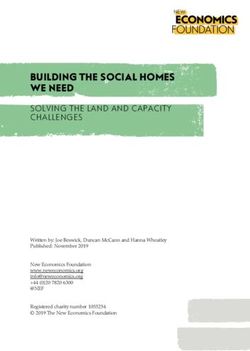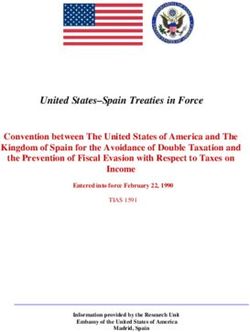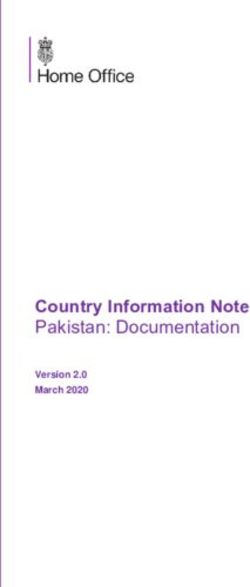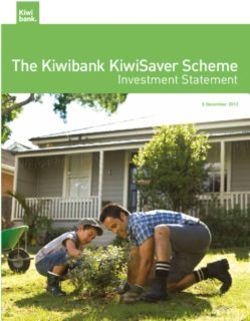GP Proxy Medication Ordering and Access to Information Project
←
→
Page content transcription
If your browser does not render page correctly, please read the page content below
GP Proxy Medication Ordering and
Access to Information Project
Both in the GP record as locally agreed - all CQC
registered Care Homes
Regional Implementation Resources
Document
Date: May 2021
Authors
Alison Taylor - Access to Information Senior Programme Lead
Emma Lenden – Senior Project Manager GP Proxy
Version: 1.0 1Purpose of this document This document aims to cover the Proxy Access to Ordering Medications programme information for Care homes, Primary Care providers, Community pharmacists, Pharmacy support roles (medicine optimisation / management teams) and commissioners. Not all sections of this document are applicable to all individuals, but we have designed the pack to contain all the information needed to promote, implement, embed, and evaluate the programme. Version: 1.0 2
Contents
Purpose of this document ....................................................................................................................... 2
Contents .................................................................................................................................................. 3
1 Introduction and Background .............................................................................................................. 6
Figure 1: Going paperless................................................................................................................ 6
2 National Need ...................................................................................................................................... 7
3 Current National Picture ...................................................................................................................... 7
Figure 2: Our regional footprints .................................................................................................... 7
Figure 3: Digital Social Care Journey for best practice, ensuring an equitable approach. ............. 8
4 National Guidance and templates ....................................................................................................... 8
Summary process ................................................................................................................................ 8
NHS England website resources ....................................................................................................... 11
NHS futures website resources ......................................................................................................... 12
Digital Social Care resources ............................................................................................................. 13
iPads gifted by NHS to care homes ................................................................................................... 13
Training videos .................................................................................................................................. 13
Other templates ................................................................................................................................ 14
5 Training Partnerships: Barclays Digital Eagles and Digital Social Care ............................................... 14
Who are BDE? ................................................................................................................................... 15
Figure 4: Barclay Digital Eagles roll out plan. ................................................................................ 16
Getting Access: .................................................................................................................................. 16
6 NHS Mail............................................................................................................................................. 16
7 Data sharing and protection toolkit ................................................................................................... 18
What is DSPT? ................................................................................................................................... 18
Understanding the homes current DSPT status................................................................................ 19
Guidance and support available ....................................................................................................... 19
Registrations: .................................................................................................................................... 19
More information ............................................................................................................................. 20
8 Benefits of the programme ................................................................................................................ 21
Figure 5: Qualitative benefits (non-monetised) ........................................................................... 22
Benefits calculator for proxy medication ordering ........................................................................... 22
PRSB Evaluation ................................................................................................................................ 23
Other benefits ................................................................................................................................... 24
9 On-going risks and mitigations........................................................................................................... 24
Version: 1.0 3NHS Email .......................................................................................................................................... 24
Transient workforces ........................................................................................................................ 24
Covid-19 vaccination programme focus ........................................................................................... 25
National programme support ........................................................................................................... 25
10 Current Regional Contacts ............................................................................................................... 25
National ............................................................................................................................................. 25
East of England .................................................................................................................................. 25
London .............................................................................................................................................. 26
Midlands ........................................................................................................................................... 26
North East Yorkshire & Humber ....................................................................................................... 26
North West ........................................................................................................................................ 26
South East ......................................................................................................................................... 27
South West ........................................................................................................................................ 27
11 Implementation overviews .............................................................................................................. 27
Figure 6: Implementation plan for settings of care ...................................................................... 27
Engagement ...................................................................................................................................... 28
Role of the Care home staff .............................................................................................................. 29
Role of the GP practice ..................................................................................................................... 29
Implementation model ..................................................................................................................... 29
Hints and tips .................................................................................................................................... 30
12 GP and Care home setup guidance: EMIS / Patient Access ............................................................. 31
Ordering Medication ......................................................................................................................... 31
Patient access service ....................................................................................................................... 31
Obtaining Proxy Access ..................................................................................................................... 32
Setting up new care staff user .......................................................................................................... 33
Adding new residents ....................................................................................................................... 37
Reset account username/password ................................................................................................. 37
Removing access and closing accounts ............................................................................................. 39
Template 1: Consent for proxy access to GP online services ....................................................... 40
Template 2: Checklist .................................................................................................................... 43
Template 3: EMIS User guide for Staff member to activate and access proxy ordering for
patients. ........................................................................................................................................ 44
13 GP and Care home setup guidance: SystmOne / System Online ..................................................... 55
Ordering Medication ......................................................................................................................... 55
Version: 1.0 4Systmonline: Patient Online Service ................................................................................................. 55 Obtaining Proxy Access ..................................................................................................................... 55 Access to medical records and ordering online ................................................................................ 56 Setting up new care staff user .......................................................................................................... 56 Setting up proxy ordering for staff who have an online account with another GP Practice ............ 57 Adding new residents ....................................................................................................................... 58 Locked accounts ................................................................................................................................ 59 Reset account username/password ................................................................................................. 59 Closing account/removing access ..................................................................................................... 60 Template 1: Consent for proxy access to GP online services ........................................................... 61 Template 2: Checklist for online ordering of medications in care homes ........................................ 63 14 Appendices ....................................................................................................................................... 64 Appendix A: Regional good practice examples/testimonials from all stakeholders: ........................... 64 London .............................................................................................................................................. 64 Midlands ........................................................................................................................................... 65 North East Yorkshire & Humber - Example during outbreak/lockdown 1 of COVID-19 ................... 65 North West ........................................................................................................................................ 66 South East ......................................................................................................................................... 66 Appendix B: Frequently Asked Questions ............................................................................................. 67 The full programme FAQ ................................................................................................................... 67 EMIS user FAQ:.................................................................................................................................. 68 SystmOne user FAQ .......................................................................................................................... 84 Version: 1.0 5
1 Introduction and Background Since 2002, GP practices in England have offered their patients access to several online services. This allows access to services such as online appointment booking and repeat prescription ordering, as well as being able to see the information the practice holds about them in their GP patient record. Proxy access for ordering medications in care homes, and access to further information in the GP record, as locally agreed, will enable care home staff to order medications and access essential information on behalf of their residents. The current GP IT systems which allow proxy access to be set up are EMIS, TPP. Vision Health does not have this function at present. We are currently engaged nationally to work together with GPiTF (GP IT Futures) to develop this in the GP system Vision working with the practices and care homes to test and implement. Eva Healthcare Technologies (formally known as Microtest) does not currently have this functionality available for care homes. With GP proxy access, appropriate permissions must be given by residents or their representatives. Proxy ordering of medications in care homes enables a robust online (i.e., paperless) ordering system for routine medicines with an audit trail; it reduces the ordering timescale and minimises the mistakes that can be made currently due to the number of stages that are reliant on repeating the information request. Figure 1: Going paperless Version: 1.0 6
2 National Need Over the last 2 years, through discovery work and pilots undertaken with all 7 regions, the challenge for simply ordering medications for care homes was highlighted as a fragmented process with a high number of failure points that were often not picked up until either incorrect medication was received by care homes or at times no medication at all. During the Covid-19 pandemic, there has been an unprecedented shift towards digitally enabled services, and the health and care workforce has innovated and collaborated to ensure that people benefit from the digital provision of access to health information, advice, and clinical care. Over the last 2 years, GP practices, pharmacies and care homes that implemented proxy access for ordering medications in care homes found that it provided them all with a safer, more efficient way of communicating between themselves and about the patient, significantly reducing the burden on practices and care homes. 3 Current National Picture Figure 2: Our regional footprints In August 2020 NHSX identified this project as one of the core solutions to reducing both the transmission risk of paper prescriptions for a high risk provider of health and social care (CQC registered care homes) as well as a core enabler to driving forward the Access to Information programme including improving the uptake of secure email services, additional access to information (for vaccination and result information) and undertaking the Data Security and Protection toolkit in care homes. Following which, retrospective funding was approved for all 7 Version: 1.0 7
regions to accelerate and scale up proxy-ordering of medicines and access to information in the GP
record as locally agreed in the region. Central Delivery Team from NHSX worked with all regions to
agree and MOU for 25% target funded at £300 per care home.
As a consequence of the second wave in the COVID-19 pandemic and the vaccine roll out starting at
Christmas time it was recognised target attainment was unachievable, the benefits of the
programme continuance for GP practices, care homes and pharmacies along with the teams that
support them were recognised. Some regions have not got capacity ongoing to absorb this work
from May 2021 although planned are being made for sustainability in the regions and alignment
with their current digital planning.
The challenge was overcome by convening a project team to work at operational and strategic level
via an ‘open door’ approach with ‘light-touch’ engagement between November 2020-May 2021
across all 7 regions.
Figure 3: Digital Social Care Journey for best practice, ensuring an equitable approach.
4 National Guidance and templates
Summary process
Step 1. GP practice and care home data sharing agreement
The Care home lead and the GP practice lead must create a high-level data sharing agreement that
sets out:
• what information is going to be shared between care home, GP practice, and pharmacy
where relevant, and why.
• The rules around security, accuracy, use, and deletion of data
Version: 1.0 8The NHS Digital website gives more information, including a short video, about data sharing
agreements. This data sharing agreement template for care homes/practice can be downloaded and
amended here.
All care home staff will also need to sign an agreement based on these principles (see Step 5 below).
Step 2. Care home tells residents about changes in how repeat medication will be ordered
The Care home lead must tell all residents about the new way of ordering medication and explain
that this means care home staff will use proxy access to do this.
A letter must be given to all residents or sent to their representatives, explaining how this will work,
and what the benefits and risks are. An information leaflet and an example of a letter to
residents are available to download.
All residents should be offered a one-to-one discussion with the care home manager/lead before
agreeing to the new way of ordering their medication.
3. m d ’ m
The Care home lead must get signed permission from each resident/patient (or their representative)
to show that they understand the new ordering process and are willing to give care home staff proxy
access to their GP record. This template consent form can be downloaded and adapted.
Each resident or their representative will need to sign a personalised form and be given a copy of
it. A single form listing all residents in a home is not acceptable. This step could take up to 2–3
weeks to complete.
The GP makes the final decision. If they have any concerns, they will not grant proxy access and will
discuss this with the resident/patient.
Step 4. GP practice sets up proxy access in their clinical system (if necessary)
Most GP practices already have GP online services set up and people with proxy access using them.
Setting up care home staff has one difference.
• Care home staff must be set up WITHOUT an NHS number, this only needs to be done once.
Refer to the GP system users guides for EMIS, TPP This cannot be done in Vision Health and
Eva Technologies formally Microtest.
• Step 5. Care home sends request to GP practice to set up staff
Before proxy access can be given, each member of care home staff who will be responsible for
ordering medication must be set up on the GP system.
The care home manager/lead and each member of staff must complete to request proxy access
rights. An example form can be downloaded here. This form can also be used to remove access from
a member of staff.
The Care home lead must send completed forms to the GP practice, keeping a copy for the care
home’s records.
Version: 1.0 9Step 6. GP practice sets up access for care home staff
The GP practice lead should:
• create separate folders on a secure shared drive for each care home
• save all forms from the care home (both for requesting, and removing, access)
• set up a proxy access login for each member of care home staff
7. m d d ’ m GP
The Care home lead sends signed copies of the residents’ authorisation forms to the GP practice lead
or their generic inbox as agreed locally.
Step 8. GP practice sets up proxy access for each resident
The GP practice lead should:
• scan/file the authorisation form into the resident’s patient record
• create a proxy access account, for repeat medication ordering only, for approved members
of care home staff. Then send them their set up and log-in details to a secure email account.
Step 9. Care home staff verify their own accounts
Once the GP practice has given proxy access, each care home staff member must complete several
steps before starting to order medication for a resident.
Each GP system does this slightly differently and so a set of user guides has been produced to help
you get started. You can find links to these in the next section, Step 10.
Step 10. Order medication online
As each GP system works in a slightly different way, a set of user guides is available to explain what
to do to start ordering.
• User guide – TPP S1ordering medication using proxy access
• User guide – EMIS web ordering medication using proxy access
Step 11. GP practice approves or rejects medication request
When medication is ordered by the care home (the monthly date must be agreed with the practice
and the community pharmacy informed under the medication cycle planner already in place) a
member of the GP practice team will process these online requests in the same way as all other
repeat prescription requests.
Once approved by a GP, the practice will follow the agreed process for dispensing and delivering
medication.
TPP and EMIS have produced standard operating procedures (SOP) guides for GP practices:
Version: 1.0 10• SOP – TPP S1 patient and proxy access dispensing
• SOP – EMIS web patient and proxy access dispensing
Step 12. Dispense medication
The authorised prescription will be:
• sent directly, electronically, to the community pharmacy using the electronic prescription
system (EPS), or
• collected from the GP practice by the community pharmacy or care home.
Once dispensed the medicine will be ready for collection from the pharmacy or may be delivered to
the care home by local agreement.
NHS England website resources
NHSX published and launched in Jan 2021 GP Proxy Access to enable care homes to order
medication and access information in the GP record (where local agreements are in place). This is
supported by joint guidance developed with the LGA to support care homes, GP practices and
pharmacies to deliver faster, safer ordering of medications for care home residents.
Key pages:
Landing page: https://www.england.nhs.uk/ourwork/clinical-policy/ordering-medication-using-
proxy-access/.
Information for Pharmacies; https://www.england.nhs.uk/ourwork/clinical-policy/ordering-
medication-using-proxy-access/faqs/pharmacy-process/
How to set up care home proxy access: https://www.england.nhs.uk/ourwork/clinical-
policy/ordering-medication-using-proxy-access/how-to-set-up-care-home-proxy-access/
Benefits calculator https://www.england.nhs.uk/publication/d19-benefits-calculator-for-care-
homes/
List of downloadable resources used in the guidance: https://www.england.nhs.uk/ourwork/clinical-
policy/ordering-medication-using-proxy-access/list-of-downloadable-resources-used-in-this-
guidance/
Tips for success: https://www.england.nhs.uk/ourwork/clinical-policy/ordering-medication-using-
proxy-access/tips-for-success/
Resident permission: https://www.england.nhs.uk/publication/d5-form-care-home-resident-
consent-form/
Technical set up of systems and process form to request GP practice to set up care
staff:https://www.england.nhs.uk/publication/d6-form-care-home-staff-proxy-access-request/
Version: 1.0 11Data sharing agreement: https://www.england.nhs.uk/publication/d1-template-gdpr-data-sharing- agreement-template-for-care-homes-practice/ CCG draft policy: https://www.england.nhs.uk/publication/d18-template-ccg-policy-for-care-home- use-of-proxy-access/ Frequently asked questions: https://www.england.nhs.uk/ourwork/clinical-policy/ordering- medication-using-proxy-access/faqs/ NHS futures website resources Register with Future Collaboration Platform and access all training materials and videos; https://future.nhs.uk/DigitalPC/view?objectID=20892144 Key videos include: NHSX How to Guide to Proxy ordering Futures workspace for proxy ordering training video’s: Proxy access for care home staff to order medication and supporting documents - Digital Primary Care - FutureNHS Collaboration Platform Main Page for all regional webinars: https://future.nhs.uk/connect.ti/DigitalPC/view?objectId=23580880 NEY: https://future.nhs.uk/DigitalPC/view?objectID=24996592 NW: https://future.nhs.uk/DigitalPC/view?objectID=24963504 Midlands: https://future.nhs.uk/DigitalPC/view?objectID=24966832 East: https://future.nhs.uk/DigitalPC/view?objectId=25042448 London: https://future.nhs.uk/DigitalPC/view?objectID=25075088 South East: https://future.nhs.uk/DigitalPC/view?objectID=24966288 South West: https://future.nhs.uk/DigitalPC/view?objectID=23580880 Training for Care homes: https://future.nhs.uk/DigitalPC/view?objectId=23019632 Video Helpful for GPs and Care homes or champions: https://future.nhs.uk/gf2.ti/a/1109826/315460/MP4/-/DPC__Proxy_Access__121120.mp4 The London Care Homes Digital Maturity Dashboard to NHS Futures https://future.nhs.uk/carehomes/view?objectId=27272176 Version: 1.0 12
Digital Social Care resources Click here to a list of organisations acting as Better Security, Better Care Local Support Partners. They are providing support to local care providers to improve their data and cyber security and complete the Data Security and Protection Toolkit. Main Website: http://www.digitalsocialcare.co.uk NHSmail guidance: https://www.digitalsocialcare.co.uk/sharing-care-records-via-email/how-to-get- secure-email/nhsmail/ DSPT toolkit: https://www.digitalsocialcare.co.uk/data-security-protecting-my-information/data- security-and-protection-toolkit/ Step-by-step NHSmail guidance videos: https://www.digitalsocialcare.co.uk/covid-19- guidance/covid-19-quick-access-to-nhsmail/how-to-give-more-staff-nhsmail-accounts/ Easy links to a range of resources: https://www.digitalsocialcare.co.uk/covid-19-guidance/covid-19- quick-access-to-nhsmail/ NHSmail Training Guide: https://www.digitalsocialcare.co.uk/wp- content/uploads/2020/05/NHSmail-Care-Provider-User-Guide.pdf NHSmail webinar recordings: https://www.digitalsocialcare.co.uk/covid-19-guidance/covid-19-quick- access-to-nhsmail/nhsmail-webinar-with-live-qa/ iPads gifted by NHS to care homes GP Proxy has help increase the usage of the devices as promotion of ordering medications and accessing information can be done on the iPad. We have created user guides and a webinar has been presented which was very well attended. For further info click here A national contact email address for support has been set up for any queries which is managed by central deliver team and signposts a lot of traffic to the correct regional support teams: england.carehomesgpproxy@nhs.net There is a dedicated NHS Futures page set up for Care Homes Proxy with videos, regional webinars and slides from work already completed with lessons learnt and many top tips, both national and regional pages for sharing and learning. Training videos Setting up on SystmOne: https://www.youtube.com/watch?v=59JybO3gTJ0&t=256s Setting up on EMIS: https://www.youtube.com/watch?v=LlxJw4zb_SQ Hints and tips: https://future.nhs.uk/DigitalPC/view?objectID=98824549 Version: 1.0 13
Other templates
There is an Expression of Interest pack developed by North Central London here:
PCN Engagement Care Home
Pack - NCL CCG PA Project.pptx
Engagement Pack - NCL CCG PA Project.pptx
There is an Expression of interest form (Microsoft Forms) which can be replicated here:
https://forms.office.com/Pages/ShareFormPage.aspx?id=DQSIkWdsW0yxEjajBLZtrQAAAAAAAAAAA
Aa__aYs3dtUMEFaOURJM0JWSUhMT1hWOFcyM0Y5OThKUC4u&sharetoken=lClLq0bxgzf2W36fUbft
There is a project plan developed by North Central and North West London here:
ProxyAccess_Project.x
lsx
There is a Proxy Access Dashboard developed by North Central London here:
ProxyAccess
Dashboard.xlsx
5 Training Partnerships: Barclays Digital Eagles and Digital Social
Care
Barclays Digital Eagles Team is engaged to nationally rollout the training of GP proxy access for care
homes across England, including train the trainer slide pack with support for DSPT, NHSmail and
IPADS. https://digital.wings.uk.barclays
Working alongside each of the regions to rollout proxy access training as well as offering their basic
digital skills programmes.
Specific content shared by NHSX and built to focus on the delivery of working with GP practices, care
homes and pharmacies to implement proxy ordering of medication and access to further
information in the GP record as locally agreed.
Version: 1.0 14Working alongside Digital Social Care to support NHSX targets around DSPT (better security better
care programme) and secure email usage commonly NHSmail for secure communications between
health and care.
Training platform and working with HEE for CPD accredited points for health and social care once
training completed and electronic certification. In line with CQC and skills for care requirements.
Who are BDE?
2020 – A year to remember.
• March saw our first care home conversation
• Understanding the social care sector overnight
• Supporting over 500 care homes with Digital Skills
• Setting up for a bigger and more successful 2021
Version: 1.0 15Figure 4: Barclay Digital Eagles roll out plan.
egional rollout plan
my eth Tracy to act as rela onship hours of delivery per wee solely across their
managers / delivery experts regions u lising others if support is needed
ar To uild a wee road map at
a me with the regional team.
This will then e ro en down
my oster eth arnes Tracy organ
y each CCG associated with
each region
orth est idlands outh ast outh est lising the regional contacts
and rea down we aim to
help the hit their target
orth ast
ondon ast
rollout of proxy access
or shire
Title ate
estricted xternal
Getting Access:
Supporting the NHS & wider health and social care sector with digital skills that are relevant to
support your day-to-day role.
Working with the 7 Regions to deliver the following:
• Large Regional webinars
• Large CCG webinars
• Smaller bespoke training sessions for extra support
Flexibility to adapt our schedule to suit you, we are open to work direct with the CCG leads, on
delivering our support package to as many care homes as we can.
Barclays Digital Eagles - Enhanced health in care homes (EHCH) - FutureNHS Collaboration Platform
It is in the EHCH workspace so they may need to request access to this one if they do not already
have access.
Ability to access Barclay Digital Eagles work via digital Social Care Webpages coming shortly.
Simply reach out direct, to start the discussion and planning for your events across your area.
Mark Cossons
Mark.Cossons@Barclays.com
6 NHS Mail
Version: 1.0 16Register for NHS Mail:
https://portal.nhs.net/Registration#/careprovider
You will need the following to complete this step
• CQC Location ID
• CQC anager’s I
• ODS Code
Each site receives a maximum 10 individual linked user accounts
1 shared mailbox (care.odscode@nhs.net)
Forgotten Passwords: Reset online or phone the helpdesk T:0333 200 1133
The only organisations who have independent secure mailboxes not requiring NHS mail are.
Care Group Secure Domain
bupa.com
BUPA
richmond-villages.com
caringhomes.org
Caring Homes Group
consensussupport.com
fshc.co.uk
Four Seasons Health Care brighterkind.com
Group huntercombe.com
fshcgroup.com
Methodist Homes mha.org.uk
Sunrise Senior Living sunrise-care.co.uk
Version: 1.0 17gracewell.co.uk
7 Data sharing and protection toolkit
What is DSPT?
• DSPT stands for Data Security and Protection Toolkit.
• The DSPT is an annual self-assessment for health and social care organisations.
• It shows what you need to do to k ’ m , and to protect your
business from the risk of a data breach or a cyber-attack.
• Once you have completed the DSPT, it will help you demonstrate to your residents and
their families, commissioners, CQC, GPs and other NHS Services, that you are handling
information securely.
• The DSPT is a requirement for Digital Access for Patient Care and is a driver for
implementation of Proxy Access for Ordering Medications
Data Security is needed to support Digital transformation and there are a lot of initiatives that
require ‘Standards Met’ for the PT.
Completing the Toolkit is important because:
1. It demonstrates compliance with data security standards
2. Increases confidence in service delivery.
3. Shows data is handled responsibly.
Please note the following about DSPT requirements for Proxy Ordering:
- Although care sites will be encouraged and supported to complete the DSPT to Standards
Met as part of the Better Security Better Care Programme, for Proxy Ordering, the DSPT
requirement is only to the level required to access NHSmail, which is Approach Standards.
This is a new DSPT standard which has replaced Entry Level (previous DSPT level required to
obtain NHSmail) and includes several more questions care sites will need to complete
compared to Entry Level.
- The DSPT waiver is in place until 30 June 2021 for all care sites to obtain NHSmail without
completing the DSPT.
- Any care homes who have NHSmail but have not completed the DSPT to Approaching
Standards or Standards Met by 30 June 2021 will not lose access to their NHSmail accounts
after this date.
- Any care homes that do not have NHSmail from 1 July 2021 will need to complete the DSPT
to Approaching Standards to obtain NHSmail accounts.
Version: 1.0 18Understanding the homes current DSPT status
A t R q
No Status The home has not registered Continue to Step 2. Register on the DSPT
→
for the DSPT website, complete and publish the toolkit to
minimum standard https://www.dsptoolkit.nhs.uk
Not published the home has registered → Continue to Step 3. Complete and publish the
for the DSPT but not published the toolkit to minimum standard
assessment https://www.dsptoolkit.nhs.uk/Account/Login
20/21 Entry Level (To be discontinued → Continue to Step 3. Complete the additional work
beginning of March 2021) and publish the toolkit to minimum standard
https://www.dsptoolkit.nhs.uk/Account/Login
20/21 Approaching Standards (To be This level is not available until 2021 date TBC
→
introduced beginning of March 2021) Continue to Step 3. Complete and publish the
toolkit to minimum standard
https://www.dsptoolkit.nhs.uk/Account/Login
Any status pre 20/21 Entry Level or → Review previous assessment and publish to
Standards Met minimum standard
20/21 Standards Met/Exceeded → No further action required this year
Standards
Guidance and support available
Guidance is available from NHS Digital and Digital Social Care
Digital Social Care Helpline
T: 0208 133 3430 or email help@digitalsocialcare.co.uk.
Please contact your local DSPT Lead to access further support
Registrations:
Finding your ODS code: https://odsportal.digital.nhs.uk/Organisation/Search
DSPT: https://www.dsptoolkit.nhs.uk/Account/RegisterOrganisationCode
Version: 1.0 19Register with the Information Commissioners Office (ICO) – care homes are expected to have ICO membership. Link to pay fee, renew fee or register: https://ico.org.uk/ More information https://www.digitalsocialcare.co.uk/data-security-protecting-my-information/data- security-and-protection-toolkit/ https://www.england.nhs.uk/ourwork/clinical-policy/ordering-medication-using-proxy- access/getting-a-secure-email-account-a-guide-for-social-care-organisations/ https://www.dsptoolkit.nhs.uk/ https://www.dsptoolkit.nhs.uk/Help/overview Published 1st December: https://www.digitalsocialcare.co.uk/data-security-and-protection-toolkit- updated-for-social-care-providers/ Published 21st October: https://www.digitalsocialcare.co.uk/keeping-data-safe-update-on-the-data- security-and-protection-toolkit/ Published 24th August: https://www.digitalsocialcare.co.uk/update-on-data-security-and-protection/ Published 27th July: https://www.digitalsocialcare.co.uk/data-security-and-protection-toolkit-waiver- for-social-care-update/ Registration guide: https://www.digitalsocialcare.co.uk/latest-guidance/registering-for-the-data- security-and-protection-toolkit/ Version: 1.0 20
8 Benefits of the programme
GP Proxy medication ordering and access to further information in
the GP record has proven benefits throughout the regions and local
teams. The project continues to realise the benefits across all
stakeholders from the start of the project.
See appendix A and below links for good practice local regional
examples and testimonials from staff at GP practices, care homes
and pharmacy.
Both the qualitative and quantitative benefits of this project have
been measured as part of the project evaluation in all 7 regions.
Early analysis based on a subset of homes already implementing GP
proxy suggests the following scale of potential (non-cash releasing)
benefits could be realised.
∙
An example of annual savings for a typical 60 bedded care home
∙Care home – 33 days, GP practice – 20 days, Community pharmacy -
28 days
The time saving in an average care home would equate to
approximately £5,200 in non-cash releasing benefits annually or around 3 days of nursing time to
care for their residents per month. Non-cash releasing benefits for a GP practice will be about half
that. If we consider the monetary value of these benefits, they hugely outweigh the project spend.
However, these benefits will be retained by frontline organisations. The funding will essentially
support safer and more efficient care delivery as already proven in the pilot sites across nationally in
different regions.
Regional Best Practice reported benefits include:
• Visibility of what has been requested and where it is in the process
• Reduction in emails and calls from the care home to the surgery for routine medications
• Audit trail for altered and ceased medication
• Good opportunity to review all repeat medications
• Reduces Admin workload in the practice
• No additional technical requirements on care homes, GP practice and community
pharmacies
• Functionality is available at GP practices that use EMIS and TPP GP systems (95%)
• Step by step implementation toolkit.
• Accessible version of guidance and toolkit
Version: 1.0 21Figure 5: Qualitative benefits (non-monetised)
Benefits calculator for proxy medication ordering
The benefits calculator estimates the potential time and cost savings for a GP practice, care home
and pharmacy from the implementation of proxy access for online ordering of medication for care
home residents. It was used to calculate the cost savings set out in the example of good practice
published as part of national good practice guidance.
Benefits calculator for proxy access to further information in the GP record and extra benefits of
access to real time information at the right time, right place for the right person.
The benefits calculator estimates the potential time and cost savings for a GP practice and care
home from the implementation of proxy access to GP online services. It was used to calculate the
cost savings set out in the example of good practice published as part of the national good practice
guidance.
● fewer errors caused by misunderstandings
● improved clinical safety providing clarity of outcomes from a GP consultation, removes any
ambiguity, providing a clearly documented record which is always available to authorised
carers
● an improved, easy to access digital audit trail
● improved data security due to care home staff having their own username and password,
which also saves time
● increased reliability and accuracy of information, as it come straight from the GP practice
Version: 1.0 22● care providers can see a documented record of GP’s advice which reduces ris from the care
provider perspective
PRSB Evaluation
Care Homes GP Proxy Ordering of Medication and Access to Further Information in the GP
Record 3 x Care Providers
The findings of the Care Provider Access to Information Evaluation: Proof of Concept Evaluation for
Care Homes Access to GP Proxy Ordering of Medication and Access to Further Information in the GP
Record was conducted by the Professional Records Standards Body (PRSB) and gathered qualitative
feedback from three users of GP Proxy software based in residential care settings. Interviewees all
found the system easy to use and ordering medication straightforward and self-explanatory.
Interviewees reported used the system frequently, either daily, weekly, or monthly, depending on
the purpose. Key benefits cited by the interviewees were:
1. Improved management of medication stock supported by being able to order, administer
and reorder medications in an efficient manner.
2. Safer care by ensuring service users get their medications on time and do not have periods
where they go without them.
3. Delivery of improved quality of care through access to information in the GP record, with
access to past medical history being seen as particularly valuable.
4. Paperless approach seen as more secure than leaving a paper trail when ordering
medications.
5. Saving time when compared to ordering medications as it only takes a few minutes
compared to paper script ordering.
6. Improved relationships and communications across stakeholders
Overall, interviewees did not want to return to the old way of
working and were adamant that they should continue to get access
to GP records via GP Proxy.
The full report is available in the following embedded document.
Version: 1.0 23Other benefits
As previously stated, this project has been a catalyst for other enhancements within care homes
which are indirectly linked.
• The number of care homes actively using NHSmail has increased as a result of this
prerequisite
• More homes are keen to complete the DSPT to enable multiple other projects using the
support from their region to ensure proxy access and ordering is implemented correctly
• Most care homes patients have a medication review and medicines aligned as a result of the
implementation process
• Improved engagement between GPs care homes and pharmacies leading to additional
collaborative working has been seen in some areas
9 On-going risks and mitigations
NHS Email
The current limitations on the NAS model (1 shared mailbox and a maximum of 10 personal NHSmail
accounts) will cause significant challenges implementing the range of digital social programmes.
• Use of Proxy Access means a greater number of staff in each site will need a user account –
impact 1. Growing number of sites who will need over 10 per SMB, and 2. Greater number
or user accounts to be supported.
• Care Homes who want to take up GP Records access MUST have an NHS Digital accredited
secure email commonly NHSmail account
• ny provider providing ‘pu licly funded health or care’ can have an mail account.
• Several Providers cannot find anyone to set up their account. Micro-providers in Dom Care
for example – commissioned through LAs and are no longer eligible for NAS sponsorship.
Surely this was the exact reason NAS was created to support the smaller providers with no IT
infrastructure / dept?
• LA cannot set up NHSmail, and CCG / FTs have no remit to sponsor either. Who will support
the non CQC regulated if NAS do not? As IC ’s develop new community services, there will
be a growing number of providers in coming years.
Case by case reviews of additional NHS mail requests can be submitted to the Access to Information
programme lead for intervention or a case made to the NAS senior management team.
The other risk is the lack of ongoing focus on DSPT compliance underpinning the roll out of NHSmail.
It has been identified that homes implementing proxy ordering see the value to undertaking the
requirements to obtain both access to secure emails and compliance of the DSP toolkit.
Transient workforces
There is still an ongoing issue with embedding proxy access for care homes with a transient
workforce. The personal mailbox model is viewed as an administrative burden and to address this.
Version: 1.0 24The turnover of staff in care homes can cause some additional administrative work for care homes which has been raised nationally as a risk to embedding this project. We have covered the maintenance process for proxy access following implementation in webinars. The single shared mailbox for communications with the system is not compatible with large homes managed through the National Administration Service (NAS) team at NHS Digital. We are working with the NAS team and CCGs locally to resolve this issue. Providing adequate training is provided to Care home management, the forms are all available to reduce this perceived burden and processes are being strengthened in NHS Digital to ensure quick turnaround of addition and removal of care home staff email addresses. Covid-19 vaccination programme focus The risk of the Covid-19 vaccination programme limiting pharmacy workforce remains in place and is being monitored on a weekly basis by regions. Following the roll out of care home vaccinations, projects are continuing. National programme support National support is contracted until the end of May – this is a risk to the ongoing delivery of the project target. There is a lack of resource in care homes and the existing workforce have become subject matter experts, losing individuals in the team could lead to a loss of some recently developed intelligence. Most regions have identified general mailboxes and phone numbers to support homes as this programme becomes business as usual. Ongoing training for GPs, Homes and medicine optimisation teams will be provided via the Barclays Digital Eagles offer who will be able to redirect queries from homes to local teams who can support the project ongoing. Additional resources have all been identified in each ICS until May and June in some cases. There is a risk to the project delivery when these resources are rolled off the proxy access programme. 10 Current Regional Contacts National Access to Information Team at NHSX Email: england.carehomesgpproxy@nhs.net East of England Version: 1.0 25
Programme Lead: THOULASS, Adam (NHS ENGLAND & NHS IMPROVEMENT - X24) adam.thoulass@nhs.net Deputy Director of Nursing – project sponsor ARROWSMITH, Sue (NHS ENGLAND & NHS IMPROVEMENT - X24) suearrowsmith@nhs.net London Project Lead: SMITH, Tyler (NHS NEL CSU) tyler.smith1@nhs.net Project sponsor: ASH, Shona (NHS ENGLAND & NHS IMPROVEMENT - X24) s.ash@nhs.net Finance Lead: HELLER, Daniel (NHS ENGLAND & NHS IMPROVEMENT - X24) daniel.heller@nhs.net Empower the Person Implementation Lead: JOHNSON, Patrick (NHS ENGLAND & NHS IMPROVEMENT - X24) patrick.johnson@nhs.net Midlands Programme Sponsor/Lead: Eddie Olla RDDT, Steve Halliday england.dt-pmomidlands@nhs.net Project SME support: FARIES, Debby (NHS NORTHAMPTONSHIRE CCG) d.faries@nhs.net Project SME support: BHANDAL, Amandeep (NHS COVENTRY AND RUGBY CCG) amandeep.bhandal@nhs.net North East Yorkshire & Humber Programme Lead: WRIGHT, Tracy (NHS ENGLAND & NHS IMPROVEMENT - X24) tracy.wright28@nhs.net Project Lead: KENDALL, Keith (NHS ENGLAND & NHS IMPROVEMENT - X24) keith.kendall1@nhs.net Programme Lead Digital Primary Care project sponsor: HORNSHAW, Allison (NHS ENGLAND & NHS IMPROVEMENT - X24) allison.hornshaw@nhs.net North West Programme Lead: LONSDALE, Julie (NHS MIDLANDS AND LANCASHIRE COMMISSIONING SUPPORT UNIT) julie.lonsdale@nhs.net Version: 1.0 26
Programme Lead: WILSON, Paula (NHS MIDLANDS AND LANCASHIRE COMMISSIONING SUPPORT UNIT) paula.wilson9@nhs.net Programme Lead: OBRIEN, Karen (NHS ENGLAND & NHS IMPROVEMENT - X24) karen.obrien1@nhs.net South East Project Lead: PLANK, Darren (NHS ENGLAND & NHS IMPROVEMENT - X24) darren.plank@nhs.net Programme Lead: ROLLS, Francoise (NHS ENGLAND & NHS IMPROVEMENT - X24) francoiserolls@nhs.net Programme Lead Ageing Well: JONES, Natalie (NHS ENGLAND & NHS IMPROVEMENT - X24) natalie.jones2@nhs.net South West Programme Lead BROWN, Stephen (NHS ENGLAND & NHS IMPROVEMENT - T1520) stephen.brown17@nhs.net Project Lead Yakhlef, Kassin (NHS BRISTOL, NORTH SOMERSET, AND SOUTH GLOUCESTERSHIRE CCG) kassin.yakhlef@nhs.net Project support DARVILL, Helen (BANES ENHANCED MEDICAL SERVICE (BEMS)) helen.darvill@nhs.net Project support: PERKINS, Rebecca (NHS DEVON CCG) rebecca.perkins6@nhs.net Project support: VICKERS, Julia (NHS ENGLAND & NHS IMPROVEMENT - X24) julia.vickers@nhs.net Project Lead: GLANFIELD, Susan (NHS ENGLAND & NHS IMPROVEMENT - X24) susan.glanfield1@nhs.net 11 Implementation overviews Figure 6: Implementation plan for settings of care Version: 1.0 27
Engagement
Nominate a lead for care home, GP practice and pharmacy support teams
Ensure all parties are familiar with ordering process, cycle planner, contact details
For larger care homes start with one unit at a time
Set up should include medicines reconciliation
Walk through the process with the care home for at least two cycles (face to face/ MS teams)
Regular meetings between care homes, GP practice & community pharmacy
It is recommended as best practice that the pharmacists/pharmacy technicians set up the proxy
access for all residents
• Confirm who (or which email address) the care home should send all proxy forms via secure
email communications, NHSmail is commonly used
• Once in receipt of a consent form, proxy access set-up & checking the accuracy of the EPS
nomination only takes a few minutes.
• The merit of a pharmacist/pharmacy technician setting up proxy access is:
A medicines reconciliation can be completed at the same time in line with NICE NG5.
Level 1 medication review – align prescription to a 28 cycle, identify sources of wastage, status
acute/repeat/hospital only, highlight medicines requiring review/monitoring
Version: 1.0 28Note: Local discussion and agreement regarding implementation is vital for the project success
Role of the Care home staff
We recommend using online Proxy Ordering to request medication (NOT electronic repeat
dispensing – eRD)
Requests can take up to 48 hours to process at the GP practice
• Can check status online after 48 hours if you have Proxy Ordering (saves phone calls to the
surgery)
• Care home can only see the status of acute, repeats and variable medicines if core summary
record access is granted
• Care provider to be working towards the DSPT standards met. Currently approaching standards
for minimal data security compliance
Role of the GP practice
Have a named GP lead for medication requests to be sent to
Ensure all residents addresses are updated in the clinical system and the address is formatted the
same (such as spaces in the post code or using ODS code in the address) to make it easier to search
for patients and orders
Ensure practice secure email address shared
Authorise medication requests as per online medication request policy
Implementation model
Version: 1.0 29Hints and tips
Link to futures for detail behind this for GP systems set up
• Have an up-to-date resident list/report available before you start.
• Chec all residents’ addresses match on the system – particularly care home name and post
code.
• Before starting the setup, scan and save all staff and resident authorisation forms.
• The champion at the practice should call the home the week before the order to make sure
they do not have any login issues.
• If the email is already associated with another EMIS account, the care home user will get a
message saying that the ’ mail is already registered’- they either must use an alternative
individual email address or delete the account. To do this clic on ‘Contact support’. ill in
contact form. An email is then sent to the email address with a link for deletion. N.B Link
only lasts for 24 hours, if not clicked in 24 hours you need to request for a new link.
Version: 1.0 30• If the proxy user at the care home is registered at the practice - a new account must be
created for them without an um er so that the resident’s information is not lin ed to
their personal account
• The champion at the practice MUST make sure they verify the email address when adding it
to the system.
• Care homes need to make sure if they have multiple practices, that the practice knows to
look for existing online user accounts (they may have been set up by another practice that
use the same GP system - select the account that shows WITHOUT the NHS Number and
check the details are correct before continuing.
• In Systmonline an online user account will be in purple writing.
• Make sure you know the surgery that the ORIGINAL online user account was set up with –
this is important as any new passwords/lockouts need to come from the original surgery
only.
• When sharing the online user details to the home please think of the security of online
credentials. SMS is not secure.
• Secure email commonly NHSmail is recommended as best practice, to ensure safe secure
transfer of information between health and social care.
• Verbally – is an option, but we would have to write it down, which is not secure.
• You can choose when creating the pin for the care home staff to set the printer settings set
to ‘ icrosoft Print to P ’ - this means it can be saved as a PDF document to your desktop –
saving paper! Which can be securely emailed as an attachment.
12 GP and Care home setup guidance: EMIS / Patient Access
Ordering Medication
Ordering medication is a routine, vital part of the management of medicines in care homes.
Currently most care homes do this using the paper repeat slip provided by the surgery. This must be
physically taken to the surgery and the paper requests sorted by the surgery staff and transferred to
the computer system. However, using an online ordering process means that the request is
transferred directly to the surgery from the care home in a simple electronic process. This means the
process is easier to manage both at the home and the surgery and there is a clear audit trail of what
has been ordered.
Patient access service
Version: 1.0 31You can also read