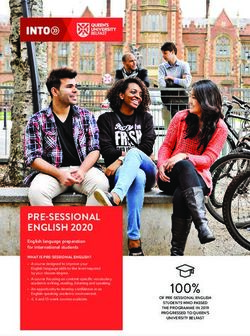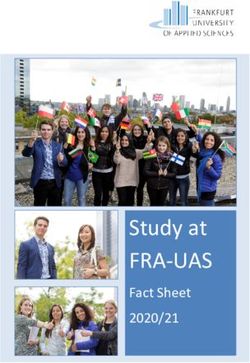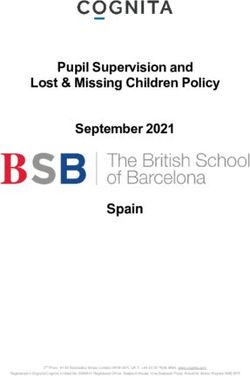Grade 9 to 10 Course Selection Presentation 2021 2022 - HCDSB School Directory
←
→
Page content transcription
If your browser does not render page correctly, please read the page content below
Student Your Guidance Counsellors:
• A – L Ms. Giannotti (Giannottig@hcdsb.org)
Services: • M – Z Mr. Yurgan (YurganI@hcdsb.org)
• AP focus Mrs. D’Orsay (DorsayA@hcdsb.org))
Who are we? Guidance Secretary:
Mrs. Leger (LegerD@hcdsb.org)• Consider your success carefully
when choosing a pathway
• (ie. AP, academic, applied as
well as strength of basic
skills).
• How do you learn?
• Do your learning skills reflect
the challenges you may face in
the next grade at that level?
• Do you have the appropriate
skill set in a subject area to
continue at the same pathway
level the following year?
Thinking about pathways …. • What is your commitment to
the work that will be required?What to consider when picking your courses? • How many credits do you have and how many do you need? • What compulsory courses do you need to take? • What are your future plans? • What elective courses do you want to take? • What do you want to learn more about? • What courses are needed for post-secondary programs that interest you?
Did you know …………
• Students taking a program that includes both
academic and applied courses are still eligible to
attend university?
• As long as students remain in the academic and
then university stream with their ENGLISH
courses, they will be eligible for many university
programs.
• This would include programs such as Social Sciences,
Humanities, Arts and others (Note: this would not
include Engineering, Health Sciences or other
sciences)
• ALL university programs require ENG4UCourse Codes
Grade 9 and 10 • ENG2__1
O – Open
D – Academic
P – Applied
L – Locally Developed
Grade 11 and 12 • ENG3__1
U - University
M - University/College
C –College
E - Workplace
• ENG2DA
O – Open
AP courses – course code will have an A at the end
(6th character)You must choose 8 courses:
• Religion (HRE2O)
• English (ENG2DA, ENG2D, ENG2P, ENG2L)
• Math (MPM2DA, MPM2D, MFM2P, MAT2L)
• Science (SNC2DA, SNC2D, SNC2P, SNC2L)
• History (CHC2DA, CHC2D, CHC2P, CHC2L)
• Careers/Civics (GLC2O, CHV2O)
• 2 Electives
**** No spares are allowed in grade 10 *****You will also be asked to select 2 alternative courses.
• These alternate course selections will be
used in case one of your originally
selected courses is not running or if there
is a course conflict (ie. 2 courses in the
same period, unable to be moved)
• Please choose these wisely.
• The alternate will automatically be used
if either of the scenarios mentioned
above happen.Considerations:
Check out course descriptors on My Blueprint, or the course catalogue on
www.gobluego.ca, or speak to the teachers of the course. Guidance can help direct
you to the appropriate person.
• For Math, English, and Science … You must have the pre-requisite.
ie. MPM1D to take MPM2D.
• My Blueprint should indicate if you do not have the prerequisite.
Courses are scheduled based on the choices you make now.Something to pay close attention to when selecting your courses on MyBluePrint …..
Something to think about …………
Many students take summer school…
• Some students take summer school • Some students take summer
for reach ahead opportunities. school because they were not
Ex. many students take successful at a course during the
Civics and Careers. regular school year.
This allows students to take an extra This allows students to make up the
elective in their grade 10 year. credit so that they do not fall behind.
How do you sign up for summer school?
• Sign up will be through MyBluePrint and will happen in May and June 2021
What else do you need to know about summer school?
• It is YOUR responsibility to let us know that you are registered for Summer School so that we can
adjust your schedule.For more information:
• www.gobluego.ca has helpful information on course descriptors,
graduation requirements, community service hour forms and
opportunities, and much more.
• Check it out!!
• To find the course descriptors click Assumption Course Catalogue
(They can also be found on GoBlueGo under the “Students” tab
“Student Services” “Info by Grade” “Assumption Course Catalogue”)
• Student Services D2L will also have information for course selection.Important Reminder • Select your courses carefully including the pathway • No changes to electives will be allowed • Do not think that you can change courses later as they may no longer be available • Ensure the alternative courses are included in your submission
Community Service Hours
Students are encouraged to complete their Community Service hours.
The Ministry requires that 40 hours are completed
before graduation.
Make sure the activity meets the eligibility standards (stated on the back of the
form).
Forms are available on www.gobluego.ca , on the Student Services D2L page
and in the Student Services officeFAQs about Electives and Descriptors:
• Art Descriptors: Business Descriptor:
BBI2O1 - is different than grade 9
• ADA2O1 – Drama BTT1O1. This course looks at the
• ASM2O1 – Media Arts different functions of Business – ie.
Accounting, Marketing, Production, etc
• AMU2O1 – Instrumental Music
• ATC2O1 – Dance
…… that if you take 5 or
• AMG2O1 – Guitar more Business courses at Assumption
• AVI2O1 – Visual Arts (gr 9 – 12), you can earn a Business
CertificateFAQs about Electives and Descriptors:
Cont’d
Tech Descriptors: check tech
out here!
• TCJ201 – Woodshop
• TDJ2O1 – Technical Design (Create designs, build models and/or prototypes plus learn awareness of
environmental, human, financial & material issues affecting tech design) NEW COURSE!
• TGJ2O1 – Communication Technology (media perspective – tv/video, movie/radio production etc.)
• TEJ2O1 – Computer Technology – (ie. computer systems, networks, electronics, robotics, etc.)
• TFJ2O1 – Hospitality & Tourism (ie. Foods)
• TXJ2O1 – Cosmetology from a salon/spa perspective (ie. hair, nails, makeup)FAQs about
Physical Education
Electives
and There are 4 different grade 10 phys ed options:
Descriptors: • Girls phys ed
• Boys phys ed.
• Co-ed Volleyball,
Cont’d • Co-ed BasketballInstructions for MyBluePrint • Located on • www.gobluego.ca • Student Services D2L page
Having difficulty getting into MyBluePrint?
What is needed in order to
submit your courses?
Once you have selected your courses:
• Select “submit for parent approval”
• Go to www.gobluego.ca and select
cash on line – pay the $65 Student
Activity FeeWhat to keep • The MyBluePrint parent
approval- It will have an
for your option to print which
records… you can keep for
yourself
• Receipt from Cash on
Line for the Student
Activity Fee of $65If you have questions or concerns about
which courses to select, please make an
appointment to see your guidance
Need a counsellor.
Guidance
*If you require changes to be made after
Appointment? your submission, see your guidance
counsellor
**Parental permission will be required.Course Selection Deadline: Monday, March 8, 2021
You can also read