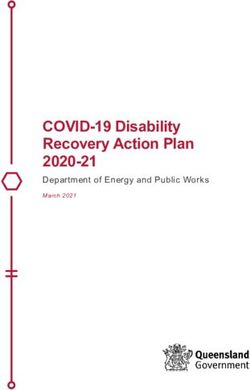Office of Student Financial Services - University of Evansville
←
→
Page content transcription
If your browser does not render page correctly, please read the page content below
Office of Student Financial Services
• Olmsted Hall – Room 105
• Phone: 812-488-2364
• Making a Payment: 812-488-2565
• Office Hours: Monday – Thursday 8:00 - 4:30
Friday – 8:00 – 4:00
• Cashier Hours: Monday – Friday 8:00 – 4:00
• Email: studentfinancialservices@evansville.eduInformation and Communications • Once your student is registered, our office can only discuss account information with those whom your student has granted Proxy access. • Emails are sent to your student’s UE email address. • Financial Aid communications will be sent directly to your student. • Account Activity notification emails will be sent to students and Proxy users. • Self-Service: 24/7 online access to student account information (view semester statements and make online payments)
Office of Student Financial Services
• Student Financial Services Administrators
• Process FAFSA submissions
• Administer financial aid
• Receive and process outside scholarship checks
• Process both student and parent loan requests
• Cashiers
• Manage billing for all UE directly-billed tuition, fees, room
and meals
• Process payments including third party and 529/College
Savings Plan payments
• Administer UE Monthly Payment Plans
• Process refunds when excess aid or overpayment result in
a credit balance
• Cash checks (up to $30 per day)My Awards- Student View
2021-22 Academic Year
Fall 2021 Spring 2022
Fall 2021 Spring 2022
Fall 2021 Spring 2022Self-Service Award Letter
2021-22 Academic Year
Date: 06/15/2021
Ace Purple Student ID: 0000000
1800 Lincoln Avenue Award Year: 2021/22 Academic Year
Evansville, IN 47722
Dear Ace,Satisfactory Academic Progress Status
06/04/2021
Spring 2021
Office of Student Financial ServicesPurchasing Books and Supplies Students can reserve books through the UE Bookstore and charge their purchase to their student account (up to $1,000 per semester). Beginning August 15th students with a credit as the result of excess financial aid are free to access that credit to make unrestricted bookstore purchases. Students must show a valid UE ID for account charge
Refunds Student should confirm that all Financial Aid Self-Service ‘Checklist’ items are complete. Refunds from excess financial aid, including federal loans, will be processed automatically during the first 14 days of the semester. To receive refunds via direct deposit, students must enter bank information on WebAdvisor.
WebAdvisor https://webadvisor.evansville.edu
WebAdvisor - Log In
WebAdvisor - Main Menu
Refund - Bank Information
Add Bank Information
Submit Bank Information Used for student refunds only!
Self-Service Proxy Access • Parents who have been granted access will be assigned their own unique username and password and will receive email reminders when semester statements are available for viewing. • Students who choose not to grant Proxy access are responsible for providing copies of their electronic billing statements to parents.
Grant Proxy Access
My Proxy Users
Select a Proxy (from list)
Add A Proxy
Proxy Self-Service Sign In https://selfservice.evansville.edu
Selecting Your Student
Proxy View – Student Record
Summary By Term
Spring Semester 2021-Balance $0.00
STUDENT
VIEW ONLYAccount Summary
5/15/21
Summer 2021
Spring Semester 2021
Fall Semester 2020
Summer 1 2020Charges You Should See • Full-time Tuition and Fees • On-Campus Students: • Housing and Meal Plan Charges • SOAR Fee • Other possible charges (depending on actual registration): • Course fees (Art, Biology Lab, etc.) • Applied Music fee
Credits And Payments You Should See $200.00 from Admission deposit Pending UE, Federal, and State gift aid Pending PLUS or Direct Loans that have been accepted and for which the MPN and Entrance Counseling is complete Pending Private Loans that have been certified Outside scholarships that have been received in the Office of Student Financial Services
Credits You Will Not See Work-Study: Earnings will be processed through regular bi- weekly payroll after student has been hired. Students can choose to have earnings applied as payment on their student account or as a direct deposit in a personal bank account (or combination). Miscellaneous outside scholarships not yet received in the Office of Student Financial Services or those given directly to the student.
Billing Email Reminders (Student And Proxy)
Dear Joe,
Your most recent University of Evansville billing statement is available through Student
Finance Self-Service.
Students: To view the most current account information, access Student Finance Self-Service
through the MyUE portal.
Parents and other Proxy: To view the most current account information, access Self Service.
Enter your unique Proxy username and password, choose the accountholder's (student)
name and select Student Finance/Account Activity.
If expected financial aid is missing from the statement, please view the Financial Aid Self-
Service Checklist to determine if additional steps are required to finalize aid.
Specific questions may be directed to the following areas:
• Student Financial Services: 812-488-2364
• Cashier/Make a Payment: 812-488-2565
• Residence Life: 812-488-2956
• Registrar: 812-488-2601
Paper statements are not mailed to the home address. If a student chooses to share a billing
statement with anyone not granted Proxy access, the statement may be printed or emailed from
Student Finance Self-Service.
File your FAFSA at fafsa.ed.gov for maximum financial aid eligibility!Payment Methods and Options
Payment Methods:
Cash (limit $1,000 per semester)
Check or e-check
Automatic debit from checking or savings account
Bank wires (domestic and international)
Credit card (Visa, Mastercard, Discover and American
Express)
Credit card payments are subject to a 2.5% service fee
Payment Options:
One-Payment Option
Two-Payment Option
UE Payment PlanPayment Options
• One-Payment (per semester):
Fall semester: balance is due in full by August 15
Spring semester: balance is due in full by December 15
• Two-Payments (per semester):
This option allows you to make a minimum payment of at least one-
half of the semester’s balance by the term due date.
• Fall semester:
• 50% of term balance due by August 15
• Remaining balance due by September15*
• Spring semester:
• 50% of term balance due by December 15
• Remaining balance due by January 15*
*Please note that a 1.5% finance charge is assessed on the balance of the 2nd
payment and monthly thereafter on any outstanding balance.UE Payment Plans
www.evansville.edu/payments
Online Payment Plan Application
Payments are calculated on the total semester charges minus finalized
financial aid
Net fall semester cost is divided by the number of monthly payments you
choose: 5 (if beginning in July) or 4 (if beginning in August) with an option
for automatic renewal (10 or 8) for the spring semester.
No monthly finance charges
Payment Plan Fee:
ACH - automatic withdrawal from checking or savings on the 15th of
the month $40 (semester)/$80 (annual)
Non-ACH - due on the 15th of the month; in person, by mail, or online
through Self-Service: $50 (semester)/$100 (annual)
• 5 grace days – coupon payments received after the 20th day of the month
will be assessed a late payment fee of $18.00UE Payment Plan Application and Cost Calculator
www.evansville.edu/paymentsPayment Plan Adjustments and Notifications
• Plan re-budgeted monthly (or anytime by request)
• Common adjustments:
• Credits - outside scholarships received by the school,
or work-study earnings applied directly to the student
account
• Charges – books and supplies, Applied Music fees, lab
fees or fraternity dues
• Payment adjustment notification: Account holder is notified
by email when monthly payment is updated.MAKE A PAYMENT
SELECT PAY
METHOD HERE
Summer 2021PAYMENT REVIEW
Spring Registration
Early November
Please note: Future registration requires that
students have a balance below $500 in the most
recent term or be current on a monthly payment
plan.QUESTIONS?
You can also read