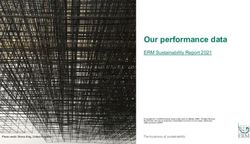GROW From Intuit QuickBooks to Microsoft Dynamics GP: A move that makes sense for growing businesses
←
→
Page content transcription
If your browser does not render page correctly, please read the page content below
GROW From Intuit QuickBooks to Microsoft Dynamics GP: A move that makes sense for growing businesses
“QuickBooks has basic accounting functions, but what Microsoft Dynamics GP offers is the ability to stay on one product for the entire lifecycle of the company. It grows with your business. If you’re going to stay a small mom-and-pop operation, something like QuickBooks might work well, but if you intend to grow the business, the last thing you want is to have to convert to another accounting package later on. “ – Jeff Skeen, CEO, Titan Fitness Holdings QuickBooks Replacer—June 2007
Microsoft Dynamics GP:
A smart move for your growing business
You’ve worked hard to build your business, and your Intuit QuickBooks solution has given you
the tools you’ve needed for accounting and basic business management. As you continue to grow,
so do your needs for a solution that can keep pace with change.
Moving to a new business management system might seem overwhelming, given all the
challenges you face every day. But Microsoft simplifies the process with Microsoft Dynamics™ GP,
a solution designed to get you up and running quickly, grow alongside your business, and fit with
your budget.
Just as QuickBooks is a leading software provider for small business accounting, Microsoft
Dynamics is a market leader for midsize businesses. For more than 23 years, Microsoft Dynamics
solutions have delivered the functionality, performance, and ease of use that power more than
290,000 businesses around the world. As part of this product family, Microsoft Dynamics GP helps
organizations manage business growth and change with a solution that includes:
• More than twice the built-in functionality than QuickBooks Enterprise1
• Sophisticated reporting and decision-making tools, integrated with the Microsoft® Office system
• A technology foundation designed to handle the workload, user counts, and security
requirements of mid-size organizations
For companies moving from QuickBooks, we offer a proven process, refined by many QuickBooks
customers who have made the change to Microsoft Dynamics GP. When you choose Microsoft
Dynamics GP, you can focus on growing your business, rather than on the technology supporting
it. Everything you need—your operating system, database, personal productivity tools, e-mail,
and business management system—comes from one trusted partner, Microsoft. By delivering
a cohesive solution that helps lower implementation and long-term ownership costs, Microsoft
Dynamics GP frees you to harness the power and flexibility of an award-winning business
management solution.
1
The Accounting Library: Comparison review of QuickBooks Enterprise 7.0 against Microsoft Dynamics GP 10.0
“As soon as we installed QuickBooks, we knew it was not the right solution—it was
inexpensive, and it enabled simple reporting—but to support the sophisticated
project management and accounting required by our business, we knew we would
need to turn to Microsoft Dynamics GP.”
— Kenneth Boothe, Jr.
Program Manager, Erie Shipbuilding
QuickBooks Replacer –June 2007Advanced functionality
Manage multiple departments and companies Enhance inventory management to help
with ease. Paying a bill split between companies reduce costs and deliver the fast, efficient order
or departments is not a problem—Microsoft fulfillment that keeps customers coming back.
Dynamics GP keeps track of who owes what In addition to Average Costing available in
to whom. Did one of your customers send in a QuickBooks, Microsoft Dynamics GP includes the
single check to pay for invoices across several of LIFO and FIFO perpetual costing methods that
your customer accounts? Microsoft Dynamics GP many growing companies need. You can also
makes it easy to apply the check and provide the manage inventory across multiple warehouses,
customer with a single account statement across as well as multiple locations within each site.
your companies. Need a consolidated financial By tracking serialized inventory from receiving
statement with all your holdings? You can easily to shipping, you’ll increase visibility into serial/
create a Profit and Loss or Balance Sheet for each lot number lifecycles. And with customer
entity and a consolidated view. You can then specific pricing and promotions, you gain the
send the report through e-mail as a Microsoft flexibility that helps improve sales and customer
Office Excel® file or post it on your security- satisfaction.
enhanced intranet site.
Attract and retain great people with an
Maintain multiple years of history so you can integrated Human Resources and Payroll system.
understand past business performance and more Microsoft Dynamics GP helps you effectively
accurately forecast the future. You decide what process your payroll with numerous pay codes
you want to retain and how long you want to and user-defined deductions, including 401K and
keep it. You can record and store every check garnishments. Track recruiting costs, attendance,
you ever wrote to a vendor, every invoice you promotions, certifications, performance reviews,
ever sent out to a customer, how much inventory Equal Opportunity Employer compliance,
stock you had on hand at the end of last year, or and more.
your monthly customer sales history for the last
10 years. You can maintain as much history as
you want, with almost no impact on day-to-day
system performance.
Structure your chart of accounts in the way
that makes sense for your business. Microsoft
Dynamics GP offers a true chart of accounts
structure, including multiple segments that give
you visibility into the performance of different “Running a growing, multi-departmental organization in QuickBooks
departments or organizational structures within became unmanageable. Each time we added a line of business, we had
your company. Whether you need 2 or 10 levels to create a new QuickBooks instance. It made recording intercompany
of reporting and analysis, Microsoft Dynamics GP
transactions and bank reconciliation extremely difficult. One of the
can be configured to give you deep insight into
strengths of Microsoft Dynamics GP 10 is that it allows us to maintain
various companies, departments, funds, jobs, or
separate ledgers for each of those business units.”
other critical aspects of your business.
— Lee Horton
Director of IT, Current LP
QuickBooks replacer-July 2007Enable deep financial
visibility across your
organization through
a structured chart of
accounts.
ACCELERATEReporting tools for fast, informed decisions
Gain the insight you need with more than Empower more people across your organization
700 standard reports included with Microsoft with security-enhanced system access. As your
Dynamics GP. Without the need for IT assistance, business grows, so does the number of people
you can easily tailor reports to meet your unique that need visibility into information that’s
business requirements. People can easily create relevant to their role. From executives to front-
and view reports with Office Excel, send reports line users, Microsoft Dynamics GP offers access
to others through Microsoft Office Outlook®, to financial, sales, and operations reports and key
or view them in real time on the integrated performance data, helping people stay current
intranet portal. with real-time information. By setting up an
internal Web site with strong security features,
User-defined Business Alerts send proactive you can expand the personal productivity of
notification of changes to business information these extended users. For example, you might
to your e-mail account or smart phone. Large not want your sales manager issuing customer
sales, cash flow issues, inventory warnings, and credit memos, but they probably need to see
any data you need to monitor are updated in real sales person productivity, customer order
time, so you can be sure that you’ll know when history, inventory prices, and other key customer
an issue arises, regardless of where you are. information on a real-time basis.
Quickly find critical information to meet inquiry
and analysis needs with the flexible SmartList
tool. Build a list of every customer in three states
who spent more than $100,000 last quarter, but
who has not yet spent that amount this quarter.
Find out which departments have exceeded their
travel budget for the month or the year, or those
that have not met their revenue plan. Drill into
how much you paid a particular vendor this year
and how much you still owe them today—and
then compare those figures with the previous
year. With one click, move data to Office Excel
to do further calculations, create graphs, and
perform additional analyses.
“QuickBooks is an excellent financial solution for a small company. But, as our company
grew in size and volume, we had to create multiple QuickBooks files to maintain
operations—and none of these files could be linked together. This left us unable of
practicing traditional accounting procedures, and it complicated any type of reporting,
whether managerial or financial.”
— Scott Nesbitt
Chief Accounting Officer, Choice Energy
QuickBooks Replacer—May 2007Gain new insight into
your business using
Office Excel graphical
reporting capabilities.
PERFORMThe Role Center delivers a
personalized home page that
enables people to work with
the information and tasks most
relevant to their jobs.
SIMPLIFYThe right technology Familiar and easy to use
Designed to scale from one user to hundreds Microsoft Dynamics GP offers a design that
or thousands of users, Microsoft Dynamics GP works like and with the 2007 Microsoft Office
is ready to grow with your business. Because it’s System, including integrations with Office
a multi-user solution, you won’t need to worry Outlook, Word, and Excel. Equipped with a
about who’s doing what in the software. For familiar user interface and RoleTailored home
example, two people can post cash receipts, pages, your employees can get started quickly
another can maintain customer records, and two while minimizing
others can enter sales orders and print an aging training costs.
report—all at the same time.
Tailor your system to fit your business without
IT support. Do you refer to customers as
“clients” or refer to payables invoices as “bills?”
Do your unique attributes for your items or
customers require tracking within the financial
management system? Without the need for
a developer or even a consultant, Microsoft
Dynamics GP enables you to change field names,
remove fields you don’t need, or add new fields
to track data that’s unique to your business.
Gain peace of mind knowing that your data
is security-enhanced and that your financial
management solution is helping you manage
compliance standards and processes. Microsoft
Dynamics GP combines role-based security with
the security features of Microsoft SQL Server®,
helping ensure that sensitive data is available
only to those with the right privileges. You can
also monitor and track data changes throughout
the system and create business rules for key
business processes that need tighter control
or separation of duties. Audit tracking options
facilitate compliance with Sarbanes-Oxley and
other regulatory requirements.
“A huge difference between Quick Books and Microsoft Dynamics GP 10.0 is transactional integrity.
We have seven people in our accounting department, plus a Director of Finance. We need the ability
to go back and follow an audit trail for any transaction, so a system that has transactional integrity
is critical.”
— Lee Horton
Director of IT, Current LP
QuickBooks Replacer-July 2007Get your system up and running quickly
Microsoft Dynamics GP offers easy import for
your QuickBooks data so that you can take
advantage of your new system with minimal
effort. Using template-based setup, step-by-step
checklists, and specialized QuickBooks training
resources, employees can get going quickly. And
with 24/7 access to online training tutorials and
technical support, you and your people can get
fast answers to common questions and learn to
navigate the new solution easily.
Just as important, purchasing Microsoft
Dynamics GP has never been easier. Microsoft
offers flexible, user-based licensing and financing
options that allow you to acquire and implement
the business software, hardware, and consulting
services you need now. We encourage you to
work with a certified Microsoft Dynamics GP
partner, who can work with you to configure the
best solution for your business.
To learn more about moving from QuickBooks
to Microsoft Dynamics GP, visit:
www.asmartmove.com
For additional information about Microsoft Dynamics GP, visit:
www.microsoft.com/dynamics/gpSOLUTIONS
About Microsoft Dynamics Microsoft Dynamics is a line of integrated, adaptable business management solutions that enables you and your people to make business decisions with greater confidence. Microsoft Dynamics works like familiar Microsoft software such as Microsoft Office, which means less of a learning curve for your people, so they can get up and running quickly and focus on what’s most important. Built to work with Microsoft technologies, it works easily with the systems your company already has implemented. By automating and streamlining financial, customer relationship, and supply chain processes, Microsoft Dynamics brings together people, processes, and technologies, helping increase the productivity and effectiveness of your business, and helping you drive business success. For more information on Microsoft Dynamics GP, contact an authorized reseller and visit www. microsoft.com/dynamics/gp, or email gpinfo@microsoft.com. U.S and Canada: 1-888-477-7989 Worldwide: +1-701-281-6500 www.microsoft.com/dynamics ©2008 Microsoft Corporation. All rights reserved. Microsoft, Microsoft Dynamics, the Microsoft Dynamics logo, Excel, Outlook, and SQL Server are either registered trademarks or trademarks of Microsoft Corporation in the United States and/or other countries. The names of companies mentioned herein may be the copyrights of their respective owners. This document is for informational purposes only. No warranties, express or implied, are contained in this document. Part No. L7BR-0000-QB00000
You can also read