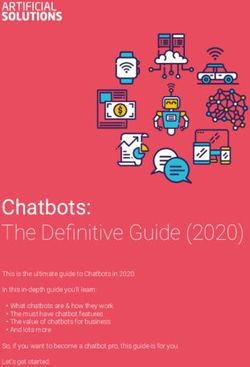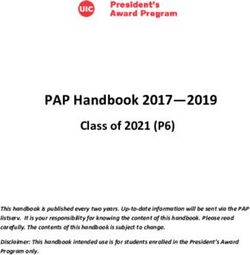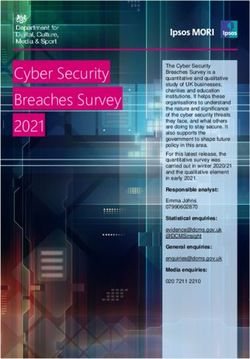Guide to Administration - Mailman School of Public Health
←
→
Page content transcription
If your browser does not render page correctly, please read the page content below
EHS Guide to Administration
Central Staff Directory & Emergency Contacts
EHS Central Admin Staff Emergency Contacts
Migdalia Colon 212-305-3296 Security 212-305-8100
Administrative Coordinator
Suite 1105 Emergency Fire/Smoke 212-305-7979
mc4185@cumc.columbia.edu
Biohazards 212-305-6780
Leyri Defrank 212-305-7303
Administrative Coordinator Cardiac Arrest 212-305-9999
Suite 1105
Ld2554@cumc.columbia.edu Medical Emergency 212-305-7979
Kiara Garcia 212-305-3464 Facilities (Emergency Only) 212-305-0303
Bookkeeper
Suite 1105 Environmental Health and Safety 212-305-5603
Ld2554@cumc.columbia.edu
Workforce Health and Safety 212-305-7580
Andy Kim 212-305-2853
Administrative Manager/HR
Room 1105D
Ak2873@cumc.columbia.edu
General Contacts
Fernando Luque 212-305-5321
Assistant to the Chair 5-HELP CUIMC Services & Support 212-305-4357
Suite 1105
CUIMC HR 5-HELP, option 1
Fll2112@cumc.columbia.edu
Office of Housing Services 5-HELP, option 2
Facilities Operations 5-HELP, option 3
Bernice Ramos-Perez 212-305-1675
CUIMC IT 5-HELP, option 5
Department Administrator
Room 1105B
Mailman IT: msph-tickets@cumc.columbia.edu
Br2005@cumc.columbia.edu
ServiceNow: columbia.service-now.com/
Dagmara Safin 212-305-1537
Administrative Coordinator Lighthouse: lighthouseapp.com/login
Suite 1105
Jira: ehs722.atlassian.net/servicedesk/customer/portals
Ds3690@cumc.columbia.edu
EHS Department Resources Site:
JoAnn Schneider https://cumccolumbia.sharepoint.com/teams/EHSDepartment
Administrative Coordinator (SHARP)
Suite 1105 EHS Faculty-only Resource Site:
Jms2127@cumc.columbia.edu https://cumccolumbia.sharepoint.com/teams/EHSFaculty-only
Raquel Sotelo 212-305-0507
Manager of Grants and Finance
Room 1105A
Rm2580@cumc.columbia.edu
Abby Welbourn 734-972-1733 (cell)
Associate Director Special Projects
Off-campus
Aj2730@cumc.columbia.edu
Jan 2021 – EHS 2EHS Guide to Administration
New Employee Information
EHS Human Resources, Andy Kim (ak2873@cumc.columbia.edu), will provide you with a hire packet including
information about your University Network ID (UNI), benefits, training, and resources at Columbia.
University Network ID (UNI)
EHS HR will provide you with your UNI, which is your main ID at Columbia. Activate your UNI and set a password at:
cuit.columbia.edu/cuit/manage-my-uni. Select “Activate Your UNI or LionMail Account.” Bookmark this page as it also contains
guides to changing your password, setting up email auto responses, etc. The University Network ID (UNI) is a unique identifier
assigned to each University student, faculty, researcher, or administrator, consisting of your initials and arbitrary numbers. Your UNI
is used to provide access to Columbia University's systems and services, such as LionMail, Courseworks, library resources, computer
labs, employee self-service (HR and benefits information), and University business and administrative systems. Access to these
services may also be dependent on your University role, based on data from Student Information Systems (SIS) for students and
from People @ Columbia (PAC) for employees. Additional approvals may also be provided by authorized administrators.
Orientation for New Employees/Faculty Members
All new employees attend orientation to learn about mandatory HIPAA training, work/life resources at Columbia, and receive
guidance to select your benefits. The Columbia Human Resources website provides details on transitioning into your new role.
Benefits Package
Learn about benefits options at new employee orientation and complete your benefits enrollment online at my.columbia.edu once
your hire is confirmed and your UNI is activated. Columbia’s Benefits Department will send an email ~2 weeks after your start date
alerting you that you can enroll online. Most benefits selections MUST occur within 30 days of your start date, and eligibility for
some benefits require a waiting period depending on your position classification. Visit this link for more info regarding benefits and
direct any questions to the Benefits Hotline at 212-851-7000.
Training and Disclosures
All new employees are required to complete different trainings and disclosures based on the scope of your position:
• Required for everyone: Health Insurance Portability and Accountability Act of 1996 (HIPAA) Training and Security, Anti-
Harassment, Discrimination and Title IX (AHDT) Training.
• Required for anyone involved in research: Conflict of Interest Annual Disclosure - Go to rascal.columbia.edu/, login with
your UNI/password, select Conflict of Interest, then select Start a New Annual Disclosure Statement, answer the questions
and submit the disclosure.
• Use the Research Compliance Training Finder to identify further trainings required for your position, as well as the Columbia
Enterprise Learning Management website for additional required trainings: https://elm.columbia.edu/.
• Discuss with your supervisor about trainings and compliance specific to your work.
ID Card
Your Columbia ID card allows access to University facilities, services, and resources, including libraries and gyms. The Columbia
University Medical Center Security Office asks that your ID card be always visible. The CUIMC ID Office is located in P&S at 630 W.
168th Street, Room 1-405C. If you are getting a Columbia ID for the first time, bring a photo ID and your UNI. Should you lose your ID,
report it to Security immediately and request a new ID. ID cards must be returned at the end of your Columbia appointment.
Space and After-Hours Access
EHS has space in two main locations: 722 W. 168th Street in the Allan Rosenfield Building (ARB) on the 11th and 12th floors, and 630
W. 168th Street in the P&S/Black Building (BB) on the 16th floor. ARB 11th floor houses the central administrative office (Suite 1105),
faculty offices, and our Department’s conference room (1102) and classroom (1101). ARB 12th floor is home to EHS’ Children’s
Center, and P&S/BB has our laboratories and some offices. A floor map of EHS space can be found in the EHS Department Resource
Site (See “EHS Overview” section for sharepoint site links).
Jan 2021 – EHS 3EHS Guide to Administration
In the ARB, stairwell entrances to the 11th and 12th floors, as well as entryways to the 11th floor 1105 administrative suite, the 1104
Climate and Health suite, and southern suite (after the kitchen/restrooms) are locked before 8am and after 7pm daily. The Black
Building EHS space does not require additional access. In P&S, the entryway directly after the 16419 Conference Room to enter the
16420 and 16421 space is locked before 7am and after 6pm daily. Contact Andy Kim (ak2873) with your UNI, name, the nine-digit
Card Number on the back of your ID, and your supervisor’s approval (email) to request after-hours access prior to needing it.
Navigating Campus
• Mailman maps and directions: https://www.publichealth.columbia.edu/contact/maps-and-directions
• Guide to the CUIMC campus and surrounding community: https://www.cuimc.columbia.edu/about/campus-map
Computer and Telephone
Your Supervisor will make initial arrangements for your computer and telephone if needed. Further information about IT support
can be found in the Information Technology section. Details about phone use can be found in the Operations section.
Timesheets and Time Off Trackers
All timesheets and vacation records should be submitted to EHS HR in person (MSPH 11th floor, Room 1105C) with your signature
and an authorized supervisory signature. More details can be found on the HR website, and instructions and samples for filling out
the timesheet/ time off tracker can be found in the EHS Department Resource site (sharepoint). Please note that overtime/weekend
hours must be initialed by supervisor.
• Bi-weekly timesheets for Support Staff and casual employees are due every other Wednesday
• Officers of Administration time off trackers are due at the end of every month with back up documentation of approved
requests (email correspondence or vacation request/sick days showing dates requested and supervisor approval)
• Officers of Research time off trackers are due annually on June 30th. Back up documentation is not required
• Officers of Instruction do not submit time off trackers
Direct Deposit and Getting Paid
You can enroll in the University’s direct deposit payroll program online at my.columbia.edu under the Faculty & Staff tab. You’ll need
to provide your checking or savings account and bank routing number.
• Support Staff and casual employees are paid every other Friday.
• Officers are paid semi-monthly (15th and last day of month; business day prior if either fall on a weekend or holiday).
Checks should be picked up on the appropriate days from Andy Kim (ak2873) if you are not enrolled in direct deposit.
Getting Medical Attention or Reporting an Accident
CUIMC Workforce Health and Safety, located at the Harkness Pavilion 1st Floor (212-305-7580), is for all employees who require
medical attention at work. If you experience a work-related injury or illness, alert your supervisor and Andy Kim (ak2873) ASAP.
Reporting Potential Security Problems
To prevent theft, it is important that unoccupied offices are kept locked and valuables stored out of sight. Should you see anyone
suspicious, do not hesitate to call the MSPH security desk at 212-342-1905. In an emergency call 212-305-7979. To speak to a
sergeant or report an incident, call 212-305-8100.
Emergencies and Preparedness
Columbia has many outlets for delivering news to employees and students during emergencies. Visit the Staying in the Know page to
learn about and sign up for different platforms, including the text message alerts. Familiarize yourself with Columbia’s HR guidelines
for Essential Functions in Case of a Campus Emergency.
School and Department Events and Updates
At the School level, Transmission is a weekly email summarizing events on the Mailman calendar. You can sign up for Transmission at
the bottom of Mailman’s Events page.
Jan 2021 – EHS 4EHS Guide to Administration
Other recurring School events to be aware of, with announcements sent out via email from the Communications and/or Dean’s
office:
- School Assembly (Monthly) – Open to all Mailman faculty and staff, these Important forums are for both information
exchange and gathering as a community
- Dean’s Seminar Series on Chronic Disease (Monthly) – Open to the public, this seminar series focuses on one of today’s
greatest public health challenges: the global epidemic of chronic diseases, including cancer, diabetes, heart disease,
hypertension, and the pandemic of obesity. To foster discussion and innovation across the Mailman community on key
questions such as the role of prevention and health preservation, how to reduce disparities, determining which policies and
interventions will be most impactful and at what points in the life-course, and how to set goals and measure progress, the
School offers talks by thought leaders outside of and among the Mailman School faculty.
- Dean’s Grand Rounds on the Future of Public Health (Monthly) – Open to the public, Grand Rounds is a community
conversation on the science, education, and practice of public health. The series provides an intellectual space within which
to explore national and global public health challenges and the innovative approaches needed to transform the public’s
health in the 21st century.
- Dean’s Holiday Breakfast (Annually) – Open to all Mailman faculty and staff, this breakfast is usually held in December to
celebrate the faculty and staff contributions over the past calendar year.
- State of the School (Annually) – Open to all Mailman faculty and staff, this event is typically held in early May to outline the
status of various research and educational initiatives at the School, as well as announcing Staff Awards and Dean’s
Excellence Awards.
- Commencement (Annually) – By invitation only for faculty and staff due to limited seating, commencement day is usually
held in late May as the official graduation day for Mailman master’s and doctoral students. It is oftentimes surrounded by
department and school events during “Commencement Week”
For details on Department events and communication, see “EHS Overview” section in this guide.
Faculty Only
• A mailbox for you and your lab (if applicable) will be set up outside the ARB 1105 Admin Suite next to the kitchen
• You can update your faculty profile on Mailman’s website: mailman.columbia.edu/information-for/toolkit/faculty-directory
• If you would like to order business cards, Columbia Print has an online ordering system. You will need the ARC chart string
to complete your order.
Jan 2021 – EHS 5EHS Guide to Administration
EHS Overview
EHS is home to faculty members, researchers, postdoctoral fellows, graduate students (doctoral and masters), and administrative
and research staff. Research and education take place in two main locations: 722 W. 168th Street in the Allan Rosenfield Building
(ARB) on the 11th and 12th floors, and 630 W. 168th Street in the P&S/Black Building (BB) on the 16th floor. ARB 11th floor houses the
central administrative office (Suite 1105), faculty offices, and our Department’s conference room (1102) and classroom (1101). ARB
12th floor is home to EHS’ Children’s Center, and P&S/BB has our laboratories and some offices.
Our Department has some specific communication methods to be aware of:
• Resource Sites (Administrators: Andy Kim, Bernice Ramos-Perez, Abby Welbourn) – The main resource repository for EHS
is located on two Sharepoint sites, part of Columbia’s Microsoft Office 365 license:
o EHS Department Resource site: this site is for all active EHS employees in the department. Active employees are
automatically granted access to this site by central admin staff shortly within hire date. To access site, use your UNI
credentials: https://cumccolumbia.sharepoint.com/teams/EHSDepartment
o EHS Faculty-only Resource site: this site is for all faculty members with primary appointments in EHS. Faculty
members are automatically granted access to this site by central admin staff shortly within hire date. To access
site, use your UNI credentials: https://cumccolumbia.sharepoint.com/teams/EHSFaculty-only
• Listservs (Administrators: Andy Kim, Nina Kulacki) – EHS Listservs for different employee/student categories are used to
share EHS-related email announcements for seminars, events, updated policies, and other business purposes. Staff and
Faculty lists are managed and updated by EHS HR Administrator Andy Kim during the HR process when new team members
join or leave EHS. Student, adjunct faculty, and alumni listservs are updated and maintained by Director of Academic
Programs Nina Kulacki at the beginning and end of academic semesters.
• “EHS Weekly” events email (Faculty lead: Andrea Baccarelli; Administrators: Fernando Luque, Abby Welbourn) – this
email outlines environmental events for the next two weeks and is issued every Monday morning during the academic year
to EHS employees and other interested Columbia colleagues. Event details are collected by central admin staff from the
Mailman calendar and key contacts from each of EHS’ programs and centers (education, Children’s Center, Climate and
Health Program, NIEHS Center, Superfund, etc.) Active and new employees are automatically added to this email list by
central admin staff within a month of hire date, and external colleagues can sign up using the ‘subscribe’ link in any EHS
Weekly emailed shared by a colleague if interested in hearing about these events. If you would like an event included in this
weekly email, see the “Event Promotion” section in this guide.
• Monthly Chair note (Faculty lead: Andrea Baccarelli; Administrators: Fernando Luque, Abby Welbourn) – During the
academic year, Chairman Dr. Andrea Baccarelli sends out a monthly email to highlight notable recent happenings to all
active EHS employees, EHS alumni, and friends and colleagues of the department. Recent funding awards, research
mentions in the news, special events, and publications are shared. Details are collected as the Chair’s office hears about
them, and you are encouraged to share highlights with the Chair’s Office.
• Bi-annual newsletter (Faculty lead: Greg Freyer; Administrator: Nina Kulacki) – Twice per year, the EHS Education Office
produces an online newsletter highlighting semester achievements and happenings in the department. Recent and current
newsletters are posted to the EHS Website. Each semester, an email will be sent out requesting updates and news to share
in this newsletter.
• Program- and Center-specific newsletters: The Children’s Center (CCCEH), Climate and Health Program (C&H), NIEHS
Center (CEHNM), and the Superfund Program (SRP) issue various correspondence through emails, website announcements,
and newsletters. Faculty leads and administrative contacts can be found on the Department Organizational Chart on the
EHS Department Resource site. Details for each are shared with the Department listservs.
EHS hosts specific events open to the entire department to be aware of. Please note that frequency of seminars and coordinating
responsibilities to change often. We will keep information as up to date as possible here, but the most accurate information can be
provided by the Faculty leads or administrators listed below.
• Weekly EHS seminars (Faculty lead: Joe Graziano; Administrator: Fernando Luque) – During the academic year, EHS hosts
weekly seminars to highlight EHS faculty, researchers and postdocs, and student research, as well as external colleague
speakers. An email is issued by Joe Graziano and Fernando Luque before the start of each academic semester to the
Jan 2021 – EHS 6EHS Guide to Administration
department to request speaker volunteers (EHS students are prioritized), and seminar announcements and details are
shared in the “EHS Weekly” events email you will receive each Monday.
• Bi-weekly Environmental Epidemiology Climate Connections (E2C2) (Faculty Leads: Ana Navas-Acien, Pam Factor-Litvak
(Epi); Administrator: Craig Kandell) – During the academic year, EHS & Epidemiology co-lead a bi-weekly discussion group
open to all faculty, researchers, staff, and students at CUIMC. E2C2 events are advertised in the “EHS Weekly” events email
on Mondays. To receive direct email and calendar invites as separate announcements, you can request to join the mailing
list from Craig Kandell (ckk7@cumc.columbia.edu).
• Monthly Climate and Health seminar series (Faculty lead: Jeff Shaman; Administrator: Haruka Morita) – During the
academic year, EHS’ Climate and Health program hosts monthly seminars, which are advertised in the “EHS Weekly” events
email on Mondays. To receive direct email as separate announcements, you can request to join the mailing list from Haruka
Morita (hm2487@cumc.columbia.edu).
• Monthly NIEHS-Columbia P30 Centers for Environmental Health in Northern Manhattan seminar series (Faculty lead:
Andrea Baccarelli; Administrator: Gail Garbowski) – EHS’ NIEHS P30 Center hosts monthly seminars, which are advertised
in the “EHS Weekly” events email on Mondays. To receive direct email and calendar invites as separate announcements,
you can request to join the mailing list from Gail Garbowski (gcg1@cumc.columbia.edu).
• Wet Lab Meetings (Faculty lead: Matt Perzanowski; Administrator: Gail Garbowski) – During the academic year, EHS hosts
meetings every other week in P&S for wet lab groups to discussion current projects, lab techniques, best practices, and
space improvements to EHS wet labs. All laboratory staff and lab faculty members receive email regarding these meetings.
• Annual Sewell Lecture (Faculty Lead: Andrea Baccarelli; Administrators: Nina Kulacki, Fernando Luque) - Each spring, the
EHS Department hosts an annual Granville H. Sewell Distinguished Lecture to honor individuals who have made outstanding
contributions to environmental health sciences. The lecture series was established in 1993 in memory of Dr. Granville
Sewell, who directed the educational programs in environmental health sciences at Columbia for more than 20 years. More
details can be found on the EHS website, and announcements about the speaker and dates will be shared with the
Department once finalized.
Jan 2021 – EHS 7EHS Guide to Administration Commonly Used Acronyms ARC Accounting and Reporting at Columbia (financial system) BIO Biostatistics (department at Mailman) CCCEH Columbia Center for Children’s Environmental Health (EHS NIEHS P50 Center) CCHP Columbia Climate and Health Program CEHNM Center for Environmental Health in Northern Manhattan (EHS NIEHS P30 Center) CII Center for Infection and Immunity (Center at Mailman) CU Columbia University CUIMC Columbia University Irving Medical Center DA Department Administrator EH&S Environmental Health and Safety EHS Environmental Health Sciences EPI Epidemiology (department at Mailman) eSNAP Electronic Streamlined Non-competing Award Process FFR Federal Financial Report FOA Funding Opportunity Announcement FY Fiscal Year HPM Health Policy and Management (department at Mailman) HR Human Resources IC Indirect Costs IRB Institutional Review Board IT Information Technology M&IE Meals and Incidental Expenses MSPH Mailman School of Public Health (722 W. 168th Street) NOA/NGA Notice of Award OOA Officer of Administration OOI Officer of Instruction OOR Officer of Research P&S Vagelos College of Physicians and Surgeons (630 W. 168th Street; location of some EHS labs/offices) PA Program Announcement PAC People at Columbia (Columbia’s HR system) PI Principal Investigator PopFam Population and Family Health (department at Mailman) PrIMER Program to Inspire Minority Undergraduates in Environmental Health Science Research RAPS Recruitment of Academic Personnel System (employment/recruiting database for faculty positions) RASCAL Research Compliance and Administrative System RFA Request for Applications RFP Request for Proposals RPPR Research Performance Progress Report (NIH) SMS Sociomedical Sciences (department at Mailman) SOW Scope of Work SPA Sponsored Projects Administration SPF Sponsored Projects Finance SSA Support Staff Association UNI University Network Identification VEC Roy and Diana Vagelos Education Center (104 Haven Avenue) Jan 2021 – EHS 8
EHS Guide to Administration
Grant Proposals and Management
The 1105 Central Administrative Team supports PIs and researchers with grant proposal submissions and grant management once
proposals are awarded. The grant management cycle is divided into Pre-award and Post-award:
• “Pre-Award” = any part of the grant process that takes place before an award is received. This includes the initial proposal,
resubmissions, responses to sponsors and Just in Time paperwork.
• “Post-Award” = any part of the grant process that takes place after an award is received. This includes tracking and
monitoring the grant budget (i.e., personnel effort and salary, subawards, supplies and services, etc.), submitting progress
reports, and financial reports required by Columbia and the sponsor.
EHS Pre- & Post-Award Clusters
Each PI in EHS is assigned an Administrative Coordinator and Bookkeeper to assist with overseeing their research portfolio.
Assignment notification will be distributed in July and January of each fiscal year.
Sponsored Projects Administration Listservs
Sponsored Projects Administration (SPA) maintains several listservs to send announcements related to sponsored projects to
Columbia faculty and research administrators. You can join these listservs here: https://research.columbia.edu/join-spa-listservs
MyGrants
MyGrants is a secure analytic dashboard to assist PIs in managing their research funded projects at-a-glance. MyGrants is licensed
per-user. If you are a new PI, you will need to request to be provisioned. Please contact mygrants@columbia.edu.
To access MyGrants, you should go to mygrants.columbia.edu, select the Login button. Enter your UNI and select the MyGrants for
PI. Your log in ID will be UNI@adcu.columbia.edu. Please note the 'adcu'. ADCU stands for the Active Directory domain that is
providing the authentication. Your password will be your UNI password. Please note the first time you access MyGrants, you will
have to reset your UNI password. Go to uni.columbia.edu to change your password. This will sync your password with the ADCU
domain. You will only have to do this once.
PIVOT
Pivot (https://pivot.proquest.com/funding_main) connects researchers to financial support by leveraging the most comprehensive
global source of sponsored funding opportunities, coupled with scholarly profiles to match researchers with financial partners and
collaborators.
Grant resources on the following pages include PI responsibilities and timelines for Pre-Award and Post-Award, as well as FAQs for
PIs and their grants.
Jan 2021 – EHS 9EHS Guide to Administration
For Principal Investigators
Pre-Award Grant Proposal Timeline and Responsibilities
STANDARD SPONSOR AND INTERNAL COLUMBIA SUBMISSION DEADLINES
Example using 10/5/21 NIH deadline:
DEADLINE (Prior to Sponsor Due
DUE DATE APPLICATION COMPONENTS
Date)
9/3/21 (Friday) Finalized budget to Admin Coord 1 month prior
9/21/21 (Tuesday) Admin Paperwork to Admin Coord 10 business days prior
9/24/21 (Friday) Admin Paperwork to SPA 7 business days prior
9/30/21 (Thursday) Science to SPA 3 business days prior
10/1/21 (Friday) Submit Full Application to Sponsor 2 business days prior
10/5/21 (Tuesday) Sponsor Due Date 0 days
PI TIMELINE AND RESPONSIBILITIES
TIMELINE PI RESPONSIBILITIES
Meet with Admin Coordinator/Team to review RFA or sponsor specific requirements, internal and external
deadlines, and delegate responsibilities
2 – 3 months prior to Meet with Admin Coordinator/Team to create preliminary budget. Provide list of investigators, consultants,
sponsor due date collaborators, and subcontracts
Ensure all institutional compliance trainings/certifications have been completed and/or up to date
Responsible for writing the Science.
Meet with Admin Coordinator/Team regularly to revise budget. The budget should be finalized 1 month
prior to sponsor due date.
1 – 2 months prior to Regularly and frequently work with the Research Team to revise the science, format of application, and
sponsor due date incorporate investigator revisions, etc.
Work with the Research Team to create list of appendices and collect appendix material
Work with the IRB on Single IRB requirements, if applicable.
2 – 4 weeks prior to Regularly and frequently work with the Research Team to revise the science, format of application, and
sponsor due date incorporate investigator revisions, etc.
10 business days prior Provide all administrative paperwork to Admin Coordinator
to sponsor due date
7 business days prior Admin Coordinator to provide copy of application and send to SPA for review. PI to communicate and work
to sponsor due date with Admin Coordinator and Research Team on addressing comments provided by SPA
3 business days prior Finalize all grant documents and submit science to Admin Coordinator. Review of full application image
to sponsor due date
2 business days prior Final application should be approved by PI, ready for SPA sign off and submission to sponsor.
to sponsor due date
Jan 2021 – EHS 10EHS Guide to Administration
For Principal Investigators
Post-Award Timeline and Responsibilities
PI TIMELINE AND RESPONSIBILITIES
TIMELINE PI RESPONSIBILITIES
Manage and conduct project’s research to meet project goals including team oversight, purchasing, and
tracking
Ongoing Monitor subawards
Ensure all institutional compliance trainings/certifications remain active and up to date
Review Mygrants dashboard for PI/Scope-I awards (https://mygrants.columbia.edu/)
Review grant attestations with Admin Coordinator to ensure that the expenses incurred are appropriate and
Quarterly directly related to the project account to which they were charged
Review effort (https://www.finance.columbia.edu/content/documenting-personnel-costs-effort-reporting)
Work with your Admin Coordinator on any sponsor required progress reports
Annually Certify effort (https://www.finance.columbia.edu/content/documenting-personnel-costs-effort-reporting)
Jan 2021 – EHS 11EHS Guide to Administration For Principal Investigators FAQs for PIs and their grants Pre-award proposal submission I would like to submit a grant. What are my first steps? As soon as you know you want to submit a grant, let your Admin Coordinator know so you know what to prepare and when items are due for internal and sponsor deadlines. What is EHS grant preparation timeline and responsibilities? There are three sets of deadlines to be aware of: 1) the main sponsor deadline 2) Mailman SPA deadline for final review and approval 3) EHS initial review and system input deadline. Review the “Grant Proposal Deadlines, Timeline, and Responsibilities” section in this Guide. Your Admin Coordinator will also advise you of these deadlines in the initial grant discussion. What is limited submission funding opportunities? A limited submission is any funding program that limits the number of proposals that the agency will accept from an institution. In this case, the University runs an internal selection process to identify the institutional nominee(s). Limited submission competitions are announced via email, sent from limitedsubmissions@columbia.edu. Please add this address to your email client's Safe Sender list to ensure that you receive future correspondences. What if the NIH deadline falls on a holiday or a weekend? When a standard NIH submission date falls on a weekend or Federal holiday, the application deadline is extended to the next business day. If the submission deadline shifts beyond the expiration date of the FOA, applicants submitting electronically may receive a warning message from Grants.gov. This warning will not keep your application from processing through Grants.gov. What do I need to do if my NIH proposal exceeds $500K direct costs in any year? For applications requesting $500,000 or more direct costs for any year, applicants must seek approval from Institute/Center staff at least 6 weeks prior to the anticipated submission of any application. This policy does not apply to applications submitted in response to RFAs or in response to announcements that include specific budgetary limits. Your Admin Coordinator can assist in drafting a request for approval above the limit. SPA requires these requests have a detailed budget for the entire project period. If I serve on an NIH study section, do I have the authority to submit proposals after the standard deadlines? An alternative submission policy is available for certain applications submitted listing as PD/PI individuals serving as appointed members of NIH chartered standing study sections, NIH Boards of Scientific Counselors, NIH Advisory Boards or Councils, NIH Program Advisory Committees, and/or peer reviewers who have served as regular or temporary members six times in 18 months. This policy applies to R01, R21, and R34 applications that would normally be received on standard application submission dates (not special receipt dates). The cover letter portion of your proposal should include a statement about your eligibility for continuous submission. What do I do when faculty in another department want to put me on a grant proposal? If a faculty member in another department plans to include you in a proposal, please provide their administrator with the name and contact information of your Admin Coordinator. The EHS Admin Coordinator will then work with that department to secure RASCAL approvals, salary confirmations, etc. Post-award grant oversight responsibilities What are the PI’s responsibilities for oversight of grants and contracts? The University’s Policy Library includes policies applicable to PIs of sponsored projects in the Sponsored Projects Handbook. As PI or Scope activity leader on a grant, MyGrants collates and displays financial and award information for the purpose of managing research grants, awards, and enabling financial projections throughout the award lifecycle. When are progress reports due on my projects? For NIH awards, progress reports are generally due 2 months prior to the end of the current budget period. For NIH awards subject to eSNAP (Electronic Streamlined Noncompeting Award Process), progress reports are due 6 weeks prior to the end of the current budget period. PIs should confirm due dates at public.era.nih.gov/commons/ which will allow you to search progress report deadlines by institution name and then PI and award number. For non-NIH awards, the Notice of Award and/or subaward agreement should provide details and deadlines for submitting progress reports. What materials are needed by SPA and/or the agency for my progress report? The required documents for progress reports vary depending on the award type, but generally include (at a minimum) the budget for the next budget period, RASCAL questionnaire, and scientific report. Your Admin Coordinator can determine what is required. Jan 2021 – EHS 12
EHS Guide to Administration
What is a Cost Transfer? Faculty and staff must make every effort to allocate sponsored project costs to the appropriate project(s)
at the time the costs are incurred. However, in certain circumstances, it is permissible to transfer costs from one project to another
(“Cost Transfer”) when:
• There is a direct benefit to the project being charged; and
• The charge is allowable, reasonable, allocable and consistently treated; and
• The cost transfer is accompanied by appropriate documentation
Cost Transfers must be completed within 90 days following the end of the month in which the original charge was posted. You
should familiarize yourself with the Cost Transfer policy and talk to your Admin Coordinator if you have further questions:
http://policylibrary.columbia.edu/sponsored-project-cost-transfers
How often do I need to review effort distribution of personnel? Effort distribution should be reviewed by the Admin Coordinators
on a bi-monthly basis, and updates need to be submitted via PAC. Your Admin Coordinator will meet with you in order to plan any
adjustments or to find alternative funding sources, should you experience a lapse in salary funding.
What is the effort reporting process and how do I certify my effort? Effort reporting is the federally mandated process by which the
salary charged to a sponsored project is certified as being reasonable in relation to the effort expended on that project. All Officers
of Instruction and Officers of Research other than postdocs (“Faculty”) who receive sponsored project funding or apply effort to any
sponsored projects are required to certify their own effort annually. PIs are required to certify the effort of postdocs, graduate
students and staff funded by their grants. Effort certification is completed once per year via effortreporting.columbia.edu. After PIs
certify, the DA processes all employees. (Note: effort reporting can be reviewed quarterly but can only be certified annually.)
What should I be looking for when I review my grant attestations? Grant attestations and the backup documentation from ARC
(Columbia’s accounting system) are available quarterly but should be reviewed monthly by the Admin Coordinator and the PI to
ensure that the expenses incurred are appropriate and directly related to the project account to which they were charged. You can
review all your sponsored project accounts through Webviewer: finance.columbia.edu/content/quarterly-financial-review
The Office of the Controller performs regular audits of grant attestations; therefore, it is critical to comply with this process and to
review the attestations in a timely manner.
How do I ensure that I spend all of my grant funds before the end of the budget period? You should meet with your Admin
Coordinator regularly to develop and update a plan for spending project funds. All expenses for which current budget period
funds are to be used must be reflected in the accounting system well in advance of the end of the budget period; therefore, it is
critical to provide your Admin Coordinator with enough time to process purchase orders, invoices, and reimbursements before
the end of the budget period.
When can I rebudget grant funds and what is the process for rebudgeting? Rebudgeting authority varies from project to project.
Check with your Admin Coordinator to inquire about the process for reallocating funds from one expense category to another.
How do I know if I have automatic carryover authority? The Notice of Award or subaward agreement for a sponsored project will
generally indicate whether prior authorization is required to carry over an unobligated balance from one budget period to the next.
If prior authorization is required, an official request to the agency should be prepared, including a budget for how the carryover
funds will be spent as well as a detailed justification.
How soon after the end of a budget period do I need to request carryover? Carryover should be requested as soon as possible after
the Federal Financial Report (FFR) is generated by SPF.
Jan 2021 – EHS 13EHS Guide to Administration
Financial Administration
Columbia’s Financial System
Accounting and Reporting at Columbia (ARC) is Columbia’s financial transaction and reporting system used by your Admin
Coordinator on a daily basis for your sponsored projects and department financial management.
PIs have access to the following platforms to give a comprehensive overview of financial transactions on their accounts:
• ARC finance.columbia.edu/content/arc-now-live: provides details of daily financial transactions on each account
• Webviewer finance.columbia.edu/content/quarterly-financial-review: provides electronic access to automated reports on a
monthly and quarterly basis for sponsored projects
• Mygrants mygrants.columbia.edu/: displays financial and award information for the purpose of managing research grants,
awards, and enabling financial projections throughout the award lifecycle
While we do our best to cover as many relevant topics as possible here, Columbia’s Finance website is an exhaustive source of
information on how money is spent and managed. Your Admin Coordinator should always be your first point of contact when you
have a question about a specific transaction or activity, but feel free to browse the policies that guide how we handle financial
activity.
• Columbia University Finance Website
• Procurement Website
• Sponsored Projects Finance Website
From Purchase to Payment
The majority of financial transactions in the Department involve receiving goods or services for payment. To purchase or pay for
most goods and services, you will first submit a request ticket with supporting documents to the EHS Jira Service Desk (referred to as
Jira), our Department’s internal request system for purchasing, payment, and general financial transactions. Jira tickets then route to
the appropriate central administrative team member for review and approval. Once initially approved at the department level,
information from your ticket and supporting documentation will be submitted to ARC for official processing within the University.
The diagram below outlines the general steps involved before a purchase can be made through when a payment is issued:
Find vendor to provide
Submit Jira request for Purchase made or
goods or services. If new Goods/services accounted
specific goods/services PO/Service/Consultant Payment issued to vendor
vendor, submit Vendor for, invoice received
(requisition) Agreement created
Request (Jira)
Export Control and Sanctions
If your research or work involves any country or personnel involvement outside of the U.S. you should be familiar with Columbia’s
export control regulations, as well as sanctioned countries:
• Export Control: Export control regulations control the conditions under which certain technology, commodities and
software can be transmitted overseas to individuals, including U.S. citizens, or to a foreign national on U.S. soil. For details
on regulations, deemed exports, research type, etc. please see: research.columbia.edu/content/export-controls
• Sanctions: Various countries are subject to U.S. economic and trade sanctions. Any proposed transaction, contract,
collaboration, purchase, or other transaction in, or involving, a sanctioned country or an entity (whether governmental,
non-profit, or commercial), or individual based in a sanctioned country, should be discussed in advance with your Admin
Coordinator. More information: finance.columbia.edu/content/us-sanctions-programs-gs
You should contact Michelle Avallone (mla25@columbia.edu) for prior approval for the purchase of goods, service contracts,
consultant and subawards that involve non-U.S. entities. This approval is to be provided to the Admin team during your purchase
request in Jira or proposal workflow with your Admin Coordinator.
Vendor Management
Jan 2021 – EHS 14EHS Guide to Administration
Find vendor to provide
Submit Jira request for Purchase made or
goods or services. If new Goods/services accounted
specific goods/services PO/Service/Consultant Payment issued to vendor
vendor, submit Vendor for, invoice received
(requisition) Agreement created
Request (Jira)
An individual or business must be an approved Columbia vendor in order to begin a purchasing transaction (except P-Card) and to
receive a payment of any kind through Columbia’s financial system. This means that before we can think about processing a
payment for a supplier, they need to complete tax documents and, if applicable, wire transfer information that can be
independently verified by the University.
The process is different for individuals and organizations depending on their employment affiliation and citizenship:
• Columbia employees: No tax documents are required because Vendor Management can confirm the information with
personnel records. However, a new vendor profile must still be completed.
• Individuals who are not Columbia employees: a copy of a W9 or W8 tax form is required. W9 forms are required for all
U.S. citizens or permanent residents and include the submission of a social security number. W8 forms are required for all
foreign individuals. Note: there is no way to add an individual as a Columbia vendor without one of these documents.
• Domestic businesses: ranging from small LLCs to other research universities, a copy of an organizational W9 is required.
The W9 should list the legal name of the business, as well as the name under which the business operates (DBA name)
and should be signed by the authorized representative. For foreign businesses, a W8 is required.
To create a vendor, submit a Vendor Request Ticket in Jira (ehs722.atlassian.net/servicedesk/customer/portals). The process to
create a new vendor can take anywhere from a few business days for a University employee to a couple of weeks for a foreign
research institution. As soon as you believe you’ll need a new vendor created, please submit a ticket in Jira to start the process.
Purchasing and Procurement
Find vendor to provide
Submit Jira request for Purchase made or
goods or services. If new Goods/services accounted
specific goods/services PO/Service/Consultant Payment issued to vendor
vendor, submit Vendor for, invoice received
(requisition) Agreement created
Request (Jira)
PIs and staff should never purchase supplies with their personal funds for two reasons: 1) Columbia is a tax-exempt organization,
therefore we cannot reimburse for sales tax, and 2) not all supplies can be paid for with grant funds and therefore might not
qualify for reimbursement. Ordering supplies through University-wide partnerships ensures that no sales tax is incurred, and all
supplies are reviewed prior to purchase to confirm they are allowable expenses.
Purchases and SuppliesEHS Guide to Administration Purchasing lab supplies or non-capital equipment ($2,500, refer to the documents needed in Chart 1 below and submit a Purchase Order (PO) ticket in Jira (ehs722.atlassian.net/servicedesk/customer/portals). Once the Jira ticket is received, your Admin Coordinator will approve the charge to your account, and the Bookkeeper will submit a purchase requisition in ARC. Additional documents may be needed based on the category code (see note in Chart 1 description below) and additional approvals may be needed if the purchase requires approval from the Environmental Health and Safety Office. For Capital Equipment (>$5,000), additional approvals are required prior to purchase. To place an order for Capital Equipment >$5,000, submit an Equipment ticket in Jira (ehs722.atlassian.net/servicedesk/customer/portals). Once the Jira ticket is received, your Admin Coordinator will approve the charge to your account, and the Bookkeeper will submit a purchase requisition in ARC. Chart 1. Items to upload for Purchase Orders and Service Agreements: Requirements to create a Purchase Order/Service Agreement vary depending on vendor type, funding source, and dollar amount. Use the table below to determine what Scenario (A-G) your request falls under. Please note that additional documents may be required depending on the category code for goods and services. Additional documents are outlined here: https://www.finance.columbia.edu/content/goods-and-services-catalog. Jan 2021 – EHS 16
EHS Guide to Administration
Service Agreements
Researchers collaborate with other research institutions frequently for specific tasks that we either don’t have the capacity to do
here at Columbia or would be best handled by an outside group with established expertise. Services like assay analysis, blood
collection and testing, large-scale data analysis are among the many that EHS faculty members contract out to third parties.
Prior to setting up a Service Agreement, make sure you are familiar with Columbia’s Sanctions policy. This information can be
found earlier in this Financial Administration section under the Export Control and Sanctions subsection.
If you have selected your preferred vendor without soliciting quotes from other vendors, you will also need to submit a single
source justification to explain why this vendor is being used.
In many instances, the vendor will have their own preferred service agreement document that they will insist upon using. We
cannot agree to use non-Columbia agreements unless they have been thoroughly vetted by the Purchasing Department. If the
vendor insists that their own agreement is used, the timeline for approving the purchase order will be extended and there will
likely be negotiation between Columbia and the vendor.
To create a Service Agreement, refer to the documents needed in Chart 1 above and submit a Service Agreement ticket in Jira
(ehs722.atlassian.net/servicedesk/customer/portals). Once the Jira ticket is received, your Admin Coordinator will approve the
charge to your account, and the Bookkeeper will submit the request to ARC.
Consultants
Consultants are used for a variety of reasons, ranging from individuals to organizations and incorporated entities, and frequently
appear on grant proposals. Depending on the consultant type and scope of work, different documents are needed to create a
Consultant Agreement. Prior to setting up a Consultant Agreement, you should be familiar with Columbia’s Sanctions policy. This
information can be found earlier in this Financial Administration section under the Export Control and Sanctions subsection. You
should not ask your consultant to perform any work until your contract has been fully approved. It can take several weeks for the
process to be completed.
To create a Consultant Agreement, submit a Consultant ticket in Jira (ehs722.atlassian.net/servicedesk/customer/portals). Once
the Jira ticket is received, your Admin Coordinator will approve the charge to your account, and the Bookkeeper will submit the
request to ARC.
Payments
Find vendor to provide
Submit Jira request for Purchase made or
goods or services. If new Goods/services accounted Invoice payment issued to
specific goods/services PO/Service/Consultant
vendor, submit Vendor for, invoice received vendor
(requisition) Agreement create
Request (Jira)
Once the vendor has been approved and the purchase is made or the agreement has been processed, the last step in the
procurement cycle is payment. Like everything else in the financial system, there are a number of different types of payments,
and we run through the main categories here.
Invoices
Invoices are final bills for goods or services received in the Department. Invoices are received generally by mail or email and often
sent to the person who placed the order or who the order was placed on behalf of. Invoices are processed in ARC using the
vendor name, amount due, invoice number found on the invoice, and if applicable, a PO number. A PO number will be required in
ARC if the order was initially placed using a PO (e.g. a consultant invoice or a Fisher Scientific invoice for lab supplies).
To pay an Invoice, submit an Invoice Payment ticket in Jira (ehs722.atlassian.net/servicedesk/customer/portals). Invoices must be
approved by the PI or designee (by signing invoice or via email confirmation) to confirm goods and services were received as
expected. Once the Jira ticket is received, your Admin Coordinator will approve the charge to your account, and the Bookkeeper
will submit your invoice for processing in ARC.
Jan 2021 – EHS 17EHS Guide to Administration
Reimbursements
We reimburse employees for business and travel related expenses, and we also reimburse non-employees for a variety of
reasons. The documents required for employee vs. non-employee reimbursements differ slightly, but the guiding principles are
the same.
A comprehensive overview of reimbursements is included in the next section of this guide.
Other Finance Topics
Petty Cash and Pay Cards
If a researcher is working with participants to collect data for a study, Petty Cash and Pay Cards are two options to provide
incentive and/or reimbursement to participants for their time and travel in support of the study aims. Because having a large
amount of cash on hand is a liability for the University, there are a number of policies that regulate the ordering of Pay Cards, the
creation of Petty Cash accounts, and the management of the funds once they are available.
• Petty Cash: Petty cash accounts are generally restricted to $2,500, and the Petty Cash custodian (the person responsible for
reconciling the account, keeping receipts and cash, and submitting replenishments) must be a full-time Columbia
employee. Information can be found here on how to open and manage a Petty Cash fund. If you want to open a Petty Cash
account to support your research activities, please reach out to your Admin Coordinator.
• Pay Card Program: Participants are compensated via a prepaid debit card, reducing or eliminating the need for Petty Cash.
Cards can either be one-time load anonymous cards (no personal information) or unlimited load registered cards
(participant name, address, phone required). If you want to use Pay Cards for your research activities, reach out to your
Admin Coordinator.
Jan 2021 – EHS 18EHS Guide to Administration
Reimbursements
“The University reimburses travelers for necessary and reasonable business expenses incurred while traveling. Reimbursable expenses
must conform to federal and state law and the restrictions placed upon sponsored projects.”
All employee and non-employee reimbursements must abide by Columbia University’s reimbursement policies. The University
requires that business and travel reimbursements be submitted within 10 business days of the trip and no later than 120 days after
the date of expenditure. Late submissions outside of the 120 days will not be processed for reimbursement unless the traveler can
provide documentation proving extenuating circumstances leading to the late submission of the expense, which could also be
considered taxable beyond the 120-day limit. Frequent travel is not an adequate justification.
Receipts and Proof of Payment
Original receipts must be provided for all expenses. A receipt may take many forms (i.e. cash register receipt, copy of order form,
web receipt or confirm). A receipt must identify 1) the date of purchase, 2) the vendor name, 3) an itemized list and unit price of
purchased items, and 4) the total amount. For missing receipts, payee justification is required, and a Missing Receipt Affidavit must
be completed.
Proof of payment is required to demonstrate that payment was tendered. This information is usually included on the original
receipt. Examples of this may include notation of “Cash tendered”, “Paid”, a zero-balance due, evidence of debit/credit card
payment (card statement) may be provided.
Employee Reimbursement: Concur
To submit an employee reimbursement, you will need: access to Concur through the Travel and Expense Portal, an event
flyer/invitation, proof of transactions on a credit/debit card statement if the payments are not made with cash, and itemized,
original receipts.
The University uses the Concur travel and business expense system, which integrates travel authorizations, travel bookings, and
expense reports and reimbursements into one application. Columbia’s Travel and Expense Portal is where you can login to Concur to
submit requests, but it also provides valuable travel and expense related information, guidance and links to job aids to help you with
different processes. Before you can book travel or request a reimbursement using Concur, you will need to set up your Concur
Profile using this training guide.
The Concur system can be accessed from any device, including cell phones. The Setting Up and Installing Concur Mobile, TripIt, and
ISOS Apps job aid will provide guidance on how to set up:
• Concur Mobile - the ability to book travel, capture receipts, and approve requests and expense reports from your mobile
device
• TripIt Pro - provides itinerary monitoring with real-time flight alerts, flight check-in reminders, terminal, and gate reminders
as well as airport maps and step-by-step navigation
• International SOS (ISOS) - provides one-click dialing to the closest ISOS Assistance Centre for immediate help; mobile-
friendly medical and security information to prepare for trips, with deeper content a tap away; latest medical and security
alerts, delivery travel advice before and during trips
To submit an Employee Reimbursement, log into Concur through the Travel and Expense Portal: To create a report, a user (or
preparer delegate) creates a new report from Concur Expense, selects whether the report is for a business or travel expense.
Business expenses reimburse employees for conducting university business, such as meals. Travel expenses reimburse employees
for travel related expenses (air, hotel, meals, transportation, etc.). In addition to determine the type of report, the user must identify
the business purpose and accounting information.
After creating the report, the user will add expenses. If the trip was booked through Concur Travel, then the booking and expense
information will be available to the user to select and add to the report if paid through a corporate card or the Columbia Central Pay
method. Otherwise, the user will add an expense, select the type, add the necessary details, enter the amount, etc. and upload the
receipt. If an itemized receipt cannot be provided, supplemental approval must be requested from MSPH Finance and
reimbursement is not guaranteed.
Jan 2021 – EHS 19EHS Guide to Administration
Student or Guest Travel Booking and Expense
Users that have the “Travel Arranger” role in Concur can book travel for students and guests (collectively referred to as “Non-
Profiled Payee”) directly in Concur.
The Travel Arranger books travel the same way as other bookings but selects “booking for a guest” while searching for flights, hotels,
etc. from the Concur Online Booking Tool. After selecting items for the itinerary, the Travel Arranger enters the personal details of
the guest into the reservation and complete the payment process.
After the trip or if a Non-Profiled Payee incurred business expenses, the Non-Profiled Payee can submit expenses to the hosting PI
for reimbursement. The Non-Profiled Payee must use the worksheet provided by Columbia University to collect expenses and
receipts for entry into Concur.
EHS will create a Non-Profiled Payee expense report, enter the expenses along with the form and receipts and submit for payment.
In order to receive payment, the Non-Profiled Payee must be setup as a vendor in ARC. All current students will automatically be
added as vendor in ARC. EHS will have to set up non-student guests as vendors.
University Reimbursement Policies for Employees and Non-employees
Food and Alcohol
In order to be compliant with University rules, the traveler cannot exceed the following pre-tax, pre-tip thresholds:
• $25 Breakfast • $35 Lunch • $75 Dinner
Alcohol cannot under any circumstances be charged to grants. Alcohol consumed on its own, without a meal, is not reimbursable.
Gratuities
The University will reimburse gratuities up to a maximum of 20% of the pre-tax cost when reasonable (e.g., restaurants, ground
transportation, bellhops). Any gratuities above that will not be reimbursed.
Travel Arrangements
The traveler must obtain approval from the PI prior to making travel arrangements. It is preferred that the traveler book travel
through Columbia’s Travel Agency World Travel through the Concur platform. If arranged independently, the traveler is responsible
for booking at the lowest price and using economy/coach fare, which is particularly important when the trip will be charged to a
sponsored grant. Please note that travel insurance is a non-reimbursable expense.
If the traveler is not the sponsored project PI, they must obtain the PI’s written approval that their reimbursement is allowable prior
to booking any travel. PIs can provide approval by sending confirmation via email, which will then be attached to the Concur
reimbursement or travel advance as part of the supporting documentation.
The Department will not reimburse the cost of expenses that fall outside of the time frame shown on the event attended. This
includes costs of lodging, local transportation, meals and change of airfare beyond the minimum days required for business
purposes. If the traveler knows in advance that they want to arrive early and/or stay extra days, then they must provide an airfare
comparison quote generated at the same time the extended itinerary is booked. Airfare/rail fare may be reimbursed when the total
cost is clearly documented and demonstrated to be equal to or lower than it would have been for the dates required for business
travel.
Fly America Act
In order to comply with restrictions on sponsored grants, it is required that travelers fly on a US owned airline. Be careful of “code-
sharing” agreements between two or more airlines as certain flights in the reservation system may show under the name of the
other airline, which could violate the U.S. Flag Carrier Rule. See the full policy, as well as exceptions to this requirement here:
https://universitypolicies.columbia.edu/content/fly-america-act
Moving Expenses
Moving expenses need to be pre-approved by a hiring supervisor and discussed with the Department Administrator. Relocation
expenses are treated as taxable income to the employee.
Jan 2021 – EHS 20You can also read