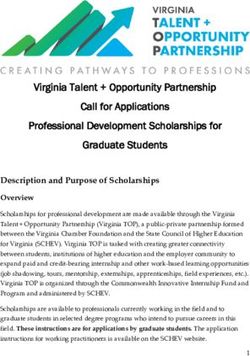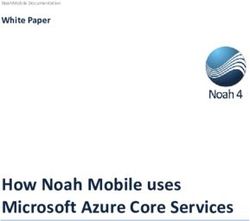Guidelines for porting Flashlite Player on Symbian Series 60 based Devices
←
→
Page content transcription
If your browser does not render page correctly, please read the page content below
WHITE PAPER
Guidelines for porting
Flashlite Player on Symbian Series
60 based Devices
The document details the porting of Flashlite 2.0 Player to Symbian S60 based
devices. This document briefly discusses on S60 Software Development Kit (SDK),
development environment and details on Flashlite 2.0 porting.
The document is meant for the exclusive preview of the management of Calsoft Labs
and chosen reviewers from the industry. It reflects Calsoft Labs’ continuing
commitment to the business community to offer its thoughtful voice on what is newly
learned, what is to be taken care of and what truly matters while deciding upon on
strategic IT solutions.
The information contained in this document is proprietary & confidential to Calsoft Labs.
Engineering & Technology ConsultingGuidelines for porting Flashlite Player on Symbian Series 60 based Devices
Introduction
Symbian is an Operating System for smart phones and is licensed by mobile phone
manufactures like Nokia, Sony etc. It’s the market leader and accounts for more
than 50% of market share. For mobile application development Symbian OS
provides four major
SDKs namely S60, S80, A Symbian OS Application
UIQ and S90, of which
Application
S60 and UIQ SDKs are
widely used. S90 SDK is
amalgamated with S60 Document Data Model
SDK.
Symbian OS is a User User Interface with View(s)
Interface command handler
feature-rich operating
system that supports
A Symbian OS Application
Table of Contents
graphics and audio, multimedia applications. The
Abstract 01 communication protocol can be serial communication
via Bluetooth/infrared, and network communication
Introduction 02 using the TCP/IP protocol (IPv6 is supported).
About Symbian OS 02 Telephony and messaging are also available with
support for Multimedia Messaging Service (MMS).
About Flashlite 2.0 Player 03
About Symbian OS
Flashlite 2.0 Player Architecture 04 In general, the Symbian OS components are classified in
such a way that they ensure maximum interportability
S60 Series – Developer tools 05 between all products containing Symbian OS. The below
classification is a simplified version of the system
Symbian OS Architecture definition:
with S60 SDK 06 Common Symbian
Common Symbian components should be present in
Flash Porting 07 every phone for building of the Core part of Symbian and
to export a public API that is maintained across all
Symbian APIs and FI/SI phones based upon the same Symbian OS version. The
Functions 08 code written for the published API should compile and
run without errors on all such phones. The core API and
Testing 10 behavior must be maintained and the implementation
not changed excessively.
Common Replaceable
Common replaceable components are low-level hardware-specific components
supplied together with the common Symbian components which are needed to
make a working system ROM. The versions of these low-level components supplied
as part of Symbian OS are targeted at the reference hardware and are expected to be
replaced.
Optional Symbian
Optional Symbian components are optional for all phones, though they are never
omitted in practice . However, if an optional Symbian component is present a
developer can expect its public API to be maintained.
Engineering & Technology ConsultingGuidelines for porting Flashlite Player on Symbian Series 60 based Devices
Optional replaceable
Optional replaceable components in Symbian OS phones are optional. There is no
requirement for these public API to be maintained across phones based upon the
same Symbian OS version. Developers can (and do) introduce their own APIs,
although these will often be standardized across a platform.
Symbian OS supports interportability, hence a wide range of mobile phones have
been utilizing these features and providing a higher level of comfort usage to the end
user.
There are different versions of Symbian OS available in the market and for this
development the Symbian OS V7.0 and also the Series 60 SDK 2nd edition is based
on Symbian OS V7.0.
About Flashlite 2.0 Player
Adobe Flashlite 2.0 Player is an application which is used to view SWF (Shock Wave
Flash) files. Flashlite Player is an application specifically designed to view SWF files
on mobile phones. Flashlite Player is a trimmed down version of Adobe Flash
Player.
Flashlite Player can be ported to a wide range of mobile phones available in the
market. SWF files can also contain animated video, sound, text etc. The action script
will decide the way in displaying the frames of a SWF file.
The following features are av.ailable in Flashlite Player
Text and Fonts Both System font as well as fonts
embedded in SWF files can be
supported. We can also input text using
the SWF files. Dynamic and Static texts
are also supported
Sound Event sound and Streaming sound are
supported by Flashlite Player.
Compression options to control the
quality of sound in exported SWF files
can also be controlled
Device and Platform Flashlite provides access to several
Integration system features, to initiate phone calls
and short message service messages,
get platform capability information,
and get user input using the device's
standard input dialog box
Action Script Flashlite supports the version of the
Interpreter ActionScript language, including many
mobile-specific commands like getting
time and date information from the
device
Network Connectivity Flashlite supports the ability to load
external data and SWF files, for getting
connectivity and HTTP request status
information
Core Rendering By making use of rendering engine, all
Engine vector and bitmap rendering can be
handled
Engineering & Technology ConsultingGuidelines for porting Flashlite Player on Symbian Series 60 based Devices
Frame Buffer Events
Input
Text
Core Rendering Vector Device
Engine Font Image
Data
ActionScript
(SWF, XML, Data)
Persistent Data
Dynamic Data
Network Data
Engine Device
1.1/2 Text
SVG-T
Device
JPEG Video
Gradients Vectors
Device
Audio
Device SWF
Bitmap
Embedded Capabilities Audio Device
Text Images
and Info Content
Mobile Phone / Device Operating System
Flashlite 2.0 Player Architecture
The above diagram shows the Flashlite 2.0 player architecture in general. The
Flashlite 2.0
Player contains FI (Flash Interface) and SI (System Interface) functions indicating
API defined by the Flashlite player for invocation by the host application and API
which must be implemented by the host application for the Flashlite player
respectively.
Basic interactions required between the host application and the player are
categorized as follows:
+ Overall control and interaction
+ Network policy and access
+ Keyboard input
+ Mouse/Stylus input
+ Time interface
+ Device font selection interface
+ Device text rendering interface
+ Additional playback control
+ Error notification and reporting
+ Sound interface
+ Vibrate interface
+ Device integration interface
The following steps elaborate the creation of Flashlite Player instance and its usage.
Player Instance
The Flashlite player instance can be created by FI_CreatePlayer(). If successful it
returns a pointer to the player instance. Before creating the player instance, we have
Engineering & Technology ConsultingGuidelines for porting Flashlite Player on Symbian Series 60 based Devices
to pass the setup configuration flags like navigation Model, memory model. In
addition we have to set the function pointers for the SI_Functions to be used by the
player.
Setting Frame Buffer and Display Rect
FI_SetFrame() is used for off screen frame buffer creation. Flashlite supports
different frame buffer formats with which the size of the frame buffer can be
calculated. The default frame buffer format is RGB565, 16 bit per pixel.
FI_SetDisplayRect() is used to define the area where the player will expose the flash
content.
Setting Device Capabilities
Player properties which include quality, background and looping along with device
capabilities like stream sound, device sound etc can be set by enabling the
corresponding options.
SWF File Loading
The selected SWF file is opened, buffer is allocated to load its content and
FI_SetSWFDataBuffer is called to set the data buffer with the specified content.
Before calling the FI_DoPlay() the content collected from the SWF file should be
cross checked to ensure the validity of the data buf fer by calling
FI_CheckSWFDataBufferValidity(), which will check for the below conditions:
+ Signature - should be “CWS/FWS”
+ Header length - should be exactly 8 bytes
+ Content length - should match the length specified in the header
+ Frame Rate - should be valid (no negative values)
Based on the specified movie rate of the selected SWF file, FI_DoPlay() will be
called periodically. The device context should be contacted for the purpose of
onscreen painting.
Player Instance Destruction
The created player instance will get destroyed by placing a call to the FI function
FI_DestroyPlayer(), which performs internal cleanup of associated memory
resources like frames, memory buffer etc.
S60 Series – Developer tools
The S60 series is based on Symbian OS V7.0. Symbian OS allows manufacturers to
produce a range of phones in different styles using different user interfaces. S60
(formerly known as Series 60) is also a User Interface consisting of a suite of
libraries and standard applications. S60 is intended to provide fully-featured
mobile phones with large colour screens, which are most often referred to as “Smart
Phones”.
The S60 SDK provides the basic Application Programming Interface (API)
functions, compilation tools and tools to package the files into the required formats.
Symbian S60 based Mobile Phones
Series 60 Developer
Platform Based on Mobile Phone
Series 60 Developer Symbian OS v6.1 Nokia 7650
Platform 1.0 Nokia 3650/3600
Nokia 3660/3620
Nokia N-Gage
Nokia N-Gage QD
Sendo X
Siemens Sx1
Engineering & Technology ConsultingGuidelines for porting Flashlite Player on Symbian Series 60 based Devices
Series 60 Developer
Platform Based on Mobile Phone
Series 60 Developer Symbian OS v7.0s Nokia 6600
Platform 2nd Edition
Series 60 Developer Symbian OS v7.0s Nokia 6260
Platform 2nd Edition enhanced Nokia 6620
with Feature Pack 1 Nokia 6670
Nokia 7610
Panasonic X700
Samsung SGH-D710
Series 60 Developer Symbian OS v8.0 Nokia 6630
Platform 2nd Edition
with Feature Pack
Symbian OS Architecture with S60 SDK
Symbian OS architecture is designed to meet a vide variety of requirements from the
end users. It should be hardware independent, so that it can be used on a variety of
phone types, and also it should be extendable, so that it can cope with future
developments, and it must be open to all for developing.
Symbian OS Architecture
Symbian OS Architecture with S60 SDK
License Platforms
S60 AVKON S60 AVKON
UI Framework
UI Application Framework
UI ToolKit
UIKON UILAF CONE FEP Base Java J2ME
Application Services
PIM and Messaging and Office Data Sync Application
other Engines Support Framework
PIM and Messaging App Internet and Printing
support Web Application Support Support
OS Services
Serial Comma and Graphics Generic
Short Link Services Services Services
Telephony Networking Connectivity
Services Services Services
Base Services
Kernel Services and Hardware Interface
Application Architecture
Symbian OS has an application architecture that helps developers in managing the
complexity of Graphical User Interface (GUI) based applications. The application
architecture has a built-in Active Scheduler so that developers don’t need to
understand the background details of the Active Object System when writing
normal applications.
The basic functionality of an application and the interface needed for the platform
framework to drive the application are the four major classes
Engineering & Technology ConsultingGuidelines for porting Flashlite Player on Symbian Series 60 based Devices
+ Application class
+ Application UI class
+ Application Document class
+ Application View Class
The core Symbian OS UI framework is called “. One of the most important libraries
within the UI framework is “, which contains the UI framework classes such as
+ CeikApplication
+ CeikAppUI
+ CEikonEnv
S60 extend the framework by adding libraries to provide platform-specific controls.
The S60-specific library is called and UIQ-specific library is called .
When creating a UI application, we will derive from base classes supplied by the
platform-specific libraries (which themselves usually derive from classes in the
Symbian OS framework), and call framework functions specific to the platform. For
this we have to include the appropriate header files and link against libraries
accordingly.
Every Symbian OS GUI application, regardless of the UI platform on which it is
based, will use the application framework architecture, which means it will derive
from a particular set of UI-specific classes.
Application
An object of this class is the first to be created by the GUI framework when the
application starts. When instantiated, the object is used to identify the application,
by returning its UID. It also creates the application’s document class.
Application Document
The document class handles any persistent non-GUI data for the application and
instantiates the application UI class.
Application UI
The application UI handles UI events generated from the user’s actions (except low-
level touch screen events and alphanumeric keyboard input). It also instantiates the
application’s default view.
Application View
This is the root GUI control which activates the main application window and acts as
a container for other controls used.
Flash Porting
Flash porting on Symbian S60 SDK will involve the below mentioned steps:
1. Setting up the Symbian Series 60 development environment will be the first
step in porting Flashlite, which is available from Forum Nokia. We can choose
the particular version of the SDK based on our requirements. And for this
porting S60 SDK 2nd edition was used.
2. Carbide C++ and CodeWarrior are IDEs used in developing and building the
application with the help of emulators. Microsoft Visual Studio can also be
used in creating and building applications, where we can test using the
emulator.
3. EPOC MakMake Makefile Project (.mmp) is a text file which performs the task
of a makefile by including target, source, libraries with which the application
should be developed. This file requires a unique Symbian OS application UID.
Engineering & Technology ConsultingGuidelines for porting Flashlite Player on Symbian Series 60 based Devices
4. Application requires to be modified in softkey handling if it contains any touch
screen implementation which S60 won’t support by default.
5. Display screen size as well as memory usage should be analyzed since S60
contains restricted stack memory.
6. Implementation of the functionalities based on the application in accordance
with the relevant S60 APIs should be done.
7. Emulator can be used to check the developed application in fixing the issues
and the performance of the developed application.
Symbian APIs and FI/SI Functions
Elapsed Time
To calculate the elapsed time periodically between FI_DoPlay (), in order to limit
the processing time and to ensure synchronization in Flashlite player SI_GetTime
() can be used.
FI/SI Function Symbian API
SI_GETTIME HAL::Get(HALData::ESystemTickPeriod,
timePeriod));User::TickCount() * timePeriod
Font Metrics
Font metrics to estimate the area occupied by text string
FI/SI Function Symbian API
SI_GetFontmetrics CFont::AscentInPixels() Virtual TInt
AscentInPixels() Gets the ascent of
the font in pixels
CFont::DescentInPixels() Virtual TInt
DescentInPixels() Gets the descent of
the font in pixels
CharWidthInPixels() Virtual Tint
CharWidthInPixels TChar aChar
Gets the width in pixels in this font
of the specified character
Text Width
Computes the total width of the text string in pixels. Width is needed for formatting
center and right justification.
FI/SI Function Symbian API
SI_GetTextWidth CFont::TextWidthInPixels()Virtual Tint
TextWidthInPixels (const TDesC& aText)
const=0;
Based on the selection of the default font the
text width can be calculated as above
Engineering & Technology ConsultingGuidelines for porting Flashlite Player on Symbian Series 60 based Devices
Character Information
Bitmap information for a specific character.
FI/SI Function Symbian API
SI_GetCharacterInfo CFont::GetCharacterData()virtual
TCharacterDataAvailability Get Character
Data(TUint aCode,TOpen Font CharMetrics
& aMetrics, const TUint8*& aBitmap,TSize&
aBitmapSize) const;
Gets the metrics for a particular character
Text Draw
Renders text string to display frame buffer using the current selected font.
FI/SI Function Symbian API
SI_DeviceTextOut void DrawText(const TDesC& aText, const
TPoint& aPosition);functions
CGraphicsContext::DrawText()
CFbsBitGc::DrawText()
Destroy Font
This will delete all the dependant fonts.
FI/SI Function Symbian API
SI_DestroyFont Cfont::DiscardFont() Void DiscardFont();
The selected font in the off-screen bitmap
device context can be deleted
Font Selection
The font for the off-screen bitmap device context can be selected. Cause the device
font object identified by font ID to become active font.
FI/SI Function Symbian API
SI_SelectFont CFont::UseFont() TInt UseFont
(TInt aFontHandle);
For drawing text, selects device font
identified by the handle number
If no font has been selected, and an attempt
is made to draw text with DrawText(),then
a panic occurs
Battery Level
Get current battery level of the device.
FI/SI Function Symbian API
SI_GetBatteryLevel RsystemAgent::GetState() TInt
GetState(TUid aUid);
Get the value of the state variable
identified by the specified UID
Engineering & Technology ConsultingGuidelines for porting Flashlite Player on Symbian Series 60 based Devices
Power Source
Get the current power source of the device.
FI/SI Function Symbian API
SI_GetPowerSource HAL::Get(HALData::EPowerExternal,
External)HAL::Get(HALData::EPowerBackup,
Backup)
check whether the power source is external
or backup
Language
To retrieve the current language available in the device.
FI/SI Function Symbian API
SI_Getlanguage User::Language()static TLanguage
Language();
Returns the language of the current locale
Device Identifier
To get the unique identifier of the device
FI/SI Function Symbian API
SI_GetDeviceID PlpVariant::GetMachineIdL (TPlpVariant
MachineId id);To get the IMEI number of the
device
Model Identifier
To identify the device model on which the Flashlite player is running.
FI/SI Function Symbian API
SI_GetDevice HAL::Get(HALData::EManufacturer,
manufacturer)
Testing
EPOC emulator which is present in the Series 60 SDK is used for the entire porting
purpose.
Engineering & Technology ConsultingGuidelines for porting Flashlite Player on Symbian Series 60 based Devices
Conclusion
Symbian S60 SDK provides many features for the developers and this has helped to
port the Flashlite 2.0 Player application to this particular series of Symbian SDK.
For more information on this
project or our related services, About Calsoft Labs
contact us through our web site, Calsoft Labs provides specialized concept to market Product Engineering services
www.calsoftlabs.com to product and technology companies in select market segments. Our target
markets include Automotive, Consumer Electronics, Media, Networking, Storage
and Independent Software Vendors (ISVs). Calsoft Labs delivers unmatched
business value to its customers through a combination of process excellence,
reusable frameworks and technology innovation.
Calsoft Labs is a wholly owned subsidiary of ALTEN. Set up in 1988, ALTEN is a
European leader in Engineering and Technology Consulting (ETC) with 15,000
employees in over 14 countries worldwide.
USA INDIA FRANCE
2953 Bunker Hill Lane, Suite 203, Santa Clara, CA 95054 196, Bannerghatta Road, Arekere Circle Bangalore - 560076 40 avenue André Morizet, 92514 Boulogne-Billancourt, France
Phone : +1 925 249 3000 - Fax : +1 408 755 3000 Phone : +91 80 4034 3000 - Fax : +91 80 2648 5108 Phone : +33 (0)1 46 08 70 00 - Fax : +33 (0)1 46 08 70 10
Engineering & Technology ConsultingYou can also read