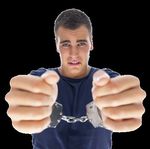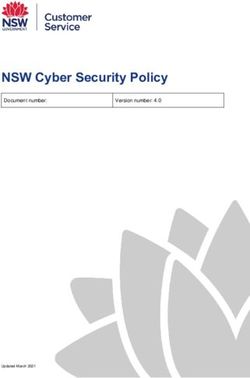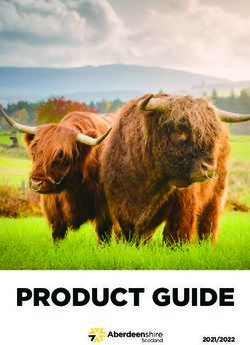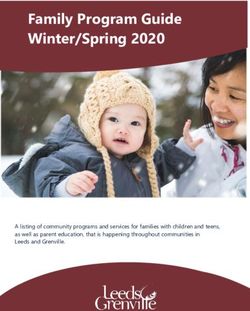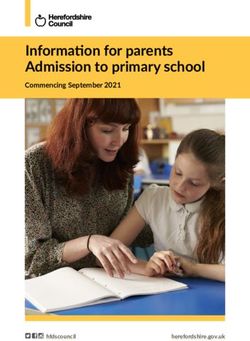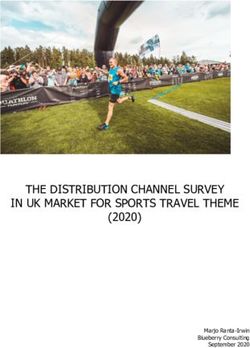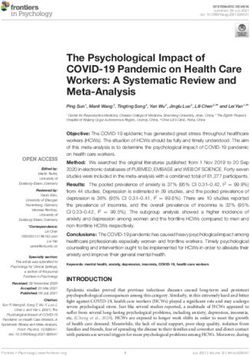HIPAA Privacy and Security 2019 - netdna-ssl.com
←
→
Page content transcription
If your browser does not render page correctly, please read the page content below
DO NOT TEXT PATIENT INFORMATION
INFORMATION CONTANING ANY PATIENT IDENTIFIER IS A
VIOLATION OF HIPAA.
AMG DOES NOT HAVE A SECURE PLATFORM FOR TEXTING.
PATIENT INITIALS ARE AN IDENTIFIER. THERE IS NO IDENTIFER
THAT CAN BE USED TO TEXT PHI.
THE ONLY TEXT THAT CAN BE SENT IS ASKING THE MD TO
CALL YOU.
CMS MEMO ISSUED 12/28/2017 PROHBITS TEXTING OF
PATIENT ORDERS REGARDLESS OF THE PLATFORM.
2SAFEGUARDING PHI
Every person who has access to Protected Health
Information (PHI) in any format, is responsible for
safeguarding its confidentiality and must comply with
all health information privacy and security standards,
policies, and procedures approved by AMG. It is
everyone’s responsibility to take the confidentiality of
patient information seriously. Anytime you come in
contact with patient information, or any PHI that is
written, spoken, or electronically stored, YOU become
involved with some aspect of the privacy and security
regulations.
3AMG is committed to protecting
the privacy and security of our
patient’s protected health
information (PHI) and identifiable
information, in all forms whether
written, oral or electronic.
4What is HIPAA?
HIPAA is an acronym for the Health
Insurance Portability and Accountability
Act. It is a federal law that governs the
protection of patient confidentiality,
security of electronic systems, and
standards and requirements for
electronic transmission of health
information.
Revisions: 2009 HITECH & 1/2013
Ombibus Rule
5HIPAA
HIPAA has three separate parts relevant
to healthcare information, which
include requirements related to:
Privacy of individually identifiable
health information
Security of electronic health
information
Standardization of transactions and
code sets
6The Privacy Rule
Protects an individual’s health care information
known as PHI
Identifies permitted uses and disclosures of this
PHI
Gives patients control over their health
information- Patient Rights
As an AMG employee, you must safeguard and
ensure the confidentiality of all protected health
information. PHI is information that identifies a
person who is living or deceased and that relates to
the past, present, or future physical or mental
health, or condition of a person, or the past present,
or future payment for the provision of health care to
a person.
7Forms of Health Information
Paper-Nurses Notes, Lab Reports, Billing Statements, X-rays
Electronic-Emails, Hard drives, Laptops, Point of care
devices
Oral (Conversation with)-Clinicians, Patients, Physicians,
Caregivers
PHI excludes health information found in education records and
employment records that can be used to identify a person.
8Uses and Disclosures of Protected
Health Information
The Privacy Rule defines and limits the
circumstances in which an individual’s PHI
may be used or disclosed by the
Company.
AMG may use or disclose PHI only as permitted or
required by the Privacy Rule, or as authorized in
writing. Authorization can come from the
individuals who are the subject of the PHI or their
personal representative.
9Required Disclosures
The Privacy Rule requires AMG to disclose PHI
in only two situations. We must disclose PHI to:
Individuals or their personal representatives
when they request access to their PHI or an
accounting of disclosures
The Department of Health and Human Services
(HHS) for compliance investigations or review or
enforcement actions
State law or regulation may call for additional
disclosures such as reporting of communicable
diseases, or suspected abuse or neglect. We
must obey the applicable state laws and
regulations in addition to this Privacy Rule. We
must always follow the more stringent rule.
10Permitted Uses and Disclosures
At the time of admission, AMG obtains admission consent. This allows
for the use and disclosure of PHI to carry out treatment, payment and
health care operations (TPO). For these specific uses and disclosures, an
authorization is not required.
AMG may also disclose PHI without the patient’s authorization for the:
Treatment activities of any healthcare provider
Payment activities of another covered entity or any healthcare
provider
Healthcare operations of another covered entity for quality assurance
or competency reviews or fraud and abuse compliance activities. In
this case, both Covered Entities must have had a relationship with the
individual and the PHI must pertain to the relationship.
11When can PHI be disclosed?
If a patient is present and has the ability to make healthcare
decisions, the clinician may discuss the patient’s health
information with a family member, friend, or other person, if the
patient agrees or when given the opportunity, does not object.
If the patient asks that you not tell his or her family about his or
her condition, you should not discuss the patient’s condition or
treatment in front of family.
If the patient is not present or is incapacitated, use professional
judgment.
Limit disclosure to the information needed to make a decision
regarding current treatment.
Disclose only PHI that is directly relevant to a person’s
involvement in a patient’s care.
Share or discuss only the information that the person involved
needs to know about the patient’s care or payment for care.
12When disclosing health information to family or friends,
you should be aware of and take into consideration:
• The information family or friends “need to know” about
the patient’s care. Consider the information the clinician
needs from family and friends to treat the patient.
• The sensitive nature and type of health information
being discussed with the patient.
• The emotional/mental state of the patient’s family
members or friends.
• The visitors who accompany the patient or that are in
the patient’s home, their relationship to the patient, and
their involvement in the care of the patient.
13Authorization for Use and Disclosure
Information uses and disclosures not falling under the TPO umbrella, and
not otherwise exempt by other parts of the regulations, require a
supplemental authorization.
Generally, the patient’s written authorization is necessary to disclose PHI
except in the TPO situations and when the disclosure is required or
permitted by law.
14Authorization is required for:
15To be valid, an authorization must be in writing
and contain:
A specific description of the information to be disclosed
The name of the person or organization authorized to release the information
The name of the person or organization who may receive the information
A description of the purpose of the disclosure (the statement “at the request of the
individual” is a sufficient description of purpose when an individual initiates the
authorization and does not or elects not to, provide a statement of the purpose)
An expiration date or an expiration event that relates to the individual or the purpose of the
use or disclosure
The individual’s right to revoke the authorization and description of how to do so
The ability or inability of the covered entity to condition treatment, payment, enrollment,
or eligibility for benefits on the authorization
A statement that the information may be redisclosed and no longer protected by the
Privacy Rule
Signature of the individual and date
If the authorization is signed by a personal representative of the individual, a description of
such representative’s authority to act for the individual must also be provided
16In some situations, the patient’s written
authorization is not necessary, but they must
be informed in advance of the use or
disclosure and must be given an opportunity
to agree or object. These uses and
disclosures include sharing information with
the patient’s family and friends and listing
information in the facility directory,
including disclosures to clergy for
information regarding religious
affiliation.
17Important!
As a caregiver, if you are in a patient’s
hospital room and family is present, you must
ask the patient if it is ok to proceed in their
presence.
18De-identified Data
Health information that does not
identify an individual and there is no
reasonable basis to believe that the
information can be used to identify an
individual is considered de-identified
data and not individually identifiable
health information. De-identified data
may be used or disclosed without
authorization.
19There are 18 specific identifiers of individuals and their relatives, employers, or household
members that must be removed to be considered de-identified data. These include the
following:
Account number License/Certificate numbers
Bank account number Medical Record number
Biometric identifiers including Names
voice, finger, or retinal prints
Date of Birth, Dates of Service, Social Security number
Date of Death
Device identifiers and serial Street address, city, county/parish,
numbers precinct, zip code
E-mail address Telephone number or fax number
Full face photographic images and Vehicle identifiers and serial
comparable images numbers including license plates
Insurance/health plan number Web Universal Resource Locators
(URLs)
Internet Protocol (IP) address Any other unique identifying
number, characteristic, or code
20Minimum Necessary Uses and Disclosures of
PHI
“Only the PHI necessary for you to complete
a work task should be accessed…”
When using or disclosing PHI or when
requesting PHI from another covered entity,
you must make reasonable efforts to limit PHI
to the “minimum necessary” to accomplish
the intended purpose of the use, disclosure or
request. Only the PHI necessary for you to
complete a work task should be accessed,
used, or disclosed unless for treatment
purposes. If you receive a request to provide
PHI you should contact your supervisor.
21Access to PHI should be limited to a need-to-know
basis. That means you are given access to the
information you need to know to do your job.
Unauthorized access is the access/disclosure of
information that an employee does not have the
need-to-know to access or share. Unauthorized access
is prohibited and against Company policy and the
HIPAA Privacy Rule. You may not access information
on friends, family members, co-workers, neighbors, or
strangers unless you have a need-to-know or have
written authorization from the patient.
22Notice of Privacy Practices
At the first encounter, the Company
must give each patient a “Notice of
Privacy Practices” that describes
how the company may use and
disclose the patient’s PHI and
advises the patient of his/her privacy
rights. The notice is also posted in a
high-traffic area of the hospital.
23The Notice allows PHI to be used and disclosed
for treatment, payment, operations, hospital
directories, public health reporting, and any
other use or disclosure not requiring
authorization that are permitted or required by
law.
The facility must attempt to obtain a patients
signature acknowledging receipt of the Notice,
except in emergency situations. If a signature is
not obtained, you must document the reason it
was not obtained on the form and place it in the
patient’s medical record.
24Patient Rights
Request restriction of PHI uses and disclosures. (The
Company does not have to agree to the restriction)
Receive confidential communications by alternative means
or at alternative locations. (mail to P.O. box instead of street
address; no message on answering machine)
Access to inspect and obtain a copy of their own PHI.
Request an amendment of PHI.
25Receive a paper copy of the Notice of
Privacy Practices.
Receive an accounting of disclosures of PHI. An individual may request an
accounting for disclosures as far back as 6 years. We may suspend
accounting of disclosures to a patient if an agency or law enforcement
indicates the accounting is likely to impede the agency’s activity. We must
track information on disclosures of information except those that fall under
TPO or were released to the individual, law enforcement
officials/correction institutions for purposes regarding inmates or
individuals in lawful custody, or national security.
26Situations where access may be denied or
delayed include:
Psychotherapy notes
PHI compiled for civil, criminal, or administrative action or
proceeding
PHI subject to the CLIA Act of 1988 when access would be
prohibited by law
When access would endanger a person’s life or physical safety
based on professional judgment
27Situations where access may be denied or
delayed include:
When the PHI makes reference to
another person unless the person is a
health care provider and a licensed
health care professional has determined
that access will likely cause substantial
harm to the individual or another
person
We did not create the information
The information is not part of our
record
The record is accurate according to the
health care professional that wrote it
28Disclosures requiring accounting include:
Required by law
For public health activities
Victims of abuse, neglect, violence
Research purposes
Law enforcement purposes (gunshot wounds, domestic
violence, etc.)
Workers’ compensation
Judicial/administrative proceedings
Releases made in error to an incorrect person/entity (breach)
29Incidental Uses and Disclosure of PHI
Incidental uses and disclosures are permitted as
long as reasonable safeguards are used to protect
PHI and minimum necessary standards are applied.
Common safeguards to prevent incidental
disclosures include:
Asking staff to speak quietly in public areas
Avoid using patient names in public hallways or
elevators
Locking file cabinets and record storage areas
Using passwords for computers that contain PHI
Limiting the documentation on white boards to the
minimum necessary and these should not contain
information about the patient’s diagnoses or
procedures
30Breach of Protected Health Information
A Breach is the acquisition, access, use, or disclosure of protected health
information (PHI) in a manner not permitted under the Privacy Rule which
compromises the security or privacy of the PHI and is presumed to be a
breach unless the covered entity or business associate, as applicable,
demonstrates that there is a low probability that the PHI has been
compromised.
Breaches can occur when PHI is unsecured. PHI is considered
“unsecured” unless it is protected by technology or
methodology that makes it unusable, unreadable, or
indecipherable to unauthorized individuals.
31Unsecure PHI includes:
Any PHI that is electronic and not encrypted
into a form that is not humanly readable.
Readable electronic information -
Information displayed on workstations
Unencrypted data stored locally on
computers/laptops
Unencrypted data saved to media (disks, flash
drives, CDs, PDAs, etc.)
Medical Records and hard copy reports
32You are responsible for
immediately reporting any
potential breach of PHI to your
supervisor and the Privacy
Officer.
Not all unauthorized acquisition,
access, use, or disclosure of PHI is
considered a breach of protected
health information.
33Breaches Exclude
Any unintentional acquisition, access or use of PHI by a workforce
member or person acting under the authority of AMG or one of our
Business Associates (BA) if such acquisition, access, or use was made in
good faith and within the scope of authority and does not result in further
use or disclosure in a manner not permitted under the Privacy Rule.
Any inadvertent disclosure by a person who is authorized to access PHI at
AMG facilities or one of our BA’s to another person authorized to access
PHI and the information received as a result of such disclosure is not
further used or disclosed in a manner not permitted under the Privacy
Rule.
A disclosure of PHI where AMG or one of our BA’s has a good faith belief
that an unauthorized person to whom the disclosure was made would not
reasonably have been able to retain such information.
34Sample breaches include:
• Stolen/lost field folder or medical record
• PHI faxed to the wrong fax number and unable to
determine where it went
• Stolen/lost laptop containing unsecured PHI
• Unencrypted flashdrive lost that contains a report
containing PHI
• PHI improperly disposed of at an employee’s residence
• Workforce member inappropriately accesses neighbors’
PHI
• Misfiled patient report in another patient’s medical record
which is brought to your attention by the patient
35If a breach of PHI is confirmed, there
must be no unreasonable delay in
notifying affected patients, no later than
45-60 days based on state and federal
law. A breach of 500 or more individuals
requires notification to major media and
the Department of Health and Human
Services.
36What is a Business Associate?
A business associate (BA) is a person or
organization who is not part of the
Company’s workforce, but in performing
services on behalf of AMG, needs PHI to
complete their responsibilities. Prior to
sharing PHI, the facility must ensure that we
enter into a contract with the BA and
execute a Business Associate Agreement
(BAA)-a contract that describes the
expectations and obligations of a BA in
protecting the privacy and security of PHI
entrusted to them.
37The following is a sample of functions
performed by a BA for AMG:
Billing Patient Satisfaction
Claims Processing Information technology
maintenance
Medical transcription Record Storage
Release of Information Consulting
Data Analysis
38The Security of Electronic
Health Information
39ePHI
Patient health information
that is created, received,
stored, or maintained,
processed and/or
transmitted in computer-
based electronic media.
40Electronic Media Includes:
Includes:
Computers
Laptops
Point of care devices
Disks
Memory sticks
PDAs
Servers
Networks
E-mail
Web-sites, etc .
41Identity theft risks include the following types of an individual’s
personally identifiable information (PII)
A persons first name or first initial and last name in combination with any
of the following identifying information:
Social security number
Drivers license, state ID or passport numbers
Checking account numbers
Savings account numbers
Credit card numbers
Debit card numbers
Personal Identification Number (PIN)
Digital signatures
Biometric data
Fingerprints
Any other numbers or information that can be used to access a person’s
financial resourcesSecurity Standards
One key element of protecting our patient’s
PHI lies in maintaining the security of our
systems that house and transmit ePHI. We
have put security measures in place to control
access to electronic PHI and to protect it
from alteration, destruction, loss and
accidental or intentional disclosure to
unauthorized persons. The security
standards listed below help to ensure
the protection of ePHI.
43Information Security: To ensure the confidentiality, integrity, and
availability of information through safeguards.
Confidentiality: To ensure that information will not be disclosed
to unauthorized individuals or processes.
Integrity: The condition of data or information that has not been
altered or destroyed in an unauthorized manner. Data from one system
is consistently and accurately transferred to other systems.
Availability: Data or information is accessible and useable upon
demand by an authorized person.
4490/10 Rule
Good security standards follow the ‘90/10” Rule. 10% of security safeguards
are technical and 90% of security safeguards rely on the computer user
(YOU) to adhere to good computing practices.
The lock on the door is the 10%. You remembering to check the lock,
checking to see if is the door is closed, ensuring others do not prop the door
open, and keeping control of the keys is the 90%. 10% security is worthless
without YOU!
45Safeguards
The Security Rule has three main categories of “safeguards”
including:
• Administrative
• Physical
• Technical
46Administrative Safeguards - Are the administrative functions that
AMG has implemented through policies and procedures to meet the
security standards.
Physical Safeguards - Are the mechanisms required to protect electronic
systems, equipment and the data they hold from threats, environmental
hazards and unauthorized intrusion. Unauthorized physical access must be
reported.
Technical Safeguards - Include the automated processes used to protect
data and control access to data. They include using authentication controls
to verify that the person signing on to the computer is authorized to access
that ePHI, or encrypting and decrypting data as it is being stored or
transmitted.
47Incorporate the following security
practices/safeguards into your everyday routine:
Access Controls - You are assigned a unique User ID for login purposes. Your
access is “role-based”, e.g. access is limited to the minimum information needed to
do your job. Unauthorized access to ePHI by former employees is prevented by
terminating access.
You should:
Ensure that storage areas are protected against destruction or potential damage
from physical hazards, like fire or floods
Lock rooms and file cabinets where PHI is stored
Limit access to areas where PHI is stored
Secure buildings
Escort visitors
Maintain key control
Secure work areas
48Password Protection
Do not use a word that can easily be found in a
dictionary
Use at least 8 characters, combination of upper
case and lower case letters, numbers, and symbols
Do not share your password – protect it the same
as you would the key to your residence. It is the
“key” to your identity
Do not let your web browser remember your
passwords
49Workstation Use
Usage of computers, internet, and emails are for authorized
business purposes only
Report suspected viruses or malicious software
Do not provide any un-authorized user to access
information or allow someone to use your computer
Protect your computer/device from unauthorized
modification, duplication, and from intentional or accidental
damage or destruction
50Physical Security Measures include:
Disaster Control
Protect workstations from natural and environmental
hazards, such as heat, liquids, water leaks and flooding,
disruption of power, conditions exceeding equipment limits
Physical Access Controls
Log-off before leaving a workstation, laptop, or point of care
device unattended
Lock-up offices, windows, workstations, PHI, PDA’s,
laptops, mobile devices
Keep screens away from public view
Lock your workstation (Cntrl+Alt+Del and Lock)
Maintain key control
Do not leave PHI or PII on printers, fax machines, or copiers
51Device Controls
Unauthorized physical access to an unattended device can
result in harmful or fraudulent modification of data, email use,
or any number of potentially dangerous situations
Auto Log-off - Your computer will automatically log off after 15
minutes
Secure portable devices, including laptops and point of care
devices
Lock them
Secure during transport
Security for memory sticks & storage devices
Don’t store ePHI on memory sticks
If you do need to store it, either de-identify it or contact IT to
assist with encryption/password protection of the device
Delete the ePHI when no longer needed
Protect the devices from loss or damageSecurity for PDA’s (blackberry, palm pilots,
iPhone, etc)
Don’t store ePHI on PDA’s
If you must store it, de-identify it
or contact IT to assist with
encryption/password protection
of the device
Delete ePHI files when no
longer needed
Protect it from loss or theft
Do not text PHI
53Email Security
Email is like a postcard – it may be viewed
in transit by many individuals, since it may
pass through several areas in route to its
final destination or never arrive at all.
Although the risks to a single piece of
email are small given the volume of email
traffic, emails containing ePHI must be
encrypted if sending outside of the
amgihm.com network.
54Email ENCRYPTION
TYPE –
securemail
All one word
Space after
to enter
your true
subject line
55Email Security
Evaluate the need to email confidential information; if
you must email PHI, use Securemail as the first word in
your subject line.
Never email PHI in the body of an email unsecured
Send instructions on how to open/register with
Proofpoint Encryption to the external recipient in an email
prior to sending the encrypted message.
Avoid entering ephi in the body of a message or using
individual names, medical record numbers, SS #’s, or
account numbers in unencrypted emails
Do not forward emails with ePHI from secure addresses
to non-secure accounts, e.g. Hotmail, Yahoo, AOL.
Delete any suspicious message that is received from
someone that you don’t know
Report to IT suspicious emails or email attachments
Email communications must comply with company
policies and must contain the confidentiality notice.
56Safeguarding Health Information
Protecting Health Information in Paper Form
Do NOT leave papers unattended on printers, copiers, or fax machines
Use a cover sheet when faxing PHI
When transporting information, secure in a container and transport in the trunk
of your vehicle. If no trunk, store in container in the back seat on the floorboard
Shred information no longer needed that contains identifying information
Remove labels from IV bags, pill containers, etc. prior to disposal
Do not over stuff shred bins
Secure/lock medical records
Keep health information away from public view
Don’t write PHI on a white board if it is accessible to the public
Don’t leave PHI unattended in your home for family members to access
57Protecting Spoken Health Information
Do NOT talk about patient’s care in
public areas
Ask patients permission before
speaking about patient’s condition in
front of visitors in patient’s home or
rooms
Use professional judgment when
making decisions about sharing PHI
with friends and family when patient is
incapacitated or otherwise unable to
give authorization for sharing
information with friends and family
58Protecting Electronic Health Information
Log off or lock computer screens when leaving your computer
Create strong passwords – combination of upper case and lower case letters, numbers, and
a shifted keyboard charter such as (!@#$%^&*?)
NEVER share User IDs or passwords
Keep computer screens pointed away from public view
Report viruses and computer errors immediately to your supervisor and the IT Help Desk
Do NOT write down User IDs or passwords, if you must, they must be stored and locked
where only you have access
Password protect all mobile devices - contact the IT department for assistance with
password protection of the files on these devices (laptops, flash drives, CDs, cell phones, etc)
PHI must not be transmitted via e-mail outside of the amgihm.com network without
encryption
Keep portable data devices in a safe and secure place
Properly dispose of mobile devices that are no longer needed (Contact IT for assistance)
Don’t text patient information
Don’t allow family members or others access to your work computer/device that houses
PHI
59How to report a privacy or security
incident/breach
If you become aware of a Privacy or Security violation, you should notify any
of the following:
Your Manager/supervisor who in turn reports it to the Privacy Officer
Directly to the Privacy Officer (Susan Wallis) via phone at 337-269-9566 .
Email submission at swallis@amgihm.com.
60Hotline
If you wish to make an anonymous
report or feel uncomfortable calling the
Privacy Officer directly, you can call the
Hotline at 844-523-2091. All hotline
calls are confidential and
privacy/security related calls are
thoroughly investigated by the Privacy
Officer. You do not have to give your
name.
61Non-Retaliation/Non-Retribution Policy
If you report a concern in “good faith”, no retaliation or retribution may be taken
against you even if the investigation determines that a problem does not exist. You
will also not be punished if you have a privacy question. Supervisors will be
disciplined for any attempts to punish or retaliate against anyone acting in good
faith in reporting a compliance violation.
“Good Faith” means that the person reporting the
problem truly believes that a problem exists.
62You and AMG may receive severe penalties, both civil and criminal, for HIPAA Privacy and Security Rule violations. If you do not protect an individual’s health information, you may be disciplined under AMG policies. Discipline includes up to and including termination of employment. Other consequences for violations include: Risk to the integrity of confidential information Risk to security of personal information – identify theft Loss of patient’s trust, employee trust, and public trust Costly reporting requirements Loss of confidentiality, integrity, and availability of data
HIPAA regulations are enforced
by the Department of Health
and Human Services, Office for
Civil Rights. Any workforce
member (YOU) and AMG shall
be in violation of HIPAA if PHI is
used or disclosed without
authorization outside of TPO.
64PENALTY TIERS
65Revised.9/2013
Last Review: 1/2018 HIPAA BREACH MANAGEMENT TOOL
All Company Managers will use this tool to assist in taking the appropriate steps during a
potential Privacy/Security breach. Employees are responsible for reporting any suspected
breach of PHI immediately to their direct supervisor.
IF YOU HAVE IDENTIFIED A POTENTIAL BREACH, IMMEDIATELY FOLLOW THE STEPS BELOW:
Electronic PHI (e-PHI) Breach Paper or Verbal Breach
1. Contact IT to disable User IDs and 1. If the breach involves a theft, contact the
passwords police and file a police report
2. If the breach involves a theft, contact the 2. Contact the Privacy Officer – 337-269-9566
police and file a police report or swallis@amgihm.com
3. Contact the Privacy Officer – 337-269-9566 3. Determine the exact date the breach was
or swallis@amgihm.com first discovered
4. Determine the exact date the breach was 4. Complete an event report in ActionCue
first discovered
5. Complete an event report in ActionCue 5. Determine the number of patients
affected
6. With the assistance of IT, determine the 6. Compile information regarding individual
number of patients affected patients and specific types of PHI involved:
7. Compile information regarding the
individual patients and specific types of PHI • Psychiatric/Mental Health
involved:
• Psychiatric/Mental Health • HIV
• HIV
• Other sensitive data • Other sensitive data
Privacy Officer will: Privacy Officer will:
o Perform breach investigation o Perform breach investigation
o Complete the Risk Assessment o Complete the Risk Assessment
o Determine if notification to the patient is o Determine if notification to the patient is
required required
A breach affecting 500 or more individuals also A breach affecting 500 or more individuals also
requires notification to the media and the requires notification to the media and the
secretary of the Department of Health and Human secretary of the Department of Health and Human
Services. Services.
Business Associate (BA) Breach: Upon notification by a BA of a discovery of a breach, the
agency/facility shall contact the Privacy Officer. The agency/facility, at the direction of the Privacy
Officer, will be responsible for notifying the affected individuals, unless otherwise agreed upon by the
BA to notify the affected individuals.
1Revised.9/2013
Last Review: 1/2018 HIPAA BREACH MANAGEMENT TOOL
Patient Notification:
If it is determined that patient notification is required, the Privacy Officer will assist with the
following:
Draft the notification letter (letters will be mailed by the facility on facility letterhead once
approval is obtained by the Legal Department)
Notify Senior Management
If more than 500 individuals are affected, the Compliance Officer and Privacy Officer will:
Work with Senior Management regarding Media notification
Notify the Secretary at DHHS
Breach Definition: Means the acquisition, access, use, or disclosure of protected health
information (PHI) in a manner not permitted under the Privacy Rule which compromises the
security or privacy of the PHI and is presumed to be a breach unless the covered entity or
business associate, as applicable, demonstrates that there is a low probability that the PHI has
been compromised.
Notifications: Patient notifications must be provided without unreasonable delay and in no
case later than 45-60 days, depending on state law. There are additional reporting
requirements, such as notification to consumer reporting agencies and the Attorney General
in certain states as well.
Electronic PHI (e-PHI): PHI that is created, received, stored, maintained, processed, and/or
transmitted in computer-based electronic media.
Discovered: The first day on which a breach is known to the facility, or by exercising
reasonable diligence, would have been known to the facility.
Business Associate (BA): A person or organization who is not part of this Hospitals workforce,
but in performing services on behalf of Hospital, needs PHI to complete their responsibilities.
The following are sample functions performed by a BA: Medical Transcription, Record Storage,
Consulting, Patient Satisfaction, Information Technology/Software Support, Shredding, Billing,
etc.
2Encryption Instructions for AMG Employees Composing a Secure Message to External Users When you want to send a secure message, all you need to do is use your regular email application (will work on your desktop, mobile and webmail versions of email) and enter the word Securemail into the Subject field of your message. Securemail is the trigger used to force the email to be encrypted. In addition to this being a trigger, it will be removed when delivered to the recipient. Example: Your email subject may read “Securemail Presentation for your review”. After you finish composing the email and adding recipients you hit Send as always. Your email gets routed through Proofpoint where the subject line is modified (now it is “Presentation for your review”), it gets encrypted, then sent to all recipients.
Table of Contents External Users ................................................................................................................................................................2 Reading a Secure Message ........................................................................................................................................2 Open the Attachment ................................................................................................................................................2 Registering with Proofpoint Encryption ....................................................................................................................3 Read Your Message ...................................................................................................................................................4 Password Expiration ..................................................................................................................................................5 Forgot Password ........................................................................................................................................................6 Decrypting Secure Messages from a Mobile Device .................................................................................................6
External Users The following sections describe how users external to your organization receive and decrypt secure messages. Reading a Secure Message When you receive a secure message, it will look similar to this in your mailbox: Click the attachment SecureMessageAtt.html to launch a browser. Open the Attachment If this is the first time you are receiving a secure message, you will be prompted to register with Proofpoint Encryption. Otherwise, you will be prompted to log in to Proofpoint Encryption. Click the Click to read message button. Note: Some email and webmail clients display the Proofpoint Encryption secure message attachment inline – for example, Mozilla Thunderbird will do this. When you click the “Click to read message” link, you will see an error message. The solution is to first save the attachment to disk before opening it. If your administrator enabled the Decrypt Assist feature, you will not see this limitation. Proofpoint - External User Instructions Page 2 of 7
Registering with Proofpoint Encryption The first time the recipient receives a secure message, they will be prompted to create an account to register with Proofpoint Encryption. If their organization has Proofpoint or if they have used Proofpoint services with another recipient then they already have an account. You will see the following message the first time you use Proofpoint Encryption and also when you initiate a secure message: First time here? (You’ll be asked to register.) Already registered? (You’ll be asked to log in.) Depending on how your administrator set up Proofpoint Encryption, you may be required to create an account with password reset questions. With Password Reset questions Without Password Reset questions Note: Your password cannot contain spaces. Fill in the fields, select your security question and answer if applicable, and then click Continue. Proofpoint - External User Instructions Page 3 of 7
Read Your Message
The Reply, Reply All, and Forward options are available if your organization’s security policies allow these options.
The Save As option is available if your organization’s security policy allows it. Use the Save As option to download
your secure message to your computer.
• Save Message Body as HTML – downloads the message body as .html.
• Save as Zip Archive – downloads the message and associated attachments as .zip.
• Save as EML Message – composes a RFC2822 message based upon the Secure Reader message content.
This option does not include embedded images.
If you click Reply you cannot add more recipients to the message.
If you click Reply All you can add more recipients to the message.
Proofpoint - External User Instructions Page 4 of 7If you click Forward you can add recipients to the message. The recipients may or may not be restricted to certain domains according to your organization’s security policies. Click Logout when you are done. The next time you want to read a secure message, you will be prompted to log in to Proofpoint Encryption using your password. Password Expiration Your password may expire after a period of time. The password expiration is determined by your email administrator. If your password is about to expire, you will see the message “Your password will expire in n days” displayed in a secure message. Proofpoint - External User Instructions Page 5 of 7
Click the link next to the expiration message to reset your password. If your password expires before you have a chance to reset it, you will be prompted to reset it the next time you read a secure message. Forgot Password If you forgot your password, click the Forgot Password link. The password reset procedure depends upon how your Proofpoint Encryption account is set up. If you have a security question, you will be prompted to answer the question. You will then be prompted to reset your password. If you do not have a security question, you will receive an email message with a link in it. Click the link to reset your password. Decrypting Secure Messages from a Mobile Device The administrator can configure a feature called Decrypt Assist so that users can decrypt secure messages from their mobile devices. When you receive a secure message, it contains a link that you can click to decrypt the message and read it on your mobile device. Your administrator configures how long the link in the message is “clickable,” but typically it is two days. The next screen shots illustrate how the secure message displays on a mobile device, depending upon how it is set up. Proofpoint - External User Instructions Page 6 of 7
Figure 1. Secure Reader Proxy enabled or disabled, and Decrypt Assist enabled After two days (or the number of days your administrator configured), you need to open the attachment that contains the Secure Reader Proxy email address to forward the secure message to the proxy. You will then receive another message with a URL to click to authenticate with Proofpoint Encryption. After authentication, you can read the secure message. Proofpoint - External User Instructions Page 7 of 7
Email Encryption – Frequently Asked Questions
Q. What is email encryption?
A. Email encryption is used to send messages from one user to another in a method that prevents unauthorized
access to the contents of the message. In order for this to take place the message needs to be (1 - stored)
created in a secure environment, (2 - transmitted) sent in a secure manner, and (3 - access) require the user to
prove they are the intended recipient.
Q. How is this provided to AMG?
1. The base email service in use is Office 365 (soon to be companywide) which provides physical and
technical safeguards to protect the email service.
2. Email being delivered to AMG users is sent over a secure connection from AMG’s email server to the
user’s email client (Outlook, mobile device, webmail). Email being sent by an AMG user is again sent
securely between the user and AMG’s email server. This protects data sent internally but we cannot
ensure other organizations adhere to this security policy, this is why we use a third-party - Proofpoint.
3. When email is sent from one AMG user to another it is secure and the system knows the user has been
authenticated to access the message. When sending to an external user, we ensure the recipient is
authenticated by forcing them to access their message in a secure portal.
Q. When do I need to use encryption?
A. Email encryption should be used when the sender wants or needs to ensure that a message is delivered and
accessible only by the intended recipient. Due to AMG’s industry, there are regulatory and company
requirements which dictate when and what MUST be encrypted.
Q. What needs to be encrypted?
A. An email sent to any user that contains PHI (Protected Health Information) MUST be encrypted.
Q. What is PHI?
A. PHI, according to HIPAA, is composed of two parts – Health Information and Individually Identifiable Health
Information.
1. Health Information
a. Information (oral or recorded in any form) created or received by a health care provider, health
plan, public health authority, employer, life insurer, school or university, or health care
clearinghouse; and
b. Information related to the past, present, or future physical or mental health or condition of any
individual, the provision of health care to an individual, or the past, present, or future payment
for the provision of health care to an individual.
2. Individually Identifiable Health Information
a. Information that identifies the individual; or
b. There is a reasonable basis to believe the information can be used to identify the individual.
Q. Why don’t we just encrypt every email?
A. While this is possible and some companies do; it usually adds undue complexity to tasks which are minimal
and pose ZERO risk to the company.
• Internal email is always stored, sent, and accessed secure – no additional complexity.
• External email would require the recipient to receive an email in their email client (Outlook), click a link in
the message, login to the webpage, then read/reply to the message – complexYou can also read