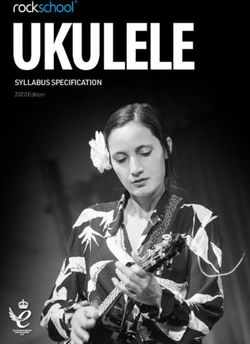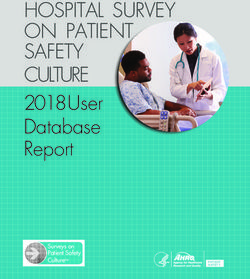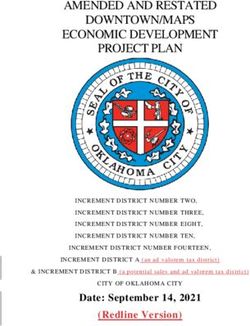HOMEWORK 6 iPod Shuffle - Revisited
←
→
Page content transcription
If your browser does not render page correctly, please read the page content below
CATALST Project iPod Shuffle Revisited
Unit 1: Chance Models and Simulation Homework 6
HOMEWORK 6
iPod Shuffle - Revisited
In the iPod Shuffle activity, we examined randomly generated playlists to come up with rules to
determine whether three suspicious play lists were not actually generated by a random process.
Some of the rules that were generated involved reasonable ranges of numbers of songs on a playlist
by the same artist, number of songs in a row by the same artists, and number of different artists on a
playlist. Some of the rules compared these numbers for the three suspicious playlists to the ranges
of values found when examining the 25 randomly generated playlists, and decisions were made
about three playlists.
A statistician might solve this problem by creating a model for producing randomly generated
playlists, and then using this model to generate many playlists to get an indication of the
characteristics of playlists that occur just by chance. For example, two characteristics that were
examined by Froelich, Duckworth & Culhane (2009)1 were the number of songs by all groups and
the length of time before Steely Dan (LTBSD). Then, the data from a suspicious playlist could be
compared to the randomly generated data.
Using the results of two simulations carried out in TinkerPlots, you will gather evidence to
provide an answer to the following research question:
Research Question
Is there convincing evidence that Mr. Hoffman’s iPod Shuffle feature
is producing playlists which are not randomly generated, based on
(1) the maximum number of songs that appear on a randomly
generated playlist for all artists played; and (2) the typical number
of songs played until a certain artist is played (length of time until
Radiohead).
1
Froelich, A., Duckworth, W. D., & Culhane, J. (2009). Does your iPod really play favorites?. The
American Statistician, 63(3), 263-268.
1CATALST Project iPod Shuffle Revisited
Unit 1: Chance Models and Simulation Homework 6
Setting Up the Model
Setting Up the Model
Rather than taking the time to enter in the artists for each
• Open up the TinkerPlot file HW-06-
of the 80 songs in Mr. Hoffman’s library, the data has iPod-Revisited.tp containing Mr.
been put into a sampler for you. Although only the artist Hoffmanʼs artist data in the sampler.
labels are provided, each case represents a song in Mr. The sampler has 80 elements,
Hoffman’s iTunes library. Be sure that there are 10 songs representing 10 songs for each of the 8
artists.
for each of the 8 artists. • The Draw value is set at 1 and the
Repeat value is 20 (this simulates
1. Set up the model to draw a random playlist of 20 playing 20 songs from Albert Hoffmanʼs
songs from Mr. Hoffman’s library (see instructions in library).
• Since the iPod shuffle feature will not
margin). After you have set up the model, click the repeat songs, once a song has been
Run button to run a single trial of the simulation. played, we want to make sure that we
donʼt play it again. (We will be sampling
without replacement.) Click on the
device menu and select
Replacement > Without
Replacement.
2CATALST Project iPod Shuffle Revisited
Unit 1: Chance Models and Simulation Homework 6
Computing the Maximum Number of
Songs for an Artist in one Playlist
Computing the Maximum Number of Songs Played by an • Create a plot of the Artist attribute.
Artist in one Playlist • Count the number of songs played by
each artist using Case Count (N).
Use the results from many trials of the simulation to • For each artist, collect the number of
songs played for that playlist. There
determine the maximum number of songs played by an should be 8 attributes (8 columns) in
artist in a playlist that was randomly generated (the your set of collection window. If not,
TinkerPlots instructions are in the margin). then rerun the sampler until a playlist
has at least one song by each artist.
• Create a new attribute called
By now, you have conducted several simulations using Concatenate. Note: This attribute will
TinkerPlots, so recall the basic steps for conducting a combine all of the artistsʼ counts into
one list. We will then sort this list and
simulation study:
finally retrieve the maximum number of
songs for an artist in one playlist.
• Plot the results from a single trial of the simulation; • Bring up the formula window for
Concatenate and click Function.
• Collect results from many trials of the simulation; and Then click Text. Finally, double-click
concat. This should put an concat
• Plot those results. statement in your formula editor. (A
quicker way is to initially just type
concat() directly into the formula
2. Carry out 100 trials of the simulation. Copy and editor.)
paste the plot of the maximum number of songs played by • Next, click Attributes and double-
an artist in one playlist into your word-processed click count_Artist_... and put a
comma after the attribute in the fomula.
document. • Then type “,”, . This will separate the
counts by a comma.
• Repeat the last two steps until all artist
song counts are recorded. The formula
should look like the following:
• In the collection window, create a new
attribute called Sorted.
• Bring up the formula window for Sorted
and click Function. Then click List.
Finally, double-click sortItems. This
will sort all of the artist song counts in
the concatenated list from least to
greatest.
• Next, click Attributes and double-
click Concatenate.
• The final step is to obtain the last count
(the largest artist song count) from the
Sorted attribute. Create a new attribute
called Maximum.
• Create a function for Maximum that will
grab the last item in the Sorted attribute
(Hint: the function is called
lastItem). 3CATALST Project iPod Shuffle Revisited
Unit 1: Chance Models and Simulation Homework 6
Computing the Length of Time until a Certain Artist Computing the Length of Time until an
(Length of Time before Radiohead) Artist is Played in one Playlist
Use the results from many trials of the simulation to • Click on the sampler Options menu
button and select Sampler
determine the how many songs are played until an artist, Options…
Radiohead, is played in a playlist that was randomly • Repeat until pattern matches the artist
generated (the TinkerPlots instructions are in the Radiohead in the playlist.
margin). • Collect the number of songs played until
Radiohead appears in the playlist.
Recall the basic steps for conducting a simulation study:
• Plot the results from a single trial of the simulation;
• Collect results from many trials of the simulation; and
• Plot those results.
3. Carry out 100 trials of the simulation. Copy and paste a plot of the length of time until
Radiohead appears in one playlist into your word-processed document.
Evaluate the Results and Answer the Research Questions
One of Mr. Hoffman’s suspicious playlists is provided below.
(Hoffman) Track Artist Album Year
Out On The Tiles Led Zeppelin Led Zeppelin III 1970
Tornado Damien Jurado Rehearsals For Departure 1999
The Fox In The Snow Belle & Sebastian If You're Feeling Sinister 1996
If You're Feeling Sinister Belle & Sebastian If You're Feeling Sinister 1996
Acony Bell Gillian Welch Revival 1996
Only One And Only Gillian Welch Revival 1996
One More Dollar Gillian Welch Revival 1996
Celebration Day Led Zeppelin Led Zeppelin III 1970
That's The Way Led Zeppelin Led Zeppelin III 1970
In Limbo Radiohead Kid A 2000
Everything In It's Right Place Radiohead Kid A 2000
Tragedy Damien Jurado Rehearsals For Departure 1999
Since I've Been Loving You Led Zeppelin Led Zeppelin III 1970
The Stars Of Track And Field Belle & Sebastian If You're Feeling Sinister 1996
Ohio Damien Jurado Rehearsals For Departure 1999
Immigrant Song Led Zeppelin Led Zeppelin III 1970
Pass You By Gillian Welch Revival 1996
Back In Black AC/DC Back In Black 1980
Shake A Leg AC/DC Back In Black 1980
Saturday Damien Jurado Rehearsals For Departure 1999
4. In Mr. Hoffman’s suspicious playlist, the maximum number of songs played by one artist is 5
4CATALST Project iPod Shuffle Revisited
Unit 1: Chance Models and Simulation Homework 6
(Led Zeppelin). Find the simulated p-value for this observed result using the results of your first
simulation. Explain how you obtained this p-value.
5. In Mr. Hoffman’s suspicious playlist, the length of time until a Radiohead song was played was
10. Find the simulated p-value for this observed result using the results of your second
simulation. Explain how you obtained this p-value.
6. Use the answers to the two previous questions to provide an answer to the research question
posed at the beginning of this section: Is there convincing evidence that Mr. Hoffman’s iPod
Shuffle feature is producing playlists which are not randomly generated, based on (1) the
maximum number of songs that appear on a randomly generated playlist for all artists played;
and (2) the typical number of songs played before a certain artist is played (length of time
before Radiohead). Explain your answer.
5You can also read