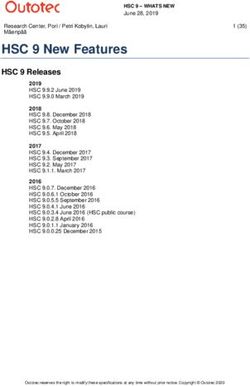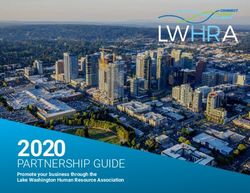"SIA Dialer" Comms Task Format
←
→
Page content transcription
If your browser does not render page correctly, please read the page content below
MODEL 3000 / ACCESS 4000 Programmer’s Manual - Rev 5.00 SIA Dialer Comms-31-1
“SIA Dialer” Comms Task Format
Dialer Operation - SIA Dialer Format, Level 1. (V5 or later only)
SIA Dialer format is used to report Area opens/closes and Input alarms/tampers/isolates/restores to a Central Station
Digital Alarm Receiver. The baud rate is fixed at 300 baud, and tonal acknowledgements are supported.
At present the SIA Comms Task cannot be used as a Backup Task.
The SIA format provides a number of advantages over Contact ID reporting:
• 6-digit Client Codes. (Compared to 4 digits in Contact ID)
• 4 digit Address field allowing up to 65,535 (Hex) or 10,000 (Decimal) Point IDs.
• Flexible “Modifiers”, allow reporting of up to 250 Areas, All Module Types (1-12) & Numbers (1 to 99) and an
optional Time stamp.
• Up to 9989 Users and 10 System Users can be uniquely identified.
• An ASCII block is also supported, allowing optional text names to be inserted after the Event Code & Address data.
If intending to utilize this format, check for compatibility with the Central Station service provider.
Account Codes. The 6-digit Client Code is sent to uniquely identify the Account, and multiple accounts (Client Codes)
are allowed in one call.
To maintain compatibility with other programming options in the 3000/4000 product, (e.g. Area Programming) the
Client Code is divided into a 2-digit “Account prefix” and a 4-digit “Client Code”. The 2-digit Account Prefix remains
fixed for all communications via this Comms Task. A 4-digit Client Code is also assigned to the Comms Task as the
default, however if the “Multiple Area Client Codes” option is enabled, a unique Client Code may be programmed for
each Area.
Address field. A 4-digit address field is used to uniquely identify the Module type/number and input number. The
address field mapping is consistent no matter what block code is used, meaning that an automation system can rely on
the address field alone to identify an input from a 3000/4000 system.
If Hexadecimal address fields are utilized, any input on any Module type/number in the 3000/4000 system can be
uniquely identified.
If Decimal address fields are utilized (“Use Decimal” option selected), any input on any Module type up to Module
31.
number 32 can be uniquely identified.
Block Codes. Block Codes for Zone Inputs are detemined by the “SIA Type” assigned to the Input’s Process Group.
Appropriate Block Codes for System Inputs are predefined. Some Block Codes for System Inputs do not specify an
address field. An option is available to disable address fields being appended to these Block Codes for automation
systems that cannot process them.
More than one alarm event can be sent in a “New Event” data block and Data blocks are supported up to a 190 Byte
packet resulting in considerable savings in on-line time.
Alarm Transmission.
-After the Account block is sent and acknowledged, the 3000/4000 system will build a data block as big as possible to
send as many alarms as possible in one packet.
-A single 3000/4000 “Xmit” entry is represented as follows: N []
Where: N New event Block Code “N”
One or more Modifiers for that event.
One or more 2 letter data codes plus the 4-digit Address field.
Optional ASCII text for this event.
-If more than one event needs to be sent and the packet size limit has not been reached, then that event may be
appended in a new event block: N [] N []
-If ASCII text was not sent, and the block size limit has not been reached, then that event may be appended in the same
block: N [] []
-The Modifiers will only be re-stated if they altered with the new event. If the block size limit (66 bytes) can be
exceeded, then subsequent alarms are sent in a new block, with the Modifiers re-stated.
For details of Data Codes and Input Mapping refer to the tables section at the rear of this manual.
Copyright exists on this manual. Unauthorised copying of this document is prohibited.SIA Dialer Comms-31-2 MODEL 3000 / ACCESS 4000 Programmer’s Manual - Rev 5.00
SIA Options
SIA Options are reached by pressing HELP, “9” at the Active / Idle screen. Options
are divided into SIA Options, Common Dialer options and less common or Special
options. Usually only the SIA options and common options need to be programmed.
Special options are reached by pressing HELP, “9” twice at the Active / Idle screen.
This screen sets the Account Prefix to be used for this Comms Task. The Account
CT001 Account Prefix is programmable in decimal from 00 to 99. This prefix is appended to the
Prefix: 00 beginning of the Client Code for all transmissions via this Comms Task to make up
the 6-digit Account Code used in the SIA format.
This screen sets various options unique to the SIA format:
CT001 DNATO...
SiaOpts nnnnnnnn
D Use Decimal If set to Yes, Decimal digits will be used for the Address field.
Normally, Hex digits are used for the Address field.
Note that if this option is selected, the address mapping alters and the maximum
number of Modules of any one type is limited to 32.
See the Tables section of the rear of this manual for SIA address mapping.
N No Address If set to Yes, the Address field will not be appended to Event Block Data Codes
where an address field is not defined in the SIA Standard.
If set to No, the address field is appended to all Event Block Data Codes.
A Load Ascii If set to Yes, an ASCII text block is appended to the data to provide textual
information from the 3000/4000 system.
NOTES:
1) This option may considerably slow down the rate of alarm transmission.
2) When this option is selected, the appropriate text for the first event will be
sent in an ASCII block. Each subsequent event in the same phone call will only
have ASCII text sent if it varies from the previous events. i.e. Only differences are
sent to save on transmission time.
3) This option also has the effect of forcing one alarm event per packet.
4) With an opening/closing event, the following ASCII text may be appended
if the related Area Communications options are selected.
“Sys still open” At least one nominated System Area is Open (Off).
“24Hr Partition” The 24 Hour (Tamper) part of the Area is Open (Off).
T Load RTC If set to Yes, a time modifier (ti) prefixes every Event Data Code to provide the
historical time stamp of the event.
Note that this option may considerably slow down the rate of alarm transmission.
O One Alarm If set to Yes, this option forces only one alarm event to be sent per packet.
Note that each alarm event may need a number of Data Codes to represent it fully.
. Spare
Copyright exists on this manual. Unauthorised copying of this document is prohibited.MODEL 3000 / ACCESS 4000 Programmer’s Manual - Rev 5.00 SIA Dialer Comms-31-3
Dialer Options
Dialer Options are reached by pressing HELP, “9” twice at the Active / Idle screen.
Special options are reached by pressing HELP, “9” three times at the Active / Idle
screen.
CT001 Client This screen sets the default client code to be used for this Comms Task.
The client code is programmable in decimal from 0001 to 9999. (Client codes of
Code: 0000 0000 and 9999 should be avoided). If the “Multiple Area Client Code” is set, it is
possible for different clients code to be used for different Areas.
CT001 PABX No.-> These screens allow the installer to define an optional PABX access number.
Telephone Numbers are chosen from a pre-programmed list of Telephone Numbers,
None selected alphabetically by name or by number. See Telephone Number
programming.
CT001 PABX No.->
TN000
This screen allows the Installer to define the main Telephone Number to be used to
CT001 1st No.->
contact the Central Station. Attempts will begin with the 1st number which must
None be present, up to the maximum number of attempts specified. (Default is 8 attempts)
If different telephone numbers are needed for subsequent attempts, the 2nd, 3rd
CT001 2nd No.-> and 4th telephone numbers may also be defined.
None If a dial attempt on the 1st telephone number fails, the additional numbers are tried
in the order 2nd, 3rd, 4th, 1st, 2nd and so on. If a number is not present, it is
etc. skipped and the next number in the above sequence is tried.
31.
After an initial 4 attempts, the Holdoff time between attempts is then varied to
enhance the chances of a successful call and help protect against blocking.
(The Holdoff time never exceeds 120 Seconds)
Telephone Numbers are chosen from a pre-programmed list of Telephone Numbers,
selected alphabetically by name or by number.
See Telephone Number Programming.
CT001 PpDFTM.6 This screen sets various dialling options:
Dial -> nnnnnnnn
P Pulse Dial (Tel) Selects Pulse (“decadic”) dial when dialling the main Telephone Number.
p Pulse Dial (PABX) Selects Pulse (“decadic”) dial when dialling the PABX phone number if present.
D Dumb Dialling Selects Dumb dialling. If “n” then Smart dialling is selected (default).
See “Introduction to Dialer Formats” at the end of this chapter.
F Forces 300 Baud Not relevant to SIA format. (SIA Format fixed at 300 baud).
T Test Mode Not relevant to SIA format. (Contact ID only)
Copyright exists on this manual. Unauthorised copying of this document is prohibited.SIA Dialer Comms-31-4 MODEL 3000 / ACCESS 4000 Programmer’s Manual - Rev 5.00
M Maximum Count This enables the Maximum Count option. This allows the maximum call time to be
based on valid acknowledgements received, rather than time. If this option is set,
the maximum call time is based upon the number of packets sent (1 to 255)
programmed in the “Online Time” screen, under Special Options.
A Abort Pre-dial When connection is attempted, if any Pre-dial error is detected, then the attempt
will immediately be aborted and the Backup Task (if defined) will be invoked.
e.g. If no Line is present the attempt will go straight to the Backup Task.
6 60 sec Redial This option forces the Comms Task to wait 60 seconds between any redial attempt.
This option must be set to comply with Singapore Telecom regulations.
CT001 MLGPN... This screen sets various reporting options:
Ropts -> nnnnnnnn
M Multiple Area Codes If Multiple Area client codes are selected, whenever a report from an Area is
performed (open/close/alarms/tampers/isolations/restores) the client code defined
in Area Programming will be used if it is not “0000”. If the Area Client code is
“0000”, the Comms Task client code will be used. If this option is set to “n” then
the Comms Task client code will always be used. (See Area Programming for
more details of this application)
L Look Ahead Normally all reportable events will be sent in the order that they occur; one at a
time until no more reports are required. The Comms Task will ensure the order will
not alter, even if the dialer takes a long time to get through to the Central Station or
if reports are being generated faster than they can be sent. If this option is set to
“Y”, Look Ahead operation is selected. With Look Ahead selected, a sequence of
multi-breaks on a single Zone/Input will be ignored if a restore report has already
been sent for that Zone/Input and there are new alarms from a different Zone/Input
that have not been sent yet. Open/Close reports do not follow this logic and are
always reported. This option is useful to track intruder movement through a larger
installation and ignore multibreaking detectors.
G General O/C This option selects general open and close reporting. Whenever all Areas
programmed to report Open/Close are turned ON a general Area close is reported.
As soon as the first Area is turned OFF, a general Area open is reported.
In Area programming, some Areas can be nominated as “Not General Area” and
are ignored in the general Area calculation. Open/Close will not be reported on
these Areas in any Comms Task with this “General Open/Close” option set
to YES. Another Comms Task with this option set to NO may be used to allow
these Areas to trigger individual Open/Close reports. See Area Programming “Not
General Area” option for details.
P Prevents Restores This option prevents restores being reported via this Comms Task.
N No Area Still Open In Area programming, it is possible to enable reporting of “Area Still Open” and
“Area 24Hour Offs”. Not all reporting formats can handle these reports. Setting
this option to “Y” will disable these reports for this Comms Task. Both of these
reports are sent without any loss of information in IRfast format.
D Delay Reports This option enables Delayed Reporting (Dial Holdoff) for this Comms Task.
(V5 or later) See “Delay Report” in Process Group Extra Options (RNED...L screen) for details.
Copyright exists on this manual. Unauthorised copying of this document is prohibited.MODEL 3000 / ACCESS 4000 Programmer’s Manual - Rev 5.00 SIA Dialer Comms-31-5
CT001 Area List This screen allows an optional Area List filter to be defined for this Comms Task.
If a non-zero Area List is chosen, only information from Areas in the specified
Filter: AL002 Area List will be sent using this Comms Task.
CT001 EOA..... The “Extra Filter” screen option allows a Comms Task to only respond to certain
types of events.
Efilt-> nnnnnnnn
E Extra Filter This option enables Extra Filter options. If left at “n”, no extra filtering is used. ie.
normal operation.
O Opens/Closes This option enables Opens/Closes reports to be sent via this Comms Task.
A Alarms This option allows Alarms/Tampers/Isolations to be sent via this Comms Task.
. Spare Spare options for future filters. Leave set to “n”.
For example: To configure a Model 3000 system so that all openings and closings
are sent via Securitel and all alarms/tampers/isolates go via SIA, set the Securitel
Comms Task with the “E” and “O” Extra Filter options and the Contact ID Comms
Task with the “E” and “A” Extra Filter options.
Dialer formats - Special Options
Special options are reached by pressing HELP, “9” three times at the Active/Idle
screen, or by pressing HELP, “9” from any common Dialer options screen. HELP,
“0” will take you back to the common options when programming of special options
31.
is complete.
NOTE: The values shown in the following 10 screen examples are the default
values
This screen sets the maximum dial attempts this task will use to attempt to contact
CT001 Maximum
the Central Station. If left at zero then the default of 8 attempts will be used.
Attempts: 008 Telecommunication regulatory authorities may limit this number. (In Australia,
the ACA specifies a maximum of 10 attempts).
In “UK” firmware, the value cannot be set to greater than 14.
CT001 Backup This screen sets the number of dial attempts before the backup input will be triggered
(C01:S20). If left at 000 the default value of 4 will be used.
Attempts: 004
This screen allows an optional backup Comms Task to be specified that will be
CT001 Backup
triggered if this Comms Task fails to communicate within its maximum attempts.
Task: CT000 Leaving the task at CT000 specifies no backup task will be triggered.
Backup Comms Tasks are available in IRFast, Contact ID and GSM modem
formats. (GSM requires V3.5 or later)
Copyright exists on this manual. Unauthorised copying of this document is prohibited.SIA Dialer Comms-31-6 MODEL 3000 / ACCESS 4000 Programmer’s Manual - Rev 5.00
CT001 Seize Aux This screen allows an Auxiliary output to be specified. This Auxiliary will turn on
whenever the dialer line is seized and will turn off whenever the dialer line is
:X released.
CT001 Pass Aux This screen allows the installer to specify an Auxiliary output to turn on whenever
the dialer successfully sends a report to the Central Station. It must be turned off by
:X
some other mechanism such as a timer.
CT001 PABX Dial This screen sets the time the task will wait to sense dial-tone before dialling the
PABX number. The time is programmable from 1/10 sec to 255/10 sec (25.5
Wait: 030/10 sec
seconds). If this option is left at 000/10 then the default time of 3 seconds will be
used.
CT001 Main Dial This screen sets the time the task will wait to sense dial-tone before dialling the
Main number. The time is programmable from 1/10 sec to 255/10 sec (25.5 seconds).
Wait: 030/10 sec If this option is left at 000/10 then the default time of 3 seconds will be used.
This screen sets the time the task will wait for an initial handshake after dialling the
CT001 Handshake
Central Station. The time is programmable from 1 second to 255 seconds. If this
Wait: 030 option is left at 000 then the default time of 30 seconds will be used.
This screen sets the maximum time the task will stay on-line before hanging up and
CT001 Max.Online
re-dialling. The time is programmable from 1 minute to 255 minutes. If this option
Time: 010 min is left at 000 then the default time of 10 minutes will be used.
If the timer expires, the Comms Task will hang up and “Call too long” will be
logged to Review.
If the “Maximum Count” option in the Dial Options is set to Yes, this screen is
used to program the maximum number of packets sent (1 to 255).
CT001 Line Test This screen sets the parameters associated with line testing and should be left at
000 unless advised by the manufacturer.
Count: 000
Copyright exists on this manual. Unauthorised copying of this document is prohibited.MODEL 3000 / ACCESS 4000 Programmer’s Manual - Rev 5.00 SIA Dialer Comms-31-7
Introduction to Dialer Formats
When activated, a Comms Task set to a Dialer format (Contact ID, IRfast, or SIA) will continually look for any reports to
be sent. When a reportable event is found, the dialer line will be used to attempt a connection to the Central Station. If the
dialer line is being used, the attempt will be deferred until whatever is using the dialer line is finished. When finished, this
Comms Task will “take-over” the dialer line and will not release it until it is finished. The connection attempt works in one
of two ways:
M Smart Dial This is the default setting. The task will monitor the line for line faults, dial-tone, busy etc. and
make dialling decisions based on results of attempts to connect to the Central Station as quickly as possible. All
activity will be recorded to review.
M Dumb Dial This setting does not make “smart” decisions based on sensed tones, although all tones sensed
and dialer progress are recorded to review.
The operation of these two modes is described in more detail in the section headed “Attempting Dialer Connection”.
Once connected, the task will report all alarms until either there are no more alarms, or the on-line timer expires (default
is 10 minutes). Alternatively, if the “Look Ahead” option is set, old alarms will be skipped in favour of new alarms.
Attempting Dialer Connections
Most Comms Tasks formats which need to dial a number to report information follow the logic below. Either smart dial or
dumb dial can be selected on a per Comms Task basis.
Smart Dial
1. Seize Line and wait 3 seconds to see if phone is ringing. If phone is ringing wait till it stops ringing.
2. Test Line for DC voltage. If no line then unloop line, wait variable time then try again to same Telephone
Number up to maximum attempts.
31.
3. If got PABX number then loop line and wait for dial tone. If get dial tone then begin dialling. If get busy then
unloop line, wait variable time then try again up to maximum attempts. If don’t get dial tone then dial PABX
number anyway.
4. Now wait for main dial tone. If get dial tone then begin dialling. If get busy or don’t decode dial-tone then
unloop line, wait variable time then try again to same Telephone Number up to maximum attempts.
5. Wait for Central Station required handshake for this format. If get dial tone or busy then unloop line, wait
variable time then try again to a new Telephone Number up to maximum attempts. If get time out then unloop
line, wait variable time then try again to a new Telephone Number up to maximum attempts. If get required
handshake then start on-line timer.
6. Proceed with communications for this format. If redial is required due to errors then unloop line, wait minimum
time then try again to the same Telephone Number up to maximum attempts.
Dumb Dial
1. Seize Line and wait 3 seconds to see if phone is ringing. If phone is ringing wait until it stops ringing.
2. Test Line for DC voltage. If no line, save review message and continue.
3. If got PABX number then loop line and wait for dial tone. If get dial tone, begin dialling. If get busy, save
Copyright exists on this manual. Unauthorised copying of this document is prohibited.SIA Dialer Comms-31-8 MODEL 3000 / ACCESS 4000 Programmer’s Manual - Rev 5.00
review message and continue. If do not get dial tone, dial PABX number anyway.
4. Wait for main dial tone. If get dial tone, begin dialling. If get time-out or any other tone, save to review and
continue.
5. Wait for Central Station required handshake for this format. If get time -out, unloop line, wait variable time then
try again to a new Telephone Number up to maximum attempts. If get required handshake, start on-line timer.
6. Proceed with communications for this format. If redial is required due to errors, unloop line, wait minimum time
then try again to the same Telephone Number up to maximum attempts.
NOTE:
Many telephone lines in Australia and New Zealand have a Message Bank or similar service connected. The differential
dial tones used as indicators for such services can impede communication by the panel.
To avoid possible communication problems either disable the connected service or set the (D)umb Dialling option in
Comms Task Programming.
Copyright exists on this manual. Unauthorised copying of this document is prohibited.You can also read