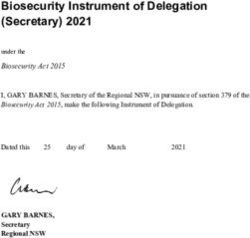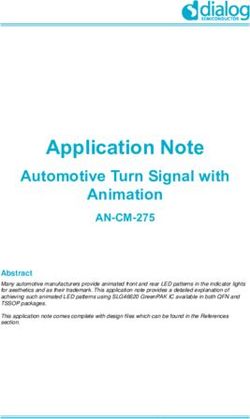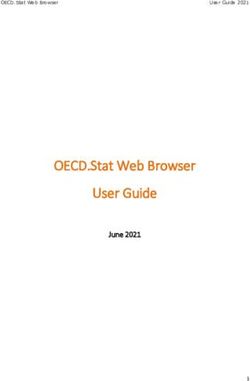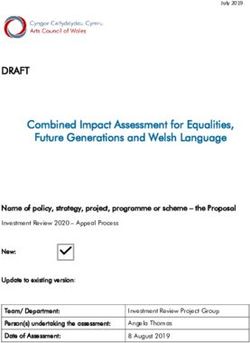Clipsal 5400/16CB C-Bus Enabled Alarm Control Panel - 5400/16CB Programming Manual - C-Bus Supplement
←
→
Page content transcription
If your browser does not render page correctly, please read the page content below
Clipsal 5400/16CB C-Bus™ Enabled Alarm Control Panel
Programming Manual - C-Bus Supplement
5400/16CB
RCLIPSAL 5400/16CB C-Bus™
CONTROL PANEL FEATURES
Enabled ALARM CONTROL PANEL
• 8 or 16 alarm zones.
• Supports up to 3 remote LCD or LED
keypads.
• 56 user codes can be programmed to FEATURES:
operate by keypad PIN, radio key or
access card. • clipsal 5400/16CB is a Fully Approved C-Bus™ Product
• Optional Clipsal Radio Interface for
• full compatibility with Clipsal C-Bus™ commands
fully integrated wireless security.
• Programmable 2 Area partitioning can • 16 easily programmable C-Bus Events
split the panel into two independent
areas plus a common area. • multiple 5400/16CB events can operate C-Bus devices
• Monitor Mode allows partial arming, unsealed zones
(eg, perimeter security overnight). end of exit delay
• Day Mode feature allows daytime alarm condition
monitoring of fire doors, cool rooms armed or Disarmed state
etc.
• Temporary Day Zone feature allows • compatible C-Bus™ devices can arm the 5400/16CB panel
easy enabling/disabling of Day Mode.
• Keypad Panic feature.
• Keypad Duress feature.
• Two button arming feature. This manual covers the C-Bus™ programming options of the 5400/16CB panel. For full 5400/16CB
programming information see the Series Installation Manual.
• Fire Alarm feature with different siren
tones.
• Highly flexible zone to output mapping.
• Siren chirp and strobe flash on arming
with radio key.
• Quiet chirps option on arm/disarm by
radio key.
• True Dynamic Battery Test actively
tests the battery under load every It is recommended that the C-Bus connection and configuration is performed by
hour. an installer who has attended a C-Bus Training Course.
• 4 programmable auxiliary outputs.
• Automatic reset fuses.
• Programmable siren/reset lockout.
• 30 event memory from keypad.
• Standard defaults to suit most
applications. It is possible to configure the panel to send C-Bus commands each time a zone
is unsealed (triggered), even when the unit is disarmed.
• Easy programming by keypad or
5400S/2 software. Use this facility with caution (particularly with passive infrared detectors), since
• All programming data is permanently the normal operation of some security devices may flood the C-Bus network with
stored in a non-volatile memory. excessive communication.
• All inputs and outputs are heavily
protected against lightning and high A security sensor will, on every time, detect a change within its field of view
voltage supply transients. and trigger the security panel’s zone that it is connected to. Depending on
the panel’s event, put out a command to the C-Bus network via the C-Bus
• Optional output expander.
interface.
DIALLER Excessive C-Bus traffic will affect the performance of the C-Bus network. This
• Full remote upload/download by PC does not completely negate this type of set up however, it must be limited in
and modem using 5400S/2 software. its implementation. For example a security sensor that resides in an entry
• Remote control of outputs via foyer could be used if the event was limited to the panel being armed, such
telephone. as when it pulses on a courteous light or triggering a “welcome home scene”.
This would not give any consideration to it being night or day without a logical
• Contact ID Format - two 14 digit
device ie. Colour Touch or Pascal Logic Unit, residing on the network.
phone numbers plus one “follow me”
number.
If a C-Bus PIR was used in this case to achieve the same result, its ambient
• Audible format feature. level could be set to only work when the available natural light was insufficient.
• Phone line monitoring (activates
output).
• Dialler ‘Listen in’ option for installers.
• Auto Test calls.
• Pulse or DTMF dialling.
• True dial tone detection.
• Hex programmable client codes.
2C-BUS INTERFACE INSTALLATION
3 pin plug from C-Bus Interface
plugs into the RS232 socket on
the 5400/16CB board.
C-Bus Interface fits in this left
hand slide rail position in the
5400/16CB housing.
RED wire from the C-Bus
Interface connects to any +12V
terminal on the 5400/16CB
board.
CLIPSAL C-BUS INTERFACE
C-Bus Positive (Blue + Orange)
C-Bus Negative (Blue & White
+ Orange & White)
NETWORK BURDEN JUMPER
This jumper is supplied in the OFF
position and can be enabled if the C-Bus
Network Burden is required. (Further
information is available from Clipsal.)
4 Wire Loom for connection to 5400/16CB
board.
C-BUS WIRING
Note that the Clipsal C-Bus interface does not require all the C-Bus wire pairs.
Remote On/Off is not used by the Clipsal C-Bus Interface.
3OPTION DESCRIPTION DEFAULT YOUR SETTING
P150E 1E C-BUS ENABLE OFF
P75E 15E C-BUS FAILURE DIALLER REPORT OFF
P167E C-BUS ARM APPLICATION ADDRESS 56
P168E C-BUS ARM AREA 1 GROUP ADDRESS 255 (disabled)
P169E C-BUS ARM AREA 2 GROUP ADDRESS 255 (disabled)
P170E C-BUS ARM AREA 1 & AREA 2 GROUP ADDRESS 255 (disabled)
P150E 1E C-BUS ENABLE
PROGRAM MODE LEVEL This option enables the 5400/16CB C-Bus option.
Installer, Remote by PC.
PROGRAMMING SEQUENCE:
FACTORY DEFAULT
OFF (disabled).
Press P150E 1E to toggle the option ON or OFF.
OFF: C-Bus is disabled.
NOTES
C-Bus operates in normal operating mode
ON: C-Bus is enabled.
only. C-bus messages are disabled if the
5400/16CB is in User or Installer program
mode.
P75E 15E C-BUS FAILURE DIALLER REPORT
PROGRAM MODE LEVEL This option enables the reporting by dialler of a "C-Bus Failure" message. If messages between
Installer, Remote by PC. the 5400/16CB and the C-Bus have stopped for any reason, the 5400/16CB will attempt to
reconnect and then report a "C-Bus Failure" message if reconnection fails.
FACTORY DEFAULT
OFF (disabled). Press P75E 15E to toggle the option ON or OFF.
NOTES
OFF: C-Bus failure Dialler report is disabled.
ON: C-Bus failure Dialler report is enabled.
4ARMING WITH C-BUS LIGHTING-LIKE APPLICATION "ON" COMMAND
Options P167E-P170E allow any combination of Area 1 or Area 2 to be armed using a lighting application ON command. These
Program options set the C-Bus Application Address and the Group Address of the Lighting Application. When an ON command
is received from these addresses, the different Area combinations will arm.
P167E C-BUS ARM APPLICATION ADDRESS
PROGRAM MODE LEVEL This sets the application address for the C-Bus ON commands that can ARM the panel.
Installer, Remote by PC. The Application Address has the range of 48 to 95 ($30 to $5F).
FACTORY DEFAULT Enter a 2 digit number within this range to program the option.
56 (default lighting application).
PROGRAMMING SEQUENCE:
NOTES Press P167E xxE (xx = 48 to 95)
See P168E to P170E to set the Group
address needed to arm Areas.
P168E C-BUS ARM AREA 1 GROUP ADDRESS
PROGRAM MODE LEVEL This sets the Group address for the C-Bus ON command that can ARM Area 1 of the panel.
Installer, Remote by PC. Enter a 3 digit number between 0 to 255 to set the address. An address of 255 will turn OFF the option.
The P167E Application Address may also have to be set if the default application is not being used.
FACTORY DEFAULT
255 (no address).
PROGRAMMING SEQUENCE:
NOTES Press P168E xxxE (xxx = 000 to 255)
1. Area 1 will only arm if zones have
been assigned to it. See option P45E in
the 5400/16CB Installation Manual.
2. The shortcut Area 1 arming option
P62E 5E must be ON.
P169E C-BUS ARM AREA 2 GROUP ADDRESS
PROGRAM MODE LEVEL This sets the Group address for the C-Bus ON command that can ARM Area 2 of the panel.
Installer, Remote by PC. Enter a 3 digit number between 0 to 255 to set the address. An address of 255 will turn OFF the option.
The P167E Application Address may also have to be set if the default application is not being used.
FACTORY DEFAULT
255 (no address).
PROGRAMMING SEQUENCE:
NOTES Press P169E xxxE (xxx = 000 to 255)
1. Area 2 will only arm if zones have
been assigned to it. See option P46E in
the 5400/16CB Installation Manual.
2. The shortcut Area 2 arming option
P62E 6E must be ON.
P170E C-BUS ARM AREA 1 & AREA 2 GROUP ADDRESS
PROGRAM MODE LEVEL This sets the Group address for the C-Bus ON command that can ARM Area 1 and/or Area 2 of the
Installer, Remote by PC. panel. Enter a 3 digit number between 0 to 255 to set the address. An address of 255 will turn OFF the
option.
FACTORY DEFAULT
The P167E Application Address may also have to be set if the default application is not being used.
255 (no address).
NOTES PROGRAMMING SEQUENCE:
1. Area 1 and Area 2 will only arm if Press P170E xxxE (xxx = 000 to 255)
zones have been assigned to them.
See option P45E and P46E in the
5400/16CB Installation Manual.
2. The shortcut Area 1 and Area 2
arming options P62E 5E and 6E must
be ON. To program User Code 56 for Area1 & Area2 arming.
3. This arms using the C-Bus User Code In installer program mode, press P256E EXCLUDE E 1E 2E
(User 56), which must be set up to allow
Area 1 and/or Area 2 arming.
5P151E – P166E C-BUS OUTPUT EVENTS
PROGRAM MODE LEVEL The 5400/16CB can be programmed to send up to 16 C-Bus control messages when different
Installer, Remote by PC. 5400/16CB events occur.
FACTORY DEFAULT These program options set the 5400/16CB event to the required C-Bus function output.
No events
NOTES PROGRAMMING SEQUENCE: PxxxE eeAffiii[aaa] E
Allowed digits are 0 to 9.
The number of digits is either 8 or 11
depending on whether the value [aaa] DIGITS DESCRIPTION
is used - relevant to a particular control
message.
xxx PROGRAMMING OPTION P151E TO P166E (Output Events 1 to 16).
ee 5400/16CBx EVENT.
PROGRAMMING VARIABLES
DESCRIPTION 01-16 Zone 1-16 unsealed, irrespective of panel armed or disarmed.
PxxxE The 5400/16CB option 41-56 Zone 1-16 unsealed & panel Armed AREA 1 or AREA 2.
number of the 16 available 71-86 Zone 1-16 unsealed & panel FULLY Disarmed.
Output Events.
(P151E to P166E). 96 End of exit delay.
ee The 5400/16CB EVENT 97 Alarm.
which will trigger a C-Bus 98 Panel Disarmed.
event.
99 Panel Armed.
A The APPLICATION
IDENTITY of the device A APPLICATION IDENTITY.
being controlled.
(i.e, Lighting Control, Trigger 1 Lighting Application.
Control or Enable Control). 2 Trigger Control Application.
ff FUNCTION (i.e, what the 3 Enable Control Application.
C-Bus devices will do).
iii The C-Bus GROUP
ADDRESS number for the ff FUNCTION (For more information, see the relevant application document from Clipsal)
devices being controlled.
A=1 A=2 A=3
aaa VALUE. (Such as seconds,
(LIGHTING APPLICATION) (TRIGGER (ENABLE CONTROL)
minutes or percent where
CONTROL)
relevant).
00 OFF* TRIGGER MIN* N/A
15 ON* TRIGGER MAX* N/A
16 Pulse ON for aaa seconds N/A N/A
17 Pulse OFF for aaa seconds N/A N/A
18 Pulse ON for aaa minutes N/A N/A
19 Pulse OFF for aaa minutes N/A N/A
20 Ramp instantaneous to aaa % Triggers action aaa Sets network variable aaa
21 4 sec ramps light to aaa% N/A N/A
22 8 sec ramps light to aaa% N/A N/A
23 12 sec ramps light to aaa% N/A N/A
24 20 sec ramps light to aaa% N/A N/A
25 30 sec ramps light to aaa% N/A N/A
26 40 sec ramps light to aaa% N/A N/A
27 1 min ramps light to aaa% N/A N/A
28 1.5 min ramps light to aaa% N/A N/A
29 2 min ramps light to aaa% N/A N/A
30 3 min ramps light to aaa% N/A N/A
31 5 min ramps light to aaa% N/A N/A
32 7 min ramps light to aaa% N/A N/A
33 10 min ramps light to aaa% N/A N/A
34 15 min ramps light to aaa% N/A N/A
35 17 min ramps light to aaa% N/A N/A
iii GROUP ADDRESS in Decimal Format (ie. identity group address, identity trigger
group, identity variable number). 000-255
aaa VALUE or Action Selector depending on the setting of A.
Seconds or minutes (000-255) or percent (000-100) where relevant.
* Applications marked with an asterix* do not require a value.
6C-BUS OUTPUT EVENTS C-BUS OUTPUT EVENTS
EXAMPLE 1 EXAMPLE 2
For example, if you wanted to program Output Event 1 to turn on For example, if you wanted to program Output Event 2 to do a
a light (ie, Group 001) for 10 minutes when zone 1 is unsealed 20 second ramp of a light to 90% when the 5400/16CB is disarmed.
and the 5400/16CB is disarmed.
In installer program mode, press:
In installer program mode, press: P152E 98 1 24 001 090 E
P151E 71 1 18 001 010 E
Press E to finish. 3 Beeps will be heard.
Press E to finish. 3 Beeps will be heard.
090 is the VALUE. In this case 90%.
010 is the VALUE. In this case 10 minutes.
001 is the GROUP ADDRESS in this example.
001 is the GROUP ADDRESS in this example.
24 is the FUNCTION number to "20 sec ramp a light".
18 is the FUNCTION number to pulse ON a light for
aaa minutes. 1 is the APPLICATION IDENTITY for a lighting application.
1 is the APPLICATION IDENTITY for a lighting application. 98 is the EVENT number for "Panel disarmed."
71 is the EVENT number for "Zone 1 unsealed when the P152E is the PROGRAMMING OPTION for Output Event 2.
panel is disarmed."
P151E is the PROGRAMMING OPTION for Output Event 1.
INSTALLER'S PROGRAMMING RECORD
Output Event
xxx ee A ff iii aaa
No.
Option No.
Function
Address
Identity
Group
Event
Value
NOTES
1 P151E
2 P152E
3 P153E
4 P154E
5 P155E
6 P156E
7 P157E
8 P158E
9 P159E
10 P160E
11 P161E
12 P162E
13 P163E
14 P164E
15 P165E
16 P166E
7Product of
Clipsal Integrated Systems Pty Ltd
Member of Clipsal Australia Holdings Group
ABN 15 089 444 931
Head Office
12 Park Terrace, Bowden
South Australia 5007
PO Box 103 Hindmarsh
South Australia 5007
Telephone (08) 8345 9500
International +61 8 8440 0500
Facsimile (08) 8346 0845 International Representatives
International +61 8 8346 0845 China
Clipsal China Limited
Internet www.clipsal.com/cis
Telephone +86 755 8237 5959
E-Mail cis@clipsal.com.au
Greece
Schneider Electric AE
CIS Technical Support Hotline:
Telephone +30 69 4646 3200
1300 722 247
Hong Kong
Clipsal Integrated Systems (HK) Limited
National Customer Service Enquiries: Telephone +852 2487 0261
1300 2025 25
India
Schneider Electric India Pvt Ltd
National Customer Service Facsimile: Telephone +91 11 5159 0000
1300 2025 56 Indonesia
PT Clipsal Graha Nusa
International Enquiries Telephone +62 21 630 6430
International Sales and Marketing Korea
Telephone +61 8 8269 0587 Clipsal Korea Co. Ltd
Facsimile +61 8 8340 7350 Telephone +822 549 5550
E-Mail export@clipsal.com.au Pakistan
Clipsal Pakistan (Pvt) Ltd
New Zealand
Telephone +92 21 506 7278 You can find this brochure and many
Clipsal Industries (NZ) Ltd
Philippines others online in PDF format at:
Telephone +64 9 576 3403
Facsimile +64 9 576 1015 Clipsal Philippines Inc. clipsal.com
E-Mail headoffice@clipsal.co.nz Telephone +632 683 0275-78 Follow the links off the home page
South Africa or access the following page directly:
Customer Service
Clipsal South Africa (Pty) Ltd clipsal.com/wat_lib_pdf.cfm
Free Facsimile (0508) 250 305
Auckland/Mobile Phone (09) 572 0014 Telephone +27 11 314 5200
Free Phone (0508) CLIPSAL Taiwan
25 47725 Clipsal (Taiwan) Co Ltd clipsal.com/cis
Malaysia Telephone +886 2 2558 3456
Clipsal Integrated Systems (M) Sdn Bhd Thailand
Unit 3-2, Level 3, C P Tower Clipsal Thailand Ltd Clipsal Integrated Systems Pty Ltd reserves the right to
No.11, Jalan 16/11, Seksyen 16, change specifications, modify designs and discontinue
Telephone +66 2 952 5338-42 items without incurring obligation and whilst every effort
46350 Petaling Jaya, Selangor, Malaysia
United Arab Emirates is made to ensure that descriptions, specifications
Telephone +60 3 7665 3555 and other information in this catalogue are correct, no
Facsimile +60 3 7665 3155 Clipsal Middle East warranty is given in respect thereof and the company
E-Mail sales@cisasia.com.my Telephone +971 6 5570 777 shall not be liable for any error therein.
United Kingdom
Singapore © Clipsal Integrated Systems Pty Ltd 2005.
Clipsal Integrated Systems Pte Ltd Clipsal Integrated Systems
All rights reserved.
5, Fourth Chin Bee Road C/o Schneider Electric
This material is copyright under Australian and
619 699 Singapore Telephone +44 870 608 8 608 international laws. Except as permitted under
CLIPADV/10695
Vietnam the relevant law, no part of this work may be
Telephone +65 6415 3232/3233 reproduced by any process without prior written
IS1-004
Facsimile +65 6415 3289 Clipsal - VTEC permission of and acknowledgement to Clipsal
E-Mail sales@cisasia.com.sg Telephone +848 856 3002 Integrated Systems Pty Ltd.
1036580 Oct 05/01You can also read