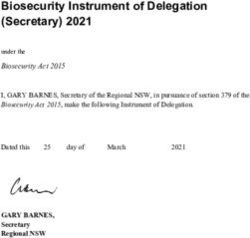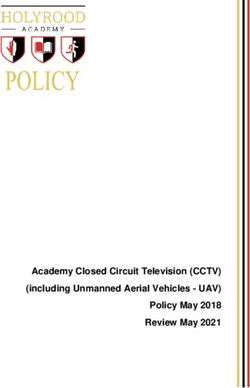AN12645 GETTING STARTED WITH K32L2B + NXH3670 GAMING USE CASE
←
→
Page content transcription
If your browser does not render page correctly, please read the page content below
AN12645
Getting Started with K32L2B + NxH3670 Gaming Use Case
Rev. 0 — 01/2020 Application Note
Contents
1 Introduction 1 Introduction............................................ 1
2 Hardware introduction............................2
1.1 Overview
3 Software introduction............................. 5
This document describes the hardware design of K32L2B Bluetooth Low 4 Verification........................................... 11
Energy (Bluetooth LE) Audio System and software architecture (top-level
design) of Host Controller (K32L2B). This document is provided for those who 5 Conclusion........................................... 14
intend to have a systematic view of K32L2B Bluetooth LE Audio System. They
can also refer to relevant ANs if need more introduction about Dongle (K32L2B Dongle), Headset (K32L2B Headset) and OTA
(K32L2B OTA).
• Hardware introduction introduces the hardware composition of K32L2B Dongle and Headset, as well as the connection
diagram.
• Software introduction introduces audio data path and software framework.
1.2 Summary
This document provides necessary information on how to get started on the K32L2B Bluetooth LE Audio System based on FRDM-
K32L2B board and NxH3670 SDK boards.
Figure 1. K32L2B + NxH3670 wireless headset use case
The system consists of a Dongle and a Headset, using K32L2B as Host Controller.
• Dongle: The Dongle has a USB interface that connects to PC. Dongle is responsible for setting up a wireless audio link
with Headset.
• Headset: The Headset has a speaker, a microphone and some User Interface (UI) components, such as, buttons, sliders,
rotary switches and LED. Headset is responsible for receiving audio data sent from Dongle and sending the recorded
audio to Dongle.NXP Semiconductors
Hardware introduction
1.3 Reference documents
Table 1. References
Reference Definition
K32L2B Dongle K32L2B USB Dongle with NXH3670
K32L2B Headset K32L2B Headset with NXH3670
K32L2B OTA K32L2B Bluetooth LE Audio System OTA operation steps
K32L2B Emulating the I2S Bus Emulating the I2S bus master with the FlexIO module
2 Hardware introduction
2.1 System overview
Figure 2 shows the simplified system overview.
Figure 2. Simplified system overview
As shown in Figure 2, the audio transfer process include the folloiwng steps:
1. The NXH3670 boots up, starts and then communicates with K32L2B through the SPI interface.
2. Assuming NXH3670 can work well after Step 1, we use the USB interface to transfer audio stream from PC to host
controller. The 48 KHz USB audio is converted to an I2S signal, and then transmitted to NXH3670 of Dongle through the
I2S master emulated by FlexIO (K32L2B Emulating the I2S Bus) .
3. The audio stream can be transmitted to NXH3670 of Headset automatically. Users can hear voices with their headsets.
The current K32L2B Bluetooth LE Audio System includes FRDM-K32L2B board and NxH3670 SDK boards (KL27 Dongle and
Headset board to provide the basic Audio function respectively). This platform can:
• Send audio stream from PC to Headset.
• Receive control signal and recorded audio from Headset to PC.
• Update new firmware through Over The Air (OTA).
Getting Started with K32L2B + NxH3670 Gaming Use Case, Rev. 0, 01/2020
Application Note 2 / 15NXP Semiconductors
Hardware introduction
Figure 3. K32L2B Bluetooth LE audio system hardware
As shown in Figure 3,
• In the Dongle part, the host controller is K32L2B and the Bluetooth LE device is NXH3670 on KL27 Dongle board. K32L2B
configures and communicates with NXH3670 through the SPI interface. K32L2B transfers audio data to NXH3670 through
the I2S bus emulated by FlexIO.
• In the Headset part, the host controller is K32L2B and the Bluetooth LE device is NXH3670 on KL27 Headset board.
K32L2B configures and communicates with NXH3670 through the SPI interface and configures CODEC using the I2C
interface.
2.2 K32L2B Dongle
This section describes the current hardware design of K32L2B Dongle based on FRDM-K32L2B and KL27 Dongle board. Figure
4 shows the components and interfaces.
Getting Started with K32L2B + NxH3670 Gaming Use Case, Rev. 0, 01/2020
Application Note 3 / 15NXP Semiconductors
Hardware introduction
Figure 4. K32L2B Dongle hardware design
User can use a USB cable to connect J13 (FRDM-K32L2B) with PC to power or download firmware.
2.3 Headset
This section describes the current hardware design of K32L2B Headset based on FRDM-K32L2B and KL27 Headset board.
Figure 5 shows the components and interfaces.
Figure 5. Headset hardware design
Getting Started with K32L2B + NxH3670 Gaming Use Case, Rev. 0, 01/2020
Application Note 4 / 15NXP Semiconductors
Software introduction
NOTE
• In the Headset design, we use I2C interface to configure CODEC.
• The NXH3670 communicates with CODEC using I2S (as shown in Figure 5, the attached jumpers of 9-10,
11-12, and 13-14 indicate that they can transfer data directly without the extra operation of K32L2B.
• User must make sure the existence of jumper 9-10 (J10 CLK_SELECT, the yellow jumper OSC_MCLK
(12.288 MHz) in Figure 5), as it is used to obtain 12.288 MHz frequency and then can provide 24.576 MHz
frequency to I2S_MCLK.
3 Software introduction
3.1 Audio path
The Bluetooth LE Audio System consists of two channels:
1. The forward-channel transmits the audio from the PC to the Headset.
2. The backward-channel transmits the microphone signal from the Headset to the PC.
3.1.1 Forward audio channel
• The forward-channel is a stereo-channel.
• The RF transports the forward-channel as 16-bit samples @ 48 KHz sample-rate.
• The I2S bus emulated by FlexIO and USB signals uses 48 KHz sample-rate.
Figure 6. Data path of forward audio system
3.1.2 Backward audio channel
• The backward-channel is a mono-channel, only the left channel used.
• The RF transports the backward channel as 16-bit samples @ 16 KHz sample-rate.
• The I2S bus emulated by FlexIO and USB signals uses 48 KHz sample-rate.
Figure 7. Data path of backward audio system
Getting Started with K32L2B + NxH3670 Gaming Use Case, Rev. 0, 01/2020
Application Note 5 / 15NXP Semiconductors
Software introduction
3.2 Application framework
The Application framework defines the software architecture of the reference application. The focus is modularity, code re-use
and software maintainability.
1. The top layer is Application Layer, which is strictly application specific.
2. The layer below is called Services Layer.
3. Underneath the Service Layer is Driver Layer which controls the hardware.
4. Board Support Package (BSP) contains the board-specific software, such as, hardware initialization, GPIO-pin
configuration, clock settings, etc.
Figure 8 shows the entire application architecture.
Figure 8. Application framework architecture
Users can design their own application or service on need. This document gives a brief introduction to the state machine that will
be used to control other services and the application.
Users can decide what service to perform in a state as they wish. For example,
• The state of an uninitialized USB-service is uninitialized, and then the state will change from Uninitialized to Stopped by
calling API initialize (&cfg) and executing successfully.
Figure 9 shows the mandatory API and corresponding state machine.
Getting Started with K32L2B + NxH3670 Gaming Use Case, Rev. 0, 01/2020
Application Note 6 / 15NXP Semiconductors
Software introduction
Figure 9. Service state diagram
For example, the state can jump from Starting to Started by calling ReportState (Started).
FRAMEWORK_ServiceReportState (&g_XXXServiceApi, kSTATE_Started);
Getting Started with K32L2B + NxH3670 Gaming Use Case, Rev. 0, 01/2020
Application Note 7 / 15NXP Semiconductors
Software introduction
3.3 Firmware development
3.3.1 Setting up the environment
This section introduces how to set up the MDK environment and the materials required in each step are described in Table 2.
Table 2. Materials required in Firmware development
List Description
PC Host device connected to the development board
Debugger • Default CMSIS-DAP firmware in the debugger onboard.
• Replace the default CMSIS-DAP firmware with J-LINK
firmware if user want to use JLink.exe to download Bin
file without IDE.
IDE MDK (V5.26.2.0)
Demos K32L2B+NxH3670.Zip for Gaming use case, including:
• Bin files that can be download through JLink.exe.
• Debug version of demo that can be used to re-
developed.
3.3.2 Software based on MDK
This document ports five demos:
• Dongle
• K32L2B_Headset
• K32L2B_OTA_Dongle
• K32L2B_OTA_Headset
• K32L2B_SSB
Figure 10 and Figure 11 list two demos as references for users if they want to port the demo to other boards.
Getting Started with K32L2B + NxH3670 Gaming Use Case, Rev. 0, 01/2020
Application Note 8 / 15NXP Semiconductors
Software introduction
Figure 10. K32L2B Dongle project in MDK
Getting Started with K32L2B + NxH3670 Gaming Use Case, Rev. 0, 01/2020
Application Note 9 / 15NXP Semiconductors
Software introduction
Figure 11. Headset project in MDK
If users want to use JLink.exe to download Bin file, make sure they have J-LINK firmware in Debugger onboard (MDK can be
used for checking), as shown in Figure 12.
Figure 12. JLINK firmware checking
The following files are required for users if they want to download Bin files from PC to K32L2B:
• J-LINK.exe
Getting Started with K32L2B + NxH3670 Gaming Use Case, Rev. 0, 01/2020
Application Note 10 / 15NXP Semiconductors
Verification
• JLinkARM.dll
• XXXX.bat
• XXXX.txt
• Bin
Figure 13. Test zip file list
For example, as shown in Figure 13:
• bat.bat: Its content is call JLink.exe -CommanderScript bat.txt and it is responsible for calling JLink.exe.
• bat.txt: It defines where to download the specified Bin files.
• Bin.bin: Users can provide related Bin file according their real needs.
Figure 14. Download process through JLINK
4 Verification
4.1 Logic analyzer results
Figure 15, Figure 16, and Figure 17 help users to make sure that the K32L2B Bluetooth LE Audio System is working well.
Getting Started with K32L2B + NxH3670 Gaming Use Case, Rev. 0, 01/2020
Application Note 11 / 15NXP Semiconductors
Verification
Figure 15. Logic analyzer result of Dongle
Figure 16. Logic analyzer result of Headset
Figure 17. Logic analyzer result of I2S master emulated by FlexIO signal
Getting Started with K32L2B + NxH3670 Gaming Use Case, Rev. 0, 01/2020
Application Note 12 / 15NXP Semiconductors
Verification
4.2 Getting started with gaming user case
This application provides two cases for users:
• Play audio
• OTA
4.2.1 Play audio
Users can follow the steps below to verify the audio play function of K32L2B Bluetooth LE Audio System.
1. Connect the hardware following the introduction of Hardware design.
2. Make sure that related demos have been downloaded correctly, no matter using IDE or JLINK.exe.
Power on NXH3670 using the PWR ON/OFF button, and then boot-up, start and communicate with it.
3. Wait for Dongle to be paired and connected with Headset successfully.
The two NXH3670 are paired first and then connected.
For SDK Dongle board, the red LED is blinking while pairing, ON when paired, and OFF when connected.
For K32L2B Dongle, the blue LED is ON while pairing and OFF when paired, and the red LED is OFF when connected.
4. Select Headphones as the playback device for playing music.
Connect J10 with PC using USB cable instead of J13.
Figure 18. Windows sound control panel
4.2.2 OTA
Use can upload new firmware that brings new features through OTA.
Getting Started with K32L2B + NxH3670 Gaming Use Case, Rev. 0, 01/2020
Application Note 13 / 15NXP Semiconductors
Conclusion
Figure 19. CMD of OTA process
To save time for users, the flashtool does not update existing firmware. For more information, users can refer to K32L2B OTA.
5 Conclusion
This document provides basic introduction of the K32L2B Bluetooth LE Audio System. Users can use Dongle and Headset to
verify related functions.
Getting Started with K32L2B + NxH3670 Gaming Use Case, Rev. 0, 01/2020
Application Note 14 / 15How To Reach Us Information in this document is provided solely to enable system and software implementers to
use NXP products. There are no express or implied copyright licenses granted hereunder to
Home Page:
design or fabricate any integrated circuits based on the information in this document. NXP
nxp.com reserves the right to make changes without further notice to any products herein.
Web Support: NXP makes no warranty, representation, or guarantee regarding the suitability of its products for
nxp.com/support any particular purpose, nor does NXP assume any liability arising out of the application or use
of any product or circuit, and specifically disclaims any and all liability, including without limitation
consequential or incidental damages. “Typical” parameters that may be provided in NXP data
sheets and/or specifications can and do vary in different applications, and actual performance
may vary over time. All operating parameters, including “typicals,” must be validated for each
customer application by customer's technical experts. NXP does not convey any license under
its patent rights nor the rights of others. NXP sells products pursuant to standard terms and
conditions of sale, which can be found at the following address: nxp.com/
SalesTermsandConditions.
While NXP has implemented advanced security features, all products may be subject to
unidentified vulnerabilities. Customers are responsible for the design and operation of their
applications and products to reduce the effect of these vulnerabilities on customer’s applications
and products, and NXP accepts no liability for any vulnerability that is discovered. Customers
should implement appropriate design and operating safeguards to minimize the risks associated
with their applications and products.
NXP, the NXP logo, NXP SECURE CONNECTIONS FOR A SMARTER WORLD, COOLFLUX,
EMBRACE, GREENCHIP, HITAG, I2C BUS, ICODE, JCOP, LIFE VIBES, MIFARE, MIFARE
CLASSIC, MIFARE DESFire, MIFARE PLUS, MIFARE FLEX, MANTIS, MIFARE ULTRALIGHT,
MIFARE4MOBILE, MIGLO, NTAG, ROADLINK, SMARTLX, SMARTMX, STARPLUG, TOPFET,
TRENCHMOS, UCODE, Freescale, the Freescale logo, AltiVec, C‑5, CodeTEST, CodeWarrior,
ColdFire, ColdFire+, C‑Ware, the Energy Efficient Solutions logo, Kinetis, Layerscape, MagniV,
mobileGT, PEG, PowerQUICC, Processor Expert, QorIQ, QorIQ Qonverge, Ready Play,
SafeAssure, the SafeAssure logo, StarCore, Symphony, VortiQa, Vybrid, Airfast, BeeKit,
BeeStack, CoreNet, Flexis, MXC, Platform in a Package, QUICC Engine, SMARTMOS, Tower,
TurboLink, and UMEMS are trademarks of NXP B.V. All other product or service names are the
property of their respective owners. AMBA, Arm, Arm7, Arm7TDMI, Arm9, Arm11, Artisan,
big.LITTLE, Cordio, CoreLink, CoreSight, Cortex, DesignStart, DynamIQ, Jazelle, Keil, Mali,
Mbed, Mbed Enabled, NEON, POP, RealView, SecurCore, Socrates, Thumb, TrustZone, ULINK,
ULINK2, ULINK-ME, ULINK-PLUS, ULINKpro, µVision, Versatile are trademarks or registered
trademarks of Arm Limited (or its subsidiaries) in the US and/or elsewhere. The related
technology may be protected by any or all of patents, copyrights, designs and trade secrets. All
rights reserved. Oracle and Java are registered trademarks of Oracle and/or its affiliates. The
Power Architecture and Power.org word marks and the Power and Power.org logos and related
marks are trademarks and service marks licensed by Power.org.
© NXP B.V. 2020. All rights reserved.
For more information, please visit: http://www.nxp.com
For sales office addresses, please send an email to: salesaddresses@nxp.com
Date of release: 01/2020
Document identifier: AN12645You can also read