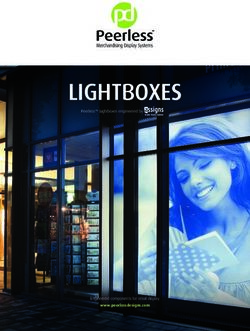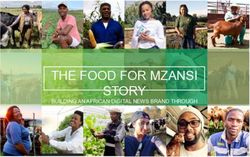How to Blog Ignite Visibility Consulting - Prepared by John Lincoln
←
→
Page content transcription
If your browser does not render page correctly, please read the page content below
Ignite Visibility Consulting
How to Blog
Prepared by John Lincoln
Copyright 2013 – Ignite Visibility Page 1Introduction ............................................................................................................................................ 3
What is a Blog? ........................................................................................................................................ 3
Technical Checklist .................................................................................................................................. 3
Important Promotional Notes .................................................................................................................. 4
Time to Blog! ........................................................................................................................................... 4
Blogs for SEO ........................................................................................................................................... 4
Step 1: Choose 1 to 5 Keywords ........................................................................................................... 4
Step 2: Write a Post Using the Following Guidelines ............................................................................ 5
Add an Image ...................................................................................................................................... 6
Select a Category or a Tag .................................................................................................................... 8
Internal Linking........................................................................................................................................ 9
Important Rules About Internal Linking................................................................................................ 9
Blogs for Social Media ........................................................................................................................... 10
Copyright 2013 – Ignite Visibility Page 2Ready, set, blog! This document will give you a basic overview of the critical elements to blogging for
SEO. This document focuses on blogging for Wordpress websites. While that is the case, many of these
practices can be used on any platform! Ready to learn about blogging? OK, let’s go.
A blog is a section of a website that features all the latest information about your company. It is the
lifeline of your business to the online world. But outside of company updates, you can also feature
content on just about anything that you want to be associated with. The most common themes you will
see on blogs are:
Industry Insight
Videos from the Company
Humorous Posts that Brand is Happy to be Associated With
Images Relating to the Company and Industry
Each blog post is like a little online marketing campaign. Each post has the ability to be shared on social
media, to rank in search or to be linked to from another website. When you blog, you get more
exposure for your online business. But the kicker is, that if you blog in the wrong way all of your efforts
will be wasted.
If you are not a developer that is OK! Just send this checklist on to the person making the changes on
your website. If you have a Wordpress blog, this is what you need. Keep in mind, this is the basics.
Install Wordpress on a directory or subdomain (directory preferred).
Make sure post URLs only contain the post title
Install Yoast Wordpress plugin
Add share buttons to posts (recommend installing AddThis)
Install W3C Total Cache
Install Wordpress Online Backup
Install PS Auto Sitemap
Install Image and Video Sitemaps
Consider adding the Facebook comments plugin
Make sure your blog home page is optimized for top keywords
Add important items to your sidebar
o Facebook like box
o Twitter updates
o Links to social media profiles and RSS feed
Copyright 2013 – Ignite Visibility Page 3You want to get exposure for your blog, right?! So before you start consider doing the following.
Hook your blog up to Technorati, the largest blog index in the world
Create the following social media accounts so you can share blog posts on them
o Twitter
o Facebook Page
o Google +
o LinkedIn
o Pinterest
Now it is time to blog. Let’s take a moment and discuss content requirements.
The longer the blog the better chance it will be indexed by Google
o It is recommended blogs be 300 to 1,000 words
There are two kinds of blogs
Blogs for SEO: These are blogs we want to get ranked in the search engines
Blogs for social media: These are blogs we want to get shared on social
Of course there is cross over between the two! But for the purposes of this document, we want you to
think about them this way. It will help you understand how to write the content.
If you are writing a blog for SEO that means that you want it to get ranked for a specific keyword in the
search engines. For example, say that I want to get ranked for “Best SEO Company in San Diego.” I might
write a blog post titled:
Best SEO Company in San Diego – Why Choose Ignite Visibility
As you can see I am writing a post about the keyword I chose. So let’s go through this set by step.
Step 1: Choose 1 to 5 Keywords
You can use the Google External Keyword Tool for this:
https://adwords.google.com/o/KeywordTool
In case you do not know, this is a tool supplied by Google that tells you the search traffic for all
the terms they track.
Copyright 2013 – Ignite Visibility Page 4Step 2: Write a Post Using the Following Guidelines
OK, so this part is going to be a little tricky if you are hearing it for the first time. But it is the MOST
important part.
Rank your keywords based on importance
Keyword 1
Keyword 2
Keyword 3
Keyword 4
Keyword 6
Once you have done that, you need to fill in the following fields. Let’s take a quick look and then we will
explain a little more.
This is the title users see
This is where you add your
content.
If you do not see Yoast it
is because it is not
installed on your site.
Add the #1 keyword you are
focusing on here.
Copyright 2013 – Ignite Visibility Page 5Use the keyword in the page title
text
If you use the keyword in your title, it will increase the chance that it shows in search. If possible use one
or even two keywords in the title. Titles can be 70 characters.
Use the keyword in the meta description
text text.
The meta description is something only found in the code of a website. Search engine read the meta
description and then display that as the description for that page in search results. If you do not fill out
your meta description, you are missing out! The meta description will be limited to 156 characters.
Add an Image
If you add an image to your post, it will give you a better chance to rank for a keyword! Also, images can
rank in Google image search, which is an index of all the images Google can find online.
Select Upload/Insert to add an image.
Copyright 2013 – Ignite Visibility Page 6First, make sure that the image you are uploading has a file name that matches the keyword you are
going after. For example, if you want to rank for cute puppy pictures online, your image file name
should be cute-puppy-pictures-online.jpg
Next, make sure to fill out all the image information.
Use your same keyword in
your:
Title
Alt Text
Caption
Description
Click insert into post when you are done.
Copyright 2013 – Ignite Visibility Page 7Select a Category or a Tag
Select tags or categories for your blog. Categories are recommended. BUT DON’T SELECT BOTH! Why?
You could create duplicate content which is a bad thing for SEO.
Make sure to add a set of categories that
relate to the most important keywords.
The idea is to fill these categories up with
as much content as possible so that you
can become an authority for those
keywords online. Try to add your blog
posts to only one or two categories; this
will help avoid duplicate content.
Copyright 2013 – Ignite Visibility Page 8Internal linking is one of the most important things in SEO. The more links that you have pointing at a
page, the higher it ranks! So if you point 100 links at a page Google will think that the page is more
important than a page with 50 links pointed at it.
One other kicker is that search engines look at how you link to a page.
When Google sees a hyperlink pointing at this page with
the term social media marketers, Google then starts to
rank that page for that term.
Important Rules About Internal Linking
1. Don’t over link. One link for every 50 to 150 words is perfect.
2. Make sure to link to a page with the term you want the page to rank for.
3. Use variations of keywords when you link to a page. So if you want a page to rank for SEO San
Diego. Link to it with terms like.
SEO San Diego
SEO Company San Diego
Best SEO in San Diego
San Diego SEO Company
Search Engine Company San Diego
Copyright 2013 – Ignite Visibility Page 9So when we blog for SEO, we need to keep all of those things in mind. Because if we do not work in the
keywords, the blog post will never rank! But when we do a post for social media we really don’t need to
think as hard about those items. Blogs for social media should be fun, exciting and get shares!
Example Blogs for Social Media
10 Celebrities Who Love
The Future of
15 Funny Pictures About
30 Things you Didn’t Know About
The 10 Craziest of All Time
You get the idea…
Make sure to stay within your corporate comfort zone. Also, stay within the general theme of your
website. Other important points…
Write like you talk: Blogs can be informal
Write on breaking news topics! Your post might get a lot of traffic
Post to your blog 2 to 5 times a week. The more you post the better! You will get traffic.
Thanks for taking the time to read our blogging introduction document. Have questions? Please contact
us here at Ignite Visibility.
Sincerely,
John Lincoln and Ignite Visibility Team
John E Lincoln, MBA
Ignite Visibility
President SEO and Social
Number: 619-752-1943
Email: john@ignitevisibility.com
LinkedIn: http://www.linkedin.com/in/johnelincoln
Connect with IV on Social
Twitter - Facebook - Google + - Web – IV University
Copyright 2013 – Ignite Visibility Page 10You can also read