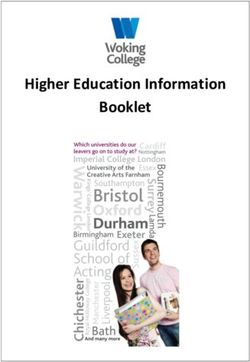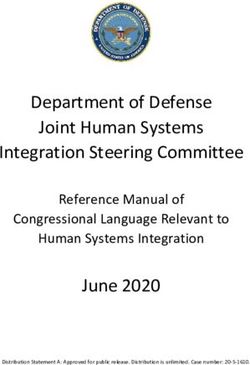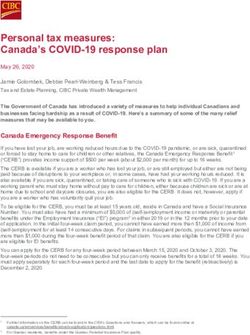How to sign up and complete for Sept 2022 entry - BHASVIC
←
→
Page content transcription
If your browser does not render page correctly, please read the page content below
Complete your UCAS Apply Form You will begin this in tutor but will need to complete this at home. Help: The UCAS Apply PowerPoint on the UCAS Team Complete your Personal Statement Tutor activities in the next 3 weeks will help you. You will need to complete at home. Your tutor will check and suggest changes. Help: 3 x Personal Statement PowerPoints Check and complete your reference You will check your reference and predicted grades with your tutor. Once it has been sent to UCAS and you have paid and sent your application there are NO CHANGES. Help: Top and tail for your reference Ready to go You will let your tutor know you re ready to send. They will have sent your reference to General Office and checked your Personal statement. You will have completed your UCAS Apply form and checked through using the UCAS Apply PowerPoint. Your tutor will mark as ready to go and your application will be re-checked and you will be asked to pay and send. IMPORTANT: Please check your emails and teams messages.
This session Intro and begin UCAS Apply
Next 3 weeks Personal Statements
Internal Deadlines for all guaranteed UCAS applications
25/09 Early Application deadline for Oxbridge and Medics
15/10 From this date all other UCAS Applications can be
processed, submitted and sent
13/11 Priority Application deadline
11/12 Standard deadline for guaranteed processing before
the national UCAS deadline
11/12 Ex-student deadline You will very likely complete much of the
UCAS process independently
It will be important to check your emails and
teams regularly.
All the resources you need will be posted on
the UCAS Team page.
You will need to look at the resources before
your tutor session and your tutor will be
making sure you understand what’s included. You will find everything you need on the
UCAS team channels
General
Personal Statements &
announcements
examples/resources
Subject Guides (useful)
and links
Tutor Resources as pre-
records for you to listen back
General Q & A, Uni
Opportunities, WP etc info You might be very sure you will take a gap
year. In this case no need to apply this year
but your tutor will ensure that you are
aware of how you will apply post-BHASVIC
(you will still apply through college as an ex-
student).
After half term we will likely to moving onto
other tutorial resources.
If in any doubt apply this year! It’s only
£22/£26.50 and you can decide not to go. Make sure you think of your choices as
1 or 2 as aspirational (slightly above your predicted
grades)
2 or 3 as solid (your predicted grades)
1 or 2 as insurance (if you have flu on the day of the
exams)
All of them you should be happy to go to – don’t feel
you have to fill all 5 – you can add up to the UCAS
deadline 22/01/22. In fact it is very useful to leave
one or two open until near the deadline in case you
change your mind.A level UCAS Tariff AS levels (40% A level) Extended Project
(higher tariff than AS)
A levels A* 28
A 20
A* 56 (equiv D* at BTEC Sub Dip) A 24
B 16
A 48 B 20
B 40 C 12
C 16
C 32 (28 is A* for EPQ) D 10 D 12
D 24 (20 points is A at AS level)
E 6 E 8
E 16
BTEC UCAS Tariff BTEC Diploma
D*D* 112 (A*A*)
BTEC Extended Diploma
D*D*D* 168 (A*A*A*)
And their equivalents at full A level D*D*D 160
D*D 104 (BBD)
D*DD 152
BTEC Certificate BTEC Subsidiary DD 96 (AA)
DDD 144
Diploma
DM 80 DDM 128 (ABB)
D* 28 (C/D) D* 56 (A*)
MM 64 DMM 112
D 24 D 48 (A)
MP 48 (DD) MMM 96 (CCC)
M 16 (E) M 32 (C)
PP 32 MMP 80 (BB)
P 8 P 16 (E)
MPP 64
PPP 48
There are lots of online UCAS calculators – try googling them Unless you are absolutely sure you are taking a
gap year you should begin completing the UCAS
Apply form.
By next week we would have expected you to
have used the help PowerPoint to complete
your personal details but it is helpful to
complete as much as you can.
This will mean you have more time to focus on
your personal statement. Talk to your tutor
Ring uni admissions offices – they want to
help!
Lots of help on the UCAS Teams page or
online…..
Use the UCAS 22 entry PowerPoint What happens next? When you have completed your
personal statement and checked it with your tutor we
will do a last check of your form, you will pay & send, we
will send to UCAS. Keep an eye on Teams/emails.
And then? Once it has gone to UCAS and they have
processed it (usually quite quick) you will have UCAS
Track which is your interaction with UCAS / your choices.
Decide you want to defer after you have applied? Ring
unis and ask them.
When do you have to choose a choice? This is ages away
– from March to May. You need all offers – plenty of time
and more info later Can you make changes after it has gone to UCAS? If you
change your postal or email address, you can amend your
details using Track.
Dropping or changing a subject? If there is any change in
your exam subjects or examining board, write to UCAS
with the details, as you can't make these changes online.
IMPORTANT: If for example drop EPQ you must tell unis.
They will make you offers including it (even if it doesn’t
say) and it could invalidate any offers if you don’t (you
have told them in the application you are doing it!).
Change a uni choice? You can change your choices of unis
up to seven days from the date of your welcome letter.
After that, it's not usually possible to change your
choices. So only add those you are sure about! How do I rank my choices? You don’t!They are
five choices in any order. After you have put
them into track they usually come out in
alphabetical order. You make the choices when
all offers come in.
Can I slightly change my course choice at the
same uni? You might well be able to (earlier the
better) – give the uni admissions a call You will now spend the remaining part of this
tutor session registering for the UCAS HUB
and completing your UCAS Apply form.
If you have already completed much of the
form check you have entered the following
correctly….. Middle name – your name must match your passport / student
advantage
Mobile number and email address is correct – you do not have
to use your BHASVIC email – you do need to check whichever
email address you have used often
Correct finance code - always 02
County – East Sussex, West Sussex or Brighton and Hove (this is
where your student loan comes from)
Correct GCSEs and exam boards (we don’t keep details – ask a
secondary school friend
Correct BHASVIC quals /exam boards – check UCAS help
PowerPoint for common errors
Combined Science is tricky – see next slide
WP add to each uni choice – type in WP in the further details box
Add any exam arrangements such as extra time etc in the notes
when asked about learning needs/disabilitiesAdd new qualification GCSE Double award (9-9) choose combined science June 20 + grades Should look like this (below)
UCAS Apply 22 Completing your form
Sign in and register for a UCAS Hub account https://accounts.ucas.com/acc ount/login?returnUrl=https%3 A//www.ucas.com/dashboard %23/ You don’t need to use your college email address – you can use your own if you access it more frequently. Please make a note of your password & ID number – you will access the Hub often.
You will need to
choose 2022 entry
EVEN IF YOU ARE
DEFERRING a year
Make sure you
don’t choose 2021 –
this will be open
until end of
September 21 for
entry THIS YEAR
The Hub dashboard has lots of useful widgets.
The UCAS point calculator is really helpful.You are applying for an undergraduate
course.
You ARE applying through a school or college and the buzzword is bhasvic22Finish linking your application
(this enables us to add your
reference and predicted
grades)
Click to add text
Add your tutor. If they are not on the list.
Final tutor groups will be settled in
September so if your current tutor is not on
the list select Don’t know and we can
change it later.Make sure you add your
middle name(s)
And any preferred name
(e.g. Samuel as first name
preferred name Sam)
Your
personal Gender matches your
passport BUT we can add
information in your reference a
MUST match preferred gender).
your
passport and
what we
have on our
system. Universities are sensitive to the fact that
UCAS applications gender must match
official documentation (passport). DO NOT
WORRY about disclosing and providing
them with more info. That will help them.Check your details are correct. Including your mobile number which is important. Search for address is useful.
Nominated Access is optional but
important.
It allows you to add someone who
can talk to UCAS or universities on
It is really important you complete this your behalf if the need arises.
section. It is where your student loan comes Please do not add any BHASVIC staff
from. Check whether you are Brighton & (they will be on their holidays).
Hove, East Sussex or West Sussex.It is important you complete this
correctly. Below honours and your
ULN.
It is important you get this section Put these dates for secondary. And you
right and your qualifications are can find your ULN on Student
correct as making an error could Advantage, Personal Profile page with
affect your UCAS application. your details. Copy and paste it in.It should look something like this. Make sure you have added all your qualifications with the CORRECT grades.
And then do it all again for BHASVIC. Important: you will find it by searching for Brighton Hove and Sussex Sixth Form College (NOT BHASVIC) Check the correct dates. You are full-time and will receive qualifications.
Add your
qualifications.
This is the only way
unis know what you
are studying!
Mostly it will be
Advanced levels (A levels)
Advanced Subsidiary (AS levels one year
recovery courses)
BTEC Subsidiary Diploma QCF or BTEC
Extended Certificate(two year single
subjects)
BTEC Diploma (QCF) (double subjects)NO NEED to add modules for any qualification although some BTECs specifically ask for it. Save and add another is useful for GCSEs and A levels, and sometimes BTECS is they are the same qualification. PLEASE CHECK CAREFULLY YOU HAVE ENTERED THE RIGHT BTEC QUALIFICATION. It is easy to get it wrong (see following slides).
If you can’t choose this date then it means you have added the dates for BHASVIC wrong. IMPORTANT* results are pending. See the next few slides for the correct qualification titles/exam boards. BTECS are more complex and you will need to add in the A1 qualification and grade and again the A2 qualification pending. Double maths also requires two entries mathematics A1 and grade and Further Maths A2 pending.
This is fine. It just flags up that you attended classes whilst attending secondary/college. Add the relevant qualification by using the search facility.
You will need to add your ULN (Unique Learner Number). You will find this on the personal profile page of student advantage and you can paste it in. This is always below honours
AQA Edexcel OCR Eduqas
Art & Design (Fine Art) English Lang & Lit Chemistry Biology
Art & Design (Graphic Geography Classical Civilisation Drama & Theatre Studies
Communication )
Art & Design History (Early Modern/Modern is just History) Computer Science English Literature
(Photography)
Art & Design (Textiles) History of Art English GCSE at BHASVIC Film Studies
Business Maths (single, further, double) Law Media Studies
Dance Maths GCSE at BHASVIC PE Music
Economics Politics Physics
English Language Religious Studies
Environmental Science Common errors: Sociology
French
Visual Arts need to be in the correct format (see AQA list e.g. Art
German & Design (Fine Art)
Law History EM or Modern is just History
Philosophy Double Maths will be entered Mathematics for 21 and Further
Psychology Mathematics for 22 (pending)
Spanish3NationalBTEC Level 3 National
BTEC National Certificate BTEC Subsidiary Diploma BTEC Diploma (QCF) Double
A1 Extended Certificate A2 (QCF) A2 Subject A2
Business (Pearson) Business (Pearson) Creative Media Production Sport (Pearson)
(Pearson)
Health & Social Care Health & Social Care Music (Performing) Sport & Exercise Science
(Pearson) (Pearson) (Pearson)
Information Technology Information Technology
(Pearson) (Pearson)
Computing (Pearson) Computing (Pearson)
Applied Law (Pearson) Applied Law (Pearson)
Performing Arts
Sport (Pearson) (Single
subject)
Sport & Exercise Science
(Pearson)
(Single subject)OTHER OTHER Other LIBF Level 2 Extended WJEC Level 3 WJEC Level 3
Central Certificate in Certificate in Project Applied Applied
YMCA Higher Higher (Edexcel) Certificate Diploma (A2)
Qualificatio Sports Sports (A1)
n / Exercise leadership leadership
& Fitness Level 2 Level 3
Instruction
Personal Sports Higher LIBF Level 2 Award - Criminology Criminology
Fitness Leadership Sports Award in Extended
(CYQ) (Sports Leadership Financial Project L3
Leadership Award (Level Education Award in
UK) 3) Extended
Project
MOST portfolio courses are NOT added.
EPQ, L2 Financial Education, Sports leadership and Fitness Instructing are the
exceptions.Add any PAID employment. Any voluntary work will go into your personal statement.
Add as appropriate If you are dual nationality you should record it If you have any residency questions regarding Student Finance please contact them. Your situation will be unique to you.
Please mark No disability or list your
health difficulties.
This will NOT affect your application
and universities will be able to give Please give any relevant
you the correct support when you information.
start uni.
You might add counselling/extra
They want to be as supportive as time or a range of support you are
possible. already accessing.Please mark as appropriate and ignore the tests if you have not taken them. You will likely have GCSEs in English.
This is the correct choice. Even with bursaries for health courses you are likely to apply for some student finance. Please DO NOT select Private Finance. NOTE* This is not your application for Students Finance – you will complete this separately around may of the year you are entering uni IMPORTANT* Please add your correct county Brighton and Hove, East Sussex or West Sussex depending on your home address. This is the local authority that will give you your student loan.
Please complete as appropriate. It is used by universities confidentially to help and support you.
This is NOT for open days. It is for taster days, summer schools or online courses. You will often use other if you Add the activity, duration – if it has can’t find the location. been for example 2 hours over a period of different days then equate the time to a day of 8 hours (eg 2 hrs x 4 = 1 day).
This is ESSENTIAL information for universities as they may well provide extra support for care experienced, First generation Scholars etc. Some universities provide excellent support (Bristol have an excellent accommodation offer for care experienced). There is more information available on the UCAS team. It will flag you up for WP schemes and bursaries.
This is where you add your personal statement We will be working on this in the autumn term. Alongside choices this is probably one of the last sections that you will complete.
You can check your application status on your dashboard. Ex-students will show as ex-student instead of tutor group.
Adding your choices. IMPORTANT* We only need ONE choice to process your application form. Once sent to UCAS you can add 2-5 choices onto UCAS track yourselves on your UCAS account. You have until 22/01/22 to do this.
Get the year right. If you are applying for deferred entry and taking a gap year you will be applying for 23 entry. IMPORTANT* If you are a member of the Widening Participation Scheme please write WP in the Further Details box.
Widening Participation If you are a WP student and applying to the following unis check out the schemes (more info on the WP channel on the UCAS team) Newcastle – Newcastle Partners Leeds - Access to Leeds Surrey – In2Surrey Exeter – Exeter Scholars Bristol and Exeter both have contextual offers (possible lower grades for all BHASVIC students). No need to add anything.
How to submit: Once you have added at least one choice, checked your form and added your final personal statement checked by your tutor you can pay by card and submit. £22 for a single choice, or £26.50 for more than one choice ****DO NOT PAY AND SEND UNTIL YOU ARE TOLD TO DO SO AND YOUR FORM HAS BEEN CHECKED*****
Note for Conservatoires: If applying for conservatoires the procedure to register for the Hub is much the same. Please check the Conservatoire button (see below). You can apply to other undergraduate courses with the same form.
Middle name – your name must match your passport / student
advantage
Mobile number and email address is correct – you do not
have to use your BHASVIC email – you do need to check
whichever email address you have used often
Correct finance code - always 02
County – East Sussex, West Sussex or Brighton and Hove (this
is where your student loan comes from)
Correct GCSEs and exam boards (we don’t keep details – ask
a secondary school friend
Correct BHASVIC quals /exam boards – check UCAS help
PowerPoint for common errors
Combined Science is tricky – see next slide
WP add to any choice
Add any exam arrangements such as extra time etc in the
notes when asked about learning needs/disabilitiesYou can also read