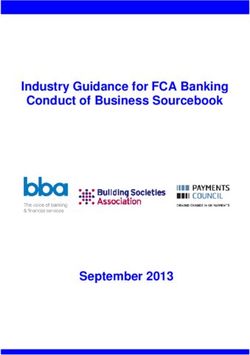IBM System Recovery Boost - z/OS 2.5
←
→
Page content transcription
If your browser does not render page correctly, please read the page content below
z/OS 2.5 System Recovery Boost IBM
Note
Before using this information and the product it supports, read the information in “Notices” on page
39.
This edition applies to Version 2 Release 5 of z/OS® (5650-ZOS) and to all subsequent releases and modifications until
otherwise indicated in new editions.
Last updated: 2021-10-06
© Copyright International Business Machines Corporation 2019, 2021.
US Government Users Restricted Rights – Use, duplication or disclosure restricted by GSA ADP Schedule Contract with
IBM Corp.Contents
Tables................................................................................................................... v
About the System Recovery Boost Content Solution.............................................. vii
How to send your comments to IBM.......................................................................ix
If you have a technical problem..................................................................................................................ix
Chapter 1. Overview of System Recovery Boost...................................................... 1
Chapter 2. Terminology..........................................................................................3
Speed Boost................................................................................................................................................. 3
zIIP Boost.....................................................................................................................................................3
zIIP Boost with Reserved zIIPs............................................................................................................. 4
System Recovery Boost Upgrade Record.............................................................................................. 4
GDPS.............................................................................................................................................................5
Chapter 3. Planning and Setup...............................................................................7
Prerequisites................................................................................................................................................ 7
Turning on System Recovery Boost............................................................................................................. 8
BOOST.....................................................................................................................................................8
Chapter 4. Using System Recovery Boost.............................................................. 11
Startup Boost............................................................................................................................................. 11
Shutdown Boost.........................................................................................................................................11
Recovery Process Boost............................................................................................................................ 11
Automation Considerations....................................................................................................................... 12
Chapter 5. Performance Considerations............................................................... 15
Configuring Processors Offline During a Boost Period..............................................................................15
WLM Changes.............................................................................................................................................15
SMF Changes..............................................................................................................................................16
Other System Changes.............................................................................................................................. 16
Interaction of Shutdown Boost and PRESCPU..........................................................................................16
Software License Charge and Chargeback Implications.......................................................................... 16
Stand Alone Dump..................................................................................................................................... 16
Chapter 6. Messages............................................................................................19
Messages....................................................................................................................................................19
Chapter 7. MVS Data Areas.................................................................................. 31
CVT information......................................................................................................................................... 31
CVT mapping........................................................................................................................................ 31
ECVT information....................................................................................................................................... 31
ECVT mapping...................................................................................................................................... 31
IHAENF84 information.............................................................................................................................. 33
IHAENF84 programming interface information.................................................................................. 33
IHAENF84 heading information...........................................................................................................33
IHAENF84 mapping............................................................................................................................. 34
IHAIPA information....................................................................................................................................36
iiiIHAIPA mapping...................................................................................................................................36
IRALPDAT information............................................................................................................................... 36
IRALPDAT mapping.............................................................................................................................. 36
IRAQVS information...................................................................................................................................36
IRAQVS mapping.................................................................................................................................. 36
IRARMCTZ information..............................................................................................................................36
IRARMCTZ mapping............................................................................................................................. 36
IWMWRCAA information........................................................................................................................... 37
IWMWRCAA mapping...........................................................................................................................37
Notices................................................................................................................39
Terms and conditions for product documentation................................................................................... 40
IBM Online Privacy Statement.................................................................................................................. 41
Policy for unsupported hardware.............................................................................................................. 41
Minimum supported hardware.................................................................................................................. 41
Trademarks................................................................................................................................................ 42
Index.................................................................................................................. 43
ivTables
1. Structure CVTFIX.........................................................................................................................................31
2. Structure ECVT............................................................................................................................................ 31
3. Structure ENF84..........................................................................................................................................34
4. Cross Reference for IHAENF84.................................................................................................................. 35
5. Structure IPA............................................................................................................................................... 36
6. Structure LPDATMAP...................................................................................................................................36
7. Structure QVS.............................................................................................................................................. 36
8. Structure RMCTZ......................................................................................................................................... 36
9. Structure RCAEIHDR................................................................................................................................... 37
10. Structure RCAAGDDE................................................................................................................................37
vvi
About the System Recovery Boost Content Solution
Purpose of this information
This is a collection of all of the information that you need to understand and utilize System Recovery
Boost. Some of this information also appears elsewhere in the z/OS library.
Who should read this information
This collection of documentation is intended for the systems programmer, or persons responsible for
planned system outages, and system recovery during an unplanned outage. This collection also provides
information for someone who wants to minimize their system down time and decrease the time it takes to
shutdown, restart, and process backlog.
Related information
For an interactive starting point, and access to a variety of resources related to System Recovery Boost,
see System Recovery Boost.
© Copyright IBM Corp. 2019, 2021 viiviii z/OS: System Recovery Boost
How to send your comments to IBM
We invite you to submit comments about the z/OS product documentation. Your valuable feedback helps
to ensure accurate and high-quality information.
Important: If your comment regards a technical question or problem, see instead “If you have a technical
problem” on page ix.
Submit your feedback by using the appropriate method for your type of comment or question:
Feedback on z/OS function
If your comment or question is about z/OS itself, submit a request through the IBM RFE Community
(www.ibm.com/developerworks/rfe/).
Feedback on IBM® Documentation function
If your comment or question is about the IBM Documentation functionality, for example search
capabilities or how to arrange the browser view, send a detailed email to IBM Documentation Support
at ibmdocs@us.ibm.com.
Feedback on the z/OS product documentation and content
If your comment is about the information that is provided in the z/OS product documentation library,
send a detailed email to mhvrcfs@us.ibm.com. We welcome any feedback that you have, including
comments on the clarity, accuracy, or completeness of the information.
To help us better process your submission, include the following information:
• Your name, company/university/institution name, and email address
• The section title of the specific information to which your comment relates
• The comprehensive content collection title:
• The text of your comment.
When you send comments to IBM, you grant IBM a nonexclusive authority to use or distribute the
comments in any way appropriate without incurring any obligation to you.
IBM or any other organizations use the personal information that you supply to contact you only about the
issues that you submit.
If you have a technical problem
If you have a technical problem or question, do not use the feedback methods that are provided for
sending documentation comments. Instead, take one or more of the following actions:
• Go to the IBM Support Portal (support.ibm.com).
• Contact your IBM service representative.
• Call IBM technical support.
© Copyright IBM Corp. 2019, 2021 ixx z/OS: System Recovery Boost
Chapter 1. Overview of System Recovery Boost
What is System Recovery Boost?
System Recovery Boost is a feature of the z15 that provides capabilities to reduce the time it takes
to shutdown, restart, and process the backlog that accumulated during a system outage, by providing
additional processor capacity and throughput for the boosted image.
How does System Recovery Boost work?
System Recovery Boost can deliver higher processor capacity for a limited time after an IPL, while
shutting down a system, or during specific, short-term sysplex recovery events. The increased capacity
can be provided by one or more of the following ways:
• In an LPAR on a sub-capacity machine, by utilizing the full speed for the general purpose processors of
the boosted partition (speed boost)
• Dispatching some work on z Integrated Information Processors (zIIP), even if the work is not eligible for
zIIP (zIIP boost)
• Configure online zIIP(s) that are in the standby state for the duration of the boost period (zIIP boost)
System Recovery Boost is a feature that is automatically enabled during startup, and can be manually
enabled during shutdown once you have indicated that a shutdown is in progress.
The limited duration boost only applies to the images that are in a boost period, with the exception of
System Recovery Boost upgrade record.
For related information on System Recovery Boost read the white paper: System Recovery Boost for the
IBM z15 (ibm.biz/z15SRBWhitePaper).
© Copyright IBM Corp. 2019, 2021 12 z/OS: System Recovery Boost
Chapter 2. Terminology
This chapter covers the terminology, concepts, and features you need to understand to best utilize the
capabilities of System Recovery Boost.
What do you need to know?
An IBM Z CPC has a large number of processing units, or PUs, that can be configured to perform various
tasks. For z/OS, there are two types of PUs that matter to System Recovery Boost, Central Processors, or
CPs, that can run any type of work, and z Integrated Information Processors, or zIIPs, that run work that
has been marked as zIIP eligible. The processing capacity of the CPC is denoted by its model number,
which is of the form XYY, such as 755. X denotes the speed of the CPs; model 7 denotes full speed CPs,
while lower numbers denote a CP running at a reduced speed. CPCs with reduced speed CPs are known
as subcapacity CPCs. The YY portion of the model number is the number of entitled CPs available to the
CPC, so in this case, 55. You can see your model number on the Product Information tab in the System
Details task on the SE. The number of processors configured to the CPC are known as physical CPs or
zIIPs.
The number of CPs and zIIPs that an image will use is configured in the Image Activation Profile task
on the HMC. The CPs and zIIPs that you define here are known as logical CPs and logical zIIPs. You can
have more logical CPs and zIIPs than you have physical CPs and zIIPs. The two fields that matter here
are Initial zIIPs and Reserved zIIPs. Initial zIIPs are brought online during IPL; reserved zIIPs are defined
to the image, but are not brought online at IPL time. There are two types of reserved zIIPs, ones that are
backed by hardware, and therefore could be brought online, and ones that are defined to the image, but
not backed by real hardware, and can’t be brought online without acquiring additional physical zIIPs.
Speed Boost
What is Speed Boost?
Speed Boost is a capability of System Recovery Boost that improves the recovery time of exploiting
operating systems when running on a subcapacity CPC.
How does Speed Boost work?
If you are running on a subcapacity CPC, then while System Recovery Boost is active, z/OS will request
that the CPC firmware increase the speed of CPs being used by the image to full capacity model speed
for the duration of the boost. After the boost ends, the CPs being used by the image will return to the
subcapacity model speed. Since zIIPs always run at full speed, zIIP work will see no benefit from Speed
Boost.
This increase applies only to the image being boosted; all other images not being boosted will run at
subcapacity model speed, and the CPC itself will still remain a subcapacity CPC. If you’re running on a
subcapacity machine, IBM recommends activating Speed Boost, as all CP processes will benefit.
zIIP Boost
What is zIIP Boost?
zIIP Boost is a capability of System Recovery Boost that can improve z/OS recovery time, assuming zIIP
capacity is available to the image.
How does zIIP Boost Work?
z/OS is the only operating system that can exploit the zIIP Boost capability, as it’s the only OS that can
natively exploit zIIPs. While zIIP Boost is active, z/OS will make non-zIIP eligible work zIIP eligible, thus
allowing most work to run on zIIPs if there isn’t sufficient CP capacity available. This provides additional
capacity and parallelism to accelerate processing during the boost periods. IBM refers to this as blurring
the CPs and zIIPs together.
© Copyright IBM Corp. 2019, 2021 3There are variations of zIIP Boost, depending on how the CPC is configured. If you have no zIIPs, you will
of course see no benefit from zIIP Boost. There’s also the priced System Recovery Boost upgrade record
feature that will allow you to take additional advantage of zIIP Boost.
The most basic type of zIIP Boost is when you have defined Initial zIIPs, and no Reserved zIIPs that could
be backed by physical processors. In this case, the zIIP blurring will happen for the duration of the boost,
on your defined, entitled zIIPs. At the end of the boost period, normally non-zIIP eligible work will stop
running on zIIPs.
For the duration of the boost period, CP work will be eligible to run onto any online zIIP. This additional
capacity for CP work provides additional processing capacity and parallelism.
zIIP Boost with Reserved zIIPs
In this case, you have some zIIPs that are defined as reserved, and some number of those can be backed
by physical zIIPs. Those reserved zIIPs that can be backed by physical zIIP will be brought online by the
system at the beginning of the boost period, and then taken offline when the boost period ends.
As above, any zIIPs brought online will provide even more capacity and parallelism during the boost
period.
System Recovery Boost Upgrade Record
What is System Recovery Boost upgrade record?
This is a new priced feature for the z15 that requires you to have purchased an annual subscription for the
Boost feature for your CPC that will allow you to bring up to 20 additional physical zIIPs online to the CPC
for the duration of the capacity record activation, limited by the number of unused “dark core” processors
you have in your CPC. The intention is that, when needed for recovery purposes, you can bring this
additional zIIP capacity online to your CPC. These zIIPs will then behave just like any other physical zIIP,
in that the processors will be shared across the CPC based on their LPAR weights, and additional reserved
zIIPs will be able to be brought online at the beginning of a boost due to the additional physical capacity
being made available. After the Temporary Capacity Record expires, or is deactivated, the additional zIIPs
will be removed from the CPC’s pool of physical processors. Any zIIP processors you want managed by
z/OS as part of System Recovery Boost (ie, automatically brought on and offline) have to be available
to the CPC when the Boost is started. Physical processors that are made available after the boost has
started will not be automatically brought online by z/OS.
How does System Recovery Boost upgrade record work?
As an example, consider a CPC with 5 shared physical zIIPs and three LPARs, one with 0 initial zIIPs, one
with 3 initial zIIPs and one with 5 initial zIIPs.
With 0 initial zIIPs, z/OS won’t be able to take advantage of zIIP Boost unless the image has 1 or more
reserved zIIPs defined. If there are one or more reserved zIIPs defined, during the boost period, up to
5 reserved zIIPs will be configured online by z/OS, and then configured offline once the boost period is
over. If you have a temporary capacity record, then more zIIPs could be configured online during a boost
period, up to the maximum allowed by the system definition or the physical number of zIIPs available.
With three initial zIIPs, z/OS will be able to take advantage of zIIP Boost. If one or more reserved zIIPs
are defined, up to 2 reserved zIIPs will be configured online by z/OS at the beginning of the boost period,
and then configured offline once the boost period is over. If you have a temporary capacity record, then
more could be configured online during a boost period, up to the maximum allowed by the activation
profile or the physical number of zIIPs available.
With five initial zIIPs, z/OS will be able to take advantage of zIIP Boost. However, unless you have a
temporary capacity record, no more zIIPs will be able to be configured online by z/OS at the beginning
of a boost period. If you have a temporary capacity record, then more could be configured online during
a boost period, up to the maximum allowed by the activation profile or the physical number of zIIPs
available.
4 z/OS: System Recovery BoostGDPS
What is GDPS Performance and Parallelism?
GDPS Performance and Parallelism, increases the speed with which GDPS drives hardware actions, along
with enhancing the speed of the underlying hardware services.
The GDPS Enhancements are a combination of changes to GDPS processing/scripting itself, and GDPS
taking advantage of new functionality being offered by the z15 Support Element. Various APIs used by
GDPS on the SE are being streamlined and improved, while GDPS itself will be doing more in parallel
when possible. In addition, GDPS will be enhancing its scripting language to allow multiple systems to be
addressed in parallel by some commands, as opposed to sequentially as before, and making changes to
some control flows to improve efficiency.
How do the GDPS enhancements work?
The GDPS enhancements are available in GDPS 4.2 and above, once running on a z15 CPC.
As part of GDPS 4.2 the system infrastructure management has been improved, allowing a reduction
in the observed RTO when there is a need for the IT infrastructure to be reconfigured. This is the
case in scenarios such as on-site system restart, planned site or region switch, or in case of a disaster
recovery process. This has been achieved by optimizing GDPS & CPC interactions and by providing the
possibility for customers to perform actions against a group of System/LPARs rather than against each
one individually.
Before this change, all actions were done sequentially, repeating in each step the required handshaking
between GDPS and the CPCs hosting the systems. Grouping the actions eliminates the duplicate
handshaking processes and reduces substantially the overall time needed to manage multiple systems.
Early testing of these changes has demonstrated an improvement of between 30% and 60%, depending
on the numbers of CPCs, number of system/LPARs managed, and CPC models.
The following GDPS manuals describe how to implement these RTO improvements:
• GDPS Metro Planning and Implementation Guide (ZG24-6755), section 4.7.2, SYSPLEX script statement.
• GDPS Global - GM Installation and Customization Guide (ZG24-6757), section 4.5.7, SYSPLEX script
statement.
• GDPS Global - XRC Installation and Customization Guide (ZG24-6759), section 4.6.9, SYSPLEX script
statement.
Chapter 2. Terminology 56 z/OS: System Recovery Boost
Chapter 3. Planning and Setup
This chapter covers information on prerequisites and what you need to do for planning and setup of
System Recovery Boost.
Prerequisites
System Recovery Boost requires a z15 processor, and is only supported on z/OS V2R3 and z/OS V2R4.
For zIIP Boost, you also need to have one or more zIIPs defined in the Image Activation Profile, either
as initial or reserved processors, have physical zIIPs online in the CPC, have HiperDispatch enabled (the
default), and be running with shared, not dedicated processors.
What do you need to do?
For the base support, you need a z15 and the appropriate PTFs. You need to make sure you aren’t
disabling the support in your IEASYSxx member. Without any additional work, you will have Startup Boost,
and partial GDPS support.
For additional benefit, you may want to consider doing the following:
• If you use GDPS, you should look at your GDPS SYSPLEX script and use the new GDPS verbs that allow
you to act against multiple images simultaneously.
• You may want to update your shutdown automation to automatically use the START IEASDBS system
command during your shutdown process. If your shutdown takes 30 minutes or less, you should invoke
it at the beginning; if it takes more than thirty minutes, you’ll need to figure out at what point it will
provide the most benefit to your shutdown. In general, the period with the highest CPU utilization will
have the most benefit for activating shutdown boost.
• You may want to update your startup and shutdown automation in general, to take advantage of the
additional parallelism or capacity that System Recovery Boost will provide. Note, the terms "startup"
and "IPL" are used interchangeably when referring to boost processing.
• You may want to automate on the new System Recovery Boost Messages.
• You may want to define reserved zIIPs to some or all of your images to be able to access additional zIIP
capacity for zIIP Boost, so they can be configured online during IPL and shutdown boosts.
• You may want to look at your zIIP weights, and see if they still match the usage by your images.
If you find zIIPs are using significant Vertical Low capacity during IPL or shutdown boost, you may
want to adjust zIIP weights during startup and shutdown to optimize performance. If significant
expansion into Vertical Lows happens consistently independent of boost, consider making permanent
zIIP weight changes. When significant expansion into Vertical Lows happens primarily during boost,
consider transiently adjusting zIIP weights only during the boost period.
• In order to do CEC to CEC comparisons as part of the migration process, you may want to disable
System Recovery Boost initially.
• You may want to copy the new procs, IEASDBS and IEABE from SYS1.PROCLIB to an appropriate proclib
on your system. Please note that any ID with authority to run said procs will be able to start or end a
boost; no special permission is required beyond that.
If you want to take advantage of System Recovery Boost upgrade record, you will need to enable two
z15 Hardware Feature Codes, 6802 –System Recovery Boost Record, and 9930 –Boost Authorization. You
may also want to consider doing the following:
• You may want to define more additional reserved zIIPs for images that are expected to use the
additional recovery capacity.
• You may want to update your automation to activate the Boost Capacity Record activation and
deactivation.
© Copyright IBM Corp. 2019, 2021 7• You may want to automate changing zIIP weights during the period of time the Boost Capacity Record is
active, in order to ensure the systems that are recovering have access to the additional capacity.
• You may want to review the tech doc, which explains how to configure a LPAR for best performance.
https://www-03.ibm.com/support/techdocs/atsmastr.nsf/WebIndex/TD106388
Turning on System Recovery Boost
System Recovery Boost is activated by default, and can be controlled via the BOOST= parameter in
your IEASYSxx parmlib member. The default, BOOST=SYSTEM, means that z/OS will take advantage of
whatever boost(s) are available to it, given the system configuration. BOOST=ZIIP will only allow for zIIP
Boosting, while BOOST=SPEED will only allow for Speed Boost. BOOST=NONE will disable all types of
boosting. (See below for more information on the BOOST parameter.)
The system command, DISPLAY IPLINFO,BOOST can be used to view the value of the BOOST system
parameter. The system command, DISPLAY IPLINFO,BOOST,STATE can be used to display information
about the boosts. There are also indicators on the HMC that can tell you if an image is currently boosting
or not; the Image Detail panel will tell you if an image is boosting, and there’s a new column in the
Systems Management list and Custom Groups list that will indicate if a boost is active, but not which
type(s).
System Recovery Boost can be used twice during an IPL, for each image: once during IPL, and once while
shutting down the system.
Startup Boost will automatically be activated during IPL, and last for 1 hour, but you start Shutdown
Boost by using the START IEASDBS command. For more information on each of these topics, see “Startup
Boost” on page 11, and “Shutdown Boost” on page 11.
BOOST
BOOST={SYSTEM| ZIIP | SPEED | NO[NE]}
Two boosts are possible: zIIP boost and speed boost. These boosts are available when running z/OS
on a machine with IBM z15™ capabilities only.
The zIIP boost configures online zIIPs in the standby state in accordance with the zIIP configuration
of the LPARs. The zIIP boost will "blur" work between standard CPs and zIIPs. (That is, work that is
normally eligible only for a standard CP may be run on a zIIP.) zIIP boost only applies to an LPAR that,
at the time of boost activation, meets all of the following criteria:
• Has at least one online or standby zIIP
• Is not a dedicated partition
• Is running with HIPERDISPATCH=YES
In order for zIIPs to be configured online during boost processing, the zIIPs must be defined to the
LPAR. They may be defined before IPL or they may be dynamically added to the configuration after
IPL, depending on the LOADxx DYNCPADD parameter value in effect. zIIPs dynamically added after
IPL do not apply to IPL boost but could be used by shutdown boost.
The speed boost makes a sub-capacity standard CP run at the speed of a (full-speed) zIIP. Speed
boost only applies to an LPAR that, at the time of boost activation, does not have its standard CP(s)
already running at the (full-capacity) speed of a zIIP.
Boost start is evaluated at three points:
• At IPL
• At the requested start of a recovery process boost
• At shutdown, as identified by using the command START IEASDBS
SYSTEM
Apply system rules. If the machine does not support boosts, treat as NONE. If the system does
support boosts, activate all boosts that the machine supports.
8 z/OS: System Recovery BoostZIIP
Activate only the zIIP boost. Do not activate the other (speed) boost.
SPEED
Activate only the speed boost. Do not activate the other (zIIP) boost.
NONE | NO
Do not activate either of the boosts.
The specification may be displayed using the DISPLAY IPLINFO,BOOST command.
Value range: Not applicable
Default: BOOST=SYSTEM
Associated parmlib member: None
Chapter 3. Planning and Setup 910 z/OS: System Recovery Boost
Chapter 4. Using System Recovery Boost
This chapter contains information on using System Recovery Boost.
Startup Boost
Startup Boost is controlled by BOOST= in IEASYSxx. If you haven’t disabled System Recovery Boost in
parmlib, Startup Boost will automatically be activated during IPL, and last for 1 hour. If for some reason
you want to stop the startup boost prior to the 1 hour time limit, you can issue system command START
IEABE (IEA Boost End) to do so. The invoked module will likely complete before the (asynchronous)
stopping of the boost completes.
During Startup Boost, WLM Routing Services will specify the correct, boosted capacity for most of the
duration of the boost. A few minutes before the scheduled end of the boost, WLM will start reducing
the routing weight, so that by the end of the boost, the routing weight will match the regular capacity of
the image. The interval of time this decrease in routing weight happens over can be influenced via the
RTBELEADTIME option in IEAOPTxx.
For more information about the BOOST parameter of IEASYSxx, see “Turning on System Recovery Boost”
on page 8.
Shutdown Boost
Shutdown Boost is controlled by BOOST= in IEASYSxx, just as Startup Boost is. System Automation will
start IEASDBS when it takes a system down. So if you have disabled one or more varieties of System
Recovery Boost in IEASYSxx, you won’t be able to use it for Shutdown Boost either. Shutdown Boost will
last for 30 minutes, or until the system stops. So if the system stops 15 minutes after you start Shutdown
Boost, the remaining 15 minutes doesn’t carry over to the following IPL.
To use System Recovery Boost to speed up shutdown, you start the proc IEASDBS (IEA Shut Down Boost
Start) to tell z/OS that a shutdown is in progress and to begin the shutdown boost; note that once you
have indicated that a shutdown is starting, WLM will essentially stop directing new work to that image,
and will stop performing weight balancing activity for the image. If for some reason you want to stop a
shutdown boost prior to the 30 minute time limit, you can run proc IEABE to do so. However, stopping
Shutdown Boost using the IEABE proc will not cause WLM to resume normal behavior, nor will it allow you
to use any remaining boost time in the future. IEASDBS and IEABE will run very quickly, and will stop as
soon as finished.
Recovery Process Boost
In addition to Startup boost and Shutdown boost, Recovery Process (RP) boost is a boost class that can
help accelerate system recovery. Recovery Process boost provides short-term acceleration for specific
recovery events in z/OS. The applicable recovery events for Recovery Process boosts are limited to:
1. HyperSwap®
Boost all systems participating in a Hyperswap process. HyperSwap processing is a coordinated,
sysplex-wide recovery process that restores access to DASD devices following the failure of a storage
controller. Its recovery time is sometimes limited by slow processing on one or more participating
systems.
2. Coupling Facility data-sharing member recovery
Boost all systems participating in recovery from termination of a CF data-sharing member. When
a data-sharing member fails, the other surviving members have to do a lot of recovery/cleanup
processing to free up locks and other data-sharing resources held by the failed member.
3. Coupling Facility structure recovery
© Copyright IBM Corp. 2019, 2021 11Boost all systems participating in CF structure recovery processing, such as: CF structure rebuild,
duplexing failover, and re-duplexing. Recovering failed CF structures and their data can be a process
that requires the participation of all systems that were using those CF structures, and can apply to
many structures in cases like loss of a CF image.
4. Sysplex partitioning
Boost all surviving systems in the sysplex as they take on the additional workload of sysplex
partitioning related recovery, after planned or unplanned removal of a system from the sysplex. When
a system in the sysplex is removed, the surviving systems have to do more recovery processing to
clean up after the failed system and free up resources that were held on the failed system.
Recovery Process boost applies only to the z15. LPAR firmware in z15 T01 and T02 provides the support
for the short-duration Recovery Process boosts. Recovery Process boost periods are restricted to 5
minute durations and are limited to 30 total minutes per partition per 24 hour period.
Recovery Process boosts are managed internally by z/OS, with the operating system initiating the boosts
as these recovery events take place, and only on the images that are actually participating in or affected
by these events. Recovery Process boost periods are started and ended solely by z/OS operating system
controlled events. When initiating the RP boost, z/OS initiates whichever boost types (speed boost, zIIP
boost, or both) are identified by the BOOST= system parameter currently in effect for the image. During
Recovery Process boost periods, any available program within the boosting partition may be executed on
a zIIP engine as defined and controlled by IBM's technological measures, when zIIP boost is active.
Recovery events can "overlap" when a second Recovery Process boost occurs before a first one has used
its entire boost period. If this happens, then the overlapping boosts are merged and z/OS will extend
the boost period to allow the full boost period duration for the overlapping recovery process. During
a Recovery Process boost period, WLM neither routes work away from the system (as it does during
shutdown boost) nor towards the system (as it does during startup boost). Instead, WLM essentially
ignores short-duration recovery boosts for workload routing purposes, because they are too short-term.
Additionally, there is “boost class” for Recovery Process boost that appears in various system messages,
ENF signals, SMF fields, and other z/OS APIs. For more information please refer to:
“Messages” on page 19
“SMF Changes” on page 16
“WLM Changes” on page 15
“Other System Changes” on page 16
Automation Considerations
The following new messages support the Sysplex Recovery Boost enhancements:
• IEA682I Recovery process zIIP boost is active
• IEA683I Unable to complete activation of recovery process boosts
• IEA684I Recovery process boost(s) have ended due to error
• IEA685I Recovery process boost(s) not {started | extended}. Duration limit has been reached
• IEA686I Recovery process boost(s) have been extended
• IEA687I Recovery process boost requestor:
• IEE257I Boost State Boost class: {IPL | Shutdown | Recovery process | N/A} [Requestor: ] zIIP
boost: {active with n transient zIIP cores | inactive} speed boost: {active | inactive}
The following changed messages have updates specific to Sysplex Recovery Boost enhancements:
• IEA671I Could not fully configure online of the intended {IPL | shutdown | recovery process}
zIIP boost cores
• IEA672I {IPL | Shutdown | Recovery process} {zIIP | Speed} boost is not activated –rsn
• IEA674I Could not configure offline of the {IPL | Shutdown | recoveryprocess} zIIP boost cores
12 z/OS: System Recovery Boost• IEA675I {IPL | Shutdown | Recovery process} zIIP boost is active with transient zIIP cor
• IEA678I All {IPL | Shutdown | Recovery process} boosts have ended
• IEA681I {IPL | Shutdown | Recovery process} speed boost is active
• IEE174I (form 35 of 35) hh.mm.ss DISPLAY M [idr] PROCESSOR STATUS text
Messages introduced with this functionality:
• IEA676I No IPL boosts will be activated
• IEA677I {IPL | Shutdown} {zIIP | speed} boost has ended due to error
• IEA680I {zIIP | speed} boost is not available
• IWM063I WLM POLICY WAS REFRESHED
IWM064I new reasons:
• IWM064I BOOST ACTIVATED
IPL or Shutdown Boost has been activated
• IWM064I BOOST ENDED
IPL or Shutdown Boost has ended
If you want to automate something after all IPL Boosts have ended, you can automate on the messages
IEA676I and IEA678I, each of which indicates one of the two cases of “no boosts are still active”.
Note that these might have been issued before the automation program has started, in which case the
automation program would need to be configured to look for earlier messages.
Some types of automation you may wish to consider:
• Activating the Temporary Capacity Record prior to shutdown, and then deactivating it after the recovery
is complete.
• Dynamically changing LPAR weights as required during a shutdown or startup boost, to better align
guaranteed capacity and consumed capacity to mitigate boosted image(s) from expanding into white
space capacity by using vertical lows.
• Add the starting of the IEASDBS proc to your existing shutdown automation.
• Changing the level of parallelism present in the workload at startup (e.g. starting middleware regions)
and shutdown (e.g. doing orderly shutdown of middleware). Automation may pace/throttle these
activities to varying degrees; with Boost, less pacing / more parallelism may be desirable.
• To automate on the new z/OS messages that are issued at start/end of boost periods to take whatever
actions are appropriate
IBM Z® System Automation or any ISV vendor automation product can be used to provide these
automation capabilities.
Chapter 4. Using System Recovery Boost 1314 z/OS: System Recovery Boost
Chapter 5. Performance Considerations
For Speed Boost alone, the increase in processor speed is visible only to the LPAR being boosted, so
there’s no direct impact to other images on the CPC. However, because the boosted image will be running
more work than is usually possible during the boost period, relative to other images on the CPC, it is
possible that the boosted image will impact the data caches more than it would during non-boosted
periods, leading to performance decreases on non-boosted images it is sharing data caches with.
However, if you are taking advantage of zIIP Boost, either by itself or in conjunction with Speed Boost, you
may need to think about the impact zIIP Boost will have on other LPARs in the CPC.
Configuring Processors Offline During a Boost Period
The CONFIG command should not be used to configure a zIIP offline while the zIIP boost is active in
order not to inadvertently configure offline processors that are part of the zIIP boost (at the start of zIIP
boost the system configures online the standby zIIPs and at the end of zIIP boost the system configures
offline the zIIPs that it had configured online).
WLM Changes
While the boost is in effect, WLM can manage the system slightly differently than at regular non-boosted
periods:
• Overachieving non-discretionary work will not be capped to allow for higher throughput of discretionary
work; that is, during the boost periods the system behaves as if Deactivate Discretionary Goal
Management had been defined as Yes in the service definition.
• Resource groups and tenant resource groups will not be capped on boosted systems. For resource
groups with a sysplex-wide limit, the non-boosted systems will cap the resource group as if no
consumption had taken place on the boosted systems.
• The system long-term average consumption is based on the general purpose processor consumption
assuming standard processor rating. Consequently both zIIP boost and speed boost will not directly
contribute to the four-hour rolling average MSU consumption.
• CPU protection is assigned to critical work. That is, any single-period service class of importance 1 or
2 is implicitly set to CPU Critical which ensures that less important work will have a lower dispatching
priority. When the boost periods ends, the CPU Critical option is reset to the state as defined in the
currently active WLM policy.
Any defined capacity and group capacity limits remain in effect:
• For IPL boost, the WLM Sysplex Routing services may start reducing the routing weight as the end of
the IPL boost period approaches and before the system returns to its regular capacity. When required,
the lead time can be influenced via the RTBELEADTIME parameter in the IEAOPTxx member. When
shutdown boost begins, the boosted system may be eliminated from the routing recommendations,
or a very small weight may be assigned. Recovery boost periods have no impact on any routing
recommendations; they are too short-term.
• Intelligent Resource Director (IRD) will not take weight management actions for LPARs that are being
boosted.
During a Recovery Process boost period, WLM neither routes work away from the system (as it does
during shutdown boost) nor towards the system (as it does during startup boost). Instead, WLM
essentially ignores short-duration recovery boosts for workload routing purposes, because they are too
short-term.
© Copyright IBM Corp. 2019, 2021 15SMF Changes
A new SMF interval will be started whenever a boost starts or ends. SMF 90-40 is a new subtype, and will
be generated when a boost event occurs (starting/stopping boost), and will contain information about the
boost.
SMF types 30, 70-1, 72-3, 89-1, 89-2, and 99-1 are all getting a boost information byte that will tell
you whether a boost is active, and if so, which type. During the boost, SMF records that contain capacity
information, such as 30, 70-1, 72-3, and 89, will reflect the unboosted capacity of the image, not the
effective boosted capacity.
For more information on SMF see z/OS MVS System Management Facilities (SMF).
Other System Changes
There is a new ENF type, ENF 84, that will signal when a boost is beginning or ending, along with the boost
type. ENF 37 is updated to signal that a new SMF interval is happening due to a boost starting or stopping.
Interaction of Shutdown Boost and PRESCPU
By default, during IPL, z/OS will configure the logical processors to match what is in the activation profile,
so active CPs/zIIPs will be online, while any reserved CPs/zIIPs will be offline.
PRESCPU is an IEASYSxx option that allows you to persist any logical processor changes you’ve made to
an image across IPL boundaries. With PRESCPU enabled, z/OS won’t make any changes to the online or
offline CPs/zIIPs during IPL, so they will match whatever was configured when the system went down.
However, this means there’s a potential interaction with a zIIP shutdown boost. If you start a shutdown
boost, have not disabled zIIP boost, and you have reserved zIIPs that have physical backing, those zIIPs
will be brought online to assist with shutdown processing. If the system is then stopped prior to the end of
the shutdown boost, those zIIPs will be still configured online.
So when the system is then IPLed, if PRESCPU is configured, those zIIPs will be online from the
beginning, not brought online by zIIP Boost. Therefore, once the boost ends, they won’t automatically
be brought offline. So you may end up with more zIIPs online than you’d prefer.
If you are currently using PRESCPU, you should determine if it is something you wish to continue using
in light of the above behavior. If you do decide to continue using it, you may wish to update your
automation to end boosts by issuing the START IEABE system command to end the boosts before
shutdown completes.
Software License Charge and Chargeback Implications
System Recovery Boost is designed to cause no impact to your IBM software licensing charges. During
the boost period, WLM and SRM will record the unboosted capacity of the image in all billing-related
records. For clients who are using subcapacity licensing, the pricing records will not record an increase in
the available capacity, and thus will not increase your 4-hour rolling average. For clients paying for MSU
consumption pricing, consumption on GP processors accrues as normal, but there is no net increase in
consumption, as any work being done during boost would have been done before, just more slowly. For
clients paying for full capacity, the total recorded capacity of the CEC doesn’t change, and thus the bill will
remain the same.
Stand Alone Dump
Stand Alone Dump is single-threaded, and unable to use zIIP engines. As such, it will only utilize the
Speed Boost functionality. How much of an improvement you may see is hard to say; a lot of the work
Stand Alone Dump does involves writing data to DASD or tape, and that isn’t impacted by the speed of the
CPU.
16 z/OS: System Recovery BoostNote that in production, SAD will take advantage of Speed Boost by default, once PTF OA57849 is
installed and SADMP is regenerated.
Chapter 5. Performance Considerations 1718 z/OS: System Recovery Boost
Chapter 6. Messages
This chapter describes the messages that are affected by System Recovery Boost.
Messages
IEA671I Could not fully configure online m unable to identify zIIPs
of the n intended {IPL | shutdown | For the zIIP boost, the system was unable to
recovery process} zIIP boost cores determine which zIIPs to configure online for the
zIIP boost.
Explanation on a dedicated logical partition
The zIIP boost requires a shared logical partition.
The system intended to configure online n zIIP boost
cores but was unable to do so. One or more cores no zIIPs
either was not configured online at all or did not have For the zIIP boost, there are no zIIPs configured
the intended number of threads configured online. online or available to be configured online.
not HIPERDISPATCH=YES
The zIIP boost requires HIPERDISPATCH=YES (via
System action
the IEAOPTxx parmlib member).
The system continues processing. The zIIP boost unable to complete activation
might not be as effective as intended. The process used to activate the boost did not
complete successfully.
Operator response processor is already full speed
None. For the speed boost, the standard CP is already full
speed.
Source
System action
Supervisor Control.
The system continues, with the specified boost not
active.
Module
IEAVEMMT Operator response
None.
Routing code
2, 10 Source
Supervisor Control.
Descriptor code
None. Module
IEA672I {IPL | Shutdown | Recovery IEAVNP09, IEAVEMMT
process} {zIIP | SPEED} boost is
not activated - rsn
Routing code
Explanation 2, 10
Via the BOOST=ZIIP or BOOST=SPEED system
parameter, the customer asked for a specific boost,
Descriptor code
but the machine does not support this boost. Within 12 (IEAVNP09)
the message text, rsn is one of the following:
IEA674I Could not configure offline m of
the n {IPL | shutdown | recovery
process} zIIP boost cores
© Copyright IBM Corp. 2019, 2021 19Explanation Source
Could not configure offline m of the n {IPL | Shutdown} Supervisor Control.
zIIP boost cores.
n Module
The system intended to configure offline n zIIP
IEAVEMMT
boost cores but was unable to do so. One or more
cores was not configured offline.
Routing code
System action 2
The system continues.
Descriptor code
Operator response None.
None. IEA676I No IPL boosts will be activated
Source Explanation
Supervisor Control. Either the machine does not have the capability to
support a boost or the customer has requested via the
Module BOOST=NONE system parameter not to activate any
boost or no IPL boost could be activated.
IEAVEMMT
System action
Routing code
The system continues.
2, 10
Operator response
Descriptor code
None needed. This message, along with message
None. IEA678I, can be automated upon if there is a need to
delay processing until there cannot be any IPL boosts
IEA675I {IPL | shutdown | Recovery
still active.
process} zIIP boost is active with
n transient zIIP cores
Source
Explanation Supervisor Control.
The zIIP boost has been activated. 0 or more zIIP
cores (indicated by the fill-in n) were configured online Module
as part of the boost processing and will be configured
IEAVEMMT
offline once the boost ends.
System action Routing code
2
The system continues.
Operator response Descriptor code
None.
None needed. If the customer is using the PRESCPU
option and their previous IPL ended while the boost IEA677I {IPL | shutdown} {zIIP | speed}
was active, their next IPL would consider these boost has ended due to error
cores to be part of the normal configuration. Thus,
the customer might choose to configure offline this
number of zIIPs at completion of the next IPL to get
Explanation
back to the desired configuration. An error occurred and the system needed to end the
identified boost.
20 z/OS: System Recovery BoostSystem action IEA680I {zIIP | Speed} boost is not
available
The boost ends and the system continues.
Explanation
Operator response
Via the BOOST=ZIIP or BOOST=SPEED system
None. parameter, the customer asked for a specific boost,
but the machine dos not support this boost.
System programmer response
Report the problem to IBM. System action
The system prompts for a re-specification of the
Source BOOST system parameter.
Supervisor Control.
Operator response
Module None.
IEAVEMMT
Source
Routing code Supervisor Control.
2, 10
Module
Descriptor code IEAVNP09
None.
Routing code
IEA678I All {IPL | shutdown | recovery
process} boosts have ended 2, 10
Explanation Descriptor code
All boosts that were active have ended. 12
IEA681I {IPL | shutdown | Recovery
System action process} speed boost is active
The system continues.
Explanation
Operator response The speed boost is now active.
None needed.
System action
Source The system continues processing.
Supervisor Control.
Operator response
Module None needed.
IEAVEMMT
Source
Routing code Supervisor Control.
2
Module
Descriptor code IEAVNP09, IEAVEMMT
None.
Chapter 6. Messages 21Routing code Module
2, 10 IEAVEMMT
Descriptor code Routing code
None. 2, 10
IEA682I Recovery process zIIP boost is
active Descriptor code
None.
Explanation
IEA684I Recovery process boost(s) have
The recovery process zIIP boost is now active. ended due to error
System action Explanation
The system continues processing. An error occurred and the system needed to end the
identified boost(s).
Operator response
System action
None needed.
The system continues processing.
Source
Operator response
Supervisor Control.
None needed.
Module
Source
IEAVEMMT
Supervisor Control.
Routing code
Module
2
IEAVEMMT
Descriptor code
Routing code
None.
2, 10
IEA683I Unable to complete activation of
recovery process boosts
Descriptor code
Explanation None.
Could not activate recovery process boost cores. IEA685I Recovery process boost(s) not
{started | extended}. Duration
System action limit has been reached
The system continues processing.
Explanation
Operator response The duration limit for recovery process boosts has
been exceeded. No further recovery process boosts
None needed. will be started or extended until the pool of recovery
boost time is replenished.
Source
System action
Supervisor Control.
The system continues processing.
22 z/OS: System Recovery BoostOperator response Explanation
None needed. Displayed after recovery process boost start (IEA675I
and/or IEA681I) and recovery process boost extend
Source (IEA686I).
In the message text:
Supervisor Control.
The requestor shown is the requestor associated
Module
with the “stop ETOD” for the boost event (so could
IEAVEMMT be the requestor for “start” or the requestor for
“extend”). The potential values for are:
Routing code • Not identified
2, 10 • Sysplex Partitioning
• CF Structure Recovery
Descriptor code • CF Data-sharing Member Recovery
None. • Hyperswap
IEA686I Recovery process boost(s) have
been extended System action
The system continues processing.
Explanation
A new recovery process boost request was received Operator response
while recovery process boost was already active. The None needed.
boost end time is extended by an amount specific to
the requestor.
Source
System action Supervisor Control.
The system continues processing.
Module
Operator response IEAVEMMT
None needed.
Routing code
Source 2, 10
Supervisor Control.
Descriptor code
Module None.
IEAVEMMT IEE174I (form hh.mm.ss DISPLAY M [idr]
22 of 35) PROCESSOR STATUS text
Routing code
Explanation
2, 10
Where text is:
Descriptor code ID CPU SERIAL
cpuid wst ser_no
None. cpuid wst ser_no
IEA687I Recovery process boost requestor: CPC ND = tttttt.nnn.mmm.pp.ssssssssss
CPC SI =
tttt.nnnnnnnnnnnnnnnn.mmmmmmmmmmmmmmmm.pppp.ssss
ssssssssssss
Model: oooooooooooooooo
CPC ID = ii
CPC NAME = cpc_name
Chapter 6. Messages 23You can also read