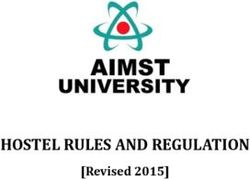ICreate & iLearn Corrie Barclay - Manor Lakes P12 College - SLIDE 2 LEARN 2012 MELBOURNE ALBERT PARK COLLEGE
←
→
Page content transcription
If your browser does not render page correctly, please read the page content below
iCreate & iLearn Corrie Barclay - Manor Lakes P12 College SLIDE 2 LEARN 2012 MELBOURNE ALBERT PARK COLLEGE
CHAPTER 1
Introduction
There are thousands of applications available but
which are right for our students? Which app's
help the students we teach meet their intended
learning outcomes? Throughout this book I will
demonstrate the use of the main applications we
use throughout our 1:1 iPad Program in years 6
and 7, and how these have best benefitted
learning for our students.
1SE C TION 1
About This Book
About The Presenter
Corrie Barclay
eLearning Coordinator
Manor Lakes P-12 College
Wyndham Vale, Vic
We know that there are countless applica- This eBook will take you through the main
tions that have educational benefit within our applications that the students and staff use
school settings. at Manor Lakes P12 College to support
teaching and learning.
But which do we use? Which do we not?
How do we keep up with applications that I hope this eBook can be used as a re-
are released, often on a weekly basis, that sources for schools and colleges looking to
may best benefit student learning? utilize iPad technology and to assist them in
making their application choices to best sup-
port teaching and learning.
2S EC TION 2
What We’ll Cover...
Throughout this eBook we’ll cover the following:
- Introduction
- iPad History @ Manor Lakes P12 College
- What Lies Ahead?
- iPads to Support Teaching and Learning
- App’s for Learning
3CHAPTER 2
iPad History @
MLP12C
In 2010 we hopped on the iPad bandwagon and
ever since we have not looked back. It’s been a
short journey so far but one that’s seen great
things occur in using mobile tech to support
teaching and learning.
4S EC TION 1
DEECD iPads for Learning Trial
In 2010 we were approached by DEECD to be involved in “An Australian first, our iPads for Learning trial will examine
the iPads for Learning trial. This trial originally started with the impact iPads have on our students’ learning at home and
500 iPad devices being shared over 7 schools and col- at school, as well as how iPads can benefit and transform
leges throughout Victoria, and we at Manor Lakes were teaching practice.
fortunate enough to be selected as one of those settings. This trial builds on evidence that engaging and innovative learn-
ing environments are needed to connect with today’s students
and equip them for tomorrow’s world. The iPads for Learning
trial will help bridge the gap between the technology used by
students in day-to-day life and that used in schools.’
http://www.ipadsforeducation.vic.edu.au/ipad-student-trial/ipads-in-schools
5Evaluation “The aim of our iPads for Learning trial is to ensure ICT is effectively integrated into teaching and learning through: • 1-to-1 access (one digital device per student) • quality digital resources • a range of apps • the development of skills and literacy of digital media • increased independence & self initiated learning in students • personalised learning • the extension of student’s learning beyond the classroom. Through our iPads for Learning trial we seek to answer the following research question: “What have been the impacts of using iPads to support learning for students, teachers and parents?” http://www.ipadsforeducation.vic.edu.au/ipad-student-trial/ipad-research
What Did We Discover?
Throughout the 18 months, we noticed a significant change in the 2 following key areas:
The Learning;
•Student engagement on a whole within teaching and learning programs rose considerably.
•Student attendance within the trial cohort also rose.
•Reluctant learners, these being mainly boys, were more engaged and on task, more often.
•With the use of specific applications we noticed students ‘playing to their learning strengths’, meaning students using applications
which suited their Learning style.
•Greater thought processes being displayed via students planning more frequently. I.e. Using thinking tools, online planning sites.
•A greater willingness to work collaboratively with other students.
The Teaching;
•Content delivery changed in the way information was distributed to students. . I.e. Through the use of Blogs and Wikis.
•Pedagogy changed and adapted, for the better, in relation to having a 1:1 program based on Mobile Technology. This had teachers
becoming more involved with the learners, meaning more face to face teaching time. Less instruction time.
•After time, Teacher’s gave students more ‘say‘ in how they both learnt and presented their work. This we call ‘Student Directed
Learning’.
•Teachers willing to take more ‘risks’ with their teaching in regards to integrating technology and using it as a tool.
7The Big Two...
The technology (iPad) is nothing more than a tool to assist the teaching and learn-
ing. It will not improve student learning outcomes on it’s own. As always, the single
biggest factor in driving learning outcomes is, and will always be, good teaching.
That it is important to have students ‘create’ rather than ‘consume’. The technology
was not solely created for ‘Google’ and ‘Wikipedia’ purposes. Students can create,
and give back to the internet.
“Teachers need to stop saying, ‘Hand it in,’ and start saying ‘Publish It,’ instead”
Alan November
8SE C TION 2
Post DEECD iPad Trial
“There is no doubt that the
iPad as a piece of Mobile
Technology has created not
only a positive shift in teaching
and learning, but a positive
shift in technology integration”
(Me!)
From the success that we had throughout the For the 6 and 7 cohort iPad program, we de-
18 months of the DEECD iPads for Learning cided on a BYOD (Bring your Own Device)
Trial, we made the decision to extend our iPad model.
programs to the following:
Having throughout the DEECD trial showcase a
•Prep as a 1:1 - using the DEECD iPads. lot of what was happening made getting paren-
tal support on board for the ride a lot easier.
•Year 6 and Year 7 as a 1:1.
9CHAPTER 3
What Lies
Ahead?
“If we teach today as we taught yesterday,
we rob our children of tomorrow.”
John Dewey
10SE C TION 1
Our Initail Thoughts...
Our initial thoughts after the iPad Trial were A tad ambitious. ;)
pretty clear cut:
Or was it?
The next step for us was to develop a 3 Year
•1:1. ICT Strategy that would guide or technology in-
tegration across the college and with finance
•iPads.
models such as BYOD, BYOT, Leasing, and Pur-
•P-12. chasing, we needed to make decisions that
were best for the College, but more so the Com-
•2500+ iPad devices. munity.
11Our ICT Strategy For MLP12C
The main reason for creating a whole college ICT strategy was Visual Representation...
to ensure the ICT structures that we put in place in the next cou-
ple of years best support student learning and are financially vi-
able for the future of the college.
Currently we have 4 programs running across that College that
relate to 1:1 computing, and 3 of the 4 run under different finac-
ing options:
- Prep iPad’s, 1:1 - School Owned (120 devices)
- Year 6 and 7 iPad’s, 1:1 - BYOD (280 devices)
- Year 8 and 9 MacBook’s,1:1 - Leased (350 devices)
- Year 10 MacBook Pro’s,1:1 - School Owned (150 devices)
One aim was to consolidate the three models in to 1 by selecting
the model that, once again, was best for for our College and or
*The above, which was developed in December of 2011, has
Community.
since been scrutinized and picked to pieces as to now determine
what paths and roads to take...
12Our Thoughts Now, 6mths On
Which road do we take?
•BYOD?
•Or BYOT?
•Will parents continue to support these models? What about families with 3-5 kids in P-2? And / or 6 - 8?
•Insurance with BYOD / BYOD (Our most common question from parents / guardians)...
•Continue with Leasing? What are the Pro’s? What are the Con’s?
•Purchasing devices Outright?
•No are we as a College no longer seeing 1:1, but 1:Many. How does this affect us? Will the network hold up? Infrastructure?
•Is BYOD right for P-2? Can students of this age take care of their devices? Especially to and from school?
•Are we leaving out the 3-5 cohort? How can we bolster technology integration here? $$$?
•What if the NSSCF ceases (as we know it will)? Can we fund devices for our 9-12’s? Will maintenance and tech support on these
be adequate? Insurance?
Decisions, Decisions...
13CHAPTER 4
iPads to
Support
Teaching &
Learning
14SE C TION 1
(Mobile) Ed. Tech Revolution
“There can be infinite uses of
the computer and of new age
technology, but if teachers
themselves are not able to
bring it into the classroom and
make it work, then it fails.”
Nancy Kassebaum
“Take a look around and chances are you'll see where! Portability is not as important as the abil-
a mobile device. Phones, iPods, laptops, net- ity of the learner to connect, communicate, col-
books, iPads, USB drives, and handheld games laborate, and create using tools that are readily
seem to be everywhere. Combine these ever- at hand.”
present gadgets with educational and productiv-
Tony Vincent
ity uses and you've got mobile learning.
http://learninginhand.com/
Mobile learning can happen anywhere: in a
classroom, at the dining room table, on a bus,
in front of a science exhibit, at the zoo…any-
15MCEECDYA / The Aus. Curric.
The Melbourne Declaration on Educational Goals for Young Aus- The Australian Curriculum: Scope of ICT Capability
tralians (2008) recognized that;
“The nature and scope of ICT capability is not fixed, but is respon-
“Rapid and continuing advances in information and communica- sive to ongoing technological developments. This is evidenced by
tion technologies (ICT) are changing the ways people share, use, the emergence of advanced internet technology over the past
develop and process information and use technology. In this digi-
few years and the resulting changes in the ways that students
tal age, young people need to be highly skilled in the use of ICT.
construct knowledge and interact with others.”
While schools already employ these technologies in learning,
there is a need to increase their effectiveness significantly over http://www.australiancurriculum.edu.au/GeneralCapabilities/Information-and-Co
the next decade”. mmunication-Technology-capability/Introduction/Scope-of-ICT-capability
http://www.mceecdya.edu.au/verve/_resources/
16Horizon Report K-12 2012
Tablet Computing
Time-to-Adoption: One Year or Less
In the past two years, advances in tablets have captured the imagination of educators around the world. Led by the incredible success
of the iPad, which in 2011-12 was selling at the rate of more than 3 million units a month, other similar devices such as the Samsung
Galaxy and Sony’s Tablet S have also begun to enter this rapidly growing market. In the process, the tablet (a form that is distinct
from tablet PCs) has come to be viewed as not just a new category of mobile devices, but indeed a new technology in its own right,
one that blends features of laptops, smartphones, and earlier tablet computers with always-connected Internet, and thousands of
apps with which to personalize the experience.
The device itself encourages exploration of its capabilities, something easily demonstrated by simply placing the device in the hands of
a small child.
Recent research indicates that tablets, because they are designed to easily share their screens, foster key 21st Century Skills in stu-
dents, including creativity, innovation, communication, and collaboration.
I
17SE C TION 2
The iPad as a Teaching Tool
So...
Why the iPad in education? Could it improve student learning?
Why the fascination? Would students find them useful?
What could it be used for? Would they be a distraction?
What educational benefits are there? Would parents support the technology?
Can it assist teaching in any way? Would they benefit all curriculum areas?
18The Big 3!
An eReader Web Browsing Applications
iBook can store hundreds of books in Information can be located anywhere, Where to start?
one digital library. anytime.
Applications to assist all curriculum ar-
Students have the ability to not only Students can collaborate and create eas both specifically and non intention-
download content which is suitable and online where applicable. ally.
engaging to them, but also upload con-
tent that they have created. Specific web 2.o tools that are not A lot of applications are only limited by
flash based can be utilized for a range the teacher’s, and student’s, imagina-
Text, color, font size can all be of purposes. tion.
changed and altered.
Students can access rich information Students will ALWAYS find app’s that
Built in dictionary and thesaurus to as- sources such as Youtube, however suit their learning needs, and will then
sist with word recognition. can also ‘give back’ to these sites. share what they’ve found.
19iPads = eReaders
20iPads @ Manor Lakes College
http://prezi.com/rbffuhg-ahgp/mobile-technologies-in-education-the-ipad/
21CHAPTER 5
App’s for
Learning
Where do you start amongst the thousands of
Applications that are available? Some are great,
some are not! From here you’ll find our iPad App
list, for years 6 and 7.
22S EC TION 1
Choosing What We Chose...
With approximately over 140 thousand iPad applications flood- dents will soon work out for themselves which applications will
ing the iTunes App Store, it has been quite a tedious task in se- work best for them.
lection which applications we feel will best suit our students.
Throughout our involvement in the DEECD iPads for Learning
In the end we have come to realize that it is almost an impossi- Trial, we have been witnessing students taking greater respon-
ble feat. That students will select and use app’s which best sibility for their own learning, following a more personalized ap-
suit their learning styles and needs. As we follow a self di- proach to how they went about meeting specific learning crite-
rected inquiry learning approach at Manor Lakes College, stu- ria.
23The app list we have created below is a mash up of app’s that
were used as part of the trial, app’s that have been recom-
mended and app’s that both staff and students have tried and
tested. We do want to emphasize that this app list is a work in
progress, and will continue to grow. As new app’s are developed
and come on to the market, we will add them to this list as neces-
sary, taking in mind cost and download size.
We feel strongly that all of the app’s below will be used to vary-
ing capacities in a teaching and learning context and all used with
a core particular foci in mind, improving student learning.
The downloadable PDF version of our App list can be found
here:
http://ipads4learning.global2.vic.edu.au/2011/11/18/2012-i
pads-4-learning-app-list/
24Our Selected Applications...
Some App’s We Love
• Halftone
• Luminance
• Art Set
• Eye Witness
• Pic Collage
• iMotion HD
• Google Earth
• Toontastic
• Storyrobe
• Explain Everything
26Halftone
Halftone turns your photo and images into comics, similar to
that of Comic Life. Halftone makes it easy to add paper styles,
captions, speech balloons, graphics, and fonts (including built-in
comic fonts). Student comics can be sent via e-mail to teach-
ers and then embedded on a Blog or Class Wikispace!
27Luminance
Luminance gives you pro photo editing capabilities in a simple
App. Effortlessly add effects to your photos, choose from many
built-in presets, crop the area you want, and copy edits you've
made from one photo and apply them to multiple photos. Very
student friendly...
Pink Lady?Art Set
Art Set gives an alternative to complex and mechanical like paint
apps for all to enjoy - artist or not! But simplicity comes without
sacrificing quality, from pens to pencils, paints to pastels, each has
been carefully crafted to produce natural results in real time. A
highlighted App by our Art Dept.Eye Witness
The Guardian Eyewitness app for iPad showcases the world’s
most distinctive and provocative photographs, providing a daily, vis-
ual reflection of global events. Developed by the most popular digi-
tal newspaper in the UK, the app provides free access to our
award-winning Eyewitness photography series. A great App for
prompting discussion and for literacy based tasks, especially crea-
tive writing purposes.Pic Collage
Basically, take photos and pics from your camera roll and create a
‘Pic Collage! These can imported back in to your PIcture Library
and or shared via email or social media means. One App that the
kids very much enjoy using, especially those visual learners.iMotion HD
Where do i start. From Prep, to year 7, we have students using
this excellent FREE App for Stop Motion Creation! Simple and ef-
fective!Google Earth
Geography Anyone? What is there not to like about this App? Stu-
dents having the ability to view the world right in front of them in
an engaging way! Goes great with other App’s such as Tour
Wrist!Toontastic
One of the greatest App’s we have come across. Students are
able to create their own Animations whilst recording voice to nar-
rate their story! Very engaging!Storyrobe
Storyrobe is a mobile digital storytelling application which allows
the students to create a digital story in three simple steps.
1. Choose Images/Videos
2. Record Story
3. Upload to teachers and
friends...
It’s that easy!Explain Everything
Explain Everything allows students to create screen casts demon-
strating their understanding of a particular outcome. A great App
for reflecting on learning and demonstrating what learning inten-
tions and success criteria have been set for a particular lesson.
Students then email these to their teacher so a record of learning
can be kept!S EC TION 2
Other App’s We Love...
The following are App’s that were not part of the original list,
but will very very shortly be added to a new and updated list!
We hope you enjoy them as much as what our students and
teachers do!
37Podcasts
Podcasts app is the easiest way to discover, subscribe to, and
play your favorite podcasts on your iPhone, iPad, and iPod touch.
Explore hundreds of thousands of free audio and video podcasts
from the Podcasts Catalog, and play the most popular podcasts,
organized for you by topic, with the all-new Top Stations feature.Augmented Reality
HeartCam is an Augmented To run this App you need the Money Vision uses Aug- AR Flashcards are a new
Reality heart viewer that cre- triggers to enable it’s use... mented Reality to surround way to interact and make
ates the startling effect of Excellent App! you with falling wads of Flashcards more entertaining
seeing someone’s heart beat- cash! It's like a crime lords for toddlers and preschool-
ing through a hole in their plane exploded above you ers. With AR Flashcards,
chest. The effect tracks to (but without the debris, just learning the Alphabet will be
the marker’s position and the cash falls!) Seriously! fun! When you point your de-
size. As you view the open Start the app and look vice at the printed flashcard
cavity from different angles, around! a beautifully rendered 3D ani-
heartbeat sounds get louder mal will pop up on the
the closer your device views screen. Tap the animal to
the heart. hear the letter and animal
name.Book Creator
The simple way to create your own beautiful iBooks, right on the
iPad.
Read them in iBooks, send them to your friends, or submit them
to the iBookstore.
Ideal for children’s picture books, photo books, art books, cook
books, manuals, textbooks, and the list goes on.iFiles
iFiles is a file manager, document viewer, text editor, voice re-
corder, wifi drive, and more.EduBlogs
Manage and update your Edublog right from your iPad. This app
works perfectly on the iPad for Edublogs.org, Edublogs Campus,
and Global2 hosted blogs.Chrome
Not a fan of Safari? Then, here’s your answer!Whirly Word
How many words can you discover from six letters? Solve the
puzzle instantly by finding the six-letter word or step up to the
challenge of finding all possible words with the letters given.Simplemind+
Mind mapping tool that turns your iPad, iPhone or iPod touch into
a brainstorming, idea collection and thought structuring device.S EC TION 3
App Hunting...
There are numerous websites available to find relevant Applica-
tions for your learning environment. The following are just a
few sites we have used, and will continue to use to assist us in
finding the best App’s for teaching and learning purposes!
46App’s in Education
Type to enter text
http://appsineducation.blogspot.com.auAppitic
http://appitic.comApple In Education
http://www.apple.com/education/apps/App Advice
http://appadvice.comApp Annie
Type to enter text
http://www.appannie.com/DEECD iPads for Learning
www.ipadsforeducation.vic.edu.au/education-appsCHAPTER 6
Thank You
Corrie Barclay
barclay.corrie@gmail.com
Twitter: @CorrieB
ipads4learning.global2.vic.edu.au
53You can also read