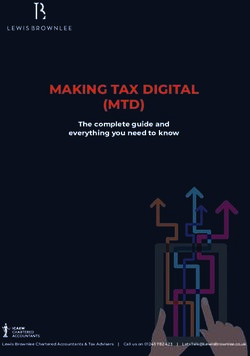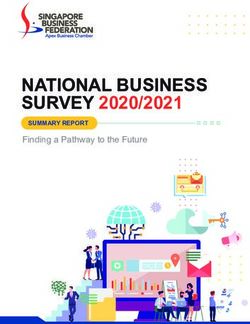IDEA WALL & Hoylu Bene Kit
←
→
Page content transcription
If your browser does not render page correctly, please read the page content below
IDEA WALL
IDEA WALL
& Hoylu Bene Kit
The IDEA WALL provides almost unlimited space can still project their handwritten notes onto the
for your ideas. The smart Suite of software and tech- Wall. The IDEA WALL connects people, ideas,
nology package is developed by Hoylu. It transforms and technology, facilitating a completely new
Bene wall products into multimedia innovation way of working. The results of creative meetings,
surfaces. Up to seven people can navigate, write, presentations, and brainstorming sessions can be
and draw on the interactive projection surface at the saved and distributed electronically with ease. This
same time using digital pens. It is easy to learn how provides ideal support for innovation processes and
to work on the Wall because it is so intuitive. And documents them at the same time.
if anyone prefers to work with a pen and paper they
*Available in AT, D, CH, FR, BENELUX, and UK as standard.
Please speak to your Bene Sales contact for availability in other markets.
1
© Bene GmbH, 01/2020IDEA WALL
REQUIREMENTS
REQUIREMENTS
REQUIREMENTS FOR YOUR ROOM
· Please be aware of the lighting conditions in the room and avoid direct sunlight.
· Factor in adequate cables and cable trays (video cables as well as power cables for the projectors).
The standard settings include two or three projectors.
600 cm
16:9 400 cm
200 cm
~50 cm
The standard projection format is
240‘‘
112.5 cm
90‘‘ 165‘‘ set at 16:9.
~20 cm
~250 cm
~85 cm
The distance to the adjacent walls
should be at least 20 cm.
The direct field of action should be easily
accessible and free from tripping hazards;
you should factor in around 2 metres.
direkter
Aktionsbereich
The depth of the indirect field of action
indirekter
Aktionsbereich
should correspond at least to the
~4 m projection area.
~6 m
REQUIREMENTS FOR YOUR PC
For the Hoylu system you need a PC with Windows® and a graphics card in order to be able
to connect a projector with an HDMI cable.
Processor: Intel Core i7 or Xeon (min. 3.00 GHz)
Hard drive: min. 250 GB (SSD recommended)
Memory: min. 4 GB DDR3 (16 GB recommended)
Graphics card: none on board, recommended: Nvidia Quadro P2000
DirectX 11 or higher. video memory: min. 1 GB (4 GB recommended)
1 digital outlet per projector (DVI/HDMI/DP)
+ HDMI adapter
Warning: Matrox cards are not supported.
Operating system: Windows, Windows 10 / Version 1903 recommended
Connections: min. 3 x USB 2.0 (+ USB 3.0 recommended), RJ45 (LAN)
Capture hardware (optional): Full-size PCIe x 4 Slot required.
Note: We recommend to use Logitech k830 keyboard.
2
© Bene GmbH, 01/2020IDEA WALL
OVERVIEW
OVERVIEW
1. HOYLU BENE KIT
The Hoylu Bene Kit is a technology package consisting of multiple hardware and software
components. The centrepiece is the software developed by Hoylu, consisting of 4 applications
that enable users to navigate, draw, and write on the interactive touch-surface. Analogue work
on paper is also possible with the digital pen technology. The handwriting is digitised using the
patented dot matrix and transferred via Bluetooth to the computer integrated in the display for
further use in the software applications. The results can be shared online or exported as a PDF
at any time.
Components
Software applications, 5x digital pens, 5x Hoylu tool palette, 1x Bluetooth receiver,
1x active USB hub, 1x paper starter kit, 1x projection film
2. PROJECTOR
OPTOMA ZH500UST ULTRA SHORT THROW LASER PROJECTOR
(suitable for IDEA WALL, must be ordered separately)
· Laser light source 30.000 operating hours · Projection factor: 0,25:1
· Horizontale Keystone correction · W / D / H (mm): 383 / 318 / 111
· Four Corner Adjustment · Weight (kg): 5,70
· Resolution: 1.920 x 1.080 (1.080p) · Projector colour: white
· ANSI lumen: 5.000 · Plug-type: A (IEC: F)
· Contrast: 100000:1 · Wall-mounted bracket „Price list Media Hardware“
3. IDEA WALL ON NOOXS
Room-shaping, flexible, modular: NOOXS, the innovative wall system from Bene, creates
nooks for collaboration in open-plan work spaces. The solid wall elements can be used to
form a wide range of room settings, or can be transformed into an IDEA WALL. The IDEA WALL
on NOOXS is completely free-standing and is easy to set up and dismantle. (The surface must
be solid and free from vibrations, e.g. from doors or building services; otherwise, problems may
arise during use.)
4. IDEA WALL ON W4 WALL-TO-WALL
Bene's W4 Wall-to-Wall is an interior design element used to convert existing drywall or brick
walls into functional office walls. (Existing brickwork or drywall must be free of vibrations, e.g.
from doors or building services; otherwise there may be impairments during use.) Special wall
rails provide excellent load distribution, which can support various hanging storage elements,
as well as allowing for an upgrade to the IDEA WALL.
5. T-CADDY MEDIA
The T-Caddy Media is the ideal accompaniment to the IDEA WALL. The top-flap can be used to
store the charger for digital pens, as well as the tool palettes, keyboard, and mouse. The Blue-
tooth receiver has its own separate storage place, and the PC can also be stowed away neatly
with easy access.
3
© Bene GmbH, 01/2020IDEA WALL
PRODUCT DESCRIPTION
PRODUCT DESCRIPTION
1. HOYLU BENE KIT
The Hoylu Suite is the software developed by Hoylu, consisting of four applications that enable users to Collaborate, plan, ideate and
create on the interactive projection area. Each Hoylu app in the Suite supports multiple users and can be used either on one area or
on the entire projection area. With ANYTIME COLLABORATION, multiple users can work in the same document from different locations
and devices, both simultaneously and at different times. All data is encrypted and stored in the Microsoft Azure Cloud in Europe and can
be accessed anytime and anywhere.
The Hoylu Bene Kit includes a software package with:
For activating the software on the touch display.
· 1x Hoylu software suite licence (unlimited licence; 1 year automatic updates)
For activating the software on your personal Windows PC and for parallel use of the browser applications.
· 10x personal licences (valid for 1 year)
Further information and downloads of the software applications at www.hoylu.com / www.build.bene.com.
SOFTWARE APPLICATIONS
Hoylu Flow
Designed for complete process planning, mind mapping, and brainstorming. Hoylu Flow allows you to create
and plan your projects on an intuitive collaboration canvas of unlimited size. Includes support for most process
methodologies like Agile, BIM, LEAN, PHP, Six Sigma and others, as well as the ability to import common file
formats like JPG, PNG, PPT, and PDF.
Hoylu Sketch
Draw, paint, scribble and design everything from rich illustrative concepts to simple team notes and share them
with the world. Hoylu Sketch allows you to quickly and intuitively create using a wide array of tools familiar to
designers but without the learning curve of advanced creative tools. Hoylu Sketch contains an unlimited canvas
and can connect many different users together for true remote collaboration (only with Hoylu Cloud package).
Hoylu Paper
Bring the simplicity of pen and paper to your workspace through Hoylu‘s innovative analog to digital technology.
Using a Bluetooth connected pen write, draw, or collaborate on physical paper that is instantly made digital.
Every stroke of the pen is recorded, allowing for real-time playback of drawings, and all digital content can be
imported into Hoylu Flow and Sketch for further digital manipulation and enhancement.
Hoylu Capture (Hoylu Capture Card hardware required)
Allows content on laptops or other mobile devices to be displayed. Connect your device via cable (or wirelessly, using
Barco Clickshare or Apple TV not included) in order to share your content and images on the IDEA WALL, or to
process content further on the Wall. One full-size PCIe x4 slot required. Resolution: up to 1080p (Full-HD) at 60 FPS
ASSEMBLY AND START-UP
Please note that an assembly and start-up of the Hoylu Bene Kit
must always be requested separately through the Bene Customising
Team in Waidhofen. Once the basic conditions are clarified, you
will receive an offer and invoicing for a Hoylu Bene Kit – assembly,
start-up, training and a 6-month call-in service.
Magwell (internal) PCI 2K Capture Card 2 Channel, Magwell (external) USB3 2K Capture Card 2 Channel
2 HDMI inputs; for details and requirements, see:
https://www.magewell.com/products/usb-capture-hdmi-plus
https://www.magewell.com/products/pro-capture-dual-hdmi
4
© Bene GmbH, 01/2020IDEA WALL
PRODUCT DESCRIPTION
PRODUCT DESCRIPTION
1. HOYLU BENE KIT
The digital pen technology is an essential component of the Suite.
The pens and the associated dot grid transform handwritten notes into digital material.
Digital pen
There is a camera inside the pen that takes pictures at a speed of around 100 frames
per second. The information is transmitted from the pen to the PC via Bluetooth, using
a specially patented arrangement of tiny dots on projection film and paper. The pen can
save up to ten pages of A4, so that the data can also be transferred subsequently from
the pen to the PC.
Connection: Bluetooth 2.0 / 4.0
Battery: Li-Polymer
Battery life: constant 5 hours, normal usage 3 days
Standby operation: 125 days
Refill: Standard D1 type (plastic / ink)
Resolution: tracking: ~1.100 dpi, pressure: 256 levels
Scanning rate: 120 Hz
Weight: 22 g
Dimensions: 156.5 x 11.5 x 11.8 mm
Internal memory: ~1.000 pages
Bluetooth receiver for digital pen
Type: Bluetooth 2.1+EDR with 802.11 tolerance (AFH)
Antenna: Omnidirectional antenna with 3dBi gain
Output: mini USB. 5 V. 300 mA
Number of pens: up to 7 per Bluetooth receiver
Range: up to 300 metres
Projection film with dot grid
The film allows the pen to be located on its surface. It also serves as a high quality
projection area. The film can be attached in different ways (self-adhesive, magnetic)
and does not need to be wired.
Surface: matt, scratch-resistant laminate with dot grid printed on
Area: light grey
Cleaning: Standard cleaning material (window cleaner) and/or white eraser
for removing ink remnants
Tool palettes
Inspired by the traditional painter’s palette, users can choose between colours and tools
by tapping on the palette with the pen. Different versions are available for beginners and
experts. The analogue version of the tool palette is also available digitally.
Material: Acrylic panel with dot grid printed on
Dimensions: 90 x 90 x 5 mm
5
© Bene GmbH, 01/2020IDEA WALL
PRODUCT DESCRIPTION
PRODUCT DESCRIPTION
1. HOYLU BENE KIT
“Get Paper” – Paper with dot grid for download and printing
With the Hoylu software you can print the dot grid on normal paper using your laser
printer.
Paper: Standard laser printer paper
Format: A4 or Letter format
Number of pages: 100 individual pages
Download: PDF download link available via Hoylu Paper
Print: Instructions available via Hoylu Paper
Type: Colour laser printer Settings:
Resolution: min. 600 dpi · Print with premium quality / resolution
Driver: Postscript (PS) driver · Adjust page: “actual size” (no scaling! 100%)
· Disable “image optimisation settings”
2. PROJECTOR
Projector requirements
Ultra short throw projectors enable high resolution on a large projection surface with no gaps.
This results in a seamless interactive surface for an unmatched price / performance ratio.
OPTOMA ZH420UST ULTRA SHORT THROW LASER PROJECTOR
(suitable for IDEA WALL, must be ordered separately)
· Laser light source 20.000 operating hours
· Horizontale Keystone correction
· Four Corner Adjustment
· Resolution: 1.920 x 1.080 (1.080p)
· ANSI lumen: 5.000
· Contrast: 100000:1
· Projection factor: 0,25:1
· W / D / H (mm): 383 / 318 / 111
· Weight (kg): 5,70
· Projector colour: white
· Plug-type: A (IEC: F)
· Wall-mounted bracket „Price list Media Hardware“
The integrated Corner Adjustment and Warping allows a comfortable correction of deviations
of the image by remote control. This allows the transition between the projectors to be set
perfectly and readjusted with the remote control at any time.
Using the Color Management System, the images of several projectors can be color
coordinated.
Attention:
· Slight blurring of the image can occur due to the projection size and wide-angle technology.
· When using multiple projectors, colour differences cannot be excluded, despite the CMS.
6
© Bene GmbH, 01/2020IDEA WALL
PRODUCT DESCRIPTION
PRODUCT DESCRIPTION
3
3. IDEA WALL ON NOOXS
4
1 Wall element
2 Technical element
3 Projector bracket 5
4 Projector (NEC U321H)
5 Projection screen*
1
* For assembly purposes, it is important that the surface of the wall
elements behind the projection screen are not made of "fabric".
2
Attention: The surface must be solid and free from vibrations, e.g. from
doors or building services; otherwise, problems may arise during use.
NOOXS, IDEA WALL CABLING
6 Electricity
7 HDMI
8
8 Connection plug board
7
6
DIMENSIONS
4.403 mm
2.500 mm
1.227 mm
7
© Bene GmbH, 01/2020IDEA WALL
PRODUCT DESCRIPTION
PRODUCT DESCRIPTION 2
4. IDEA WALL ON W4 WALL-TO-WALL 3
1 Cover profile
4
2 Projector panel
3 Projector bracket
4 Projector (NEC U321H) 5
5 Projection panel 4
6 Melamine or veneer panel
7 Base profile
1
Attention: Existing brickwork or drywall must be free of vibrations, e.g. from
doors or building services; otherwise there may be impairments during use.
6
W4 WALL-TO-WALL, IDEA WALL CABLING 7
8 HDMI
8
9 Electricity
10
9
10 Connection plug board
DIMENSIONS
4.008 mm 6.012 mm
2.652 mm
2.652 mm
93 mm
93 mm
8
© Bene GmbH, 01/2020IDEA WALL
PRODUCT DESCRIPTION
PRODUCT DESCRIPTION 1
2
5. T-MEDIA CADDY
1 Top flap 5
6
2 Visible side
3 Hinged door
4 Castors 7
5 Back panel
6 Top
7 Accessory tray
3
4
8 Keyboard
9 Digital pens
9 10 Tool palettes
11 USB hub
10
8 12 Bluetooth extender
12
13 PC
11
PC installation dimensions incl. cable
13 T-Caddy Media small: T-Caddy Media large:
W: 348 mm W: 408 mm
D: 580 mm D: 580 mm
H: 475 mm H: 475 mm
DIMENSIONS
B: 500 mm 560 mm
T: 620 mm 620 mm
H: 988 mm 988 mm
9
© Bene GmbH, 01/2020IDEA WALL
INSPIRATIONS
INSPIRATIONS
INSPIRATION #01
NOOXS, IDEA WALL
Media Meeting & Lounge Meeting
Dimensions: 5,82 x 5,20 m
Area: 30,26 m²
INSPIRATION #02
NOOXS, IDEA WALL
Media Meeting & Lounge Meeting
Dimensions: 6,86 x 6,42 m
Area: 44,04 m²
10
© Bene GmbH, 01/2020IDEA WALL
INSPIRATIONS
INSPIRATIONS
INSPIRATION #03
W4 Wall-to-Wall, IDEA WALL
Media Meeting & Lounge Meeting
Dimensions: 7,92 x 6,04 m
Area: 47,84 m²
11
© Bene GmbH, 01/2020You can also read