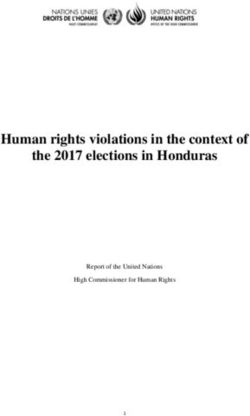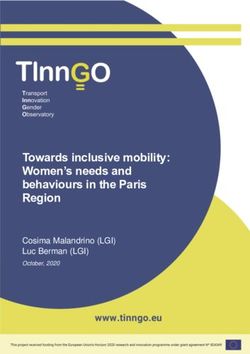Identification, Location Tracking and Eavesdropping on Individuals by Wireless Local Area Communications
←
→
Page content transcription
If your browser does not render page correctly, please read the page content below
NTNU
Norwegian University of Science and Technology
Faculty of Information Technology and Electrical
Engineering
Department of Information Security and Graduate thesis
Communication Technology
June 2019
Andersen, Markus
Graduate thesis in MTKOM
Supervisor: Mjølsnes, Stig Frode
Eavesdropping on Individuals by
Identification, Location Tracking and
Wireless Local Area CommunicationsProblem Description Title: Identification, Location Tracking and Eavesdropping on Individuals by Wireless Local Area Communications Student: Markus Andersen Personal mobile terminals, such as smartphones, laptops, and tablets, are equipped with Wi-Fi and Bluetooth as standard wireless communication means. This mas- ter’s thesis will investigate the technical possibilities for clandestine identification, location tracking and eavesdropping on individuals carrying such communication terminals, by exploiting functionalities available in the wireless communication pro- tocols and their implementations. The thesis work should select the best published methods for clandestine loca- tion tracking, and then establish the feasibility and limitations of those methods by setting up and carrying out suitable experiments and trials for this purpose. Furthermore, the candidate may be able to construct new methods for location tracking and eavesdropping as the investigation progresses, and propose technical and procedural means of avoiding such privacy attacks. Responsible professor: Stig Frode Mjølsnes Supervisor: Vegard Antonsen Supervisor: Torjus Bryne Retterstøl
Abstract
Almost all user equipment with wireless capabilities are created with hardware
chips in-bedded with a MAC-address. A MAC-address is a unique ID, used in
layer two of the OSI model [1], which is used to separate user equipment in Local
Area Network (LAN). A MAC-address is defined as personal data when it is col-
lected through Wi-Fi and Bluetooth tracking [2].
This master’s thesis covers clandestine and active location tracking and eavesdrop-
ping of mobile user equipment through Wi-Fi and Bluetooth. The thesis establishes
the feasibility and limitations of best published methods for clandestine and active
location tracking and eavesdropping. This is established by setting up and carrying
out suitable experiments for this purpose.
This thesis provides results based on the experiments carried out for both their
feasibility and their limitations, which proved that both clandestine and active lo-
cation tracking is very simple and highly feasible. Eavesdropping is much more
complicated, which is backed by its limitations and lower feasibility, but still pos-
sible.
This thesis contributes to improve privacy of the protocols Wi-Fi and Bluetooth
with proposed technical and procedural means of avoiding such privacy attacks.
Amongst other proposed improvements is the randomization of the full MAC-
address of six bytes for every connection and the implementation of public and
private certificates.
iiiiv
Sammendrag
Nesten alt brukerutstyr med trådløs funksjonalitet har maskinvare som har en
MAC-adresse innebygd. En MAC-adresse er en unik ID, i lag to av OSI-modellen
[1], for å separere brukerutstyr i lokale nettverk (LAN). En MAC-adresse er definert
som personlig data dersom den er innsamlet gjennom Wi-Fi- eller Blåtann-sporing
[2].
Denne masteroppgaven dekker passiv og aktiv sporing og avlytting av mobilt
brukerutstyr gjennom Wi-Fi og Blåtann. Oppgaven etablerer gjennomførbarhet og
begrensninger tilknyttet de beste publiserte metodene for passiv og aktiv sporing
og avlytting. Dette er etablert gjennom oppsett og utføring av passende eksperi-
ment for dette formålet.
Oppgaven gir resultater basert på gjennomførbarhet og begrensninger for eksperi-
mentene utført, som beviste at både passiv og aktiv sporing er veldig enkelt med
høy grad av gjennomførbarhet. Avlytting er mye mer komplisert, som er støttet
opp av sine begrensninger og lave grad av gjennomførbarhet, men er fortsatt mulig.
Masteroppgaven bidrar til å øke personvernet knyttet til protokollene Wi-Fi og
Blåtann med foreslåtte tekniske og prosedyriske midler for å unngå disse person-
vernsangrep. Blant foreslåtte forbedringer er randomisering av hele MAC-adressen
på seks byte for hver tilkobling og implementering av offentlige og private serti-
fikater.
vvi
Preface
This is the final report of the work with the Master’s thesis in Information Security
in the 10th semester of my Master of Science degree in Communication Technology
at the Norwegian University of Science and Technology.
Firstly I would like to thank my mother for lending me her home office, and my
father for bringing me a countless number cups of coffee.
Secondly I would like to thank my responsible Professor Stig Frode Mjølsnes for
great feedback, and my supervisors Vegard Antonsen and Torjus Bryne Retterstøl
for much valued guidance, feedback and discussions. Without their help this thesis
would not include the same amount of research or methods used during testing,
and would not achieve the same results.
Lastly I would like to thank the Norwegian National Security Authority (NSM)
for the their interest in this thesis, giving me an office, a supervisor and paying for
all experimental equipment.
viiviii
Contents
List of Tables xiii
List of Figures xvi
List of Acronyms xvii
1 Introduction 1
1.1 Motivation . . . . . . . . . . . . . . . . . . . . . . . . . . . . . . . . 1
1.2 Scope and Objectives . . . . . . . . . . . . . . . . . . . . . . . . . . . 2
1.2.1 Scope . . . . . . . . . . . . . . . . . . . . . . . . . . . . . . . 2
1.2.2 Objectives . . . . . . . . . . . . . . . . . . . . . . . . . . . . . 2
1.3 Work Method . . . . . . . . . . . . . . . . . . . . . . . . . . . . . . . 3
1.3.1 Phases . . . . . . . . . . . . . . . . . . . . . . . . . . . . . . . 3
1.3.2 Cyber Kill Chain . . . . . . . . . . . . . . . . . . . . . . . . . 3
1.4 Methodology . . . . . . . . . . . . . . . . . . . . . . . . . . . . . . . 4
1.5 Contributions . . . . . . . . . . . . . . . . . . . . . . . . . . . . . . . 5
1.6 Prerequisites and Limitations . . . . . . . . . . . . . . . . . . . . . . 5
1.7 Related Work . . . . . . . . . . . . . . . . . . . . . . . . . . . . . . . 5
1.7.1 Improvements to Androids Wireless Fidelity (Wi-Fi) . . . . . 5
1.7.2 Improvements to iOS’ Wi-Fi . . . . . . . . . . . . . . . . . . 5
1.7.3 SINTEF: Eavesdropping on Hearing Aids . . . . . . . . . . . 6
1.7.4 How talkative is your mobile device? . . . . . . . . . . . . . . 7
1.7.5 On Tracking the Physicality of Wi-Fi: A Subspace Approach 7
1.8 Discussion . . . . . . . . . . . . . . . . . . . . . . . . . . . . . . . . . 7
1.9 Outline . . . . . . . . . . . . . . . . . . . . . . . . . . . . . . . . . . 8
2 IEEE 802.11 Wireless 9
2.1 Overview . . . . . . . . . . . . . . . . . . . . . . . . . . . . . . . . . 9
2.2 IEEE 802.11 . . . . . . . . . . . . . . . . . . . . . . . . . . . . . . . . 9
2.2.1 Probe Request . . . . . . . . . . . . . . . . . . . . . . . . . . 9
2.2.2 Beacon And Probe Response Frame . . . . . . . . . . . . . . 10
ix2.2.3 IPv6 . . . . . . . . . . . . . . . . . . . . . . . . . . . . . . . . 12
2.2.4 WPA3-Personal . . . . . . . . . . . . . . . . . . . . . . . . . . 12
2.3 Wi-Fi Probe Sniffing . . . . . . . . . . . . . . . . . . . . . . . . . . . 12
2.4 Access Point Replicating . . . . . . . . . . . . . . . . . . . . . . . . . 13
3 Bluetooth 15
3.1 Bluetooth Classic . . . . . . . . . . . . . . . . . . . . . . . . . . . . . 15
3.1.1 Bluetooth Connection Handshake . . . . . . . . . . . . . . . . 15
3.2 Bluetooth Low Energy . . . . . . . . . . . . . . . . . . . . . . . . . . 16
3.2.1 Security Modes . . . . . . . . . . . . . . . . . . . . . . . . . . 17
3.3 Bluetooth Media Access Control address (MAC-address) . . . . . . . 18
4 Experiment 21
4.1 Experimental Setup . . . . . . . . . . . . . . . . . . . . . . . . . . . 21
4.1.1 Raspberry Pi . . . . . . . . . . . . . . . . . . . . . . . . . . . 22
4.1.2 Alfa USB Wireless Adapter Setup . . . . . . . . . . . . . . . 23
4.1.3 Hak5 WiFi Pineapple Setup . . . . . . . . . . . . . . . . . . . 24
4.1.4 Hak5 WiFi Pineapple Windows 7 Setup . . . . . . . . . . . . 26
4.1.5 Kismet Setup . . . . . . . . . . . . . . . . . . . . . . . . . . . 26
4.1.6 Ubertooth Setup . . . . . . . . . . . . . . . . . . . . . . . . . 28
4.1.7 Bettercap Setup . . . . . . . . . . . . . . . . . . . . . . . . . 31
4.1.8 Gattack Setup . . . . . . . . . . . . . . . . . . . . . . . . . . 32
4.1.9 Crackle Setup . . . . . . . . . . . . . . . . . . . . . . . . . . . 34
4.2 Other Available Software and Hardware . . . . . . . . . . . . . . . . 34
4.2.1 Software Defined Radio . . . . . . . . . . . . . . . . . . . . . 35
4.2.2 Bluefruit LE Sniffer . . . . . . . . . . . . . . . . . . . . . . . 35
4.2.3 nRF Sniffer . . . . . . . . . . . . . . . . . . . . . . . . . . . . 35
4.2.4 GNU Radio . . . . . . . . . . . . . . . . . . . . . . . . . . . . 35
4.2.5 Micro:Bit, Btlejuice and Btlejack . . . . . . . . . . . . . . . . 35
4.3 Method of Choice Obtaining MAC-addresses and Man-in-The-Middle
(MiTM)-attacks . . . . . . . . . . . . . . . . . . . . . . . . . . . . . . 35
4.3.1 Passive Wi-Fi Sniffing . . . . . . . . . . . . . . . . . . . . . . 36
4.3.2 Passive Bluetooth Sniffing . . . . . . . . . . . . . . . . . . . . 36
4.3.3 Active Wi-Fi Sniffing and MiTM-attack . . . . . . . . . . . . 36
4.3.4 Active Bluetooth Sniffing and MiTM-attack . . . . . . . . . . 37
4.4 Discussion . . . . . . . . . . . . . . . . . . . . . . . . . . . . . . . . . 37
5 Results 39
5.1 Passive Location Tracking . . . . . . . . . . . . . . . . . . . . . . . . 39
5.1.1 Passive Wi-Fi Sniffing . . . . . . . . . . . . . . . . . . . . . . 39
5.1.2 Passive Bluetooth Sniffing . . . . . . . . . . . . . . . . . . . . 42
5.2 Active Location Tracking . . . . . . . . . . . . . . . . . . . . . . . . 44
5.2.1 Active Wi-Fi Sniffing . . . . . . . . . . . . . . . . . . . . . . . 44
5.2.2 Active Bluetooth Sniffing . . . . . . . . . . . . . . . . . . . . 45
5.3 Eavesdropping . . . . . . . . . . . . . . . . . . . . . . . . . . . . . . 46
5.3.1 Wireless MiTM Attack . . . . . . . . . . . . . . . . . . . . . . 46
x5.3.2 Bluetooth MiTM Attack . . . . . . . . . . . . . . . . . . . . . 47
5.4 Correlation Between Wi-Fi and Bluetooth . . . . . . . . . . . . . . . 47
5.4.1 Correlation on Android 8.0.0 . . . . . . . . . . . . . . . . . . 47
5.4.2 Correlation on iOS 12.3.1 . . . . . . . . . . . . . . . . . . . . 48
5.5 Discussion . . . . . . . . . . . . . . . . . . . . . . . . . . . . . . . . . 49
6 Countermeasures 53
6.1 Anonymous Probe Requests . . . . . . . . . . . . . . . . . . . . . . . 53
6.2 Disabling Directed Probe Requests . . . . . . . . . . . . . . . . . . . 54
6.3 Randomization of MAC-address . . . . . . . . . . . . . . . . . . . . . 54
6.4 Certificates and Public/Private-Key Encryption . . . . . . . . . . . . 54
6.5 Discussion . . . . . . . . . . . . . . . . . . . . . . . . . . . . . . . . . 57
7 Discussion 59
8 Conclusion 63
8.1 Future work . . . . . . . . . . . . . . . . . . . . . . . . . . . . . . . . 64
Bibliography 65
xixii
List of Tables
1.1 Objectives for this thesis. . . . . . . . . . . . . . . . . . . . . . . . . 3
1.2 Cyber Kill Chain. . . . . . . . . . . . . . . . . . . . . . . . . . . . . . 4
3.1 Bluetooth Low Energy Security Levels. . . . . . . . . . . . . . . . . . 17
3.2 Bluetooth Low Energy Security Modes. . . . . . . . . . . . . . . . . 18
4.1 Features of Hak5’s Pineapple. . . . . . . . . . . . . . . . . . . . . . . 25
4.2 Features of the Bettercap software. . . . . . . . . . . . . . . . . . . . 31
4.3 Gattack modes of operation. . . . . . . . . . . . . . . . . . . . . . . . 33
4.4 Crackle modes of operation. . . . . . . . . . . . . . . . . . . . . . . . 34
4.5 Features of the Hak5’s Pinapple Nano. . . . . . . . . . . . . . . . . . 37
5.1 Comparison between the different attack methods. . . . . . . . . . . 51
xiiixiv
List of Figures
1.1 German Police released photo of wanted DHL parcel bomber with
MAC address. . . . . . . . . . . . . . . . . . . . . . . . . . . . . . . . 2
2.1 Probe request frame with associated sizes. . . . . . . . . . . . . . . . 10
2.2 Probe broadcast request as it would be viewed in Wireshark. . . . . 10
2.3 Probe response frame with associated sizes. . . . . . . . . . . . . . . 11
2.4 Probe response as it would be viewed in Wireshark. . . . . . . . . . 11
2.5 Local IPv6 inherits the MAC-address of the User Equipment (UE). . 12
2.6 Screenshot of wigle.net (Accessed 2019-05-31). . . . . . . . . . . . . . 13
3.1 Bluetooth connection handshake. . . . . . . . . . . . . . . . . . . . . 16
3.2 The different parts of the MAC-address [3] (Accessed 2019-05-19). . 18
4.1 Hardware used in the experiment. . . . . . . . . . . . . . . . . . . . 22
4.2 Raspberry Pi . . . . . . . . . . . . . . . . . . . . . . . . . . . . . . . 23
4.3 Alfa Wireless Adapter (left) and Hak5 WiFi Pineapple Nano (right). 24
4.4 Devices and printers, Properties. . . . . . . . . . . . . . . . . . . . . 26
4.5 Enable driver. . . . . . . . . . . . . . . . . . . . . . . . . . . . . . . . 26
4.6 Kismet running from terminal. . . . . . . . . . . . . . . . . . . . . . 27
4.7 Kismet Data Sources shown in web browser. . . . . . . . . . . . . . . 28
4.8 Bluetooth wireless adapter (left) and Ubertooth (right). . . . . . . . 29
4.9 Ubertooth-rx options (ubertooth-rx -h). . . . . . . . . . . . . . . . . . 30
4.10 Bettercap running with current Events [4]. . . . . . . . . . . . . . . . 33
5.1 Probe request including its real MAC-address. . . . . . . . . . . . . . 40
5.2 Kismet showing nearby devices including their MAC-address. . . . . 41
5.3 Pineapple recon function showing nearby devices including their
MAC-address. . . . . . . . . . . . . . . . . . . . . . . . . . . . . . . . 41
5.4 Pineapple recon function showing Access Point (AP)s and its cur-
rently connected devices. . . . . . . . . . . . . . . . . . . . . . . . . . 42
xv5.5 Ubertooth-scan function calculating the Adaptive Frequency-Hopping
(AFH). . . . . . . . . . . . . . . . . . . . . . . . . . . . . . . . . . . 43
5.6 Ubertooth passive sniffing for Lower Address Part (LAP) and Upper
Address Part (UAP) of MAC-address. . . . . . . . . . . . . . . . . . 44
5.7 Pineapple using Recon function. . . . . . . . . . . . . . . . . . . . . 45
5.8 Bluetoothctl using scan function. . . . . . . . . . . . . . . . . . . . . 46
5.9 Correlation between Wi-Fi and bluetooth on Android version 8.0.0. . 48
5.10 Correlation between Wi-Fi and bluetooth on iOS version 12.3.1. . . . 49
6.1 Probe broadcast request as it would be viewed in Wireshark. . . . . 53
6.2 Public 802.11-certificate. . . . . . . . . . . . . . . . . . . . . . . . . . 55
6.3 Private 802.11-certificate. . . . . . . . . . . . . . . . . . . . . . . . . 56
xviList of Acronyms
AES-CMAC Advanced Encryption Standard - Cipher-based Message
Authentication Code
AES Advanced Encryption Standard
AFH Adaptive Frequency-Hopping
AP Access Point
ARP-DeAuth Address Resolution Protocol Deauthentication
BLE Bluetooth Low Energy
BSSID Basic Service Set Identifier
CA Certificate Authority
CKC Cyber Kill Chain
CSI Channel State Information
DES Data Encryption Standard
ECDH Elliptic-Curve Diffie-Hellman
ENISA European Union Agency for Network and Information Security
EU European Union
FHSS Frequency Hopping Spread Spectrum
GDPR General Data Protection Regulation
GHz Gigahertz
GNU GNU’s Not Unix
GPS Global Positioning System
GUI Graphical User Interface
HTTPS Hypertext Transfer Protocol Secure
HTTP Hypertext Transfer Protocol
IMSI International Mobile Subscriber Identity
IMEI International Mobile Equipment Identity
xviiIOT Internet-Of-Things ISP Internet Service Provider LAN Local Area Network LAP Lower Address Part LTK Long Term Key MAC-address Media Access Control address MiTM Man-in-The-Middle NAP Non-significant Address Part NPM Node Package Manager NSM Norwegian National Security Authority NTNU Norges Teknisk-Naturvitenskapelige Universitet OSI BRM Open Systems Interconnection Basic Reference Model OS Operating System OUI Organizationally Unique Identifier POTS Public-of-the-Shelf PSK Preshared Key PnP Plug-and-Play RSA Rivest–Shamir–Adleman SAE Simultaneous Authentication of Equals SDN Software Defined Networking SDR Software Defined Radio SSID Service Set Identifier SSL Secure Socket Layer TK Temporary Key UAP Upper Address Part UE User Equipment UI User Interface USB Universal Serial Bus xviii
WEP Wired Equivalent Privacy
WLAN Wireless Local Area Network
WPA Wi-Fi Protected Access
WPS Wi-Fi Protected Setup
Wi-Fi Wireless Fidelity
WiGLE Wireless Geographic Logging Engine
xixxx
Chapter 1
Introduction
1.1 Motivation
Almost all user equipment with wireless capabilities are created with hardware
chips in-bedded with a MAC-address. This MAC-address is unique as each supplier
has their own range to choose from. The reason for a MAC-address to be unique
is to separate UE in a LAN. UE has been known to broadcast their MAC-address
when searching for potential hot spots, access points or pairing devices. Which
opens the ability for clandestine identification and location tracking, which is a
huge privacy concern. Vendors like Apple and Google care about their users pri-
vacy, thus publishing updates regularly to mitigate weaknesses made aware by the
security community. In august 2018, one such weakness was made public by the
researcher nightwatchcyber in his article [5], where he stated Sensitive Data Expo-
sure via Wi-Fi Broadcasts in Android OS [CVE-2018-9489]. In my specialization
project spring 2018, TTM4502 Telematics Specialization Project Markus Andersen
(2018), same topic was discussed and the same exposure was discovered.
On the 9th of January 2019, the German police wanted help from the public in
finding parcel bomber with MAC-address [6]. The police released a MAC-address
(see Figure 1.1) in hope of gathering information related to a Motorola cell phone
used by a DHL blackmailer in multiple parcel bomb attacks last year.
1Chapter 1. Introduction Figure 1.1: German Police released photo of wanted DHL parcel bomber with MAC address. This reflects the idea of active and clandestine identification, and that all devices with hardware chips in-bedded with a MAC-address, creates digital traces in our everyday life. 1.2 Scope and Objectives In this section the scope will be discussed and objectives listed. 1.2.1 Scope The thesis will attempt clandestine and active location tracking as well as MiTM attacks against the protocols Wi-Fi and Bluetooth. The thesis will not cover the details of subspace tracking and mesh network tracking as this is thoroughly doc- umented in [7] and [8] respectively. 1.2.2 Objectives The focus of this thesis is sniffing MAC-addresses from Bluetooth and Wi-Fi. This thesis aim to provide a wide technical background of methods used for sniffing related to privacy issues such as sensitive data exposure. This information is then used to set up and carry out suitable experiments and trials for the purpose of proving such privacy attacks exists. There are four main objectives in this thesis: 2
1.3 Work Method
Table 1.1: Objectives for this thesis.
1. Build and configure passive Bluetooth and Wi-Fi-sniffing to catch
MAC-addresses of UE.
2. Build and configure active Bluetooth and Wi-Fi-sniffing to catch
MAC-addresses of UE.
3. Experiment with MiTM-attacks on UE in-bedded with Wi-Fi and Bluetooth.
4. Discuss and analyse the possibilities for improvements and countermeasures
to Wi-Fi and Bluetooth in regards to privacy.
In the earlier phases of the thesis, a study of the bluetooth security in hearing aids
as well as any problems towards privacy was set as an objective. With multiple
attempts of collaboration with different retailers on their hearing aids, the thesis
did not receive permission to conduct any testing on hearing aids, thus having to
remove this objective. See Subsection 1.7.3 SINTEF: Eavesdropping on Hearing
Aids for more information.
1.3 Work Method
This section includes the work method and the implementation of the Cyber Kill
Chain (CKC) to highlight the corresponding phases of each method described in
later chapters.
1.3.1 Phases
The work method in this thesis is divided in three phases. The first phase included
a literature study of the wireless standards, Bluetooth and Wi-Fi, provided by the
Wi-Fi Alliance and The Bluetooth Special Interest Group.
The second phase conducted the configuring and experimenting with hardware,
software and testing in practical experiments. A clandestine sniffer was built with
a Raspberry Pi running Kismet with Wi-Fi adapters, bluetooth adapters and mul-
tiple Uberteeth. Active scans and attacks were implemented with Hak5’s Pineapple
Nano and both Bluetooth adapters and the Uberteeth are used in varying tests.
The third phase of this thesis focuses on mitigation and countermeasures, against
proven attacks and possible future attacks that compromise the privacy of any UE.
1.3.2 Cyber Kill Chain
The thesis implements the CKC to categorize the different stages and distinct them
apart. The different stages for the thesis, and their implementations, are described
3Chapter 1. Introduction
in the Table 1.2.
Table 1.2: Cyber Kill Chain.
n Reconnaissance
Passively and actively scan for MAC-addresses
÷ Weaponization
Bundle MAC-addresses of targets for location tracking
> Delivery
Create fake access point
Exploitation
Gather unencrypted information and
redirect target to malicious host
ú Installation
Install malware on the target asset
w Command and Control
Command and control the system remotely
Actions on Objective
Attacker remotely carries out its goals
The CKC is a framework developed by Lockheed Martin used to describe different
stages of a cyber attack as it pertains to network security [9]. It is developed
mostly to identify and prevent cyber intrusions, but is implemented in this thesis
as it suits the attack vectors and help explain the different stages of the attacks.
1.4 Methodology
The thesis will implement the pragmatic methodological approach. This involves
using the methods that appears best suited to the research problem, without the
need of a philosophical debate about which methods have the best approaches.
The pragmatic approach recognises that every method has its own feasibility and
limitations, and that the different methods can be complementary. Depending on
the method used, the data collected will be analysed in the appropriate manner.
By using the pragmatic approach the thesis should select the best published meth-
ods for clandestine and active location tracking, and then establish the feasibility
and limitations of those methods by setting up and carrying out suitable experi-
ments and trials for this purpose. As the investigation progresses, the thesis should
propose technical and procedural means of avoiding such privacy attacks.
41.5 Contributions
1.5 Contributions
This thesis gives a technical and practical approach of clandestine and active loca-
tion tracking and eavesdropping on the protocols Wi-Fi and Bluetooth.
The main contribution of this thesis will be a discussion of the feasibility and
limitations of existing software and hardware by setting up and carrying out suit-
able experiments for this purpose. Then propose ways of increasing the privacy of
mobile terminals equipped with Wi-Fi and Bluetooth, by providing technical and
procedural means of avoiding such privacy attacks.
1.6 Prerequisites and Limitations
For the experiments to be successful there must either exist open source projects
that are relevant for the protocols today, or the thesis must create new tools. This
thesis has a limited time of only 20 weeks, which gives less time to implement new
software if needed. A limitation could be the technicality of existing experiments
as these might require technical or theoretical knowledge and understanding. If
the literature study is not of high quality with proper source criticism, both the
experiments and results would be directly affected. The thesis should choose the
best published papers, that are internationally acknowledged or is from known
universities, sites or blogs.
1.7 Related Work
In this section the related work towards location tracking, eavesdropping and pri-
vacy will be discussed.
1.7.1 Improvements to Androids Wi-Fi
In 2017 Android 8.0 released an update in which the Android devices use a ran-
dom MAC addresses when probing for new networks while not currently associated
to a network [10]. While in Android 9.0, a developer option was implemented to
cause the device to use a randomized MAC-address when connecting to a Wi-Fi
network, where a different randomized MAC-address is used per Service Set Iden-
tifier (SSID). A SSID is commonly known as the name of the wireless router. The
security update of November 1st of 2018 changed the bluetooth address, so that
there is no correlation between the Wi-Fi and Bluetooth MAC-address.
1.7.2 Improvements to iOS’ Wi-Fi
Apple has released similar improvements as Android, as it has implemented MAC-
randomization in probe request and removed the SSID [11]. An update on changing
the correlation between the Wi-Fi and Bluetooth MAC-address could not be found,
making it likely that this is still the case for iOS.
5Chapter 1. Introduction "iOS uses a randomized Media Access Control (MAC) address when conducting Wi-Fi scans while it isn’t associated with a Wi-Fi network. These scans could be performed in order to find and connect a preferred Wi-Fi network or to assist Location Services for apps that use geofences, such as location-based reminders or fixing a location in Apple Maps. Note that Wi-Fi scans that happen while trying to connect to a preferred Wi-Fi network aren’t randomized." "iOS also uses a randomized MAC address when conducting enhanced Preferred Network Offload (ePNO) scans when a device isn’t associated with a Wi-Fi network or its processor is asleep. ePNO scans are run when a device uses Location Ser- vices for apps that use geofences, such as location-based reminders that determine whether the device is near a specific location. Because a device’s MAC address now changes when disconnected from a Wi-Fi network, it can’t be used to persis- tently track a device by passive observers of Wi-Fi traffic, even when the device is connected to a cellular network." "Apple has informed Wi-Fi manufacturers that iOS Wi-Fi scans use a randomized MAC address, and that neither Apple nor manufacturers can predict these random- ized MAC addresses. Wi-Fi MAC address randomization support isn’t available on iPhone 4s or earlier. On iPhone 6s or later, the hidden property of a known Wi-Fi network is known and updated automatically. If the Service Set Identifier (SSID) of a Wi-Fi network is broadcasted, the iOS device won’t send a probe with the SSID included in the request. This prevents the device from broadcasting the network name of non-hidden networks." 1.7.3 SINTEF: Eavesdropping on Hearing Aids SINTEF did a report on eavesdropping on Hearing Aids on mission from NSM. Their results concluded that it is fairly easy to perform eavesdropping on hearing aids. They conducted excellent research on eavesdropping and suggested multiple attack vectors, where one vector utilized the Bluetooth protocol. An interview with two of the authors of the report, Are Hellandsvik [12] and Christian Frøystad [13], from the research institution SINTEF was conducted. In the interview, further information on their methods and their conclusions was ex- plained in detail, which gave insight on their outstanding knowledge on the subject. The interview gave an interesting deep dive into the world of hearing aids, with their implementations and possible security problems. After the interview, the De- partment of Neuromedicine and Movement Science (INB) at NTNU was contacted to obtain further information on hearing aids. Lars Gunnar Rosvoldaune, who is the study program director at the institute of Audiology, replied with his contacts from the retailers in the industry of hearing aids. After multiple emails and phone calls, the result ended in none of them wanting to collaborate in this thesis, as they all wanted to keep testing and security within their own business and for the most 6
1.8 Discussion
part hidden from the public. This resulted in not receiving permission to conduct
any testing on hearing aids, thus having to remove this objective.
1.7.4 How talkative is your mobile device?
In a conducted study from 2015, by Julien Freudiger et al [14], they made an exper-
imental study of Wi-Fi probe requests. They wrote that: "Researchers in previous
work have identified privacy hazards associated with Wi-Fi probe requests, such
as leaking past access points identifiers and user mobility. Besides several efforts
to develop privacy-preserving alternatives, modern mobile devices continue to use
Wi-Fi probe requests."
Their objective was to identify how different factors influence the frequency of
probe requests and the average number of broadcasted probes. Their conclusions:
"On average, some mobile devices send probe requests as often as 55 times per
hour, thus revealing their unique MAC address at high frequency. Even if a mobile
device is not charging and in sleep mode, it might broadcast about 2000 probes
per hour. We also evaluate a commercially deployed MAC address randomization
mechanism, and demonstrate a simple method to re-identify anonymized probes."
1.7.5 On Tracking the Physicality of Wi-Fi: A Subspace Ap-
proach
In a recent conducted study from 2019, by Mohammed Alloulah et al [7], they
made a subspace approach on tracking the physicality of Wi-Fi. "Wi-Fi Channel
State Information (CSI) has emerged as a plausible modality for sensing different
human activities as a function of modulations in the wireless signal that travels be-
tween wireless devices. Until now, most research has taken a statistical approach
and/or purpose-built inference pipeline. Although interesting, these approaches
struggle to sustain sensing performances beyond experimental conditions. As such,
the full potential of CSI as a general-purpose sensing modality is yet to be realized."
They argue that a universal approach with a well-grounded formalization is nec-
essary to characterize the relationship between the wireless channel modulations
(spatial and tempral) and human movement. They conclude in their research that
their universal channel statistics will uncover opportunities for applying CSI for a
variety of human sensing applications in a robust way.
1.8 Discussion
By implementing the pragmatic approach the thesis should be able to bring good
results by recognising the feasibility and limitations of the selected methods. Fur-
thermore, the problem description provides a prerequisite that the best published
methods for clandestine location tracking should be selected, which requires the
methods to be relevant to the versions of the protocols at the time of conducting
7Chapter 1. Introduction the experiments. From the problem description we understand that the candidate may construct new methods and propose technical and procedural means of avoid- ing such privacy attacks. To propose technical and procedural means requires the candidate to have a good understanding of how the protocols work and know of implementations that have been done to avoid such privacy attacks. Furthermore, the thesis should bring a discussion on what technical and procedural means can provide a good overall solution to the privacy attack methods selected. 1.9 Outline The thesis is divided into a total of 8 chapters, the outline is as follows. Chapter 1 Introduction An introduction including motivation, scope and objectives, methodology and re- lated work. Chapter 2 IEEE 802.11 Wireless The wireless specification of IEEE 802.11 and relevant theory will be presented. Chapter 3 Bluetooth The theory of Bluetooth, Bluetooth Low Energy (BLE) and the possible imple- mentations, in regards to security, will be covered. Chapter 4 Experiment Covers the experiments, experimental setup and ways to replicate or reproduce the results. Chapter 5 Results Presents the results from experiments and provides a technical explanation to these results. Chapter 6 Countermeasures Countermeasures and suggestions of improvement to the protocols Wi-Fi and Blue- tooth will be covered. Chapter 7 Discussion Provides a discussion on the importance of privacy and the possible impact and attack vectors of the results. Chapter 8 Conclusion Presents a conclusion of the work done in this thesis and possible future work. 8
Chapter 2
IEEE 802.11 Wireless
This chapter includes a general background of the parts of the IEEE 802.11 stan-
dard that are needed to understand the content of this thesis.
2.1 Overview
A description of the MAC-address is included as well as the Wired Equivalent
Privacy (WEP) and Wi-Fi Protected Access (WPA) protocols. The last part will
provide an introduction to probe sniffing, Wardriving and access point replicating.
2.2 IEEE 802.11
The IEEE 802.11 is a standard created by the Wi-Fi Alliance R and specifies the
protocols for implementing Wireless Local Area Network (WLAN) over various
frequencies, including the 2.4 and 5 Gigahertz (GHz) frequency bands [15]. This
thesis will focus on the 2.4 GHz frequency band, which includes both Wi-Fi and
Bluetooth connections. Last year the release of WPA3 was announced [16], which
greatly improves the security compared to WPA2, see Subsection 2.2.4 WPA3-
Personal.
2.2.1 Probe Request
The probe requests are usually sent on the all the 13 channels that are most com-
monly used in Wi-Fi. In Figure 2.1 the different fields in the headers can be seen,
where the frame body can vary as there are optional fields that can be added if
needed. The header of a probe request gives information about the UE as it con-
tains supported rates, which will be used when sending a probe response and in
later stages during the connection request.
9Chapter 2. IEEE 802.11 Wireless
2 2 6 6 6 2 Variable 4
Frame Seqctl
Duration DA SA BSSID FCS
Control
Probe
Frame Body
Request
z }| {
aaaaaaaaaaaaaaaaaaaaaaaaaaaaaaaaaaaaaaaaaaaaaaaaaaaaaaaaaaaaaaaaaa
Variable Variable Variable
SSID Supported Rates Extended Supported Rates
Frame
Body
Figure 2.1: Probe request frame with associated sizes.
In Figure 2.2 we have an example broadcast probe request containing information
such as supported rates, current channel, source address and even the destina-
tion address. In this case the destination is set to broadcast, but this can be
changed to the real destination including its MAC-address (Basic Service Set Iden-
tifier (BSSID)).
Type/Subtype: Probe Request (0x04)
Frame Control: 0x0040 (Normal)
Duration: 0 microseconds
Destination Address: Broadcast (ff:ff:ff:ff:ff:ff)
Source Address: Markus (00:1a:2b:3c:4d:5e)
BSS ID: Broadcast (ff:ff:ff:ff:ff:ff)
Fragment Number: 0
Sequence Number: 1
SSID Parameter Set: Broadcast
Supported Rates: 1.0 2.0 5.5 11.0 6.0 9.0 12.0 18.0
Extended Supported Rates: 24.0 36.0 48.0 54.0
DS Parameter Set: Current Channel: 1
Figure 2.2: Probe broadcast request as it would be viewed in Wireshark.
2.2.2 Beacon And Probe Response Frame
The beacon or response frame sent by the AP or routers can be seen in Figure 2.3.
The frame contains much more information than just the probe request.
102.2 IEEE 802.11
2 2 6 6 6 2 Variable 4
Frame Seqctl
Duration DA SA BSSID FCS
Control
Beacon
Frame Body
Frame
z }| {
aaaaaaaaaaaaaaaaaaaaaaaaaaaaaaaaaaaaaaaaaaaaaaaaaaaaaaaaaaaaaaaaaa
8 2 2 Variable Variable
Timestamp Beacon Capacity
SSID
Interval Information
Frame
Optional
Body
z }| {
aaaaaaaaaaaaaaaaaaaaaaaaaaaaaaaaaaaaaaaaaaaaaaaaaaaaaaaaaaaaaaaaaa
7 2 8 4 Variable Variable 3
FH DS CF IBSS Country Power
TIM
Parameter Set PS Parameter Set Parameter Set Information Contest
6 8 4 3 Variable Variable Optional
Channel TPC ERP Extended
Quiet RSN
Switch Report Information Rates
Figure 2.3: Probe response frame with associated sizes.
The probe response gives the UE information about its presence by returning the
SSID and extra fields such as the security protocols that it supports. In Figure 2.4
we can read from the field Vendor Specific that this router only supports WPA2,
which is the most common security setting as of writing this thesis.
Type/Subtype: Probe Response (0x05)
Frame Control: 0x0850 (Normal)
Duration: 0
Destination Address: Markus (00:1a:2b:3c:4d:5e)
Source Address: Router (1a:2b:3c:4d:5e:6f)
BSS ID: Router (1a:2b:3c:4d:5e:6f)
Fragment Number: 0
Sequence Number: 1
Timestamp: 0x0000000001234ABC
Beacon Interval: 0.1024
Capacity Information: 0x0512
SSID Parameter Set: "Hide Your Kids Hide Your Wi-Fi"
Supported Rates: 1.0 2.0 5.5 11.0 6.0 9.0 12.0 18.0
Extended Supported Rates: 24.0 36.0 48.0 54.0
DS Parameter Set: Current Channel: 1
ERP Information: no Non-ERP STAs
Vendor Specific: WPA2
Figure 2.4: Probe response as it would be viewed in Wireshark.
11Chapter 2. IEEE 802.11 Wireless
2.2.3 IPv6
Local IPv6 is often created from the UE’s Wi-Fi MAC-address. To convert the
MAC-address 00:1a:2b:3c:4d:5e the formula is as follows. First we add fe80 and
then flip the second to last bit of the first byte, which makes 00 become 02. Then
we add the next byte 1a. Between the third and fourth byte we add ff:fe, which
gives us 2bff:fe3b. Then in the end we just add the last two bytes 4d5e. The
result can be seen in Figure 2.5.
Wi-Fi MAC: 00:1a:2b:3c:4d:5e
Local IPv6: fe80::021a:2bff:fe3c:4d5e
Figure 2.5: Local IPv6 inherits the MAC-address of the UE.
2.2.4 WPA3-Personal
With WPA3-Personal comes great improvements to the 14 year old WPA2 pro-
tocol. From the old password technology known as the Preshared Key (PSK) in
WPA2, comes the improvement of Simultaneous Authentication of Equals (SAE)
[17]. The technology is resistant to offline dictionary attacks, to guess the PSK of
the AP. Thus making all attempts of guessing the PSK to communicate directly
with the AP, making it much more time consuming and could easily be discovered
and blocked.
Another great improvement is that the new implementation provides forward se-
crecy. This means that the data traffic is still protected even if the PSK is com-
promised after the data has been transmitted.
2.3 Wi-Fi Probe Sniffing
The wireless protocol was created with monitoring mode implemented, which means
no special hardware is needed. Suitable software will be covered in Chapter 4 Ex-
periment together with setup, whilst the results are covered in Chapter 5 Results.
Probe requests are usually sent in a interval differentiating from seconds to min-
utes as set by the UE [14]. This will have an impact of how long an attacker
would need to sniff probes in order to decode the MAC-address and to capture
the SSIDs sent from the UE. European Union Agency for Network and Informa-
tion Security (ENISA) wrote back in 2015 about "Abusing Wi-Fi probe requests"
and "Profiling based on leaked location information" [18]. Their recommendation
was on home and corporate networks not to hide their SSID, as the BSSID will
still be broadcasted. They recommended leaving the router settings as defined by
the default factory setting, and change the SSID into something unidentifiable [14].
Search engines like Google and Wireless Geographic Logging Engine (WiGLE)
122.4 Access Point Replicating
have their own database containing millions of access points and their locations.
WiGLE is an open source tool containing network locations added by Wardrivers.
Wardrivers are individuals driving through different locations with GPS-equipment
logging the locations of wireless networks. These logs are then uploaded to open
source libraries like WiGLE that are free to use by the public [19], as can be seen
in Figure 2.6.
Figure 2.6: Screenshot of wigle.net (Accessed 2019-05-31).
In April 2019 Threatpost wrote about a Chinese app that spilled 2 million hotspot
passwords, because of a insecure database [20]. This could potentially result in
compromised networks, even home routers and those found in the workplace, if
combined with the locations stored by the search engines.
In an article from 2016, The Hacker News wrote that "Wi-Fi can be turned into
International Mobile Subscriber Identity (IMSI) catcher to track cell phone users
everywhere" [21]. This means that wireless routers can capture the IMSI of regular
UE and ultimately track and possibly identifying individuals. This information will
not be proved by the thesis, as the objectives only specify Wi-Fi and Bluetooth.
2.4 Access Point Replicating
Replicating open and publicly known access points, also know as the Evil Twin
Attack, could potentially leak private information. This is because the UE will un-
knowingly connect to a fake access point, which is pretending to be a publicly known
AP, the UE will then start synchronizing data. Any unencrypted traffic could be
analysed and give more information about the target or target equipment. The AP
could potentially redirect traffic and through social and technical engineering make
13Chapter 2. IEEE 802.11 Wireless the target download and run malware. This can be done by injecting JavaScript into any website without Secure Socket Layer (SSL) or Hypertext Transfer Protocol Secure (HTTPS) implemented. Even if this is implemented, the fake AP can try to downgrade the connection to Hypertext Transfer Protocol (HTTP) if HTTPS is not enforced. 14
Chapter 3
Bluetooth
Bluetooth is a wireless technology designed for exchanging data over a short dis-
tance and is found in most handheld devices today. The technology is most known
for connecting UE together to use for hands-free or to stream music to a speaker
or headset.
3.1 Bluetooth Classic
Bluetooth classic uses the 2.4 GHz wireless band with 79 designated channels that
are 1 MHz wide, which are used in frequency-hopping [22]. With AFH enabled,
it usually performs about 1600 hops per second. This is a security mechanism to
complicate the process of sniffing on active connections.
3.1.1 Bluetooth Connection Handshake
From Figure 3.1 we can observe the different phases of a connection handshake.
The handshake first creates a Temporary Key (TK), a six digit Passkey from the
value 000000 to 999999, before calculating the Long Term Key (LTK).
15Chapter 3. Bluetooth
Figure 3.1: Bluetooth connection handshake.
3.2 Bluetooth Low Energy
In BLE the channels are 2 MHz wide, from the 1 MHz in regular Bluetooth, thus
only having space for 40 designated channels. BLE is designed to make sniffing
difficult as it uses 3 separate channels for advertising, uses the Frequency Hopping
Spread Spectrum (FHSS) and both devices can renegotiate some parameters at
163.2 Bluetooth Low Energy
any given time.
3.2.1 Security Modes
There are four security levels appropriately numbered 1 through 4, with 4 being
the most secure, see Table 3.2. There are two security modes: LE Security Mode
1 and LE Security Mode 2, see Table 3.1. To further complicate things, there
are two additional security modes named Mixed Security Mode and Secure Con-
nection Only Mode [23]. The security levels 2 and 3 has Advanced Encryption
Standard - Cipher-based Message Authentication Code (AES-CMAC) encryption
implemented, while security level 4 has Elliptic-Curve Diffie-Hellman (ECDH) en-
cryption. The difference is that ECDH requires smaller keys to achieve the same
level of security as the AES-CMAC. This makes the protocol more effective as the
goal of BLE protocol is to use as little energy as possible, while having the option
of good security and encryption.
Table 3.1: Bluetooth Low Energy Security Levels.
Ý Security Level 1 c
Supports communication without security at all
Applies to any unpaired Bluetooth communication
Ý Security Level 2 µ
Unpaired communication
AES-CMAC encryption
Ü Security Level 3 µ
Requires paired communication
AES-CMAC encryption
Ü Security Level 4 µ
Requires paired communication
ECDH encryption
17Chapter 3. Bluetooth
Table 3.2: Bluetooth Low Energy Security Modes.
Security Mode 1 ␣
Supports all levels where data is unsigned
Security Mode 2
Supports all levels where data is signed
Mixed Security Mode ␣
Supports all levels with both signed and unsigned data
Ü µ Secure Connection Only Mode ␣
Supports Security Level 4 with both signed and unsigned data
3.3 Bluetooth MAC-address
The MAC-address consists of 48 bits, example 11:22:33:44:55, and the address
denotes several pieces of information [24].
Figure 3.2: The different parts of the MAC-address [3] (Accessed 2019-05-19).
• Non-significant Address Part (NAP), is the first 16 bits of the address,
11:22:33:44:55, which is used in the FHSS frames.
183.3 Bluetooth MAC-address
• UAP, is the next 8 bits of the address, 11:22:33:44:55, which is used for
seeding in various Bluetooth specification algorithms.
• Organizationally Unique Identifier (OUI), is the first 24 bits of the address,
11:22:33:44:55, which is a combination of the NAP and the UAP. The OUI
reveals the manufacturer of the device and can be found using a OUI-lookup
table.
• LAP, is the last 24 bits of the address, 11:22:33:44:55, which is allocated by
the vendor of the device. The LAP identifies the Bluetooth device and is
transmitted with each packet as part of the packet header.
The MAC-address can be uniquely identifiable, with a fairly high certainty, having
only the last 32 bits of the 48 bit address.
19Chapter 3. Bluetooth 20
Chapter 4
Experiment
In this chapter the experimental setup is discussed together with explanations of
problems and solutions, and what became the method of choice in the end.
4.1 Experimental Setup
In this subsection the experimental setup of every hardware and software that was
considered for testing is explained with a step-by-step guide. All hardware used in
the experiments can be seen in Figure 4.1.
21Chapter 4. Experiment
Figure 4.1: Hardware used in the experiment.
4.1.1 Raspberry Pi
The Raspberry Pi is a small computer which can be used for multiple things. The
best is to download software directly from their website [25]. The Raspberry Pi
can be seen in Figure 4.2. For this thesis, the Raspberry Pi suits the objective of
clandestine location tracking for its size and portability.
224.1 Experimental Setup
Figure 4.2: Raspberry Pi
4.1.2 Alfa USB Wireless Adapter Setup
If your computer does not support the adapters out of the box, you would have to
either install the drivers from Alfa (https://alfa.com.tw) or update your wireless
drivers. The following shows how you install the Alfa Adapter (AWUS036AC)
drivers for linux.
$ sudo apt install build-essential linux-headers-‘uname -r‘
$ wget https://www.alfa.com.tw/files/%5B1%5D%20WiFi%20USB%20adapter/
,→ AWUS036AC/Linux/AWUS036AC_036EAC_ACH_linux_v4.3.2_11100.20140411.tar
$ tar -xvf AWUS036AC_036EAC_ACH_linux_v4.3.2_11100.20140411.tar
$ rm AWUS036AC_036EAC_ACH_linux_v4.3.2_11100.20140411.tar
$ cd AWUS036AC_036EAC_ACH_linux_v4.3.2_11100.20140411
$ make
$ sudo make install
$ reboot
23Chapter 4. Experiment
Figure 4.3: Alfa Wireless Adapter (left) and Hak5 WiFi Pineapple Nano (right).
4.1.3 Hak5 WiFi Pineapple Setup
The Wi-Fi Pineapple Nano can be seen to the right in Figure 4.3. Information
about the device can be found on the Hak5 website (https://shop.hak5.org/
products/wifi-pineapple). The Pineapple is a device that support Plug-and-
Play (PnP), which makes it easy to use and to setup. After the device is connected
into the Universal Serial Bus (USB)-port visit the following website using your
favorite browser.
http://172.16.42.1:1471
The Graphical User Interface (GUI) is easy to use and understand as can be seen
in Figure 5.7. From Table 4.1, we see that the Pineapple has the following features.
244.1 Experimental Setup
Table 4.1: Features of Hak5’s Pineapple.
• Leading Rogue Access Point
Patented PineAP Suite thoroughly mimics preferred networks, enabling man-
in-the-middle attacks
• WPA and WPA Enterprise Attacks
Capture WPA handshakes and imitate enterprise access points, capturing
enterprise credentials
• Precision Targeting Filters
Stay within the scope of engagement and limit collateral damage with MAC
and SSID filtering
• Simple Web Interface
Fast and intuitive with an emphasis on workflow and actionable intelligence
– just click to attack
• Cross-Platform
No software to install. Works in any modern web browser on Windows, Mac,
Linux, Android, iOS
• Advanced Reconnaissance
Visualize the WiFi landscape and the relationships between access points and
devices
• Actionable Intelligence
Identify vulnerable devices, gather intelligence on the target and direct at-
tacks
• Passive Surveillance
Monitor and collect data from all devices in the vicinity. Save and recall
reports at any time
• Active Frame Injection Attacks
Perform targeted, active WiFi attacks with manipulated management frames
including deauth
• Cloud C Enabled
Deploy with confidence. Remotely command and control the airwaves with
Hak5 Cloud C
25Chapter 4. Experiment
4.1.4 Hak5 WiFi Pineapple Windows 7 Setup
Figure 4.4: Devices and printers, Properties.
Figure 4.5: Enable driver.
4.1.5 Kismet Setup
Explanation to setup and information about the kismet can be found here [26].
The kismet is a open source software to monitor and collect MAC-addresses of
nearby devices using the chosen hardware connected to the computer. Following is
264.1 Experimental Setup
the commands used to setup the kismet for first time use.
$ wget https://www.kismetwireless.net/code/kismet-2019-04-R1.tar.xz
$ tar -xvf kismet-2019-04-R1.tar.xz
$ rm kismet-2019-04-R1.tar.xz
$ cd kismet-2019-04-R1
$ ./configure
$ make
$ sudo make suidinstall
$ sudo usermod -a -G kismet $USER
$ kismet
After running the kismet program you will receive info about pointing you browser
to http://localhost:2501 for the Kismet User Interface (UI).
Figure 4.6: Kismet running from terminal.
Using your favorite web browser you can visit the following website.
http://127.0.0.1:2501/
27Chapter 4. Experiment
Clicking on Data Sources in the menu will let you add sources you want to show
MAC-addresses found by the data source.
Figure 4.7: Kismet Data Sources shown in web browser.
After adding your data sources you will instantly notice active devices displayed,
if they can be found nearby of course.
4.1.6 Ubertooth Setup
The Ubertooth, which can be seen to the right in Figure 4.8, is a bluetooth USB
adapter that is specifically designed for monitoring bluetooth signals [27]. The
284.1 Experimental Setup
ubertooth is a passive adapter, which compared to Wi-Fi, is the same setting the
wireless adapter to monitor mode. Before we install ubertooth-rx package, we need
to first install the prerequisites by pasting the following command into the terminal.
Figure 4.8: Bluetooth wireless adapter (left) and Ubertooth (right).
29Chapter 4. Experiment
Figure 4.9: Ubertooth-rx options (ubertooth-rx -h).
sudo apt-get install cmake libusb-1.0-0-dev make gcc g++ libbluetooth-dev
,→ pkg-config libpcap-dev python-numpy python-pyside python-qt4
After the prerequisites are installed we ready to install the ubertooth software. To
install ubertooth-rx you could download the software from github [28] or run the
following commands.
wget https://github.com/greatscottgadgets/ubertooth/releases/download
,→ /2018-12-R1/ubertooth-2018-12-R1.tar.xz
tar xf ubertooth-2018-12-R1.tar.xz
cd ubertooth-2018-12-R1/host
mkdir build
cd build
cmake ..
make
sudo make install
If you are installing for the first time, or you receive errors about finding the library,
you should run the following command before executing the make and make install
again.
sudo ldconfig
Now the software should be up and running and good to go. By running the com-
mand ubertooth-rx -h, the different options and commands are listed for ubertooth-
rx, as seen in Figure 4.9.
304.1 Experimental Setup
4.1.7 Bettercap Setup
Bettercap is a powerful, easily extensible and portable framework written in Go
which aims to offer to security researchers, red teamers and reverse engineers an
easy to use, all-in-one solution with all the features they might possibly need for
performing reconnaissance and attacking WiFi networks, Bluetooth Low Energy
devices, wireless HID devices and Ethernet networks [29].
The following list includes modes of operation including features for the Bettercap
software [29].
Table 4.2: Features of the Bettercap software.
• WiFi networks scanning, deauthentication attack, clientless PMKID associ-
ation attack and automatic WPA/WPA2 client handshakes capture.
• Bluetooth Low Energy devices scanning, characteristics enumeration, reading
and writing.
• 2.4Ghz wireless devices scanning and MouseJacking attacks with over-the-air
HID frames injection (with DuckyScript support).
• Passive and active IP network hosts probing and recon.
• ARP, DNS and DHCPv6 spoofers for MITM attacks on IP based networks.
• Proxies at packet level, TCP level and HTTP/HTTPS application level fully
scriptable with easy to implement javascript plugins.
• A powerful network sniffer for credentials harvesting which can also be used
as a network protocol fuzzer.
• A very fast port scanner.
• A powerful REST API with support for asynchronous events notification on
websocket to orchestrate your attacks easily.
• A very convenient web UI.
• Modules [30].
31Chapter 4. Experiment
The following is a step by step guide, including problems during setup.
$ sudo wget https://dl.google.com/go/go1.12.2.linux-amd64.tar.gz
$ sudo tar -C /usr/local -xzf go1.12.2.linux-amd64.tar.gz
$ rm go1.12.2.linux-amd64.tar.gz
$ go get github.com/golang/dep
$ cd $HOME/go/src/github.com/golang/dep
$ go install ./...
$ sudo apt install go-dep
$ sudo apt install libnetfilter-queue-dev
$ export GOPATH=∼/go
$ export PATH=$PATH:/usr/local/go/bin:$GOPATH/bin
$ cd ∼/go/src
$ go get -u github.com/bettercap/bettercap
$ cd ∼/go/src/github.com/bettercap/bettercap
$ sudo make
This resulted in an error which is summarized in issue 469 [31].
gofmt -s -w core firewall log modules network packets session tls
dep: WARNING: Unknown field in manifest: prune
# github.com/bettercap/bettercap/vendor/github.com/mdlayher/raw
vendor/github.com/mdlayher/raw/raw_linux.go:88:14: f.SyscallConn undefined
,→ (type *os.File has no field or method SyscallConn)
Makefile:13: recipe for target ’build’ failed
make: *** [build] Error 2
The solution chosen was to reset the HEAD to the resolving fix.
$ sudo git reset --hard e98ac9938f142759e6f24c28e15284ee21a93c88
And now you should be able to make and install without problems.
$ sudo make
$ sudo make install
In Figure 4.10 the current Events are showing with options of choosing tabs con-
taining only LAN, Wi-Fi, BLE and more.
4.1.8 Gattack Setup
For multiple attacks on Bluetooth devices and for bluetooth connections. Gattack
can be used for the following modes of operation and usage [32], see Table 4.3.
324.1 Experimental Setup
Figure 4.10: Bettercap running with current Events [4].
Table 4.3: Gattack modes of operation.
• disrupting functionality (Denial of Service)
• spoofing (false indications, disabling alarms)
• data interception of (e.g. personal information, authentication etc)
• taking control over the device (e.g. opening smart lock, turning smart home)
To install Gattack we run the following command to install it with Node Package
Manager (NPM).
npm install gattacker
To start a central device that connects to the targeted peripheral and acts as web-
socket server we run the following command.
sudo node ws-slave
To scan for advertising devices you need to run this command.
33Chapter 4. Experiment
node scan
For many applications it is necessary to clone MAC address of original device.
A helper tool bdaddr from Bluez is provided in helpers/bdaddr, with the wrapper
script mac_adv.
cd helpers/bdaddr
make
./mac_adv -a [ -s ]
4.1.9 Crackle Setup
The software could be implemented to crack and decrypt the BLE encryption.
Crackle has the following modes of operation. Hence, Crackle is a tool for cracking
the TK and the LTK from a bluetooth connection [33], see Table 4.4.
Table 4.4: Crackle modes of operation.
• Crack TK
• Crack LTK
The following usage of crackle for cracking the LTK and future communications is
a copy from darknet [34].
# crack TK mode
$ crackle -i -o
TK found: 412741
LTK found: 26db138f0cc63a12dd596228577c4730
Done, processed 306 total packets, decrypted 17
# decrypting future communications with the above LTK
$ crackle -i -o -l 26
,→ db138f0cc63a12dd596228577c4730
Done, processed 373 total packets, decrypted 15
4.2 Other Available Software and Hardware
This section will cover other available software and hardware that was considered
for experiments in this thesis, but
344.3 Method of Choice Obtaining MAC-addresses and MiTM-attacks
4.2.1 Software Defined Radio
Software Defined Networking (SDN)-modules in existing toolkits are only capable
of sniffing bluetooth advertisements, this is because specially designed hardware is
needed for sniffing encrypted bluetooth signals. Thus, SDN-mdoules are unable to
follow any existing/new connections.
4.2.2 Bluefruit LE Sniffer
Bluefruit is created by Adafruit and has proprietary firmware from Nordic Semi-
conductor [35]. Bluefruit has the capability to sniff new bluetooth connections, and
is a cheaper option than Ubertooth One 4.1.6 Ubertooth Setup.
4.2.3 nRF Sniffer
nRF Sniffer is a useful tool for debugging and learning about BLE applications
[36]. The nRF Sniffer allows near real-time display of Bluetooth packets. To
use the nRF Sniffer you need either the nRF52 DK, nRF51 DK or the nRF51
Dongle, hence making this software a more expensive option and not chosen for
the technical approach.
4.2.4 GNU Radio
GNU’s Not Unix (GNU) Radio is a open source software development toolkit that
provides signal processing block to implement software radios [37]. This is a more
expensive option as it requires a 2.4GHz compatible Software Defined Radio (SDR)
device. Even though GNU Radio is much appreciated toolkit and used in research,
industry, academia, government, and hobbyist environments, it is not the right tool
if you want to sniff or hack bluetooth connections.
4.2.5 Micro:Bit, Btlejuice and Btlejack
For the experiments conducted in this thesis, the hardware Micro:Bit was con-
sidered together with the software btlejuice [38] and btlejack [39]. Testing with
these software was conducted in the paper POCORGTFO17 posted by the site
alchemistowl in 2017 [40]. These soft- and hardwares were not tested during the
experiments, but would be recommended for future testing.
4.3 Method of Choice Obtaining MAC-addresses
and MiTM-attacks
During the selection of methods, the thesis had every intention of affordable, Public-
of-the-Shelf (POTS), and portable solutions. The idea was ability to carry the
equipment in a small bag, to be able to carry out location tracking of devices at
any site suited or desirable. All methods should give the option of using a simple
Raspberry Pi or mobile device.
35You can also read