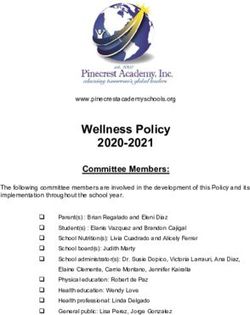ILearn Program 2018 - Tarneit P-9 College
←
→
Page content transcription
If your browser does not render page correctly, please read the page content below
.
We are an Inclusive community.
We take Pride in ourselves, each other and
our College.
We value Learning.
iLearn Program 2018 We are Responsible.
We are an Inclusive community.
We take Pride in ourselves, each other and
our College.
We value Learning.
We are Responsible.
We are an Inclusive community.
We take Pride in ourselves, each other and
our College.Introduction
The College operates a 1:1 Device Program for students in years 3-9.
The iLearn program provides an opportunity for our students to enter a new world of curriculum possibilities,
allowing greater engagement and involvement in their learning. Learning experiences across the school are
purposefully designed to develop the attributes of a life-long learner. In this way, each student learns to develop
and demonstrate the knowledge, skills, practices and attitudes necessary to be an engaged, robust, 21 st century
citizen capable of shaping our future.
Please be advised that year 3 - 9 teachers plan with the specific intent that that every child has an iPad in hand.
This does not mean though every moment involves using technology. It is on a needs basis.
Specific Details about the iLearn Program
The program will be a Bring Your Own Device (BYOD) Program.
One-to-one learning allows every student access to their own device in a wireless environment, allowing them to
learn at their own pace and ability levels. One-to-one initiatives have gained momentum worldwide, and are
increasingly seen as a key to transforming education and better preparing students to succeed in the new world.
In the iLearn Program, students' access to an iPad and the internet enables them to be self-directed and receive
highly personalised instruction. Students use their personal devices to do research, homework, problem-solve,
team projects, email and academic coursework.
Families can purchase iPads from any store they wish as long as the iPad meets the mandatory requirements
below.
MININUM iPAD REQUIREMENTS:
An iPad must be at least any version of iPad with a lightning charger
We highly recommend Gen 5 devices
Device must be running the latest iOS.
ALL devices must be WiFi ONLY. Strictly no 3G capable device will be permitted at school.
All iPads must have a protective case.
The College has a partnership with JB HiFi which offers very competitive educational prices (starting at $453.38 –
iPad and Case). As part of this portal you also have access to insurance and AppleCare. To access the JB HiFi
educational portal please use the following link:
https://www.jbeducation.com.au/byod/
school code is: Tarneit2018
A ‘how to’ guide is attached to this document
Families assume all risk and waive any liability against the school for lost or damage of goods. The following
conditions must be met in full before access to the network will be granted. The school will do all it can to provide
good security at school. It is the parents’ responsibility to provide the same at home.
www.tarneitcollege.vic.edu.auHow long will the iPad last Apple products are generally more solid and reliable than other products. The lifespan of an iPad is approximately 3 years. With care, the life of the iPad can be prolonged beyond this. With this in mind families will need to plan to purchase two devices over the time your student is at our College (7 years). Apps and Management All apps and updates are installed by the school and are subject to licence conditions and must not be distributed or deleted without written permission from the school. The College app list has been developed in consultation with teachers. Throughout the school year, apps and management certificates may be scheduled to allow for the inclusion of new apps on the iPad Internet Usage The internet service within the school network is closely monitored by a filtering system which allows for inappropriate content blocking by a regularly updated list of categories and sites. This does not apply to use of devices outside of the school network. Education and support are important for maintaining acceptable use of devices, particularly in relation to internet access. Parents and students should also familiarise themselves with the Acceptable Use Policy to further support their adherence outside of the school environment. Any inappropriate use of the internet is unacceptable and is subject to disciplinary action and exclusion from the school networks and resources. Non - College Applications and Files Software, including music, movies and games will be allowed for academic and recreational reasons, provided copyright obligations are met and the highest ratings are PG. No games, music or movies that contain obscene language or offensive content are permitted. Downloading music, games and videos from the internet during school hours is prohibited except when directed by a staff member. Power Supply Management IPads must be fully charged at the commencement of every day. Chargers are not to be brought to school due to OH&S regulations as they could be a trip hazard and haven’t been tagged and tested which is a Department of Education requirement. Backup and Recovery Students will be responsible for their own backup of critical data at all times. Logging into iCloud is the best way to back up any important files on the iPad. When an iPad needs to be restored, the College will re-install the management certificate to add access to Wi-Fi and important school apps. Advice for Parents The College believes the teaching of cyber safety and ethical online behaviour is essential in the lives of students and is best taught in partnership between home and school. 21st Century students spend increasing amounts of time online learning and socialising. These online communities need cybercitizens who do the right thing by themselves and others online, particularly when no one is watching. Safe and ethical behaviour online is explicitly taught at our school and support at home is requested. It is important to note that some online activities are illegal and as such will be reported to police. This includes harassment of others and publishing of inappropriate images. www.tarneitcollege.vic.edu.au
Some suggested guidelines for using iPads at home:
do not let students keep their iPad in their room overnight, it is too tempting.
set boundaries for how much students use their iPad at home, an hour a night is more than enough
screen time.
always know your child’s passcode, this helps if they forget it and also allows you to monitor the content
of their iPad.
limit how many games are on the iPad, we suggest only three games on the device at any one time.
Using all the storage on the iPad reduces the device’s performance.
students are taught cyber safety at Tarneit P-9 College, but the best solution is calm and open
communication with your child about how to communicate online.
Three things parents can do today:
KEEP CURRENT with the technology and web services your child uses, ‘Friend’ them on Facebook and follow
them on any social media they use. Pay attention to who their friends are. Know how to use the reporting and
privacy functions and set an example of flagging inappropriate content or behaviour when you see it.
KEEP COMMUNICATING find out what your child is using the internet for and whom they are communicating
online with. Have the computer in a shared place in the house (not the child’s bedroom). Constantly ask
questions, ensuring open line of communication
KEEP CHECKING your child’s internet use, iPad and phone activity. Inappropriate material is often hidden with
different file names and stored within a folder.
What is the College’s Acceptable Use Policy?
To participate in this program, students must demonstrate commitment to being a responsible learner. This
means meeting attendance and punctuality standards and using their device in strict accordance with the
College’s Acceptable Use Policy.
Tarneit P-9 College use the internet and digital technologies as teaching and learning tools within student
learning. We see the internet and digital technologies as valuable resources, but acknowledge they must be
used responsibly.
At Tarneit P-9 College we:
have policies in place that outline the values of the school and expected behaviours when students use
digital technology and the internet.
provide a filtered internet service.
provide supervision and direction in online activities and when using digital technologies for learning.
support students in developing digital literacy skills.
have a Learning to Learn program that focuses on cyber safety.
use mobile technologies for educational purposes (e.g. sharing educational videos)
provide support to parents/carers to understand our policies (e.g. language support).
provide support to parents/carers through information evenings.
work with students to outline and reinforce the expected behaviours.
Our Acceptable Use Policy is attached on the next page. If you have any further queries or concerns in regards to
this document or the use of internet and digital technologies at Tarneit P-9 College please do not hesitate to
contact the school.
www.tarneitcollege.vic.edu.auClassroom ICT & Internet Acceptable Use Policy
Vision
To create citizens that are digitally literate for the 21st century by purposefully designing curriculum that
transforms the way students learn, allowing greater engagement and involvement in their learning.
Physical Safety
Students are expected to:
Never leave technology on the floor or take technology outside of the classroom without the teacher’s
permission.
Never lend technology to peers, even with permission.
Never take photos of fellow students, unless a student gives written permission and the photo is relevant
to the learning task.
Take responsibility for their own technology, storing their technology safely in their bags before school
and within the classroom during recess and lunchtimes.
Report any damage or misuse immediately.
Keep all food and drink away from devices.
Communication and the Internet
Students are expected to:
Only access appropriate websites that have a positive impact on their learning.
Communicate responsibly and respectfully in an online environment.
Never access or use instant messaging apps or social media websites at school.
Respect the privacy of others in an online environment. It is not acceptable to publish images or videos of
other students.
Only login to their own accounts and never share passwords with others.
Content on Personal Learning Devices
Students are expected to:
Respect other students’ property and use equipment appropriately.
Never share inappropriate files via the school network or USB storage devices.
Ensure their device is charged and ready for a full day’s work.
Follow teachers’ instructions regarding use of their device.
Consequences
If students do not adhere to this acceptable use policy, classroom teachers will use the following steps as
consequences.
1st breach of policy Access to technology is removed for the learning session
2nd breach of policy Access to technology is removed for the day. Parent is contacted.
Severe breach of policy Access to technology is removed for a week. Parent is contacted.
Meeting arranged with the relevant Assistant Principal.
www.tarneitcollege.vic.edu.auParent/Guardian Student Technology Permission I have read and agree with the iLearn Program Acceptable Use Policy implemented at Tarneit P-9 College. I understand that this form will be kept on file at the school and that the details may be used (and shared with a third party, if necessary) to assist in identifying any technology should the need arise. (e.g. if lost, or if the technology is being used inappropriately). I give my child permission to use the technology at school and understand that my child will be responsible for ensuring that the technology is used appropriately and correctly at all times. As a College, we must know the Apple ID, username and password so we can communicate and deliver paid apps and maintain WiFi access at school. Whilst at school, we have procedures and restrictions installed on each iPad, which restrict functions to prevent any misbehaviour during class time. By having this disclosure form at school, our ICT technicians can repair your child’s iPad if you are unavailable during the day. APPLE ID CREDENTIALS Please fill out the required details below and submit it to your classroom teacher so they can keep a record for future installations. Full name: __________________________________________________ Class: ______________________ iTunes email: ___________________________________________________________________________ Serial number: __________________________________________________________________________ Password : _____________________________________________________________________________ Date: __________________________________________________________________________________ Student signature:______________________________________ Parent signature: _______________________________________ www.tarneitcollege.vic.edu.au
You can also read