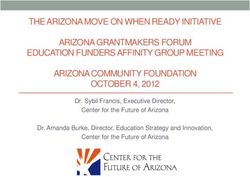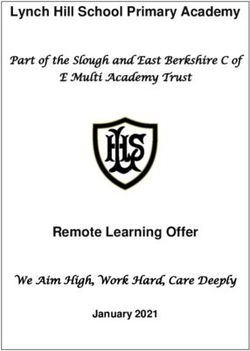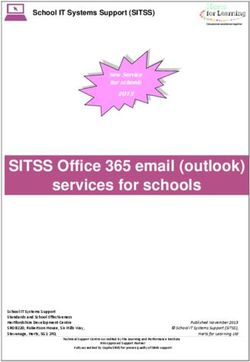ILearn.PSD Learning. Any Time, Any Place - Prepared by: Dr. Jennifer Allen, Director of Secondary Education June 20, 2012
←
→
Page content transcription
If your browser does not render page correctly, please read the page content below
iLearn.PSD
Learning. Any Time, Any Place.
Prepared by: Dr. Jennifer Allen, Director of Secondary Education
Greg Southard, Director of Technology Services
June 20, 2012Executive Summary
Goal
Improve student achievement through the use of a Digital Learning Environment entitled iLearn.PSD. Its purpose is to
allow continuous access to instructional content, increase student engagement and provide a collaborative learning
environment appropriate for the 21st century. The iLearn.PSD digital learning environment consists of professional
development programs, online systems, mobile computing devices and technical support systems.
Objectives
1. Implement continuous professional development to ensure alignment with best practices for Digital Learning.
2. Create and utilize a digital learning environment, enabling teachers and students to communicate and collaborate
digitally.
3. Provide a device to staff and students that will allow them to interact with each other through a digital learning
environment any time, any place.
4. Provide the resources necessary to ensure daily and effective use of the mobile devices and the digital learning
environment.
Action Steps
Timeframe Task
August 2011 Present plans for Digital Learning Environment to Technology Committee
August - September 2011 Attend train the trainer professional development with Apple and CSD for Moodle,
digital resources and mobile device technologies
• All Instructional Technology Specialists
• Director Elementary and Secondary Education
• Group of curriculum and technology leaders representing each HS de-
partment
September 2011 Preliminary iLearn.PSD announcement to HS Staff
Moodle training for trainers
Begin Technology training for HS teachers during Thursday PD time
October 2011 Begin iLearn.PSD student pilot
Detailed iLearn.PSD announcement to HS staff
Continue iLearn.PSD training with HS staff
December 2011 Select a mobile device to use with students in 2012-2013
January - March 2012 HS teachers update BYOC with current curriculum for each course to be taught in
2012-2013
HS teachers create a Moodle course for each course to be taught in 2012-2013
Where possible, acquire digital versions of textbooks for all HS courses to be
taught in 2012-2013
April - May 2012 Provide a mobile device and device training to all Pattonville teachers
June - August 2012 Delay replacement of laptops at Middle Schools for 1 year in anticipation of a mo-
bile device rollout in 2013-2014
Replace laptops in the Elementary carts
Provide mobile device to every HS student
January 2013 Determine if Middle Schools and Remington will receive mobile devices for a 1 to
1, if not replace carts for 2013-2014Objective 1
Implement continuous professional development to ensure alignment with best practices
for Digital Learning.
Action Steps
Spring 2012
• Provide iLearn leadership team four days of Apple professional development focused on iLife, iWork, Accessibility
tools and the Digital Classroom
• Provide four hour Apple professional development session that includes laptop introduction, iLife and iWork to
every Pattonville teacher
• Develop differentiated professional development for Thursdays for teachers to build their Moodles
• Schedule first iLearn leadership team meeting for middle school team
• Continue work on high school curriculum in Build Your Own Curriculum and establish timeline for completion by
July 1, 2012
• Begin work on middle school curriculum in Build Your Own Curriculum and establish timeline for completion by
July 1, 2013
• Develop high school professional development schedule which provides for two Thursdays a month for
technology professional development
• Develop middle school professional development schedule for middle schools which provides for time for
technology professional development
Summer 2012
• Complete high school curriculum in Build Your Own Curriculum
• Continue work on middle school curriculum in Build Your Own Curriculum
2012-2013
• Develop HS master schedule in which 1 teacher each class period is available for “just in time” professional
development to teachers working on Moodle courses and other technology integration projects.
• Provide high school teachers professional development on creating content on the Moodle, sharing technology
integration best practice and increasing classroom rigor through the use of technology
• Provide middle school teachers professional development time for curriculum work and Moodle training
• Create Moodle course template for middle school with the assistance of iLearn middle school leadership teamObjective 2
Create and utilize a digital learning environment, enabling teachers and students to
communicate and collaborate digitally
Action Steps
Curriculum
• Enter all High School curriculum into Build Your Own Curriculum
Textbooks
• Identify and gather digital versions of High School course materials
• Deliver digital course materials via Moodle courses
Digital Reference
• Use Overdrive system to deliver digital library materials
• Use info.psdr3.org to deliver online reference materials
Web 2.0
• Use Mac OS X Server for digital publishing and collaboration
Learning Management System (LMS)
• Use Moodle to deliver Curriculum, Textbooks, Digital Reference and Web 2.0 by integrating Moodle Courses,
Build Your Own Curriculum and PowerSchool.Objective 3
Provide a device to staff and students that will allow them to interact with each other
through a digital learning environment any time, any place.
Action Steps
Appropriate Devices
• Provide a mobile device for:
• Teachers (475) - MacBook Pro 13” (replaces current desktop) - Spring 2012
• SSD Teachers (82) - MacBook Pro 13” (replaces current desktop) - Spring 2012
• High School Students (1780) - MacBook Air 11” - August 2012
• Subs (65) - Checkout pool of MacBook Air 11” - August 2012
• Teacher desktops remain in place through the end of the 2011- 2012 School Year
Software
• Install the Microsoft Office suite of productivity tool (Word, Excel, PowerPoint)
• Install the Apple iWork suite of productivity tools (Pages, Numbers, Keynote)
• Install the Apple iLife suite of creativity tools (iMovie, iPhoto, GarageBand)
• Install content specific applications required by High School curriculum and adopted materials
• Staff and students will be able to install Apps from the App Store.
• Staff will be able to make a request to install other applications for themselves if necessary
Computer Labs
• Reduce the number of computer labs at the High School
• Re-purpose or trade-in excess desktop computers
Damage Waiver
• Provide a laptop damage waiver option to help families cover the cost of theft, loss and accidental damage
• Damage waiver fee is a yearly cost, $40 per student or $20 per student for those in the Free/Reduced Lunch
program.
• Program includes a family fee maximum, increasing deductibles for each incident and waived deductibles for each
year without an incident.
Student Laptop Sanctions
• Assistant Principals have the ability to apply varying degrees of sanctions to the laptops of individual students
• The student will only be able to use district-approved applications. The student will not be able to access or
use applications on the device that are not installed by the district.
• The student will only be able to access district-approved websites or other network resources.
• The student will only be able to view, listen to or access district-installed content in iTunes
• Sanctions are enabled and disabled remotely, via a secure web-based interface
Discipline Procedures
• Update discipline procedures and behavior guide to include inappropriate use of student devices
• Update discipline procedures and behavior guide to include laptop sanctions consequences
Electronic Communications Policy
• Update the Pattonville Electronic Communications Policy to include appropriate/inappropriate uses of student
laptops both in and out of school.
• Update the Pattonville Electronic Communications Policy to include appropriate/inappropriate use of Social MediaObjective 4
Provide the resources necessary to ensure daily and effective use of iLearn.PSD.
Action Steps
iLearn Service Center
• Use a repair depot support model to decrease laptop downtime during the school day
• Students and staff call a help desk number for initial diagnosis of technical issues with laptops
• Students and staff bring laptops to the iLearn Service Center at the High School (C203) for additional
troubleshooting
• Laptops that require repair are left at the iLearn Service Center. Staff and students use a loaner that has
been synced with their data until the repair has been completed.
• Students will operate the repair depot during every hour of the school day. Responsibilities will include answering
the help desk phone, initial troubleshooting of laptops and checking in/out laptops and loaners.
• Students will be supervised by a support staff member in the role of Technology Aide. Technology Aide must have
at least 60 hours of college credit. Technology Aide will be responsible for managing the repair depot, performing
software imaging, updates and fixes.
• Repairs requiring parts replacement will be performed by district Hardware Support Specialists.
Data Backup
• Use OS X Mobile Home Directories to sync data on laptops to building file servers.
Device Management
• Use the Pattonville-developed Tek Package to push updates, new software and configuration changes to laptops.
Cases and Labeling
• Provide durable, protective laptop cases that include storage for power cords
• Provide durable labels to display district asset number and student/staff name
Device Recovery
• Use Pattonville-developed “device recovery system” to assist in locating lost or stolen devices
• System sends in data regarding location, activity and user
• System is disabled by default
• Requires two Pattonville staff members to activate
• Maintains a log of when the system has been activated
• Assistant Principals will be the first point-of-contact when a device has been lost or stolen
• Assistant Principal will notify SRO and Director of Technology Services as the the situation warrants
• If requested, the Director of Technology Services will activate the “device recovery system” and forward relevant
data to the Assistant Principal and SRO as the situation warrants
Internet Filtering
• All devices use the district content filter while on the district network
• Student devices will use a district content filter when not on the district network as well, however categories such
as Social Media and Video Sharing will not be blocked.
WiFi Network
• Upgrade the wireless network infrastructure at the High School to accommodate an increase of more than 1,200
wireless computersParent Education
• Hold information sessions at Parent/Teacher conference events to discuss iLearn and answer questions
• Offer classes through Community Education for parents to familiarize them with the devices their children are
bringing home
Community Outreach
• Build relationships with area businesses and organizations to offer WiFi hotspots that students may access with
district laptopsYou can also read