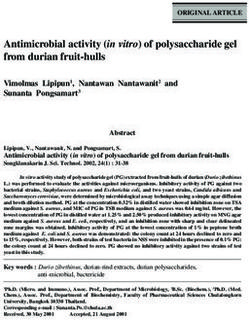IMAGE PROCESSING I Getting Started - Michael Habeck November 4, 2020
←
→
Page content transcription
If your browser does not render page correctly, please read the page content below
IMAGE PROCESSING I Getting Started Michael Habeck November 4, 2020 michael.habeck@uni-jena.de Microscopic Image Analysis University Hospital Jena
OVERVIEW ∙ Course organization ∙ Why do we need image processing? ∙ Levels of image processing ∙ Doing image processing with computer programs ∙ Python 1
COURSE ORGANIZATION Lecturers ∙ Michael Habeck (Microscopic Image Analysis) ∙ Christoph Biskup (Biomolecular Photonics) ∙ Fengjiao Ma, Rainer Heintzmann (Institute of Physical Chemistry, Bio-Nanoimaging Group) Course organization ∙ weekly lecture (Wednesday 10:15 – 11:45) ∙ and exercise (Wednesday 13:00 - 14:30) via zoom ∙ visit the course page for material and links to exercise, zoom meeting, etc. 2
https://www.uniklinikum-jena.de/medpho/en/Semester+ information/Winter+term+2020_2021/1st+semester/Module+F1_ 1+_+Image+Processing+I.html 3
SOME USEFUL REFERENCES ∙ R. Chityala & S. Pudipeddi: Image Processing and Acquisition Using Python (CRC Press, 2020) ∙ T. Salditt, T. Aspelmeier & S. Aeffner: Biomedical Imaging (DeGryter, 2017) ∙ B. Jähne: Digital Image Processing (Springer, 2005) ∙ D. Beazley & B. Jones: Python Cookbook: Recipes for Mastering Python 3 (O’Reilly, 2013) ∙ J. VanderPlas: A Whirlwind Tour of Python (O’Reilly, 2016) 5
WHY DO WE NEED IMAGE PROCESSING? Image processing is cross-disciplinary and essential in many fields of science from: Nature 568, 284-285 (2019) 6
WHY DO WE NEED IMAGE PROCESSING? Segmentation in medical imaging from: https://commons.wikimedia.org from: https://commons.wikimedia.org 7
WHY DO WE NEED IMAGE PROCESSING? Sharpening images by deconvolution https://arxiv.org/pdf/1203.0002.pdf from: M. D. Lallo: Opt. Eng. (2012) 51 from: J.-B. Sibarita: Adv Biochem Engin/Biotechnol (2005) 95: 201– 243 8
WHY DO WE NEED IMAGE PROCESSING? from: https://www.leica-microsystems.com/science-lab/introduction-to-widefield-microscopy 9
SINGLE-PARTICLE ANALYSIS IN CRYO-EM Electron beam Ice layer Micrograph 1 10
SINGLE-PARTICLE ANALYSIS IN CRYO-EM The resolution revolution: from ’blobology’ to near-atomic resolution from: J. Hanske, Y. Sadian & C. W. Müller: Curr. Opin. Struc. Biol. (2018) 52:8-15 11
SINGLE-PARTICLE ANALYSIS IN CRYO-EM Motion correction from: D. Elmlund & H. Elmlund: Annu. Rev. Biochem. (2015) 84:499–517 X. Bai, G. McMullan & S. H. W. Scheres: TIBS (2015) 40:49-57 12
SINGLE-PARTICLE ANALYSIS IN CRYO-EM Particle Picking from: R. Hall & A. Patwardhan: J. Struct. Biol. (2004) 145:19-28 13
SINGLE-PARTICLE ANALYSIS IN CRYO-EM Class averaging from: R. Hall & A. Patwardhan: J. Struct. Biol. (2004) 145:19-28 14
SINGLE-PARTICLE ANALYSIS IN CRYO-EM Ab initio reconstruction from: P. Joubert & M. Habeck: Biophys. J. (2015) 108:1165-1175 15
SINGLE-PARTICLE ANALYSIS IN CRYO-EM Structure refinement from: W. Kühlbrandt: Science (2014) 343:1443-1444 16
LEVELS OF COMPUTERIZED IMAGE PROCESSING Low-level processes involve primitive operations such as ∙ preprocessing to reduce noise ∙ contrast enhancement ∙ image sharpening Input and output are typically images 17
LEVELS OF COMPUTERIZED IMAGE PROCESSING Low-level processes involve primitive operations such as ∙ preprocessing to reduce noise ∙ contrast enhancement ∙ image sharpening Input and output are typically images Mid-level processes involve tasks such as ∙ segmentation ∙ classification of individual objects Attributes are extracted from images 17
LEVELS OF COMPUTERIZED IMAGE PROCESSING Low-level processes involve primitive operations such as ∙ preprocessing to reduce noise ∙ contrast enhancement ∙ image sharpening Input and output are typically images Mid-level processes involve tasks such as ∙ segmentation ∙ classification of individual objects Attributes are extracted from images High-level processes involve operations such as ∙ image analysis ∙ cognitive functions associated with human vision 17
SOME DEFINITIONS An image is a two-dimensional function ( , ) where and are spatial coordinates 32 a b l m y n Figure 2.1: Representation of digital images by arr rectangular grid: a 2-D image, b 3-D image. is given in the common notation for matrices. notes the position of the row, the second, n, the (Fig. 2.1a). If the digital image contains M × N p by an M × N matrix, the index n runs from 0 to from 0 to M − 1. M gives the number of rows, N In accordance with the matrix notation, the ve from top to bottom and not vice versa as it is c from: B. Jähne: Digital Image Processing (Fig 2.1) horizontal axis (x axis) runs as usual from left t Each pixel represents not just a point in the im gular region, the elementary cell of the grid. Th the pixel must represent the average irradiance i in an appropriate way. Figure 2.2 shows one 18 an sented with a different number of pixels as indic
SOME DEFINITIONS An image is a two-dimensional function ( , ) where and are spatial coordinates 32 ( , ) is the intensity or gray level of the image a at point ( , ) b l m y n Figure 2.1: Representation of digital images by arr rectangular grid: a 2-D image, b 3-D image. is given in the common notation for matrices. notes the position of the row, the second, n, the (Fig. 2.1a). If the digital image contains M × N p by an M × N matrix, the index n runs from 0 to from 0 to M − 1. M gives the number of rows, N In accordance with the matrix notation, the ve from top to bottom and not vice versa as it is c from: B. Jähne: Digital Image Processing (Fig 2.1) horizontal axis (x axis) runs as usual from left t Each pixel represents not just a point in the im gular region, the elementary cell of the grid. Th the pixel must represent the average irradiance i in an appropriate way. Figure 2.2 shows one 18 an sented with a different number of pixels as indic
SOME DEFINITIONS An image is a two-dimensional function ( , ) where and are spatial coordinates 32 ( , ) is the intensity or gray level of the image a at point ( , ) b When all coordinates ( , ) and intensities ( , ) l are finite, discrete quantities, the image is a m digital image y n Figure 2.1: Representation of digital images by arr rectangular grid: a 2-D image, b 3-D image. is given in the common notation for matrices. notes the position of the row, the second, n, the (Fig. 2.1a). If the digital image contains M × N p by an M × N matrix, the index n runs from 0 to from 0 to M − 1. M gives the number of rows, N In accordance with the matrix notation, the ve from top to bottom and not vice versa as it is c from: B. Jähne: Digital Image Processing (Fig 2.1) horizontal axis (x axis) runs as usual from left t Each pixel represents not just a point in the im gular region, the elementary cell of the grid. Th the pixel must represent the average irradiance i in an appropriate way. Figure 2.2 shows one 18 an sented with a different number of pixels as indic
SOME DEFINITIONS An image is a two-dimensional function ( , ) where and are spatial coordinates 32 ( , ) is the intensity or gray level of the image a at point ( , ) b When all coordinates ( , ) and intensities ( , ) l are finite, discrete quantities, the image is a m digital image A digital image is composed of a finite number of y n elements, each of which has a particular location Figure 2.1: Representation of digital images by arr rectangular grid: a 2-D image, b 3-D image. and value is given in the common notation for matrices. notes the position of the row, the second, n, the (Fig. 2.1a). If the digital image contains M × N p by an M × N matrix, the index n runs from 0 to from 0 to M − 1. M gives the number of rows, N In accordance with the matrix notation, the ve from top to bottom and not vice versa as it is c from: B. Jähne: Digital Image Processing (Fig 2.1) horizontal axis (x axis) runs as usual from left t Each pixel represents not just a point in the im gular region, the elementary cell of the grid. Th the pixel must represent the average irradiance i in an appropriate way. Figure 2.2 shows one 18 an sented with a different number of pixels as indic
SOME DEFINITIONS An image is a two-dimensional function ( , ) where and are spatial coordinates 32 ( , ) is the intensity or gray level of the image a at point ( , ) b When all coordinates ( , ) and intensities ( , ) l are finite, discrete quantities, the image is a m digital image A digital image is composed of a finite number of y n elements, each of which has a particular location Figure 2.1: Representation of digital images by arr rectangular grid: a 2-D image, b 3-D image. and value These elements are referred to as image is given in the common notation for matrices. notes the position of the row, the second, n, the (Fig. 2.1a). If the digital image contains M × N p elements, picture elements or simply pixels by an M × N matrix, the index n runs from 0 to from 0 to M − 1. M gives the number of rows, N In accordance with the matrix notation, the ve from top to bottom and not vice versa as it is c from: B. Jähne: Digital Image Processing (Fig 2.1) horizontal axis (x axis) runs as usual from left t Each pixel represents not just a point in the im gular region, the elementary cell of the grid. Th the pixel must represent the average irradiance i in an appropriate way. Figure 2.2 shows one 18 an sented with a different number of pixels as indic
MULTIDIMENSIONAL IMAGES from: W. Becker, A. Bergmann & C. Biskup: Microsc. Res. Tech. (2007) 70:403-409 19
MULTIDIMENSIONAL IMAGES from: W. Becker, A. Bergmann & C. Biskup: Microsc. Res. Tech. (2007) 70:403-409 20
DOING IMAGE PROCESSING WITH COMPUTER PROGRAMS Developing programs for image processing involves several steps: ∙ Definition of the problem ∙ Draft of an algorithm to solve the problem ∙ Draft of the structure of the program ∙ Writing the actual program in a suitable programming language (coding) 21
book), is called the device level. At this level, the designer sees individual transis- CONTEMPORARY tors, which are theMULTILEVEL MACHINES lowest-level primitives for computer designers. If one asks how transistors work inside, that gets us into solid-state physics. Level 5 Problem-oriented language level Translation (compiler) Level 4 Assembly language level Translation (assembler) Level 3 Operating system machine level Partial interpretation (operating system) Level 2 Instruction set architecture level Interpretation (microprogram) or direct execution Level 1 Microarchitecture level Hardware Level 0 Digital logic level Figure 1-2. A six-level computer. The support method for each level is indicated below from: A. S. Tannenbaum & T.it (along Austin: with the Structured name Organization, Computer of the supporting program). 6th edition 22 At the lowest level that we will study, the digital logic level, the interesting ob-
FUNCTIONALITY OF MICROCODE ∙ Instructions for integer multiplication and division ∙ Floating-point arithmetic instructions ∙ Instructions for calling and returning from procedures ∙ Instructions for speeding up looping ∙ Instructions for handling character strings ∙ Indexing and indirect addressing ∙ Relocation facilities ∙ Interrupt systems ∙ Process switching ∙ Processing audio, image, multimedia files 23
PROGRAMMING LANGUAGES Procedural languages ∙ ALGOL ∙ Basic, Fortran, Pascal ∙ C Object-oriented languages ∙ Simula ∙ Smalltalk ∙ C++, C#, Java ∙ Python 24
PYTHON ∙ It’s free and open-source ∙ Among the most widely used programming languages, there is a huge community of developers ∙ Very simple and clearly structured syntax ∙ Powerful libraries for: array processing (numpy), scientific computing (scipy, skimage, sklearn), plotting and visualization (matplotlib, seaborn) ∙ Features: interpreted (interactive use), object-oriented ∙ Powerful tools: IPython interpreter, jupyter notebook and console ∙ Extending Python: C/C++ extensions, Cython ∙ Be aware: Python 2 vs Python 3 25
THE ZEN OF PYTHON 26
PYTHON If Python 3 is not yet installed on your computer the easiest is to install the Anaconda distribution from Continuum Analytics, freely available at: https://www.anaconda.com/products/individual The integrated development environment (IDE) Spyder is part of Anaconda: https://docs.anaconda.com/anaconda/user-guide/... ... tasks/integration/spyder/ 27
SPYDER ∙ Integrated Development Environment (IDE) Spyder (Scientific PYthon Development EnviRonment) for the development of Python programs ∙ Spyder offers editors, consoles, tools to organize suites of programs and libraries, automatic spell-checking, and debugging ∙ Spyder is a free, interactive IDE that is included with Anaconda ∙ After installing Anaconda, one can start Spyder on MacOS, Linux, or Windows by opening a terminal or a command prompt window and entering the command spyder ∙ Spyder is also pre-installed in the graphical Anaconda Navigator included in Anaconda 28
SPYDER 29
SPYDER 30
GETTING STARTED WITH PYTHON 3 31
You can also read