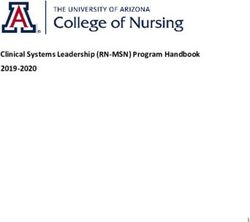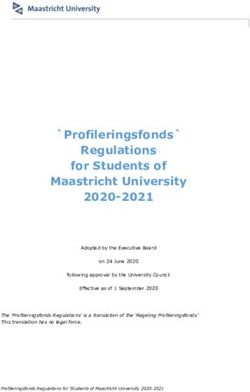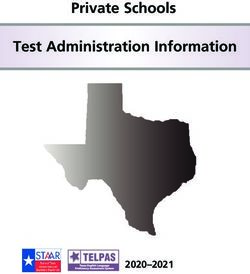Indiana State Online Student and Academic Support Services
←
→
Page content transcription
If your browser does not render page correctly, please read the page content below
Table of Contents
Indiana State Online ......................................................................................................................................................4
Student Services Concierge for ISU Online Learners ..................................................................................................4
Accessibility Statement..............................................................................................................................................4
Distance Education Guidelines ..................................................................................................................................4
Distance Education Student Newsletter – Sycamores at a Distance .........................................................................4
Free Software Downloads for Indiana State Students ...............................................................................................4
Indiana State University Bookstore ...........................................................................................................................5
Distance Learning at Indiana State Cunningham Memorial Library .........................................................................5
Distance Tutoring ......................................................................................................................................................5
The Office of Information Technology (OIT) ..................................................................................................................5
Student Computer Support Center ............................................................................................................................5
Submit a Help Ticket ..................................................................................................................................................6
Blackboard Support or General Technology Help ......................................................................................................6
Blackboard Tutorials for Students .............................................................................................................................6
Blackboard Tutorials for Faculty................................................................................................................................6
Turnitin for Instructors and Students ........................................................................................................................6
Tegrity .......................................................................................................................................................................7
Supported Browsers, Plugins, & Operating Systems .................................................................................................7
Windows Updates (for optimal Blackboard use) ...................................................................................................7
Mac OS X Updates .................................................................................................................................................7
Student Services and Resources .....................................................................................................................................8
Sycamore Express ......................................................................................................................................................8
Disabled Student Services & Accessibility ..................................................................................................................8
Center for Student Success (CFSS) .............................................................................................................................8
Student Counseling Center ........................................................................................................................................8
Career Center ............................................................................................................................................................8
Academic and Financial Resources ................................................................................................................................9
Code of Student Conduct ...........................................................................................................................................9
Academic Integrity ....................................................................................................................................................9
Ombudsperson – Student Concerns ..........................................................................................................................9
Office of Registration and Records ............................................................................................................................9
Financial Aid ............................................................................................................................................................10
2Americans with Disabilities Act Statement..............................................................................................................10
Student Disclosure of Sexual Misconduct ................................................................................................................10
Cunningham Memorial Library ....................................................................................................................................10
Ask a Librarian Chat ................................................................................................................................................10
Math & Writing Center ............................................................................................................................................11
3Indiana State Online
Indiana State Online and Extended Learning provides a platform to research online degree requirements for
graduate and undergraduate degrees, tuition and financial aid, as well as information on applying to Indiana State
University. The entire registration process is also mapped out on their website with step-by-step directions.
http://www.indstate.edu/distance/
IndianaStateOnline@indstate.edu
812-237-2345
Student Services Concierge for ISU Online Learners
The Student Services Concierge can help you with your online education needs; including library, financial aid,
career center, and time management-related resources. In addition, the Concierge provides advocacy for students
as they work with numerous Indiana State departments, and connects learners with various available distance
services. Before you contact the Indiana State Online Student Services Concierge, check out the Blackboard
Tutorials and Sycamore Express for a possible solution.
http://www.indstate.edu/distance/studentServices.shtml
IndianaStateOnline@indstate.edu
812-237-2345
Accessibility Statement
The Center for Student Success provides accommodations for accessibility needs to ensure equal educational
opportunities for Indiana State University students. These services are designed and arranged for individual
documented needs in mind. Indiana State Online utilizes Blackboard as the delivery system for online learning.
According to Blackboard’s accessibility statement, “Blackboard is fully committed to ensuring that our platform
contains no barriers for users with disabilities and is both usable and accessible by everyone, regardless of age,
ability, or situation.”
http://www.indstate.edu/services/student-success/cfss
http://www.blackboard.com/Platforms/Learn/Resources/Accessibility.aspx
812-237-2700
Distance Education Guidelines
Although online courses can be just as rigorous and beneficial as face-to-face classes, there are also additional
concerns related to time management, workload, academic integrity, online etiquette, and personal
responsibilities. Please review the Indiana State Distance Education Guidelines established for students and faculty
to better prepare you for the demands of online learning.
http://www.indstate.edu/sites/default/files/media/Documents/PDF/deguidelines.pdf
Distance Education Student Newsletter – Sycamores at a Distance
“Sycamores at a Distance” is a biannual newsletter for Indiana State Online learners published by Indiana State
Online. Newsletters are PDF documents that require the free Adobe Acrobat Reader in order to view them. These
newsletters offer periodic articles featuring tools, resources, and tips of interest to online students.
http://www.indstate.edu/online/resources/students/newsletters
Free Software Downloads for Indiana State Students
ISU offers access to free software including antivirus, operating system, office suites, Blackboard plugins (like
Respondus LockDown Browser), printer, survey tools, and web browsers for free. These packages can be
downloaded from http://download.indstate.edu. It’s important to note that if students withdraw from ISU for any
reason before graduation they must remove the software from their computer immediately. Upon graduation,
students are granted "perpetual use" rights for the current version of the licensed products.
https://prodinteract.indstate.edu/pls/prod/hwzkswdl.P_DisplaySW
4Indiana State University Bookstore
The Indiana State University bookstore offers digital content, apparel, supplies, electronics, gifts, and accessories in
store and online. Besides, both new and used textbooks are available for purchase or rent. You are not required to
buy your books from the Indiana State University Bookstore; however, it is a good place to check which books are
recommended and required for the selected courses. The course materials can be searched by term, department,
course, and section numbers. Distance section numbers are generally 301, 302, etc.
http://indiana-
state.bncollege.com/webapp/wcs/stores/servlet/BNCBHomePage?storeId=20053&catalogId=10001&langId=-1
812-232-2665
Distance Learning at Indiana State Cunningham Memorial Library
Cunningham Memorial Library at Indiana State University offers one-stop shopping for students. Whether learners
need help with researching a topic, writing a paper, or finding a book, ISU Library is The Campus Living Room.
Effective services to distance education students are a priority of the Indiana State Library. Additional information
about library services for distance students is available online.
http://libguides.indstate.edu/distancelearning
812-237-2606
Distance Tutoring
The Math & Writing Center currently offers Distance Tutoring in writing and math for those registered as distance
learners through ISU. These students may submit their papers to a consultant virtually, or meet with a tutor in real
time through Collaborate. Call the Math and Writing Center and a virtual meeting will be arranged to assist you.
Additional free tutoring services can be found at the Center for Student Success (CFSS).
http://libguides.indstate.edu/content.php?pid=18359&sid=2184933
812-237-2989
http://www.indstate.edu/services/student-success/cfss/tutoring-services/tutorial-services
812-237-2700
The Office of Information Technology (OIT)
The Office of Information Technology (OIT) offers many resources to assist with your technology needs. First,
students may use a self-help tool to find answers to questions available through the MyISU Portal as well as on the
OIT website. Log into MyISU Portal and click on the OIT Service Center tile. Here, you have direct access to the OIT
Knowledge Base option with up-to-date information about common errors, problems, and issues within Blackboard,
and other supported technologies. Think of this resource as a FAQ section. OIT’s homepage also has a section
designed to assist students with the most frequent concerns. ISU’s Computing Policies inform learners of their rights
and responsibilities as a user of Indiana State technologies.
http://www2.indstate.edu/oit/index.php
812-237-2910
888-818-5465
Student Computer Support Center
Student Computer Support Center (SCSC) provides friendly walk-in computer support for currently-registered
students. SCSC assists users with password problems, network connectivity issues, virus/malware resolution
(including reformatting and setup), software updates, software installation, DMCA violation resolution, student
print balance payment processing, and general information. SCSC also maintains a small pool of loaner laptops for
students to use when the Center takes students’ ISU-approved computer in for extended service.
http://www.indstate.edu/oit/students/scsc.php
812-237-2910
888-818-5465
5Submit a Help Ticket
Students can submit a help desk ticket through the OIT website by filling out an electronic form at the Submit a
Ticket link under the Get Help tab. By defining in detail the problem, the ticket will be routed directly to the group or
individual who can best assist. If you would like to find out the status of your current ticket with OIT, you can click
on the My Tickets link under the Get Help tab on the OIT’s site to view your history. To track progress or to add
information to the ticket, follow the same steps.
http://supportcenteronline.com/ics/support/default.asp?deptID=4751
812-237-2910
888-818-5465
Blackboard Support or General Technology Help
If you have a specific Blackboard concern, please contact Instructional Tools Support.
812-237-7000
isu-blackboard-support@mail.indstate.edu
For general technology help, contact the OIT Help Desk directly.
812-237-2910
888-818-5465
IT-Help@indstate.edu
Blackboard Tutorials for Students
Various step-by-step tutorials are available in written and/or video format for students through the ISU Blackboard
tutorial database. Here, besides quick links, frequently asked questions and answers are also listed for easy access.
For example, links to orientation, login help, Blackboard email, assignment submission, discussion board postings,
taking a test, and checking grades are readily available.
Before taking a test, students are recommended to review the Checklist for students taking a Blackboard Test
(Without Lockdown Browser) and the Checklist for Taking a Blackboard Test with Respondus Lockdown Browser
links to properly prepare for the exams. Use Firefox browser because Blackboard prefers it.
http://challenger.indstate.edu/blackboard/student/index.php
Blackboard Tutorials for Faculty
Step-by-step tutorials and videos are provided for faculty too. These can be accessed through the Blackboard login
page where a “Get Help” link is available before logging in. Through this link, the ISU Blackboard Support and
Training site can be reached where tutorials for both faculty and students may be viewed. Tutorials are organized
by main topics such as assessments, assignments, communication, content, grade center, and management. Each
of these groups contain further, expandable subtopics. It is recommended to place a direct link of the Student Help
Blackboard tutorials page in each course you teach to assist learners in finding answers to their questions.
http://challenger.indstate.edu/blackboard/faculty/index.php
Turnitin for Instructors and Students
Instructors: Turnitin is a plagiarism detection software program used by Indiana State University instructors to
ensure high-quality, ORIGINAL written work. The pdf tutorial found on the Library’s website will walk instructors
through the basics of this program. In addition, Blackboard also offers tutorials related to Turnitin. Another
resource instructors may wish to consult is a link to the Instructor User Manual provided by Turnitin.
http://libguides.indstate.edu/ISUInstructorTurnitin
https://guides.turnitin.com/01_Manuals_and_Guides/Instructor/Instructor_User_Manual
Students also have several resources to assist them with Turnitin Assignments. If learners need help completing a
Turnitin Assignment, they can check out the How To Submit a Turnitin Assignment tutorial. To view and understand
the originality report generated on the assignment, read the Originality Check article provided by Turnitin. Students
may also need to understand the various features of Turnitin GradeMark because instructor feedback often
6includes contextual comments within a submitted paper. The Student User Manual provided by Turnitin provides
detailed instructions and explanations related to the many features of this software.
http://libguides.indstate.edu/turnitinforstudents
https://guides.turnitin.com/01_Manuals_and_Guides/Student/Student_User_Manual
Tegrity
Tegrity is a lecture capture software system that allows instructors to record audio, video, and computer screen
activity which can be made available on-demand via the Internet for replay by students or other faculty. Instructors
may pre-record class lectures and/or record live in class. Students can read the How To VIEW TEGRITY FILE
Blackboard tutorial to learn some basic options.
http://challenger.indstate.edu/blackboard/tutorials/student/How_to_view_Tegrity_file/index.php#top
Supported Browsers, Plugins, & Operating Systems
Blackboard supports four primary browsers. Run the browser checker on this page to see whether Blackboard Learn
supports your browser and operating system.
If you experience difficulties using Blackboard (such as uploading files, viewing Bb pages, or taking quizzes), one of
your first steps you can do is to try a different browser. If Blackboard works in one browser but not in the other, it
may be a browser issue. If Blackboard is not working in multiple browsers, there may be an issue with Blackboard
or your computer, in which case you should contact Instructional Tools Support.
What is a Web Browser? The table below will inform you of the basic information.
Cross Platform (both PC and Mac) Software Updates
Firefox (preferred by Blackboard) Flash Player (for optimal Blackboard use)
Firefox is the most-recommended This allows flash-based video
web browser for Windows, Mac OSX, content to play on your machine.
and Linux users.
Safari Java (for optimal Blackboard use)
Safari is a speedy web browser Java is a programming language
developed by Apple that runs on Mac that allows applications on many
OSX and Windows machines. computers to function properly.
Chrome
Chrome is a superb web browser
developed by Google known for its Windows Updates (for optimal Blackboard use)
speed, security, and customization.
Opera Start > All Programs >Windows Update
Opera is an excellent web browser
for older computers or users with
slower connection speeds.
Internet Explorer (PC Only) Mac OS X Updates (for optimal Blackboard use)
7Internet Explorer is the most From the Apple menu, choose Software Update.
commonly used web browser for
Windows users. Vastly popular but
not the most reliable option.
Apple menu in Mac OS X v10.6.6 and later
Student Services and Resources
Sycamore Express
Sycamore Express provides one-stop answers and assistance for currently enrolled undergraduate students. A
graduate version is also available. Find answers to your questions related to academic advisement, registration,
graduation, research, student record, billing, financial, housing, and dining, campus safety, technology,
publications, and additional services.
Undergraduate Sycamore Express: http://www.indstate.edu/express/
Graduate Sycamore Express: http://www.indstate.edu/gradexpress/
Disabled Student Services & Accessibility
Indiana State University seeks to provide effective services and accommodation for qualified individuals with
documented disabilities. The technology tools utilized within Indiana State courses offer a variety of accessibility
features, such as compatibility with screen readers, text-based visual alternatives, video scripts, and attention to
Universal Design. The central learning management system, Blackboard, also complies with ADA requirements.
If you need additional accommodations because of a documented disability, contact the Center for Student Success,
where you are required to register with Disabled Student Services at the beginning of the semester. Once
registered, the Services and course instructors will ensure that you receive all the additional help that ISU offers.
http://www.indstate.edu/services/student-success/cfss/student-support-services/disabled-student-services
812-237-2700
Center for Student Success (CFSS)
Indiana State offers free supplemental instruction and tutorial services to all students in all subjects. In addition,
first-generation college students may participate in a mentoring program to ensure successful degree completion.
Contact the Center for Student Success for more information on how they support distance students.
http://www.indstate.edu/services/student-success/cfss
812-237-2700
Student Counseling Center
The Student Counseling Center (SCC) provides counseling services to all registered students at Indiana State
University. The counselors at the SCC provide confidential, culturally sensitive support dealing with the variety of
personal concerns students may have.
http://www.indstate.edu/cns/
812-237-3939
Career Center
8Through career advisors, college liaisons, presentations, developmental events, career learning modules, and
numerous services, the Career Center aims to prepare students and alumni to make career decisions, find related
employment, and meet workplace expectations.
http://www.indstate.edu/career-center
812-237-5000
888-892-6044
Academic and Financial Resources
Code of Student Conduct
Student Conduct and Integrity (SCI) is the primary office responsible for conflict resolution as well as addressing
alleged violations of the Code of Student Conduct. The Code of Student Conduct contains the rights and
responsibilities of students (and student organizations), behavioral expectations, and prohibited conducts. Students
agree to these policies as a condition of admission. Personal conduct and communication, either directly or
indirectly (social media, etc.) with other students, as well as faculty and staff, should conform to the University's
community values and standards. Students are encouraged to contact the Office of Student Conduct and Integrity
for assistance or guidance in resolving any concerns or conflicts.
https://www.indstate.edu/student-conduct
http://www.indstate.edu/sites/default/files/media/Documents/PDF/Code%20of%20Student%20Conduct%202015-
2016_1.pdf
812-237-3800
Academic Integrity
Academic integrity is a cornerstone of the University's commitment to the principles of free inquiry. Students are
responsible for learning and upholding ethical, professional standards in research, writing, and assessment. ISU’s
Academic Integrity site specifies ISU's policies in regards to plagiarism, cheating, and other forms of academic
integrity. Academic integrity is taken very seriously on campus and will result in University disciplinary actions if
students are found in violation of such policies.
The Student Guide to Academic Integrity file explains this policy, the possible consequences, and the procedures
when violations are reported. It is essential that you familiarize yourself with the expectations of the Code of
Student Conduct to avoid violations.
The Code of Student Conduct explains some aspects of academic dishonesty including cheating, plagiarism,
falsification, forgery, and obstruction, multiple submissions of work, facilitating academic dishonesty, and
additional types of academic dishonesty at Indiana State University. If you have any other questions, contact the
Center for Student Success.
http://www2.indstate.edu/academicintegrity/
812-237-2300
Ombudsperson – Student Concerns
Indiana State University provides a variety of ways students can find support. On occasion, traditional avenues used
to meet student needs pose challenges. When traditional efforts fail to resolve problems and address concerns,
students can turn to the University's Ombudsperson's office. The Ombudsperson can provide appropriate guidance
in dealing with problems students might experience with the University's rules and regulations. Students can also
submit their concerns via an ISU Student Assistance Form.
https://www.indstate.edu/student-affairs/services/ombuds
812-237-3829
Office of Registration and Records
9The Office of Registration and Records is Indiana State University's center for academic records, transcripts, course
schedule, add/drop dates, final exam schedules , various forms, FERPA tutorials, and other student resources.
http://www2.indstate.edu/registrar/
812-237-2020
ISU-ORR@mail.indstate.edu
Financial Aid
To apply for and check the status of your financial aid, please refer to the Office of Student Financial Aid.
https://www.indstate.edu/finaid/
812-237-2215
800-841-4744
Americans with Disabilities Act Statement
Indiana State University seeks to provide effective services and accommodation for qualified individuals with
documented disabilities. If you need an accommodation because of a documented disability, you are required to
register with Disability Support Services at the beginning of the semester. Contact the Director of Student Support
Services. The telephone number is 812-237-2700, and the office is located on the first floor of Normal Hall. The
Director will ensure that you receive all the additional help that Indiana State offers. If you will require assistance
during an emergency evacuation, notify your instructor immediately. Look for evacuation procedures posted in
your classrooms.
https://www.indstate.edu/services/student-success/cfss/student-support-services/disabled-student-services
812-237-2700
Student Disclosure of Sexual Misconduct
Indiana State University fosters a campus free of sexual misconduct including sexual harassment, sexual violence,
intimate partner violence, and stalking and/or any form of sex or gender discrimination. If you disclose a potential
violation of the sexual misconduct policy I will need to notify the Title IX Coordinator. Students who have
experienced sexual misconduct are encouraged to contact confidential resources listed below. To make a report to
the Title IX Coordinator, visit the Equal Opportunity and Title IX website.
http://www.indstate.edu/equalopportunity-titleix/titleix
Confidential Resources:
The ISU Student Counseling Center - Hulman Memorial Student Union 7th Floor; 812-237-3939
www.indstate.edu/cns
The ISU Victim Advocate - Leah Reynolds; Hulman Memorial Student Union Room 813; 812-237-3829(office); 812-
243-7272
Campus Ministries - http://www2.indstate.edu/sao/campusinistries.htm
For more information on your rights and available resources: http://www.indstate.edu/equalopportunity-
titleix/titleix
Cunningham Memorial Library
For personalized research assistance, subject guides, library tutorials, and useful resources, students may contact
the librarians of the Cunningham Memorial Library.
http://library.indstate.edu/
http://library.indstate.edu/contactus/
812-237-2580
Ask a Librarian Chat
Do you have questions about how to cite a source? Need advice on which resources to use for a paper? Chat online
with an actual Cunningham Memorial Librarian.
10http://library.indstate.edu/tools/reflive.html
Math & Writing Center
The Indiana State University Math & Writing Center strives to help students become strong, independent learners
through a variety of programs and services. The Center offers drop-in tutoring, individual consultations, distance
tutoring, consultations with faculty, and opportunities to join weekly study groups.
http://libguides.indstate.edu/content.php?pid=18359&sid=125822
812-237-2989
11You can also read