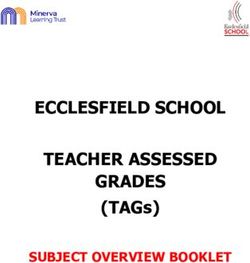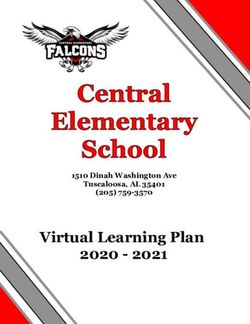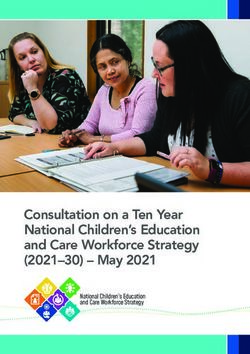Exam Administration Guide - Academic Year 2018/2019ر
←
→
Page content transcription
If your browser does not render page correctly, please read the page content below
Contents
1. Message 3
2. Assessment and Examination Policy 4
3. Academic Year 2018/2019 Exams Planner 7
4. School Subjects Classification 8
5. Assessment System 10
6. Tests and Exams Types 11
7. Exam Administration 16
8. Exam Administration Tasks and Responsibilities 18
9. Exam Download from Electronic System (AlManhal) 20
10. Marking 24
11. Mark Entry 27
12. Forms 36
13. Communication 42
2Message
Dear Principal,
Your role in exams is very important, and is a key element in the success of the goals of the
educational leadership, which is reflected through your vision in implementing and
following up the procedures, and being keen to display a high quality work.
Exam administration provides a good opportunity for schools to improve their operations
and develop their strategies through good administration, use of data, and useful
interpretation of exam results.
In this regard, you need to organize work responsibilities, provide data, plan and follow up
daily work and adopt a positive culture that reflects on your work team, students and
parents.
We are and hopeful and optimistic to apply the Assessment Executive Guide to raise
performance levels of the UAE youth.
3Assessment and Examination Policy
The assessment policy in the Ministry of Education for the academic year 2018/2019
addresses the following items:
1st. General Education (Public / Private Schools Applying the Ministry of Education
Curriculum)
1. The Performance Assessment System depends on the following types of assessment:
(diagnostic, formative, summative) according to Grade and Cycle.
2. Grades 1 to 3 students sit a centrally-built diagnostic assessment in the following
subjects: (Arabic, English and Mathematics).
3. Formative assessment shall be applied to all subjects in the three terms for Grades 1
to 12, having a weight of the student's total score, and shall be implemented by the
teacher.
4. The subjects in the study plan are divided into two Groups (A - B) that differ in the
assessment procedures according to Grade and Group.
5. The summative assessment of Grades 1 to 3 shall be applied as follows:
End of Each Term Exam for (Arabic, English and Mathematics) subjects of Group
A.
End of Terms 1 and 3 Exam for (Islamic Education, Social Studies and Science)
subjects of Group A.
Exam includes the Term skills, and the skills of the two Terms are not combined
in one exam.
Group B subjects undergo a practical summative assessment at the end of each
Term weighting 10%.
6. Summative Assessment of Grades 4 to 12 shall be applied twice:
1st. End of Term 1 Exam for Group A subjects.
2nd. End of Term 3 Exam that includes Terms 2 and 3 learning outcomes for Group A
subjects.
7. Listening skill is added to the End of Term Exam for Arabic in Grades 1 to 12
weighting 10%.
48. Short Central Tests will be implemented during the three terms, in order to qualify
students for advanced levels of performance, and provide the teacher with feedback
on students’ performance, as follows:
Target Grades 4 to 12.
Includes the learning outcomes studied by the student over a specified period of
time.
Applied to (Arabic, Mathematics, Science, Physics, Chemistry, Biology and Social
Studies) subjects.
Applied during school days by the teacher.
Available electronically and on paper.
Teacher can count its mark in the formative assessment.
9. A Resit Exam for absentees or failing students shall be applied after the End of Term 1
Exam, which shall be determined in Term 2 as follows:
Grades 1 to 3 for absentees only.
Grades 4 to 12 for absent and failing students.
End of Year Resit Programmes:
Tamkeen Programme is implemented for students who fail at the end of the
academic year for Grades 4 to 11.
A Resit Exam for Grade 12 students who fail a maximum of three subjects at the
end of the school year.
Ijtiaz Programme for students enrolled in the national service shall be applied to
failing students at the end of the school year for Grade 12.
10. Student is promoted to the top Grade without restudying the Grade for Grades 1 to 3
after passing through educational experiences to qualify for transition.
11. Pass and Retention Policy shall be applied to students in Grades 4 to 12.
12. The conduct mark is counted within the student’s total marks at the end of each term
and the end of the year.
13. Grade 12 students’ 3rd term weight of the formative assessment is replaced by the
Emirates Standardized Test (EmSAT) mark in Arabic, English, Mathematics and
Physics.
5Academic Year 2018/2019 Exam Planner
Month Date Description
August 26/08/2018 Academic Staff 1st School Day
September 02/09/2018 Students' 1st School Day
04/11/2018 Physical and Health Education PSA
November
18/11/2018 DT/CDI/CS/Business PSA
04/12/2018 Start of Term 1 Exams with continuing School Day
December 16/12/2018 Students' Vacation
23/12/2018 Staff’s Vacation
13/01/2019 Staff’s Term 2 1st Day
January
06/01/2019 Students' Term 2 1st Day
February 17/02/2019 Physical and Health Education PSA
17/03/2019 DT/CDI/CS/Business PSA
March 24/03/2019 Start of Term 2 Exams for Grades 1 - 3
31/03/2019 Students' and Staff Vacation
07/04/2019 Staff’s Term 3 1st Day
April 14/04/2019 Students' Term 3 1st Day
15/04/2019 Physical and Health Education PSA
May 19/05/2019 DT/CDI/CS/Business PSA
June 23/06/2019 Start of Term 3 Exams with continuing School Day
04/07/2019 Students' Last School Day
July
11/07/2019 Staff’s Last School Day
6Subject Classification
Grade Group Subjects
A Islamic Education, Arabic, English, Maths, Science, Social Studies
1-2
B Moral Education, Arts (Visual / Musical), Physical and Health Education
A Islamic Education, Arabic, English, Maths, Science, Social Studies
3-4
B Moral Education, Design and Technology, Arts (Visual / Musical), Physical and Health Education
5–8 A Islamic Education, Arabic, English, Maths, Science, Social Studies
General B Moral Education, Design and Technology, Arts (Visual / Musical), Physical and Health Education
9 A Islamic Education, Arabic, English, Maths, Integrated Science, Social Studies
General B Moral Education, Business Studies, Arts (Visual / Musical), Physical and Health Education
A Islamic Education, Arabic, English, Maths, Physics, Biology, Social Studies
10
Moral Education, Computer Sciences, Business Studies, Arts (Visual / Musical) 3rd Language,
General B
Physical and Health Education,
Islamic Education, Arabic, English, Maths, Physics, Chemistry, Social Studies & Moral Education,
A
11 Health Sciences
General Computer Sciences, Creative Design & Innovation, Arts (Visual / Musical) 3rd Language, Physical
B
and Health Education,
Islamic Education, Arabic, English, Maths, Physics, Chemistry or Biology, Social Studies & Moral
A
12 Education, Health Sciences
General Creative Design & Innovation, Arts (Visual / Musical) 3rd Language, Physical and Health
B
Education
9 A Islamic Education, Arabic, English, Maths, Physics, Biology, Social Studies & Moral Education
Advanced B Computer Sciences, Arts (Visual / Musical) 3rd Language, Physical and Health Education
10 A Islamic Education, Arabic, English, Maths, Physics, Chemistry, Social Studies & Moral Education
Advanced B Computer Sciences, Arts (Visual / Musical) 3rd Language, Physical and Health Education
Islamic Education, Arabic, English, Maths, Physics, Biology, Social Studies & Moral Education,
11 A
Health Sciences
Advanced
B Creative Design & Innovation, Physical and Health Education
Islamic Education, Arabic, English, Maths, Physics, Chemistry, Social Studies & Moral Education,
12 A
Health Sciences
Advanced
B Creative Design & Innovation, Physical and Health Education
7Grade Group Subjects
6-8 A Islamic Education, Arabic, English, Maths, Science, Social Studies & Moral Education
Elite B Design and Technology, Arts (Visual / Musical), Physical and Health Education
Islamic Education, Arabic, English, Maths, Physics, Chemistry, Biology, Social Studies
A
9 & Moral Education
Elite Computer Sciences, Arts (Visual / Musical) 3rd Language, Physical and Health
B
Education
Islamic Education, Arabic, English, Maths, Physics, Chemistry, Biology, Social Studies
10 A
& Moral Education
Elite
B Computer Sciences, Physical and Health Education
9 + 10 A Islamic Education, Arabic, English, Maths, Science, Social Studies & Moral Education
Professional B Specialised Skills, Computer Sciences, Physical and Health Education,
8Assessment System
1. Formative assessment is administered for all subjects in the two Groups during the
three terms, and its tools are specified in AlManhal in order to enter marks.
2. Formative assessment is continuously used during the education processes to track
student performance.
3. Central exams are administered for Grades (1 - 3) in Arabic, English and Mathematics
at the end of each term; and for Islamic Education, Social Studies and Science at the
end of the first and third terms including each term contents.
4. Central exams for Group A subjects shall be administered at the end the first and
third terms for Grades (4 - 12), and they incorporate the contents of the same term
for End of Term 1 Exam, and terms 2 and 3 contents for End of Term 3 Exam.
5. Group B subjects undergo specific central assessments in each term (practical
performance, project, or test), and they are determined according to term subject
contents on AlManhal.
End of Term Exam Schedule
Term
Grades & Subjects
1 2 3
1 – 3 (Arabic, English and Maths) Exam Exam Exam
1 – 3(Islamic Education, Science and Social Studies) Exam - Exam
4 -12(Group A Subjects) Exam - Exam
9Tests and Exams Types
1. Diagnostic Test
Directions:
• It is administered for Grades (1 - 3) students.
• The diagnostic test is centrally prepared by the Ministry of Education teams.
• It includes Arabic, English, and Maths.
• It targets Public and Private schools applying the Ministry’s curriculum.
• Administration time is the second and third week of students' starting date.
• Test time is one period with flexibility.
• It is administered electronically or paper.
• It is implemented with continued teaching during the school day according to the
school schedule.
• Its mark is not counted in the student's total score of the school year.
• The teacher analyses the tests’ results to determine the skills acquired and missed by
a student.
• The diagnostic test results’ analysis is used in individual and group remedial
programmes preparation.
Construction Bases:
• It assesses the extent to which the student has mastered the basic skills s/he has
undergone.
• The number of test items is 20 maximum.
• Equivalent test versions are prepared.
2. Central Summative Exam
Directions:
• It is administered for Grades (1 - 12) students.
• The exam is centrally prepared by the teams of the Ministry of Education.
• It includes all subjects in Group A.
10• It targets Public and Private schools applying to the Ministry's curriculum.
• It is administered for Grades (1 - 12) according to 2018/2019 Exam Dates Planner.
• Exam time is specified in centrally-issued schedules.
• The exam is administered electronically or on paper.
• Student’s mark is entered on AlManhal.
• It has a relative weight of the student's total score.
• The teacher / school administration analyses the results of the exams to determine
the student’s acquired and missed skills.
• The summative exams’ results analysis is used in the implementation of individual
and collective remedial or enrichment programmes.
Construction Bases:
• It assesses the extent to which the student can address learning outcomes and
indicators.
• The exam includes objective and subjective questions.
• It caters for the individual differences among the students and addresses the
determined students’ needs.
3. Short Test
Directions:
• It is administered for Grades (1 - 12) students.
• The exam is centrally prepared by the teams of the Ministry of Education.
• It includes all subjects in Group B as one of the summative assessment tools.
• It targets Public and Private schools applying to the Ministry's curriculum.
• It is administered for Grades (1 - 12) all through terms.
• Test time is a teaching period.
• The exam is administered electronically or on paper.
• Student’s mark is entered on the system approved by the Ministry.
• It has a relative weight of the student's total score.
Construction Bases
• It assesses the extent to which the student is able to address learning standards /
outcomes and indicators.
• The teacher adheres to the criteria centrally specified for assessment.
11• It caters for the individual differences among students and the determined students’
needs according to the selected assessment tool.
• The test coverage will be specified according to the term instructional plan published
by the Curriculum Directorate of the Ministry of Education.
4. Resit Exam
Directions
• It is administered for Grades (1 – 3) absent students in Group A subjects.
• It is administered for Grades (4 – 12) absent or failing students in Group A subjects.
• It is centrally prepared by the Ministry of Education Teams.
• The exam targets students who have not achieved the minimum mark in any subject
of Group A subjects at the end of the school year due to low performance or absence.
• The resit exam includes basic skills and knowledge studied by the student during the
term.
• The exam mark (100) is parallel to the end of term exam and has the same weight for
failing students, and takes the full term weight for absent students.
• The minimum mark is entered if the student gets the pass mark.
• The exam is administered electronically or on paper.
5. Grade 12 End of Year Resit Exam
Directions
• It is administered for students who failed Group A subjects.
• It is centrally prepared by the Ministry of Education Teams.
• The criterion for entering the resit exam is failing maximum 3 subjects at the end of
the year.
• The resit exam skills are parallel to the end of year exam.
• The minimum mark is entered if the student gets the pass mark.
• The exam mark is (100), which is independent from the end of the academic year
mark, and is included in the total marks of the student.
• The exam is administered electronically or on paper.
• The student is considered non-pass in the subject (fail) in case of failure to get the
minimum mark.
• If the student misses the resit exam, s/he will have the previous mark.
12• If the student is absent all through the term and does not take the resit exam at the
end of the first term, he will be (Excused Absence).
Grade 12 Students’ Ijtiaz Programme
Giving national students who are enrolled in national service at the end of the school year a
new opportunity to get the secondary school certificate.
Administration Bases:
• It is administered for students who failed Group A subjects.
• It is centrally prepared by the Ministry of Education Teams.
• The criterion for entering the exam is failing any subjects after the resit exam.
• The exam skills are parallel to the end of year exam.
• The minimum mark is entered if the student gets the pass mark.
• The exam mark is independent, and is included in the total marks of the student.
• The exam is administered electronically or on paper.
Student is considered as non-pass in subject (fail) if s/he does not get the minimum
mark; and can join a second exam session if a new one is decided.
Exam administration time and location shall be determined in coordination with the
National Service.
Tamkeen Programme
Giving students who failed in maximum 3 subjects at the end of the school year a new
opportunity to get a pass mark and move to a top Grade. It targets Grades 4 to 11, and relies
on self-learning and a sit a one-time administered central exam.
13Administration Bases:
• It is administered for students who failed Group A subjects.
• It is centrally prepared by the Ministry of Education Teams.
• The criterion for entering the exam is failing a maximum 3 subjects at the end of the
year.
• The exam skills are parallel to the end of year exam.
• The minimum mark is entered if the student gets the pass mark.
• The exam mark is independent, and is included in the total marks of the student.
• The exam is administered electronically or on paper.
• Its time is determined at the beginning of the school year.
• Failure to get the pass mark in one subject or more results in student retention in the
same Grade.
• If the student is absent from the Central Exam, he / she will not pass and will restudy
the same Grade.
14Exam Administration
Phase I: Preparation
1. Introduce the examination policy (students, parents and teachers).
2. Ensure electronic system (AlManhal) inputs (formative assessment marks) according to the
administration and approval times.
3. Prepare students for examinations in a positive manner and commit to implement the guidelines
during the exam.
4. Sign a commitment letter (the school principal and the testing staff) to keep exam secrecy and
security.
5. Circulate exam schedules in time.
6. Identify (critical medical cases, the determined people, and external committees), supply their needs
and develop a plan to communicate with them.
7. Organize the halls according to the guidelines, with a guide map for classroom locations.
8. Ensure that classrooms are free of academic materials / wall charts, etc.
9. Distribute desks in the examination rooms, not exceeding 20 students in each room.
10. Ensure that hall quality standards are met (a clock, appropriate lighting, ventilation, suitable seats for
students).
11. Allocate a room for delivery and submission committees complying with safety and security
standards.
12. Nominate members of the control committee and work team, and determine their tasks.
13. Organize the daily invigilation schedule (taking into account the general regulations and directions).
14. Check exam booklets and the accuracy of their box and envelopes data by date, subject, school data,
numbers, and instructions.
Phase II: Exam Administration
1. Check the daily attendance and departure record (distribution table of invigilators and monitors).
2. Open the Exam Committee Room / distribute the envelopes to monitors.
3. Organize students in rooms and make sure they have no cellular devices and communication
devices.
4. Assign a team at school level to receive inquiries from the committees and provide responses.
5. Deliver exam paper envelopes to monitors 10 minutes before the exam starts.
6. Allow Grades (1 – 3) to read questions to students.
157. Let only Grades (1 – 4) students use pencils in writing responses.
8. Prohibit using calculators in Maths exams for Grades (1 – 6).
9. Administer exam according to the organizing schedules.
10. Maintain discipline (outside and inside exam rooms).
11. Monitor violations and apply procedures according regulations.
12. Receive students' responses booklets from invigilators by the approved numbers, count unused
exam booklets, and verify delivery and submission forms.
13. Enter students’ attendance and absence.
14. Compile and sort exam booklets, enclose the committee head’s report and its attachments and
submit them to marking centers according to the schedule.
Phase III: Post Exam Administration
1. Distribute marking tasks to the teaching staff.
2. Download the answer key form AlManhal System.
3. Assign teachers to mark and review students' papers, and approve Grade (1 – 11) marks.
4. Enter marks on AlManhal System.
5. Review entry electronically and on paper.
6. Approve marks.
7. Analyse students' results and identify strengths and weaknesses.
8. Determine success and failure rates and study causes.
9. Assign teachers to build remedial and enrichment plans according to results.
16Exam Administration Tasks and Responsibilities
The school administration (exam committees) shall assume the following tasks and
responsibilities:
1. Notify the examination committee’s employees the following:
It is prohibited to carry or use mobile phones or any electronic equipment in
the exam rooms, control committees and exam printing centres.
They should take care and caution in confidentially dealing with exam
documents, in a manner that ensures the safety of all organizing and
documenting procedures, and not release data or results before being
officially approved.
All employees should sign commitment document (attached) and recognise
their tasks and responsibilities. In case of any failure in tasks and
responsibilities, or violation of test rules and regulations, necessary legal
actions are to be taken against them.
2. Notify students of Grades (1 - 12) sitting exams the following:
It is prohibited to carry or use all types of mobile phones and smart electronic
devices, and all electronic communication applications during exams.
17 Procedures to be taken by the committee formed at the school (or the
committee centre) and shall be documented in accordance with the cases
explained in the following table:
# Offence Measures
Cheating or helping others cheat.
Carrying or using mobile phones or video
and audio devices.
S/He is deprived of the subject exam,
Using social communication applications, or
and is given zero in the term exam.
an evidence of circulating exam documents,
The guardian of the student who has
based on the General Exams Supervisory
been deprived of the exam shall be
1 Committee’s report.
notified, and warned about the action to
Behavioural abuse (verbal) of one of the
be taken in case of repeating the offence.
exam staff at the centre, or one of his
The committee shall keep the equipment
colleagues in the exam committee.
and documents seized with their report.
Student’s threats to an employee or student
in the exam committee.
Deliberate destruction of the exam paper.
S/He is deprived of all subjects’ exams in
2 Repeating the offence in 1.
this term.
S/He is deprived of all subjects’ exams in
Physical assault on an employee or students this term.
3
based on the committee's report. The Code of Conduct in School
Community shall apply to the student.
S/He is deprived of the subject exam,
and is given zero in the term exam.
Catching a person sitting the exam instead of If the impersonating person is a student
4
another student. other than students enrolled in the
Student Information System (SIS), the
report is transferred to the legal affairs.
18Downloading Exams from AlManhal
Exam Download
Menu Path
Student Information System/ Assessment Delivery/ Download
Purpose
Through this screen, you can download available exams from the system.
Specify the details of the exam that you want to download in the fields that appear
once you.
Click on the arrow beside the filter field.
Click on the search button and the search results will be displayed:
The download button will not be activated before the specified time of publishing.
Click Download button and the following screen will be displayed:
19 Click on Generate OTP button and the OTP will be sent to the user as a message on
his registered mobile number.
Note: if you have more than one registered number, the following message will be
displayed:
20 Select the required number then click on the OK button.
The OTP message will be sent to the mobile inbox as follows:
Note: The OTP message is also sent to the inbox in AlManhal, you can go to messages:
Then from the messages screen click on the assessments message as the picture
below shows:
21 Type the OTP or copy the OTP and paste It in the enter OTP field, then click enter and
the get file list button will be activated.
Click on the Get file list button and a message will be displayed stating that the OTP
has been validated and the download content button will be activated.
Click on the Download content button and the exam will be downloaded.
Notes:
1. When the document is downloaded. it will be saved with the same name for the
Grade and subject on the set.
2. The principal of the school shall download the exam and the marking Guide
him/herself, and if absent or not available, the subject teacher or one who has an
exam impediment.
3. The marking guide shall be published after the administration of the exam by an
hour, and is accessible to schools to be downloaded via AlManhal.
4. When there is a problem with AlManhal and the school is unable to download the
exam, consult the technical support or the operation centre.
When downloading exams from the system, kindly use the academic year 2018/2019
22Exam Marking
1. School administration develops a plan for marking Grades (1 - 11) students'
responses prior to application, and informs teachers about it.
2. Marking of all types of central exams for all subjects shall be in teams as much as
possible, except for shortage of teachers.
3. Makers should use the marking guide centrally-prepared by the Ministry of
Education team.
4. Markers should flexibly deal with the marking guide and consider students' correct
responses matching the answer key there.
5. Enter marks as per specified cells.
6. Make sure students' papers are reviewed before marks are approved on the
electronic system.
Marking Process:
Marker bases his judgment on response correctness by having the key words or the
appropriate answer that corresponds to the approved answer key.
Marker determines the mark of an item or question based on the detailed
distribution of marks in answer key.
Marker scores the incorrect response of an item or question (zero) and leaves no
response without marking.
Marker writes (0) for the question mark if the response is incorrect or stroke.
Marker writes (Missing) if the student did not answer the question.
Marker writes (Repeated) for a repeated answer if there is more than one correct
answer, or an answer that exceeds the required answer and does not affect the
answer correctness. Marker writes (Repeated) on the other answer.
23 For a stroke response, or having marks or words indicating the deletion or
cancellation of the response and is not reanswered, the item or question response is
marked. The allotted mark shall be written in the relevant place of the student's
answer booklet and on the cover. The mark is approved by the head of marking
committee of the subject. However, in case of a stroke response, or having marks or
words indicating the deletion or cancellation of the response and is reanswered, the
new response is marked and the stroke response is marked as (Repeated).
In selected response or true / false test items, if the student selects more than one
option, the student gets (0) for the item, and this applies to all objective items.
24Added value for Term 1 Exam by selecting a question with higher skills in science (branches)
and mathematics subjects. A sticker opposite to that question indicates the added value of 5
marks in addition to question mark. If a student can answer the question, he will get the
added value.
Grades 4 – 11
Use Conditions:
- Answering the question opposite to sticker.
- Question response is correct and complete.
Use of Grades 4 - 11 additional mark guidelines for markers:
1. Worths 5 marks
2. Used in Maths, Science, Physics, Chemistry and Biology in Grades 4 - 11.
3. Used only ONCE.
4. Added to End of Term 1 if the student's mark is less than 100.
5. If the student gets a mark below 100 and needs a part of the additional mark (5) to get
the Full Mark (100), the rest of the additional mark is canceled.
Grade 12
Use Conditions:
- Answering the question opposite to sticker.
- Question response is correct and complete.
Use of Grades 12 additional mark guidelines for markers:
1. Worths 5 marks.
2. Used in Maths, Physics, Chemistry and Biology.
3. Used only ONCE.
4. Added to End of Term 1 if the student's mark is less than 100.
5. If the student gets a mark below 100 and needs a part of the additional mark (5) to
get the Full Mark (100), the rest of the additional mark is canceled.
25Score Entry
Score entry on the electronic system needs to be reviewed, and the reports available there
can be used before the final approval of marks as per the following steps:
Exam Score Entry
Menu Path
AlManhal System / Classes / Gradebook
Purpose
Through this screen you can enter Students’ End of Term / End of Year Exam Scores
To enter a certain class scores, follow the following steps:
Click the arrow beside the filter field the search fields will be displayed.
Enter a certain class search criteria, and then click Search button and the search
results list will appear below the search fields.
Select the class from search result menu.
Click the arrow or step 2 to move to the following Gradebook Screen:
26 Term will be automatically displayed. Select the subject for which you will enter the
End of Term / Year Exam score.
Enter each student’s End of Term score in class as follows:
Notes:
Continuous assessment scores should have been entered and approved to allow
entering End of Term Exan score.
When entering Exam score, you should consider the maximium mark, as an
Attention message will appear in case of entering a higher mark.
A Certain Student’s Score Entry
The system allows entering scores of a certain student, where you can search for a certain
student through the student field then click on the Search button and the search results will
appear, select the student from the search results list then move to the gradebook page and
enter the scores of the student in the required courses.
Click Save button to save scores.
Click Approve to approve scores.
Click Publish to publish scores to students and parents to be able to see them.
27Note:
When End of Term score is approved, the score will be displayed in yellow, and when
published, the continuous assesssment scores will be displayed in green.
Exam Score Approval
Menu Path
AlManhal System / Classes / Gradebook
Purpose
Through this screen you can approve Students’ End of Term / End of Year Exam Scores
From the screen above, select the Class required to approve its End of Term scores
filter criteria
Click the Search field and then select the Class from the search result menu.
Click the arrow at the screen top to move to Gradebook.
The current term will automatically appear, specify the course that you want to
approve its final exam score and the course scores will appear for each student as
follows:
28 Select Term Exam / Allotted score box, where Approve button will be soon activated
when selecting Exam box.
Click Approve button and the following message will appear:
Click Yes button as a message will appear notifying that scores are successfully
approved, displaying the allotted score.
29Score Approval Cancellation
Menu Path
AlManhal System / Classes / Gradebook
Purpose
Through this screen, you can cancel score approval.
To cancel a class ceratin subject score approval, follow the following steps;
From the screen above, search for the classr that you want to change its students’
scores by specifying the search filter that appear once you click on the arrow beside
the filter field.
Click on the search button and the search results will appear below the search fields.
Specify the required classr from the search results list.
Click on step 2 or on the arrow to move to the gradebook screen.
30 The following Gradebook screen will be displayed:
System will automatically display Term with possibility to select another term.
Select the subject required to cancel its students’ marks approval.
Click Disapprove and the following message will appear:
Click Yes and the marks will be disapproved displaying the following message:
Selected Marks have been disapproved.
31Score Entry
Menu Path
AlManhal System / Exam Committee / Score Entry
Purpose
Through this screen, all Educational Zone Schools’ students’ scores in a subject / certain
subjects shall be entered by the Educational Zone’s Exam Committee member in charge.
To enter students’ scores by the Exam Committee member, the following steps must be
followed:
When successfully entering the system, the following screen will automatically appear. You
can also access the screen by clicking the Exam Committee from the menu bar and selecting
Score Entry.
Select the current school year and school from Location and Grade fields, and then
the subject and class fields will appear. If you are responsible for entering more than
one subject scores, select Subject from suspending menu; however, if you are
responsible for one subject, it will automatically appear.
Select the Term for which students’ scores will be entered.
Click Search button to display Class for selected Grade as follows:
32 Select Class to enter its students’ scores in a specified subject, and the specified class
students’ names will be displayed on the left as shown in the screen above.
Enter students’ scores in Score field beside the student’s name. If the student is
absent from exam, select Absent option box beside to his/her name. If the student is
absent with excuse from exam, select Absent with Excuse option box.
Click Save button to save entered scores.
Click Approve button to approve scores, and then you will not be able to amend any
score following approval without making a Score Change Request.
Note:
The Head of Committee is entitled to enter all his/her Educational Zone schools in
charge students’ scores in all subjects. He/She is the person nominated to make a
score change request.
See the Head of the Committee screen below showing accessibility to select any subject
from filter fields including Score Change Request button.
33Cases Resulting in Suspending Students in Electronic System
# Case Solution
Entry of a student’s different marks in the Formative Unify entry ways for all subjects: Mark, Absence, Excused
1 Assessment Tool (Mark, Absence, Excused Absence) Absence) in all subjects.
in different subjects.
Entry of a mark in one Assessment Tool and the Unify entry ways.
2
other is Absence or Excused Absence.
Entry of a mark in one cell of a student’s term record Unify entry ways.
3
and the other cells are Absence or Excused Absence.
4 The summative assessment cells do not open. Entry and approval of formative assessment.
Entry of different marks such as Mark, Absence or Unify all entries:
5 Excused Absence in Arabic and English (Listening, Arabic (Listening, Reading or Writing)
Speaking, Reading or Writing) tools. English (Listening, Speaking, Reading or Writing)
Full absence of a student from all subjects’ formative Attendance of End of Term Exam compensates the
6
assessment. formative assessment for Grades 4 – 12.
Excused absence of a student from one or more Attendance of the formative assessment compensates End
7
subjects’ summative assessment. of Term Exam weight.
Student is absent from Listening, Speaking or Writing Teacher is entitled to implement the same Exam on the
8
Exams on exam administration day. following day, before closing the system for approval.
Student is absent from resit exam specified after Same original mark got at the End of Term Exam is
9
Term 1. retained.
Student is not formally registered in Term 1, and In case of completion of his data in the system, he is
does not sit End of Term exam. entitled to resit an exam (Whole Term Weight is counted).
10
If the school cannot complete his/her registration, he/she
does not sit the exam.
11 No teacher for a Group A subject. Process is centrally implemented.
12 No teacher for a Group B subject. Process is implemented at school.
34Exam Administration Forms
Form 1 (Assessment and Examination Directorate)
Commitment Document by (School Principal – Exam Work Staff)
End of Term ( ) for the Academic Year 2018/2019
School Zone / Cluster
Name Position
School 1 2 3 4 5 6 7 8 9 10G 10A 11G 11A 12G 12A
Grades
I guarantee
That there are no exam impediments such as the 1st and 2nd degrees (son, daughter, father,
mother, husband, wife, grandchild, granddaughter, brother, sister) for the Grade 12.
That there are no exams of 1st degree relatives (son, daughter, father, mother, husband, wife) for
Grades (1 – 11).
To comply with the provisions of the human resources laws of the federal government to take
caution in dealing with the examination documents, and deal with them in strict confidentiality,
so as to ensure the safety of all organizing and documenting procedures.
Not to disclose data, statistics or results before they are officially approved.
To demonstrate accountability in case of any failure in the tasks and responsibilities, or violation
of the regulations and organisational charts.
Signed Day Date Signature
35Form 2 (Assessment and Examination Directorate)
Task Distribution Form
End of Term ( ) for the Academic Year 2018/2019
Centre / School Centre / School ID Zone / Cluster
Grade Subject Time
Session Day Date
# Room No. Invigilator’s Name Signature Monitor’s Name Signature
Approved by the Head of Exam Centre/ School Principal
Name Signature
36Form 3 (Assessment and Examination Directorate)
Delivery and Submission Form
End of Term ( ) for the Academic Year 2018/2019
Centre / School Centre / School ID Zone / Cluster
Grade Subject Time
Session Day Date
# Monitor’s Name Envelopes No. Papers No. Sign. Committee Member Sign.
Approved by the Head of Exam Centre/ School Principal
Name Signature
37Form 4 (Assessment and Examination Directorate)
Absence Form
End of Term ( ) for the Academic Year 2018/2019
Subject Day Date
Student’s Data
Student’s Name Student’s ID Grade Stream
School School ID Education Type
Exam Centre Centre ID
√ Absence Reason Document
Non-Muslim (in the Islamic Education exam only). ________________________________
Illness is an acceptable excuse under an approved medical report. ________________________________
Death of a 1st or 2nd degree relative. ________________________________
Summoned by an official authority, under a letter from that authority. ________________________________
Emergency travel. ________________________________
Joined in military missions or courses under a statement from the employer. ________________________________
Called and did not respond – without a known reason. ________________________________
Invigilator’s 1 Name Signature Invigilator’s 1 Name Signature
Monitor’s Name Signature Head of Committee’s Name Signature
Head of Grade 12 Marking Centre Decision / School (Exam Centre) Principal (Grades 1 - 11)
√ Decision Signature √ Decision Signature
Approved as Excused Absence on System. Approved as Unexcused Absence on System.
Remarks:
To accept the apology, it is required not to delay the submission of the excuse more than (two working days) and
to submit the original excuse to the head of the committee, whereas the student / learner keeps a copy of it.
The original copy of Grade 12 students is sent to the (Marking Centre), and the committee / center keeps a copy
of it.
38Form 5 (Assessment and Examination Directorate)
Cheating or Offence in Exam Report
End of Term ( ) for the Academic Year 2018/2019
Subject Day Date
Student’s Data
Student’s Name Student’s ID Grade Stream
School School ID Education Type
Exam Centre Centre ID
√ Offence Evidence
Cheats from a book.
Copies from writing on the wall.
Copies from writing on the table.
Talking with a colleague.
Making disruption in exam room.
A device is used.
Students' responses were similar.
Other.
Invigilator’s 1 Name Signature Invigilator’s 1 Name Signature
Monitor’s Name Signature Head of Committee’s Name Signature
School (Exam Centre) Principal’s (Relevant Committee’s) Decision:
√ Decision Signature
39Communication
Inquiries:
Assessment.Dept@moe.gov.ae
0523737320
40You can also read