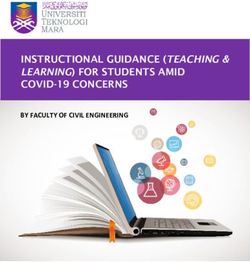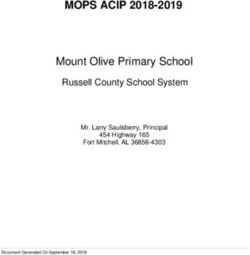2021-22 Student Resource Guide - Horry-Georgetown ...
←
→
Page content transcription
If your browser does not render page correctly, please read the page content below
Page New Student Tasks 4 Desire2Learn Student Reference Guide 9 Support Services 18 2Who To Contact For Help 22
Dear Student,
I would like to take this opportunity to welcome you to online learning at
Horry-Georgetown Technical College, through the Distance Learning Institute
(DLi). Our goal is to provide you with the appropriate support, technologies,
and experiences as they relate to taking courses through the DLi.
The following pages will outline the tools and resources for success in your
online coursework. From technical support to registration or identifying the right
individual to meet your needs, this guide should point you in the right direction.
Please review the information provided, which encompasses most areas at HGTC
related to online students. If you have questions along your journey, please do
not hesitate to contact the appropriate individuals identified in this guide, as we
all look forward to interacting with you and assisting with your success.
Once again, on behalf of HGTC…
Welcome to the Distance Learning Institute!
Sincerely,
Daniel W. Hoppe, Jr.
Executive Director, Academic Services
& Professional Development
3WHAT IS DISTANCE LEARNING?
Distance Learning (DL) provides the opportunity for students to participate in courses away from a
traditional on-campus experience. This can be accomplished through online coursework, on-site field
experiences, or a combination of these opportunities, known as hybrid courses.
The HGTC Admissions Office will mail an acceptance letter containing your username and
password for logging into the various areas of the HGTC website. Familiarize yourself with these
materials and the appropriate points of contact for your division, specifically your Advisor and his or
her contact information.
NEW STUDENT TASKS
TO-DO LIST
There are several databases and systems at HGTC that communicate with one another in order to set up
your accounts and provide access to your courses. Changes to your information are not instant and can
take up to two business days to process in the system. Following these steps in order will help ensure your
transition as a new student to HGTC is as seamless as possible.
☐ Check your HGTC student email
Your username and password were sent to you in your acceptance letter from
Admissions. See the instructions on page 5 of this book for information on how
to log in. HGTC email is the official communication medium of the College, and
you should check this account frequently (3-5 times per week).
☐ Take the DLi Student Orientation
Your username and password were sent to you in your acceptance letter from
Admissions. See the instructions on page 6 of this book for information on how
to log into myHGTC and access the DLi Student Orientation.
☐ Purchase Your Textbooks
Browse the online bookstore provided by HGTC by searching for the courses you
have registered for. See the instructions on page 7 of this book for information on
how to access HGTC’s Barnes & Noble Online Bookstore.
☐ Access HGTC Library Resources
Your HGTC Student ID Number (H-Number) is required for access to library
resources such as articles and streaming videos your instructors may assign within
your courses. See the instructions on page 8 of this book for information on how
to reach HGTC Library.
☐ Access the Online Course Environment
It can take up to 24 hours for your account information to reach Desire2Learn (D2L)
after you have registered for a course. See the instructions on page 9 of this book
4 for information on how to log in. Access is available on the first day of class.NEW STUDENT TASKS
CHECK YOUR HGTC EMAIL
1 - Direct your browser to the HGTC home page at www.hgtc.edu.
2 - Click the myHGTC link at the top of the page.
3 - Log in to myHGTC using the
myHGTC is your
credentials provided in your HGTC
acceptance letter. student portal to access
classes, registration
4 - Scroll to the bottom of the page and click and services.
“Discover More”.
5 - Email will be found under the “Campus Email”
card. Search for it, if needed.
READING YOUR EMAIL
Click on the icon within the card to access your Outlook account.
HGTC EMAIL SUPPORT
Contact TECH Central at techcentral@hgtc.edu or 843-349-5340.
Additional contact methods can be found at
www.hgtc.edu/admissions/student_information.
5NEW STUDENT TASKS
DLI STUDENT ORIENTATION INSTRUCTIONS
1 - Direct your browser
to the HGTC home page
at www.hgtc.edu.
2 - Click on the myHGTC link at
the top of the page and log on
using the credentials provided in
your HGTC acceptance letter.
3 - Once logged into myHGTC,
click on Discover More at the
bottom of the page.
4 - Search for the Advisor Tools and click
the Distance Learning
Course Orientation link.
5 - The Distance Learning Institute
Student Orientation course should
then launch. Follow the prompts to
complete the course.
ASSISTANCE
Contact the Distance Learning Institute at 843-349-5357 or email distancelearning@HGTC.edu
if you have issues launching the Distance Learning Institute Student Orientation.
6NEW STUDENT TASKS
BOOKSTORE
1 - Direct your browser to the HGTC home page at www.hgtc.edu.
2 - At the top of the page, hover over the Current Students tab and click Bookstore.
You will be directed to the HGTC Online Bookstore, provided by Barnes & Noble.
7NEW STUDENT TASKS
ACCESS TO HGTC LIBRARY RESOURCES
Online students have access to all HGTC Library resources available through the HGTC webpage,
www.hgtc.edu.
Hover over Current Students and click the Library link on the right side of the screen.
Here you will have access to all HGTC online library resources.
*Some resources will require your HGTC Student ID Number (H-number) in order
to gain access. Your H-number is located on your acceptance letter from HGTC.
**For more information regarding HGTC Library, please refer to page 17 of this guide.
8MYHGTC, D2L LOGIN AND COURSE ACCESS
ACCESSING MYHGTC AND D2L
1 - Direct your browser to the HGTC home page at www.hgtc.edu.
2 - Click on the myHGTC link at the
top of the page and log on using the
credentials provided in your HGTC
acceptance letter.
3 - Once logged into myHGTC, click the D2L card.
9D2L USERS GUIDE
This will direct you into
D2L. From there, you can
navigate your courses
within D2L using the
My Courses tab on the
right of the page.
NEWS ITEMS
Notifications are an
important section within
a D2L course, as major
communications regarding
HGTC and your courses
can be posted here.
Make sure to read all
notifications and News
items on your homepage
and in your class.
HOW TO START
CONTENT TAB
Once in your online class,
all course materials and
instructions can be found
under the Content Tab,
which is located at the
top of your online class.
GETTING STARTED
MODULE
The first place to visit
under the Content Tab
is the “Getting Started”
module. This section
will include:
• your instructional
package,
• instructor information
sheet, and
• valuable resources
you will need to be
10 successful.DROPBOX
The dropbox allows you to submit an assignment to your instructor. Multiple files can be
added to the dropbox at a time. Make sure you consult with your instructor regarding the
correct document format needed in order for the assignments to be read and graded.
ASSIGNMENT SUBMISSION
ACCESSING
DROPBOXES
Click the
Assignments Tab
and choose Dropbox
to access available
dropboxes for
your course.
INSTRUCTIONS
While most instructors
at HGTC prefer
to place all of
their assignment
instructions within the
course content, you
may find additional
instructions here.
FILES
Attach your files here.
COMMENTS
A short memo for
your instructor can
go here.
SUBMIT
Click to submit
your assignment.
11TAKING A QUIZ
ACCESSING QUIZZES
Click the Assignment Tab and choose Quizzes to access available quizzes and
exams for your course.
QUIZ
Click the link for the quiz
you need to take.
START QUIZ
Take time to review the
details of your quiz:
when it is due, what the
time limit is, how many
attempts you have, and
any additional
information your
instructor has
provided under
“Instructions.” When you
are ready, click the
“Start Quiz” button.
Your instructor may
require you to take
a quiz or exam as a
proctored assessment.
This would require you
to either utilize an HGTC
Testing center, arrange
for the exam to be
completed at an
approved testing center
or use HGTC’s online
proctoring service. Please
refer to page 21 of this
guide for more details
regarding testing options.
12DISCUSSIONS TAB
ACCESSING
DISCUSSIONS
Click the
Assignments Tab
and choose
Discussions to
access available
discussions for
your course.
START A
NEW THREAD
Click to start
a new message.
MESSAGES
Messages posted
by other students
appear at the
bottom of the screen.
SUBJECT
This text appears
in bold and
explains the
purpose of
your message.
MESSAGE
Your message
can be typed or
copy/pasted into
this area. Use
the toolbar for
formatting.
ATTACHMENTS
Attach a file to
your message.
POST
Click to submit
your message.
13GRADES
STUDENT GRADEBOOK VIEW
The student view of the gradebook does not show files returned by the instructor.
Note that you will need to return to the dropbox in order to see these.
ACCESSING GRADES
Click the Tools Tab
and choose Grades
to view your grades
for your course.
Final letter grades are
provided to students
through myHGTC, by
clicking the My Student
tab and scrolling down
to Student Grades.
The D2L gradebook
is provided for student
convenience only.
Contact your instructor
if you have questions
regarding your ATTENDANCE POLICY FOR DISTANCE LEARNING COURSES:
course grade. Students enrolled in online courses for which campus attendance is not
required must fulfill the following attendance requirements: You MUST
ACCESSING establish contact with your professor within the FIRST 5 class days of the
ATTENDANCE semester – failure to do so may cause you to be dropped from the course.
Contact can include visit, phone, e-mail or course activity. *Failure to contact
Click the Tools Tab is the equivalent of failure to attend; student will be dropped and refunds are
and choose not automatically issued.
Attendance Distance learning students must maintain interaction with the professor as
to view your stipulated in the course instructional package. Failure to contact according to
attendance for this schedule is considered excessive absence. Students must have academic
your course. activity in their online courses to be considered in attendance.
*Students dropped from courses for excessive absences as defined by these
requirements are automatically assigned a “W” grade prior to the two-thirds
point; after the two-thirds point, an instructor may assign a grade of “WF”.
*Students who fail to complete a scheduled test without contacting the
professor are subject to be dropped for absence. Failure to be present and
active for two weeks in an online course will result in a withdrawal.
If you find that you’re unable to complete a course, notify the professor
immediately by e-mail or by phone. Also, you should go to Registration Tools
under the My Student Tab in your WaveNet account to withdraw from the
class. Please pay attention to the withdraw and refund deadlines printed in
the academic calendar. The grade of “W” will be awarded through the
two-thirds point of the semester. Afterwards, a grade of “WF” (Withdraw
Failing) may be assigned if the student is failing the class or a “W” if the
student is passing.
Refunds are provided to students who register for an online class only if
the withdrawal process is completed and meets the refund date deadlines.
14 The College Catalog at www.hgtc.edu explains refund deadlines.HGTC AND DLI POLICIES
Below are the policies and procedures that differ with online courses compared to traditional courses.
HGTC POLICY ON NETWORK COMMUNICATION:
All users of the College’s computers and data network understand and accept that all electronic communi-
cations, regardless of their subject, content, nature or format, are “public records” of the State, subject to
release through the South Carolina Freedom of Information Act. Except for the limited exemptions specified
in Section 30-4-40 of the Act, neither the institution, nor the individual has a right to privacy. Therefore, all
electronic actions and communications should be created and distributed under the assumption that the
whole world may see them.
DISTANCE LEARNING PROGRAMS COMPLAINT PROCEDURE:
Complaints related to college-specific concerns including academic, curricula, and professionalism should
first be directed to the instructor of the course, followed by the Chair of the department.
College-related complaints to include student programs, technology, library services, counseling services,
student accounting, and other services should be directed to the appropriate Associate Vice President.
Please refer to the student resolution chart on myHGTC for other available options.
In the event of a complaint, the student is encouraged to attempt to resolve the issue with the College
through the College’s grievance procedure found in the College catalog. The student does have the option
of filing a complaint concerning HGTC’s Distance Learning Program with the appropriate authority in the
state in which he/she resides. Directory of State Authorization Agencies and Lead Contacts is available
from The State Higher Education Executive Officers (SHEEO) at http://www.sheeo.org/our-members.
ATTENDANCE POLICY FOR DISTANCE LEARNING COURSES:
Please refer to page 14 for information regarding HGTC’s attendance policy.
15DLi Mission
To provide quality, flexible and engaging educational experiences for students at a
distance, which leads to successful completion of degrees and certificates.
DLi Vision
The Distance Learning Institute at HGTC is a comprehensive and engaging approach to
education, for students at a distance. Faculty associated with the DLi are focused on the
needs and success of students taking classes and programs offsite from an HGTC campus.
Whether locally, regionally, or nationally, the DLi at HGTC is dedicated to student success
and degree/certificate completion.
DLi Values
• Quality
• Engagement
• Flexibility
• Community of Learning
• Dedicated DL Resources
• Institutional Support
Who We Are
The DLi at HGTC is dedicated to all aspects of distance learning and its two primary
stakeholders: students and faculty.
Students
The DLi works in collaboration with academic departments to identify programs, courses,
and additional educational opportunities to plan and deliver to students at a distance.
Additionally, the DLi coordinates all institutional resources available to deliver a seamless
experience for all students enrolled through one of our programs.
Faculty
The DLi serves as a professional resource to faculty teaching at a distance, or preparing
to teach online. Services include course and program consultation, effective and best
practices in designing and delivering distance learning courses, professional development,
and strategic planning for growth and change.
For more information, please contact:
Daniel Hoppe, Jr.
Executive Director, Academic Services & Professional Development
daniel.hoppe@hgtc.edu
843-349-5357
16
16
16HGTC College Library
Conway Campus: (843) 349-5268
Grand Strand Campus: (843) 477-2012
Georgetown Campus: (843) 520-1424
www.hgtc.edu/library
HGTC Library Online Services
An Horry-Georgetown Technical College H-number is needed in order to access online library
resources. All library resources accessible from off-campus can be found on the library website
at www.hgtc.edu/library.
For a detailed listing of the resources available to all online students, visit our Online Students
Library Guide at http://libguides.hgtc.edu/online. On this page, you will find explanations
of the library resources available to you; links to academic and popular eBooks, databases,
digital magazines, streaming videos, and other scholarly resources; tips on how to find credible
information, research tutorials, and instruction modules; and research and citation assistance.
HGTC Library Collection
The library collections include resources selected to support the academic and personal needs
of students, faculty and staff, and members of the community. Reference services are available
via e-mail, texting, chat, and social media websites or by telephone.
17Counseling Services
843-349-5249
Counseling Services at HGTC
HGTC Counseling services strive to optimize student success through managing personal
and academic concerns that may interfere with achieving educational goals. Staff are
available to every student for assistance and guidance on career exploration, personal
matters, academic concerns and other areas of concern. Counseling Services include: Career
Assessment & Counseling, Personal Counseling, Accessibility-Disability Services, and Student
Mental Health & Well Being resources.
What services are available?
Career Assessment and Counseling/Change of Majors
Unsure about which major to choose? Meet with one of our experienced career counselors.
Through career assessment and counseling, they can help you choose a major that is
congruent with your personality type, interests, and goals. They can also show you how
to find out crucial information about potential occupations (e.g., projected job outlook and
salary information). Thinking about changing your major? Our counselors can help you
narrow your focus and make the right choice to lead you toward your desired employment.
Changing your major can affect your funding if you receive any type of financial aid,
including but not limited to, grants, scholarships, lottery tuition assistance, and/or Veteran’s
benefits. Please check with the Office of Financial Aid before changing your major.
Personal Counseling Services
Events and experiences in our personal lives directly impact our ability to succeed in our
academic lives. Counseling staff are available to assist students with finding community and
college resources.
Disability Services
At Horry-Georgetown Technical College your success is our highest goal. The Office for
Accessibility and Disabilities provides students with disabilities an equal opportunity to
participate in and benefit from programs and services offered at HGTC. We are dedicated
to providing appropriate services and accommodations to students with documented
disabilities, in compliance with Section 504 of the Rehabilitation Act of 1973, the Americans
with Disabilities Act (ADA), and other applicable regulations.
To access services and accommodations, students must first self-identify, obtain documentation
of the disability, and make an appointment with an appropriate staff member. To obtain services
contact the Director of Student Development on the Conway Campus at 843-349-5249.
18Career
Resource Center
843-349-7899
careerresourcecenter@hgtc.edu
What Can the Career Resource Center (CRC) do for me?
The Career Resource Center (CRC) provides students and alumni with the resources, advice
and knowledge necessary to optimize their success and attain employment.
How does the Career Resource Center (CRC) collaborate with employers?
The CRC cultivates relationships with employers to help maximize awareness of the College
and its graduates - awareness that leads to employment opportunities of all types.
Which Career Resources are available to me?
Career and professional development is essential for overall success in the workplace. Knowing
how to “sell” your skills and qualifications to an employer as the best candidate for the job is
the first step to the rest of your career.
Access the services of the Career Resource Center early in your academic career to develop
the necessary tools you’ll need to be most competitive in your field.
Need to develop or update a resume? Want to practice for an upcoming
interview? Looking for career advice and direction?
Start with the Career Resource Center and learn how to market your best skills and qualities
to potential employers.
Whether you are a student or an alumnus who’s looking for the resources and tools to prepare
for entry into the job market or an employer who needs to fill positions with a business or
organization, the Career Resource Center at HGTC will provide the career and professional
development assistance you need to move to the next level.
You can access the Career Resource Center online at www.hgtc.edu. Click Current Students
and then Career Resource Center.
19Tutorial Services
& Writing Center
843-349-5348
sstc@hgtc.edu
www.hgtc.edu/sstc
HGTC Tutorial Services
Horry-Georgetown Technical College offers tutoring in a variety of subjects including Math,
Biology, English, and Anatomy and Physiology among other subjects. In addition, HGTC
provides a Writing Center with comprehensive support for any written assignment.
What services are available to students at a distance?
Online assistance is available for distance learning students in the following ways:
• Virtual consultation
• Real-time online feedback/tutoring using TutorMe®, our online tutoring module
• Links and helpful materials available through the Online Resource Center:
http://libguides.hgtc.edu/sstc
Writing Center Support
Writing Center support is available for any written project. To get the most out of a writing
center appointment, complete your assignment before your appointment so that you can receive
the most feedback possible. Writing Center Resources include:
• Over-the-phone consultation
• Real-time online feedback/tutoring using TutorMe®, our online tutoring module
• Links and helpful materials available through the Online Resource Center:
www.libguides.hgtc.edu/sstc
• Online submission of written assignments for feedback with a 24-48 hour turnaround
time through TutorMe®.
How to schedule an appointment
To schedule tutoring, contact the SSTC at sstc@hgtc.edu or self-schedule in the Penji iOS/
Android app or at www.penjiapp.com.
Appointments are not necessary for TutorMe® usage. It is available 24/7 in an on-demand
capacity. To access Brainfuse®, log into the myHGTC platform and under the “Student Resources”
card select “TutorMe® Sign-in”.
If you are interested in a phone consultation, please call or email to schedule at least one week
in advance:
• 843-349-5348
• sstc@hgtc.edu
20Testing Center
Conway/Main Number:
843-349-5248 or 843-349-7593
Grand Strand: 843-477-2106
Georgetown: 843-520-1451
www.hgtc.edu/testing
What is Proctored Testing?
The Distance Education Institute at Horry-Georgetown Technical College provides proctored
testing services for students taking a class in the online or hybrid format. A “proctored exam”
is an exam that must be taken in the presence of an approved proctor.
What services are available?
Students who wish to take their exam at any campus of Horry-Georgetown Technical College
may schedule an appointment by using the online scheduler on the Testing Center webpage
– www.hgtc.edu/testing under the “Register for a test” tab. Appointments must be made 24
hours in advance.
HGTC also offers an online proctored exam option. This proctoring service allows students at
a distance to take an exam or test from any location . The program verifies identity, scans the
room you are in, and records a video while you are testing. Your instructor will then receive
a report flagging any suspicious activity. Using the remote proctoring service does require a
webcam and an additional fee.
Respondus LockDown Browser is a custom browser that locks down the testing environment
within D2L, and is best used for tests taken online but in the presence of a proctor (such as
the testing center or instructor). Instructors may have Respondus LockDown Browser added to
a test in D2L to be taken in the classroom or Testing Center. Respondus LockDown Browser
will lock down the testing environment, disabling the ability for students to copy, print, access
other applications, or visit websites during an online exam.
Further information on proctored exams and policies regarding approved proctors can be
found within your courses or on the D2L Homepage. Instructors often provide information
regarding proctored exams during the first week of class so students have plenty of time to
make arrangements. While not all Distance Education courses require proctored exams, choice
of assessment methods are at the discretion of the instructor and their academic division.
21Who to Contact for Help
STUDENT SUPPORT Online Services
Advising Virtual advising offered is through a DLi advisor, email distancelearning@hgtc.edu.
Degree Works is available online through your student myHGTC account.
Bookstore Visit the HGTC Bookstore online for your textbook and course supplies. To access
the bookstore, go to www.hgtc.edu/current_students, and click Bookstore.
Career Resource Center Online career resources are available to students to include online
workshops, resume builder, and job board. For more information, go to
www.hgtc.edu/current_students, and click Career Resources Center.
Counseling Services Counseling services are available to all students. For more information, go to
www.hgtc.edu/current_students, and click Counseling Services.
D2L Student Resources If you are new to online learning, please visit your Student Resources card
in MyHGTC for technology tutorials and various resources to help you navigate the
College’s online learning management system, D2L.
Disability Services Visit the Disability services page to learn how HGTC provides students with
disabilities an equal opportunity to participate in and benefit from programs
and services offered at HGTC. For more information, go to
www.hgtc.edu/current_students, and click Accessibility and Disability Services.
Library Online library resources such as live chat with a librarian, research databases,
eBooks and digital magazines are available to students at www.hgtc.edu/library.
Orientation HGTC Student Orientation is available online. Please visit the NAVIGATE
orientation site for more information on the HGTC College orientation. For
online course Orientation, log into myHGTC and under the “Student Resouces” card
you will find the Distance Learning Orientation Course.
SSTC – Tutoring Virtual tutoring with SSTC staff and online tutoring services are available in areas
such as Writing, Math, Accounting, Biology, Nursing, Science, Business and more!
For more information, go to www.hgtc.edu/current_students, and click
Student Success Center.
Student Complaint All students have a right to file a complaint concerning their education at HGTC.
Procedure Students enrolled in the DLi may use the online complaint process, which can be
found at www.hgtc.edu/dli under Policies.
Student Engagement To learn more about what is happening at HGTC beyond the classroom, please
visit our Student Engagement site found at www.hgtc.edu/current_students, under
Student Engagement.
Technical Support Live TECH Talk access through myHGTC; Live TECH Talk is only available during
(OIT HELP DESK) normal business hours. For more information, go to www.hgtc.edu/current_students,
and click Help Desk. You may also call the Help Desk at 843-349-5340 for technical
support.
Testing Center Proctor testing is available at the testing centers on all three HGTC campuses.
Students also have the option to complete their tests at other technical colleges in
the state. In some classes, testing may occur through D2L online. Check course
Instructional Packets for specifics on testing procedures for each course. For more
information, go to http://www.hgtc.edu/admissions and click Testing Center.
22HGTC Online Store
Purchase your HGTC Products Online. Shop Today!
Go to the College website, www.hgtc.edu, and click the
Bookstore link under the Current Students tab!
23Rev. 21794 8.6.20
You can also read