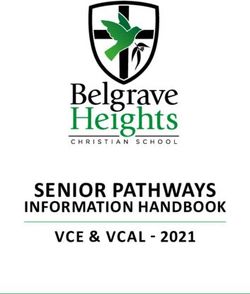INSTRUCTIONS FOR COMPLETING THE FY 2021 APPLICATION FOR IMPACT AID SECTION 7007(b) FUNDING
←
→
Page content transcription
If your browser does not render page correctly, please read the page content below
FORM APPROVED
OMB NO. 1810-0657
EXPIRATION DATE: 09/30/2023
U.S. DEPARTMENT OF EDUCATION
OFFICE OF ELEMENTARY AND SECONDARY EDUCATION
IMPACT AID PROGRAM
INSTRUCTIONS FOR COMPLETING THE
FY 2021 APPLICATION FOR
IMPACT AID SECTION 7007(b) FUNDING
Discretionary Construction Program
CFDA 84.041C
PROGRAM CONTACT INFORMATION
Phone: 202-260-3858
Email: Impact.Aid@ed.gov
DEADLINE: 11:59 p.m. EDT, September 13, 2021
Paperwork Burden Statement: According to the Paperwork Reduction Act of 1995, no persons are required to
respond to a collection of information unless such collection displays a valid OMB control number. The valid OMB
control number for this information collection is 1810-0657. Public reporting burden for this collection of
information is estimated to average 6 hours per response, including the time for reviewing instructions, searching
existing data resources, gathering, and maintaining the data needed, and completing and reviewing the collection of
information. The obligation to respond to this collection is required to obtain or retain benefit under 20 USC section
7007(b). If you have any comments concerning the accuracy of the time estimate, suggestions for improving this
individual collection, or if you have comments or concerns regarding the status of your individual form, application,
or survey, please contact: Impact.Aid@ed.gov or Impact Aid Program, U.S. Department of Education, 400
Maryland Ave., S.W., Washington, D.C. 20202-6244.Table of Contents
Dear Applicant: ............................................................................................................................... 3
The Impact Aid Section 7007(b) Program ...................................................................................... 4
Who May Apply ............................................................................................................................. 4
When to Apply ................................................................................................................................ 5
Deadline .............................................................................................................................................. 5
How to Apply.................................................................................................................................. 5
Application Submission Procedures ............................................................................................... 7
Application Transmittal Instructions................................................................................................... 7
Grants.gov Submission Procedures and Tips for Applicants .............................................................. 9
Submission Problems – What should you do? .................................................................................. 12
Helpful Hints When Working with Grants.gov ................................................................................ 12
Dial-Up Internet Connections ........................................................................................................... 12
Attaching Files – Additional Tips ..................................................................................................... 13
Submitting Applications with Adobe Reader Software .................................................................... 13
Application Instructions ................................................................................................................ 15
Electronic Application Format .......................................................................................................... 15
Electronic Application Submission Checklist ................................................................................... 16
Part 1: Preliminary Documents ........................................................................................................ 17
Part 2: Other Attachment: Additional Information .......................................................................... 24
Information Required for the Impact Aid Program........................................................................... 24
Applicant’s Impact Aid Number ....................................................................................................... 24
Name of School Facility ................................................................................................................... 24
Enrollment......................................................................................................................................... 24
Federally Connected Children .......................................................................................................... 24
Interest in School Facility ................................................................................................................. 24
Type of Special District .................................................................................................................... 24
Age of School Facility ...................................................................................................................... 24
Acreage in LEA ................................................................................................................................ 24
Bonded Indebtedness ........................................................................................................................ 24
Assessed Value ................................................................................................................................. 24
Program assurances and certification ................................................................................................ 25
Part 3: Project Narrative Attachment Form ..................................................................................... 26
Part 4: Budget Information .............................................................................................................. 27
Part 5: Independent Certification – Signature Required ................................................................... 28
Part 6: Annual Financial Reports ...................................................................................................... 31
Part 7: Intergovernmental Review of Federal Programs (Executive Order 12372) .......................... 32
2United States Department of Education
OFFICE OF ELEMENTARY AND SECONDARY EDUCATION
IMPACT AID PROGRAM
Dear Applicant:
Thank you for your interest in applying for a fiscal year (FY) 2021 Discretionary Construction
Program Grant (Discretionary Construction Grant) under the United States Department of Education
(Department’s) Impact Aid Program. For FY 2021, up to $17.4 million is available to fund
emergency repairs and modernization of school facilities to certain eligible local educational
agencies (LEAs) that receive Impact Aid. The purpose of the Discretionary Construction Grant
competition is to support emergency repairs and renovations to a public elementary or secondary
school facility to ensure the health, safety, and well-being of students and school personnel.
Please read the document in the attached application package entitled Grants.gov Submission
Procedures and Tips for Applicants, which describes the submission procedures to ensure that your
application is received in a timely and acceptable manner. Applications for funds under the FY 2021
Discretionary Construction Grant competition (CFDA 84.041C) must be submitted electronically
using the governmentwide Grants.gov Apply site at www.Grants.gov on or before the deadline date.
The electronic submission of applications is required; therefore, you must submit an electronic
application unless you follow the procedures in the Common Instructions for Applicants to
Department of Education Discretionary Grant Programs that was published in the Federal Register on
February 13, 2019 (84 FR 3768) and available at www.govinfo.gov/content/pkg/FR-2019-02-
13/pdf/2019-02206.pdf.
Please note that the deadline for submission of a grant application under this competition is 11:59:59
p.m., Eastern Time, on September 13, 2021. Applications submitted late will not be accepted.
The Grants.gov site works differently than the Department’s e-Application System. We encourage
you to familiarize yourself with Grants.gov and strongly recommend that you register and submit
several days before the deadline. Please note that prospective applicants must register with
Grants.gov and the System for Award Management (SAM) as well as obtain several authorizations in
order to submit an application. This registration process can take several weeks, so we recommend
that you begin the process well in advance of the application deadline date.
If you have any questions about the program after reviewing the application package, please call or e-
mail Jacqueline Edwards at (202) 260-1546, or Jacqueline.Edwards@ed.gov. For questions or
problems in navigating the Grants.gov system, please call the Grants.gov helpdesk at 1-800-518-
4726.
We look forward to receiving your application and appreciate your efforts to support a safe and
healthy learning environment for our federally connected students.
Sincerely,
Faatimah Muhammad
Impact Aid Program Director
3The Impact Aid Section 7007(b) Program
Program Office: Office of Elementary and Secondary Education (OESE), Impact Aid Program
CFDA Number: CFDA number 84.041C (Discretionary Construction Grants – Impact Aid
Section 7007(b))
Program Type: Discretionary/Competitive Grants
Program Description: The Impact Aid Discretionary Construction Grant Program authorizes
competitive grants for emergency repairs and modernization of school facilities to certain
eligible local educational agencies (LEAs) that receive Impact Aid.
Please read these instructions and the application notice carefully before you complete the
application. You should also review the authorizing statute (section 7007(b) of the Elementary
and Secondary Education Act) and regulations, which provide detailed eligibility requirements,
definitions of terms, and the specific requirements of various sections of the law. The authorizing
legislation and regulations are available on the Impact Aid Program (IAP) web site at
https://impactaid.ed.gov/legislation/. If you need further assistance in preparing this application,
please contact Jacqueline Edwards at 202-260-3858.
Note for prior applicants: Impact Aid Program applications are no longer available in G5. All
applications will be submitted in Grants.gov. All files must be saved and uploaded as a
“flattened” (non-fillable, non-editable) PDF in Grants.gov.
Who May Apply
An LEA is eligible to receive an emergency grant under section 7007(b) of the Elementary and
Secondary Education Act if it has a school facility emergency that the Secretary has determined
poses a health or safety hazard to students and school personnel.
For the FY 2021 competition, we are accepting applications under the first priority only. To
qualify under the first priority, the LEA must meet one of the following two criteria:
• The LEA is eligible to receive formula construction funds for fiscal year 2021 under
section 7007(a) of the Act (20 U.S.C. 7707(a)) because it enrolls a high percentage (at
least 50 percent) of federally connected children in average daily attendance (ADA) who
either reside on Indian lands or who have a parent on active duty in the U.S. uniformed
services. If qualifying under this criterion, the LEA must additionally:
o Have no practical capacity to issue bonds (defined in 34 CFR 222.176 as having a
total assessed value of real property in the LEA that may be taxed for school
purposes that is less than $25 million); or
o Have minimal capacity to issue bonds (defined in 34 CFR 222.176 as having a
total assessed value of real property in the LEA that is at least $25 million, but not
more than $50 million) and have used at least 75 percent of its bond limit.
4• The LEA is eligible to receive funds for fiscal year 2021 for heavily impacted districts
under section 7003(b)(2) of the Act (20 U.S.C. 7707(b)(2)).
When to Apply
Deadline—The deadline for submitting this electronic application is:
11:59:59 p.m., Eastern Time, September 13, 2021.
The IAP cannot consider an application for funding unless it is complete and timely filed. This
means that the forms must be submitted at Grants.gov by the application deadline.
How to Apply
The full text of the Notice Inviting Applications (NIA) for new awards for the FY 2021
Discretionary Construction Grants competition can be found on the Federal Register website at
the following URL:
https://www.federalregister.gov/documents/2021/08/12/2021-17202/applications-for-new-
awards-impact-aid-discretionary-construction-grant-program (URL)
https://www.govinfo.gov/content/pkg/FR-2021-08-12/pdf/2021-17202.pdf (PDF)
Applicants should be sure to review the full text of the NIA as they complete their
applications, as additional information, which is not included in this application package
and is necessary for submission is included in the NIA.
Electronic Submission:
All applications for grants under this competition must be received on or before 11:59:59 p.m.
on September 13, 2021, Eastern Time. Your application and additional forms must be fully
uploaded and submitted and must be date and time stamped by the Grants.gov system no later
than 11:59:59 p.m., Eastern Time, on the application deadline date. Late applications will not be
accepted. The Department is required to enforce the established deadline to ensure fairness to all
applicants. No changes or additions to an application will be accepted after the deadline date and
time.
An applicant may check the status of its application(s), any time after submission, by using the
"Track My Application" feature available from the upper navigation on the Grants.gov site.
Applicants may also check the status of a submission by logging into their Grants.gov account
using the Applicant Login. After logging in, an applicant should click on the "Check Application
Status" link on the left-hand menu. Applicants should be careful that they download the
correct application package for FY 21 Impact Aid Discretionary Construction Grant
(84.041C). Your application will be reviewed for the competition under which it is submitted,
and only applications that are successfully submitted by the established deadline will be peer
reviewed.
5FY 2021 Discretionary Construction Grant Application Package
Please note that the application package for FY 2021 Discretionary Construction Grant (CFDA
84.041C) is for applicants to download and use as a guide only. Applicants should reference
the NIA for complete information.
The Department will hold a pre-application webinar: Thursday, August 19, 2021, 1:00 p.m.
– 2:30 p.m., Eastern time. There is no registration fee to attend this meeting. The meeting will
be conducted via Microsoft Teams. To join the meeting, click this link at the meeting time:
Impact Aid 7007(b) Discretionary Grant Pre-Application Webinar. To join by phone, attendees
can dial (202) 991-0393 and use conference code 968 040 340#. Presentation materials and
registration information will be uploaded onto our website at https://impactaid.ed.gov/resources/.
Apply: All applications must be submitted electronically via Grants.gov.
To submit an application on the Grants.gov website, hover over the “Applicant” tab. Select the
“Apply for Grants” option, then click on “Download a Grant Application Package.” Type in the
CFDA (84.041) or the Funding Opportunity Number (ED-GRANTS-081221-001). Click
“Download Package.” For assistance with the use of the Grants.gov system, please contact the
Grants.gov help desk, at (800) 518-4726, or email support@grants.gov. All applications for this
competition must be submitted electronically via Grants.gov unless the applicant follows the
procedures outlined in the Common Instructions for Applicants to Department of Education
Discretionary Grant Programs that was published in the Federal Register on February 13, 2019
(84 FR 3768) and available at www.govinfo.gov/content/pkg/FR-2019-02-13/pdf/2019-
02206.pdf.
In addition, applicants must forward a complete copy of the application to your State educational
agency (SEA) at the same time you submit it electronically to the U.S. Department of Education.
Your SEA Impact Aid contact is included in a list on our website at
www.ed.gov/about/offices/list/oese/impactaid/searl.html.
6Application Submission Procedures
The deadline for submission of Discretionary Construction Grant applications through
Grants.gov is September 13, 2021, at 11:59:59 p.m. Eastern Time.
Application Transmittal Instructions
Attention Applicants: This program requires the electronic submission of applications. Specific
requirements and instructions can be found in the Federal Register notice announcing this grant
competition. Please note that you must follow the Application Procedures as described in the
Federal Register notice for this competition.
We will reject your application if you submit it in paper format unless, as described in the
Federal Register notice for this competition, you follow the procedures outlined for a paper
submission, which includes submission of a written statement to the Department no later than
two weeks before the application deadline date.
Applications Submitted Electronically
Applications for grants under this program must be submitted electronically using the
Governmentwide Grants.gov. Apply site at http://www.Grants.gov. Through this site, you will be
able to download a copy of the application package, complete it offline, and then upload and
submit your application. You may not e-mail an electronic copy of a grant application to us.
Your application must be fully uploaded and submitted and must be date and time stamped by
the Grants.gov system no later than 11:59:59 p.m., Eastern Time, on the application
deadline date. Except as otherwise noted in Federal Register notice for this competition, we will
not consider your application if it is date and time stamped by the Grants.gov system later than
11:59:59 p.m., Eastern Time, on the application deadline date.
You should review and follow the Education Submission Procedures for submitting an application
through Grants.gov that are included in this application package to ensure that you submit your
application in a timely manner to the Grants.gov system.
On December 31, 2017, Grants.gov retired the Legacy PDF format for submitting grant
applications. A Grants.gov applicant must apply online using Workspace, a shared environment
where members of a grant team may simultaneously access and edit different web forms within
an application. An applicant can create an individual Workspace for each application notice and
establish for that application a collaborative application package that allows more than one
person in the applicant’s organization to work concurrently on an application. The Grants.gov
system also enables the applicant to reuse forms from previous submissions, check them in and
out to complete them, and submit the application package. For access to further instructions on
how to apply using Grants.gov, refer to: www.grants.gov/web/grants/applicants/apply-for-
grants.html.
7You may access the electronic grant applications at www.Grants.gov. You must search for the
downloadable application package for this competition by the CFDA number. Do not include the
CFDA number’s alpha suffix in your search (e.g., search for 84.041 not 84.041C).
Please note the following:
• You must attach any narrative sections of your application as files in .pdf (Portable
Document Format). Although applicants have the option of uploading any narrative sections
and all other attachments to their application in either PDF or Microsoft Word, we
recommend applicants submit all documents as read-only flattened PDFs, meaning any
fillable PDF files must be saved and submitted as non-fillable PDF files and not as
interactive or fillable PDF files, to better ensure applications are processed in a more timely,
accurate, and efficient manner.
• Grants.gov cannot process an application that includes two or more files that have the same
name within a grant submission.
• When attaching files, applicants should limit the size of their file names. Lengthy file names
could result in difficulties with opening and processing your application. We recommend
your file names be less than 50 characters. The amount of time it can take to upload an
application will vary depending on a variety of factors, including the size of the application
and the speed of your Internet connection. Therefore, we strongly recommend that you do not
wait until the application deadline date to begin the submission process through Grants.gov.
• If you are experiencing problems submitting your application through Grants.gov, please
contact the Grants.gov Support Desk, toll free, at 1-800-518-4726. You must obtain a
Grants.gov Support Desk Case Number and must keep a record of it.
According to the instructions found in the Federal Register notice, only those that follow
the procedures for an exception to the electronic submission requirement may submit an
application via mail, commercial carrier or by hand delivery.
Submission of Paper Applications by Mail:
If you follow the procedures for an exception to the electronic submission requirement, you may
mail (through the U.S. Postal Service or a commercial carrier) your application to the
Department. You must mail the original and two copies of your application, on or before the
application deadline date, to the Department at the following address:
U.S. Department of Education
Application Control Center
Attention: (CFDA Number 84.041C)
LBJ Basement Level 1
400 Maryland Avenue, SW
Washington, DC 20202-5970
You must show proof of mailing consisting of one of the following:
(1) A legibly dated U.S. Postal Service postmark.
8(2) A legible mail receipt with the date of mailing stamped by the U.S. Postal Service.
(3) A dated shipping label, invoice, or receipt from a commercial carrier.
(4) Any other proof of mailing acceptable to the Secretary of the U.S. Department of Education.
If you mail your application through the U.S. Postal Service, we do not accept either of the
following as proof of mailing:
(1) A private metered postmark.
(2) A mail receipt that is not dated by the U.S. Postal Service.
If your application is postmarked after the application deadline date, we will not consider your
application.
Note: The U.S. Postal Service does not uniformly provide a dated postmark. Before relying on
this method, you should check with your local post office.
Note for Mail Delivery of Paper Applications:
If you mail your application to the Department--
(1) You must indicate on the envelope and in Item 11 of the SF 424 the CFDA number,
including suffix letter, if any, of the competition under which you are submitting your
application; and
(2) The Application Control Center will mail to you a notification of receipt of your grant
application. If you do not receive this notification within 15 business days from the application
deadline date, you should call the U.S. Department of Education Application Control Center at
(202) 245-6288.
Grants.gov Submission Procedures and Tips for Applicants
To facilitate your use of Grants.gov, this document includes important submission procedures you
need to be aware of to ensure your application is received in a timely manner and accepted by the
Department of Education.
Browser Support
The latest versions of Microsoft Internet Explorer (IE), Mozilla Firefox, Google Chrome, and
Apple Safari are supported for use with Grants.gov. However, these web browsers undergo
frequent changes and updates, so we recommend you have the latest version when using
Grants.gov. Legacy versions of these web browsers may be functional, but you may experience
issues.
For additional information or updates, please see the Grants.gov Browser information in the
Applicant FAQs: http://www.grants.gov/web/grants/applicants/applicant-faqs.html#browser
ATTENTION – Workspace, Adobe Forms and PDF Files Required
Grants.gov applicants can apply online using Workspace. Workspace is a shared, online
environment where members of a grant team may simultaneously access and edit different web
9forms within an application. For each funding opportunity announcement (FOA), you can create
individual instances of a workspace.
Below is an overview of applying on Grants.gov. For access to complete instructions on how to
apply for opportunities, refer to: https://www.grants.gov/web/grants/applicants/workspace-
overview.html
1) Create a Workspace: Creating a workspace allows you to complete it online and route
it through your organization for review before submitting.
2) Complete a Workspace: Add participants to the workspace to work on the application
together, complete all the required forms online or by downloading PDF versions, and
check for errors before submission. The Workspace progress bar will display the state
of your application process as you apply. As you apply using Workspace, you may
click the blue question mark icon near the upper-right corner of each page to access
context-sensitive help.
a. Adobe Reader: If you decide not to apply by filling out web forms you can
download individual PDF forms in Workspace. The individual PDF forms can be
downloaded and saved to your local device storage, network drive(s), or external
drives, then accessed through Adobe Reader. NOTE: Visit the Adobe Software
Compatibility page on Grants.gov to download the appropriate version of the
software at: https://www.grants.gov/web/grants/applicants/adobe-software-
compatibility.html
b. Mandatory Fields in Forms: In the forms, you will note fields marked with an
asterisk and a different background color. These fields are mandatory fields that must
be completed to successfully submit your application.
c. Complete SF-424 Fields First: The forms are designed to fill in common required
fields across other forms, such as the applicant name, address, and DUNS Number.
Once it is completed, the information will transfer to the other forms.
3) Submit a Workspace: An application may be submitted through workspace by
clicking the Sign and Submit button on the Manage Workspace page, under the
Forms tab. Grants.gov recommends submitting your application package at least 24-
48 hours prior to the close date to provide you with time to correct any potential
technical issues that may disrupt the application submission.
4) Track a Workspace Submission: After successfully submitting a workspace
application, a Grants.gov Tracking Number (GRANTXXXXXXXX) is automatically
assigned to the application. The number will be listed on the Confirmation page that
is generated after submission. Using the tracking number, access the Track My
Application page under the Applicants tab or the Details tab in the submitted
workspace.
For additional training resources, including video tutorials, refer to
https://www.grants.gov/web/grants/applicants/applicant-training.html
10Helpful Reminders
1) REGISTER EARLY – Grants.gov registration involves many steps including registration
on SAM (www.sam.gov) which may take approximately one week to complete, but could
take upwards of several weeks to complete, depending upon the completeness and accuracy
of the data entered into the SAM database by an applicant. You may begin working on your
application while completing the registration process, but you cannot submit an application
until all of the Registration steps are complete. Please note that once your SAM registration
is active, it will take 24-48 hours for the information to be available in Grants.gov, and
before you can submit an application through Grants.gov. For detailed information on the
Registration Steps, please go to: http://www.grants.gov/web/grants/register.html [Note:
Your organization will need to update its SAM registration annually.]
Primary information about SAM is available at www.sam.gov. However, to further assist you
with obtaining and registering your DUNS number and TIN in SAM or updating your
existing SAM account the Department of Education has prepared a SAM.gov Tip Sheet
which you can find at: http://www2.ed.gov/fund/grant/apply/sam-faqs.html
2) SUBMIT EARLY – We strongly recommend that you do not wait until the last day
to submit your application. Grants.gov will put a date/time stamp on your
application and then process it after it is fully uploaded. The time it takes to upload an
application will vary depending on a number of factors including the size of the
application and the speed of your Internet connection, and the time it takes Grants.gov to
process the application will vary as well. If Grants.gov rejects your application (see step
three below), you will need to resubmit successfully to Grants.gov before 11:59:59 p.m.
Eastern Time on the deadline date.
Note: To submit successfully, you must provide the DUNS number on your
application that was used when you registered as an Authorized Organization
Representative (AOR) on Grants.gov. This DUNS number is typically the same
number used when your organization registered with the SAM. If you do not enter
the same DUNS number on your application as the DUNS you registered with,
Grants.gov will reject your application.
3) VERIFY SUBMISSION IS OK – You will want to verify that Grants.gov received your
application submission on time and that it was validated successfully. To see the
date/time your application was received, login to Grants.gov and click on the Track My
Application link. For a successful submission, the date/time received should be earlier
than 11:59:59 p.m. Eastern Time, on the deadline date, AND the application status should
be: Validated, Received by Agency, or Agency Tracking Number Assigned. Once the
Department of Education receives your application from Grants.gov, an Agency Tracking
Number (PR/award number) will be assigned to your application and will be available for
viewing on Grants.gov’s Track My Application link.
If the date/time received is later than 11:59:59 p.m. Eastern Time, on the deadline date,
your application is late. If your application has a status of “Received” it is still awaiting
validation by Grants.gov. Once validation is complete, the status will either change to
11“Validated” or “Rejected with Errors.” If the status is “Rejected with Errors,” your
application has not been received successfully. Some of the reasons Grants.gov may
reject an application can be found on the Grants.gov site:
http://www.grants.gov/web/grants/applicants/encountering-error-messages.html. For
more detailed information on troubleshooting Adobe errors, you can review the Adobe
Software Tip Sheet at: http://www.grants.gov/web/grants/applicants/adobe-software-
compatibility.html If you discover your application is late or has been rejected, please
see the instructions below. Note: You will receive a series of confirmations both online
and via e-mail about the status of your application. Please do not rely solely on e-mail to
confirm whether your application has been received timely and validated successfully.
Submission Problems – What should you do?
If you have problems submitting to Grants.gov before the closing date, please contact Grants.gov
Customer Support at 1-800-518-4726 or email at: mailto:support@grants.gov or access the
Grants.gov Self-Service Knowledge Base web portal at: https://grants-
portal.psc.gov/Welcome.aspx?pt=Grants
If electronic submission is required, you must submit an electronic application before 11:59:59
p.m., Eastern Time, unless you follow the procedures in the Federal Register notice for an
exception to the electronic submission requirement and submit, no later than two weeks before
the application deadline date, a written statement to the Department that you intend to submit a
paper application. If electronic submission is optional and you have problems that you are unable
to resolve before the deadline date and time for electronic applications, please follow the
transmittal instructions for hard copy applications in the Federal Register notice and get a hard
copy application postmarked by midnight on the deadline date. (See the Federal Register notice
for detailed instructions.)
Helpful Hints When Working with Grants.gov
Please note, once you download an application from Grants.gov, you will be working offline and
saving data on your computer. Please be sure to note where you are saving the Grants.gov file on
your computer. You will need to logon to Grants.gov to upload and submit the application. You
must provide the DUNS number on your application that was used when you registered as
an Authorized Organization Representative (AOR) on Grants.gov.
Please go to http://www.grants.gov/web/grants/support.html for help with Grants.gov. For
additional tips related to submitting grant applications, please refer to the Grants.gov Applicant
FAQs found at this Grants.gov link: http://www.grants.gov/web/grants/applicants/applicant-
faqs.html
Dial-Up Internet Connections
When using a dial up connection to upload and submit your application, it can take significantly
longer than when you are connected to the Internet with a high-speed connection, e.g. cable
modem/DSL/T1. While times will vary depending upon the size of your application, it can take a
few minutes to a few hours to complete your grant submission using a dial up connection. If you
do not have access to a high-speed connection and electronic submission is required, you may
want to consider following the instructions in the Federal Register notice to obtain an
12exception to the electronic submission requirement no later than two weeks before the
application deadline date. (See the Federal Register notice for detailed instructions.)
Attaching Files – Additional Tips
Please note the following tips related to attaching files to your application, especially the
requirement that applicants only include read-only, flattened .PDF files or Microsoft Word
documents in their application:
• Ensure that you attach .PDF files only or Microsoft Word files for any attachments to
your application, and any PDFs must be in a read-only, flattened format (meaning
any fillable documents must be saved and submitted as non-fillable PDF files). PDF
files and Microsoft Word files are the only Education approved file type accepted as
detailed in the common instructions. Applicants must submit individual PDF files
only when attaching files to their application. Specifically, the Department will not
accept any attachments that contain files within a file, such as PDF Portfolio files, or
an interactive or fillable PDF file. Any attachments uploaded that are not PDF files or
are password protected files will not be read.
• Grants.gov cannot process an application that includes two or more files that have the
same name within a grant submission. Therefore, each file uploaded to your
application package should have a unique file name.
• When attaching files, applicants should follow the guidelines established by
Grants.gov on the size and content of file names. Uploaded file names must be fewer
than 50 characters, and, in general, applicants should not use any special characters.
However, Grants.gov does allow for the following UTF-8 characters when naming
your attachments: A-Z, a-z, 0-9, underscore, hyphen, space, period, parenthesis,
curly braces, square brackets, ampersand, tilde, exclamation point, comma, semi
colon, apostrophe, at sign, number sign, dollar sign, percent sign, plus sign, and equal
sign. Applications submitted that do not comply with the Grants.gov guidelines will
be rejected at Grants.gov and not forwarded to the Department.
• Applicants should limit the size of their file attachments. Documents submitted that
contain graphics and/or scanned material often greatly increase the size of the file
attachments and can result in difficulties opening the files. For reference, the average
discretionary grant application package with all attachments is less than 5 MB.
Therefore, you may want to check the total size of your package before submission.
Submitting Applications with Adobe Reader Software
The Department of Education, working with Grants.gov, is currently using Adobe Reader
software exclusively and applications submitted to Grants.gov for the Department of Education
will be posted using Adobe forms.
Please note: The compatible version of Adobe Reader is required for viewing, editing and
submitting PDF forms through Grants.gov. Applicants should confirm the compatibility of their
Adobe Reader version before downloading the application. To ensure applicants have a version
of Adobe Reader on their computer that is compatible with Grants.gov, applicants are
encouraged to use the test package provided by Grants.gov that can be accessed at
13http://www.grants.gov/web/grants/applicants/adobe-software-compatibility.html.
Important issues to consider:
• If the applicant opened or edited the application package with any software other than a
compatible version of Adobe Reader, the application package may contain errors that will be
transferred to the new package even if you later download the compatible Adobe Reader
version.
• Applicants cannot copy and paste data from a package initially opened or edited with an
incompatible version of Adobe Reader and will need to download an entirely new package
using the compatible version of Adobe Reader.
• Some applicants using an incompatible version of Adobe Reader may have trouble opening
and viewing the application package while others may find they can open, view and complete
the application package but may not be able to submit the application package through
Grants.gov.
• Grants.gov does not guarantee to support versions of Adobe Reader that are not compatible
with Grants.gov.
• Any and all edits made to the Adobe Reader application package must be made with a
compatible version of Adobe Reader.
• If more than one person is entering text into a Workspace PDF form, the same version of
Adobe Reader software should be used by each person. Check the version number of the
Adobe software on each user's computer to make sure the versions match. Using different
versions of Adobe Reader may cause submission and/or save errors – even if each version is
individually compatible with Grants.gov.
For your convenience, a compatible version of Adobe Reader is available for free download
at http://www.grants.gov/web/grants/applicants/adobe-software-compatibility.html.
We strongly recommend that you review the information on computer and operating system
compatibility with Adobe available at http://www.grants.gov/web/grants/applicants/adobe-
software-compatibility.html before downloading, completing or submitting your application.
Applicants are reminded that they should submit their application a day or two in advance of the
closing date as detailed in the Federal Register Notice. If you have any questions regarding this
matter please email the Grants.gov Contact Center at support@grants.gov or call 1-800-518-
4726.
14Application Instructions
Electronic Application Format
Applications for grants under this competition must be submitted electronically, unless you
qualify for an exception to the electronic submission requirement in accordance with the
instructions in this application package.
In accordance with EDGAR §75.216 (b) and (c), an application will not be evaluated for funding
if the applicant does not comply with all of the procedural rules that govern the submission of the
application or the application does not contain the information required under the program.
Important note: Applications submitted to Grants.gov for the Department of Education will be
posted using Adobe forms. Therefore, applicants will need to download a compatible version of
Adobe reader (see Grants.gov for compatible versions).
Information on computer and operating system compatibility with Adobe and links to download
the latest version is available on Grants.gov. Also, please review the Submitting Applications
with Adobe Reader Software and Education Submission Procedures and Tips for
Applicants forms found within this package for further information and guidance related to this
requirement.
We strongly recommend that you review these details on www.Grants.gov before completing
and submitting your application. In addition, applicants should submit their application a day or
two in advance of the closing date as detailed below. If you have any questions regarding this
matter please email the Grants.gov Contact Center at support@grants.gov or call 1-800-518-
4726.
Note: Please do not attach any pictures, narratives, supporting files, or application
components to any forms unless it is specifically required by the instructions for the
individual section of the application. Although several forms accept attachments, the
Department of Education will only review materials/files attached in accordance with the
instructions provided within this application package.
15Electronic Application Submission Checklist
It is recommended that your electronic application be organized in the following manner and
include the following parts in order to expedite the review process. Instructions for all parts and
forms of the application are found either on the following pages of the application package,
individually for each form on Grants.gov, or on the Impact Aid website at:
https://impactaid.ed.gov/resources/. Closely review the notes on each instruction page for
document location and upload information.
Review your electronic application to ensure you have completed the following forms and
sections:
Part 1: Preliminary Documents
Application for Federal Assistance (form SF 424)
ED Supplemental Information for SF 424
Part 2: Other Attachments: Additional Information
Information Required for the Impact Aid Program
Program Assurances and Certifications
Assurances for Construction Programs (SF-424D)
Part 3: Project Narrative Attachment Form
Application Narrative
Part 4: Budget Information
Construction Program Cost Estimate Table
Part 5: Independent Certification
Independent Certification Form
Part 6: Annual Financial Reports
Annual Financial Reports
Part 7: Intergovernmental Review (Executive Order 12372)
State Single Point of Contact (SPOC) List
16Part 1: Preliminary Documents
Application for Federal Assistance (Form SF 424)
ED Supplemental Information for SF 424
These forms require basic identifying information about the applicant and the application. Please
provide all requested applicant information (including name, address, e-mail address and
organization’s DUNS number).
When applying electronically via Grants.gov, you will need to ensure that the organization
DUNS number you enter on your application is the same as the DUNS number your
organization used when it registered with the System for Award Management.
Applicants are advised to complete the Application for Federal Assistance (Form SF 424) first.
Grants.gov will automatically insert the correct CFDA and program name automatically wherever
needed on other forms.
NOTE: These documents are included as Mandatory Forms in Grants.gov. Each form will be its
own upload into the system.
ADDITIONAL NOTE: Please do not attach any narratives, supporting files, or application
components to the Standard Form (SF 424). Although this form accepts attachments, the
Department of Education will only review materials/files attached in accordance with the
instructions provided within this application.
17INSTRUCTIONS FOR THE SF-424
This is a standard form required for use as a cover sheet for submission of pre-applications and applications and related information under discretionary
programs. Some of the items are required and some are optional at the discretion of the applicant or the federal agency (agency). Required fields on the form
are identified with an asterisk (*) and are also specified as “Required” in the instructions below. In addition to these instructions, applicants must consult
agency instructions to determine other specific requirements.
Item Entry: Item: Entry:
1. Type of Submission: (Required) Select one type of submission in 10. Name Of Federal Agency: (Required) Enter the name of the
accordance with agency instructions. federal agency from which assistance is being requested with this
• Pre-application application.
• Application
• Changed/Corrected Application – Check if this submission is to 11. Catalog Of Federal Domestic Assistance Number/Title:
change or correct a previously submitted application. Unless Enter the Catalog of Federal Domestic Assistance number and title
requested by the agency, applicants may not use this form to of the program under which assistance is requested, as found in the
submit changes after the closing date. program announcement, if applicable.
2. Type of Application: (Required) Select one type of application in 12. Funding Opportunity Number/Title: (Required) Enter the
accordance with agency instructions. Funding Opportunity Number (FON) and title of the opportunity
under which assistance is requested, as found in the program
• New – An application that is being submitted to an agency for announcement.
the first time.
• Continuation - An extension for an additional funding/budget 13. Competition Identification Number/Title: Enter the competition
period for a project with a projected completion date. This can identification number and title of the competition under which
include renewals. assistance is requested, if applicable.
• Revision - Any change in the federal government’s financial
obligation or contingent liability from an existing obligation. If a
revision, enter the appropriate letter(s). More than one may be 14. Areas Affected By Project: This data element is intended for use
selected. If "Other" is selected, please specify in text box only by programs for which the area(s) affected are likely to be
provided. different than the place(s) of performance reported on the SF-424
Project/Performance Site Location(s) Form. Add attachment to
A. Increase Award D. Decrease enter additional areas, if needed.
Duration
B. Decrease Award E. Other
(specify)
C. Increase Duration
3. Date Received: Leave this field blank. This date will be assigned 15. Descriptive Title of Applicant’s Project: (Required) Enter a
by the Federal agency. brief descriptive title of the project. If appropriate, attach a map
showing project location (e.g., construction or real property
projects). For pre-applications, attach a summary description of the
project.
4. Applicant Identifier: Enter the entity identifier assigned buy the
Federal agency, if any, or the applicant’s control number if
applicable.
5a. Federal Entity Identifier: Enter the number assigned to your 16. Congressional Districts Of: 16a. (Required) Enter the applicant’s
organization by the federal agency, if any. congressional district. 16b. Enter all district(s) affected by the
5b. Federal Award Identifier: For new applications, enter NA. For a program or project. Enter in the format: 2 characters state
continuation or revision to an existing award, enter the previously abbreviation – 3 characters district number, e.g., CA-005 for
assigned federal award identifier number. If a changed/corrected California 5th district, CA-012 for California 12 district, NC-103
application, enter the federal identifier in accordance with agency for North Carolina’s 103 district. If all congressional districts in a
instructions. state are affected, enter “all” for the district number, e.g., MD-all
6. Date Received by State: Leave this field blank. This date will be for all congressional districts in Maryland. If nationwide, i.e. all
assigned by the state, if applicable. districts within all states are affected, enter US-all. If the
7. State Application Identifier: Leave this field blank. This program/project is outside the US, enter 00-000. This optional data
identifier will be assigned by the state, if applicable. element is intended for use only by programs for which the area(s)
8. Applicant Information: Enter the following in accordance with affected are likely to be different than place(s) of performance
agency instructions: reported on the SF-424 Project/Performance Site Location(s) Form.
Attach an additional list of program/project congressional districts,
if needed.
a. Legal Name: (Required) Enter the legal name of applicant that 17. Proposed Project Start and End Dates: (Required) Enter the
will undertake the assistance activity. This is the organization that proposed start date and end date of the project.
has registered with the Central Contractor Registry (CCR).
Information on registering with CCR may be obtained by visiting
www.Grants.gov.
b. Employer/Taxpayer Number (EIN/TIN): (Required) Enter 18. Estimated Funding: (Required) Enter the amount requested, or to
the employer or taxpayer identification number (EIN or TIN) as be contributed during the first funding/budget period by each
assigned by the Internal Revenue Service. If your organization is contributor. Value of in-kind contributions should be included on
not in the US, enter 44-4444444. appropriate lines, as applicable. If the action will result in a dollar
change to an existing award, indicate only the amount of the
change. For decreases, enclose the amounts in parentheses.
18Item Entry: Item: Entry:
c. Organizational DUNS: (Required) Enter the organization’s 19. Is Application Subject to Review by State Under Executive
DUNS or DUNS+4 number received from Dun and Bradstreet. Order 12372 Process? (Required) Applicants should contact the
Information on obtaining a DUNS number may be obtained by State Single Point of Contact (SPOC) for Federal Executive Order
visiting www.Grants.gov. 12372 to determine whether the application is subject to the State
intergovernmental review process. Select the appropriate box. If
“a.” is selected, enter the date the application was submitted to the
State.
d. Address: Enter address: Street 1 (Required); city (Required); 20. Is the Applicant Delinquent on any Federal Debt?
County/Parish, State (Required if country is US), Province, (Required) Select the appropriate box. This question applies to the
Country (Required), 9-digit zip/postal code (Required if country applicant organization, not the person who signs as the authorized
US). representative. Categories of federal debt include; but, may not be
limited to: delinquent audit disallowances, loans and taxes. If yes,
include an explanation in an attachment.
e. Organizational Unit: Enter the name of the primary 21. Authorized Representative: To be signed and dated by the
organizational unit, department or division that will undertake the authorized representative of the applicant organization. Enter the
assistance activity. first and last name (Required); prefix, middle name, suffix. Enter
title, telephone number, email (Required); and fax number. A copy
f. Name and contact information of person to be contacted on of the governing body’s authorization for you to sign this
matters involving this application: Enter the first and last name application as the official representative must be on file in the
(Required); prefix, middle name, suffix, title. Enter organizational applicant’s office. (Certain federal agencies may require that this
affiliation if affiliated with an organization other than that in 7.a. authorization be submitted as part of the application.)
Telephone number and email (Required); fax number.
9. Type of Applicant: (Required) Select up to three applicant type(s)
in accordance with agency instructions.
A. State Government M. Nonprofit
B. County Government N. Private Institution of
C. City or Township Higher Education
Government O. Individual
D. Special District P. For-Profit Organization
Government (Other than Small
E. Regional Organization Business)
F. U.S. Territory or Q. Small Business
Possession R. Hispanic-serving
G. Independent School Institution
District S. Historically Black
H. Public/State Controlled Colleges and
Institution of Higher Universities (HBCUs)
Education T. Tribally Controlled
I. Indian/Native American Colleges and
Tribal Government Universities (TCCUs)
(Federally Recognized) U. Alaska Native and
J. Indian/Native American Native Hawaiian
Tribal Government Serving Institutions
(Other than Federally V. Non-US Entity
Recognized) W. Other (specify)
K. Indian/Native American
Tribally Designated
Organization
L. Public/Indian Housing
Authority
[U.S Department of Education note: As of fall, 2018, the FON discussed in Block 12 of the instructions can be found via the following URL:
https://www.grants.gov/web/grants/search-grants.html.]
19Instructions for U.S. Department of Education
Supplemental Information for the SF-424
1. Project Director. Name, address, telephone and fax numbers, and e-mail address of the person to be contacted on matters involving this
application. Items marked with an asterisk (*) are mandatory.
2. Novice Applicant. Check “Yes” if you meet the definition for novice applicants specified in the regulations in 34 CFR 75.225 and included
on the attached page entitled “Definitions for U.S. Department of Education Supplemental Information for the SF-424”). By checking “Yes” the
applicant certifies that it meets these novice applicant requirements. Check “No” if you do not meet the definition for novice applicants.
This novice applicant information will be used by ED to: 1) determine the amount and type of technical assistance that a novice might need, if
funded, and 2) determine novice applicant eligibility in discretionary grant competitions that give special consideration to novice applications.
Certain ED discretionary grant programs give special consideration to novice applications, either by establishing a special competition for
novice applicants or by giving competitive preference to novice applicants under the procedures in 34 CFR 75.105(c)(2). If special
consideration is being given to novice applications under a particular discretionary grant competition, the application notice for the competition
published in the Federal Register will specify this information
3. Human Subjects Research. (See I. A. “Definitions” in attached page entitled “Definitions for U.S. Department of Education Supplemental
Information for the SF-424.”)
3a. If Not Human Subjects Research. Check “No” if research activities involving human subjects are not planned at any time during the
proposed project period. The remaining parts of Item 3 are then not applicable.
3a. If Human Subjects Research. Check “Yes” if research activities involving human subjects are planned at any time during the proposed
project period, either at the applicant organization or at any other performance site or collaborating institution. Check “Yes” even if the research
is exempt from the regulations for the protection of human subjects. (See I. B. “Exemptions” in attached page entitled “Definitions for U.S.
Department of Education Supplemental Information for SF-424.”)
3b. If Human Subjects Research is Exempt from the Human Subjects Regulations. Check “Yes” if all the research activities proposed are
designated to be exempt from the regulations. Check the exemption number(s) corresponding to one or more of the six exemption categories
listed in I. B. “Exemptions.” In addition, follow the instructions in II. A. “Exempt Research Narrative” in the attached page entitled
“Definitions for U.S. Department of Education Supplemental Information for the SF-424.”
3b. If Human Subjects Research is Not Exempt from Human Subjects Regulations. Check “No” if some or all of the planned research
activities are covered (not exempt). In addition, follow the instructions in II. B. “Nonexempt Research Narrative” in the attached page entitled
“Definitions for U.S. Department of Education Supplemental Information for the SF-424.”
3b. Human Subjects Assurance Number. If the applicant has an approved Federal Wide Assurance (FWA) on file with the Office for Human
Research Protections (OHRP), U.S. Department of Health and Human Services, that covers the specific activity, insert the number in the space
provided. (A list of current FWAs is available at: http://ohrp.cit.nih.gov/search/asearch.asp#ASUR) If the applicant does not have an
approved assurance on file with OHRP, enter “None.” In this case, the applicant, by signature on the SF-424, is declaring that it will comply
with 34 CFR 97 and proceed to obtain the human subjects assurance upon request by the designated ED official. If the application is
recommended/selected for funding, the designated ED official will request that the applicant obtain the assurance within 30 days after the
specific formal request.
3c. If applicable, please attach your “Exempt Research” or “Nonexempt Research” narrative to your submission of the U.S Department of
Education Supplemental Information for the SF-424 form as instructed in item II, “Instructions for Exempt and Nonexempt Human Subjects
Research Narratives” in the attached page entitled “Definitions for U.S. Department of Education Supplemental Information for the SF-424.”
Note about Institutional Review Board Approval. ED does not require certification of Institutional Review Board approval with the
application. However, if an application that involves non-exempt human subjects research is recommended/selected for funding, the designated
ED official will request that the applicant obtain and send the certification to ED within 30 days after the formal request.
No covered human subjects research can be conducted until the study has ED clearance for protection of human subjects in research.
Paperwork Burden Statement. According to the Paperwork Reduction Act of 1995, no persons are required to respond to a collection of
information unless such collection displays a valid OMB control number. The valid OMB control number for this information collection is
1894-0007. The time required to complete this information collection is estimated to average between 15 and 45 minutes per response,
including the time to review instructions, search existing data resources, gather the data needed and complete and review the information
collection. If you have any comments concerning the accuracy of the estimate(s) or suggestions for improving this form, please write to: U.S.
Department of Education, Washington, D.C. 20202-0170. If you have comments or concerns regarding the status of your individual submission
of this form write directly to: (insert program office), U.S. Department of Education, 400 Maryland Avenue, S.W., Washington, D.C. 20202.
20You can also read