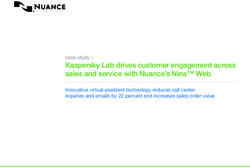Interface Certification for a Real-time FileAct Messaging Interface - Title Page - Sage Business Exchange - Swift
←
→
Page content transcription
If your browser does not render page correctly, please read the page content below
Title Page
Interface Certification for a Real-time
FileAct Messaging Interface
Sage Business Exchange
Conformance StatementInterface Certification Programme
Table of Contents
Title Page...................................................................................................................................... 1
1 General Information ............................................................................................................ 3
1.1 Supplier ....................................................................................................................... 3
1.2 Product Information ..................................................................................................... 3
1.3 Operational Environment ............................................................................................ 3
1.4 Customer Implementation Environment ..................................................................... 3
1.5 Packaging Statement .................................................................................................. 3
1.6 Integration Support ..................................................................................................... 4
2 Conformance Requirements .............................................................................................. 5
2.1 General Features ........................................................................................................ 5
2.2 Protocol Security Features.......................................................................................... 5
2.3 Messaging Interface Applications Support ................................................................. 6
2.4 Operational Features .................................................................................................. 6
2.5 RMA Management ...................................................................................................... 7
2.6 Application Service Profile .......................................................................................... 7
2.7 Real-time Features ..................................................................................................... 7
2.8 FileAct Features – File Processing Features .............................................................. 8
2.9 FileAct Features – Event Handling ............................................................................. 8
Legal Notices ............................................................................................................................... 9
January 2019 2Interface Certification Programme
1 General Information
1.1 Supplier
Full name of the organisation that has registered this interface product and the name of the author of this
Conformance Statement.
Organisation SAGE
Author Florindo Antón
Date October 2012 ( Renewal 2019 )
1.2 Product Information
The name and version numbers of the interface product to which this certification and conformance claim applies.
Product Name Sage Business Exchange
Product Version Number 12.2
1.3 Operational Environment
The hardware platform and software environment in which this interface product’s conformance is validated.
Hardware Platform on which product is guaranteed
Software Platform on which product is guaranteed Windows 2012 R2, Windows 2016
1.4 Customer Implementation Environment
The hardware platform and software environment in which this interface product’s customer implementation is
defined (as required to achieve full certification after an interim certification).
Hardware Platform on which product was
implemented
Software Platform on which product was Windows 2012 R2
implemented
1.5 Packaging Statement
The main possibilities are:
The product is a messaging interface only if the main purpose is to exchange messages between
back office applications and SWIFT.
The product is integrated with another if the product offers other functionality such as connectivity to
other external networks or the product is also a business application that creates and processes
messages.
The communication interface used by the product.
The Relationship Management Application (RMA) used by the product.
The security administration interface used by the product. For example, the management of security
endpoints and its roles by security officers can be done by the product itself and/or by using
SWIFTNet Online Operations Manager or another product.
Other variations are possible. If used, these should be described below.
Product is a messaging interface only Yes
Product is integrated with another (specify) Support of many bank protocols, formats and
processes orchestration capabilities, partner
management and monitoring.
Communication Interface RAHA in relaxed mode
RMA Interface Not supported
January 2019 3Interface Certification Programme
Security Administration Alliance Gateway
Other Integration with SAA for FIN message via MQSeries
adaptator.
1.6 Integration Support
The table describes if the product uses the Message Queue Host Adapter or Remote API Host Adapter as specified
by SWIFT, or if it uses a proprietary or other industry standard solution.
MQHA No
RAHA Yes
Other No
January 2019 4Interface Certification Programme
2 Conformance Requirements
The conformance requirements for a real-time FileAct messaging interface for SWIFTNet release 7.0 are specified
in the corresponding interface specifications. A real-time FileAct messaging interface for SWIFTNet release 7.0
must support the mandatory items referred to in the messaging interface specifications and any of the additional
optional items.
The tables below identify the mandatory and optional elements that a real-time FileAct messaging interface product
may support.
Column 1 identifies the feature.
Column 2 contains references to notes which describe the feature in more detail and where appropriate
gives reference to the specification source.
Column 3 describes whether the feature is Mandatory or Optional.
o A Mandatory feature must be available for all users of the product.
o An Optional feature, if implemented, is also subject to certification.
Column 4 is ticked “Y” or “N” to indicate support of the feature.
2.1 General Features
Feature Note Mand. / Support
Optional (Y/N)
Application identification within ProductList A.1 M Y
Usage of E2EControl for indication of PDE A.2 M Y
Provide client and server functionality A.3 M Y
Usage of enhanced errors A.4 O N
Notes
A.1 The messaging interface identifies itself in the ProductList. It also provides the ability for registered
applications to use the ProductList within messages created by those applications or the
messaging interface adds the ProductList when it identifies that an application is connected to the
messaging interface.
A.2 E2EControl must be used to identify the message for which possible duplicate information is to be
provided.
A.3 The client and server primitives from the communication interface must be used so that the
messaging interface can play the role of client and of server in an efficient way.
This requires following the order of primitives to be sent and depends on the features offered by
the communication interface.
A.4 Enhanced errors are used by the messaging interface when the ErrorMode is set appropriately.
2.2 Protocol Security Features
Feature Note Mand. / Support
Optional (Y/N)
Usage of SWIFTNet Link security contexts B.1 M Y
Renew rarely used SWIFTNet Link security contexts B.2 M Via
Alliance
Gateway
Signature processing B.3 M Y
Support of digital signature within payload B.4 O N
Notes
B.1 SWIFTNet Link security contexts must be useable by entitled entities only. The implementation
depends on the features offered by the communication interface.
January 2019 5Interface Certification Programme
B.2 If a certificate is not used regularly, there is a risk that it will become invalid or expire. Once invalid
or expired, the certificate will no longer be able to be renewed and must be recovered.
B.3 The messaging interface must properly sign traffic it sends to SWIFT. Properly signing means to
select the signature format (Crypto or SignatureList), and to select what is signed (what DigestRef
to add). What is signed depends on the service and request type.
B.4 The messaging interface may offer functions to use SWIFTNet PKI certificates for digital signature
within the ISO20022 Business Application Header (BAH or head.001.001.01) or within other
elements such as the Xchg element (Business File Header (BFH) or head.002.001.01) used by
T2S.
2.3 Messaging Interface Applications Support
Feature Note Mand. / Support
Optional (Y/N)
Route incoming traffic to the correct business application C.1 M Y
Forward received signatures C.2 O N
Forward own signatures C.3 O N
Availability of messaging interface without connectivity to SWIFT C.4 O N
Provide messaging interface processing information C.5 M Y
Provide SWIFTNet processing information C.6 O N
Notes
C.1 This routing can be based on various parameters taken from the received data. At a minimum,
routing must be possible on the Service and RequestType taken from the RequestHeader or
FileRequestHeader information.
C.2 The signatures on data received can be made available to business applications requiring them.
C.3 Ability to request a return of signatures on data sent and making them available to business
applications requiring them.
C.4 This feature allows business applications to send and receive messages/files even if the
messaging interface is not connected via the communication interface to SWIFT. The messaging
interface is a kind of hub between the business application and SWIFT.
C.5 The most important processing information that can be passed consists of the verification result of
the signatures. The minimum requirement is to allow routing the message/file based on the
verification result of the signature.
C.6 The processing information is related to non-repudiation, references added by SWIFT, routing
information, copy related information such as the copy status. The business application can
receive all information or a configured subset of processing information to be received.
2.4 Operational Features
Feature Note Mand. / Support
Optional (Y/N)
Traffic logging D.1 O Y
Unattended operations D.2 O Y
Backup/restore of messaging information D.3 O Y
Backup/restore of configuration data D.4 O Y
Notes
D.1 Separate log from the actual messages/files sent or received is available for event analysis.
D.2 The ability to use a messaging interface with minimal operator intervention.
D.3 The ability to backup and restore messaging data (messages or files).
D.4 The ability to backup configuration data. Depending on the design it can be several types of
backup/restore related to a coherent set of data of one or more subsystems.
January 2019 6Interface Certification Programme
2.5 RMA Management
Feature Note Mand. / Support
Optional (Y/N)
Check authorisation-to-send E.1 O N
Check authorisation-to-receive E.2 O N
Import RMA Authorisations E.3 O N
RMA deployment – RMAChecked E.4 O N
Configure local check mode in RMA trial period E.5 O N
RMA deployment – reports E.6 O N
Notes
E.1 The messaging interface must check the existence of an authorisation-to-send for the request that
will be sent on the service.
E.2 The messaging interface must check the existence of the authorisation-to-receive for the request
that is received on the service.
E.3 The messaging interface can import RMA authorisations.
E.4 The messaging interface indicates the usage of the authorisation-to-send in the RequestControl,
FileRequestControl and FileResponseControl as appropriate. This option is mandatory for
messaging interfaces that support the send file functionality (option H.2).
E.5 The local configuration changes the behaviour of the checking of RMA authorisations-to-send and
authorisations-to-receive during the trial period.
When check mode is on, then when a check fails, the traffic is stopped. When check mode is off,
then when a check fails, the traffic is not stopped.
E.6 The messaging interface provides information about the usage of authorisations for traffic sent and
received.
The report can be integrated within traffic investigation reports or can be integrated within audit log
reports.
2.6 Application Service Profile
Feature Note Mand. / Support
Optional (Y/N)
Application Service Profile Package Import F.1 O N
Application Service Profile Package Usage F.2 O N
Notes
F.1 The messaging interface must be able to import the package and apply the definitions of the
application service profiles.
F.2 An application service profile contains a set of parameters as decided by the Service Administrator
during the definition of the service. The application service profile is used by messaging interfaces
and applications to correctly send and receive traffic for that service.
2.7 Real-time Features
Feature Note Mand. / Support
Optional (Y/N)
Send and receive delivery notifications G.1 M Y
Reconcile received delivery notifications G.2 O Y
Send delivery notification with LogicalName G.3 O N
Notes
G.1 The sender of a file can request a delivery notification and must then specify the Responder and
RequestType. The messaging interface of the receiver must be able to send the FileAct primitive to
acknowledge the receipt of the file once the file is safe stored. This delivery notification must be
January 2019 7Interface Certification Programme
related to the file transfer. Once this delivery notification is accepted by the sender of the file, the
delivery notification cannot be retried. The messaging interface must be able to receive the
delivery notification and make it available to the business application.
G.2 This can be done by the business application. When appropriate, considering resilience
requirements, the messaging interface may rely on the file status offered by the communication
interface.
G.3 The messaging interface notifies receipt with use of the logical filename.
2.8 FileAct Features – File Processing Features
Feature Note Mand. / Support
Optional (Y/N)
Send files – 4eyes H.1 O N
Send files H.2 O Y
Responding to a GetFileRequest O N
Preparing a PutFileRequest O Y
Support of 2 GB files M
Receive files H.3 M Y
Responding to a PutFile M Y
Preparing a GetFile O N
Support of 2 GB files M
Support of remote file handler H.4 O Y
Notes
H.1 This is a step in the flow of sending files where another operator is involved. This can be
implemented by business applications.
H.2 Responding to a GetFile or preparing a PutFile. Support of 2GB files is mandatory with release 7.2.
H.3 Responding to a PutFile or preparing a GetFile. Support of 2GB files is mandatory with release 7.2.
H.4 The file handler is responsible for managing the access to physical files (emission, reception) on a
different remote system, which does not contain an SNL instance, enabling a file to be transferred
through FileAct.
2.9 FileAct Features – Event Handling
Feature Note Mand. / Support
Optional (Y/N)
Process File Events I.1 M Y
Notes
I.1 This feature is required for keeping track of the file transfer status. It can be implemented either by
using the file event subscription offered by the communication interface or by the file status
commands. The choice depends on the resilience requirements. For example, highly resilient
systems must not rely on the file status commands.
January 2019 8Interface Certification Programme Legal Notices Copyright SWIFT © 2019. All rights reserved. Restricted Distribution Do not distribute this publication outside your organisation unless your subscription or order expressly grants you that right, in which case ensure you comply with any other applicable conditions. Disclaimer The information in this publication may change from time to time. You must always refer to the latest available version. Translations The English version of SWIFT documentation is the only official and binding version. Trademarks SWIFT is the trade name of S.W.I.F.T. SCRL. The following are registered trademarks of SWIFT: the SWIFT logo, SWIFT, SWIFTNet, Accord, Sibos, 3SKey, Innotribe, the Standards Forum logo, MyStandards, and SWIFT Institute. Other product, service, or company names in this publication are trade names, trademarks, or registered trademarks of their respective owners. January 2019 9
Interface Certification Programme January 2019 10
You can also read