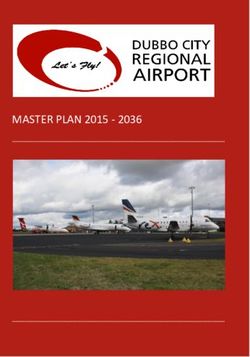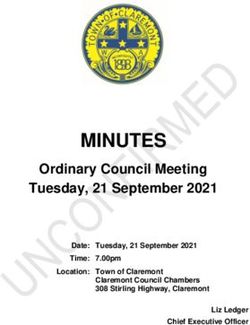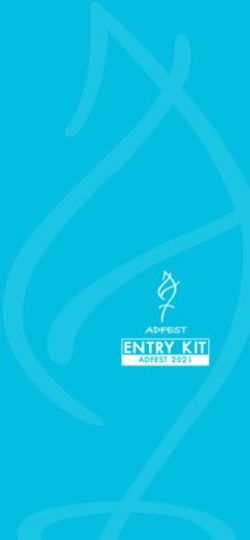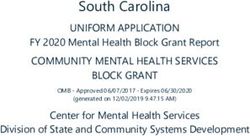INTERPRO INTERPRO TEAM - NOV 10, 2021
←
→
Page content transcription
If your browser does not render page correctly, please read the page content below
ABOUT INTERPRO 1 About InterPro 1 2 Citing InterPro 3 2.1 Latest publications . . . . . . . . . . . . . . . . . . . . . . . . . . . . . . . . . . . . . . . . . . . . 3 2.2 All previous publications . . . . . . . . . . . . . . . . . . . . . . . . . . . . . . . . . . . . . . . . . 3 3 InterPro tutorials & Webinars 7 3.1 Tutorials . . . . . . . . . . . . . . . . . . . . . . . . . . . . . . . . . . . . . . . . . . . . . . . . . 7 3.2 Webinars . . . . . . . . . . . . . . . . . . . . . . . . . . . . . . . . . . . . . . . . . . . . . . . . . 7 4 Upcoming courses and webinars 9 4.1 Bioinformatics resources for protein biology (virtual) . . . . . . . . . . . . . . . . . . . . . . . . . . 9 5 Previous courses 11 5.1 Structural bioinformatics course (virtual) . . . . . . . . . . . . . . . . . . . . . . . . . . . . . . . . 11 5.2 Structural bioinformatics course (virtual) . . . . . . . . . . . . . . . . . . . . . . . . . . . . . . . . 11 5.3 Bioinformatics Resources for Protein Biology . . . . . . . . . . . . . . . . . . . . . . . . . . . . . . 11 6 InterPro Entries : essential information 13 6.1 InterPro entry types . . . . . . . . . . . . . . . . . . . . . . . . . . . . . . . . . . . . . . . . . . . 13 6.2 Other entry and page types . . . . . . . . . . . . . . . . . . . . . . . . . . . . . . . . . . . . . . . . 14 6.3 Entry relationships . . . . . . . . . . . . . . . . . . . . . . . . . . . . . . . . . . . . . . . . . . . . 14 6.4 Overlapping entries . . . . . . . . . . . . . . . . . . . . . . . . . . . . . . . . . . . . . . . . . . . 14 7 InterPro website banner 15 7.1 Navigation banner and menu . . . . . . . . . . . . . . . . . . . . . . . . . . . . . . . . . . . . . . . 15 8 InterPro homepage 17 8.1 InterPro resource overview . . . . . . . . . . . . . . . . . . . . . . . . . . . . . . . . . . . . . . . . 18 8.2 Search box . . . . . . . . . . . . . . . . . . . . . . . . . . . . . . . . . . . . . . . . . . . . . . . . 18 8.3 Data . . . . . . . . . . . . . . . . . . . . . . . . . . . . . . . . . . . . . . . . . . . . . . . . . . . . 19 8.4 News and information . . . . . . . . . . . . . . . . . . . . . . . . . . . . . . . . . . . . . . . . . . 22 9 How to search the InterPro website? 23 9.1 Quick search . . . . . . . . . . . . . . . . . . . . . . . . . . . . . . . . . . . . . . . . . . . . . . . 23 9.2 Sequence search . . . . . . . . . . . . . . . . . . . . . . . . . . . . . . . . . . . . . . . . . . . . . 23 9.3 Text search . . . . . . . . . . . . . . . . . . . . . . . . . . . . . . . . . . . . . . . . . . . . . . . . 26 9.4 Domain architecture search . . . . . . . . . . . . . . . . . . . . . . . . . . . . . . . . . . . . . . . 26 9.5 Using Browse feature to search and filter InterPro . . . . . . . . . . . . . . . . . . . . . . . . . . . . 27 10 Protein sequence viewer 35 i
11 Browsing entries in the InterPro website 39 11.1 InterPro entry page . . . . . . . . . . . . . . . . . . . . . . . . . . . . . . . . . . . . . . . . . . . . 40 11.2 Member database page . . . . . . . . . . . . . . . . . . . . . . . . . . . . . . . . . . . . . . . . . . 43 11.3 Protein entry page . . . . . . . . . . . . . . . . . . . . . . . . . . . . . . . . . . . . . . . . . . . . 48 11.4 Structure entry page . . . . . . . . . . . . . . . . . . . . . . . . . . . . . . . . . . . . . . . . . . . 50 11.5 Taxonomy entry page . . . . . . . . . . . . . . . . . . . . . . . . . . . . . . . . . . . . . . . . . . 50 11.6 Proteome entry page . . . . . . . . . . . . . . . . . . . . . . . . . . . . . . . . . . . . . . . . . . . 50 11.7 Set entry page . . . . . . . . . . . . . . . . . . . . . . . . . . . . . . . . . . . . . . . . . . . . . . 53 12 How to download InterPro data? 55 12.1 Download page . . . . . . . . . . . . . . . . . . . . . . . . . . . . . . . . . . . . . . . . . . . . . . 55 12.2 Export button . . . . . . . . . . . . . . . . . . . . . . . . . . . . . . . . . . . . . . . . . . . . . . . 55 12.3 Your downloads . . . . . . . . . . . . . . . . . . . . . . . . . . . . . . . . . . . . . . . . . . . . . 55 12.4 InterPro Application Programming Interface (API) . . . . . . . . . . . . . . . . . . . . . . . . . . . 57 13 Release notes 59 13.1 General information . . . . . . . . . . . . . . . . . . . . . . . . . . . . . . . . . . . . . . . . . . . 59 13.2 Other statistics . . . . . . . . . . . . . . . . . . . . . . . . . . . . . . . . . . . . . . . . . . . . . . 59 14 Frequently Asked Questions (FAQs) 63 14.1 General Questions . . . . . . . . . . . . . . . . . . . . . . . . . . . . . . . . . . . . . . . . . . . . 63 14.2 Sequence searches (InterProScan) . . . . . . . . . . . . . . . . . . . . . . . . . . . . . . . . . . . . 65 14.3 Web Interface . . . . . . . . . . . . . . . . . . . . . . . . . . . . . . . . . . . . . . . . . . . . . . . 66 14.4 Application Programming Interface (API) . . . . . . . . . . . . . . . . . . . . . . . . . . . . . . . . 67 14.5 Troubleshooting . . . . . . . . . . . . . . . . . . . . . . . . . . . . . . . . . . . . . . . . . . . . . 68 14.6 Additional help . . . . . . . . . . . . . . . . . . . . . . . . . . . . . . . . . . . . . . . . . . . . . . 68 15 InterProScan 69 15.1 Documentation . . . . . . . . . . . . . . . . . . . . . . . . . . . . . . . . . . . . . . . . . . . . . . 69 15.2 Web services . . . . . . . . . . . . . . . . . . . . . . . . . . . . . . . . . . . . . . . . . . . . . . . 69 15.3 Web based tools . . . . . . . . . . . . . . . . . . . . . . . . . . . . . . . . . . . . . . . . . . . . . 69 15.4 Source code . . . . . . . . . . . . . . . . . . . . . . . . . . . . . . . . . . . . . . . . . . . . . . . 70 15.5 Previous releases . . . . . . . . . . . . . . . . . . . . . . . . . . . . . . . . . . . . . . . . . . . . . 70 15.6 License . . . . . . . . . . . . . . . . . . . . . . . . . . . . . . . . . . . . . . . . . . . . . . . . . . 70 15.7 Follow us & reporting bugs . . . . . . . . . . . . . . . . . . . . . . . . . . . . . . . . . . . . . . . 70 16 InterPro consortium member databases 71 16.1 CATH-Gene3D . . . . . . . . . . . . . . . . . . . . . . . . . . . . . . . . . . . . . . . . . . . . . . 71 16.2 CDD . . . . . . . . . . . . . . . . . . . . . . . . . . . . . . . . . . . . . . . . . . . . . . . . . . . 71 16.3 HAMAP . . . . . . . . . . . . . . . . . . . . . . . . . . . . . . . . . . . . . . . . . . . . . . . . . 72 16.4 MobiDB Lite . . . . . . . . . . . . . . . . . . . . . . . . . . . . . . . . . . . . . . . . . . . . . . . 72 16.5 PANTHER . . . . . . . . . . . . . . . . . . . . . . . . . . . . . . . . . . . . . . . . . . . . . . . . 72 16.6 Pfam . . . . . . . . . . . . . . . . . . . . . . . . . . . . . . . . . . . . . . . . . . . . . . . . . . . 72 16.7 PIRSF . . . . . . . . . . . . . . . . . . . . . . . . . . . . . . . . . . . . . . . . . . . . . . . . . . 73 16.8 PRINTS . . . . . . . . . . . . . . . . . . . . . . . . . . . . . . . . . . . . . . . . . . . . . . . . . 73 16.9 PROSITE profiles . . . . . . . . . . . . . . . . . . . . . . . . . . . . . . . . . . . . . . . . . . . . 73 16.10 SFLD . . . . . . . . . . . . . . . . . . . . . . . . . . . . . . . . . . . . . . . . . . . . . . . . . . . 73 16.11 SMART . . . . . . . . . . . . . . . . . . . . . . . . . . . . . . . . . . . . . . . . . . . . . . . . . . 73 16.12 SUPERFAMILY . . . . . . . . . . . . . . . . . . . . . . . . . . . . . . . . . . . . . . . . . . . . . 74 16.13 TIGRFAMs . . . . . . . . . . . . . . . . . . . . . . . . . . . . . . . . . . . . . . . . . . . . . . . . 74 17 InterPro team 75 17.1 Previous contributors . . . . . . . . . . . . . . . . . . . . . . . . . . . . . . . . . . . . . . . . . . . 75 18 Funding 77 ii
CHAPTER ONE ABOUT INTERPRO InterPro is a resource that provides functional analysis of protein sequences by classifying them into families and predicting the presence of domains and important sites. To classify proteins in this way, InterPro uses predictive models, known as signatures, provided by several collaborating databases (referred to as member databases) that collectively make up the InterPro consortium. A key value of InterPro is that it combines protein signatures from these member databases into a single searchable resource, capitalising on their individual strengths to produce a powerful integrated database and diagnostic tool. We add further value to InterPro entries by providing detailed functional annotation as well as adding relevant GO terms that enable automatic annotation of millions of GO terms across the protein sequence databases. InterPro integrates signatures from the following 13 member databases: CATH, CDD, HAMAP, MobiDB Lite, Pan- ther, Pfam, PIRSF, PRINTS, Prosite, SFLD, SMART, SUPERFAMILY AND TIGRfams (the InterPro consortium section gives further information about the individual databases). The member databases use a variety of different methods to classify proteins. Each of the databases has a particular focus (e.g. protein domains defined from structure, or full length protein families with shared function). We strive to integrate the signatures from the member databases into InterPro entries and to identify where different member database entries are the same entity. You can use the InterPro website to obtain information about individual protein families, domains, important sites, perform a sequence search or browse through InterPro annotations. We have designed the website to be intuitive for new users meaning it is not essential to read this documentation. However, in the following sections you will find a wealth of specialised and powerful features that can be easily overlooked. You may also want to check out our list of training materials and webinars. InterPro is updated approximately every 8 weeks. The release notes page contains information about what has changed in each release. All information in InterPro is freely available. You can download InterPro data for local analyses from the Download page, or use the InterPro API. Find out more about the project by exploring the latest papers. 1
CHAPTER TWO CITING INTERPRO 2.1 Latest publications If you find InterPro useful for your research, please cite the following publications: 2.1.1 InterPro The InterPro protein families and domains database: 20 years on Matthias Blum, Hsin-Yu Chang, Sara Chuguransky, Tiago Grego, Swaathi Kandasaamy, Alex Mitchell, Gift Nuka, Typhaine Paysan-Lafosse, Matloob Qureshi, Shriya Raj, Lorna Richardson, Gustavo A Salazar, Lowri Williams, Peer Bork, Alan Bridge, Julian Gough, Daniel H Haft, Ivica Letunic, Aron Marchler-Bauer, Huaiyu Mi, Darren A Natale, Marco Necci, Christine A Orengo, Arun P Pan- durangan, Catherine Rivoire, Christian J A Sigrist, Ian Sillitoe, Narmada Thanki, Paul D Thomas, Silvio C E Tosatto, Cathy H Wu, Alex Bateman, Robert D Finn Nucleic Acids Research (2020), gkaa977, PMID: 33156333 2.1.2 InterProScan InterProScan 5: genome-scale protein function classification Philip Jones, David Binns, Hsin-Yu Chang, Matthew Fraser, Weizhong Li, Craig McAnulla, Hamish McWilliam, John Maslen, Alex Mitchell, Gift Nuka, Sebastien Pesseat, Antony F. Quinn, Amaia Sangrador-Vegas, Maxim Scheremetjew, Siew-Yit Yong, Rodrigo Lopez, Sarah Hunter Bioin- formatics (2014), PMID: 24451626 2.2 All previous publications InterPro in 2019: improving coverage, classification and access to protein sequence annotations Alex L Mitchell, Teresa K Attwood, Patricia C Babbitt, Matthias Blum, Peer Bork, Alan Bridge, Shoshana D Brown, Hsin-Yu Chang, Sara El-Gebali, Matthew I Fraser, Julian Gough, David R Haft, Hongzhan Huang, Ivica Letunic, Rodrigo Lopez, Au- rélien Luciani, Fabio Madeira, Aron Marchler-Bauer, Huaiyu Mi, Darren A Natale, Marco Necci, Gift Nuka, Christine Orengo, Arun P Pandurangan, Typhaine Paysan-Lafosse, Sebastien Pesseat, Simon C Potter, Matloob A Qureshi, Neil D Rawlings, Nicole Redaschi, Lorna J Richardson, Catherine Rivoire, Gustavo A Salazar, Amaia Sangrador-Vegas, Christian J A Sigrist, Ian Sillitoe, Granger G Sutton, Narmada Thanki, Paul D Thomas, Silvio C E Tosatto, Siew-Yit Yong, Robert D Finn Nucleic Acids Research (2019) Database Issue 47:D351–D360, PMID: 30398656 InterPro in 2017 — beyond protein family and domain annotations Robert D. Finn, Teresa K. Attwood, Patricia C. Bab- bitt, Alex Bateman, Peer Bork, Alan J. Bridge, Hsin-Yu Chang, Zsuzsanna Dosztányi, Sara El-Gebali, Matthew Fraser, Julian Gough, David Haft, Gemma L. Holliday, Hongzhan Huang, Xiaosong Huang, Ivica Letunic, Rodrigo Lopez, Shennan Lu, Aron Marchler-Bauer, Huaiyu Mi, Jaina Mistry, Darren A. Natale, Marco Necci, Gift Nuka, Christine A. Orengo, Youngmi Park, Sebastien Pesseat, Damiano Piovesan, Simon C. Potter, Neil D. Rawlings, Nicole Redaschi, Lorna Richardson, Catherine Rivoire, Amaia Sangrador-Vegas, Christian Sigrist, Ian Sillitoe, Ben Smithers, Silvano 3
InterPro Squizzato, Granger Sutton, Narmada Thanki, Paul D Thomas, Silvio C. E. Tosatto, Cathy H. Wu, Ioannis Xenarios, Lai-Su Yeh, Siew-Yit Young, Alex L. Mitchell Nucleic Acids Research (2017), Database Issue 45:D190–D199, PMID: 27899635 GO annotation in InterPro: why stability does not indicate accuracy in a sea of changing annotation Sangrador-Vegas A, Mitchell AL, Chang HY, Yong SY, Finn RD Database: the Journal of Biological Databases and Curation (2016), 1–8, PMID: 26994912 The InterPro protein families database: the classification resource after 15 years Alex Mitchell, Hsin-Yu Chang, Louise Daugherty, Matthew Fraser, Sarah Hunter, Rodrigo Lopez, Craig McAnulla, Conor McMenamin, Gift Nuka, Sebastien Pesseat, Amaia Sangrador-Vegas, Maxim Scheremetjew, Claudia Rato, Siew-Yit Yong, Alex Bateman, Marco Punta, Teresa K. Attwood, Christian J.A. Sigrist, Nicole Redaschi, Catherine Rivoire, Ioannis Xenarios, Daniel Kahn, Do- minique Guyot, Peer Bork, Ivica Letunic, Julian Gough, Matt Oates, Daniel Haft, Hongzhan Huang, Darren A. Natale, Cathy H. Wu, Christine Orengo, Ian Sillitoe, Huaiyu Mi, Paul D. Thomas, Robert D. Finn Nucleic Acids Research (2015), Database issue 43:D213-21, PMID: 25428371 InterPro in 2011: new developments in the family and domain prediction database Sarah Hunter; Philip Jones; Alex Mitchell; Rolf Apweiler; Teresa K. Attwood; Alex Bateman; Thomas Bernard; David Binns; Peer Bork; Sarah Burge; Edouard de Castro; Penny Coggill; Matthew Corbett; Ujjwal Das; Louise Daugherty; Lauranne Duquenne; Robert D. Finn; Matthew Fraser; Julian Gough; Daniel Haft; Nicolas Hulo; Daniel Kahn; Elizabeth Kelly; Ivica Letunic; David Lonsdale; Rodrigo Lopez; Martin Madera; John Maslen; Craig McAnulla; Jennifer McDowall; Conor McMenamin; Huaiyu Mi; Prudence Mutowo-Muellenet; Nicola Mulder; Darren Natale; Christine Orengo; Sebastien Pesseat; Marco Punta; Antony F. Quinn; Catherine Rivoire; Amaia Sangrador-Vegas; Jeremy D. Selengut; Christian J. A. Sigrist; Maxim Scheremetjew; John Tate; Manjulapramila Thimmajanarthanan; Paul D. Thomas; Cathy H. Wu; Corin Yeats; Siew-Yit Yong Nucleic Acids Research (2012), Database issue 40:D306–D312, PMID: 22096229 Manual GO annotation of predictive protein signatures: the InterPro approach to GO curation Burge, S., Kelly, E., Lonsdale, D., Mutowo-Muellenet, P., McAnulla, C., Mitchell, A., Sangrador-Vegas, A., Yong, S., Mulder, N., Hunter, S. Database: the Journal of Biological Databases and Curation (2012), PMID: 22301074 The InterPro BioMart: federated query and web service access to the InterPro Resource Jones P., Binns D., Mc- Menamin C., McAnulla C., Hunter S. Database: the Journal of Biological Databases and Curation (2011), PMID: 21785143 InterPro protein classification McDowall J, Hunter S. Methods Mol Biol. (2011) Database issue 694:37-47, PMID: 21082426 InterPro: the integrative protein signature database Hunter S, Apweiler R, Attwood TK, Bairoch A, Bateman A, Binns D, Bork P, Das U, Daugherty L, Duquenne L, Finn RD, Gough J, Haft D, Hulo N, Kahn D, Kelly E, Laugraud A, Letunic I, Lonsdale D, Lopez R, Madera M, Maslen J, McAnulla C, McDowall J, Mistry J, Mitchell A, Mulder N, Natale D, Orengo C, Quinn AF, Selengut JD, Sigrist CJ, Thimma M, Thomas PD, Valentin F, Wilson D, Wu CH, Yeats C. Nucleic Acids Res. (2009), Database issue 37:D211-5, PMID: 18940856 The InterPro database and tools for protein domain analysis Mulder NJ, Apweiler R. Curr Protoc Bioinformatics (2008), Chapter 2:Unit 2.7, PMID: 18428686 InterPro and InterProScan: tools for protein sequence classification and comparison Mulder N, Apweiler R. Methods Mol Biol (2007), Database issue 396:59-70, PMID: 18025686 InterProScan: protein domains identifier Quevillon E., Silventoinen V., Pillai S., Harte N., Mulder N., Apweiler R., Lopez R. Nucleic Acids Research (2005), Vol. 33, Issue suppl 2, PMID: 15980438 New developments in the InterPro database Mulder NJ, Apweiler R, Attwood TK, Bairoch A, Bateman A, Binns D, Bork P, Buillard V, Cerutti L, Copley R, Courcelle E, Das U, Daugherty L, Dibley M, Finn R, Fleischmann W, Gough J, Haft D, Hulo N, Hunter S, Kahn D, Kanapin A, Kejariwal A, Labarga A, Langendijk-Genevaux PS, Lonsdale D, Lopez R, Letunic I, Madera M, Maslen J, McAnulla C, McDowall J, Mistry J, Mitchell A, Nikolskaya AN, Orchard S, Orengo C, Petryszak R, Selengut JD, Sigrist CJ, Thomas PD, Valentin F, Wilson D, Wu CH, Yeats C. Nucleic Acids Research (2005), Database issue 35:D224-8, PMID: 17202162 4 Chapter 2. Citing InterPro
InterPro InterPro, progress and status in 2005 Mulder NJ, Apweiler R, Attwood TK, Bairoch A, Bateman A, Binns D, Bradley P, Bork P, Bucher P, Cerutti L, Copley R, Courcelle E, Das U, Durbin R, Fleischmann W, Gough J, Haft D, Harte N, Hulo N, Kahn D, Kanapin A, Krestyaninova M, Lonsdale D, Lopez R, Letunic I, Madera M, Maslen J, McDowall J, Mitchell A, Nikolskaya AN, Orchard S, Pagni M, Ponting CP, Quevillon E, Selengut J, Sigrist CJ, Silventoinen V, Studholme DJ, Vaughan R, Wu CH. Nucleic Acids Res, Database issue 33:D201-5, PMID: 15608177 The InterPro Database, 2003 brings increased coverage and new features Mulder NJ, Apweiler R, Attwood TK, Bairoch A, Barrell D, Bateman A, Binns D, Biswas M, Bradley P, Bork P, Bucher P, Copley RR, Courcelle E, Das U, Durbin R, Falquet L, Fleischmann W, Griffiths-Jones S, Haft D, Harte N, Hulo N, Kahn D, Kanapin A, Krestyaninova M, Lopez R, Letunic I, Lonsdale D, Silventoinen V, Orchard SE, Pagni M, Peyruc D, Ponting CP, Selengut JD, Servant F, Sigrist CJ, Vaughan R, Zdobnov EM. Nucleic Acids Res (2003), 1;31(1):315-8, PMID: 12520011 HMM-based databases in InterPro Bateman A, Haft DH. Brief Bioinform (2002), 3(3):236-45, PMID: 12230032 InterPro: an integrated documentation resource for protein families, domains and functional sites Mulder NJ, Apweiler R, Attwood TK, Bairoch A, Bateman A, Binns D, Biswas M, Bradley P, Bork P, Bucher P, Copley R, Courcelle E, Durbin R, Falquet L, Fleischmann W, Gouzy J, Griffith-Jones S, Haft D, Hermjakob H, Hulo N, Kahn D, Kanapin A, Krestyaninova M, Lopez R, Letunic I, Orchard S, Pagni M, Peyruc D, Ponting CP, Servant F, Sigrist CJ; InterPro Consortium. Brief Bioinform (2002), 3(3):225-35, PMID: 12230031 Interactive InterPro-based comparisons of proteins in whole genomes Kanapin A, Apweiler R, Biswas M, Fleischmann W, Karavidopoulou Y, Kersey P, Kriventseva EV, Mittard V, Mulder N, Oinn T, Phan I, Servant F, Zdobnov E. Bioin- formatics (2002), 18(2):374-5, PMID: 11847096 InterProScan — an integration platform for the signature-recognition methods in InterPro Zdobnov EM, Apweiler R. Bioinformatics (2001), 17(9):847-8, PMID: 11590104 InterPro — an integrated documentation resource for protein families, domains and functional sites Apweiler R, Attwood TK, Bairoch A, Bateman A, Birney E, Biswas M, Bucher P, Cerutti L, Corpet F, Croning MD, Durbin R, Falquet L, Fleischmann W, Gouzy J, Hermjakob H, Hulo N, Jonassen I, Kahn D, Kanapin A, Karavidopoulou Y, Lopez R, Marx B, Mulder NJ, Oinn TM, Pagni M, Servant F, Sigrist CJ, Zdobnov EM; InterPro Consortium. Bioinformatics (2000), 16(12):1145-50, PMID: 11159333 The InterPro database, an integrated documentation resource for protein families, domains and functional sites Ap- weiler R, Attwood TK, Bairoch A, Bateman A, Birney E, Biswas M, Bucher P, Cerutti L, Corpet F, Croning MD, Durbin R, Falquet L, Fleischmann W, Gouzy J, Hermjakob H, Hulo N, Jonassen I, Kahn D, Kanapin A, Karavi- dopoulou Y, Lopez R, Marx B, Mulder NJ, Oinn TM, Pagni M, Servant F, Sigrist CJ, Zdobnov EM. Nucleic Acids Res (2001), 1;29(1):37-40, PMID: 11125043 2.2. All previous publications 5
InterPro 6 Chapter 2. Citing InterPro
CHAPTER THREE INTERPRO TUTORIALS & WEBINARS 3.1 Tutorials Tutorials related to InterPro are available online: • InterPro quick tour • Functional and structural analysis of protein sequences • Protein classification: An introduction to EMBL-EBI resources • A case study of 3 protein family building methodologies • Genome3D annotations in InterPro 3.2 Webinars Recorded webinars related to InterPro are available online: • A guide to proteomics data analysis using UniProt and InterPro • Understanding InterPro families, domains and functions • Using the InterPro website in your research • Accessing InterPro programmatically • InterProScan • Genome3D annotations in InterPro webinar 7
InterPro 8 Chapter 3. InterPro tutorials & Webinars
CHAPTER FOUR UPCOMING COURSES AND WEBINARS 4.1 Bioinformatics resources for protein biology (virtual) Date: 21 February - 2 March 2022 Venue: Virtual - EMBL-EBI Application deadline: 7 January 2022 Programme details and registration If you would like us to train employees/students from your company/institution, contact us. 9
InterPro 10 Chapter 4. Upcoming courses and webinars
CHAPTER FIVE PREVIOUS COURSES 5.1 Structural bioinformatics course (virtual) Date: Monday 11 - Friday 15 October 2021 Venue: Virtual - EMBL-EBI Application deadline: Friday 9 July 2021 Programme details and registration 5.2 Structural bioinformatics course (virtual) Date: Monday 23 - Friday 27 November 2020 Venue: Virtual - EMBL-EBI Application deadline: Friday 18 September 2020 Programme details 5.3 Bioinformatics Resources for Protein Biology Date: Tuesday 10 - Thursday 12 March 2020 Venue: European Bioinformatics Institute (EMBL-EBI) - Training Room 1 - Wellcome Genome Campus, Hinxton, Cambridge, CB10 1SD, United Kingdom Application deadline: Friday 07 February 2020 Programme details 11
InterPro 12 Chapter 5. Previous courses
CHAPTER SIX INTERPRO ENTRIES : ESSENTIAL INFORMATION An InterPro entry is created for each protein family, domain or important site signature that is integrated into InterPro from one or more of it’s 13 member databases. Where signatures from two or more member databases describe the same family, domain or site, the member database signatures are brought together under one InterPro entry. An InterPro entry provides a written description of the family, domain or site and lists the contributing member database signatures. Each entry has a name, a unique InterPro identifier and an entry type. Go terms associated with the entry are also displayed. For each InterPro entry further information is provided showing, for example, the proteins, structures and pathways matching this entry along with taxonomic distribution. This information can be easily viewed by Browsing entries in the InterPro website. 6.1 InterPro entry types InterPro entries are created for protein families, domains, sites, repeats and homologous superfamilies, defined as follows: Family - a group of proteins that share a common evolutionary origin reflected by their related functions, sequence homology or similarities in their structure. Domain - a distinct functional, structural or sequence unit often found associated with other types of domains. Site - a short sequence containing one or more conserved residues, including: active sites, binding sites, conserved sites and sites of post-translational modification. Repeat - A short sequence (usually
InterPro 6.2 Other entry and page types In addition to the main InterPro Entries, which bring together protein signatures from the member databases consor- tium, InterPro also provides entry pages for the individual member database signatures and for proteins, structures, taxons, proteomes and sets integrated or used by InterPro. These entry pages also have further information available that can be viewed by Browsing entries in the InterPro website. More information is available in the corresponding train online section. 6.3 Entry relationships InterPro entries that represent a subset of proteins from another InterPro entry are identified as “children” of the “parent” entry. InterPro displays these connections between entries in the “Family Relationships” or “Domain Re- lationships” sections. Entries at the top of these hierarchies describe broad families or domains that share higher level structure and/or function, while those entries at the bottom describe more specific functional subfamilies or structural/functional subclasses of domains. More information is available in the corresponding train online section. 6.4 Overlapping entries Relationships between homologous superfamilies and either family or domain entries are generated automatically using the Jaccard and containment indexes. These relationships are shown in the Overlapping homologous superfam- ilies/Overlapping entries section on the InterPro entry pages. More information is available in the corresponding train online section. 14 Chapter 6. InterPro Entries : essential information
CHAPTER SEVEN INTERPRO WEBSITE BANNER Every page in InterPro has an identical banner with some handy features described below. 7.1 Navigation banner and menu The navigation banner contains: 7.1.1 Navigation menu tabs Home, Search, Browse, Results, Release notes, Download, Help and About 7.1.2 Quick search box The magnifying glass icon on the right side of the website banner can be clicked to show a text entry component and performs a Quick search. 7.1.3 Settings sidebar The hamburger icon on the right opens the settings sidebar. The settings sidebar provides another way to access different parts of the website and is the only way of accessing the settings page. 15
InterPro 16 Chapter 7. InterPro website banner
CHAPTER EIGHT INTERPRO HOMEPAGE The InterPro homepage can be split into in the following sections: 1. InterPro resource overview 2. Search box 3. Data 4. News and information 17
InterPro 8.1 InterPro resource overview This section (section 1 in the figure above) gives an overview of the InterPro resource and a link to the latest InterPro publication. The release version and date are displayed under the graphic, the user can click on it to access the Release notes. 8.2 Search box The search section (section 2 in the figure above) shows a multifunctional search component, which allows the se- lection of one of the five types of search supported by InterPro. More details about searching are available on the How to search the InterPro website? section. 18 Chapter 8. InterPro homepage
InterPro 8.3 Data The data section (section 3 in the figure above) gives an overview of InterPro data with shortcuts to different views of the data, and highlights the latest Inter- Pro entries on the right hand side. 8.3.1 Member databases This section shows icons for the InterPro consor- tium member databases, along with information about the version of the member database and an estimate of the number of signatures from that re- source which are in the current InterPro release. Each of the member database icons links to the browse feature showing data filtered to match the selected member database. 8.3.2 Entry type component This section shows the icon and number of entries for each of the InterPro entry types Clicking on an icon will display the browse feature showing InterPro data filtered by the selected entry type. This component shows icons for InterPro entry types. An estimate of the number of entries corre- sponding to each type is shown under each icon. Clicking on an icon will display the browse fea- ture component showing InterPro data filtered by the selected entry type. 8.3. Data 19
InterPro 8.3.3 Species component The Species component shows a set of icons cor- responding to several key species and an estimate of the number of entries and proteins associated with each species. Clicking on an icon will dis- play the associated Taxonomy entry page for the selected organism. Clicking on the text below the icon will display the Entries or Proteins tabs, re- spectively. 20 Chapter 8. InterPro homepage
InterPro 8.3.4 Latest Entries component Here we show a list of the latest integrated Inter- Pro entries with their entry type, followed by their name and accession number. The clickable icons beneath the text show the number of proteins, do- main architectures, taxa, structures and member databases matching the entry. Each of the icons is clickable and provides a shortcut to the corre- sponding section of the InterPro entry page. 8.3.5 Favourites Entries compo- nent This section provides a quick access to the list of favourite InterPro entries previously selected by clicking on the star icon in an InterPro entry page. When a new version of InterPro has been released and one or more the Favourite entries have been updated, a button “Check for updates” is dis- played. When clicking on it, differences for each updated entry are displayed in a github diff style. The user can choose to apply the update or keep the previ- ous annotation. 8.3. Data 21
InterPro 8.3.6 Recent search component When performing a Text search, the text is stored locally and accessible through this section, so the user can retrieve the data of interest easily the next time they visit the website. Unwanted saved Text searches can be removed by clicking on the cross icon, The “Clear History” button allows to clear the search history. 8.4 News and information The final section of the homepage (section 4 in the InterPro homepage figure above) comprises components linking to the articles from the Inter- Pro Blog, technical aspects of the website and our Twitter feed. The spotlight section shows a selection of the latest articles from the InterPro Blog. We publish a range of articles on the blog, from technical information about the resources run by the team to protein focus articles which deliver details about interesting entries from InterPro data. The tools and libraries section provides quick access to some of the tools and software used throughout the website. 22 Chapter 8. InterPro homepage
CHAPTER NINE HOW TO SEARCH THE INTERPRO WEBSITE? A search can be performed on the InterPro homepage using the Search box component, by clicking on the Search tab in the navigation menu, or by clicking on the magnifying glass in the navigation banner. There are five different types of search available in InterPro: • Quick search • Sequence search • Text search • Domain architecture search • Using Browse feature to search and filter InterPro 9.1 Quick search The magnifying glass in the navigation banner allows a quick search for a specified keyword. A search can be triggered by entering some text and press- ing the enter/return key or clicking the magnifying glass. If the keyword is text, the results will be displayed as described in the Text search. If the key- word entered is an accession, it automatically redirects to the corresponding InterPro page under the Browse tab in the navigation menu. 9.2 Sequence search A sequence can be submitted in FASTA format in the dedicated text area or by uploading a fasta file. The “Advanced options” allows users to select the InterPro member databases of interest to search against (by default they are all se- lected). The sequence search is performed using the InterProScan software. While the sequence search is running, the user can continue to navigate through the website, other browser tabs or applications and will get a pop-up notification when the job has been completed (this requires the browser notifications to be allowed). 23
InterPro 9.2.1 Sequence search results Results of a protein sequence search are available under the Results tab in the navigation menu under Your Inter- ProScan Searches section. This page displays the protein sequence searches you have performed in the last seven days, with the most recent one being displayed at the top. The status column gives an indication of whether or not the search has completed (green tick symbol / searching), if the search has been saved locally (the results will still be available even after the seven days limit set up on InterPro servers), or if the results have been imported (file symbol). Clicking on the text in the results column opens a page where the results are summarised in a protein sequence viewer (more detailed information is provided for the Protein sequence viewer). Previously ran searches can be imported either by typing the job ID in the Import text box, for searches performed in the last seven days on our servers, or by uploading an InterProScan output file in JSON format, the job is added to the Results table. If the second option is choosen and InterProScan was run using nucleotide sequences, a job result is created for each Open Reading Frame (ORF) and ORFs from the same nucleotide sequence are grouped accordingly. This import feature can be used by users requiring to have InterProScan graphic output formats for publications and other uses. On the search results page, some general information on the submitted sequence is provided, followed by the predicted InterPro protein family membership when available ([1] in the figure above). The search can be saved by clicking on the Save in Browser button. The status will be changed to “Imported file”. This means that the results will be available behind the usual seven days limit on the browser and machine the save has been done, and will only be deleted if the user deletes the job by clicking on the bin icon. The sequence submitted is shown in its full length at the top of the protein sequence viewer (grey bar) [2]. The purple/grey bar below indicates the predicted hydrophobicity of the sequence residues [3]. This is followed below by InterPro entries and signatures matches, displayed in categories classified by InterPro entry types. Each coloured bar represents a domain, protein family, or important site that has been matched to part or all the length of the submitted protein sequence. • The top coloured bar represents the InterPro entry [4a, 5a]. • Directly below the InterPro entry, additional coloured bars display the member database signatures that con- 24 Chapter 9. How to search the InterPro website?
InterPro Fig. 1: Summary of sequence searches jobs. Fig. 2: Example of protein sequence viewer as displayed in the search result page. 9.2. Sequence search 25
InterPro tributed to that InterPro entry [4b, 5b]. In the example above, four InterPro entries (1 family and 3 domain entries) have been found matching the submitted sequence. The first InterPro entry is for a protein family [4a], containing one member database signature, in this case from Prosite (PR01022) [4b]. The following three InterPro matches are domains. The top InterPro domain entry [5a] contains signatures from 3 member databases (Pfam, CDD and Prosite) [5b] which all represent the same domain. The remaining two InterPro domains contain one member database signature. 9.3 Text search The text search is available by selecting the “text search” section under the Search tab in the website menu. The text search will search the following information in the database: • name, keyword • InterPro, protein, protein structure or member database signature accession • GO terms • proteome identifier • set identifier Entering a name, or keywords, retrieves a list of all the InterPro entries and InterPro member database signatures that contain these searched words in their title or description. By default the term searched is highlited in the results list and the description is shortened, clicking on the symbol located on the left hand side of the Export button removes the highlight and shows the full description text. The setting is saved and also applied to other text searches throughout the website. Entering an accession number (e.g. IPR020422 (InterPro), O00167 (UniProt), PF02932 (member database), GO:0007165 (GO term), 1t2v (structure), UP000005640 (proteome), cl00011 (set) retrieves a list containing the entry matching that accession number and any member database signatures and InterPro entries linked to that accession number. Selecting the accession number or name of any entry in these lists opens the corresponding InterPro page (e.g. member database signature, InterPro entry, protein, structure) under the Browse tab in the navigation menu. An overview of the entry is provided and sub-tabs allow specific information for the entry to be viewed, for example the species in which a protein has been found, or structures matching an entry. More information on the browsing an InterPro page section. 9.4 Domain architecture search This search option allows the retrieval of protein sequences that contain specific Pfam/InterPro domains in a particular arrangement referred to as a “domain architecture”. For example, protein sequences containing both a SH2 domain and SH3 domain can be retrieved. Domains that the proteins should or should not contain can be included or excluded from the domain architecture respectively. Selecting “Order of domain matters” offers the possibility to arrange the domains in a particular order. Selecting “Exact match” performs the search to find proteins containing the selected domains only (no extra domain in the proteins). Domains can be selected by entering a domain name, a Pfam accession, or an InterPro accession if a Pfam entry is integrated in it. Once a search is performed the corresponding results are displayed below the search component and show the number of proteins followed by the corresponding domain architecture. Clicking on the number of p roteins redirects to the Browse tab in the navigation menu under the protein section, showing the list of proteins which can be filtered to a specific member database, if required, as described in the browse feature. 26 Chapter 9. How to search the InterPro website?
InterPro By default, Pfam entries are shown in the results. This can be changed to show InterPro entries by toggling the Pfam checkbox to InterPro and vice versa. 9.5 Using Browse feature to search and filter InterPro The browse search page can be accessed by clicking on the Browse tab in the navigation menu. The browse search provides a powerful functionality to select subsets of data available in InterPro by selecting filters according to the results required. For example, this page can be used to browse all entries which have a contributing signature from a 9.5. Using Browse feature to search and filter InterPro 27
InterPro particular member database e.g. HAMAP, or to retrieve all proteins from a certain taxon, e.g. Escherichia coli, that contain a specific domain eg OmpA-like domain. Below we describe how to use the browse search feature: 1. Select a data type The browse page opens up with 7 data types to allow browsing of InterPro entries, Member databases signatures, Proteins, Structures, Taxonomies, Proteomes or Sets. 2. Select any additional filters The filters options displayed for each data type will vary as appropriate. 9.5.1 Member database filter The “Select your database” option is available when Browsing by Member DB, Protein, Structure, Taxonomy and Set. It allows results to be retrieved from all or a selection of InterPro member databases. Only the databases that contain signatures for the chosen data type are displayed as options. By de- fault all the member databases are selected, expect when Browsing by Mem- ber DB, where Pfam is the default option selected. 28 Chapter 9. How to search the InterPro website?
InterPro 9.5.2 Text filter The “Search entries” box allows results to be filtered to match the text en- tered. For example, the text could be a keyword that might be found in entry names. It also allows specific protein names or taxa to be entered. By de- fault the term searched is highlighted in yellow in the results list, this can be disabled by clicking on the symbol appearing between the text box and Export button once the search has started, the setting is saved and also applied to other text searches throughout the website. 9.5.3 Data-type specific filters InterPro entry filters When Browse by InterPro is selected, two filter types can be applied: • InterPro Type: limits the data in the data views to the selected InterPro entry types. • Go Terms: filters by selected Go terms from InterPro2GO. Member database filters When Browse by Member DB is selected and a member database has been choosen, subsequent filters can be applied: • Member Database Entry Type: select the types of signatures required. This is dependent on the database type selected. For example, if a database contains both domains and family signatures you can filter the results for a specific type. • InterPro state: select all signatures from the selected database or only those signatures that have been integrated into InterPro. 9.5. Using Browse feature to search and filter InterPro 29
InterPro Protein filters Just as with the Member DB data type, Protein filters change based on the selection in the member database filter component. The basic filters are dis- played irrespective of the selection made and an extra filter when the “All Proteins” option is selected. Database selected If a member database has been selected, the following filters are displayed: • UniProt Curation: the UniProtKB is split into two sections. The re- viewed set is manually curated (SwissProt) and the unreviewed set is derived from public databases automatically integrated into UniProt (TrEMBL). • Taxonomy: this filter allows the displayed list of proteins to be limited to certain organisms. • Sequence Status: this filter allows proteins to be limited to complete proteins or fragments. 30 Chapter 9. How to search the InterPro website?
InterPro All Proteins Additionally to the filters mentioned above, when the “All Proteins” option is selected in the member database filter component, the Matching Entries filter is displayed. This filter allows the selection of proteins which do or do not contain matches to entries in the InterPro dataset. 9.5. Using Browse feature to search and filter InterPro 31
InterPro Structure filters Structure filters do not vary depending on which option has been selected in the member database filter component. • Experiment Type: this filter allows selection of structures based on the type of experimental data the structure is based on. • Resolution: this filter allows structures to be selected based on the resolution of the structure. 9.5.4 Data Display Options The data display is the main part of the results section in the browse page and shows the data selected in the data type menu. The actual details shown will also be dependent on the selected data type. Tabular view The tabular view is the default view and is available for all InterPro data types. The table view icon formats data into a tabular view composed of rows representing individual entities. The table header describes the contents of each column. Clicking on one of the rows redirects to the corresponding InterPro page. Fig. 3: Tabular view example for InterPro entry data type 32 Chapter 9. How to search the InterPro website?
InterPro Grid view The grid view is available for all InterPro data types. It displays a series of cards summarising details of the entities being viewed. Clicking on one of the cards redirects to the corresponding InterPro page. Fig. 4: Grid view example for InterPro entry data type Tree view The tree view is currently only enabled for taxonomy data. The tree view icon is only shown where a tree view is possible. The taxonomy tree viewer can be navigated by clicking on nodes or using keyboard arrow keys. This component is also used in the Taxonomy entry page. 9.5. Using Browse feature to search and filter InterPro 33
InterPro Fig. 5: Tree view example for Euryarchaeota phylum 34 Chapter 9. How to search the InterPro website?
CHAPTER TEN PROTEIN SEQUENCE VIEWER A common element on several InterPro website pages is the protein sequence viewer (in the sequence search result, on the protein and structure pages). It summarises the InterPro entries (IPR) (top colored bar) and member database signatures matches to the protein or structure being looked at, represented by the grey bar at the top of the viewer, categorised by InterPro entry types. The purple/grey bar below the amino acids indicates the predicted hydrophobicity of the sequence residues. When zoomed in at the residue level and hovering, a tooltip shows hydrophobicity score, using the Wimley–White whole residue hydropathy scale (the more positive the value, the more hydrophobic is the amino acid). The color scale varies from -3 (colored as bright yellow) for hydrophilic residues and 3 (colored as bright blue) for hydrophobic ones. Various options, make it easy to work with (as illustrated in the figure above): 1. Clicking on the Full screen button at the top of the viewer will switch to full screen view. 2. The viewer can be zoomed in and out by: a. Clicking the two buttons (+ and -) at the top right corner. b. Dragging the grey scale at the top to the desired positions on both left and right sides c. Pressing the [Ctrl] key and scroll through the viewer 35
InterPro 3. More options that customise the viewer are grouped under Options dropdown. A. Colour By allows to change the colours in which the InterPro entries and signatures bars based on accession, member database or domain relationship. B. The labels on the right side of the viewer can be customised. The Accession labels are shown by default. To see names along with accession, the name checkbox should be ticked or if the user prefers to see the names alone, the respective options should be selected. C. Snapshot has two options: Save as image allows to take a snapshot of the viewer and is saved as an image (.png). Print allows the user to print the viewer, thus supporting the download in PDF format. D. Collapse All allows to collapse all the signatures bars displayed in the viewer at once to only display the InterPro entries bars. Fig. 1: Collapsed categories view. E. The tooltips are shown when hovering over each bar. They can be disabled by unchecking the Tooltip Active option. 4. Residues annotations are provided by the CDD, SFLD and PIRSR databases. 5. On the Protein entry page, clicking on the Fetch conservation button, will display the con- servation information based on the PANTHER signatures. The conservation scores are generated using the following process: • The HMM model from the PANTHER database is run against the SwissProt database using hmmsearch, generating an HMM profile and a logo (graphical repre- sentation of the amino acid conservation). • The conservation score for each residue is determined, from the ∑︀ logo data, using the (ℎ ℎ _ ) following formula: _ℎ ℎ _ ℎ × 10 36 Chapter 10. Protein sequence viewer
InterPro Fig. 2: Tooltip example. • The model is aligned against the protein se- quence. 6. Clicking on the header of a category (say Unintegrated) hides the bars for the entire category. When zoomed in, panning can be achieved by ei- ther dragging the scale at the top or by dragging any bar in the desired direction (see figure below). 37
InterPro 38 Chapter 10. Protein sequence viewer
CHAPTER ELEVEN BROWSING ENTRIES IN THE INTERPRO WEBSITE You can get to entry pages in InterPro in lots of different ways. Commonly this will involve clicking on a link to an entry from one of the search methods. This section describes the different types of entries and what you will find for each of their pages. There are 7 categories of entry pages in InterPro: • InterPro entry • Member database signature • Protein • Structure • Taxonomy • Proteome • Set The following entry data tabs are available when appropriate. We describe each in detail in the first entry page it appears in. Most entry data tabs will be described within the InterPro entry page. • Proteins • Domain architectures • Taxonomy • Proteomes • Structures • AlphaFold • Interactions • Pathways • Genome3D • Signature • trRosetta • Alignment • Curation • Entries • Sequence 39
InterPro • Similar proteins 11.1 InterPro entry page An InterPro entry represents a unique protein homologous superfamily, family, domain, repeat or important site based on one or more signatures provided by the InterPro member databases. Fig. 1: InterPro entry page for IPR000562. InterPro entry pages give a brief description of the entry, name and unique InterPro identifier. The InterPro entry type (homologous superfamily, family, domain, repeat or site) is also indicated by an icon (e.g. a D with a green background for a domain). Member databases contributing signatures to the entry are shown in a box on the right hand side of the page. Overlapping homologous superfamilies and/or Relationships to other entries are indicated where available. Clicking on the star symbol next to the entry name will save the entry as a Favourite. The full list of saved entries is available in the Favourites Entries component in the homepage. Additional browse tabs provide further information on this entry, and are displayed when the information is available. Types of data that may be available in the browse tabs of an InterPro entry page include: 11.1.1 Proteins List of proteins that are included in this entry in a table. Provides the option to display only proteins that have been manually curated in UniprotKB (reviewed), only proteins that have been automatically annotated (unreviewed), or all proteins (both, default). 40 Chapter 11. Browsing entries in the InterPro website
InterPro 11.1.2 Domain architectures Provides information about the different domains arrangements for the proteins matching this entry based on Pfam signatures. For InterPro entries, information is provided regarding how the domain is present in protein sequences and what, if any, combinations arise with other entries. 11.1.3 Taxonomy List of species this entry is matching, based on data from UniProt taxonomy. For each organism, the taxonomy identifier and protein count information are provided. The ACTIONS column offers the possibility to: • View all the protein matches in the Proteins tab • Download a FASTA file of the protein matches • View the taxonomy information in the Taxonomy entry page The information can be displayed in two different ways: • By “Key species”, these are 12 model organisms commonly used in scientific research: Oryza sativa subsp. japonica, Arabidopsis thaliana, Homo sapiens, Danio rerio, Mus musculus, Drosophila melanogaster, Caenorhabditis elegans, Saccharomyces cerevisiae, Schizosaccharomyces pombe, Escherichia coli, Escherichia virus T4, Halobacterium salinarum. • List of all the species the proteins matching this entry are found in. The type of data displayed can be changed using the website settings, accessible through the InterPro banner Settings sidebar. 11.1.4 Proteomes List of proteomes whose members are represented by proteins matching this entry. A proteome represents a set of proteins whose genomes have been fully sequenced. A given taxonomy node may have one or more proteomes, for example, to reflect different assemblies of a genome. Proteome data is imported from UniProt proteomes. For each proteome, the same set of actions are available than the ones in Taxonomy, the taxonomy information being replaced by proteome information in the Proteome entry page. 11.1.5 Structures List of structures from the PDBe database that match to protein sequences included in this entry. 11.1.6 AlphaFold AlphaFold protein structure predictions are generated by DeepMind [1]. At the top of the page a 3D viewer (powered by Mol*) shows an interactive view of the predicted structure for one of the proteins matching the InterPro entry. The structure is coloured by per-residue plDDT score, it can be zoomed in and out, and rotated. Clicking on a residue induces a zoom in effect and displays contacts with surrounding residues, clicking on the blank area around the structure zooms out. The protein accession and organism are displayed on the left hand side, togheter with links to the corresponding AlphaFold and UniProt websites. The model confidence color scale, determined using the plDDT score, is also displayed, varying from dark blue (very high confidence) to orange (very low confidence). The data can be downloaded in PDB or mmCIF format, by clicking on the corresponding buttons below the 3D viewer. 11.1. InterPro entry page 41
InterPro Fig. 2: AlphaFold structure predictions tab for IPR000562, UniProt P02751. On an InterPro entry page, below the 3D viewer, a table containing the list of UniProt accessions matching the InterPro entry for which structure predictions have been generated is shown. For each protein it is possible to: • Access the Protein entry page by clicking on the UniProt accession or name • Access the Taxonomy entry page by clicking on the species • Display the structure prediction on the current page by clicking on the Show prediction button 11.1.7 Pathways List of pathways identified for protein sequences included in this entry. This information is provided by the MetaCyc Metabolic Pathway Database and the Reactome database. 11.1.8 Interactions List of proteins characterised in experimentally proven data in which the proteins matching an entry are involved in protein:protein interactions. 42 Chapter 11. Browsing entries in the InterPro website
InterPro 11.1.9 Genome3D Lists the structural models for this entry from the Genome3D resource. More information about this data is available on the train online course. The data can be filtered and sorted by UniProt accession (protein), resource (evidence) and confidence score. The sort is possible by clicking on the arrow symbol of the corresponding column. The filtering is available by clicking on the funnel symbol and selecting the filter to apply. 11.2 Member database page InterPro provides entry pages for each signature that a member database holds. This includes signatures that have not yet been, or can’t be, integrated into InterPro (unintegrated signatures). Member database signature entries provide information about which database the signature is from, the signature identifier, the type of entry as defined by the member database (e.g. family, domain or site), and the short name given to the entry by the member database. Some InterPro member databases create groups of families that are evolutionary related. Pfam calls them clans, CDD uses the term superfamily and, for PIRSF and Panther the concept is associated with the parent families of their hierarchy. We use the umbrella term Set to refer to all of them. When available, the set to which the signature belongs to is indicated. The right hand side of the page provides links to the InterPro entry in which this signature has been integrated, and an external link to the signature on the member database’s website. For signatures provided by the Pfam member database, a short extract of the wikipedia page is also displayed when available to complete the description. In addition to the Proteins, Domain architectures, Taxonomy, Proteomes and Structures tabs member database pages may also display information in the following additional tabs: Signature, trRosetta, Alignment and Curation. 11.2.1 Signature The signature representing the model that defines the entry is visualised in this page as a logo, using Skylign. The logo data is displayed for the Pfam, PANTHER, PIRSF, SFLD and TIGRFAM member databases. The visualisation displays the amino acid conservation for each residue in the model. To navigate large logos, the user can drag the rendered area to a desired position. Alternatively, the user can input a residue number to be viewed. When selecting a particular residue in the logo, the probabilities of each amino acid are displayed in the bottom part. 11.2.2 trRosetta The field of protein structure prediction has greatly advanced over recent years such that deep-learning based methods are now able to predict high quality de novo protein structures. Structure models and contact maps have been created for some of the Pfam families that do not have a structure in the PDB. They are available under the trRosetta tab of Pfam signature pages. The models are generated using the automated trRosetta modeling pipeline [2, 3] developed by the Baker group and tested at CASP14. The primary driving force for model building are residue-residue geometry constraints derived from coevolutionary data (see figure below) in the Pfam UniProt alignments, and top scoring structural templates from deep learning. An accurate contact prediction relies on there being a large number of sequences with sufficient diversity in the alignment, so that residue-residue covariance can be distinguished from lineage effects. This means that structure prediction is not possible for all Pfam families, as not all of them have the required number and diversity of sequences in the Pfam alignment. 11.2. Member database page 43
InterPro Fig. 3: InterPro member database page for Pfam signature PF00040. 44 Chapter 11. Browsing entries in the InterPro website
InterPro Fig. 4: Amino acids that are spatially close coevolve in order for a protein to adopt the correct 3D structure. The example on the left shows two shapes complementing each other (red and green). If one of them changes, the other has to change in order to maintain the contacts. By comparing the positions in the protein sequence alignment on the right, we can determine which pairs of positions might be in contact. Figure taken from http://gremlin.bakerlab.org/ gremlin_faq.php. For each structural model we used DeepAccNet [4] to estimate its quality in terms of Local Distance Difference Test (lDDT) score [5]. The 3D structure of the model is displayed in the 3D viewer, and can be zoomed in and out, and rotated. Clicking on a residue in the viewer induces a zoom in effect and displays contacts with surrounding residues, clicking on the blank area around the structure zooms out. The structure is coloured by per-residue plDDT score with a rainbow gradient going from blue (high confidence) to red (low confidence). Below the 3D viewer, the Heatmap visualisation displays the residue contacts using the distance metric. Hovering on the heatmap highlights the contacts in the 3D structural model. The contact map information is displayed for the Pfam family SEED alignment. Hovering or clicking on a contact position highlights its connection to other residues in the alignment as well as on the 3D structure. The model data can be downloaded by clicking on the Download button located below the 3D viewer. 1. Hover or click on a circle to see the contact residues for the column under the circle 2. Contacts for the column selected will be shown with connecting lines 3. The probability threshold of the residues being closer than 8Å can be changed using the slider. Decreasing the probability will increase the number of contacts. 4. The highlighted column selected in step 1 will be shown in red on the structure model. The residues that are in contact will be shown in blue. 11.2. Member database page 45
You can also read