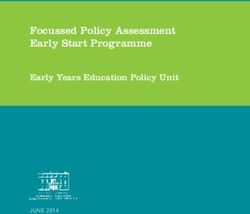Introduction to Information Technology Autumn 2018
←
→
Page content transcription
If your browser does not render page correctly, please read the page content below
Unit Details
Unit Code: 300134
Unit Name: Introduction to Information Technology
Credit Points: 10
Unit Level: 1
Assumed Knowledge: Not Applicable
Modes of Delivery
Mode Hours
Lecture 1
Tutorial 2
Skills Session 1
Note: Students with any problems, concerns or doubts should discuss those with the Unit Coordinator as early as they can.
Unit Coordinator
Name: Dr. Jamie Yang
Phone: +61 2 96859233
Location: ER.G.12, Parramatta Campus
Email: J.Yang@westernsydney.edu.au
Consultation Arrangement:
Consultation Arrangements: Please check vUWS for the information.
For unit inquiries, you can use the mail system in vUWS to send a message to the appropriate staff mem-
ber(s). You can also email a staff member directly. Please note that a staff member is typically teaching multiple
units, so make sure you start the subject line with ”300134 Intro to IT” and then include a relevant subject.
As this unit is offered across multiple campuses plus composite mode, in the email body, please do indicate
which campus and which tutorial session you are attending (e.g. Parramatta Tue 11-13; Parramatta external). The
advice we give you may be based on this information (for instance, your inquiries about tutorial allocations, PPT
presentation, assessment submissions, etc). Otherwise, due to the large enrolment, we don’t have an easy way to
recognise the individual student and provide more specialised advice. Such details also help the staff archive your
case in ePortfolio or forward the message to the corresponding tutors if necessary.
For any unit related inquiries, you need to use your Western Sydney University student email account; we
really should not correspondent with students via external email addresses as per the university policy since they are
not verifiable.
In addition, the coordinator may use emails to address the unit related issues (clarifying administrative poli-
cies, providing hints to practical activities, presenting extra/supplementary materials for the unit studies). So please
check your Western Sydney University emails regularly and carefully. It is pivotal for any student wishing to perform
well to read all these emails carefully.
Edition: Autumn 2018
Copyright c 2018 University Western Sydney trading as Western Sydney University ABN 53 014 069 881 CRICOS Provider No: 00917K No part of this publication may be reproduced or transmitted in any form or by any means,
electronic or mechanical, including photocopying, recording, or by any information storage and retrieval system, without the prior written permission from the Dean of the School of Computing, Engineering & Mathematics. Copyright
for acknowledged materials reproduced herein is retained by the copyright holder. All readings in this publication are copied under licence in accordance with Part VB of the Copyright Act 1968.Contents
1 About Introduction to Information Technology 2
1.1 An Introduction to this Unit . . . . . . . . . . . . . . . . . . . . . . . . . . . . . . . . . . . . . . . . . . 2
1.2 What is Expected of You . . . . . . . . . . . . . . . . . . . . . . . . . . . . . . . . . . . . . . . . . . . . 2
1.3 Changes to Unit as a Result of Past Student Feedback . . . . . . . . . . . . . . . . . . . . . . . . . . . . 2
2 Assessment Information 3
2.1 Unit Learning Outcomes . . . . . . . . . . . . . . . . . . . . . . . . . . . . . . . . . . . . . . . . . . . . 3
2.2 Approach to Learning . . . . . . . . . . . . . . . . . . . . . . . . . . . . . . . . . . . . . . . . . . . . . . 3
2.3 Contribution to Course Learning Outcomes . . . . . . . . . . . . . . . . . . . . . . . . . . . . . . . . . . 4
2.4 Assessment Summary . . . . . . . . . . . . . . . . . . . . . . . . . . . . . . . . . . . . . . . . . . . . . . 5
2.5 Assessment Details . . . . . . . . . . . . . . . . . . . . . . . . . . . . . . . . . . . . . . . . . . . . . . . 6
2.5.1 Portfolio . . . . . . . . . . . . . . . . . . . . . . . . . . . . . . . . . . . . . . . . . . . . . . . . . 6
2.5.2 Practical Exam . . . . . . . . . . . . . . . . . . . . . . . . . . . . . . . . . . . . . . . . . . . . . 8
2.5.3 Project . . . . . . . . . . . . . . . . . . . . . . . . . . . . . . . . . . . . . . . . . . . . . . . . . . 9
2.5.4 Powerpoint Presentation . . . . . . . . . . . . . . . . . . . . . . . . . . . . . . . . . . . . . . . . 11
2.5.5 Final Exam . . . . . . . . . . . . . . . . . . . . . . . . . . . . . . . . . . . . . . . . . . . . . . . 13
2.6 General Submission Requirements . . . . . . . . . . . . . . . . . . . . . . . . . . . . . . . . . . . . . . . 14
3 Teaching and Learning Activities 15
4 Learning Resources 16
4.1 Recommended Readings . . . . . . . . . . . . . . . . . . . . . . . . . . . . . . . . . . . . . . . . . . . . . 16
Note: The Learning Guide Companion supplements this document
11 About Introduction to Information Technology
1.1 An Introduction to this Unit
This introductory unit gives students an insight into the history, structure, operations and uses of computers, and their
impact on society. This will be complemented by hands-on use of computers and popular application software packages
in a graphical user interface environment. Students gain a basic understanding of the uses of computers, and the skills
necessary to use popular applications software, including word processing, spreadsheet and database packages, and Internet
tools and services.
1.2 What is Expected of You
Study Load
A student is expected to study an hour per credit point a week. For example a 10 credit point unit would require 10 hours
of study per week. This time includes the time spent within classes during lectures, tutorials or practicals.
Attendance
On-campus students must maintain a satisfactory tutorial attendance record (85%); must attend the practical exam and
PowerPoint presentation.
Off campus students must attend the practical exam and PowerPoint presentation.
Online Learning Requirements
Unit materials will be made available on the unit’s vUWS (E-Learning) site (https://vuws.westernsydney.edu.au/). You
are expected to consult vUWS at least twice a week, as all unit announcements will be made via vUWS. Teaching and
learning materials will be regularly updated and posted online by the teaching team.
A range of online lectures and tutorials are provided. Requires student access to the vUWS environment.
Special Requirements
Essential Equipment:
Not Applicable
Legislative Pre-Requisites:
Not Applicable
1.3 Changes to Unit as a Result of Past Student Feedback
Student feedback plays a vital role in improving the quality and educational effectiveness of Western Sydney University
units and in ensuring academic staff keep in touch with student needs. You are welcome to provide feedback that is related
to the teaching of this unit. At the end of the semester you will be given the opportunity to complete a Student Feedback
on Unit (SFU) questionnaire to assess the unit. If requested by your unit coordinator, you may also have the opportunity
to complete a Student Feedback on Teaching (SFT) questionnaire to provide feedback for individual teaching staff.
As a result of student feedback, the following changes and improvements have recently been made:
– Unit vUWS pages have been modified to make the content exploration and information retrieval more user friendly.
– Sample exam paper and extra exam information have been provided to help students for the final exam.
– Announcement and group-emails are used to address the unit related issues, which turned out to be more effective
for students in different modes to study this unit.
22 Assessment Information
2.1 Unit Learning Outcomes
Outcome
1 recognise and describe the function(s) of the fundamental components of any computer system
2 demonstrate an understanding of the principles of operation of computer hardware, software, peripheral devices
and the integration of these components into computer systems
3 competently use a range of common applications software packages to complete tasks commonly encountered in
educational, work and leisure environments
4 effectively utilise electronic networks to communicate
5 demonstrate the ability to successfully search and retrieve information from online sources
6 critically discuss issues raised by the use of computers in society
2.2 Approach to Learning
There are NO traditional face-to-face lectures in this unit, but there are online lecture modules. Instead of attending
lectures physically, you watch online lecture modules that present the major topics of this unit. The online lectures and
text reading will examine the theoretical aspects related to information technology.
The practical activities are designed so that you will gain expertise in becoming a confident and competent user of
information technology. The weekly on-campus practicals start from week 2. On-campus students are required to attend
tutorials. External students do not have to attend the on-campus tutorials except the PPT presentation and practical
exam (unless alternative options are provided).
It has been structured towards a blended delivery model, where the teaching activities consist of online-lecturing and
on-campus practice. We run this unit in a manner of ”small lecture but big tutorial” and ”light presentation but heavy
practical”. This model builds upon the nature of university study of being effective and independent learners.
We’ll continue to revise the Blended Learning approach (e.g. implementing adaptable techniques and settings) to satisfy
the needs for student-centered learning. This could be a long-run process.
Type Approach
- Navigate around the 300134 vUWS site
- Understand the contents presented for the weekly scheduled topics by studying online lecture
Lecture
modules and reading the corresponding chapters of the text
- View online materials recommended
- Undertake the weekly practical activities and document the written answers into a nicely
organised portfolio
- Work on other assessment items if time allows
Tutorial
- Perform actively in the problem-solving session
* External students don’t have to attend the on-campus tutorials. Please refer to the ”Composite
Mode” document in vUWS.
Instead of attending on-campus tutorial sessions, external students should ensure one-hour skills
Skills Session session each week to consult vUWS, complete weekly practical activities, work on assessment
tasks, and get help through online consultation.
32.3 Contribution to Course Learning Outcomes
Western Sydney University Graduate Attributes
This is a service unit for students coming from a non-computing background, aiming for information technology at an introductory level. This unit gives
students an insight into the history, structure, operations and uses of computers, and their impact on society. The table below shows how the unit learning outcomes
relate to Western Sydney University Graduate Attributes.
Graduate Attributes ULO 1 ULO 2 ULO 3 ULO 4 ULO 5 ULO 6
1. Command multiple skills and literacies to enable adaptable lifelong learning Developed
2. Demonstrate knowledge of Indigenous Australia through cultural competency
and professional capacity
3. Demonstrate comprehensive, coherent and connected knowledge Developed Developed Developed Developed Developed Developed
4. Apply knowledge through intellectual inquiry in professional or applied Developed Developed Developed Developed Developed Developed
contexts
5. Bring knowledge to life through responsible engagement and appreciation of Developed Developed Developed Developed Developed Developed
diversity in an evolving world
42.4 Assessment Summary
The assessment items in this unit are designed to enable you to demonstrate that you have achieved the unit learning
outcomes. Completion and submission of all assessment items which have been designated as mandatory or compulsory
is essential to receive a passing grade.
To pass this unit you must:
- Achievement of at least 50% overall is required to pass this unit. There is no threshold for any individual assessment
item.
- Satisfactory attempt: In order to pass this unit you must make a satisfactory attempt at ALL continuous assessment
items:
o Presentation
o Practical Exam
o Portfolio
o Project
If the tutor does not consider it a satisfactory attempt it will be returned and you will be asked to re-submit within
a set timeframe (usually the next tutorial). If the item is resubmitted and considered a satisfactory attempt, the marks
will be released. (Note - the marks given will be for the original attempt). All assessment items must be submitted
as satisfactory attempts before the end of teaching (Week 14) unless an extension has been granted otherwise you will
automatically fail the unit.
Item Weight Due Date ULO’s Assessed Threshold
Portfolio 15% 6:00pm Friday, Week 13 1, 2, 5 No
Practical Exam 20% Week 12. For on-campus students: 3 No
Tutorial time; for external students:
Evening session to be scheduled and
notified via email.
Project 15% 6:00pm Friday, Week 13 3, 4 No
Powerpoint Presentation 5% Week 7. For on-campus students: 9 No
Tutorial time; for external students:
check vUWS for session booking or due
time for video submission.
Final Exam 45% To be scheduled during the university 1, 2, 6 No
exam period.
Note: Results may be moderated before you receive your results. Moderation is a process whereby the unit coordi-
nator regulates the marking of individual markers to achieve consistency in the application of unit objectives, perfor-
mance standards and marking criteria. Marks for an individual piece of assessment will not be changed after you have
your results. You should note that, consistent with the Assessment Policy - Criteria and Standards-Based Assessment
(http://policies.uws.edu.au/view.current.php?id=00227), the final marks for the cohort may also be adjusted if marks are
very high or low or there are inconsistencies between groups.
Feedback on Assessment
Feedback is an important part of the learning process that can improve your progress towards achieving the learning
outcomes. Feedback is any written or spoken response made in relation to academic work such as an assessment task,
a performance or product. It can be given to you by a teacher, an external assessor or student peer, and may be given
individually or to a group of students. As a Western Sydney University student, it is your responsibility to seek out and
act on feedback that is provided to you as a resource to further your learning.
In this unit you can expect result and feedback within 2 to 3 weeks of the due date for any assessment submission.
Further informal feedback will also be provided tutorial sessions (e.g. for PPT presentation). Common written feedback
will be summarised in exemplar annotations in vUWS (e.g. for Portfolio report).
52.5 Assessment Details
2.5.1 Portfolio
Weight: 15%
Type of Collaboration: Individual
Due: 6:00pm Friday, Week 13
Submission: To be uploaded into the turnitin assignment drop-box allocated for your tutorial group
that you originally registered
Format: The original MS Word format or PDF format being converted
Length: Equivalent to 3000 words
Curriculum Mode: Portfolio
Instructions:
The Portfolio should be created as MS Word document which is to organise your written responses to the weekly practical
activities. The construction of the Portfolio report is not one-step event but with on-going effort throughout the semester.
Tutorial activities are provided each week. You are required to record answers in the Portfolio document incremen-
tally (built up week by week).
The Portfolio document should have your written answers well organised and should have professional looking style
(page numbers, table of contents, some decoration etc). Therefore, it is asked to create your Portfolio document from an
appropriate Word Template.
You are required to upload your portfolio document into a Turnitin drop-box allocated for your tutorial group that you
originally registered (a Turnitin drop-box will also be created for external students). Submission may not be accepted (not
be marked) if being placed into a wrong drop-box (especially uploading the Portfolio document into a Project drop-box).
Make sure the right portfolio file is uploaded. Faulty submissions (e.g. in wrong drop-box, wrong file, broken file,
cannot be opened) may receive a zero mark.
Exemplar:
Activity: What does research show to be the best size for fonts on a web page?
Fail -
I like a 10-point font.
(doesnt answer question - asked for research results, not personal preference)
Pass -
I did a quick survey of 10 of my friends and the average font size preferred is 11-point
(gathered data, but may not represent the population)
Credit -
A study into font size preferences found that The 12-point Arial font was the most preferred (Bernard & Mills, 2000)
Bernard, M &Mills M (2000), So, What Size and Type of Font Should I Use On My Website. Usability News, Vol 2
(2).
(used research, but only one study - others studies may have come to a different conclusion, also the reference is quite old
now)
Distinction -
The Research-Based Web Design and Usability Guidelines (Koyani, Bailey & Nall, 2003) recommends a font size of at
least 12-point. This is based on the research from 10 different studies.
Balley R., Koyani S., Nall J. (2003) Research-Based Web Design & Usability Guidelines. National Cancer Institute.
Retrieved March 2010 from http://usability.gov/pdfs/guidelines book.pdf.
6(used research, from a range of studies, included reference correctly cited)
High Distinction -
The Research-Based Web Design and Usability Guidelines (Koyani, Bailey & Nall, 2003) recommends a font size of at
least 12-point. This is based on the research from 10 different studies.
However, it should also be noted that font-sizes should be relative rather than absolute so that the user can adjust
the font size themselves using settings in the browser (Zhenxiang & Zhao, 2010).
Balley R., Koyani S., Nall J. (2003) Research-Based Web Design & Usability Guidelines. National Cancer Institute.
Retrieved March 2013 from http://www.usability.gov/guidelines/guidelines book.pdf.
Zhenxiang Sun; Yang Zhao; , ”The Preliminary Construction of Accessibility Design Guidelines of Learning Website
for Old People,” Education Technology and Computer Science (ETCS), 2010 Second International Workshop on , vol.2,
no., pp.612-615, 6-7 March 2010
(used research, from a range of studies, but also added important information related to the issue, included references
correctly cited)
Resources:
Refer to the assessment specification document and the weekly practical sheets
Marking Criteria:
Criteria High Distinction Distinction Credit Pass Unsatisfactory
Quality: Discussion As in Distinction Most/all relevant More relevant Some relevant Not attempted or
on relevant points points from points drawn from points in descriptive obviously
Makes an original mainstream literature, lists both lists, mainly either unsatisfactory
case in own voice, literature props and cons, but pro or con attempt (e.g. did
well supported by Uses appropriate has difficulty in not spend time
resources / structure to resolve making a case reading; if an
references going issues in convincing answer required a
beyond the argument page answer but
mainstream answered in a few
literature words then this
would be
unsatisfactory).
Quantity: Attempt N/A N/A Good attempt with Fair attempt but Not attempted or
necessary features, not all correct or obviously
key points lacks necessary unsatisfactory
presented features attempt (e.g. did
not spend time
reading; if an
answer required a
page answer but
answered in a few
words then this
would be
unsatisfactory).
Citation: As in Distinction Comprehensive Evidence of some Sparse No citation at all
References (where Using extra Showing care in search skills Little evidence of
required) references to researching the Standard references library skills
bolster an original issue in mostly correct Incorrect formatting
argument Format correct and formatting
Format correct and clear
clear
72.5.2 Practical Exam
Weight: 20%
Type of Collaboration: Individual
Due: Week 12. For on-campus students: Tutorial time; for external students: Evening session
to be scheduled and notified via email.
Submission: In-class activities; vUWS submission
Format: Online test
Length: 50 minutes in corresponding tutorial session
Curriculum Mode: Quiz
Instructions:
The practical exam is closed book (you can access the Internet) and 50 minutes long.
The practical exam consists of two parts:
Part A (10 marks): Multiple choice and fill in the blank style questions, which will cover all packages - Word, Excel,
Access and PowerPoint. This part is to be completed in vUWS.
Part B (10 marks): The task is to create a specific Excel spreadsheet by following the instructions. The completed
file should be uploaded in vUWS.
For on-campus students, the exam is scheduled in the tutorial time.
For external students, they will be typically asked to book a time in Week 12 to sit the practical exam. However,
alternative options MAY be provided to external students; if offered, then external students will be notified via announce-
ments or WSU emails.
For this in-Class online test, its students responsibility to follow the instruction and manipulate necessary operations
(e.g. save your work regularly to avoid losing data) and submit the right format of data file(s) associated during the
timeframe allocated, which are considered as mandatory IT skills associated with the practical exam. Note that the work
you submitted will be accepted as is. Please contact your tutor if you need help with this.
Resources:
Please refer to the assessment specification documents and trial practical exam available on vUWS
Marking Criteria:
Multiple choice and fill in the blank style questions are marked automatically. The Practical task questions are judged
based on whether they are completed correctly.
82.5.3 Project
Weight: 15%
Type of Collaboration: Individual
Due: 6:00pm Friday, Week 13
Submission: To be uploaded into the drop-box allocated for your tutorial group that you originally
registered.
Format: Depending on the types of information resources. Please choose one of the Information
Resources recommended.
Length:
Curriculum Mode: Professional Task
Instructions:
This unit involves collecting, organising and presenting information. The project is to create an information resource
involving all these aspects.
You are required to create an interactive, digital information resource for a topic related to one of your university units you
have studied (or are currently studying) at WSU. It should relate to one concept only. If possible, make it a concept that
students find difficult to learn. The aim is to produce a resource that other students would find useful and interesting
(and actually teach them).
The types of resource could include
- a simulation using hyperlinks in Powerpoint
- a narrated Powerpoint presentation
- a YouTube video followed by a quiz
- an interactive PDF
- a Prezi presentation
- a wiki content management design in a collaborative website environment
- a Wordpress content management design for creating a website or blog (for computing students)
- a mobile app (for computing students) or - something creative (your own idea that matches the marking criteria)
The project artifacts can be of different size and quality, which are subject to the information resource context and a
set of features to be implemented. The aspects of this project are determined by the type of information resource, media
format, development platforms, technical skills, time and budget, potential users of the product etc. The project topic and
size should be worked out during the design stage. You are asked to relate a chosen topic to ONE concept only, which is
to avoid an oversized work and make the topic cohesive and manageable.
The project work is diverse and with creative ideas, there might not be a well pre-defined model. However, there are
examples and applicable guidelines to refer to. Detailed instructions and examples of each type of the above will be placed
in vUWS. You are suggested to apply a disciplined design scheme using Learning Resource Card and adopting project
processing stages. More information about this Project will be placed in vUWS.
Make sure the work uploaded are right file(s) and in right format. Its desired to have your product well released that is
ready to view on typical platforms. If the work submitted is broken or cannot be opened on typical platforms, a zero mark
may be awarded. If your work is deployed on a specific platform, please provide a readme file to detail the deployment
steps. We suggest you test your work before uploading it. Faulty submissions (e.g. in wrong drop-box, wrong file, broken
file, cannot be opened) may receive a zero mark.
In the event that you submit an external link to your product (e.g. a Web address of Youtube video), its suggested
to place this external link into a Word document and submit the Word document as attachment. Merely placing the
external link in the comment area may not draw enough attention of the marker to your link.
Resources:
Refer to the assessment specification document and detailed instructions and examples placed in vUWS.
Marking Criteria:
Criteria High Distinction Distinction Credit Pass Unsatisfactory
Interest and Learners (students) Could be used in Could be used as is, Learners wouldn’t Couldn’t really be
Usefulness would be very future classes but could still be find this resource used by learners as
motivated to use without further improved. interesting unless a learning resource.
this resource. improvement. Has educational improvements were
value. made.
9Design Looks good enough Looks good enough Mostly professional Some effort to Not aesthetic at all
to use externally to to use internally at design, but with make the design
showcase the work WSU for future room for look aesthetic and
classes improvement. professional.
Illustrates learning
design.
Exhibits Interface
design
Interactivity Highly interactive Very interactive Interactive. Limited interactivity No interactivity
Communication in
practice
Multimedia Very good use of a Uses a range of Uses at least 3 Limited use of Not multimedia
range of media media types of media multimedia (one medium only)
Final Product Complete. Complete. Nearly complete. Limited, contains Not really an
Little or no errors Few errors reported Some areas require errors or lack of elearning resource
found. when examined. improvement. functionality
Development More complex Uses simple
involves learning development which techniques with
new, complex skills. requires learning known expertise.
Highly integrated some new skills. Integrated and well
and well published. Highly integrated published.
and well published. Reusable.
102.5.4 Powerpoint Presentation
Weight: 5%
Type of Collaboration: Individual
Due: Week 7. For on-campus students: Tutorial time; for external students: check vUWS for
session booking or due time for video submission.
Submission: In-class activities or video-clip submission for some external students.
Format: PPT slides and in-class presentation or video-clip for some external students.
Length:
Curriculum Mode: Presentation
Instructions:
2-3 minute presentation (depending on size of class). Topic of your own choice.
Design a presentation of at least 6 slides that presents a particular message. The topic is of your own choice and
can be an academic area or hobby or other area of interest. However, be sensible in your choice as controversial topics
(religion, politics, hate, war, racist, sexist etc.) are not permitted.
Slide 1 is a title slide and should include:
Title of Presentation
Author (your name)
Student number
Relevant image(s)
Presentation on the day:
Given that most tutorials are full, the length of your presentation should be no more than 3 minutes. Marks will be de-
ducted if you go over this limit and have to be told to stop more than once. It is a good idea to rehearse the presentation
beforehand to gauge how long you will realistically need.
You will need to bring a copy of your presentation on a USB stick for the presentation. As a backup (in case the
USB drive cannot be read), upload a copy of your presentation to the PowerPoint upload section in vUWS. Note - the
quality of the slides will be assessed during your presentation and NOT from the PowerPoint uploaded to vUWS (this is
just a backup in case things go wrong).
For external students, they will be typically asked to book a time in Week 7 for their presentation if there is space.
If there are limited spaces then this may be held in a later week (for external students only). With blended leaning
approach, alternative options MAY be provided to external students to avoid physical access to campus for presentation.
If offered then they will be notified via announcements or WSU emails.
Please note that every student is supposed to have the PPT design completed and presentation ready by week 7.
Resources:
Refer to the assessment specification document and examples of good and bad presentations provided on vUWS
Marking Criteria:
Criteria High Distinction Distinction Credit Pass Unsatisfactory
PART A: Makes very few, if Makes very few, if Makes few Makes only several Makes many
Communication any, communication any, communication communication communication communication
skills errors errors errors errors errors e.g.
Tells a story Maintains audience Speaks clearly mumbles, speaks
Communicates so interest throughout Speaks confidently too quickly, clearly
well you would hire Obviously prepared not prepared,
them for a role that doesn’t look at
requires excellent audience, reads
communication from text, has
skills hands in pockets,
turns back on
audience while
speaking etc.
11Part B: PowerPoint Makes few, if any, Makes few, if any, Makes few design Makes only several Makes many design
Slides design errors design errors errors design errors errors e.g. too
Good enough to You would be proud much text,
win an award to use these slides unreadable text,
yourself too many bullet
points, no images,
too many images,
use of unrelated
images, poor choice
of colour schemes,
inconsistent format,
lack of contrast,
poor choice of
background
image(s)
122.5.5 Final Exam
Weight: 45%
Type of Collaboration: Individual
Due: To be scheduled during the university exam period.
Submission:
Format: On-paper
Length: 2 Hours
Curriculum Mode: Quiz
Instructions:
The final examination is a mandatory component of this unit, which is a formal 2 hour closed book exam. The questions
will be based on the required textbook reading as well as the material provided in the online lecture modules.
The Exam may cover aspects of any of the following:
a. the chapters that have been listed to read each week (i.e. Chapters 1, 2, 3, 4, 5, 6, 7, 8, 9, 12, 14).
b. the additional information provided in the online lectures.
Possible questions:
Section A: Multiple Choice worth 10-15 marks (1 mark each)
Section B: in the Blank worth 10-15 marks (1 mark each)
Section C: Short Answer worth 10-15 marks. Each answer should be about several sentences in length.
Section D: Extended Answer worth 5-8 marks. Each answer should be between - 1 page in length.
Special consideration of the Final Exam: If you are sick on the day of the exam, or you have urgent matters/misadventures
that will really affect you in the exam, do not attend the exam. If you are sick, go to see doctors and get a medical
certificate and then apply for a deferred exam through Student Central. All deferred exams are run centrally. Special
consideration will not be given for students who sit the exam and then go to the doctor afterwards (unless there is an
emergency during the final exam). This rule applies to other urgent matters/misadventures.
Resources:
A sample paper will be provided in vUWS
132.6 General Submission Requirements
Submission
– All assignments must be submitted by the specified due date and time, using a completed and signed Assignment
Cover Sheet provided in the Learning Guide Companion.
– Complete your assignment, attach a completed and signed Assignment Cover Sheet, and follow the individual
assessment items instructions on how to submit.
Turnitin
– The Turnitin plagiarism prevention system may be used within this unit. Turnitin is accessed via logging into vUWS
for the unit. If Turnitin is being used with this unit, this means that your assignments have to be submitted through
the Turnitin system.
– Turnitin from iParadigms is a web-based text-matching software that identifies and reports on similarities between
documents. It is also widely utilised as a tool to improve academic writing skills.
– Turnitin compares electronically submitted papers against the following:
– Current and archived web: Turnitin currently contains over 24 billion web pages including archived pages
– Student papers: including Western Sydney University student submissions since 2007
– Scholarly literature: Turnitin has partnered with leading content publishers, including library databases, text-
book publishers, digital reference collections and subscription-based publications (e.g. Gale, Proquest, Emerald
and Sage)
– Turnitin is used by over 30 universities in Australia and is increasingly seen as an industry standard. It is an important
tool to assist students with their academic writing by promoting awareness of plagiarism
Self-Plagiarising
– You are to ensure that no part of any submitted assignment for this unit or product has been submitted by yourself
in another (previous or current) assessment from any unit, except where appropriately referenced, and with prior
permission form the Lecturer/Tutor/Unit Co-ordinator of this unit.
Late Submission
– If you submit a late assessment, without receiving approval for an extension of time, (see next item), you will be
penalised by 10% per day for up to 10 days. In other words, marks equal to 10% of the assignment’s weight will be
deducted from the mark awarded.
– For example, if the highest mark possible is 50, 5 marks will be deducted from your awarded mark for each late day.
– Saturday and Sunday are counted as one calendar day each.
– Assessments will not be accepted after the marked assessment task has been returned to students.
– This is consistent with Clause 51 of the Western Sydney University’s Assessment Policy - Criteria and Standards-
Based Assessment.
Extension of Due Date for Submission
Extensions are only granted in exceptional circumstances. To apply for an extension of time:
– Locate an application form via the Western Sydney University homepage or copy the following link:
http://www.westernsydney.edu.au/currentstudents/current students/forms
– Application forms must be submitted to the Coordinator.
– Requests for extension should be made no later than 3 working days before the due date of an assignment or other
assessment item including web-based quizzes.
– Appropriate, supporting documentation must be submitted with the application.
– An application for an extension does not automatically mean that an extension will be approved
– Assessments will not be accepted after the marked assessment task has been returned to students.
Resubmission Resubmission of assessment items will not normally be granted if requested.
Application for Special Consideration
It is strongly recommended that you attend all scheduled learning activities to support your learning. If you have suffered
misadventure, illness, or you have experienced exceptional circumstances that have prevented your attendance at class or
your completion and submission of assessment tasks, you may need to apply for Special Consideration via the Western
Sydney University website. http://www.westernsydney.edu.au/currentstudents/current students/services and facilities/
special consideration2 or the Student Centre. Special Consideration is not automatically granted. It is your responsi-
bility to ensure that any missed content has been covered. Your lecturer will give you more information on how this must
be done.
143 Teaching and Learning Activities
Weeks Topic Independent Lecture Tutorial Instructions Assessments Due
Week 1 Introduction 1. Computers and You Online Lecture Modules Tutorials from week 2
05-03-2018
Week 2 The Internet and WWW 6. The Internet and World Online Lecture Modules Prac 1 Portfolio starts
12-03-2018 Basics Wide Web [Basics]
Week 3 Organising and evaluating 3. Input/Output and Online Lecture Modules Prac 2 PPT Presentation Task
19-03-2018 data Storage released
[Organising & evaluating
data]
Week 4 Preparing documents and 3. Input/Output and Online Lecture Modules Prac 3
26-03-2018 Storage Storage
[Preparing documents &
Storage]
Week 5 Web 2.0, IT and the Spotlight 4. Web 2.0 Online Lecture Modules Prac 4 Project specification &
02-04-2018 Workplace [IT and the Workplace] relevant documents
released
Week 6 Computer Organisation 2. Inside the System Unit Online Lecture Modules Prac 5
09-04-2018 [Presenting visual data]
Week 7 Operating Systems 4. System Software Online Lecture Modules Prac 6 Be ready for PPT - Powerpoint Presentation
16-04-2018 [Processing numerical Presentation in this week
data]
15
Week 8 Applications and Tools for 5. Application Software Online Lecture Modules Prac 7
23-04-2018 Productivity
Week 9 Break
30-04-2018
Week 10 Databases 12. Databases and Online Lecture Modules Prac 8 Trial Prac Exam
07-05-2018 Information Systems
Week 11 Networks 7. Networks Online Lecture Modules Prac 9
14-05-2018 [Basics, LAN and WAN]
Week 12 Communication 8. Wired and Wireless Online Lecture Modules Prac 10 Be ready for Prac Exam - Practical Exam
21-05-2018 Communication
Week 13 Privacy, Crime and 9. Privacy, Crime and No Online Lecture Prac 11 Catch up activities - Portfolio
28-05-2018 Security Security Modules - Project
Week 14 Enterprise Computing 14. Enterprise Computing No Online Lecture Wrap-up Start your revision
04-06-2018 Modules
Revision and Exam Info
Week 15
11-06-2018
Week 16
18-06-2018
Week 17
25-06-2018
The above timetable should be used as a guide only, as it is subject to change. Students will be advised of any changes as they become known.4 Learning Resources
4.1 Recommended Readings
Prescribed Textbook
– LaBerta, C. (2012). Computers are your future. Complete (12th ed.). Upper Saddle River, N.J.: Prentice Hall.
Essential Reading
– O’Leary, T. J., O’Leary, L. I., & O’Leary, D. A. (2015). Computing essentials: Making IT work for you (Complete
ed.). New York, NY: Mcgraw Hill Higher Education.
– Rajaraman, V. (2013). Introduction to information technology (2nd ed.). Delhi: Prentice-Hall Of India Pv.
– Williams, B. K., & Sawyer, S. C. (2014). Using information technology: A practical introduction to computers &
communications (11th ed.). New York, NY: McGraw Hill.
– Wong, Y.-L., Brookshear, J. G., & Evans, A. (2013). Introduction to information technology (4th Custom ed.).
Frenchs Forest, N.S.W.: Pearson Custom Books.
Additional Reading
– Gordon, S. R. (2003). Computing information technology: The human side. Hershey, PA: IRM Press.
– Murray, D., & Aspinall, A. (2006). Getting IT: Using information technology to empower people with communication
difficulties. London, UK: Jessica Kingsley Publishers.
– Snyder, L. (2015). Fluency with information technology: Skills, concepts, & capabilities (6th ed.). Boston, MA:
Pearson.
16You can also read